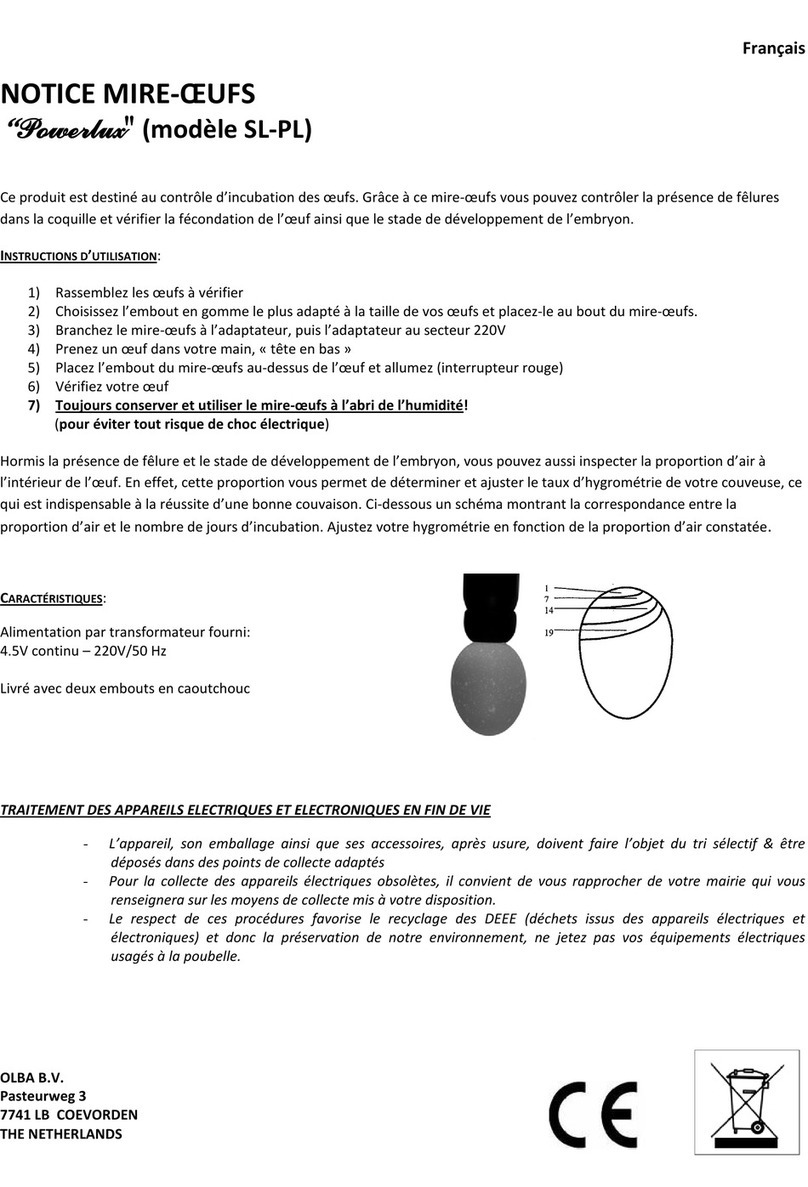TS-8001RH
Single-level hygrostat Manual
Ⅰ、MAIN SETTING (Run Mode)
SET HUMIDITY SETTING
Press SET (key lamp lights):
This message will be displayed instead of the
%RH humidity value.
Press + or - to modify, press SET to escape. Example Set=80.0
Druk op SET en stel de gewenste RV in.
Ⅱ、VIEWING HUMIDITY RECORDING
Press + :will be displayed followed by
°Maximum Humidity Recording.
Press - : will be displayed followed by
°Minimum Humidity Recording.
Values recorder are memory permanent stored: for memory clear keep pushed + keys
for more than 3 seconds: CLEA message will be composed on display before clearing
operation.
Ⅲ、COSt PROGRAMMING (System constants)
These settings refer to the mode operation of the system and must be made on initial
start-up.
Press - / + together for at least one second.
Druk op –en + op het zelfde moment en COSt verschijnt in beeld.
the message C.O.S.t. will be displayed.
Press than repeatly SET until interested variable's message is displayed (see table
below) : variable
Druk op SET om door het programma zoals hieronder beschreven te lopen.
value and related message will be displayed.
Press + or - to set a new value and then SET to confirm.
The next system constant will then appear.
You can press SET for a least two second to escape and return to the Run Mode.
% Rh Set differential verschil tussen aan en uit
%Rh setting shift reffering to H.SEt
On out minimum time in seconds
Off out minimum time in second
%Rh input humidity sensor correction (+ o -)
*1) For more details see Operating Diagrams.
*2) This Sets permit to determinate both On and Off delay actioning time.
Relative light (HUM-DEHM) flash during delay time.
*3) You can correct the readings on the various sensors (+ or -).