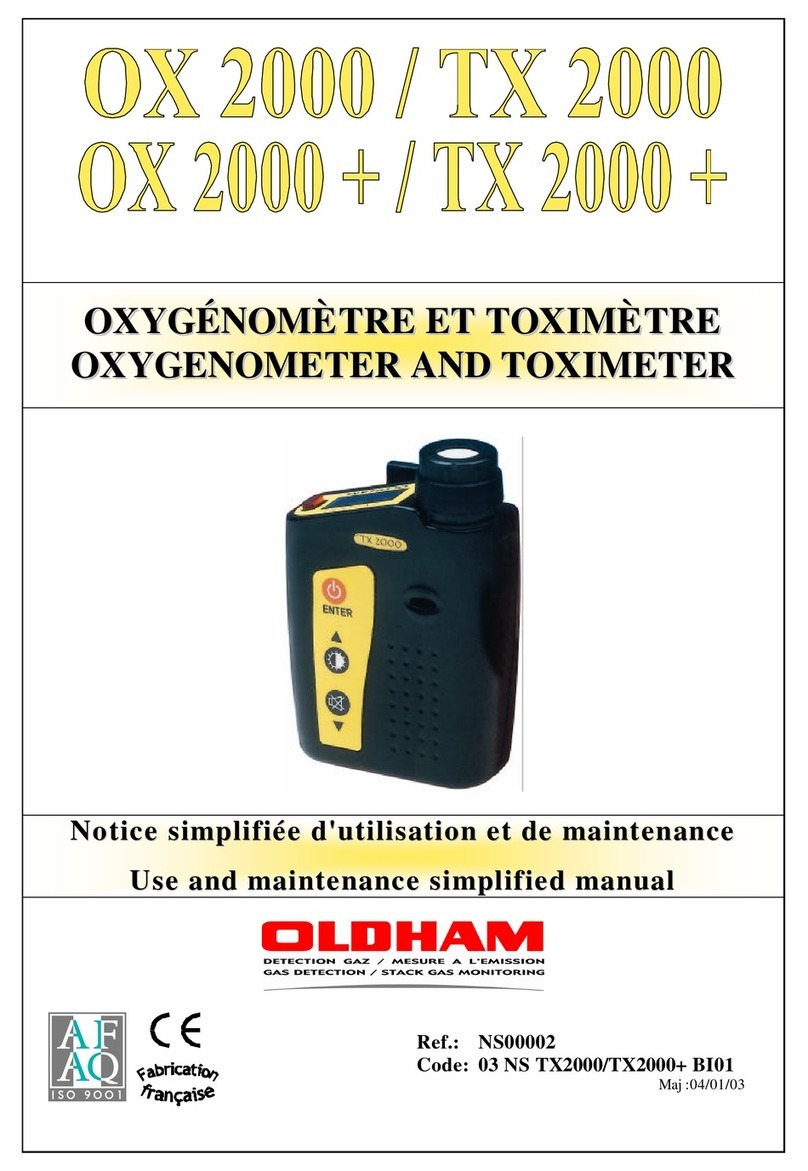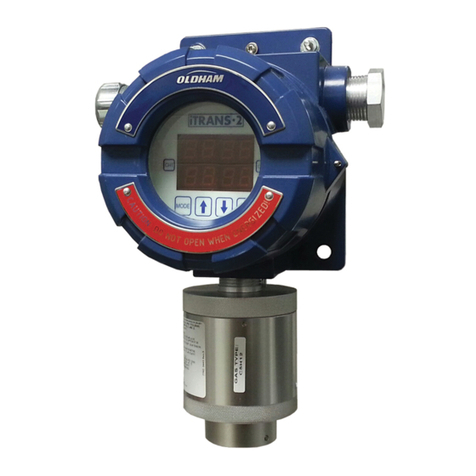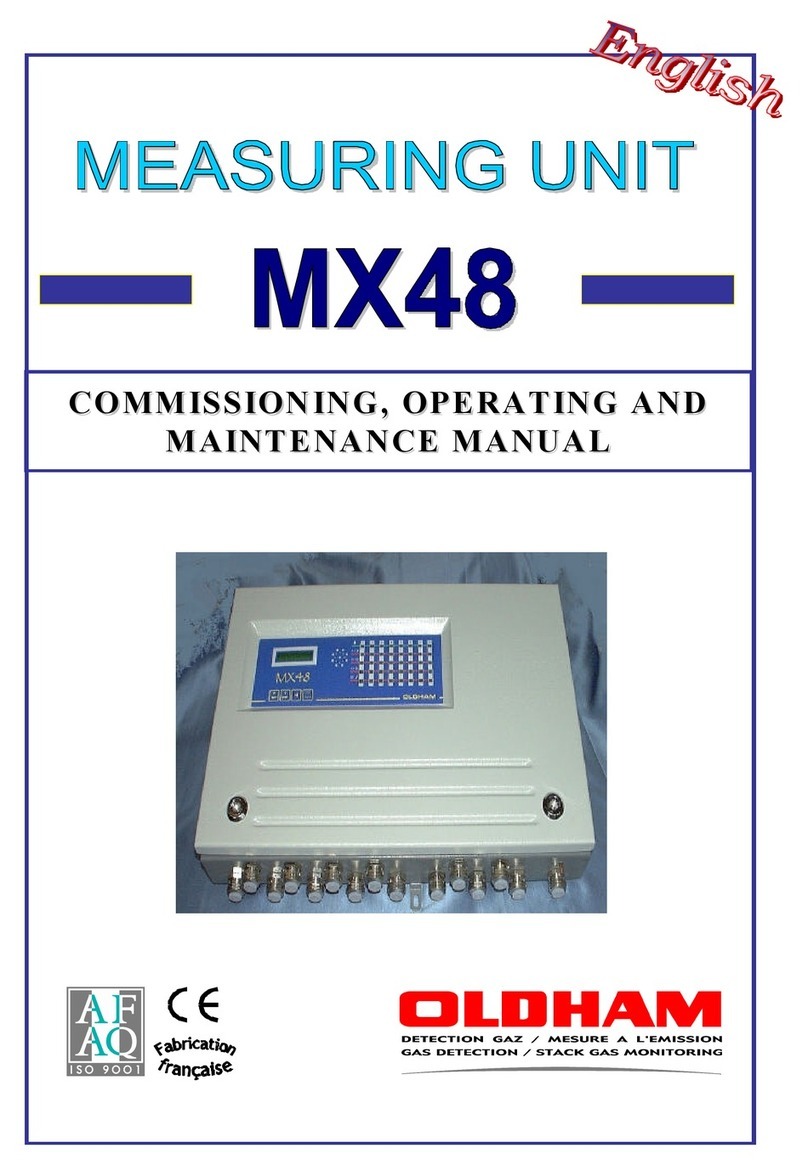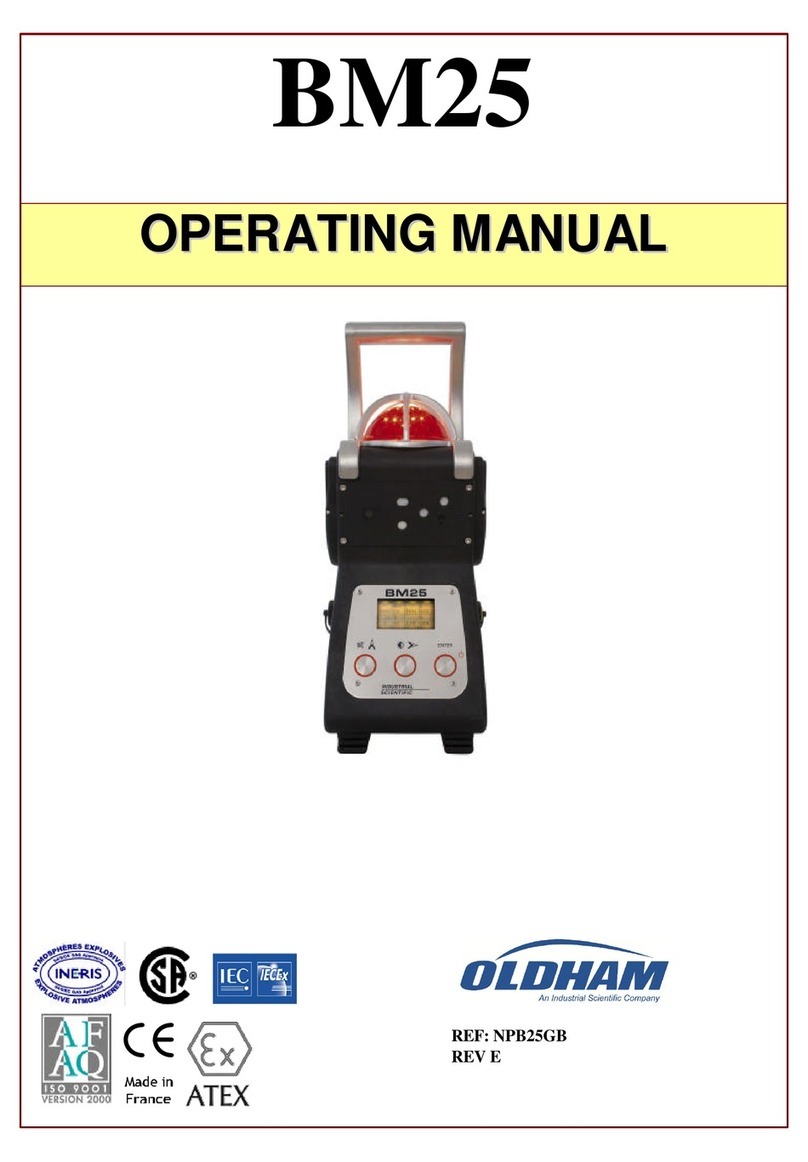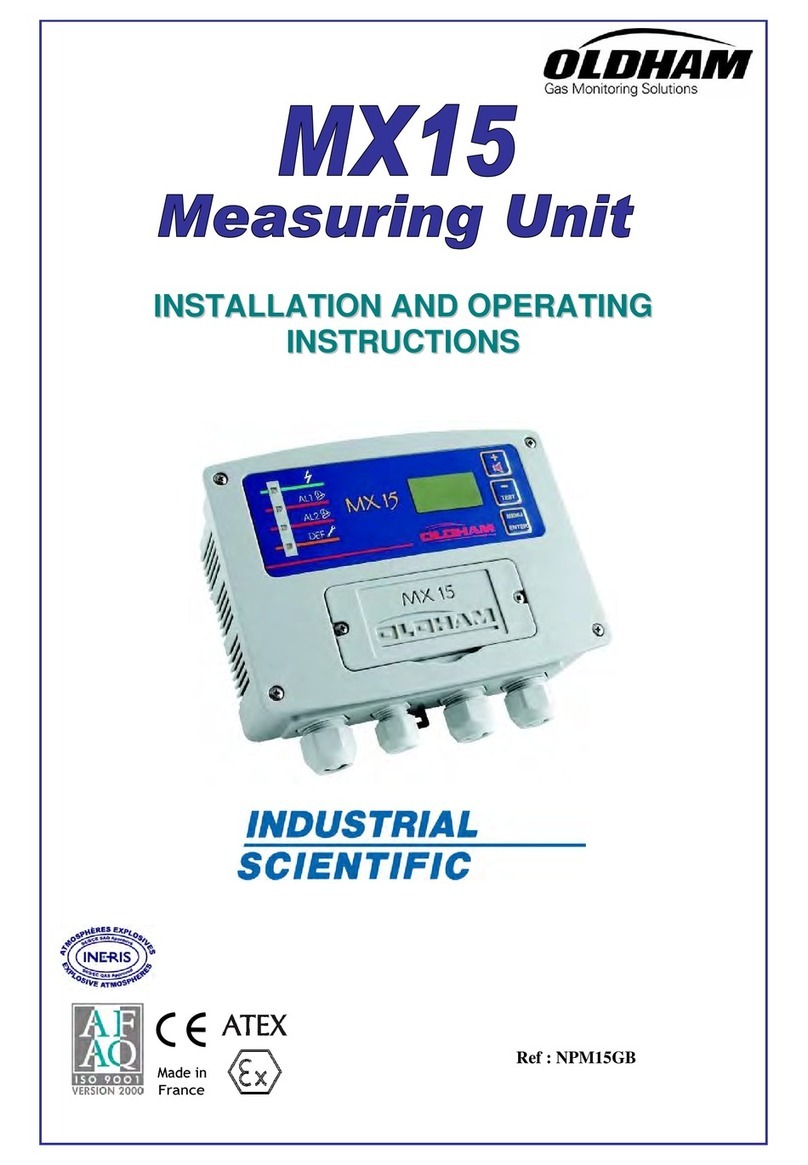8
T
TA
AB
BL
LE
E
O
OF
F
C
CO
ON
NT
TE
EN
NT
TS
S
I. PRESENTATION....................................................................................................................9
1. POWER SUPPLY -OX/TX2000 VERSION.......................................................................9
1.1. Fitting or replacement of dry batteries:......................................................................10
2. POWER SUPPLY –OX/TX2000+ VERSION..................................................................10
2.1. Replacement of dry batteries......................................................................................10
2.2. Reinitialization of the dry batteries "controller".........................................................11
3. MEASUREMENT SENSOR (toxic or oxygen) .................................................................11
3.1. Presentation................................................................................................................11
3.2. Fitting or replacement.................................................................................................11
4. CARRIAGE OF THE TX2000(+) / OX 2000(+)................................................................12
II. USE ........................................................................................................................................12
1. OPERATING THE INSTRUMENT.................................................................................12
2. DATA GIVEN BY THE DISPLAY ...................................................................................13
3. SWITCHING ON.................................................................................................................13
4. SWITCHING OFF...............................................................................................................14
5. ILLUMINATION.................................................................................................................15
6. SCROLLING THE PARAMETERS..................................................................................15
6.1. Manual acknowlegment of « MINI » et « MAXI »....................................................16
7. THE ALARMS .....................................................................................................................17
8. CLEARING THE ALARMS...............................................................................................20
III. MAINTENANCE AND SERVICING ..................................................................................21
1. MAINTENANCE .................................................................................................................21
2. PROGRAMMING................................................................................................................22
3. CALIBRATION ...................................................................................................................23
3.1. Calibration procedure.................................................................................................23
3.2. Adjusting the zero in clean air (only for toximeter version) ......................................23
3.3. Adjusting the sensitivity .............................................................................................24
4. SENSOR REPLACEMENT................................................................................................26
IV. ACCESSORIES.....................................................................................................................26
V. SPARE PARTS LIST ............................................................................................................27
VI. LIST OF THE DIFFERENTS SENSORS ..........................................................................28
VII. TECHNICAL DATA .............................................................................................................29
1. GAS DETECTOR ................................................................................................................29
2. SENSORS..............................................................................................................................32
2.1. Interferents :................................................................................................................33
VIII. "HBCO" VERSION .........................................................................................................34
1. With direct reading in "ppm CO" or "% COHB"...........................................................34
2. Preparation of the patient....................................................................................................34