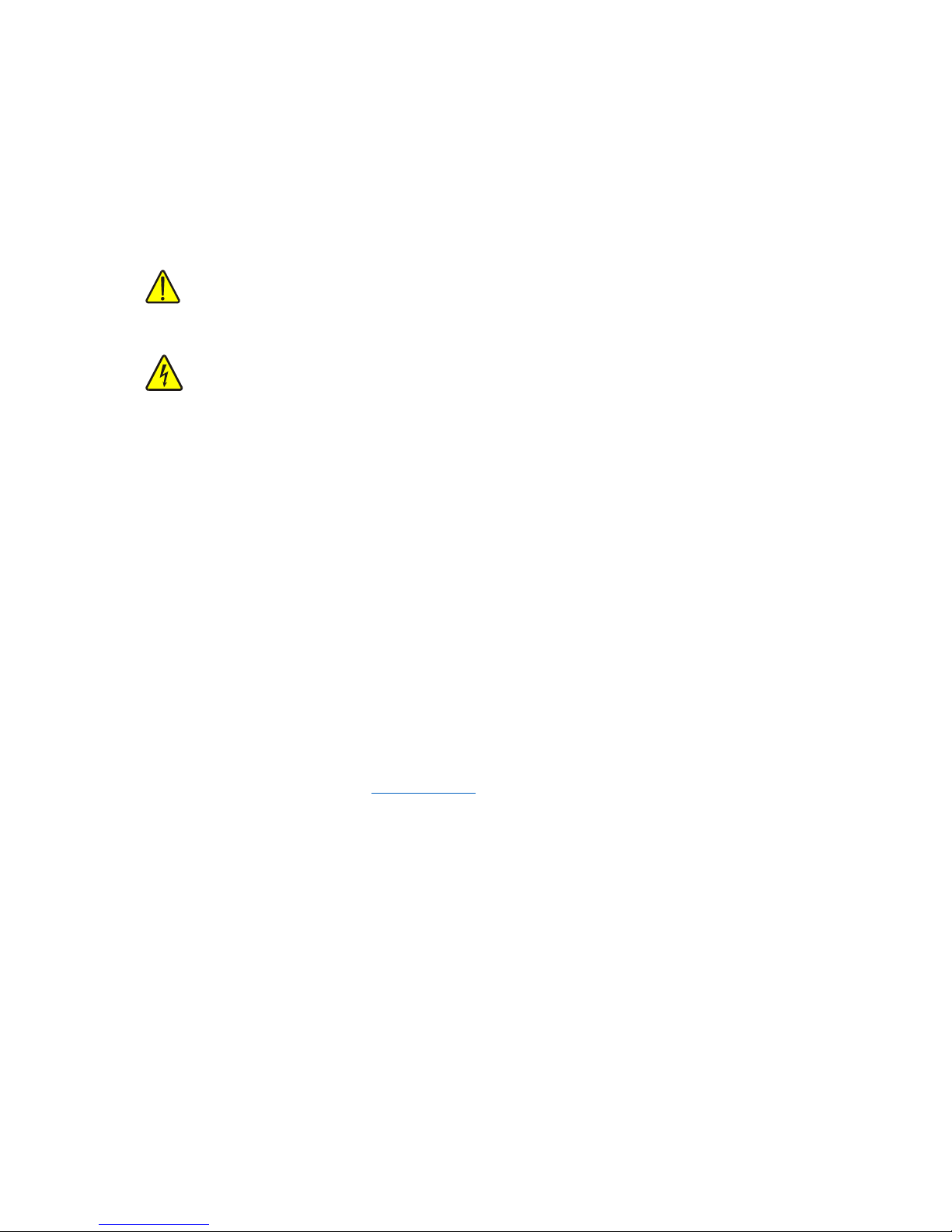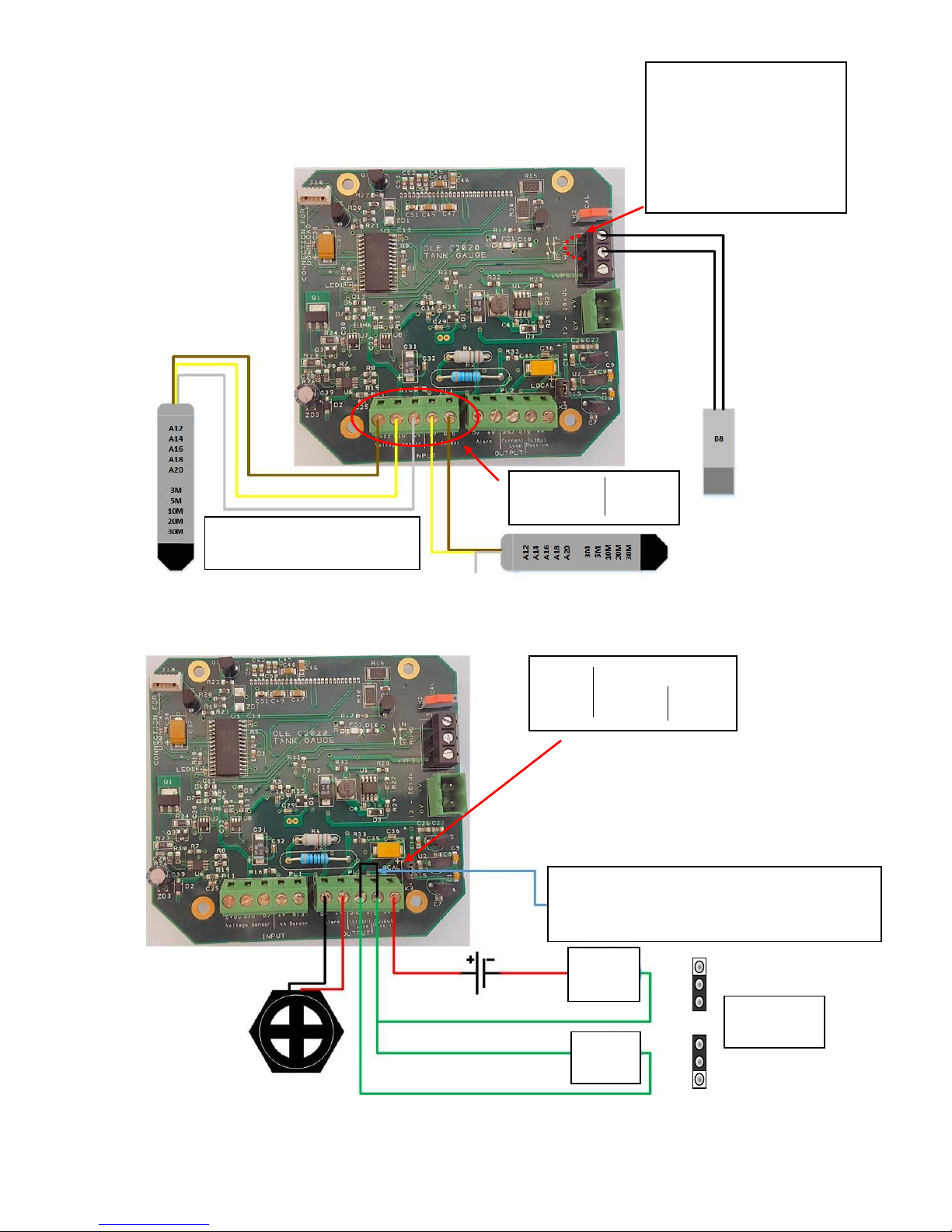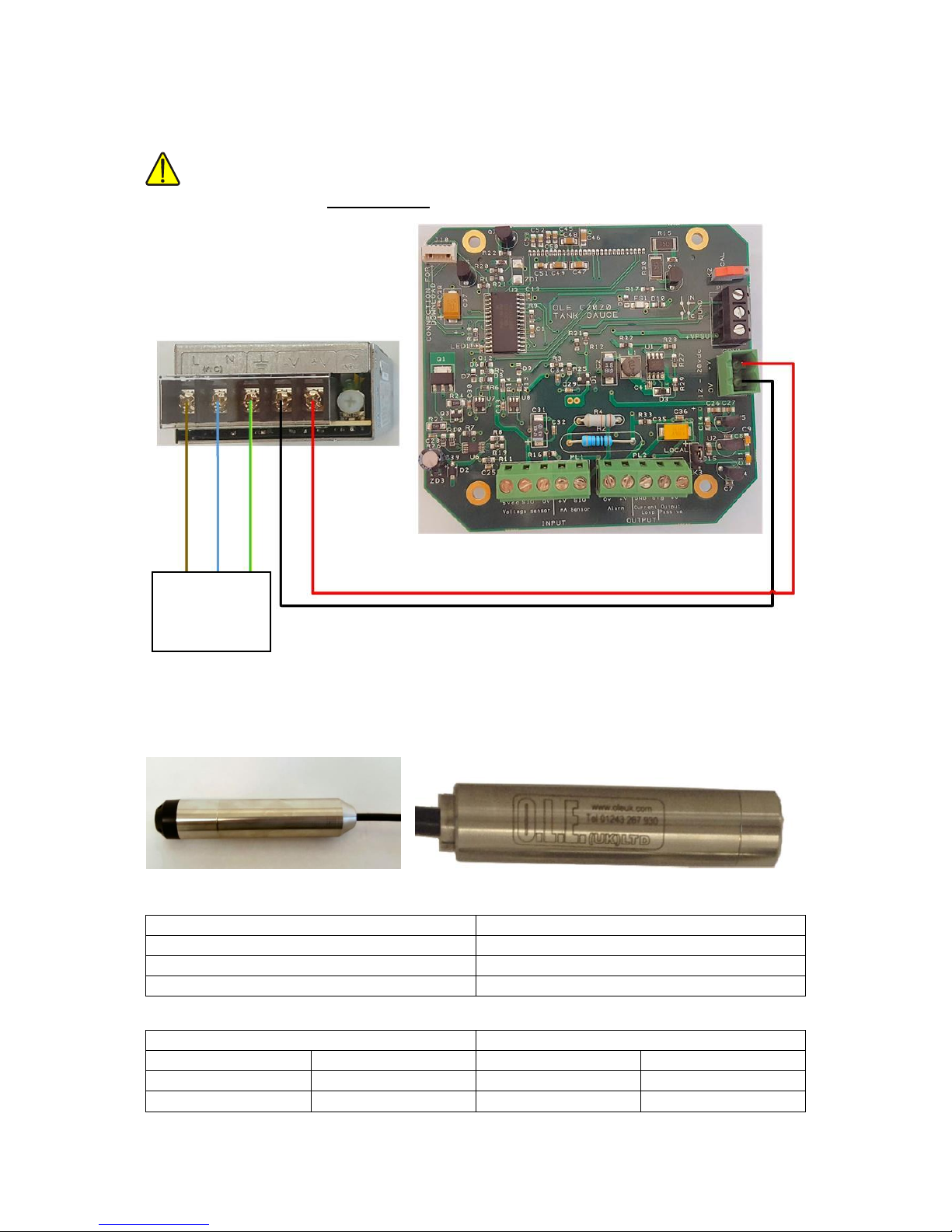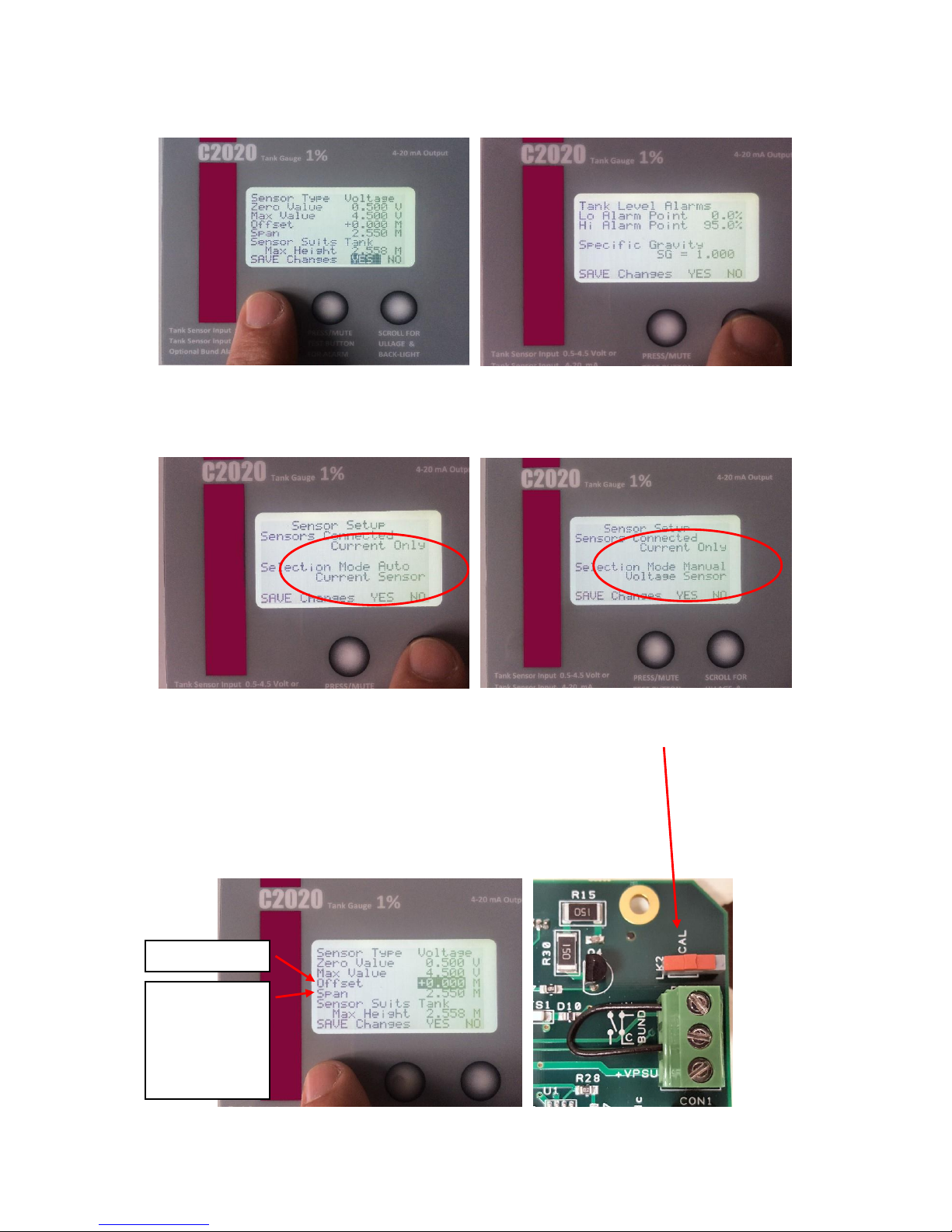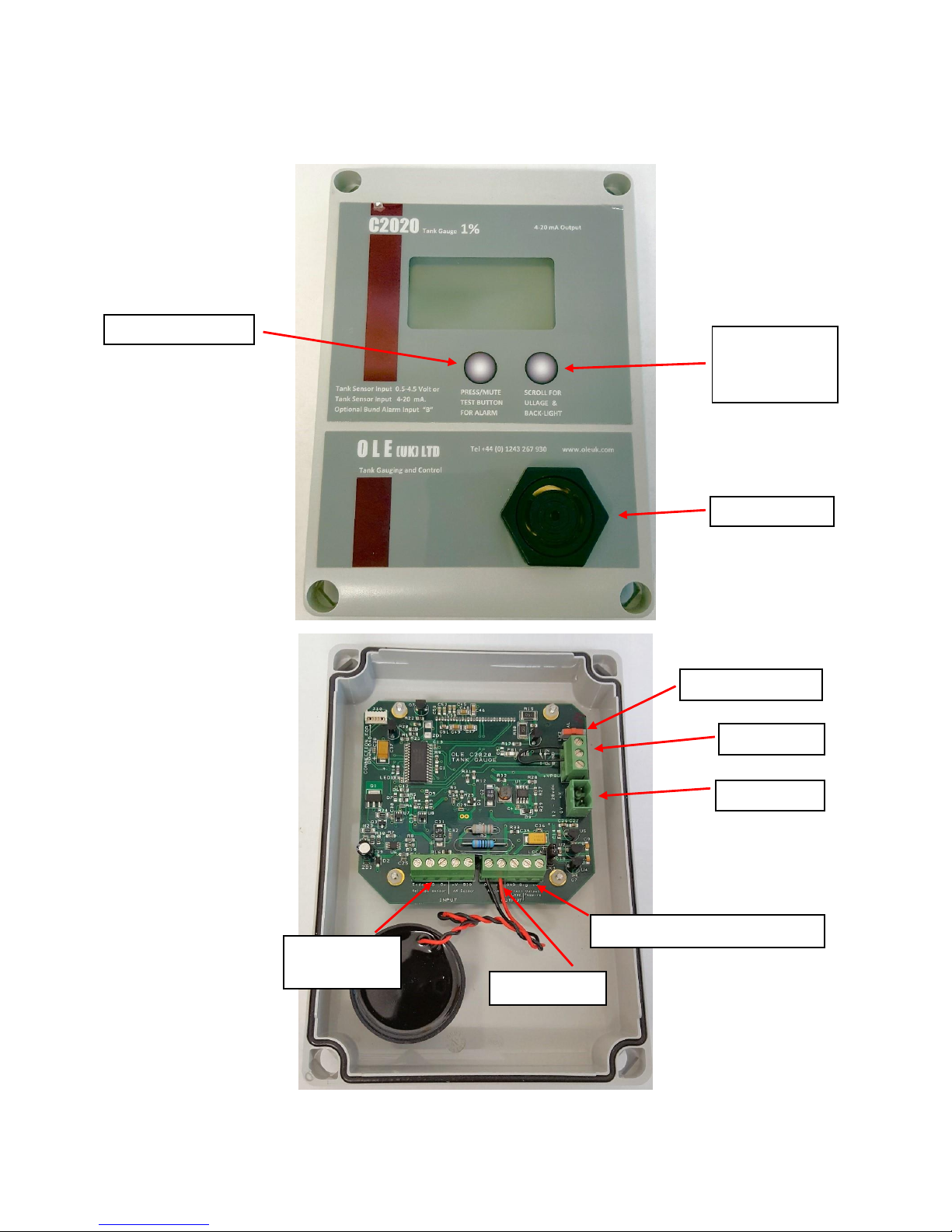Contents
Introduction.......................................................................................................................................... 2
Safety Warnings................................................................................................................................ 2
Contact Information.......................................................................................................................... 2
Principle of Operation........................................................................................................................... 2
Installation Instructions ........................................................................................................................ 3
Mounting Holes ................................................................................................................................ 3
Input Connections............................................................................................................................. 4
Output Connections.......................................................................................................................... 4
Power Input / Output Connections................................................................................................... 5
Probes............................................................................................................................................... 5
Gauge Configuration......................................................................................................................... 6
High Accuracy Calibration Adjustments............................................................................................ 8
Troubleshooting................................................................................................................................ 8
Operation Instructions.......................................................................................................................... 9
Overview........................................................................................................................................... 9
Appendix 1 (C2020 Wiring Diagram)................................................................................................... 10
Appendix 2 (Accessories) .................................................................................................................... 11
B8 –Bund Probe / Level Switch ...................................................................................................... 11
B2 –Water Sensor .......................................................................................................................... 11