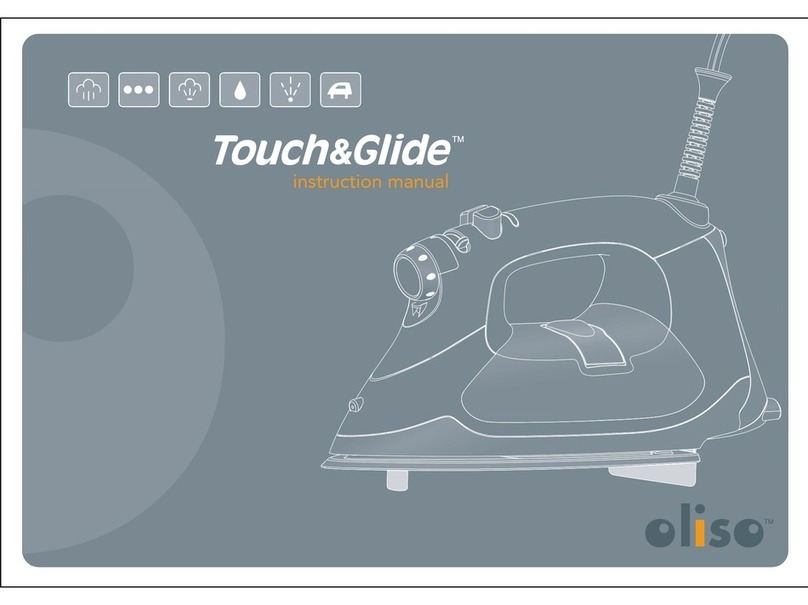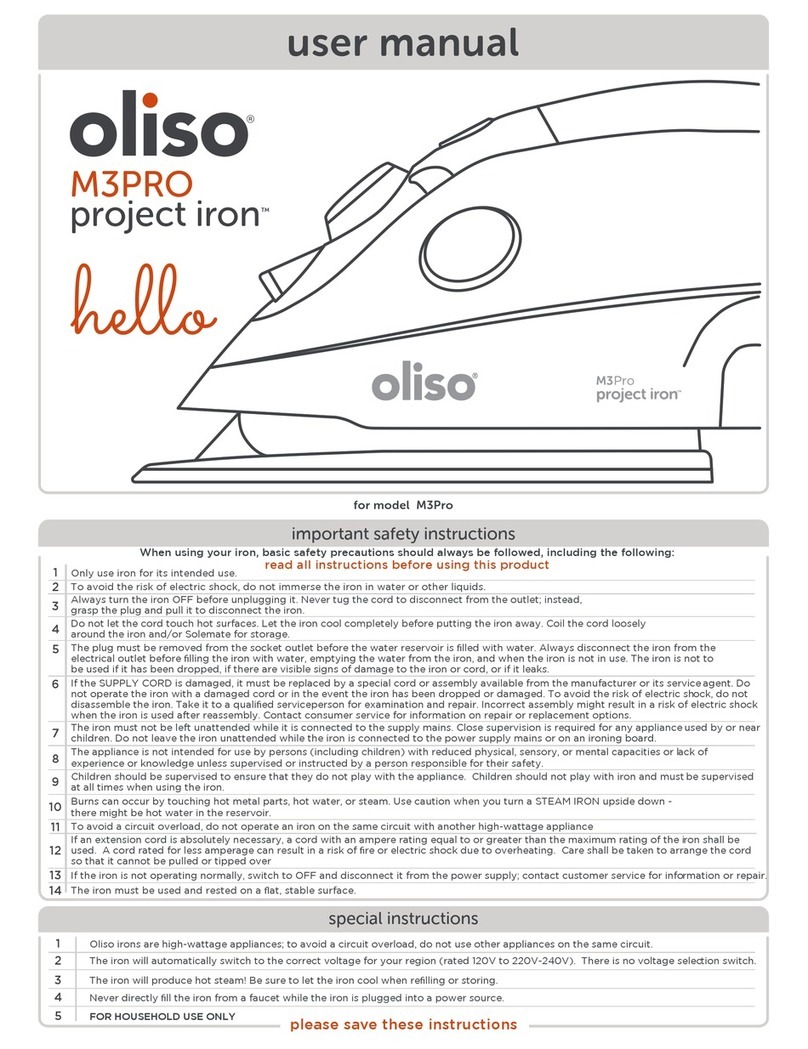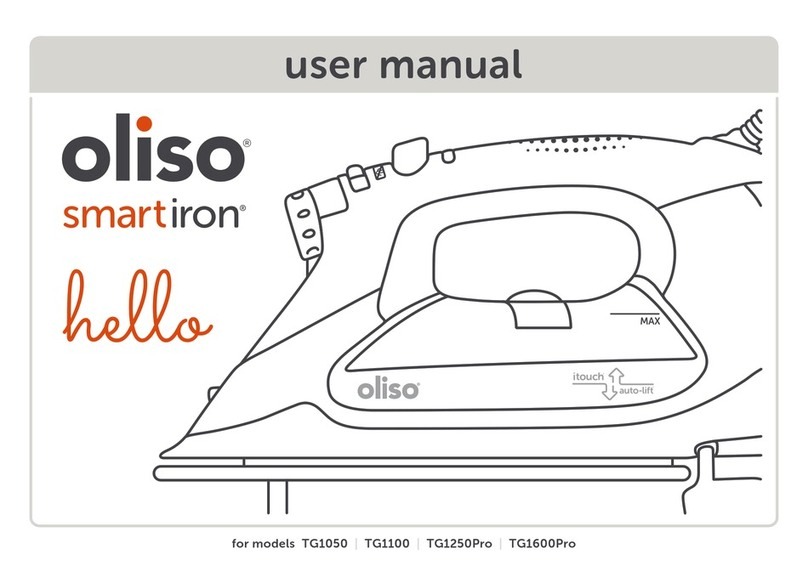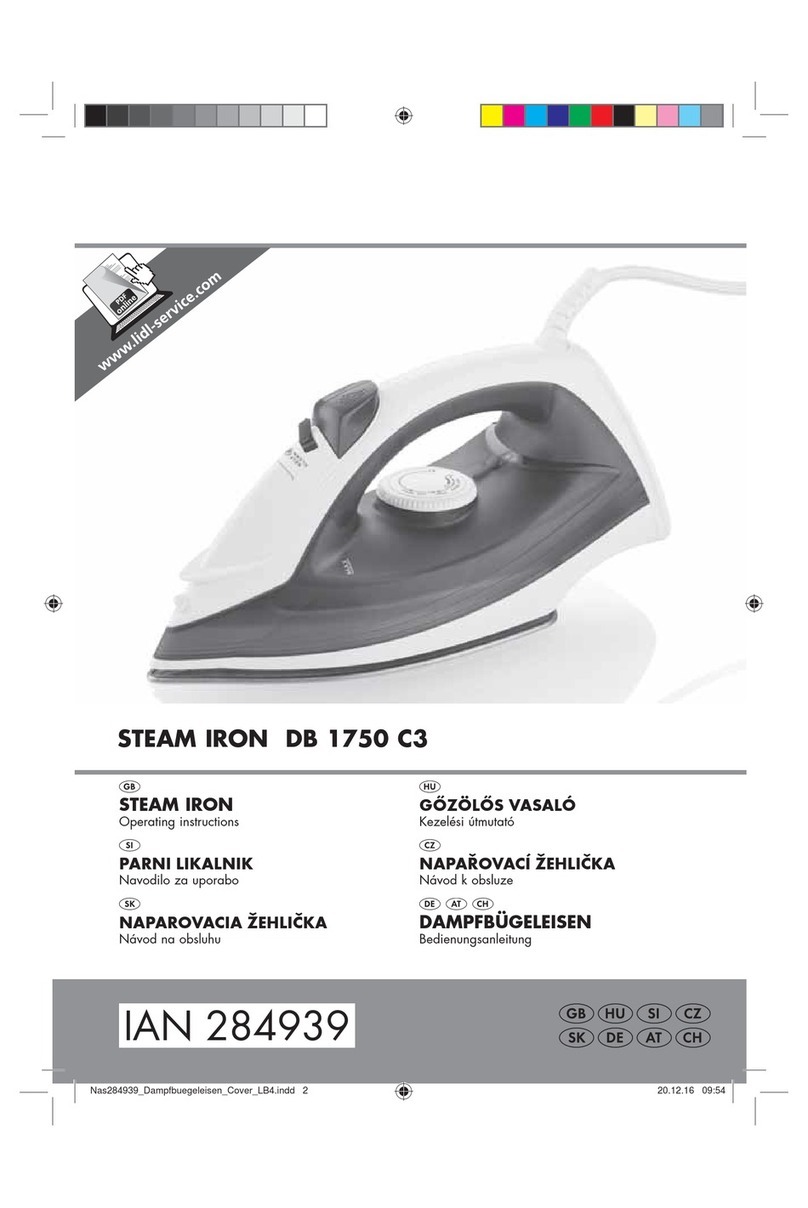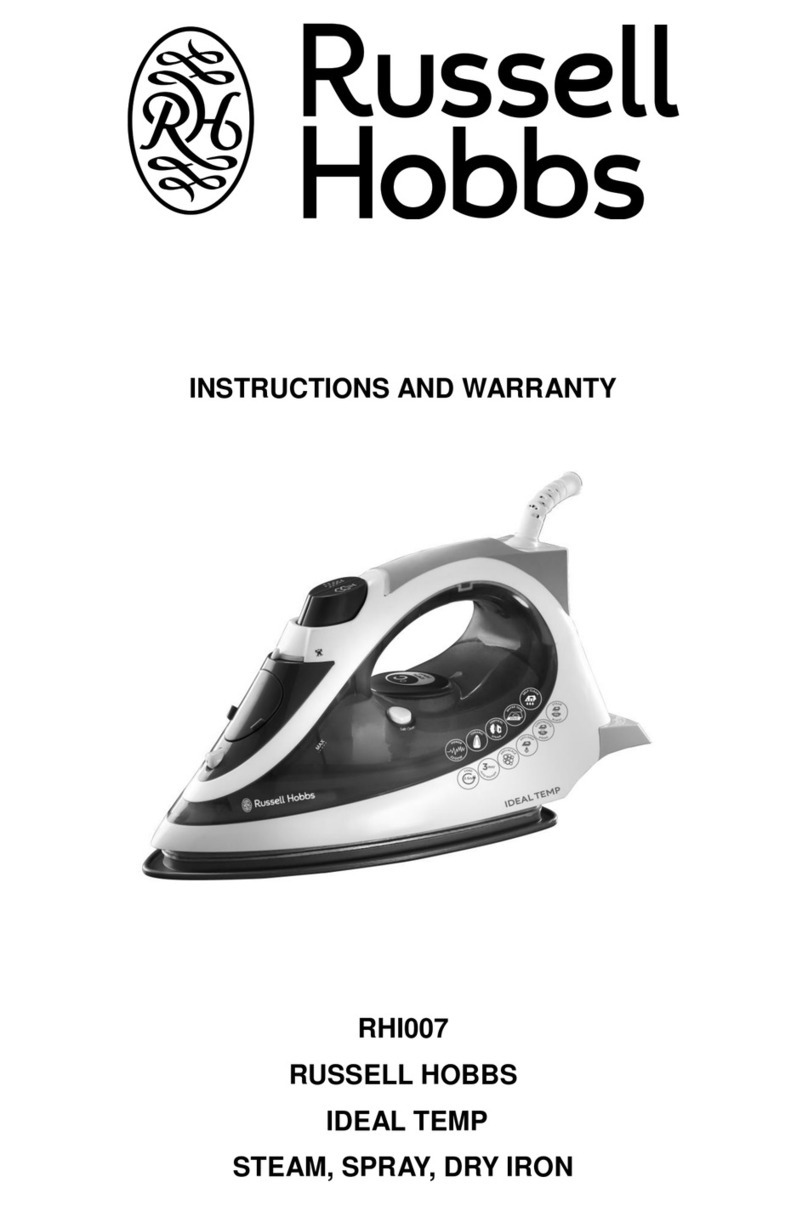changing cord exit position
tuck power cable under retainer.
turn cover 180 degrees so cord
exit is on opposite side.
step 4
slide cover firmly in place, ensuring
cable is not above retainer.
printed text will be upside down.
Insert screws and hand tighten only.
Do not use iron until cover is
securely fastened in place.
align the grooves in the grey cover
with the white rails in the iron.
check cover fits correctly, if not
remove and check cord position.
step 5 step 6
Reinsert silicone covers to
complete conversion.
If at any time during the
conversion the cable becomes
damaged or trapped, or you are
unable to easily reclose the cover
do not use the iron and contact
oliso consumer service who will
help you resolve the issue.
step 7
8:30am - 4:30pm (Pacific) Monday-Friday 1-800-899-5157
or mail us at 548 Market St #89615 San Francisco, CA 94104, USA
For more information visit
customerservice@oliso.com
oliso.com
1.
2.