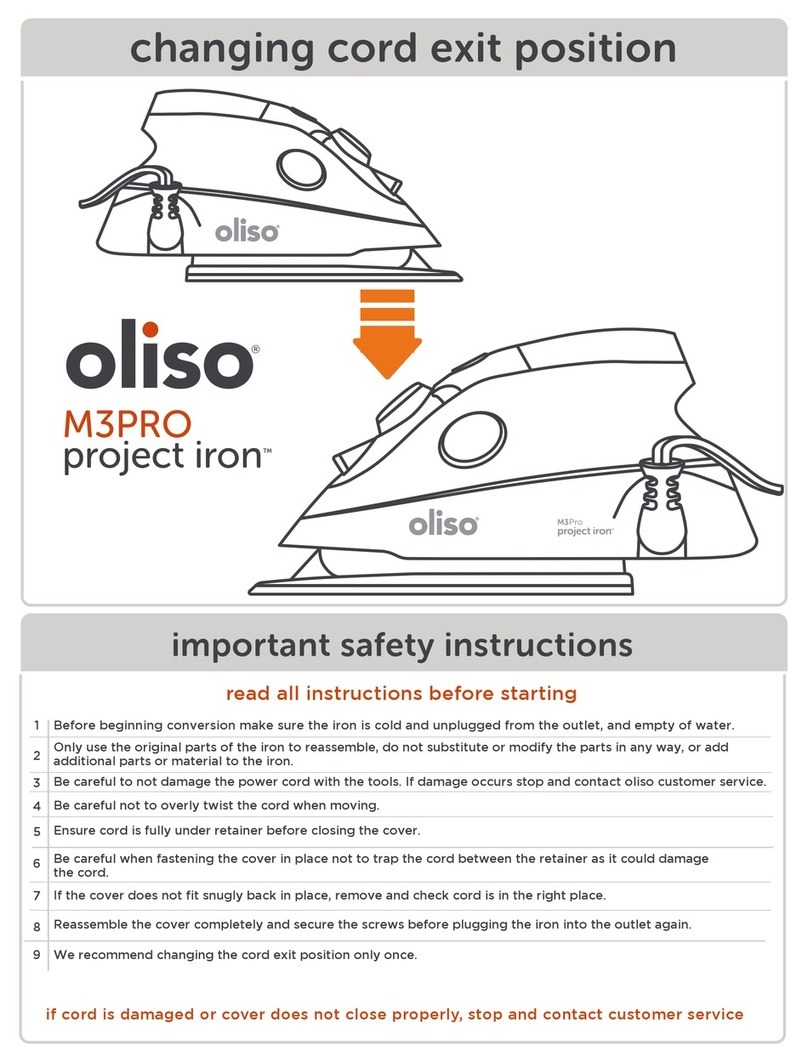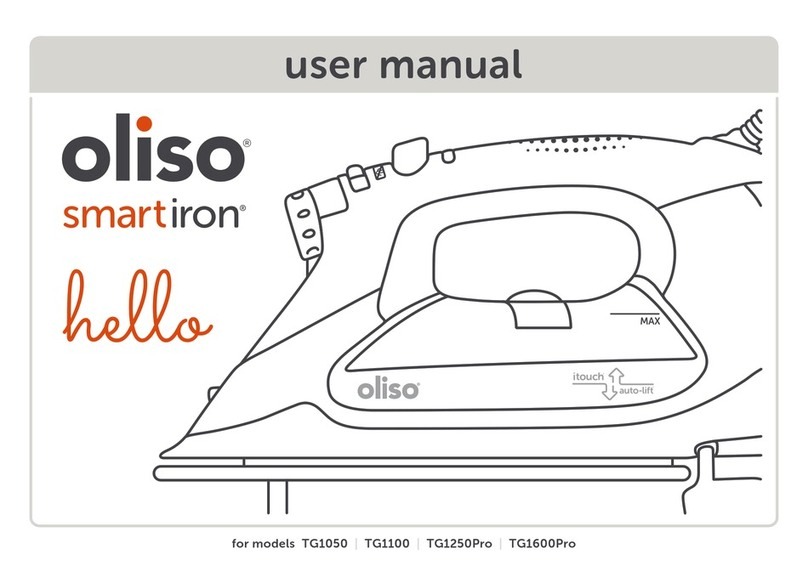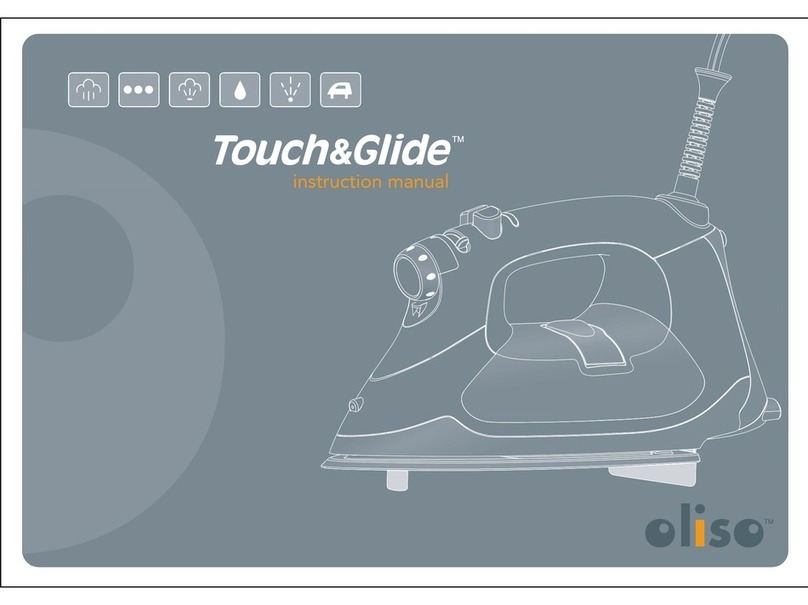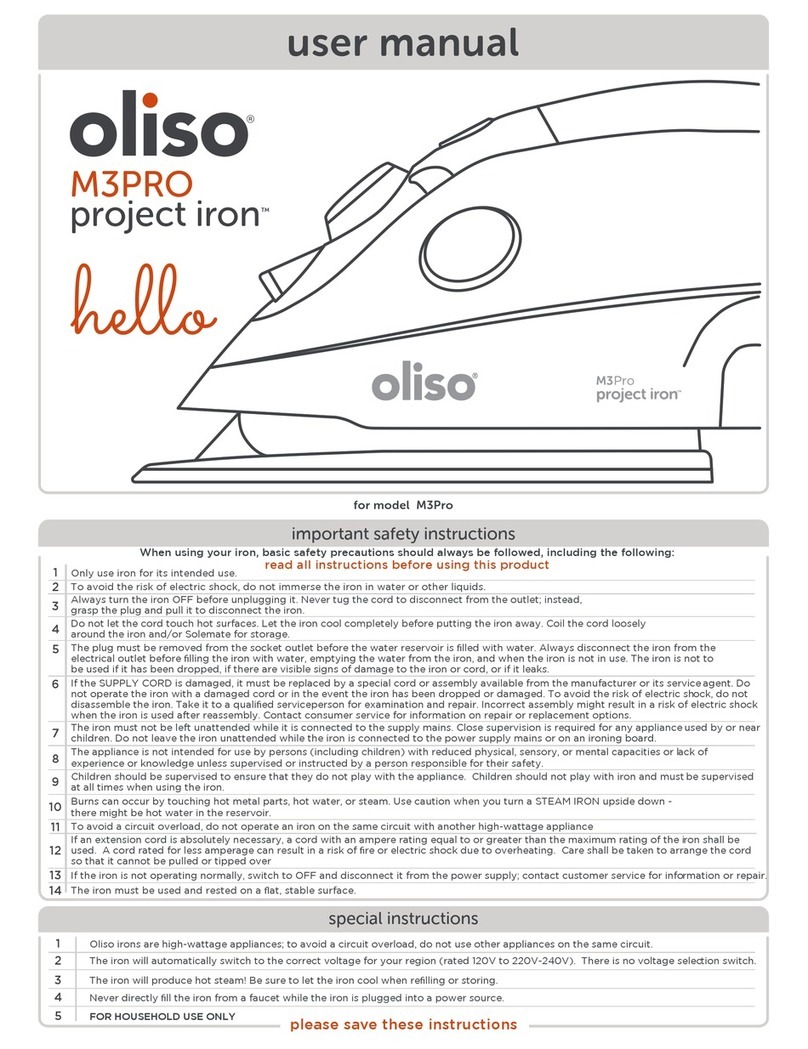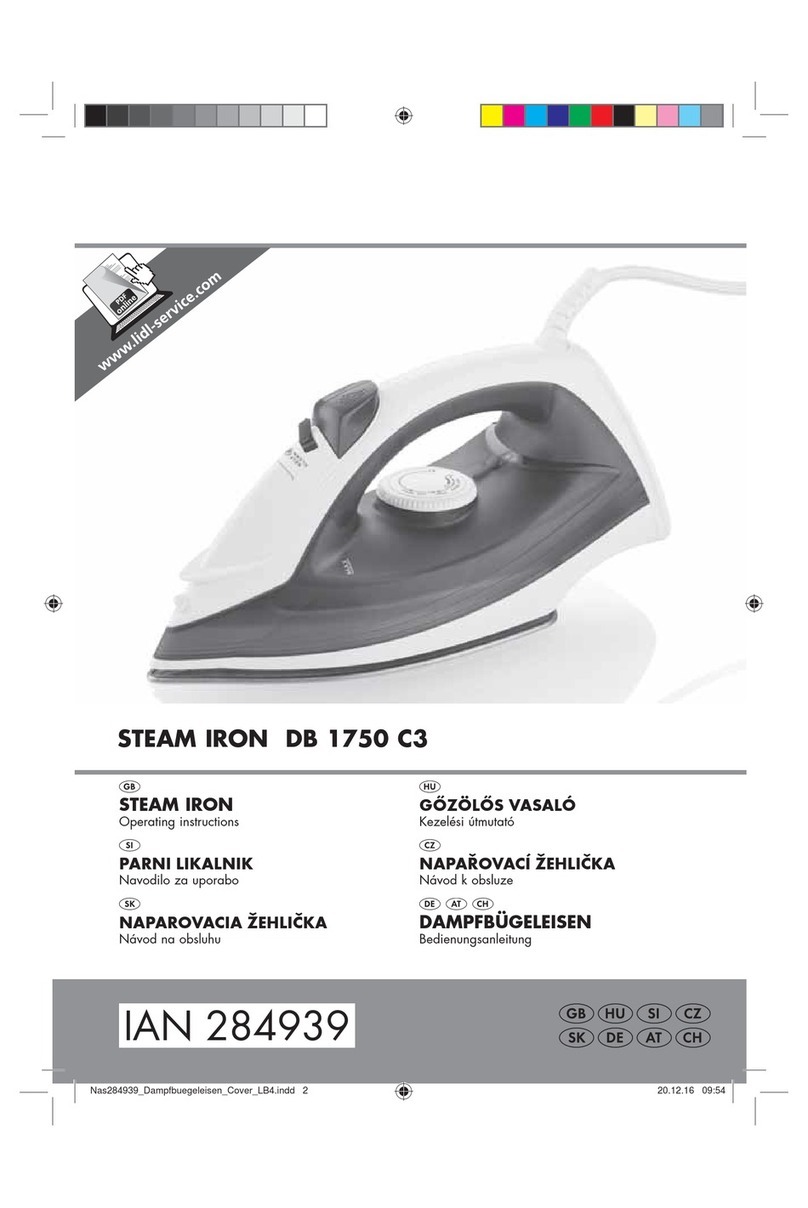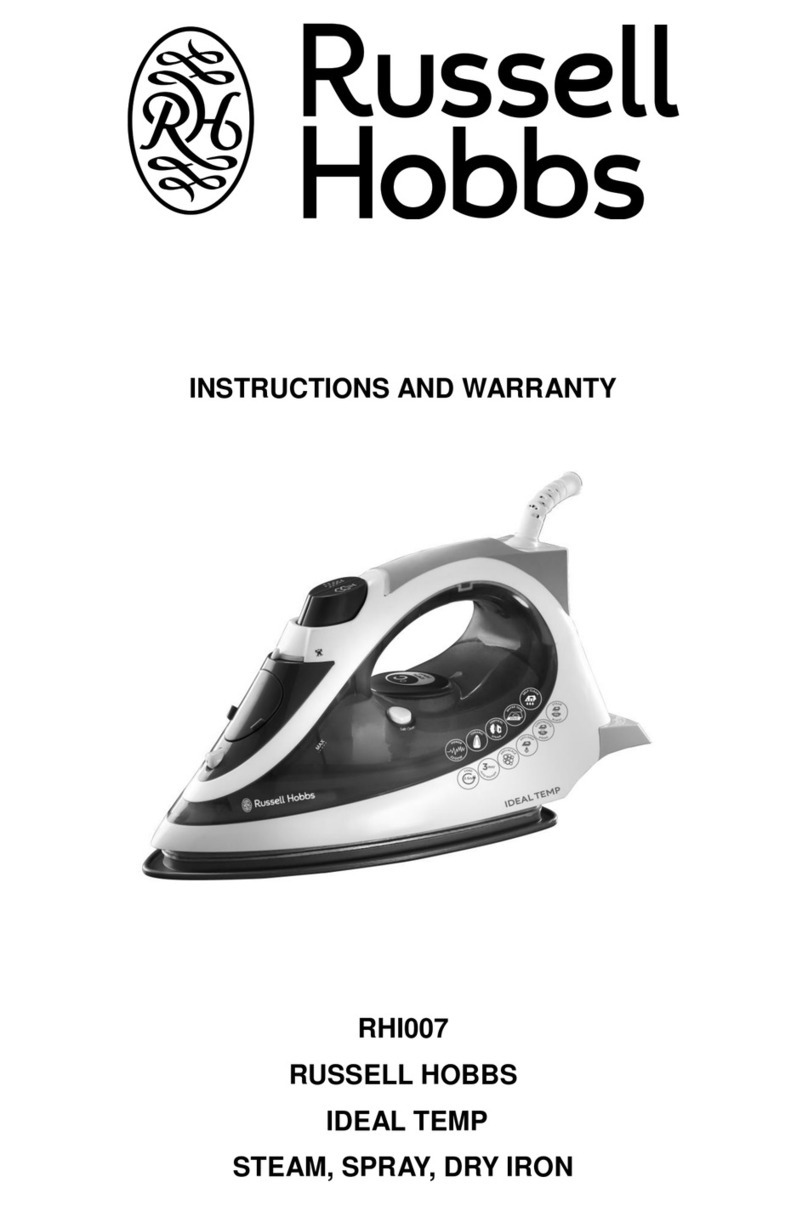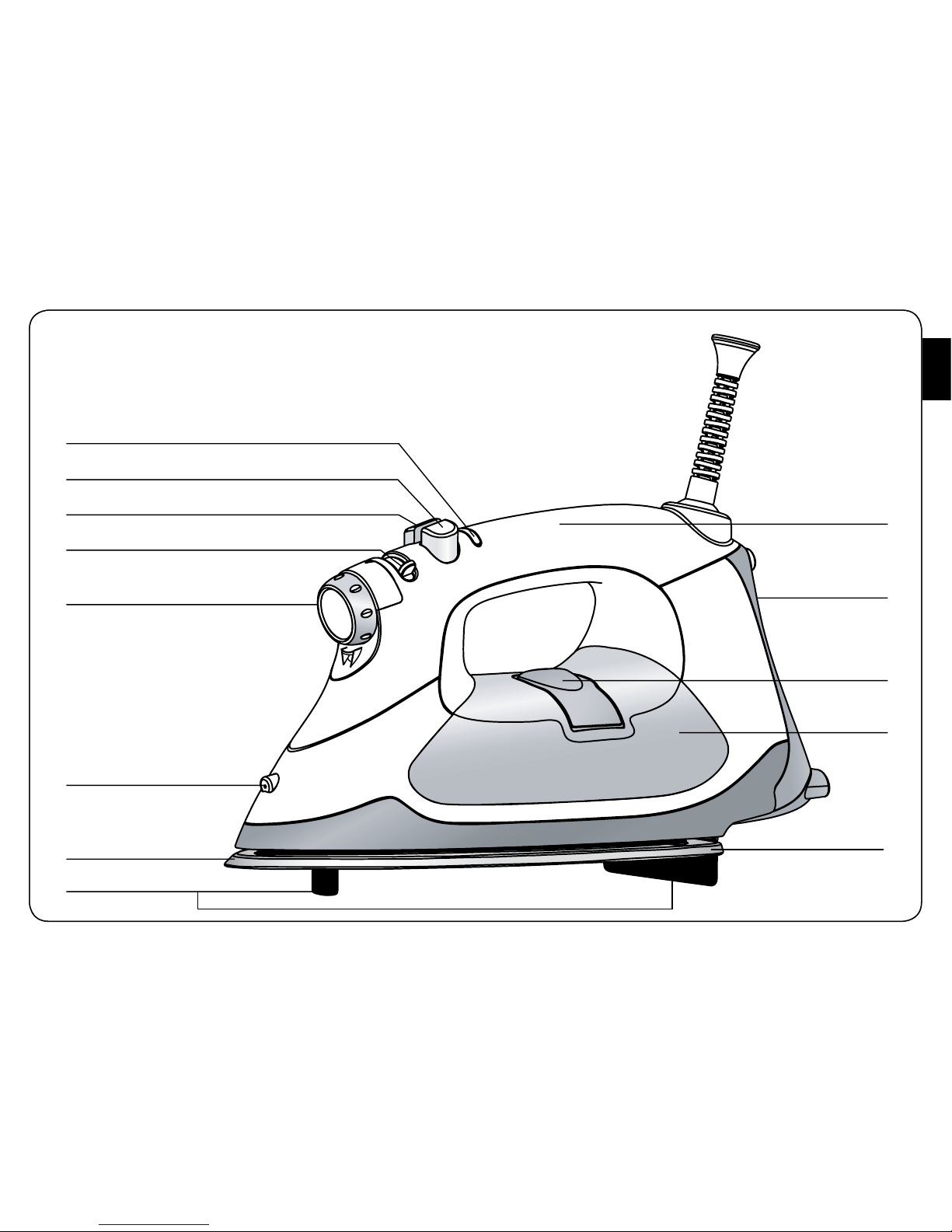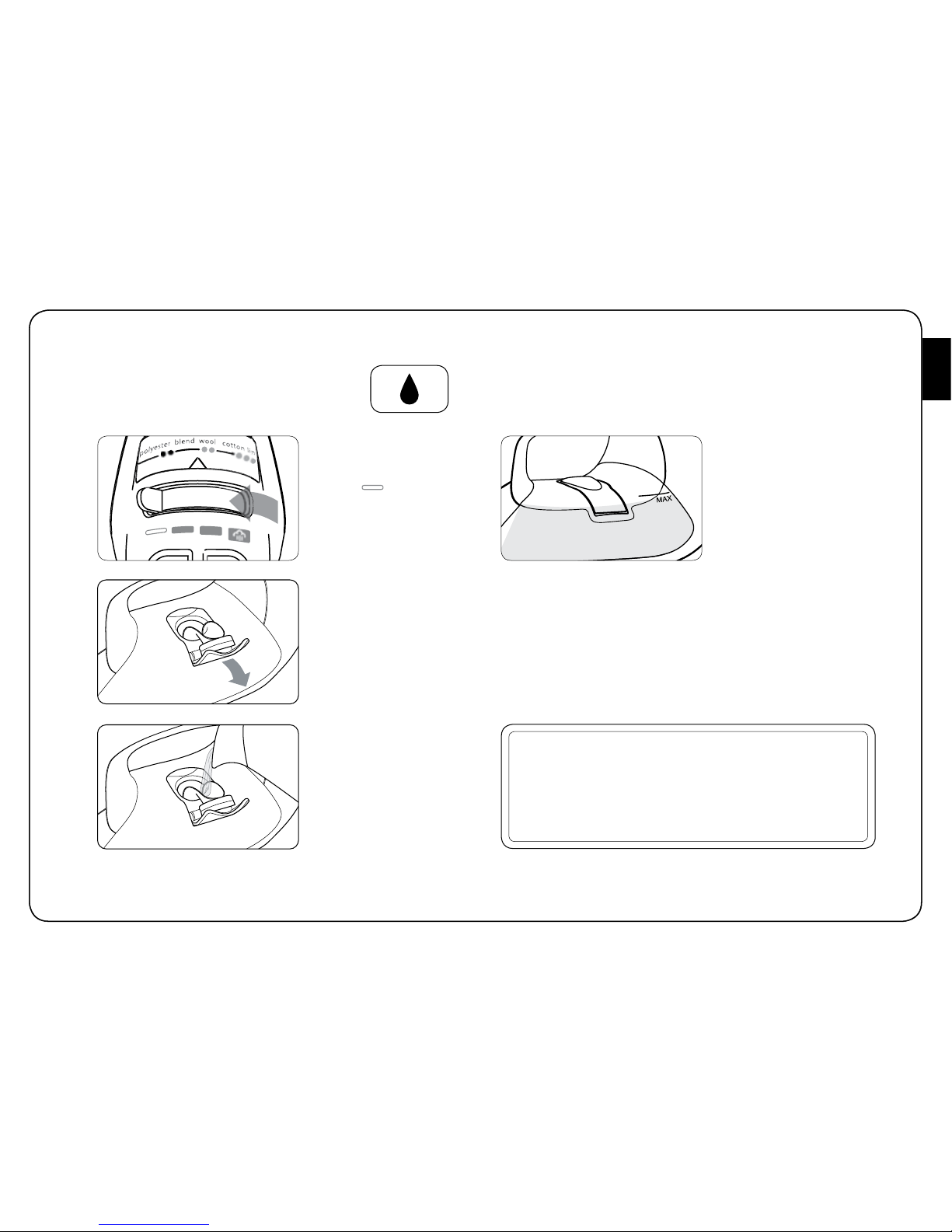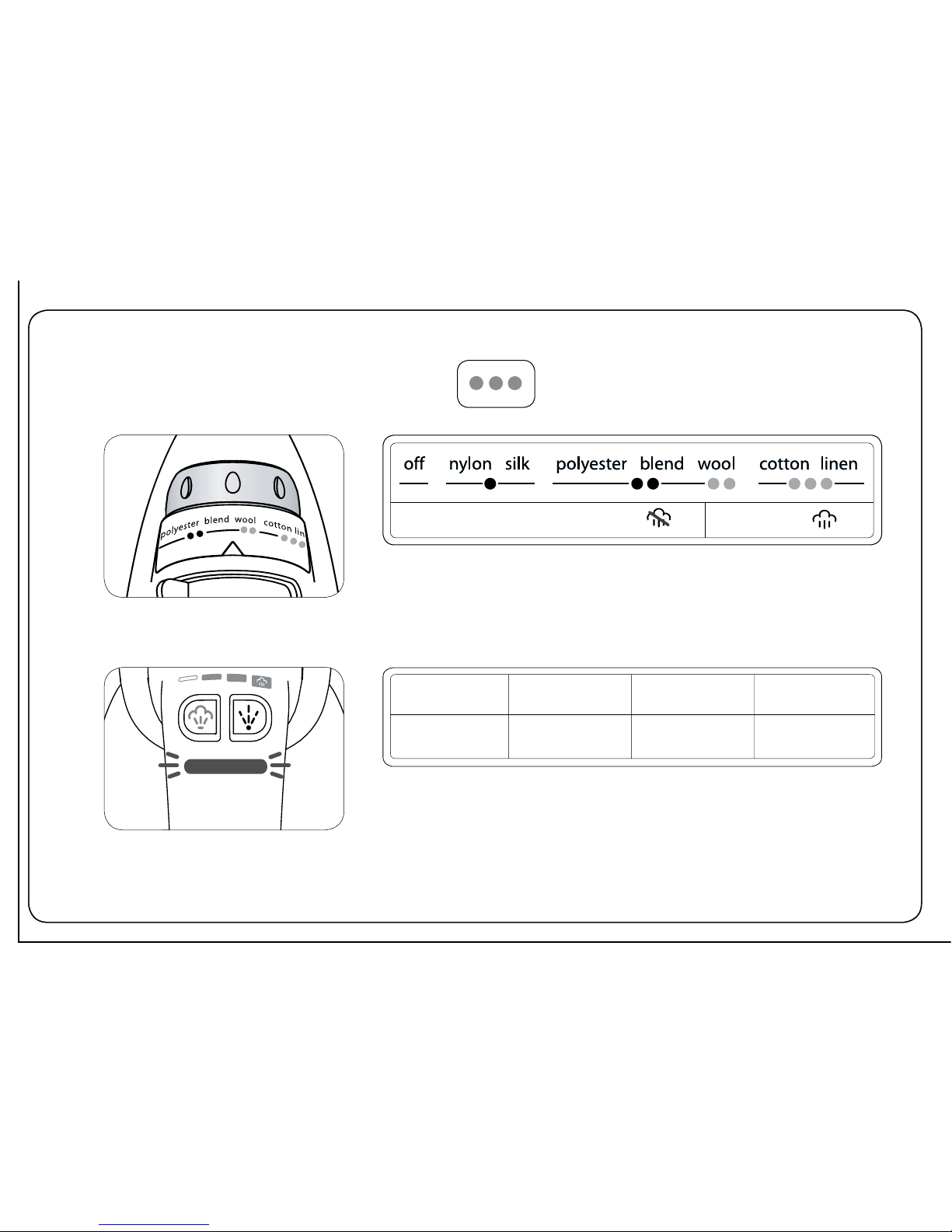2
1 ) Use iron only for its intended use.
2 ) To protect against a risk of electric shock, do not immerse the iron in water or other liquids.
3 ) The iron should always be turned to “Off” before plugging or unplugging from the outlet. Never yank
cord to disconnect from the outlet; instead, grasp plug and pull to disconnect.
4 ) Do not allow cord to touch hot surfaces. Let iron cool completely before putting away. Loop cord
loosely around iron when storing.
5 ) Always disconnect iron from electrical outlet when filling with water or emptying and when not in use.
6 ) Do not operate iron with a damaged cord or if the iron has been dropped or damaged. To avoid the
risk of electric shock, do not disassemble the iron. Take it to a qualified serviceman for examination and
repair. Incorrect reassembly can cause a risk of electric shock when the iron is used.
7 ) Do not allow children to use iron. Close supervision is necessary for any appliance being used near
children. Do not leave iron unattended while connected or on an ironing board.
8 ) Burns can occur from touching hot metal parts, hot water, or steam. Use caution when you turn a
steam iron upside down – there may be hot water in the reservoir.
9 ) If the LED flashes orange (not red or green), the iron is not operating normally. Disconnect from the
power supply and have the iron serviced by qualified service personnel.
IMPORTANT SAFETY INSTRUCTIONS
When using your iron, basic safety precautions should always be followed, including the following:
Read all instructions before using this product.
SPECIAL INSTRUCTIONS
1 ) The iron must be used on a stable surface. When placing the iron on a stand or resting surface, make
sure the stand or surface is stable.
2 ) TG800 and TG1000 are 1440 watt appliances. TG1200 is a 1600 watt appliance. To avoid a circuit
overload, do not operate another high wattage appliance on the same circuit.
3 ) If an extension cord is absolutely necessary, a 12 A cord (TG800/1000) or a 14 A minimum cord
(TG1200) should be used. Cords rated for less amperage may overheat. Care should be taken to arrange
the cord so that it cannot be pulled or tripped over.
SAVE THESE INSTRUCTIONS