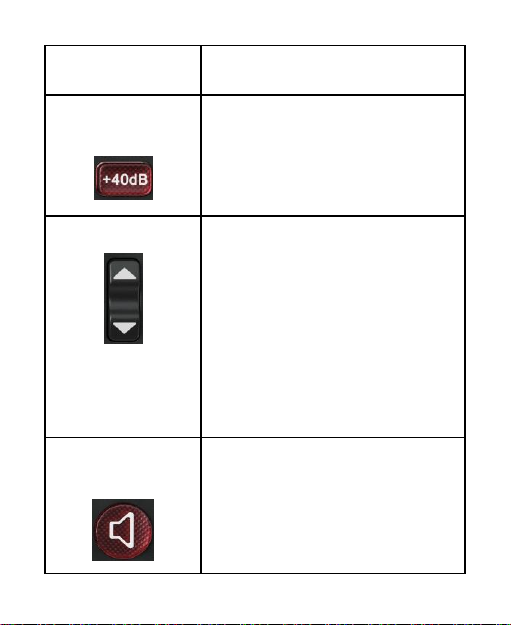Contents
EasyTel Hardware Guide..............................5
Key Function Guide.....................................6
Interface Icons……………………. ...................12
Menu Map & Functions ............................13
Message ..........................................13
Phonebook......................................17
Call Logs ..........................................18
Settings (Call Settings) ...................19
Settings (Phone Settings) ................21
Settings (Other)…………………….........22
Audio Settings .................................24
Emergency Key ................................25
Bluetooth ........................................27
Hardware Setup ........................................29
How to power on/off................................30
Calls ..........................................................31
Messages ..................................................34
Text Input.................................................. 37
Speed Dial.................................................41