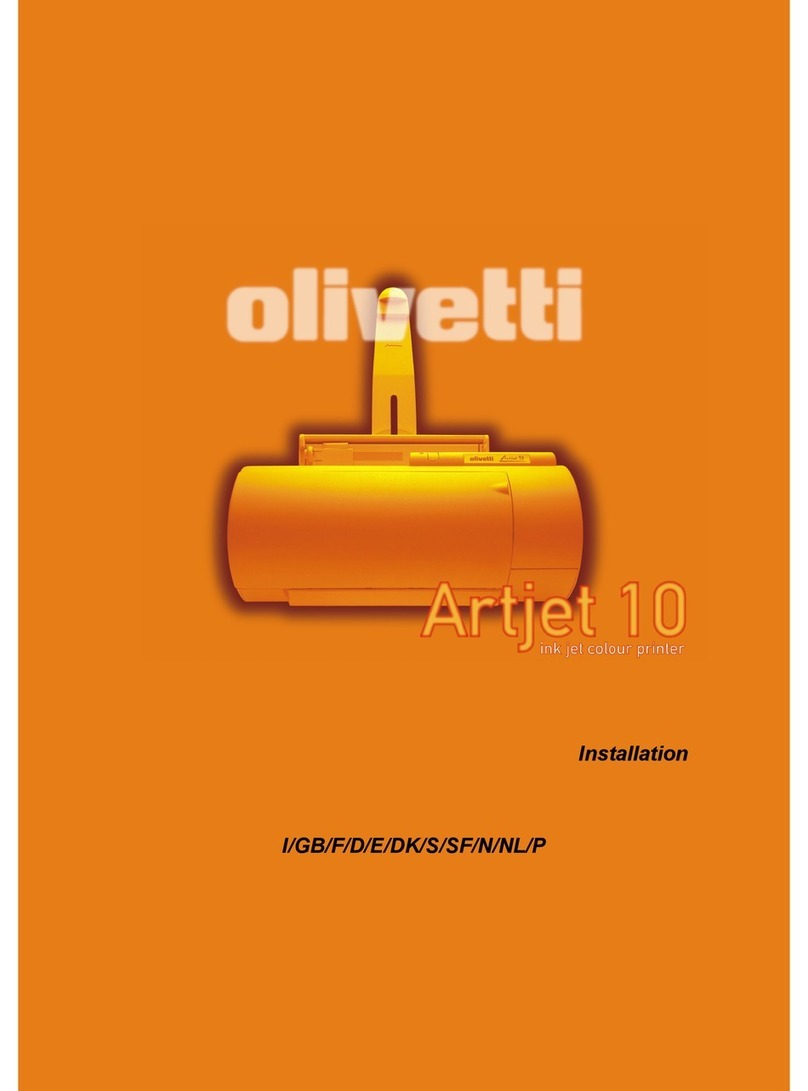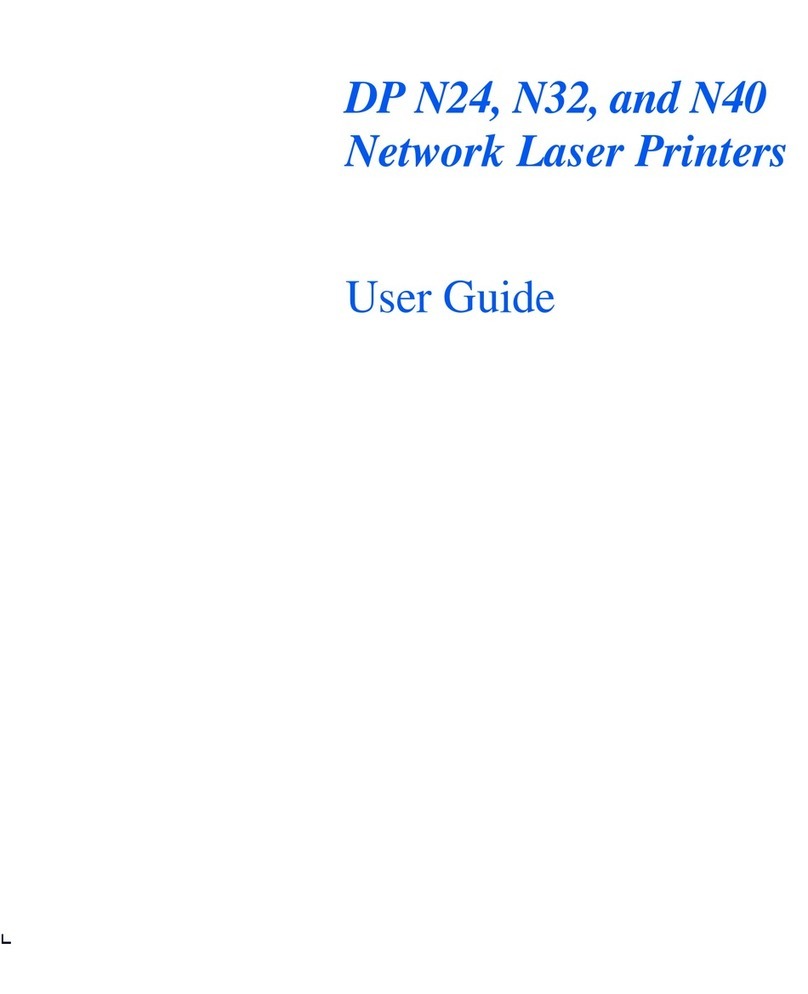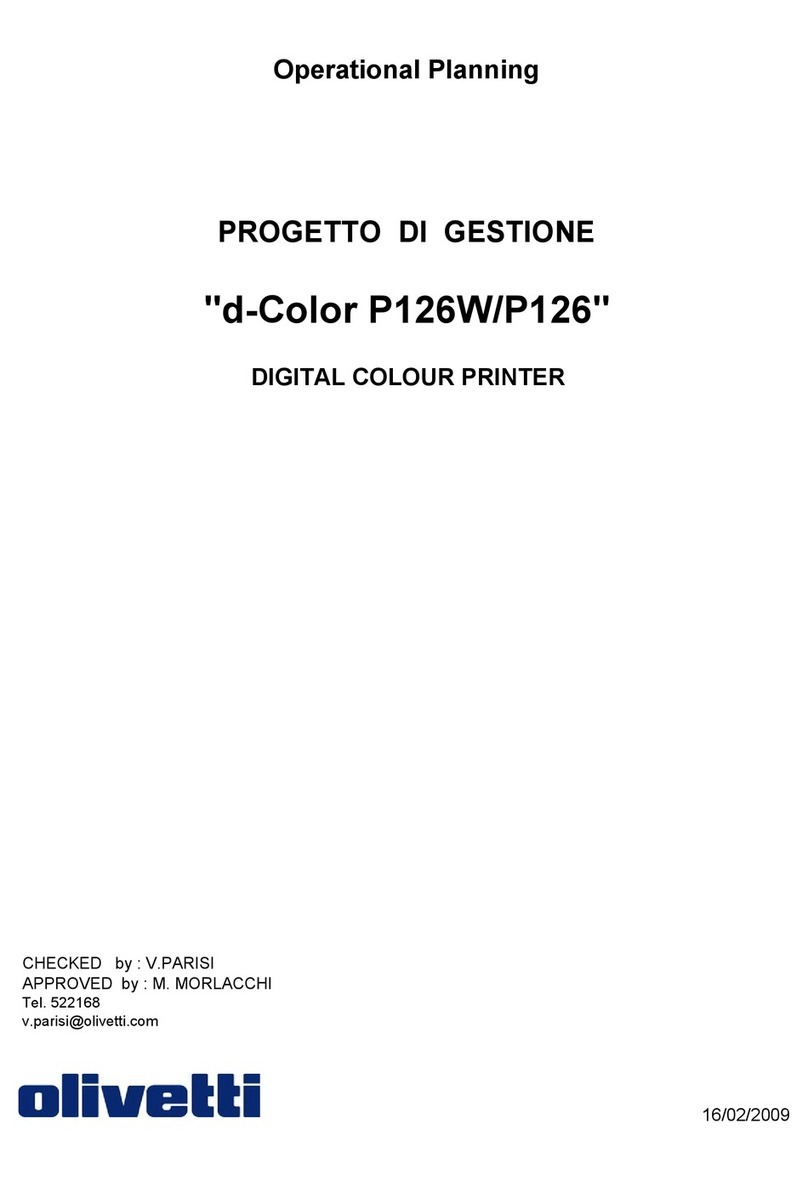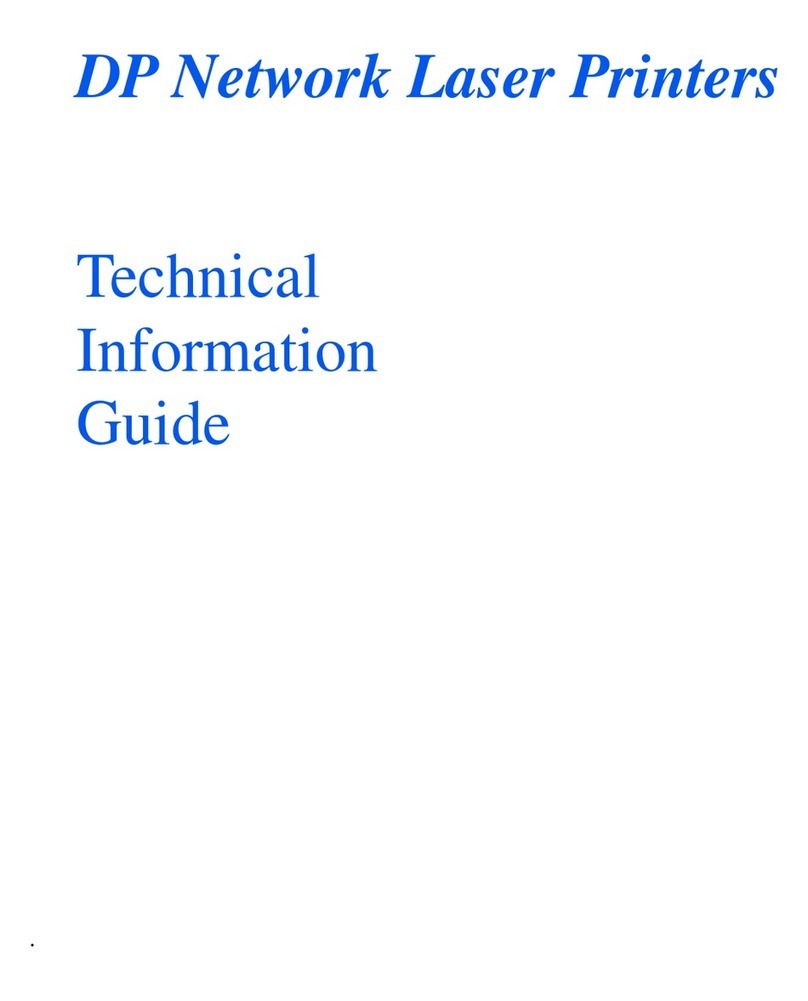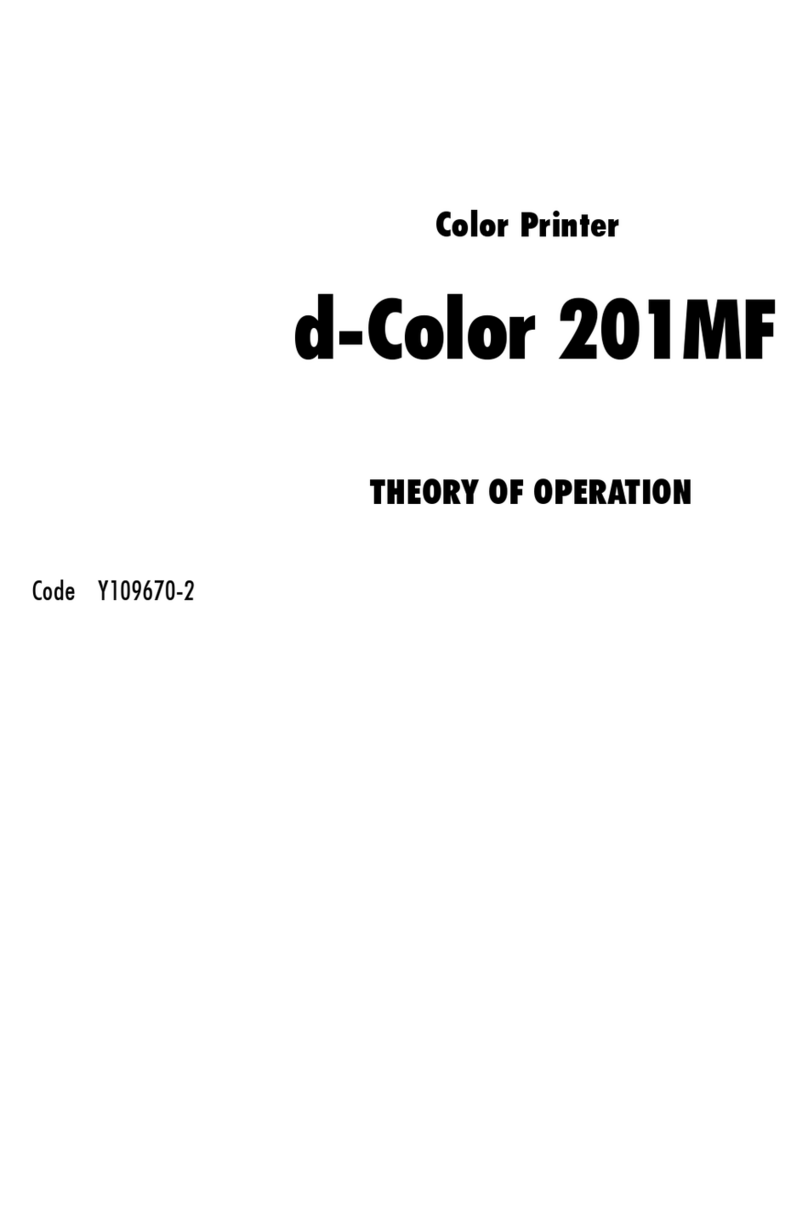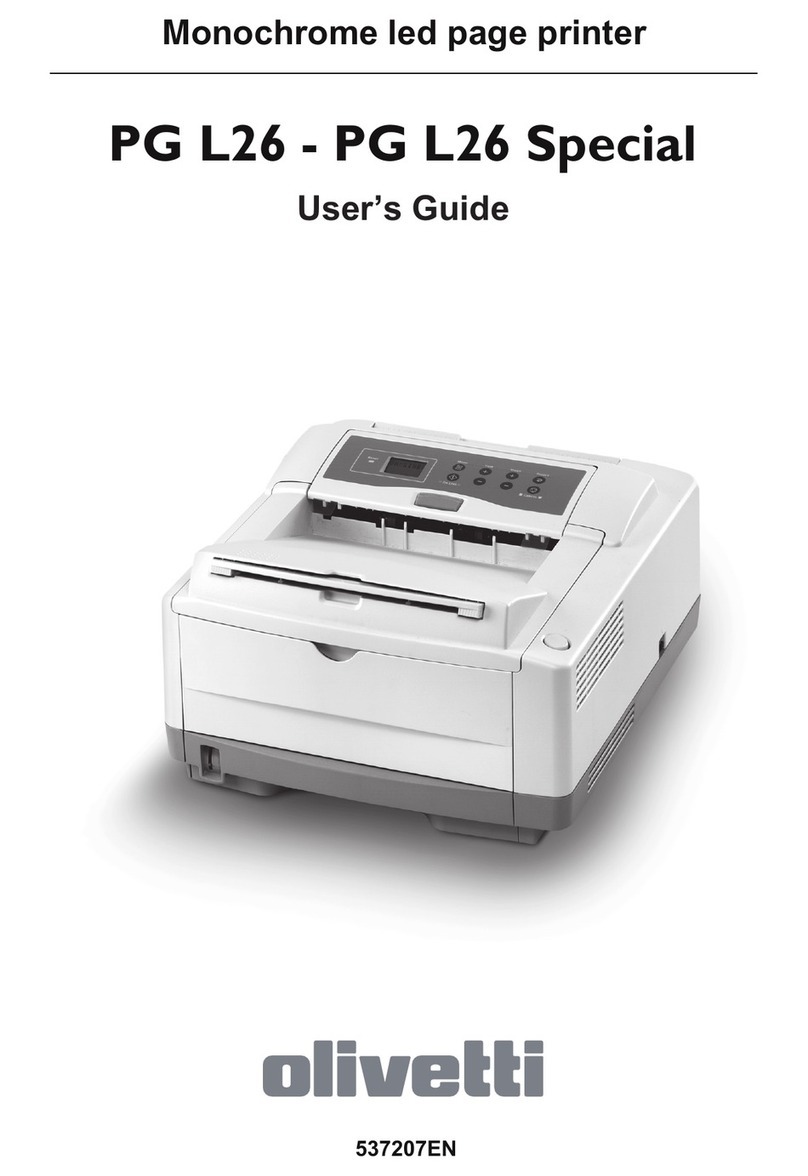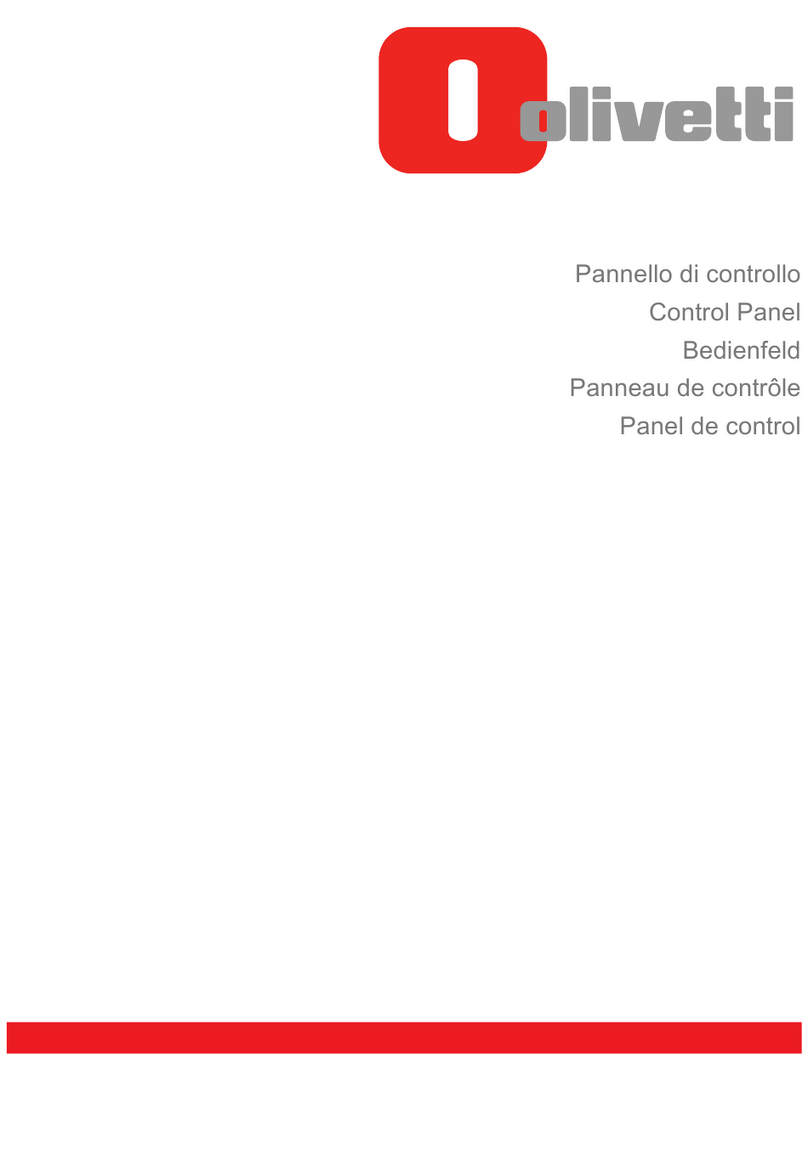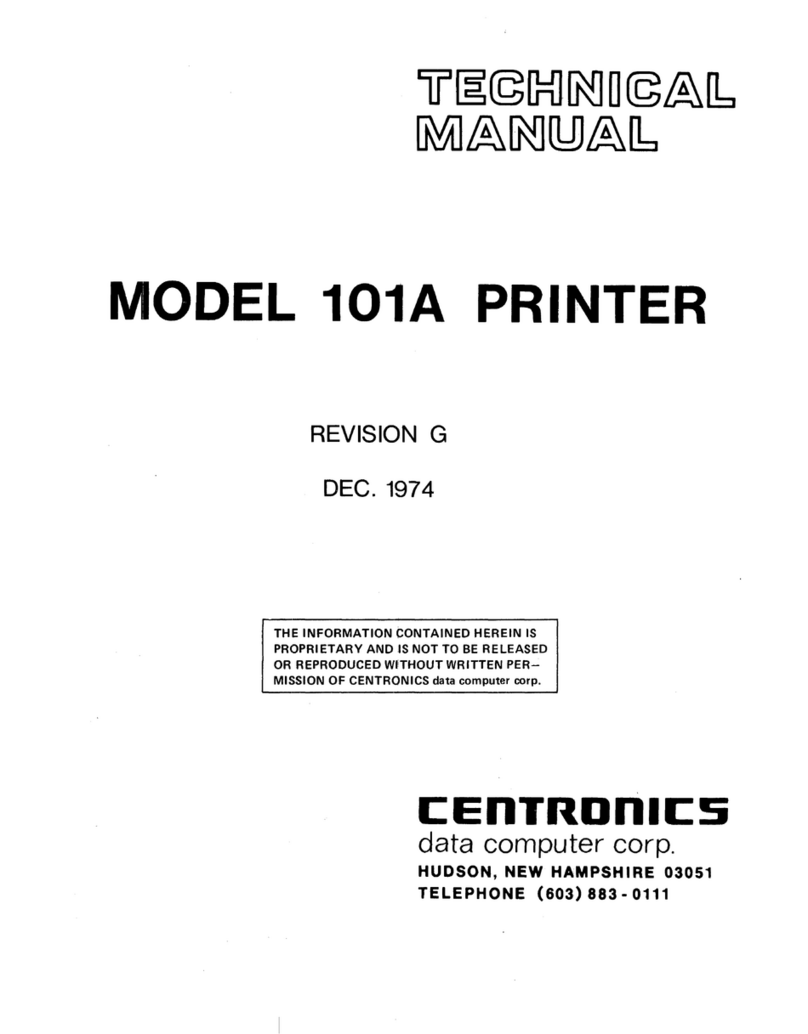-2
5.3.4 Device Option Setting Tab ......................................................... 5-7
5.3.5 Job Management Tab ................................................................ 5-8
5.4 Setting Device Options ................................................................ 5-9
6Network Printing in a Windows Environment
6.1 Network Connection Methods That Can Be
Selected in Each Windows OS .................................................... 6-1
6.2 Setting the IP Address for This Machine.................................... 6-3
6.3 Accessing Printer Management Utility ....................................... 6-5
6.4 Windows Printing ......................................................................... 6-6
6.4.1 Operations on This Machine ...................................................... 6-6
6.4.2 Printer Driver Settings................................................................ 6-8
6.5 LPR Printing (Windows 2000/XP/NT 4.0/Server 2003)............... 6-9
6.5.1 Operations on This Machine ...................................................... 6-9
6.5.2 Printer Driver Settings................................................................ 6-9
6.6 IPP Printing (Windows 2000/XP/Server 2003) .......................... 6-11
6.6.1 Operations on This Machine .................................................... 6-11
6.6.2 Installing the Printer Driver....................................................... 6-13
7Using the Scan Functions
7.1 Environment Required for the Scan Functions ......................... 7-2
7.2 Supported File Formats ............................................................... 7-3
7.3 Scan to E-mail............................................................................... 7-4
7.4 Scan to FTP Server....................................................................... 7-5
7.5 Scan to PC..................................................................................... 7-6
7.6 Scan to HDD.................................................................................. 7-7
7.7 Scan to Internet FAX .................................................................... 7-8
7.8 Internet FAX Reception................................................................ 7-9
8Scanning Images Using TWAIN
(PC Scanning Function)
8.1 Operating Environment................................................................ 8-1
8.2 Installing the TWAIN Driver ......................................................... 8-1
8.3 Setting the Panel Lock Timeout for TWAIN ............................... 8-2