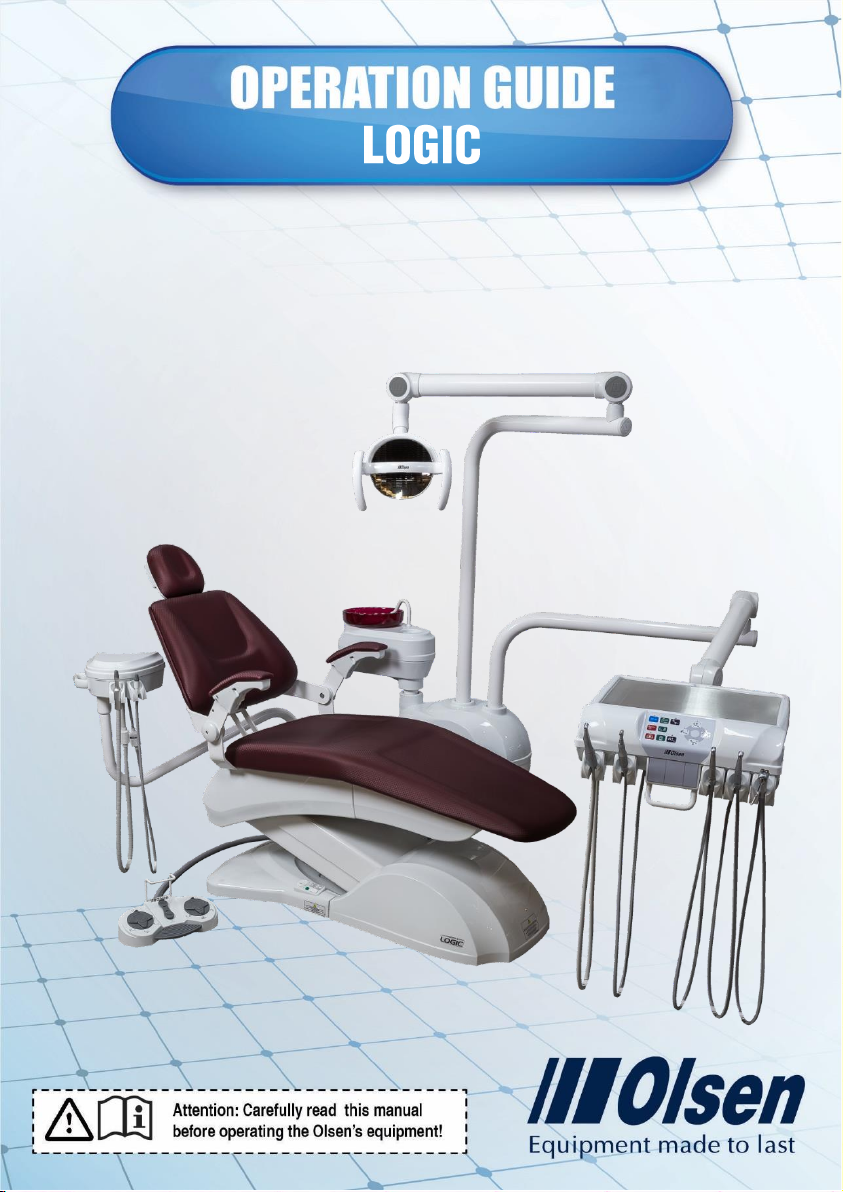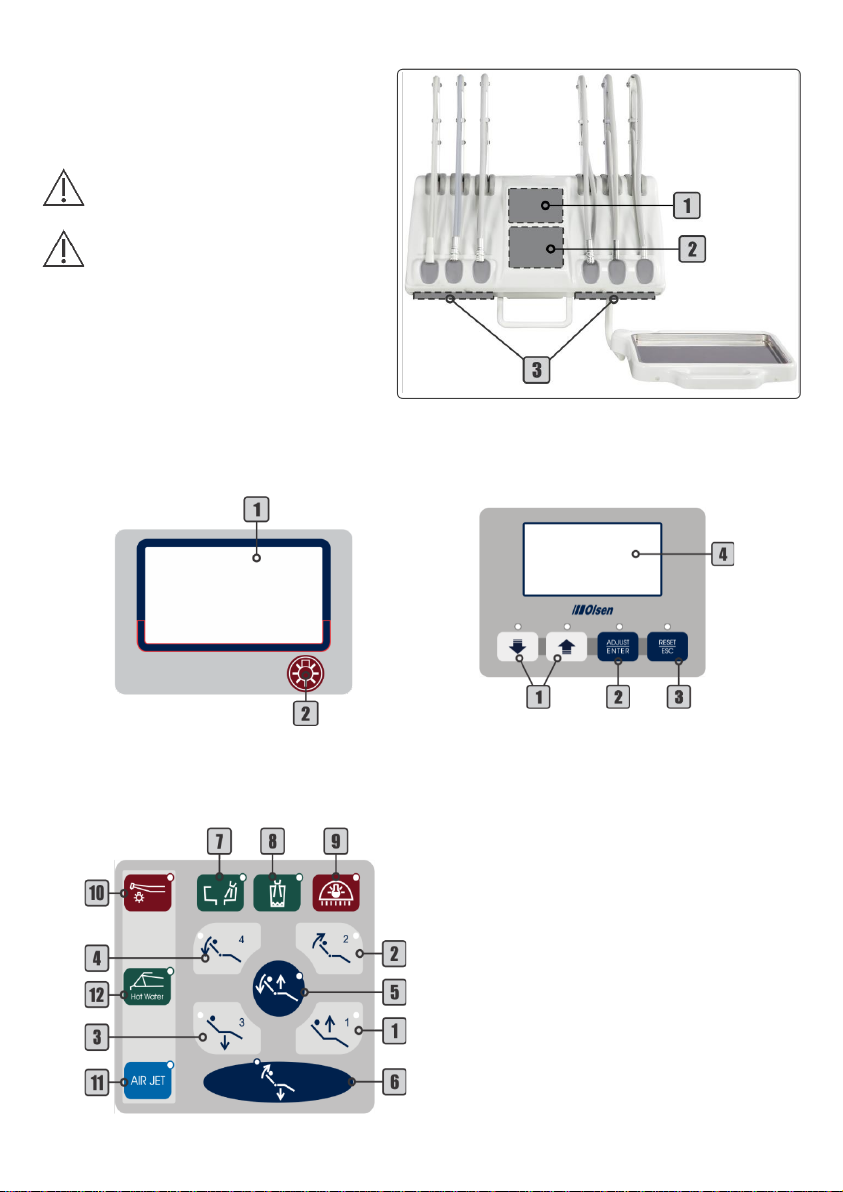4
5.8.5 - Swivel Armrest................................................................................................................................. 14
6 - Instruments Operation........................................................................................................................................ 14
- Pneumatic Handpiece Couplings ............................................................................................................. 14
- Optical Fiber Handpiece (Optional) .......................................................................................................... 14
- Venturi Saliva Ejector................................................................................................................................ 14
- High Power Vórtice Saliva Ejector (Optional)............................................................................................ 15
- Vacuum Pump Adaptor (Optional) ............................................................................................................ 15
- Way Syringe............................................................................................................................................... 15
- Scaler with LED Light (Optional) ............................................................................................................... 15
6.7.1 - Scaler Adjustments - Operation and Basic Adjustments............................................................... 16
6.7.2 - Scaler Adjustments - Multifunction Display (Optional) .................................................................. 16
6.7.3 - Scaler Tips ....................................................................................................................................... 16
- Electrical Micromotor (Optional)............................................................................................................... 17
6.8.1 - Electrical Micromotor Basic Adjustments....................................................................................... 17
6.8.2 - Electrical Micromotor Adjustments - Multifunction Display (Optional).......................................... 17
6.8.3 - Brushless Electrical Micromotor - Side Panel (Optional) ............................................................... 17
6.8.4 - Brushless Electrical Micromotor - Built in (Optional) ..................................................................... 18
- Prophylaxis System ................................................................................................................................... 19
6.9.1 - Bicarbonate Jet (Optional) .............................................................................................................. 19
6.9.2 - Prophy-Jet System (Optional).......................................................................................................... 19
- Curing Light............................................................................................................................................. 20
7 - Accessory Operation ........................................................................................................................................... 20
- Multifunctional Display (Optional) ............................................................................................................ 20
7.1.1 - ChronoLub System (Optional)......................................................................................................... 20
7.1.2 - Clock - Date and Time (Optional).................................................................................................... 20
7.1.3 - Birthday (Optional) .......................................................................................................................... 21
- Thermo Comfort (Optional) ....................................................................................................................... 21
- Air Jet (Optional)........................................................................................................................................ 21
- X-Ray Viewer.............................................................................................................................................. 21
- Anti-Stress System (Optional) ................................................................................................................... 22
- Monitor Holder (Optional) ......................................................................................................................... 22
- Cart System............................................................................................................................................... 22
8 - Symbology ........................................................................................................................................................... 23
9 - Olsen Accredited Technical Assistance Network............................................................................................... 24
10 - Warranty Terms ................................................................................................................................................ 25
11 - Message from the President............................................................................................................................ 26