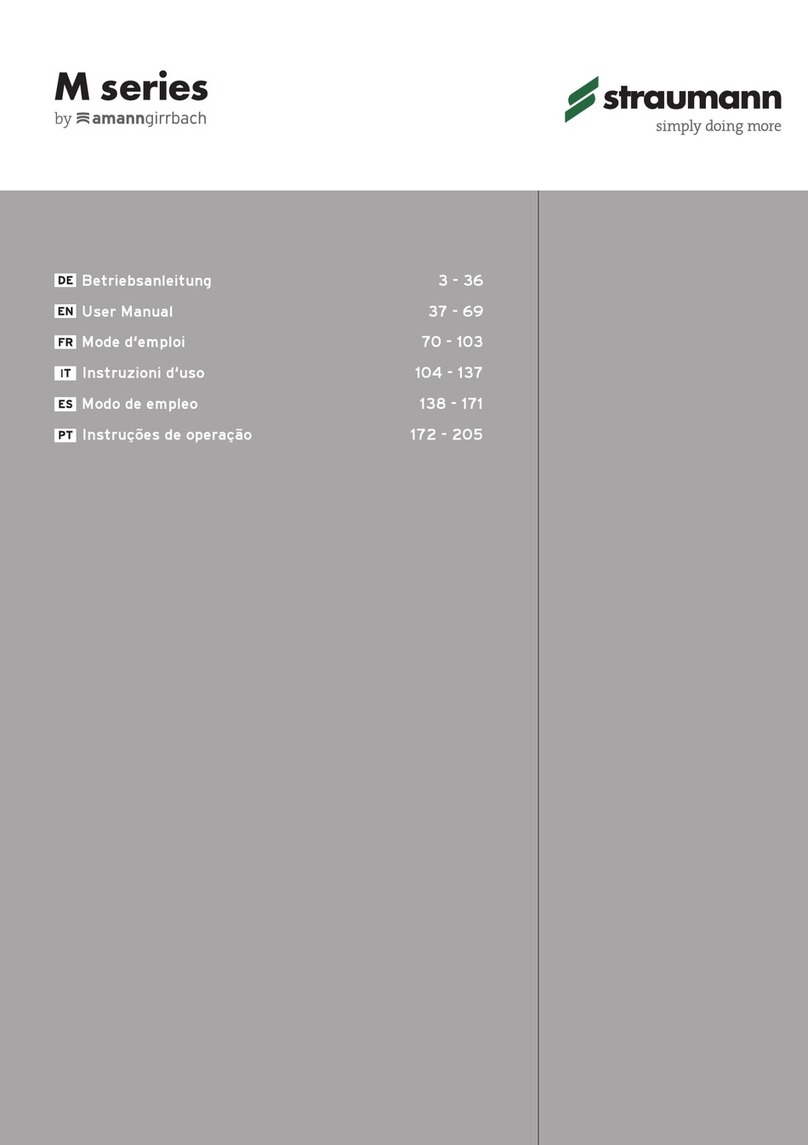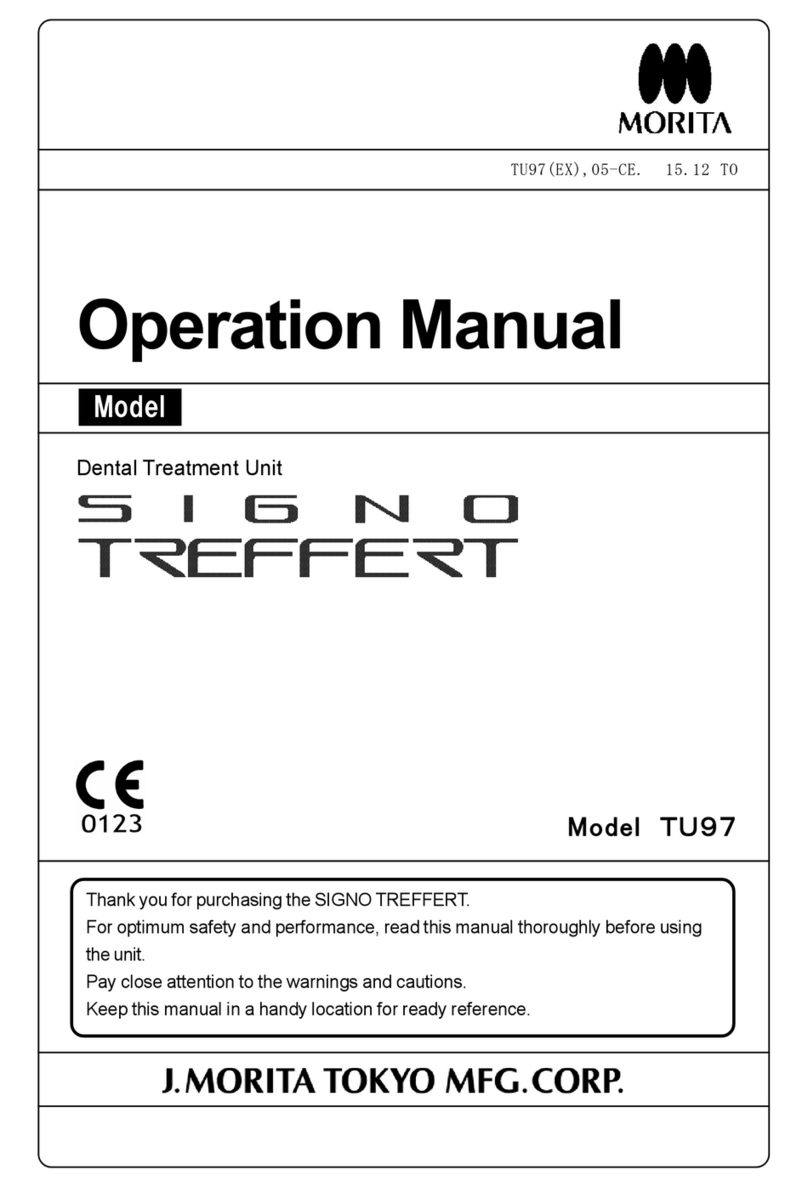Endoking Endo Motor User manual

Product Manual
(Please read this manual carefully before use)
CORDLESS LED
Endo Motor
VASA DENTICITY PVT. LTD.
Khasra No. 714, Village, P.O.- Chattarpur, Opp. DLF Gate no. 2 New Delhi:
110074 India
Phone No. : +91 7289999456

Introduction
Thank you for choosing our Cordless LED Endomotor. In order to reach its full
potential, use this machine eectively, accurately and safely. Please read this
product operation manual carefully before use.
Operation instructions and maintenance guidelines. Keep this operation
manual for future reference.
The company reserves the right to modify the machine design, product
technology, accessories, product specications and machine package
contents at any time without notice. If pictures and objects have dierences,
please in kind prevail.
Please follow the conditions given below to use the machine safely to
increase its reliability and performance operation:
1. This machine is only for dental use. Do not use it in other places.
2. Standard configuration contra-angle match for this machine is 16:1.
3. The installation, commissioning and maintenance of the machine shall be carried out by
professionals.
4. This machine has to be operated by qualified or authorized personnel. The operator shall
have a special medical application skill, and shall be subject to our specification.
Content
Summary............................................................................................................................................3
Main Technology Parameters......................................................................................................4
Main Technology Parameters......................................................................................................5
Operation Panel and LCD Display .............................................................................................5
Operation Panel Diagram.............................................................................................................6
Liquid Crystal Display Panel Diagram......................................................................................8
Usage...................................................................................................................................................9
Notes....................................................................................................................................................10
Troubleshooting Guide.................................................................................................................11
Maintenance .....................................................................................................................................11
Disinfection .......................................................................................................................................12
Enviromental Protection...............................................................................................................12
Packing List........................................................................................................................................13
Warranty.............................................................................................................................................13

Summary
Wireless dental endo motor is a root canal treatment equipment, which
converts electrical energy into mechanical energy and fulll the goals of
biomechanical preparation of root canal.
• This product has an ergonomic design; its body is lightweight and is easy to carry.
• Use only 16:1 ratio contra-angle attachments with this product. Contra-angle attachments
with gear ratios other than 16:1 will cause errors in the display readings and torque limitation
system.
• There are 9 kinds of procedures (memory set) for selection in which optimum data is stored
in advance which can be modified according to the working conditions.
• According to the set load point it can automatically reverse and stop working and is able to
remember different actions of each program.
• Dental contra-angle and dental files must be sterilized every time after use.
• Built- in high capacity lithium battery, so it does not have to be changed frequently which
reduces costs for the machine.
• Fully charged batteries generally discharge gradually over time even though the motor is not
used. It is recommended to place the handpiece in the charger when not in use.
• Do not use bent, damaged, deformed or non ISO conforming files.
• The company's products provide correcting component for 5 years after which the products
are no longer produced, Company’s support for repair is possible only for there 5 years,
please understand.
This equipment is a special device for dental use, do not use in other places. Please read this manual
carefully before use.
3
The type of electric shock protection
The level of electric shock protection
The protection degree of harmful liquid inlet
Running Mode
Motor of the Handpiece
Battery Voltage
Battery Capacity
Net Weight
Power Adapter
Rated Input Voltage
Output Voltage
Input Voltage
Symbol Description
: part of B type
Internal power supply
Using part of B type f
Common equipment
Continue operation
Host Machine
DC 3.7V
800mAh
About 210g
Power Adapter
Rated Input Voltage
Output Voltage
Input Voltage
Symbol Description
: See Instructions
Main Technology Parameters
4

The structure is as follow:
1. Contra-angle Handpiece(set by user)
2. Motor of the Handpiece.
3. Charging Dock
Endo motor is mainly composed of a Motor of the Handpiece, a treatment
handle(Traction Motor), a rechargeable battery, and a power adapter
(charger)
Main Technology Parameters
Operation Panel and LCD Display
5
Power Key
Holding down the Power key for more than one second turns on the power and the LCD panel lights.
Holding down the Power key for more than one second while the power is on turns off the power
and the LCD display turns off.
Motor Switch
By pressing motor ON/OFF key, the files in contra-angle will start to rotate and pressing the key again
will stop rotation of files.
Item Select Key S
• Pressing the Item Select key S, you can switch speed and torque.
• The transfer sequence Is Speed Setting(SP)-item Select key S.
• Torque Setting(TQ)-item Select key S-speed Setting(SP).
• The selected Item will be a flashing display.
• The speed and torque settings can be changed during the running of the machine.
• The transfer sequence (ditto)( Torque can not be set manually under P2 and P4 programs).
Program Shift Key P
Clicking the Program Shift Key P, you can switch 6 kinds of working procedures, as shown below:
Positive 360”automatic movement, forward rotation plus reversal torque, and then remove
the hard force and stop the rotation.
Reverse reciprocating motion system, reverse 150 forward 30"( approximation)
Positive 360”automatic movement, forward rotation plus reversal torque, and then remove
the hard force and stop the rotation.
Forward reciprocating motion system, forward 150 reverse 30"(approximation)
Positive 360", when encounter torque, please stop Using hand file to reciprocate
Contra-angle Handpiece or Anti edge file to remove the broken needle.
Reverse 360, when encounter torque, please stop Using cutting edge files to remove the
broken needle.
Operation Panel Diagram
6

After completing the key configuration and waiting for the screen to stop flashing, the program will
be autosaved, at this time press the Program Shift Key P to switch the program and the set value of the
previous page will be autosaved.
Please note:
Forward definition: when cutting file, move clockwise.
Press this key to increase or decrease the parameters of each item. When the current item is
flashing, press“+/-”key to change the parameter of the current item. While the file in contra-angle
is rotating, pressing“+/-”key can also change speed (SP) up and down. Please refer to the following
parameters while using.
The machine factory optional mini push-button 16: 1 Contra-angle Handpiece. When use, refer to the
following tables for the choice of parameter range:
Ratio RPM Torque (N/cm)
16:1 130-600 0.6-4.0
7
Mode Display
Display current mode, in the reciprocating function, the torque is not adjustable:
Positive auto-continuous (auto-reverse. if no loaded will be forward again}
Reverse reciprocating motion
Reverse automatic continuous (auto-forward, if not loaded will be reversed again
Forward reciprocating motion
Turn off automatic reverse(no automatic reverse)
Tum off automatic forward{no automatic forward)
Reverse the reciprocating motion, the speed can be adjusted from 200 to 400, reverse 150,
forward 30"(approximation)
Forward reciprocating motion, the speed can be adjusted from 200 to 400, forward 150",
reverse 30"(approximation)
Battery Capacity Display
The following is a symbol of the current battery capacity, the battery will flicker.
It indicates that the battery is full or will soon be full.
It indicates that the remaining capacity of batteries is 30%-80%.
It indicates that the remaining capacity of batteries is less than 30%.
It indicates that the battery is running low, please charge.
Reset Setting
While on standby(positive/negative movement), install Contra-angle Handpiece and do not give extra
load to it, then long-press Item Select key S when "CRL “ appears on the screen, press the motor switch
again to prompt"bee".At this time, the instrument will start to reset and then enter the lock screen
interfaces.
Note: The use of the reset function is in situations when the setting is correctly installed or the machine
does not display or set the selected mode.
Liquid Crystal Display Panel Diagram
8

5.1. Battery charging
1. Insert the power cord jack into the inlet at the back of the battery charger.
2. Insert the power cord and plug in. make sure you have to correct model/voltage.
3. Turn on the power switch. At this time, check that the power lamp lights up.
4. Put the motor handpiece in the charging base. Flashing of the charging sign on the LCD screen
indicates that charging in process.
5.2. Handling method for Contra-angle Handpiece
When connecting a contra-angle handpiece to the host machine, hold the contra-angle handpiece
and insert it into the corresponding location slot of the host machine until you hear a click which
means that the contra-angle handpiece is installed well.
For removing the contra-angle handpiece, pull it out directly in a straight direction.
Note: When installing and removing the contra-angle handpiece, please keep the machine in non-
non-working state.
5.3. Handling method for root canal files
While keeping the machine in a non-working state, insert the file into the shaft hole of the
contra-angle handpiece until you hear a click. Do not press the push button of the contra-angle
handpiece while inserting, and then try to take out the file without pressing the button of the
contra-angle handpiece. If the file does not come out, it means that the file is installed well. For
removing files, please press the push button on the head of the contra-angle handpiece and take off
the file.
Note: Try to take out the file without pressing the push button of the contra-angle handpiece after
installing and make sure that the file is installed correctly. Do not use non-sterilized and damaged files for
root canal treatment; it might lead to serious consequences.
5.4. Handling method for lamp holder
Insert the lamp holder into the motor of the handpiece lamp holder socket and connect the
Handpiece, ensure there's enough solid. When removing, slightly pull the open button position of the
lamp holder from the handpiece and then take advantage of up to discharge the lamp holder.
5.5. Operation
Long press the Power Key, the machine will be open and the screen will display. Then click the motor
switch. files will begin to rotate and the light will be on. Finally, press the motor switch again to stop
rotation, and the LED will be out after 8 seconds.
Long press the motor switch and not loosen, it will keep turning and the light is on, if you loosen, it will
stop turning and the LED will be also out after 8 seconds.
Usage
9
5.6. Termination of treatment
After treatment ends, the machine will begin to slow down when pressing the motor switch. then long
press Power Key to shut off the electric current, unloading the lamp holder from the handpiece and
then unloading the handpiece from the motor of the handpiece meanwhile cover the motor cover.
• It will shut off automatically after 5 mins.
• the interface data used before shut down gets saved & gets reloaded when restarted.
•Do not use non-standard or damaged files, as using such files can lead to needle breakage and
accidental injury.
• Do not use or place this product at high temperature.
• When the motor of the handpiece is put into the charging base, please pay attention to the
placement of the machine as placing in a wrong way might lead to damage or the product will not
get charged at all.
• Do not spray lubricants to the motor of the handpiece.
• This product is not waterproof, So should not be immersed in any solution as it can lead to short
circuit.
• This equipment is a special device for dental use only. Do not use this equipment in other places.
• Do not drop the motor of the handpiece and base. Place the charging base on a flat and stable
platform.
• Please use our configured power adapter to charge, do not use any other power adapter.
• Please use a handpiece that we provide or otherwise it may result in incorrect operation of the
machine.
Contraindictions:
This product should not be used in patients with an implanted heart pacemaker (or other electrical
equipment) that has been cautioned against the use of small electrical appliances (such as electric
shavers, hair dryers etc.). Do not use this product for implants or any other dental procedure outside
endodontics.
Notes
10

If the product is not operating normally, please refer to the following method for
maintenance and adjustment.
There are no parts you can repair by yourself. If the machine still can not run normally after the above
method, please contact the dealer or our company.
This device does not include accessories for repair usage; the repair should be carried out by an
authorized person or authorized service center.
• Keep the equipment in a dry storage condition.
• Do not smear the equipment with pigments.
• Calibration is recommended when using a new/other contra-angle handpiece.
• Replace the battery if it seems to be running out of power sooner than it should.
• Use soft cloth with ethanol to scrub the shell of the motor of the handpiece. Never use high
concentration ethanol or corrosive liquid.
• If you don’t usually use the product, please charge it often.
Can’t turning on
Troubles Possible problems and treatment method
No display of charging
sign while charging
The auto-reverse does
not work
• The batteries are probably dead, please charge.
• Pressing time of key is too short, please press the power key for
over 1 second.
• The power key does not work, please contact local dealer or
manufacturer.
• The power adapter is not plugged in, please reconnect the power
adapter.
• The charging base is not properly placed in the charging seat.
• There is a foreign object on the bottom of the motor of the
handpiece or on the cradle, please clean up.
Batteries are weakened (lower remaining battery capacity), please
charge the batteries.
Troubleshooting Guide
Maintenance
10.1 Lubrication of contra-angle handpiece
• Lubrication should be limited to the contra-angle handpiece only. Apply lubricant spray after each
use and/or before sterilization.
• When you lubricate, please aim an injection nozzle at the rear part of the contra-angle and
lubricate for 2-3 seconds. • Do not lubricate the motor of the handpiece.
10.2 Cleaning motor of the handpiece
• When the motor of the handpiece becomes dirty, wipe it off with a cotton cloth moistened with
rubbing alcohol.
10.3 Cleaning charger
• When the charger becomes dirty, wipe it off with a cotton cloth moistened with surgical spirit.
10.4 Sterilization
• Sterilize the contra-angle handpiece only. For the sterilization method we recommend autoclaving.
• Please use a brush (do not use metal brush) to brush away the dirt attached to the surface, and then
wipe it with a clean soft cloth using surgical spirit.
• Please place the contra angle handpiece into a sterilization bag and seal it.
• The temperature should not exceed 135°C (eg 121°C for 20 minutes or 132°C for 15 minutes is ideal
for autoclaving).
• Keep the contra-angle handpiece in the autoclave pouch to keep it clean until you use it.
Enviromental Protection
11.1 Storage conditions
• Storage temperature range : -10°C - +50°C
• Relative humidity range : less than 95%
• Atmospheric pressure range : 50KPa - 106KPa
11.2 Environmental conditions
Do not expose to sun, rain, dust, corrosive gases or volatile chemicals keep the device in a ventilated
place.
Disinfection
11 12

Warranty
Endoking warrants its products to the original purchaser against defects in materials and
workmanship under normal practices of installation, use and servicing. About accessories, we will
provide maintenance service free for six months. If accessories(such as Power Adapter, Motor cover,
and Lamp Holder ) damage or run out, you can purchase them from our company.
11.3 Transportation
Ordinary modes of transport are applicable, handle gently.
Note: Please dispose according to the local laws
Packing List
Motor of the handpiece
Charging Dock
Lamp Holder
Power Adapter
Motor cover
Product Manual
1
1
2
1
1
1
13
Table of contents
Popular Dental Equipment manuals by other brands

Ultradent Products
Ultradent Products Endo-Eze Find Instructions for use
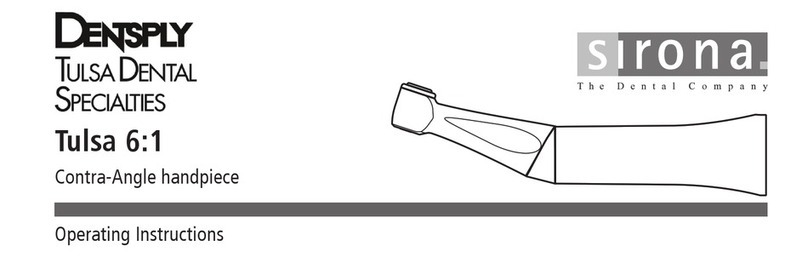
Dentsply Sirona
Dentsply Sirona Tulsa 6:1 operating instructions
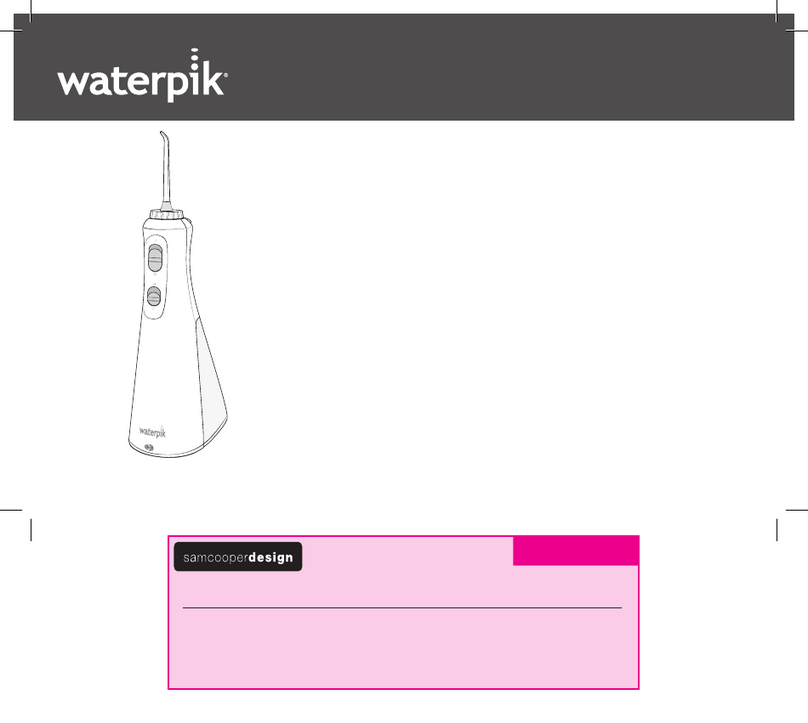
Waterpik
Waterpik WP-490 Series manual

Diplomat
Diplomat ADEPT DA 270 Instructions for use
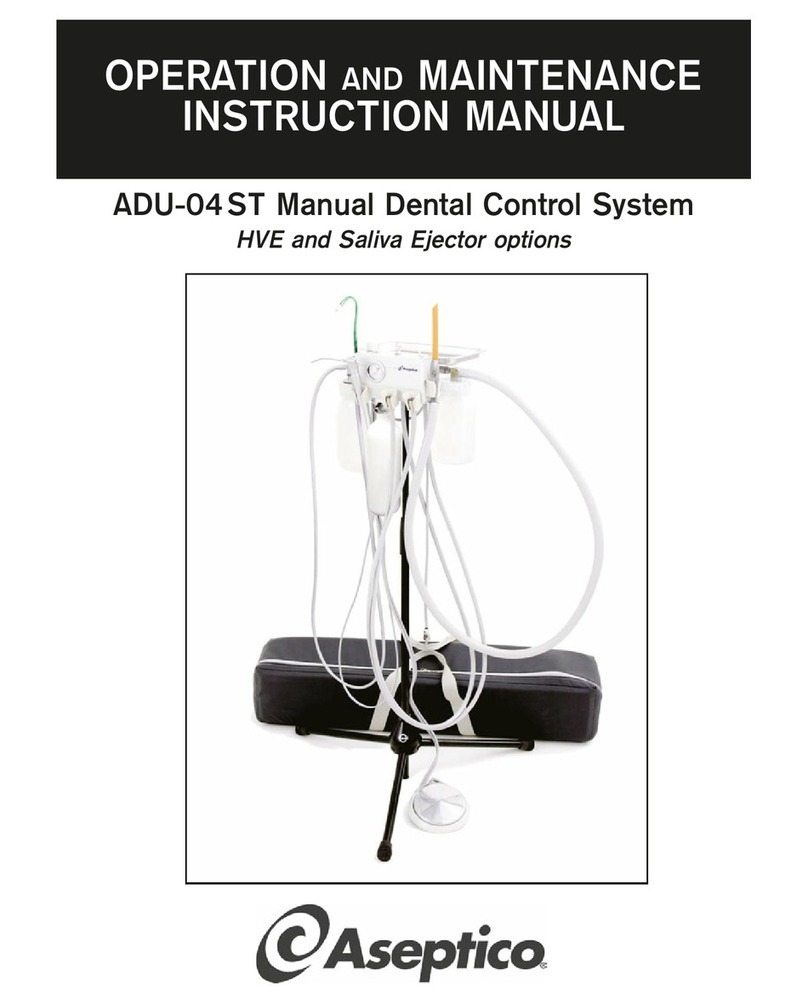
Aseptico
Aseptico ADU-04ST Operation and maintenance instruction manual
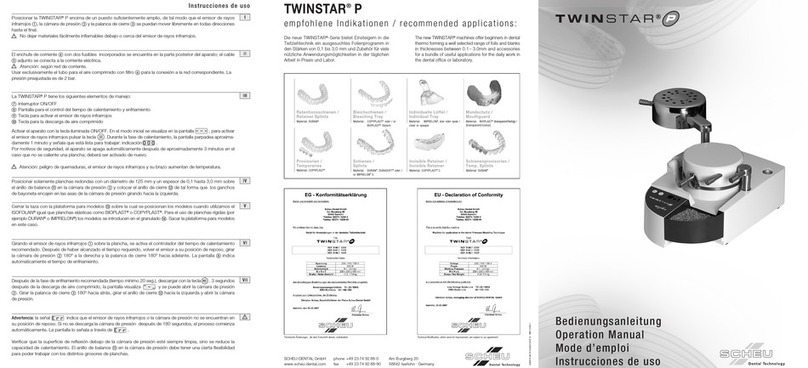
SCHEU
SCHEU TWINSTAR P Series Operation manual