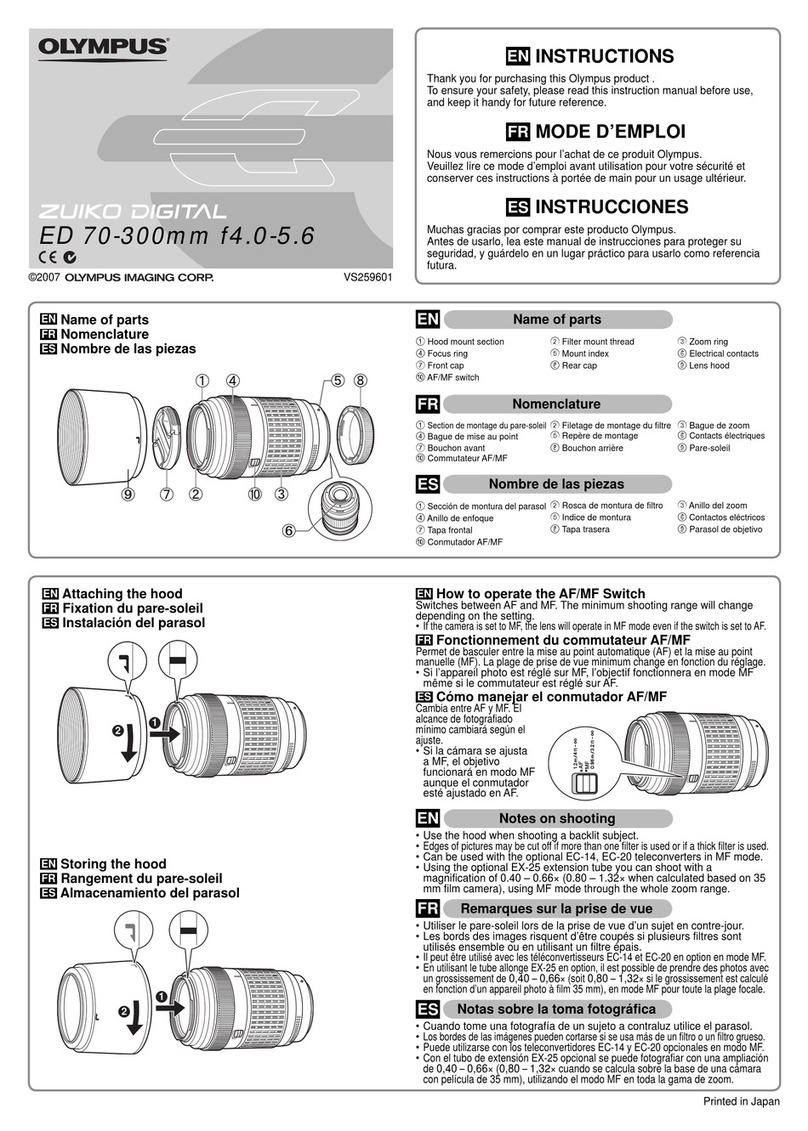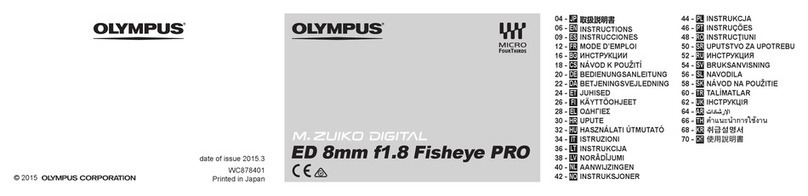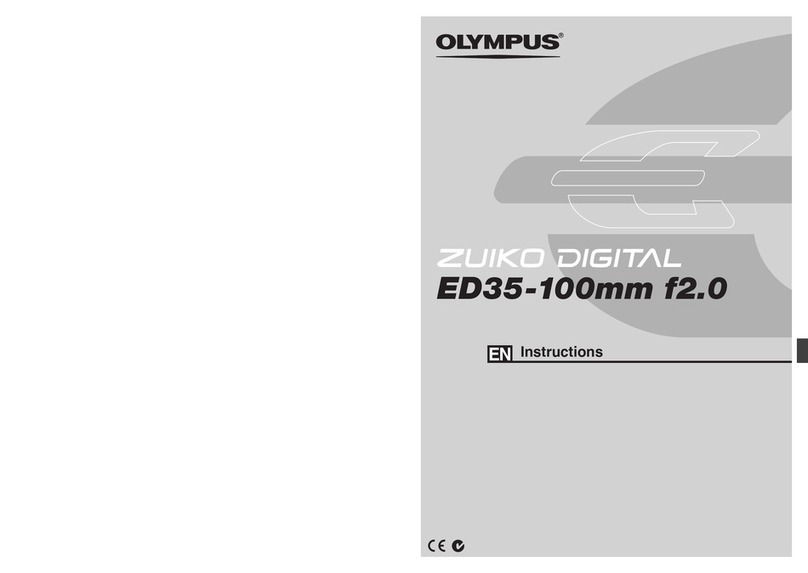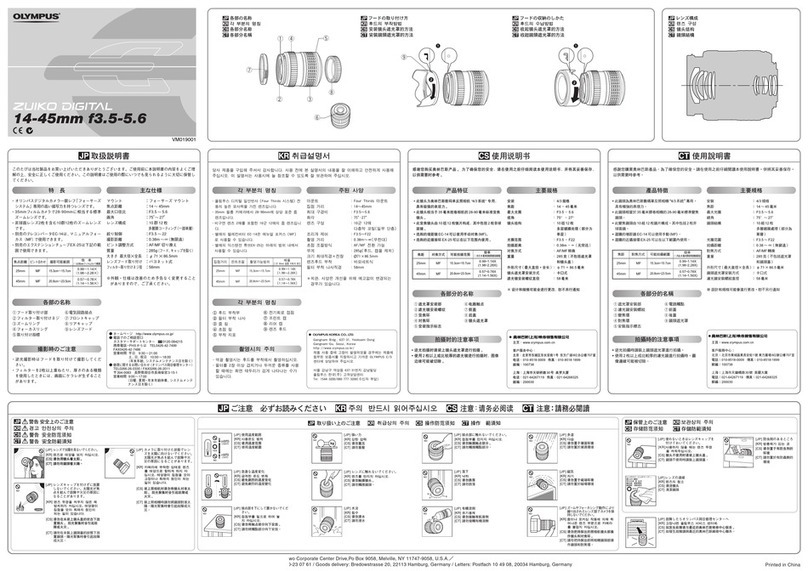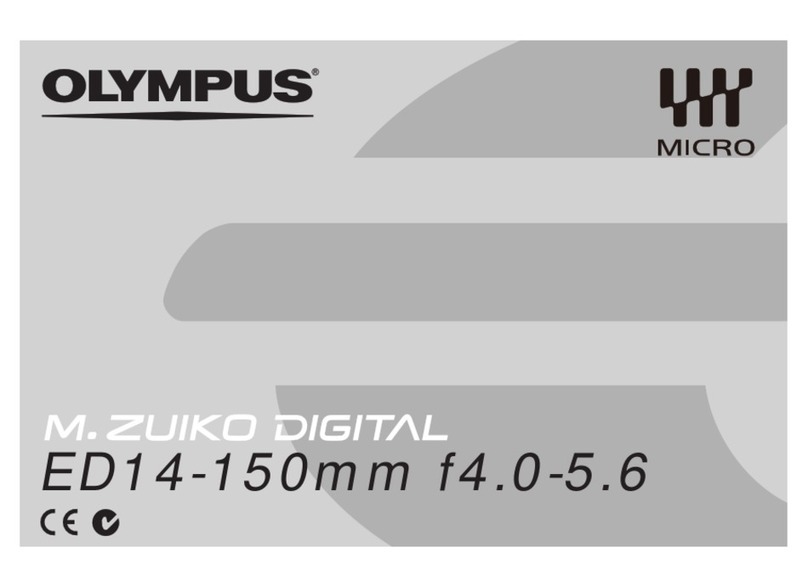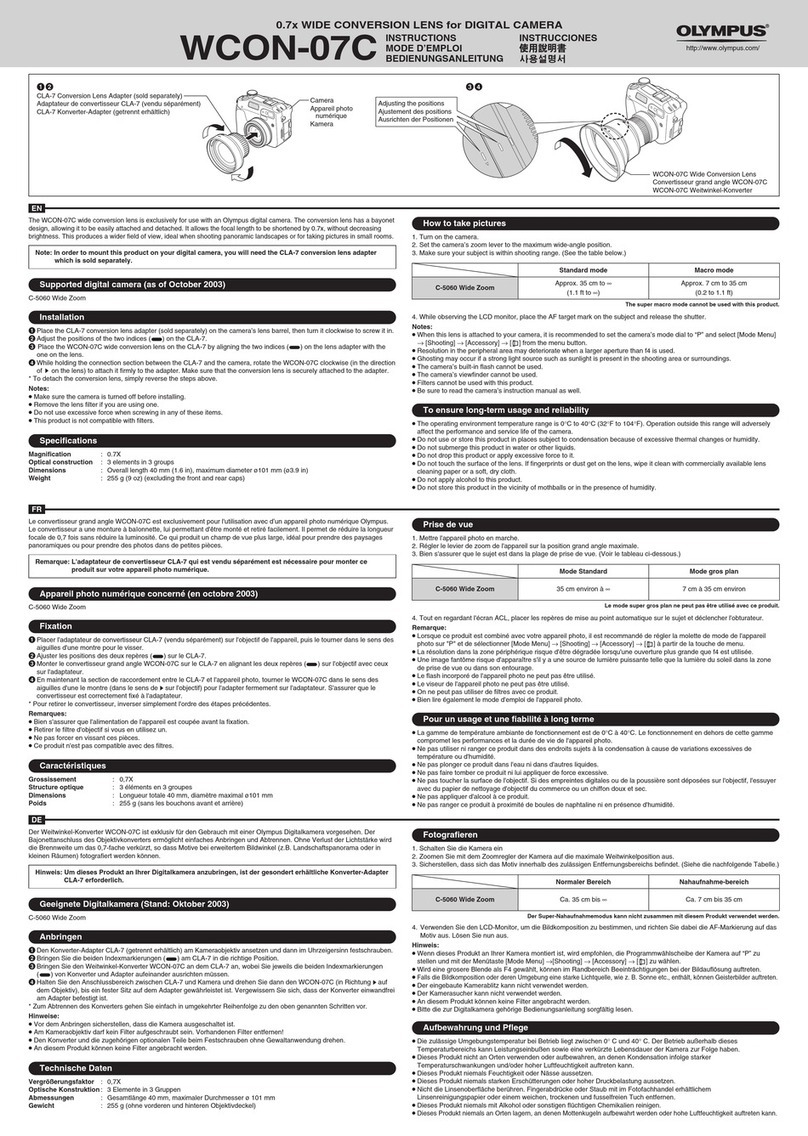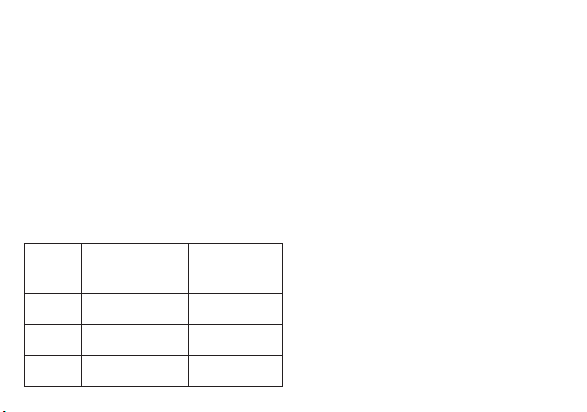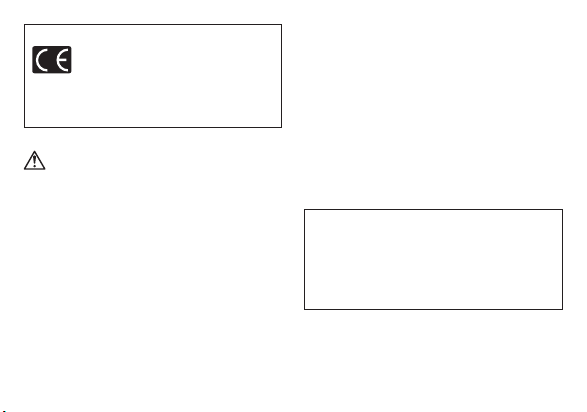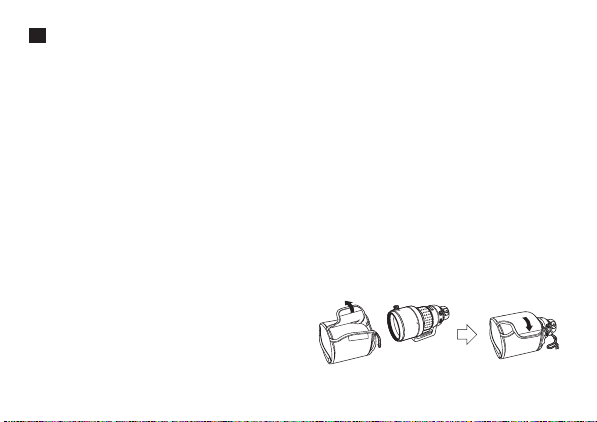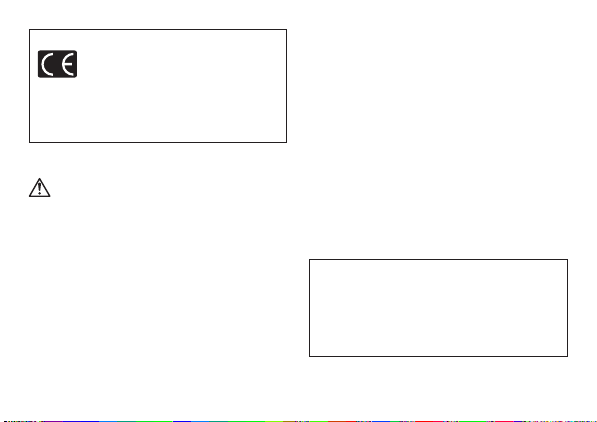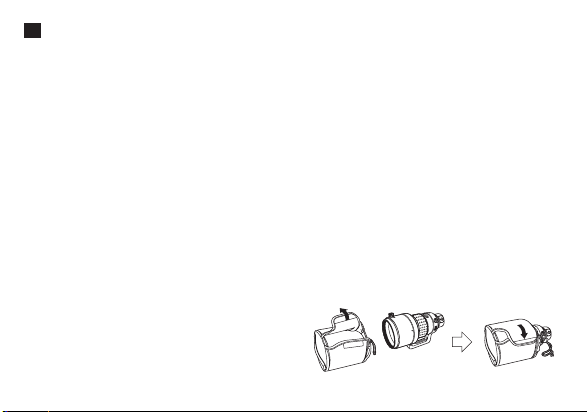6
∞
-
8m
8
-
2.5m
∞
-
2.5m
7OLYMPUS NORGE AS
Postboks 119 Kjelsås, 0411 OSLO, Tel.: 23 00 50 50
OLYMPUS BELGIUM N.V.
Boomsesteenweg 77, 2630 Aartselaar,Tel.: (03) 870 58 00
OLYMPUS POLSKA SP. Z O.O.
ul. Suwak 3, 02-676 Warszawa
tel. 022 – 366 00 77, faks 022 – 831 04 53
OLYMPUS PORTUGAL, SA
Rua Antero de Quental, 221 – Loja 11
4455-586 Perafita,Tel.: +351 229 999 800
OLYMPUS ROMANIA
Str. Buzeşti nr. 50-52, Buzeşti Business Center, et.11, Sector 1,
Bucureşti, cod poştal 011015,
tel/fax: 0314100032
OÎËÏÔÛÒ Cep‚ËÒ î‡ÒËÎËÚË PÛÒ
„. åÓÒÍ‚‡, äÓÊ‚Ì˘ÂÒÍËÈ Ô-Á‰ 4, cÚ. 2
íÂÎ.: +7 495 540 70 71
OLYMPUS SVERIGE AB
Pyramidvägen 5, 169 56 Solna, Sweden
Tel.: +46 8 7353400, Fax: +46 8 7353410
OLYMPUS SLOVENIJA D.O.O.
Baznikova 2, SI-1000 Ljubljana, Tel.: +386 1 236 33 20
OLYMPUS SK SPOL. S R.O.
Slovnaftská 102, 821 07 Bratislava,Tel.: +421 2 4920 9411
OLYMPUS D.O.O.
Đorđa Stanojevića 12, 11070 Beograd
Tel.: +381 11 2222-914, Fax: +381 11 2222-910
www.olympus.co.yu
BEYAZ BILGISAYAR MALZ. DAG. SAN.TIC.
LTD. STI.
BostancıYolu Cad. KeyapYapi Kooperatifi
No: 87 E-2,Yukari Dudullu, Umraniye
Istanbul 34760, Türkiye
Tel.: +90 (0)216 365 32 32, Faks: +90 (0)216 365 38 67
destek@beyazbilgisayar.com
EFTAŞ ELEKTRONIK FOTOĞRAF TICARET VE
SANAYI A Ş
Orman Sokak No: 1, Kuruçesme, Istanbul 34345, Türkiye
Tel.: +90 (0)212 444 05 02, Faks: +90 (0)212 358 30 33
ABTOPàáOBAHI CEPBICHI ñEHTPà
ìKPA∫HA íéÇ «ëOHIKO ìKPA∫HA»,
Ï ä˪‚, ‚ÛÎ. ôÛÒπ‚‡ 10, ÚÂÎ. (044) 251-29-70
ìKPA∫HA íéÇ «äPOK-ííñ», Ï ä˪‚, Ô-Ú
å‡flÍÓ‚Ò¸ÍÓ„Ó 26, ÚÂÎ. (044) 459-42-55, 204-72-55
INSTRUCTIONS
Thank you for purchasing this Olympus product.
To ensure your safety, please read this
instruction manual before use, and keep it handy
for future reference.
Name of parts (Fig. 1)
1Focus stop buttons (x4), 2Zoom ring,
3Mounting index, 4Rear cap,
5Focus limit switch, 6Strap mount,
7Focus ring, 8Hood mount,
9Filter mount thread, 0Electrical contacts,
qTripod mount, wLens hood
Using the Protection Filter (Fig. 2)
Attaching the Lens Hood LH-120B (Fig. 3)
Storing the Lens Hood LH-120B (Fig. 4)
Lens configuration (Fig. 5)
How to turn the camera (Fig. 6)
Focus Limit Switch (Fig. 7)
This switch limits the autofocus range to speed
up focusing in each range.
Select the optimum mode according to the
shooting distance.
aClose-up shooting:
Autofocus is performed between 8 m (26.6 ft.)
and 2.5 m (8.3 ft.).
bNormal shooting:
Autofocus is performed from ∞(infinity) to
2.5 m (8.3 ft.).
cDistant shooting:
Autofocus is performed from ∞(infinity) to
8 m (26.6 ft.).
Attaching the Lens Strap (Fig. 8)
aPull the end of the strap at least 5 cm away
from the buckle.
Attaching the Lens Case Strap (Fig. 9)
aPull the end of the strap at least 5 cm away
from the buckle.
Shooting Cautions
Be sure to attach the hood when shooting
against the light.
When two or more filters are used or a thick
filter is used, part of the picture may be cut off
or obscured.
Attaching Lens Cap LC-140
•
•
EN
4EN
מ"עב הדולא
לארשיב סופמילוא תומלצמ לש ידעלבהו ימשרה ןאוביה
67015 ביבא לת ,(ירויפיטנומ תנוכש) 32 ביצנה 'חר
03-5651700 .סקפ 03-5651717 .לט
www.aloda.co.il ונלש רתאב רקב
89