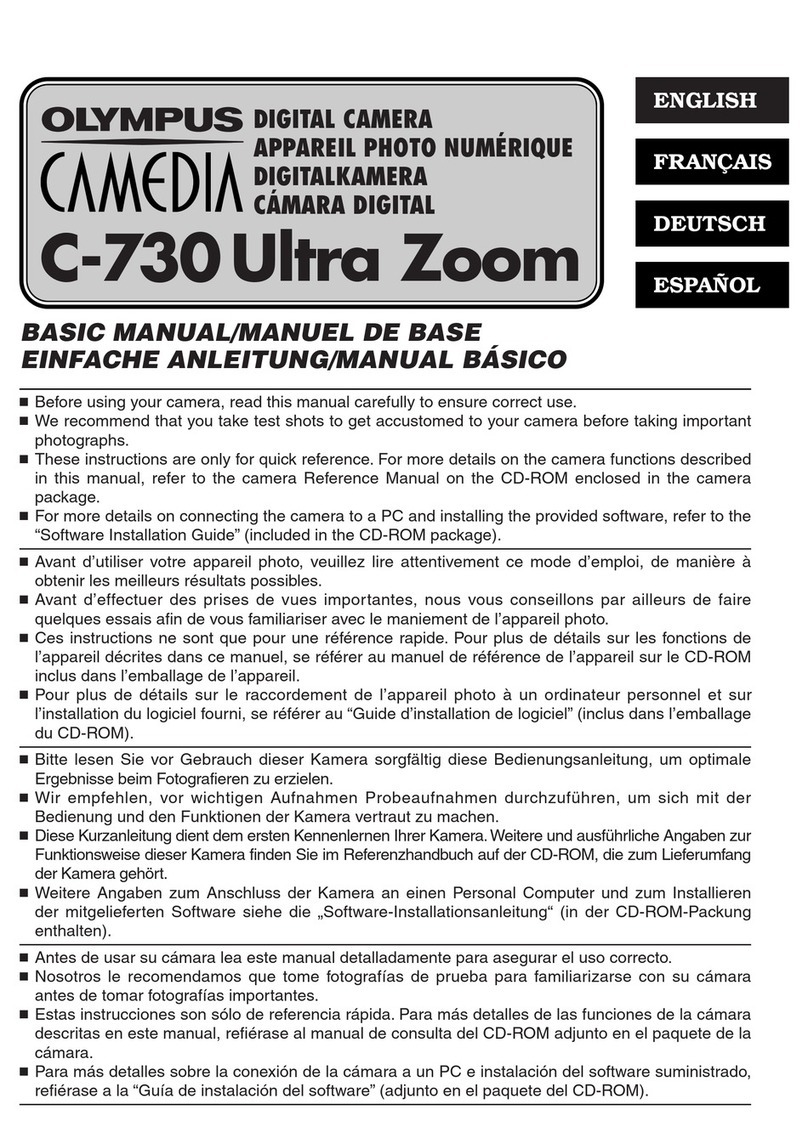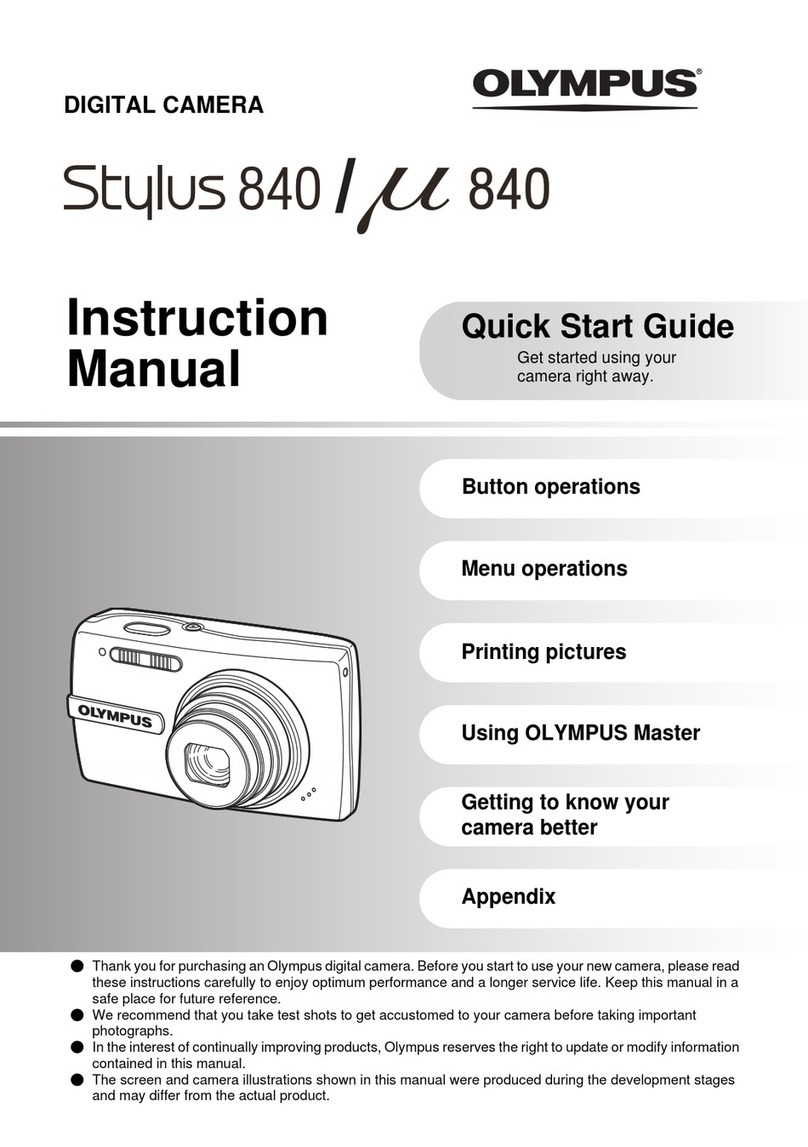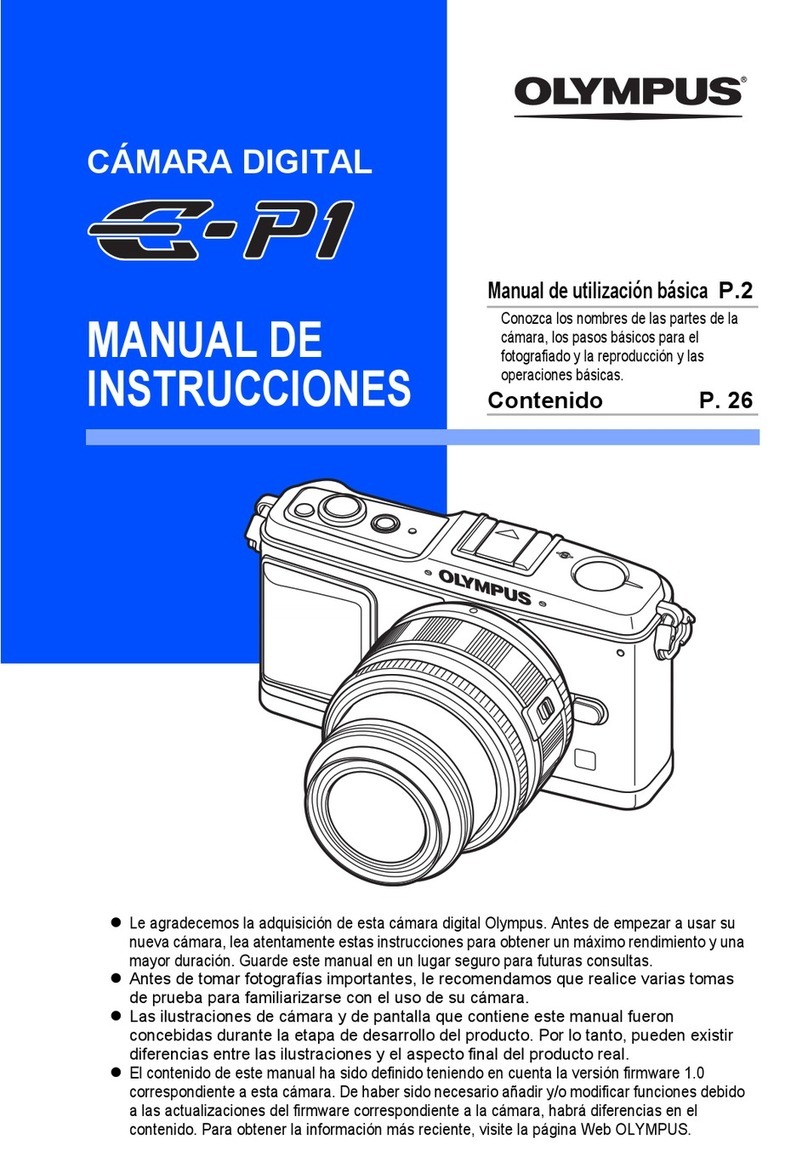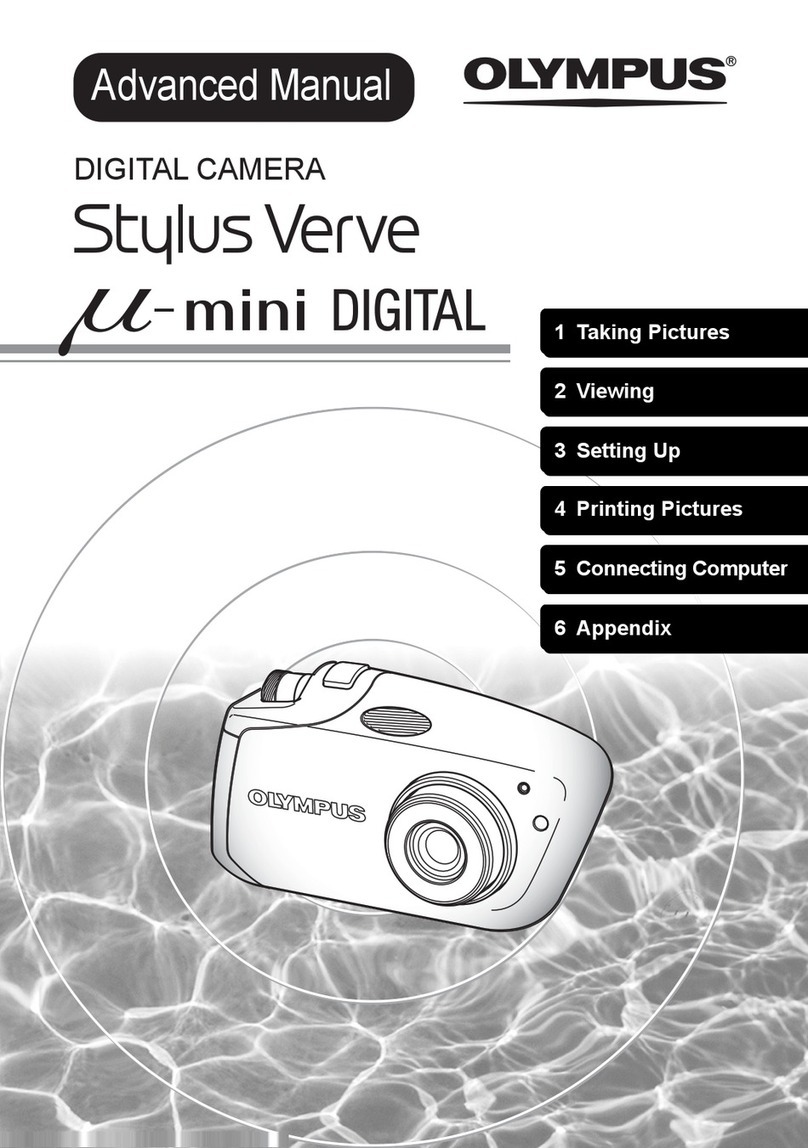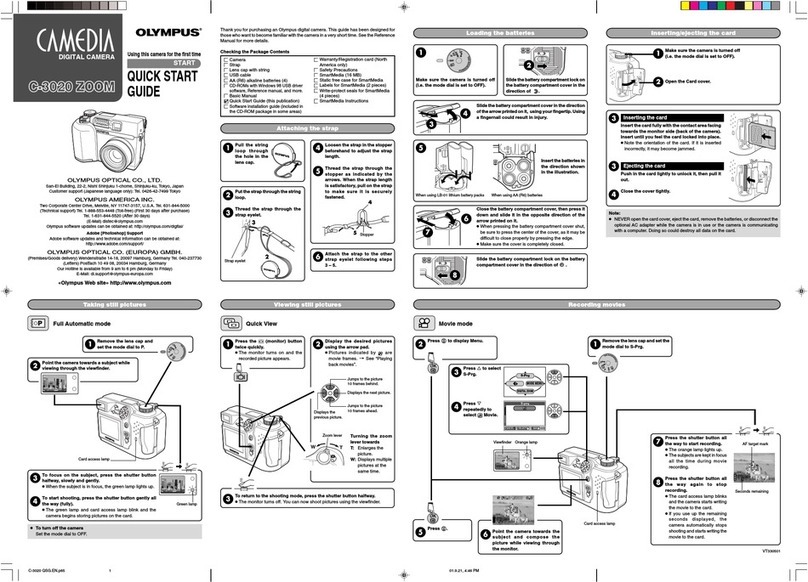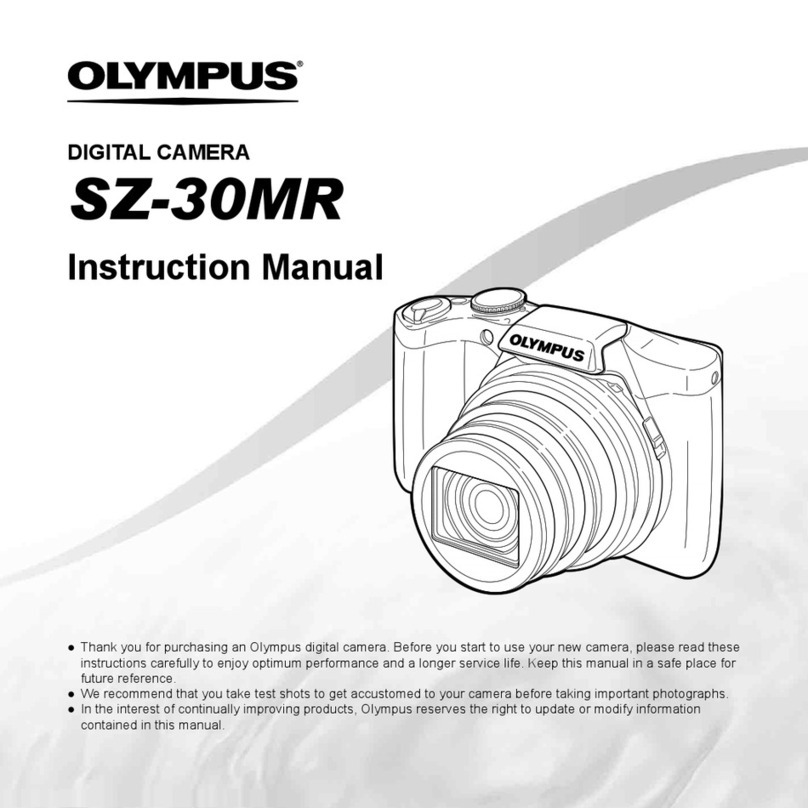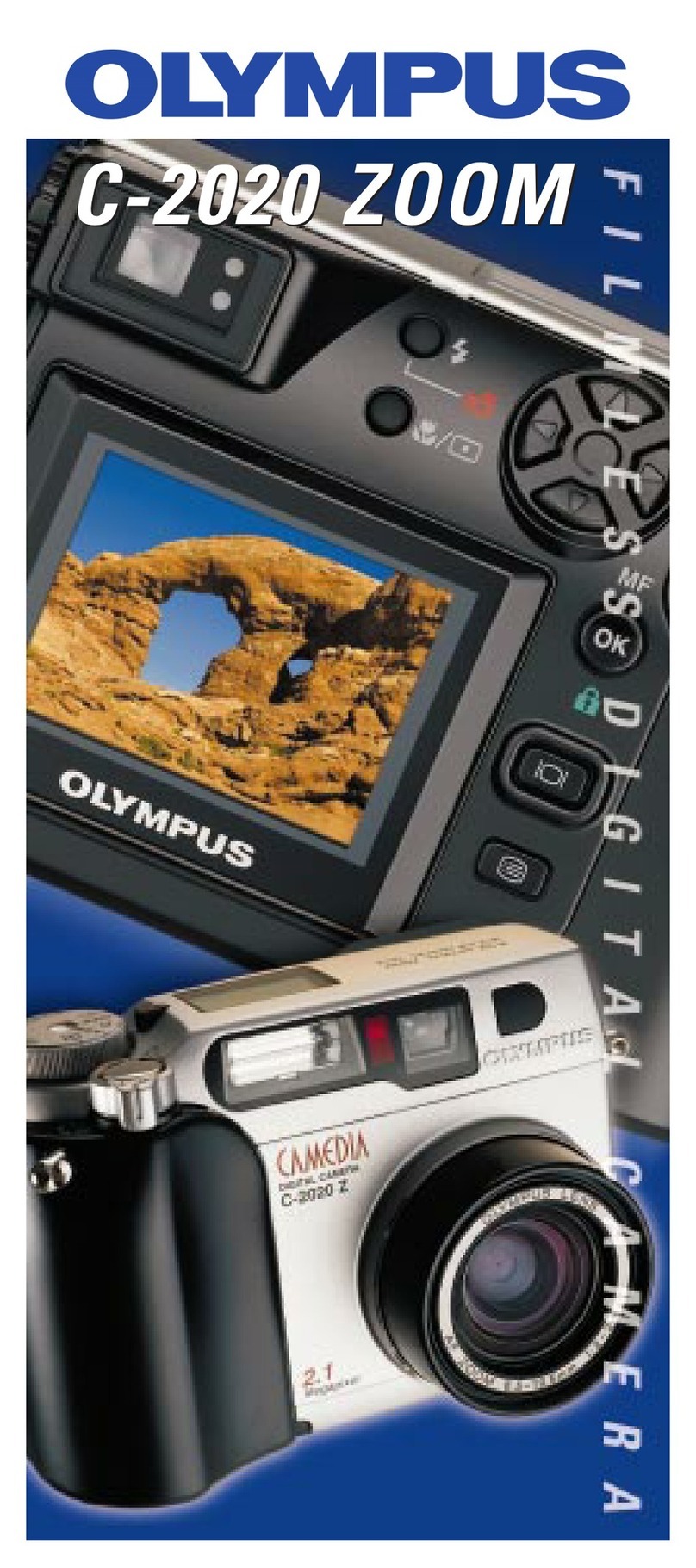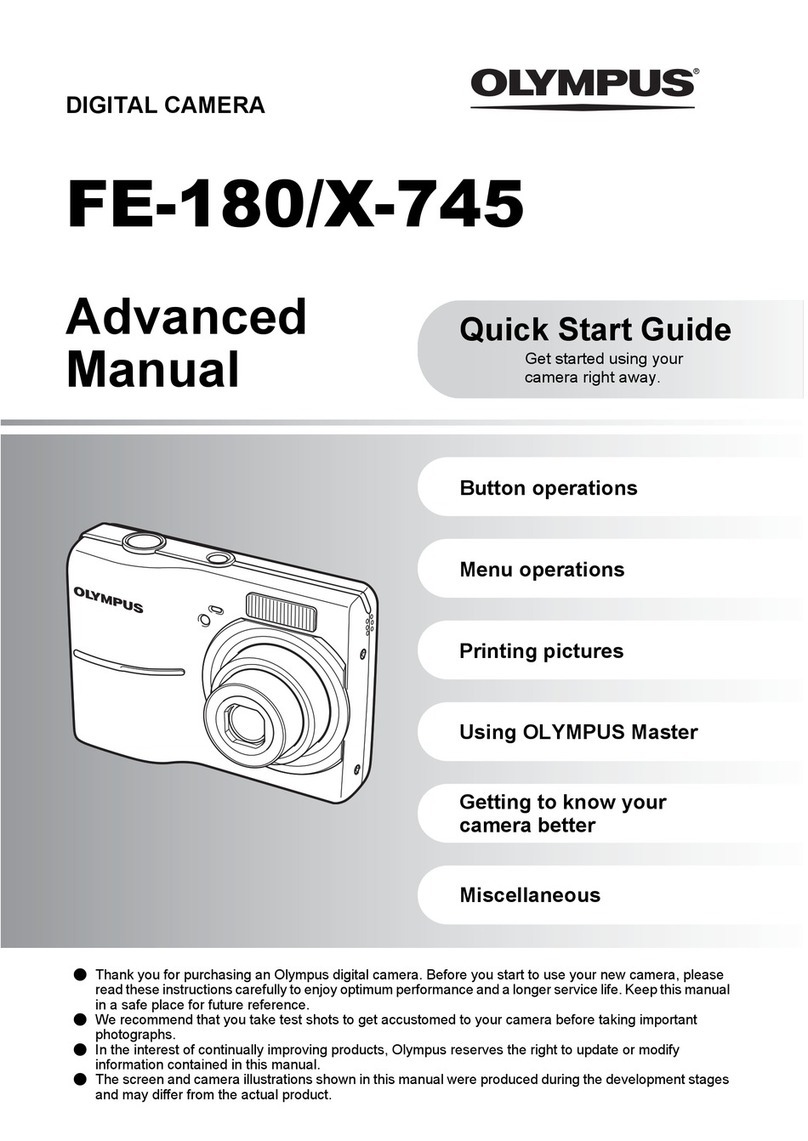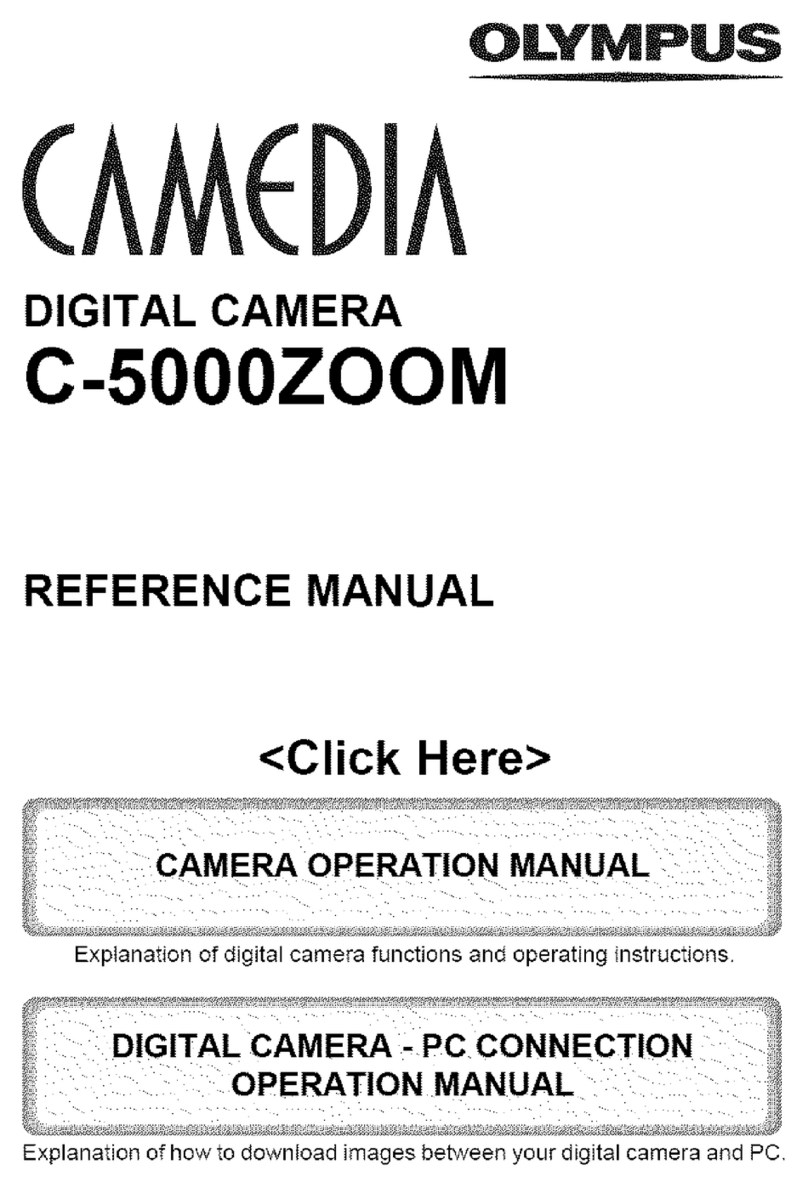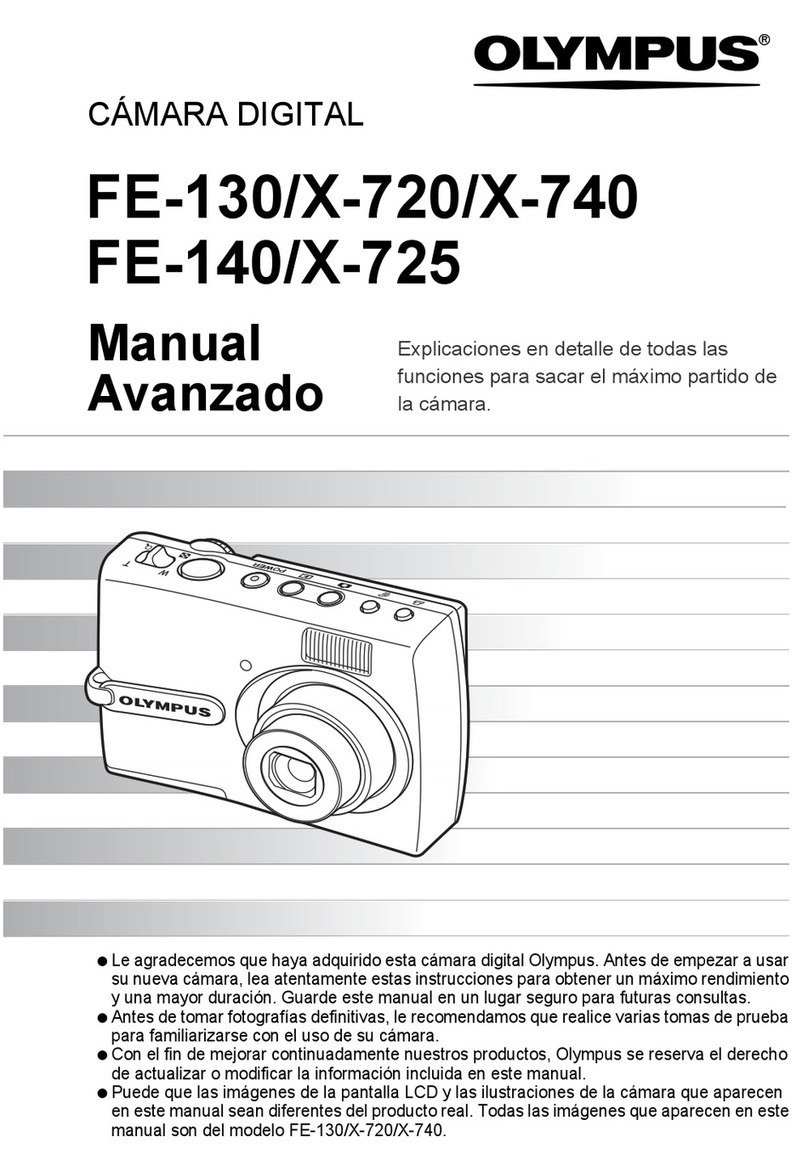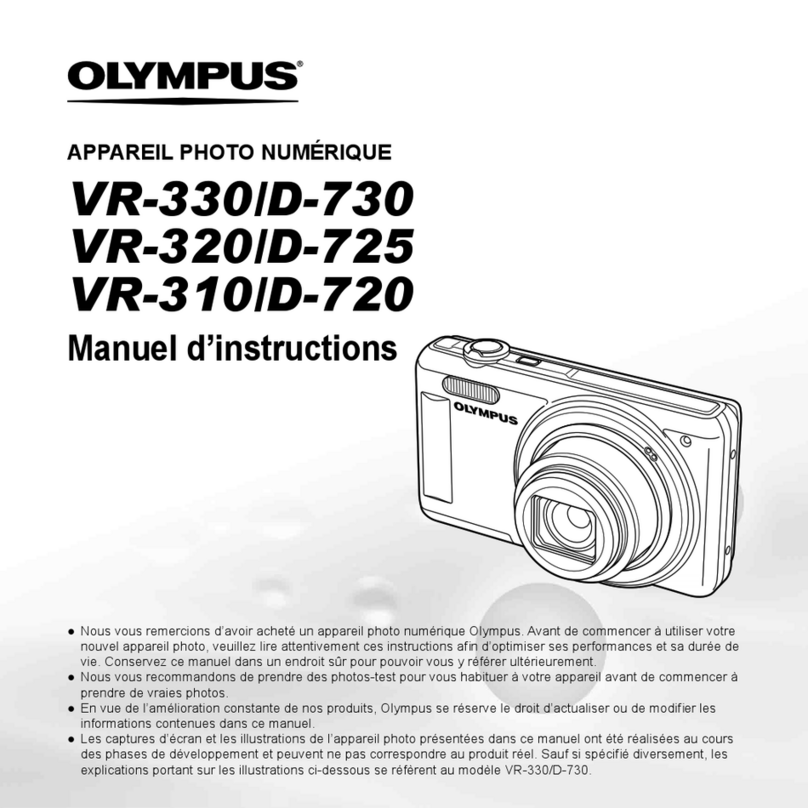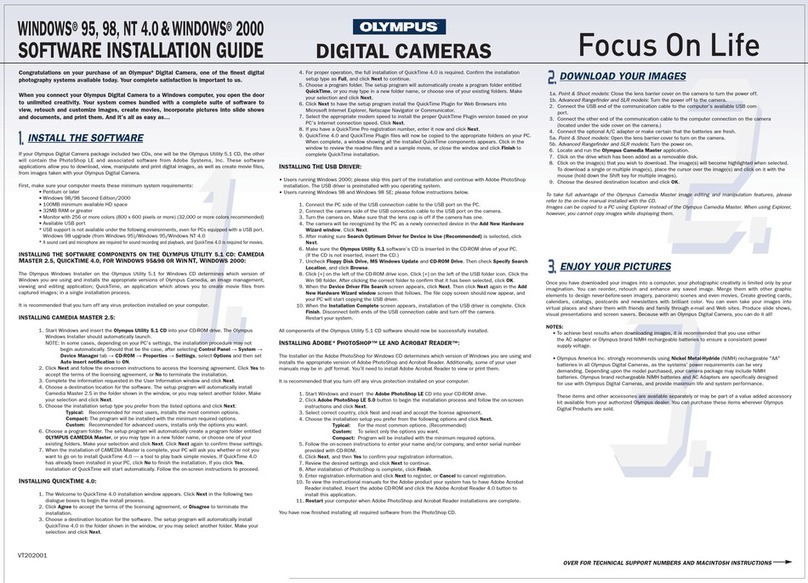Type
Media
Imager Size
Lens Mount
Compatible Lens
Image Sensor
Type
Effective Pixel Number
Aspect
Filter Array
Filter
LPF
IRCut Filter
Dust Protection Filter
Recording System
Type of Recording Format
Type of File Format
RAW + JPEG Recording
File Size
Viewfinder
Type
Viewfinder Coverage
Magnification
Eye Point
Diopter Adjustment
Focusing Screen
Mirror
Viewfinder Information
Depth of Field Preview
Eye Cup
Eye Piece Shutter
LCD Monitor
Type
Size
Pixel Number
Viewfield Coverage
Brightness Control
Autofocus
Type
Focus Mode
Focus Area
Detection Range
Focus Area Selection
AF Assist Lamp
AF Lock
Exposure Control
Light Metering System
Light Metering Mode
Detection Range
Exposure Mode
Scene Program AE
Scene Select
Interchangeable Lens Digital SLR Camera
Compact Flash Card (Type I, II), Microdrive, xD-Picture Card (Dual Slot)
17.3mm x 13mm
Four Thirds Mount
Zuiko Digital, Four Thirds System Lens
4/3 type Full Frame Transfer Type CCD solid-state image sensor
8.15 million pixels
4:3
Primary color filter (RGB)
Fixed type
Hybrid Type
Supersonic Wave Filter
DCF (JPEG), TIFF, RAW
JPEG, TIFF Ver. 6.0 (Exif 2.2), RAW (12bit)
Yes
RAW 3264 x 2448 Uncompressed Approx. 13.6MB
TIFF 3264 x 2448 Uncompressed Approx. 24.5MB
SHQ 3264 x 2448 1/2.7 Approx. 6.4MB
HQ 3264 x 2448 1/4 / 1/8 1/12 Approx. 4.5 / 2.5 / 1.8MB
SQ 3200 x 2400 1/2.7 / 1/4 / 1/8 / 1/12 Approx. 6.2 / 4.4 / 2.4 / 1.8MB
2560 x 1920 1/2.7 / 1/4 / 1/8 / 1/12 Approx. 3.7 / 2.5 /1.3 / 0.8MB
1600 x 1200 1/2.7 / 1/4 / 1/8 / 1/12 Approx. 1.5 / 1.0 / 0.5 / 0.4MB
1280 x 960 1/2.7 / 1/4 / 1/8 / 1/12 Approx. 0.9 / 0.6 / 0.3 / 0.2MB
1024 x 768 1/2.7 / 1/4 / 1/8 / 1/12 Approx. 0.6 / 0.4 / 0.2 / 0.2MB
640 x 480 1/2.7 / 1/4 / 1/8 / 1/12 Approx. 0.3 / 0.2 / 0.1 / 0.1MB
Eye level Dach Mirror type Optical View Finder
Approx. 95%
Approx. x 0.9 with 50mm Lens set to infinity on -1diopter
Approx. 10mm
Built-in type -3.0 to +1.0 diopter
Fixed type
Quick Return Mirror
AF frame, Shutter speed, Aperture value, AF confirmation mark, Flash,
White balance, AE lock, Number of storable still pictures, Exposure compensation
value indication, Metering mode, Battery check, Exposure mode, Record mode
One-touch WB Button (Customizable)
Interchangeable type (EP-5/6), EP-5 supplied
Interchangeable type, EP-4 supplied
HyperCrystal LCD (TFT Color LCD)
2.5 Inch
215,250 pixels
Approx. 100%
+/- 7 steps
TTL Phase Difference Detection System
Single AF (S-AF) / Continuous AF (C-AF) / Manual Focus / S-AF + MF/ C-AF + MF
3points
EV 0 to 19 (ISO 100)
Automatic Selectable / Manual Selectable
Built-in Flash type
Locked by first position of Shutter Button / AE/AF Lock Button (Customizable)
TTL Full Aperture Light Metering by 49 Zones Multi-pattern Sensing System
Digital ESP / Center Weighted Average / Spot / Highlight Spot / Shadow Spot
(Approx. 2% Spot)
Digital ESP / Center Weighted Average; EV 1 to 20 (50mm F2, ISO 100)
Spot; EV 3 to 17 (50mm F2, ISO 100)
Full Auto, Program with Program Shift / Shutter Priority / Aperture Priority /
Manual / Scene Program AE / Scene Select AE
Portrait / Landscape / Macro / Sports / Night Scene & Portrait
Portrait / Landscape / Landscape & Portrait / Night Scene / Night Scene & Portrait
/Firework / Sunset / Macro / Sports / High-Key / Low-Key / Documents / Beach
&Snow / Candle / Children
Sensitivity
Exposure Compensation
AE Lock
Exposure Bracketing
White Balance System
WBMode
Preset WB
WB Compensation
WBBracketing
Color System
Color Space
Picture Mode
Color Saturation
Sharpness
Contrast
Filter
Toning
Gradation
Shutter
Type
Shutter Speed
Self Timer
Remote Control
Drive System
Drive Mode
Sequential Shooting Speed
Max. Frame Number on
Sequential Shooting
Built-in Flash
Type
Synchronization Mode
X-Sync Speed
Intensity Control
Synchro Timing
Hot-Shoe
Play Back Function
Display Mode
Information
Exposure Level View
Video Signal Output
Menu Information
Menu Languages
Edit Functions
RAW Edit Mode
TIFF, JPEG Mode
Copy Mode
Erase/Protection Function
Erase Mode
Image Protect Mode
PC Interface
Power Supply
Battery
Size/Weight
Dimensions
Weight
Environment
Temperature
Humidity
AUTO, 100, 200, 400 (AUTO: 100-400) Expandable to 800, 1600
Up to +/- 5 EV in each 1, 1/2, or 1/3 EV step
Locked by first position of Shutter Button / AE/AF Lock Button (Customizable)
3Frames in +/- 1, 2/3, 1/2 or 1/3 EV step
Auto WB, Preset WB, Custom WB, One-touch WB
Lamp (3000k) / Fluorescent 1 (4000k) / Fluorescent 2 (4500k) / Fluorescent 3
(6600k) / Daylight (5300k) / Cloudy (6000k) / Shade (7500k)
R-B/G-M up to +/- 7 step in each 2mired step for each Auto / Preset setting
3Frames with +/- 4/8/12 mired steps
sRGB / AdobeRGB
Vivid / Natural / Muted / B&W / Sepia
5levels in each Vivid, Natural and Muted mode
5levels in each Picture mode
5levels in each Picture mode
Yellow / Orange / Red / Green in B&W mode
Sepia / Blue / Red / Green in B&W mode
3levels
Electronic Controlled Focal Plane Shutter
A,P,Ps: 1/4000 to 60 Sec(depend on conditions), S: 1/4000 to 60 Sec, M: 1/4000
to60 Sec and Bulb (up to 8 minutes), AUTO: 1/4000 to 2 Sec, Scene: 1/4000 to 2
Sec (depend on selected mode)
12 or 2 Sec. (possible to cancel)
Wireless with bulb function by RM-1 (RM-1:option)
Single / Sequential Shooting
Approx. 2.5 fps.
RAW; TIFF: 4 Frames
JPEG (HQ, SQ); Up to full capacity with high speed Media(*1)
TTL Auto / Manual
Auto / Red-eye Reduction / Slow synchro / Fill-in
X = 1/180 Sec. (FP Flash Mode up to 1/4000 sec.)
Up to +/- 2 EV in each 1, 1/2, or 1/3 EV step
Front curtain and Rear curtain selectable
TTL Auto with FL20 / 36 / 50 (FP Flash with FL36 / 50)
Single / Zoom ( 2 / 3 / 4 /6 / 8 / 10 / 14x) / Index (4 / 9 / 16 /25 frames) / Calendar
View / Slide Show / Light Box View
Exposure Mode, Metering Mode, Shutter Speed, F-Stop, Compensation level, ISO,
Color Space, WB Mode, WB Compensation Level, Focal Length, Focus Area, File
type, Picture Mode
Y,R,G,B Histograms, High Light/Shadow Point Warning
Yes
REC, Play Back, Custom, Setup
English, German, French, Spanish, Japanese, Chinese, and Korean
RAW Development
B&W, Sepia, Red-eye Reduction, Color Saturation, Resize
Single / All / Selected (Between CF Media and xD-Picture Card)
Single, All, Selected
Single
USB 2.0 Full Speed
Rechargeable Li-ion battery Pack BLM-1 / Optional 3x CR123A with LBH-1
5 x 3.7 x 2.6 inches (129.5 x 94.5 x 66mm)
Approx. 15.34 oz. (435g); Without Batteries and CF Card
Operating Range; 32°F to 104°F (0°C to 40°C)
Storage Range; 4°F to 140°F (-20°C to 60°C)
Operating Range; 30% to 90%, Storage Range; 10% to 90%
*1) with SanDisk Extreme III CF card on default image quality mode(HQ 1/8)
For moreinformation: www.olympusamerica.com/evolt
Olympus Imaging AmericaInc.•Two Corporate Center Drive • Melville, NY 11747
Specifications subject to change without notice or obligation on the part of the manufacturer. © 2005 Olympus Imaging America Inc. All rights reserved.
Printed in the United States of America. Olympus is a trademark or registered trademark of Olympus Corporation, Olympus Imaging America Inc. or their affiliated entities.
D1298-0905
The most full-featured digital SLR in its class.