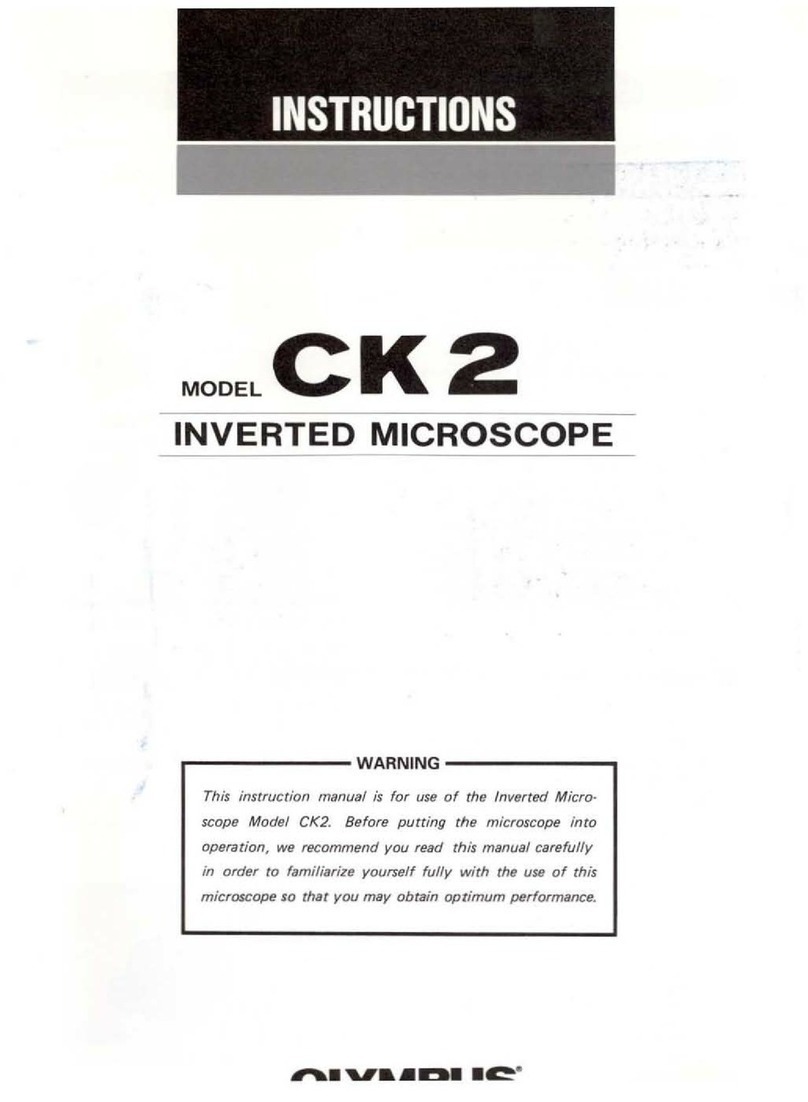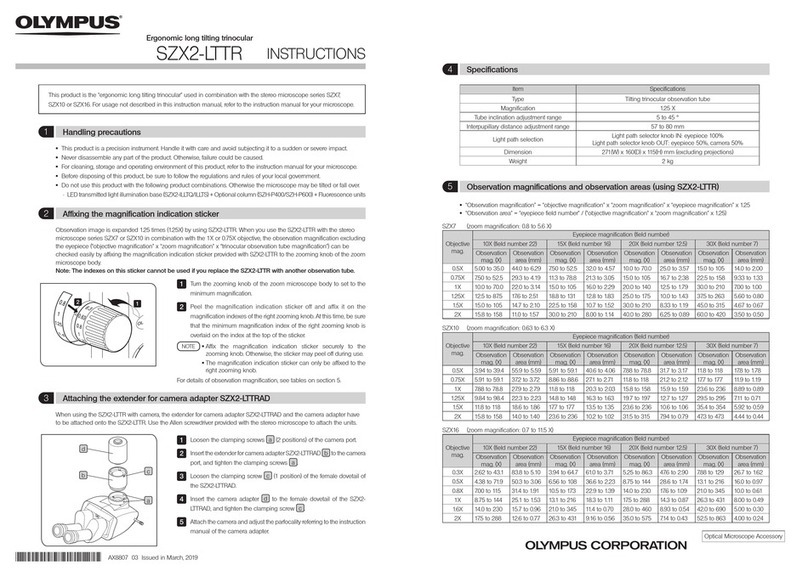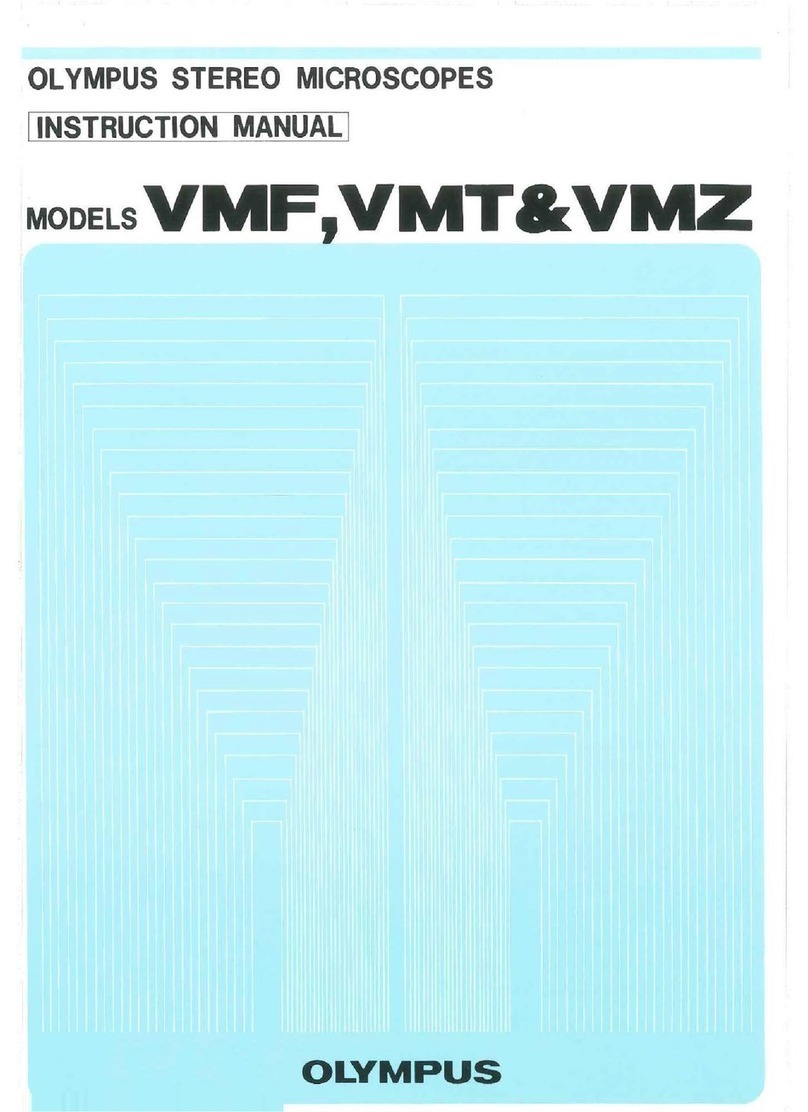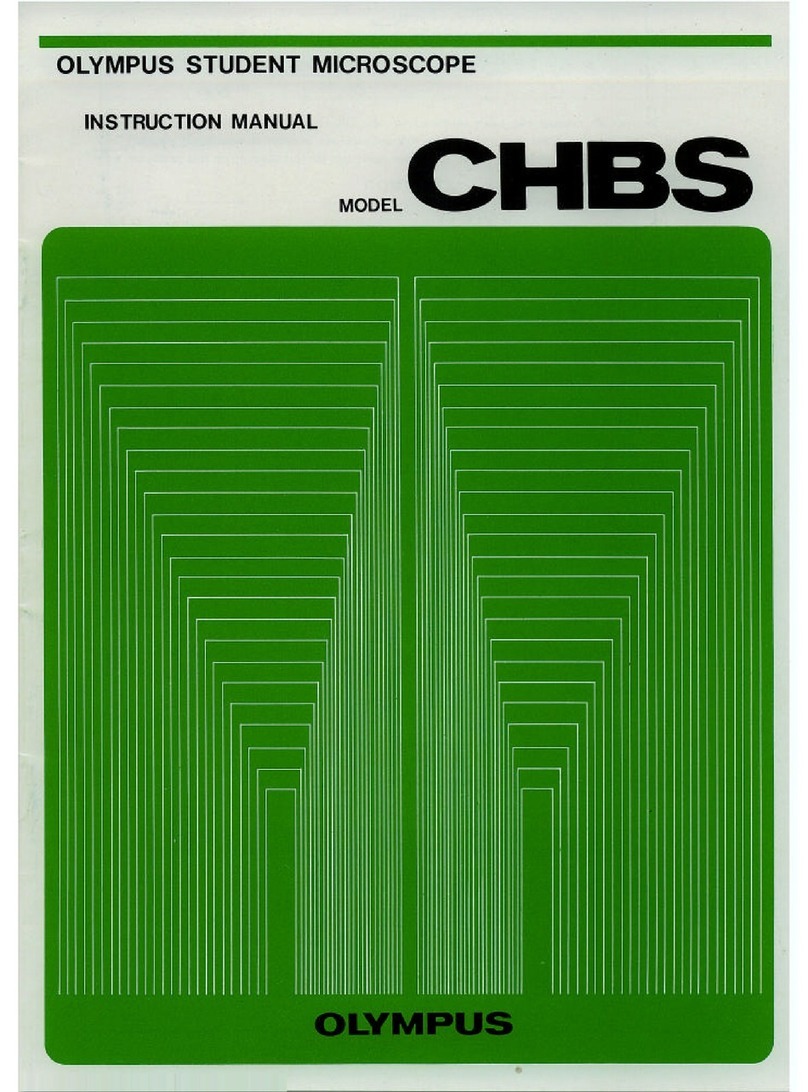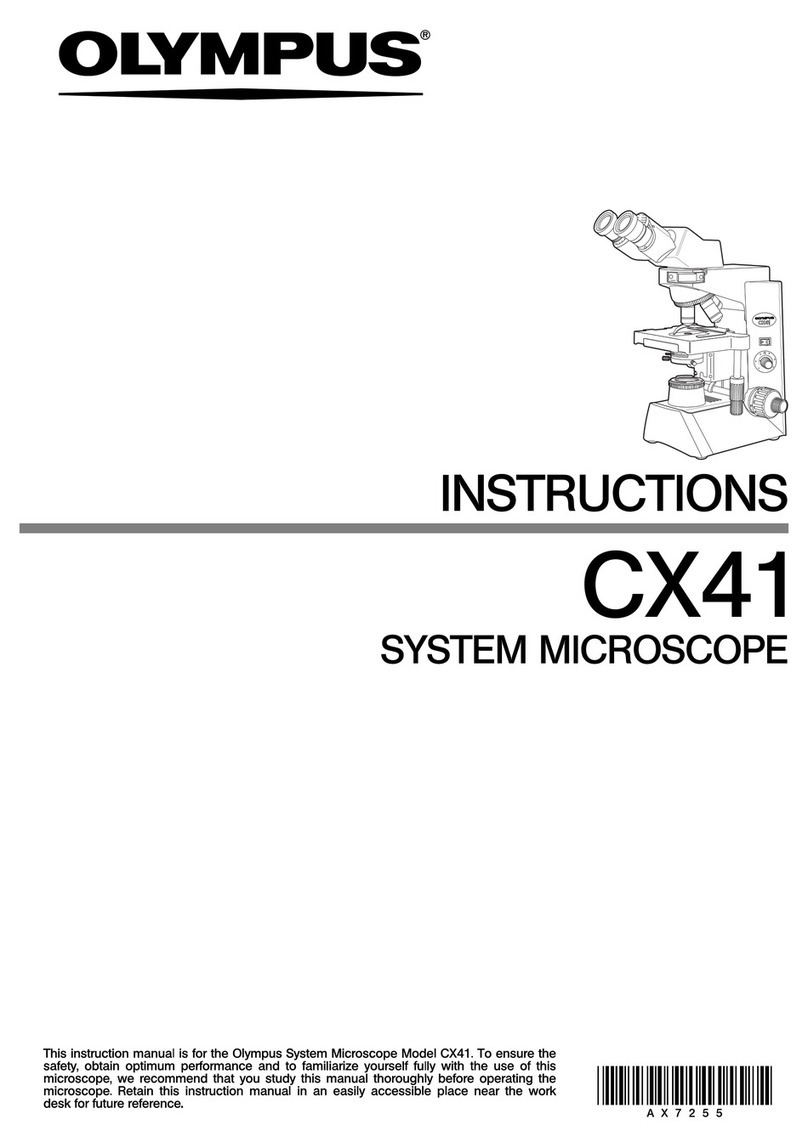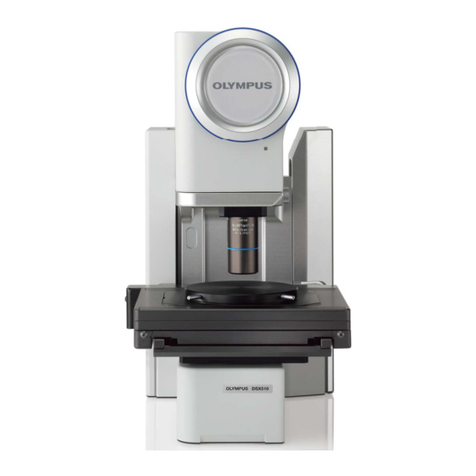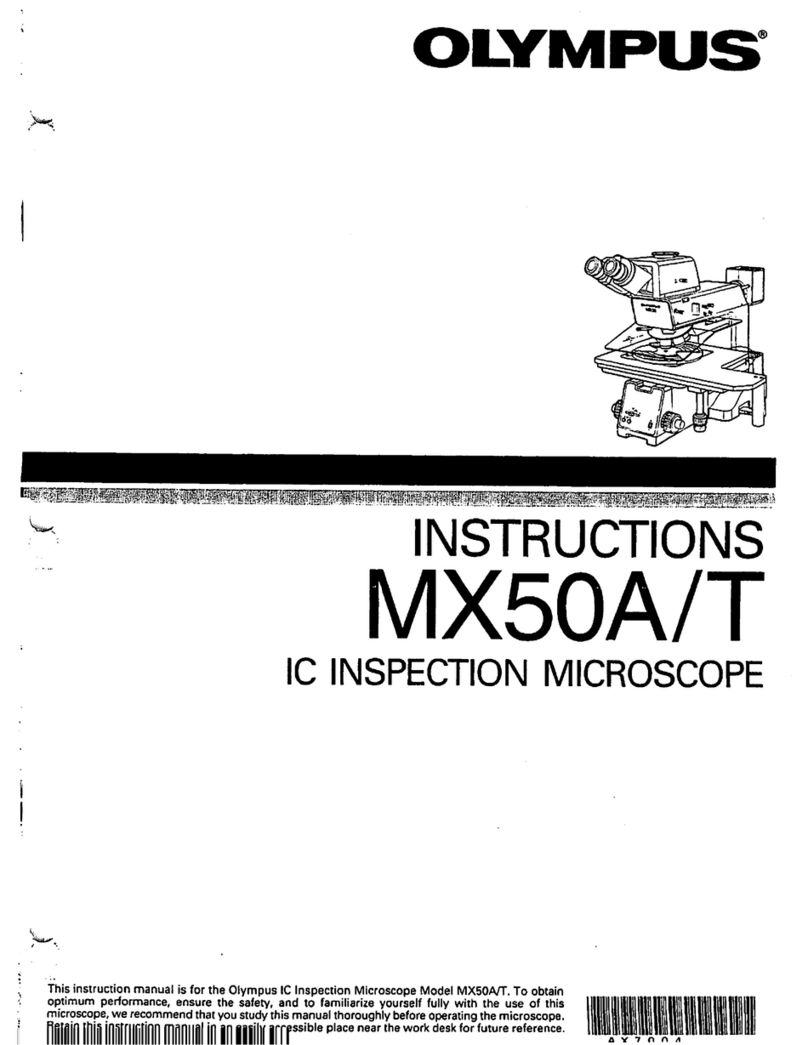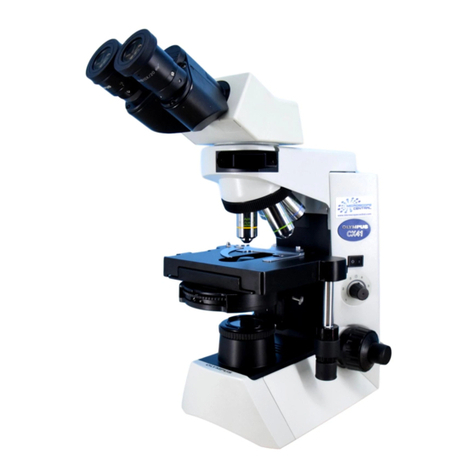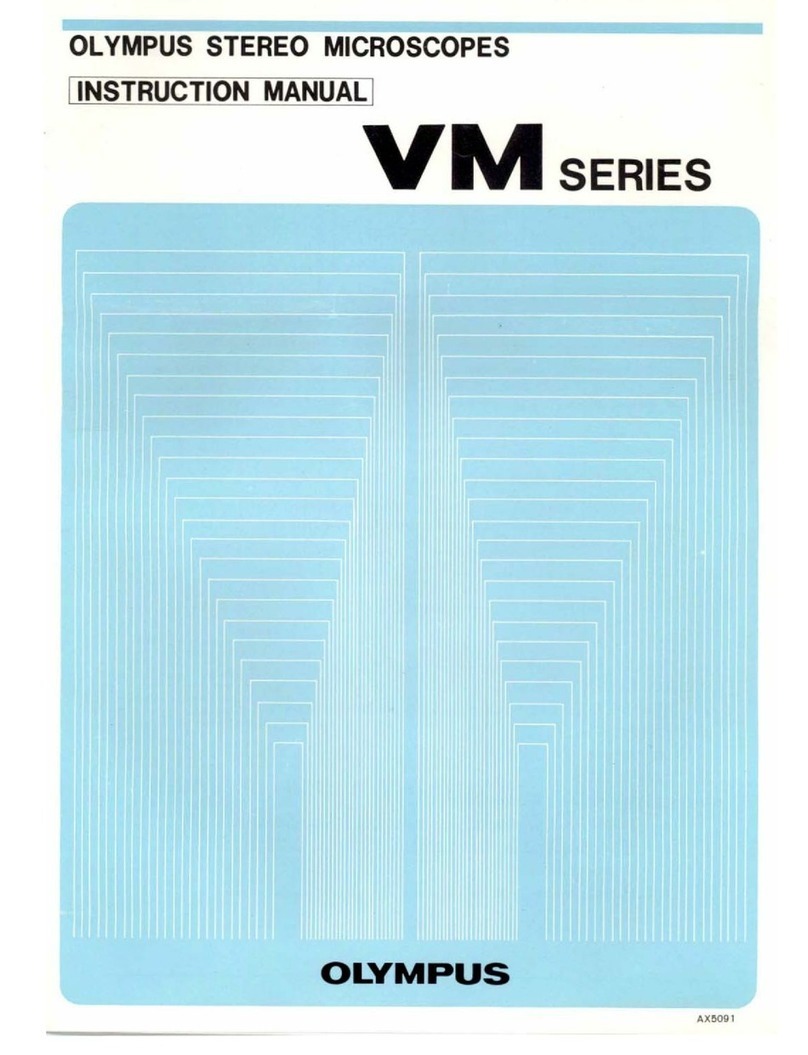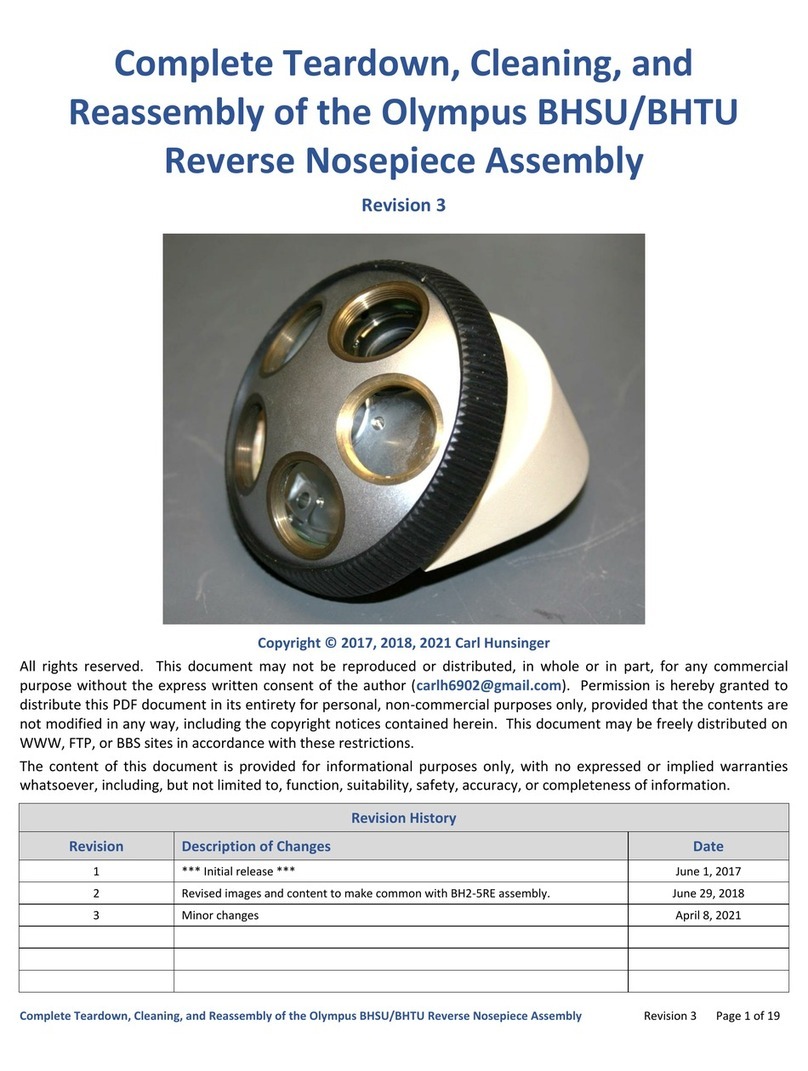1
IMPORTANT
These filter wheels are designed for use in motorized filter switching operation using the BX-UCB, based on
PC control using the BX2 software for PC or control assignment to the U-HSTR2 hand switch. For the BX-
UCB and U-HSTR2, refer to their respective instruction manuals.
Safety Precautions
1. Be sure to set the main switch of the BX-UCB control box to “ ” (OFF) or unplug its power cord before connecting the
connection cable of the filter wheel to the BX-UCB.
2. Remove the filter wheel from the microscope when replacing filters.
3. When carrying the microscope system, do not hold it by the U-FWT filter wheel. To prevent danger, be sure to hold it by the
base.
4. When using the U-FWR motorized filter wheel for reflected light observation, remove the push ring driver from the position
where it is attached by magnetism in advance to prevent it from dropping.
If the driver drops in a certain place, an electric shock and/or bums may result.
1Getting Ready
1. A filter wheel is a precision instrument. Handle it with care and avoid subjecting it to sudden or severe impact, and
connect cables gently.
2. Do not use the filter wheel where it is subjected to direct sunlight, high temperature and humidity, dust or vibrations.
3. Never attempt to disassemble the filter wheel unit to prevent malfunction.
4. In super-widefield observation (FN 26.5) using a filter wheel, the peripheral area of the field of view may be obscured or cut
off.
5. Due to the space restrictions, the condenser which can be used in combination with the U-FWT transmitted light filter
wheel is only the U-SC3, U-AAC or U-UCD8A.
6. When a 32 mm filter is used with the U-FWT or the U-FWO, ghost and flare may become conspicuous if the specimen
has high contrast and the filter has high reflectance.