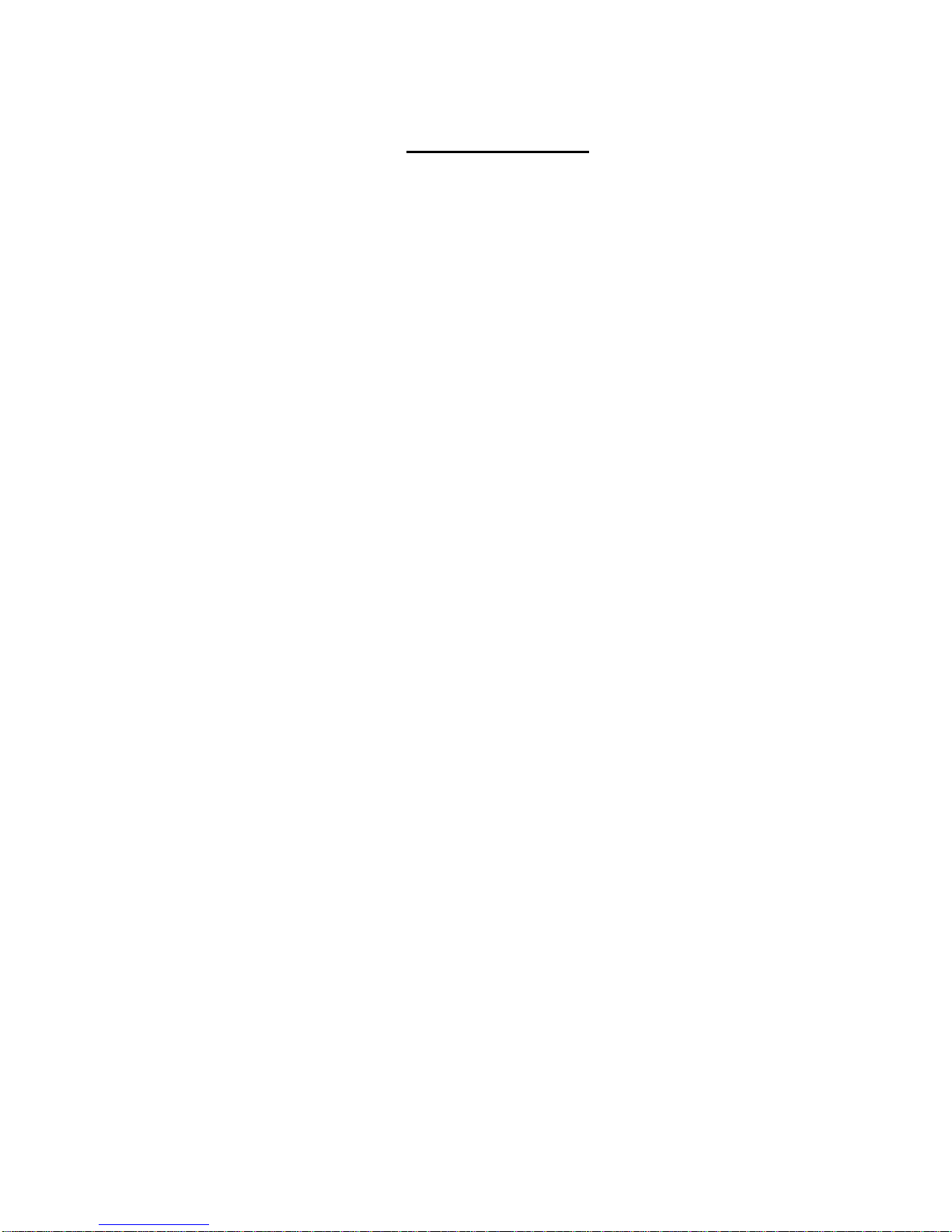www.microscope.com
PARTS LIST
One Trinocular body with base
Two (2) eyepieces: 2 Widefield 10x
Four (4) objectives (4x, 10x, 40x, 100x [oil] )
One ea. Blue, Yellow, Green filters
One bottle of immersion oil
Condenser
Trinocular adapter
Power cord
Spare bulb (6v 30w)
Spare fuse
One manual
FEATURES
Designed for biological study and other professional research projects, the OM139 sets the
standard for image clarity, versatility, performance and overall value. It has four levels of
magnification (40x, 100x, 400x, and 1,000x), Plan objectives, one set of DIN eyepieces (10x)
and a trinocular port for photographic applications.
This research microscope is ideal for biological, pathological and pharmaceutical research,
physician offices, college, university and medical labs, and veterinary clinics.
The OM139 has been manufactured under the strict guidelines established under ISO
9001:2000 Standards. Certification number 3600:992054
Large, extremely stable, Euro-style 25 cm x 21.5 cm base
One set of 30mm DIN eyepieces: Super Widefield 10x
Inclined 45º trinocular head that is 360º rotatable
Trinocular port for camera attachment: digital, video or SLR
Reversed revolving quadruple nosepiece ( provides more space for specimen
accessibility)
Four Plan infinite objectives: 4x, 10x, 40x (spring), 100x (spring+oil)
Spring-loaded 40x and 100x objectives
In-base 6v/30w variable-intensity tungsten halogen lamp for crisp illumination
Kohler condenser for finest light illumination
1.25 N.A. Abbe condenser with iris diaphragm and filter holder on rack-and-pinion
vertical movement