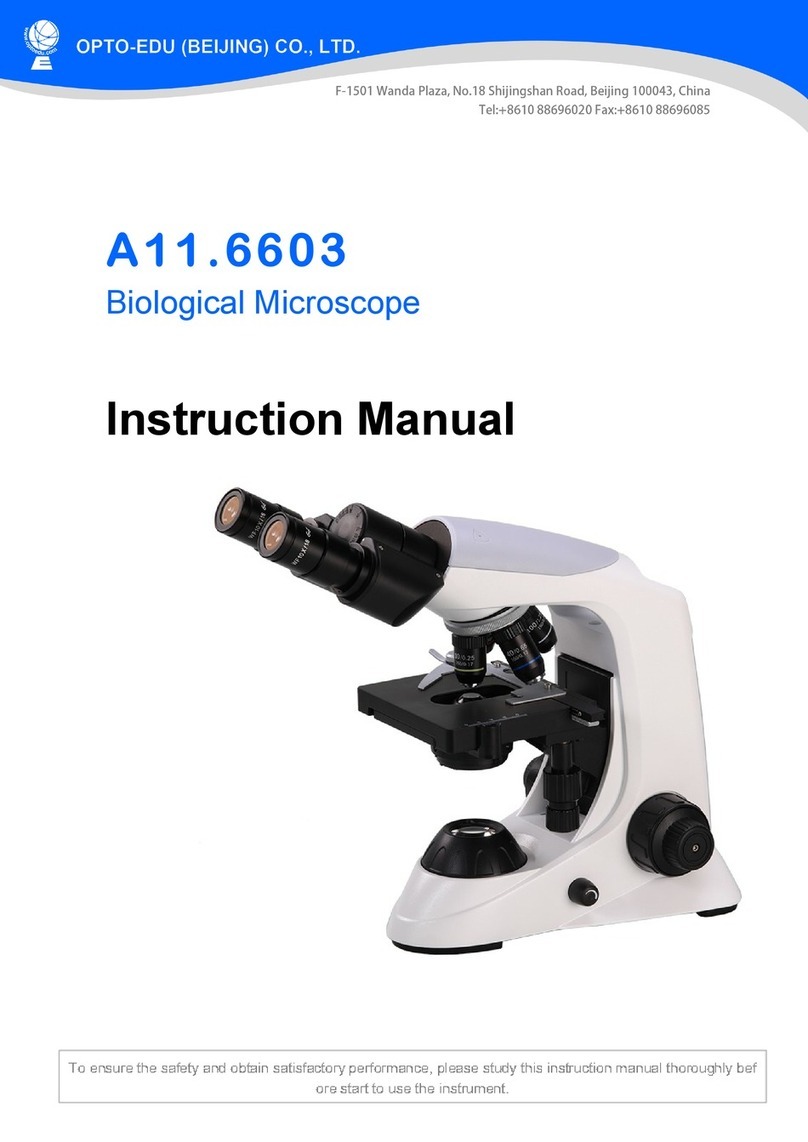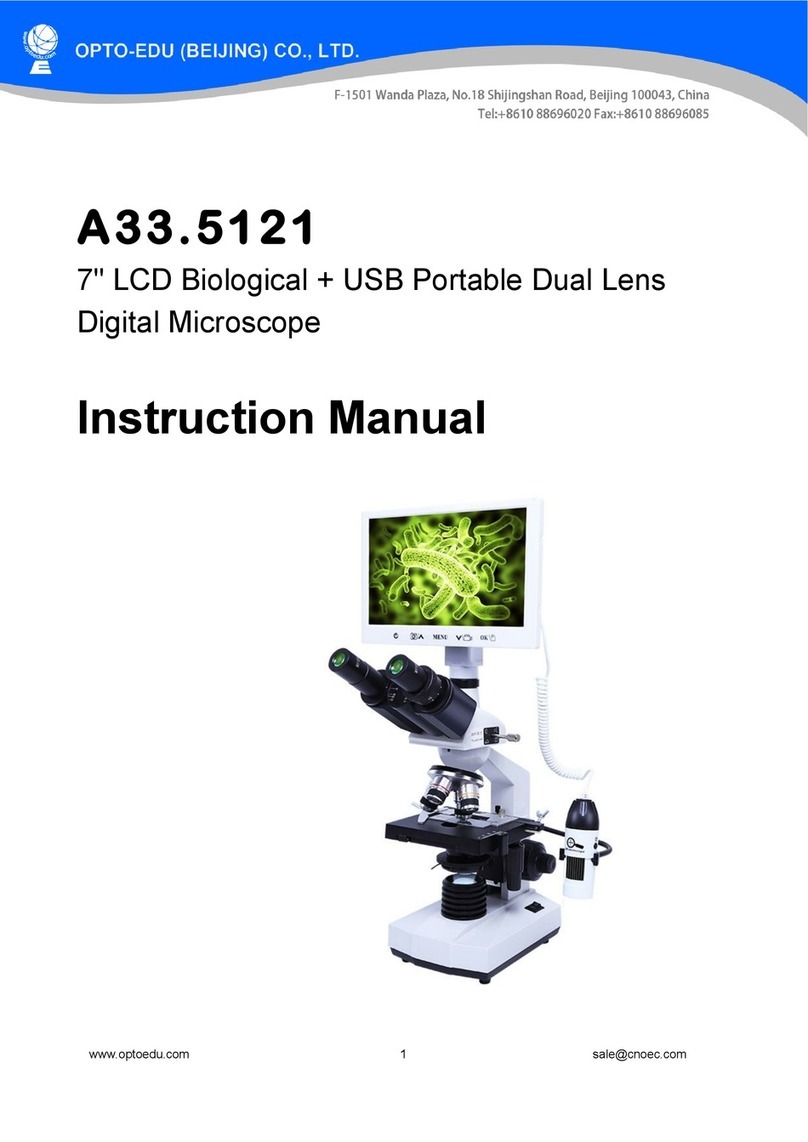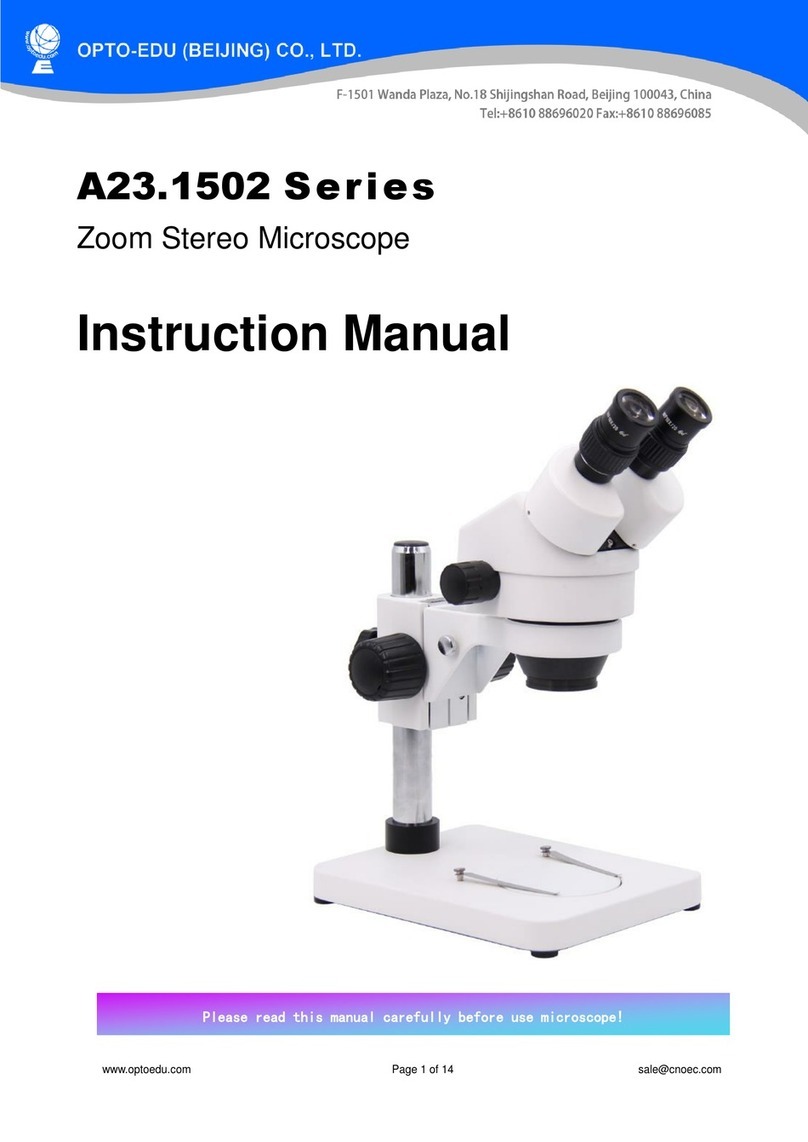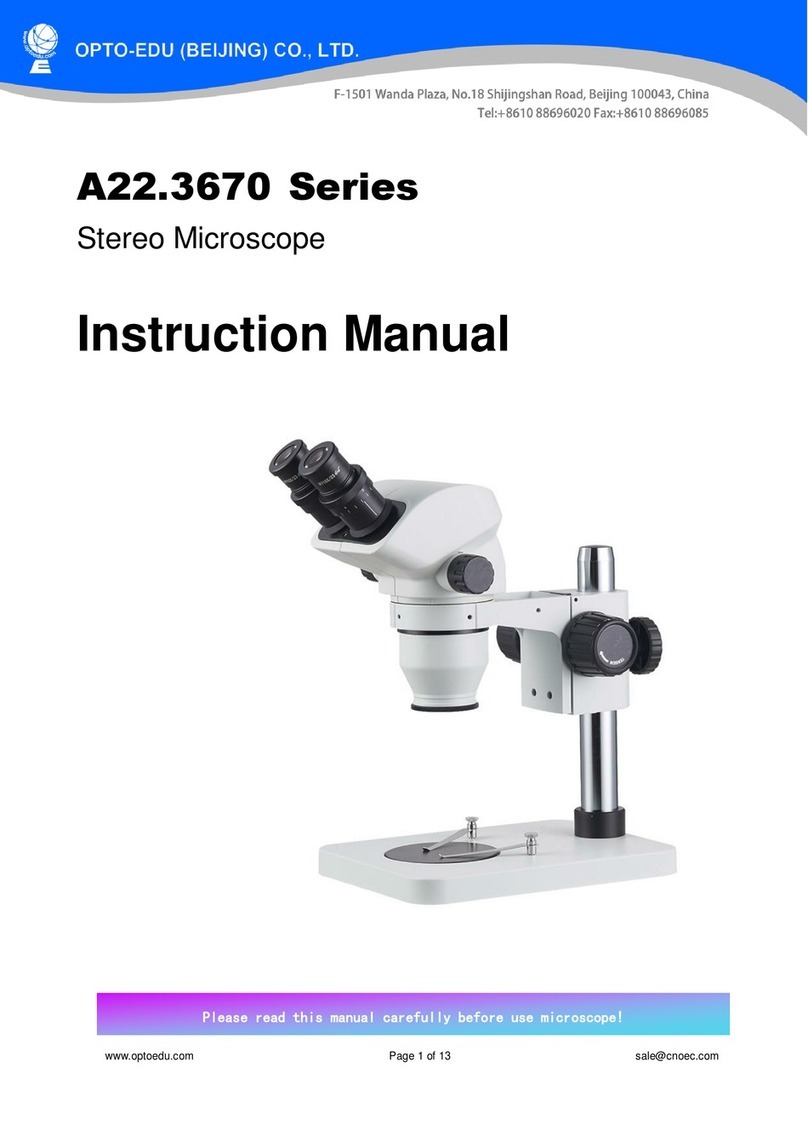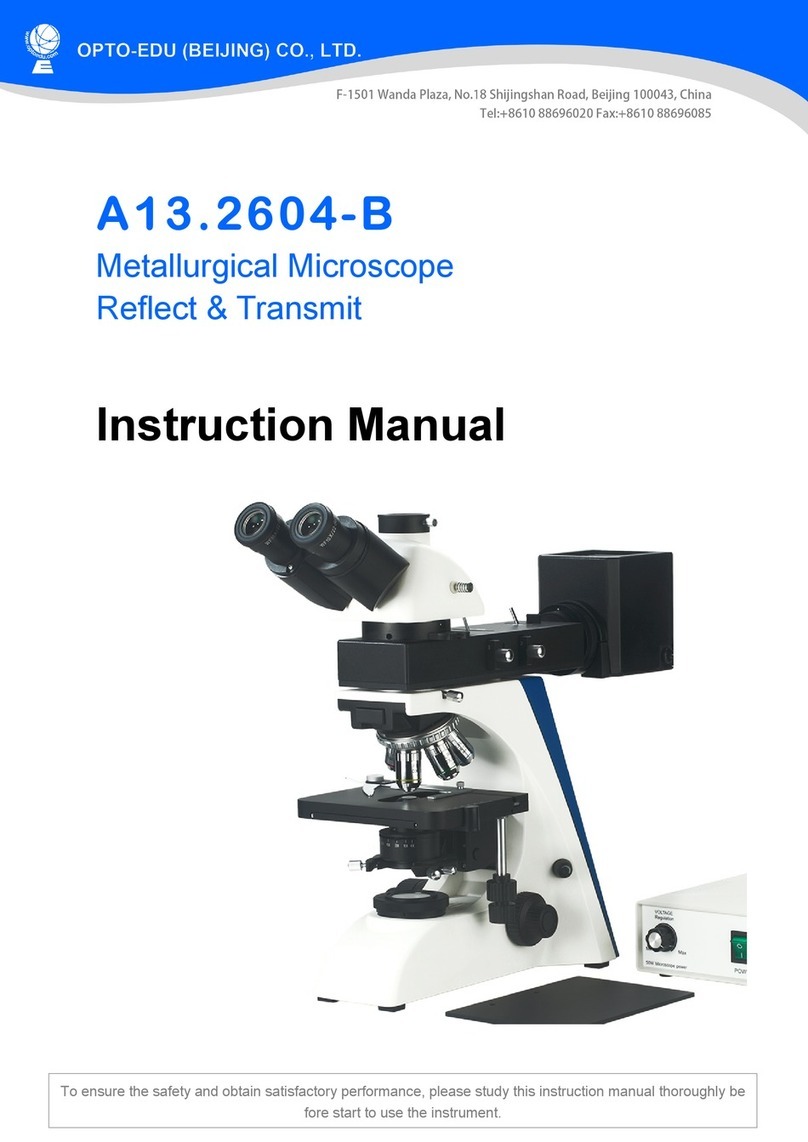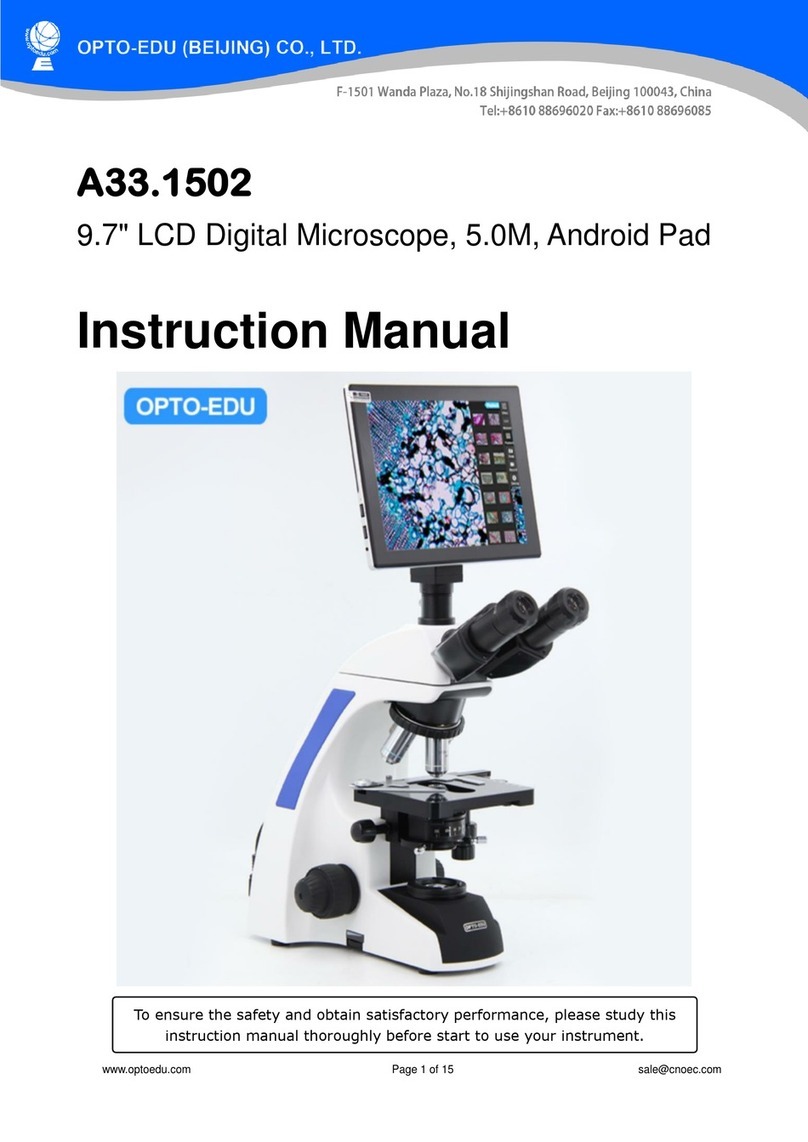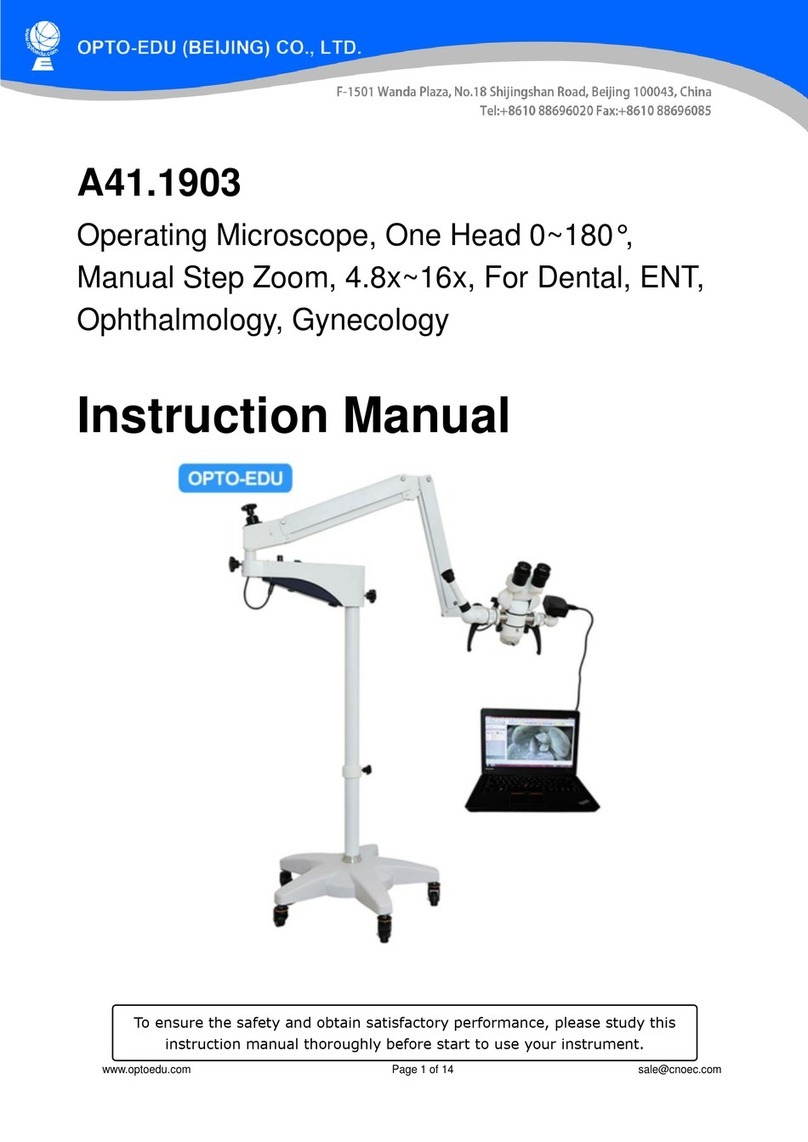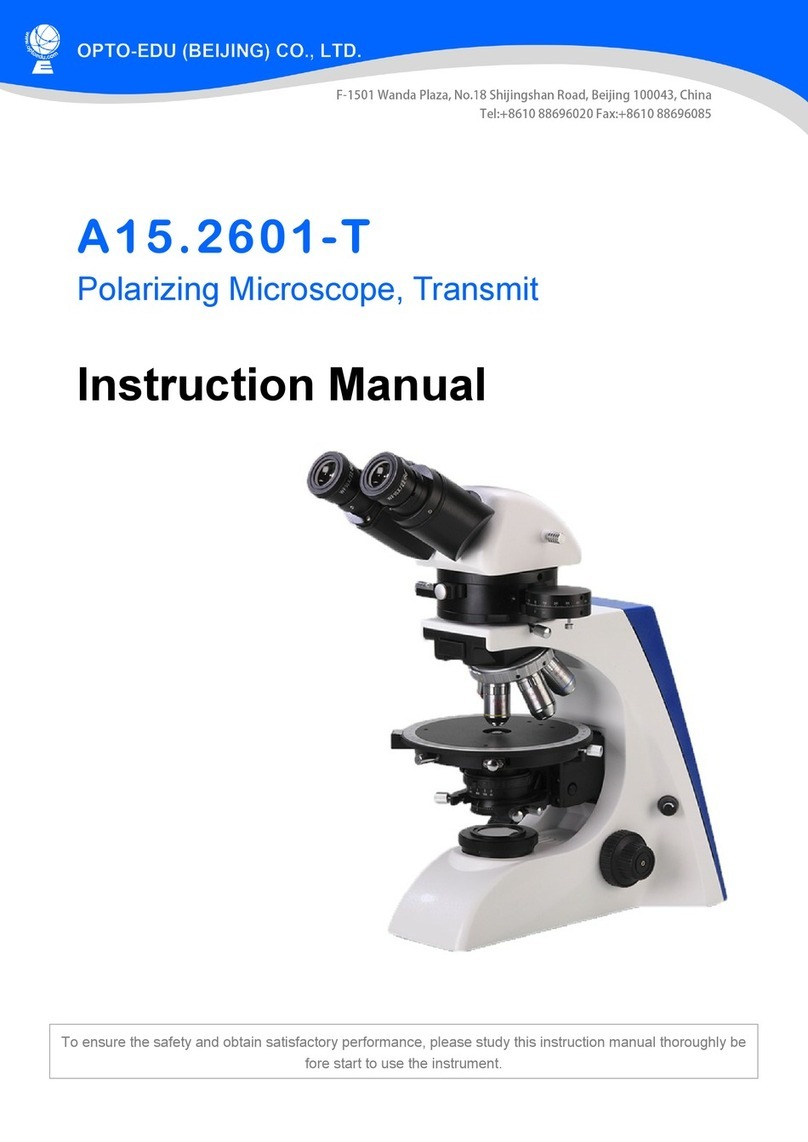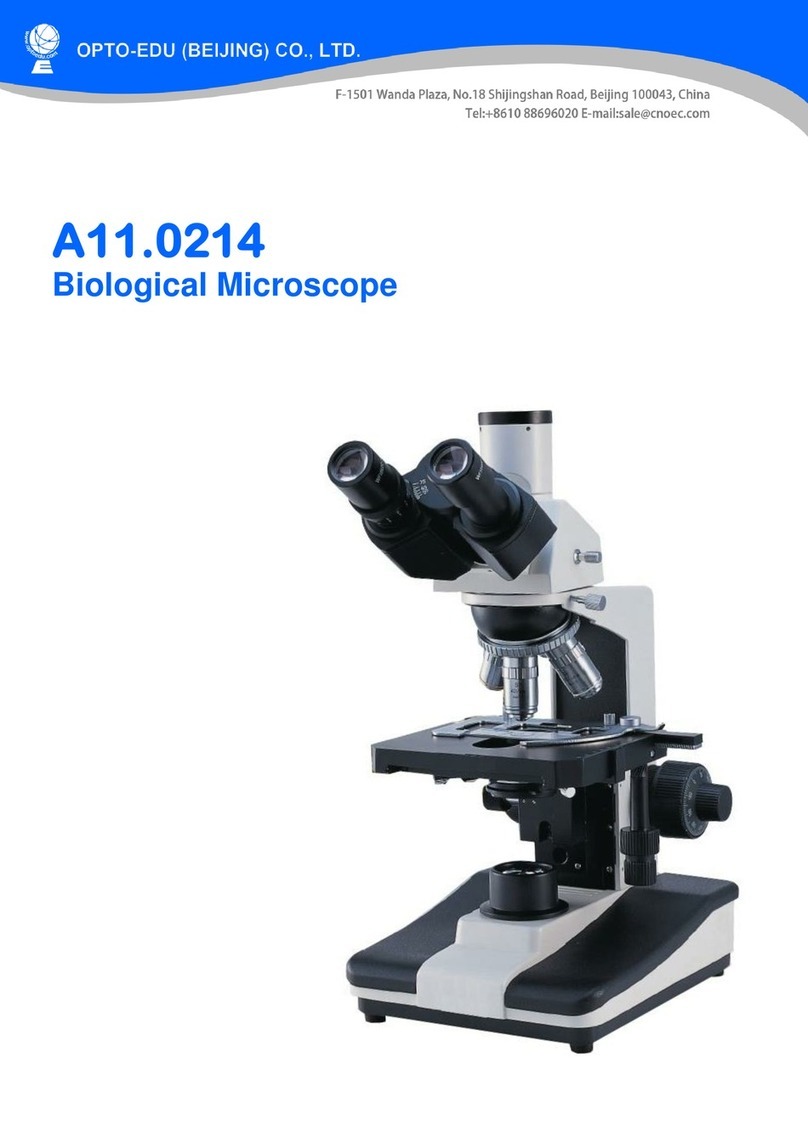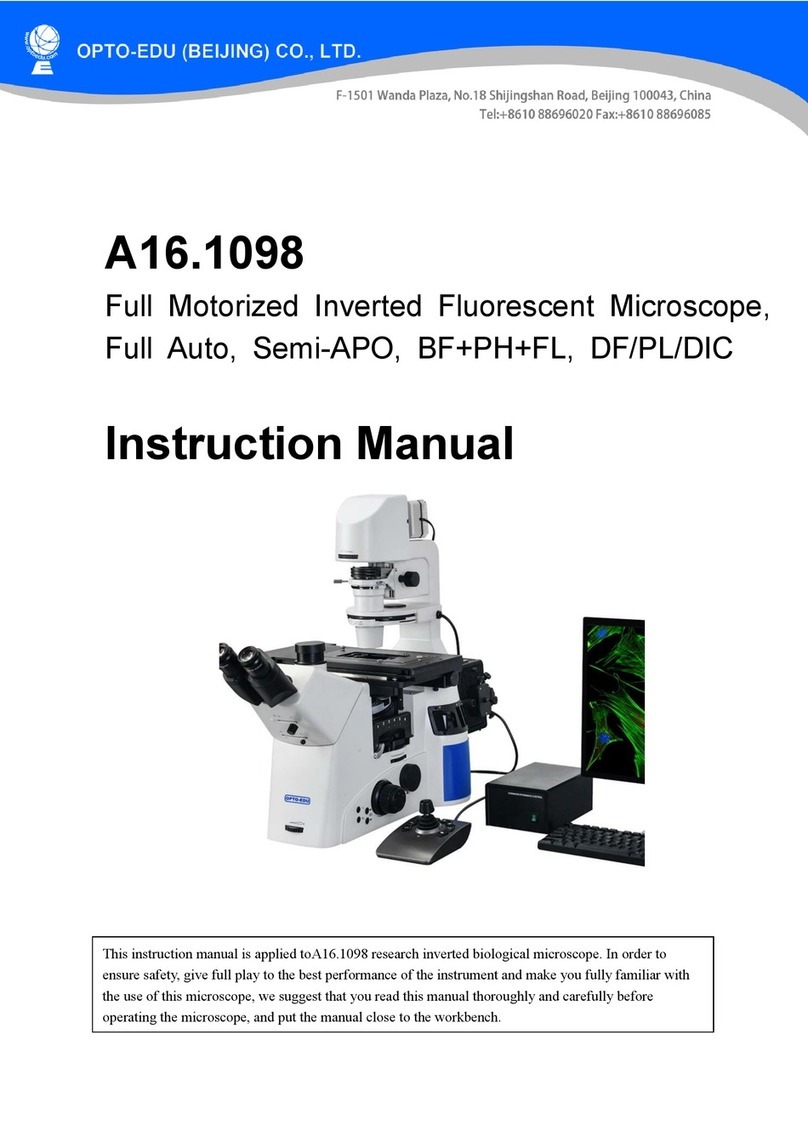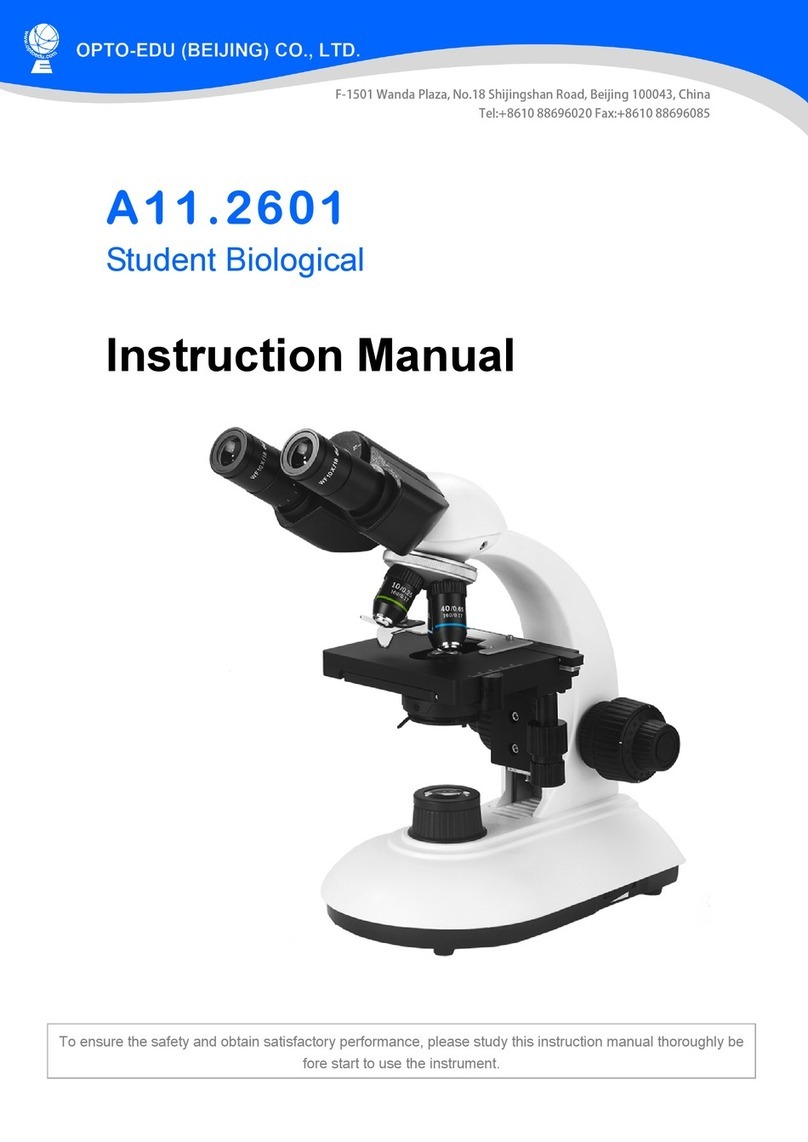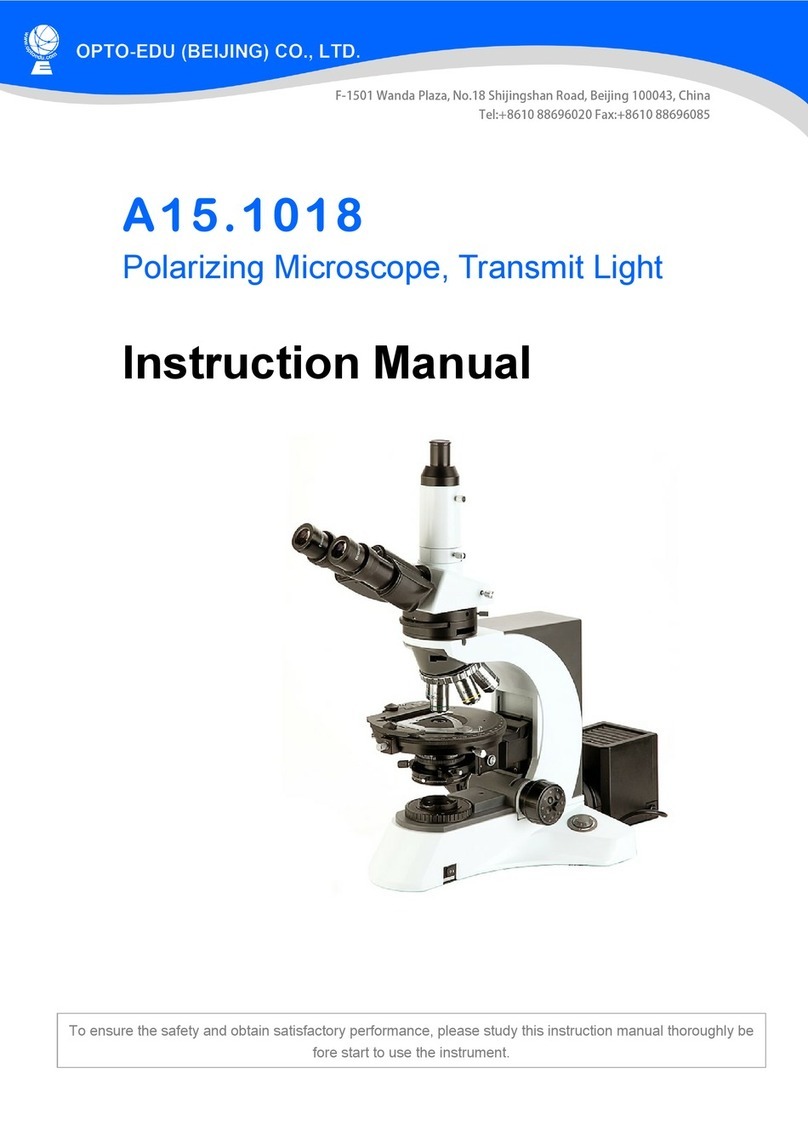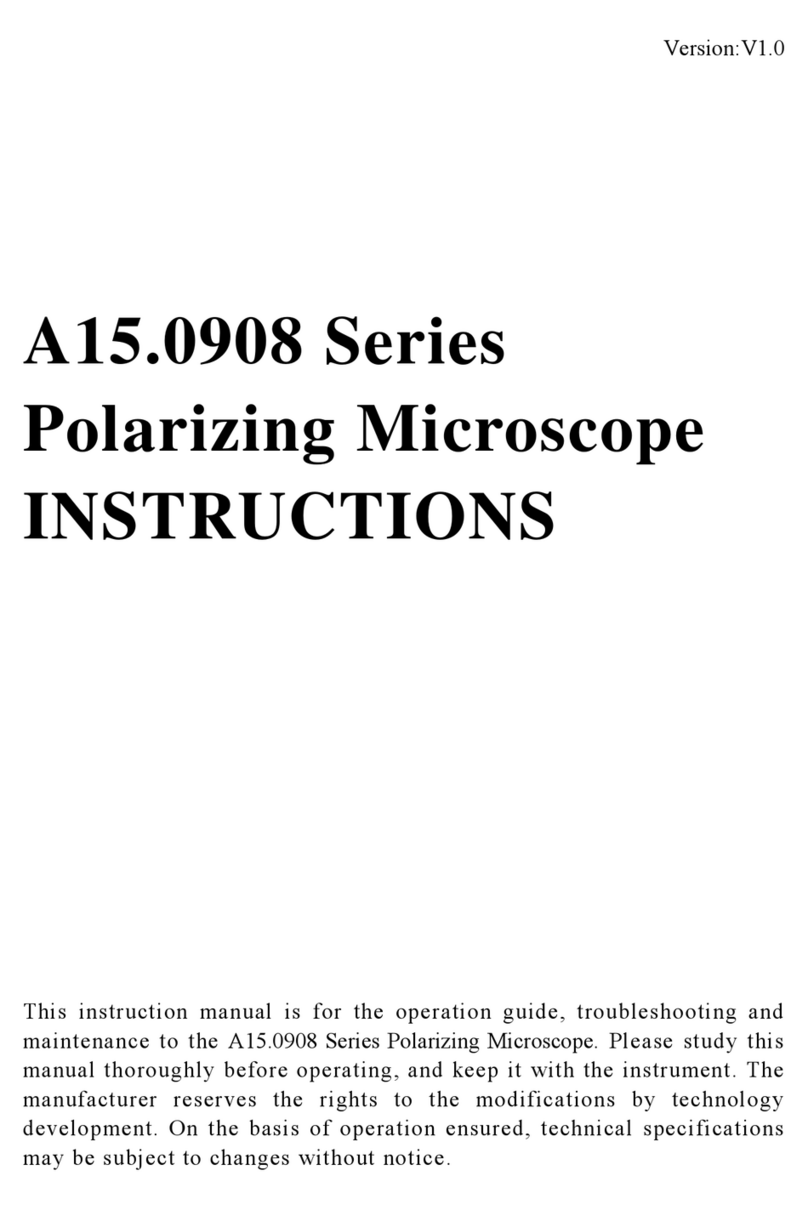1. Operation Notice
Fig.1
Fig.2
Fig.3
1. As the microscope is a high precision
instrument, always operate it with care. Do not
expose the microscope in the sun directly, either
not in the high temperature, damp, dust or acute
shake. Make sure the worktable is flat and
horizontal. Following environment is required
when operating: Indoor temperature: 5℃~40℃,
Max relative humidity: 80%.
2. When moving the microscope, use both hands
to hold its back hand-clasping ① and the front
base ②, and lay it down carefully (see Fig. 1).
★It will damage the microscope by holding
the stage, focusing knob or head when
moving.
3. When working, the surface of condenser will
be very hot. Make sure there is enough room for
the heat dissipating around the condenser③ (see
Fig. 2).
4. For safety, make sure the power switch ④ is
at “O” (off) and power it off before replacing the
LED lamp, and wait until the lamp and base cool
down completely (see Fig. 3).
★Bulb selected only: single 3W LED(class
3B)
5. External power supply adaptor is adopted.
Wide voltage range is supported as 100~240V.
6. Use the special wire supplied byour company.
7. USB cable should meet the requirements of
[GB4943 Information Technology Equipment
Security].
8. The device should be placed in a well
ventilated area or where the vents should not be
blocked.
9. All the power OFF devices have been set in
the position where is easy to operate.
10. Please put the power plug or connector in an
easily accessible place.
11. It is recommended to evaluate the
electromagnetic environment before using the
equipment.
12. Do not use near strong radiation sources
(such as unshielded RF sources), otherwise the
normal operation of device may be interfered.
13. The waste LED bulbs belong to the
hazardous wastes specified in the National
Hazardous Waste List and should be disposed by
qualified institutions.
14. No contraindications for this product.