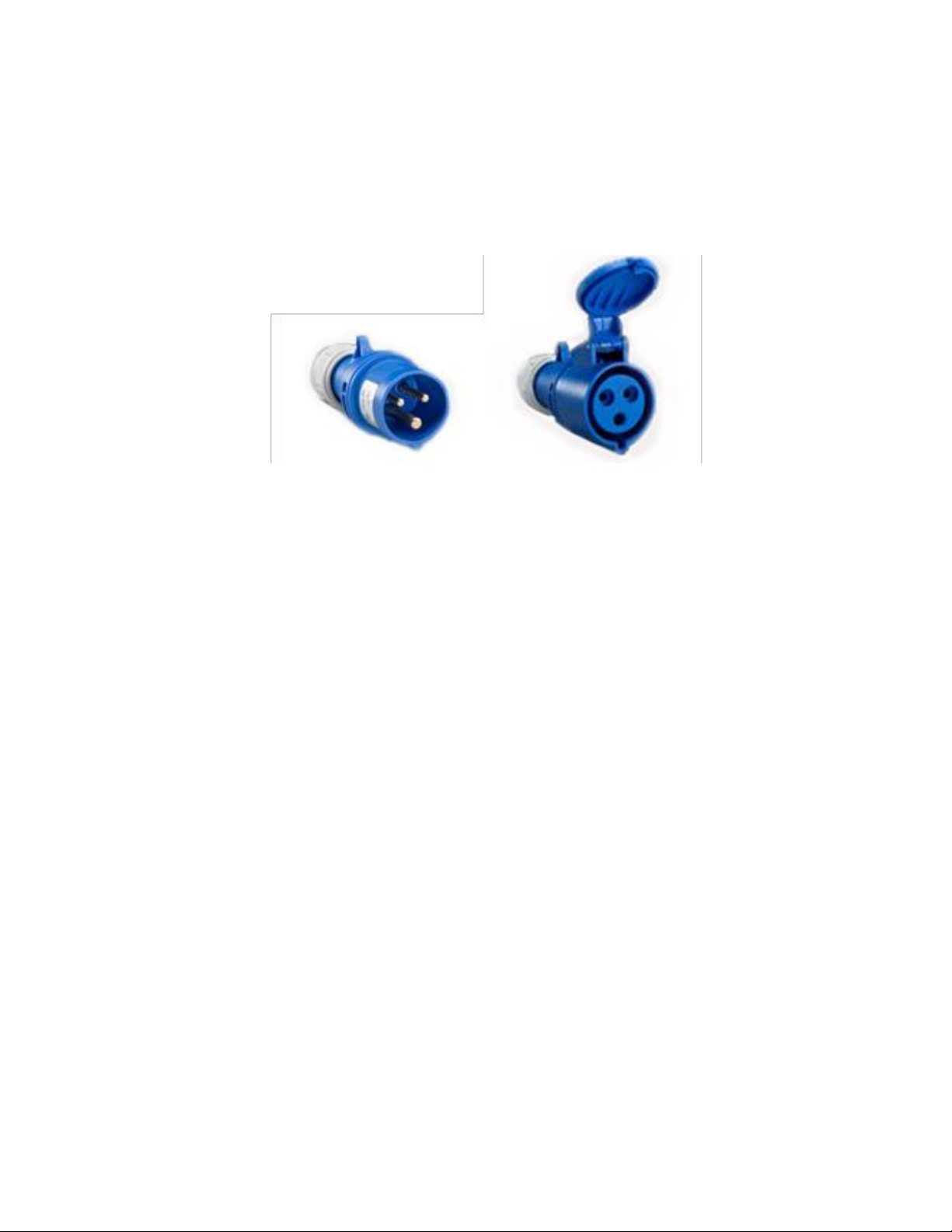•Ensure the equipment is properly grounded in accordance with national, state,
and local codes. Never remove any prong from the plug. Always plug into a
proper electrical outlet.
•To reduce the risk of electric shock, during a malfunction or breakdown,
grounding provides the electric current with a path of least resistance. The
machine is equipped with an electric cord designed with an equipment-
grounding conductor (EGC) and a grounding plug (United States, Canada and
Mexico only). You must plug the cord into a matching outlet that is properly
installed and grounded in accordance with all local codes and ordinances.
•Do not modify the plug provided—if it does not fit the outlet, have the proper
outlet installed by a qualified electrician.
•Connecting the EGC improperly can result in electric shock.
•Contact a qualified electrician or service personnel if you do not understand the
grounding instructions, or if in doubt as to whether the equipment is properly
grounded.
•Do not use extension cords with the equipment.
•If the cord is damaged or worn, immediately replace it. Contact OMAX for
replacement parts and instructions for replacement. The insulation of the EGC is
covered with a green or green with yellow-striped surface. If replacement of the
electric cord or plug is necessary, do not connect the equipment-grounding
conductor to a live terminal. Refer to the equipment-specific wiring
configuration.
•The equipment is intended to be used on a circuit with an outlet similar to the
one shown (United States, Canada and Mexico only):
Figure 205
•The grounding plug is similar to the one shown (United States, Canada and
Mexico only):