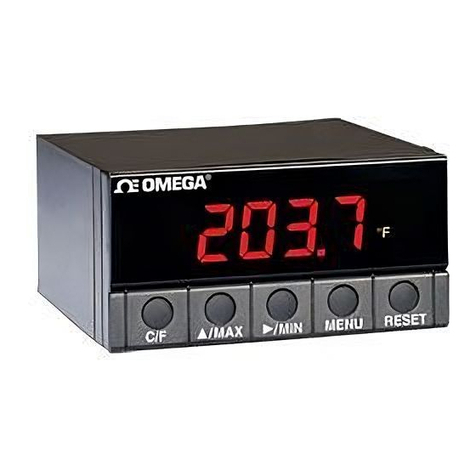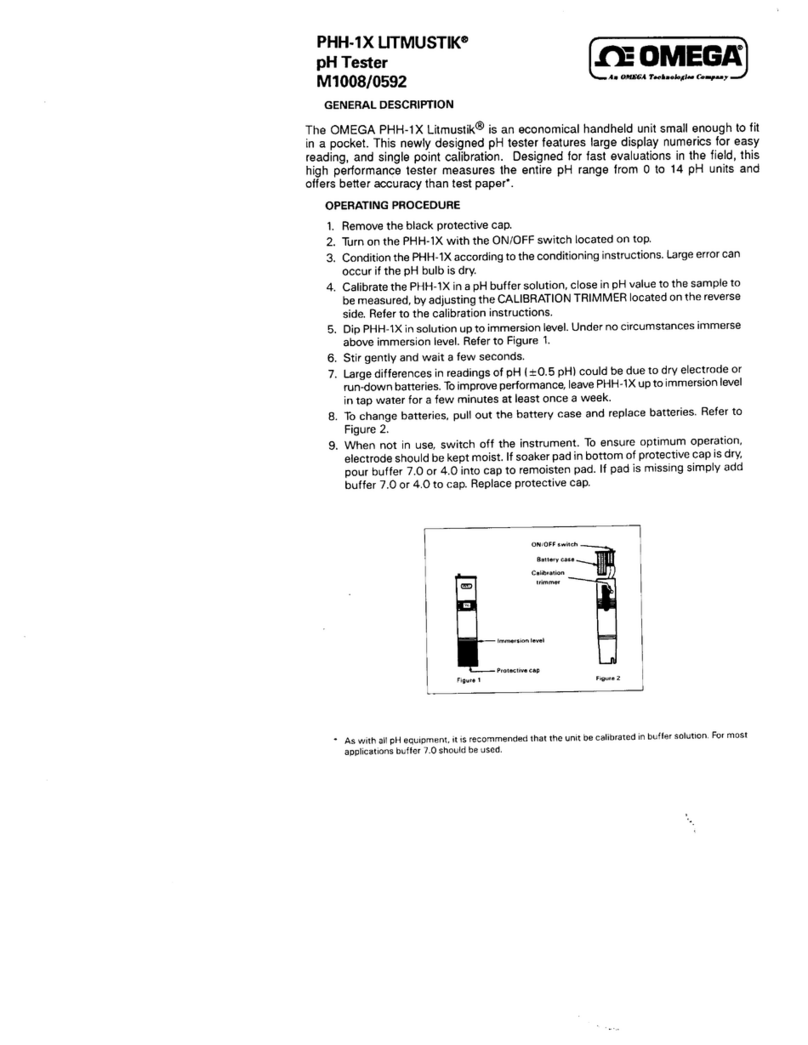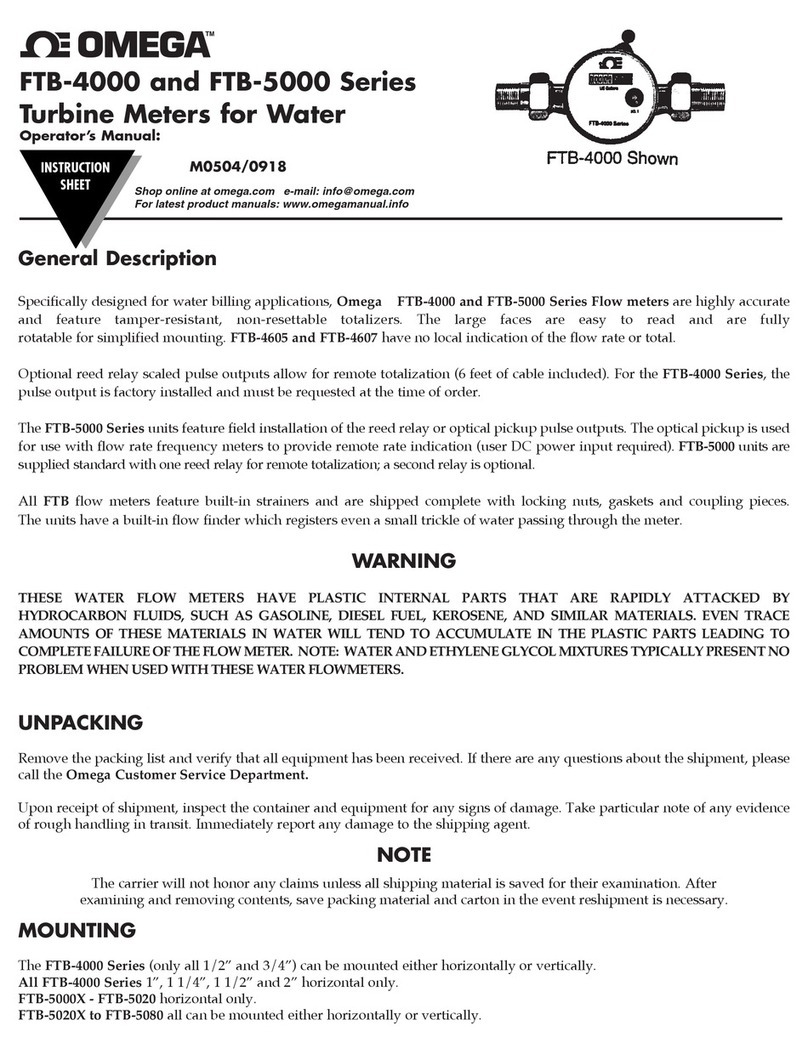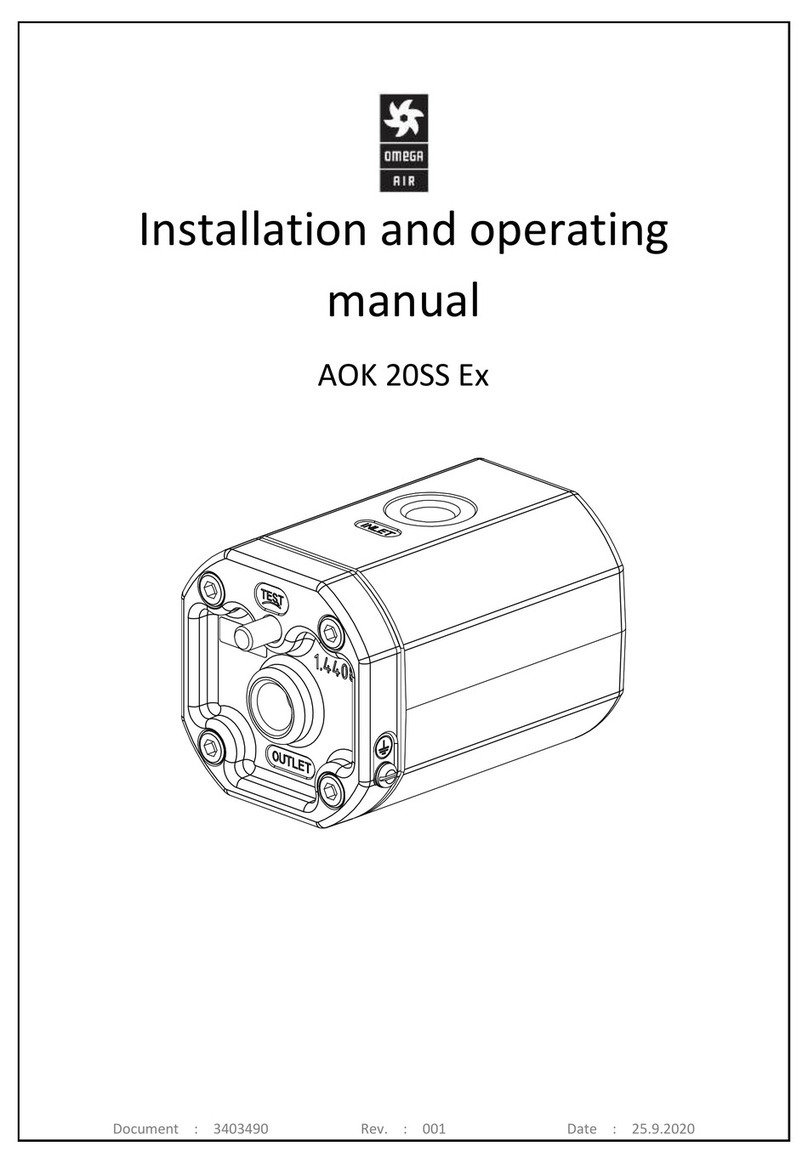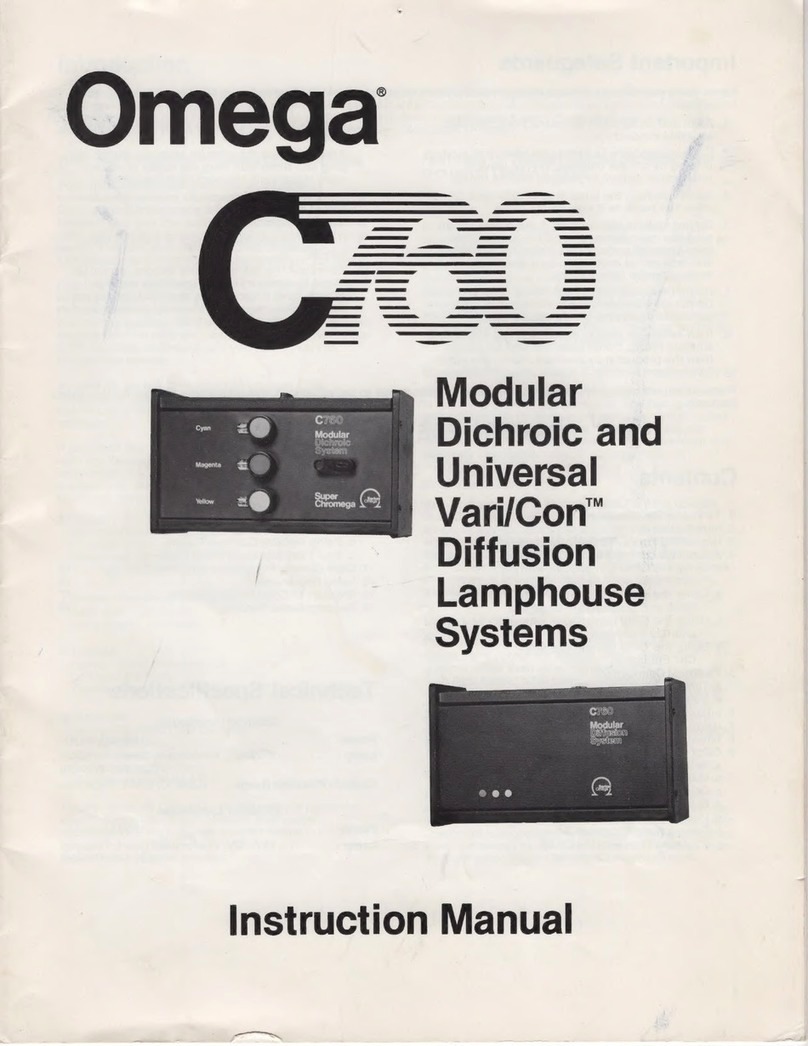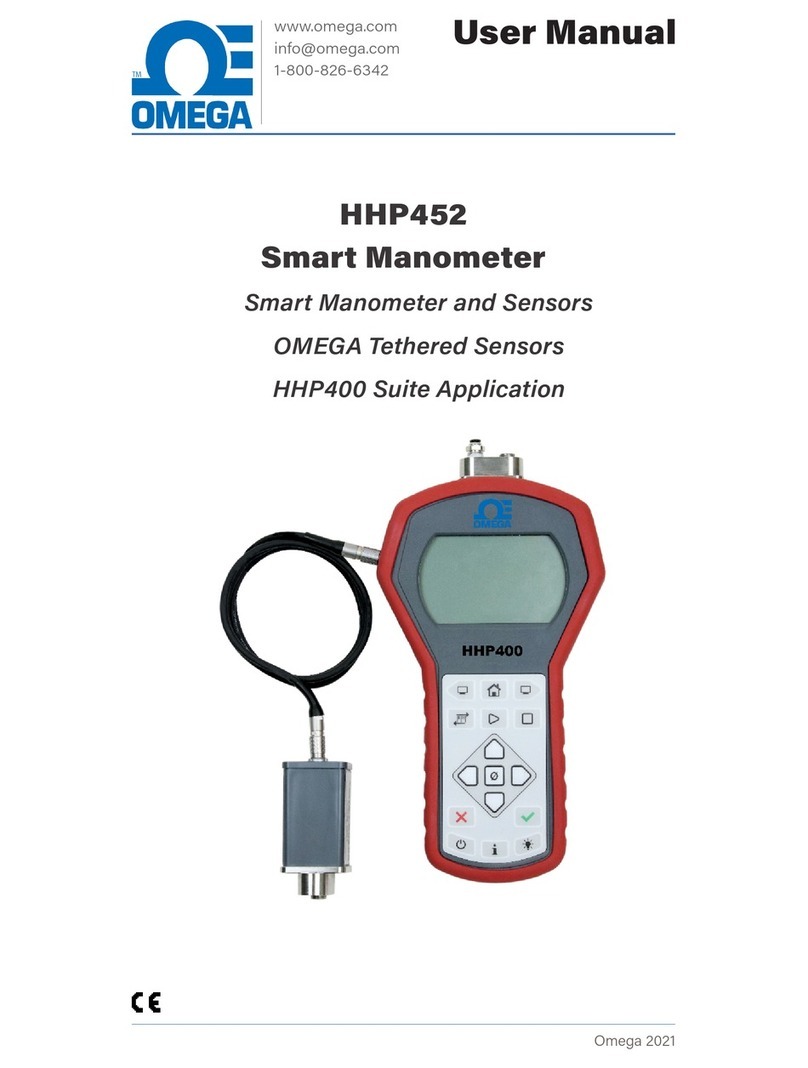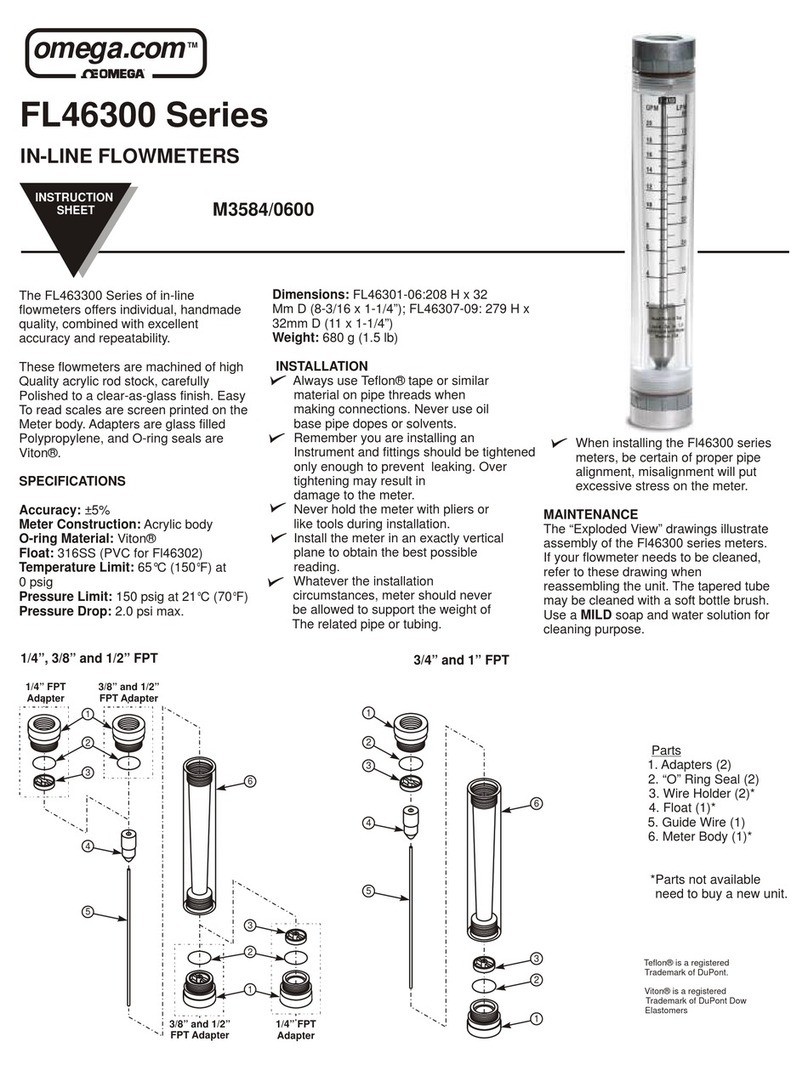Page of
© Omega 2021
M REL- ()
Frequently Asked Questions
FAQs
How often is a new pressure
measurement displayed?
The calibrator display updates with a new pressure
measurement five times per second.
What are the dierent Display functions
on the calibrator?
The calibrator ships with five functions turned on.
They are listed in bold below. Turn functions on or
o using HHP400 Suite.
. Home (default) . AVG (Average)
. MIN (Minimum) . RATE
. MAX (Maximum) . DATA LOG
. RELIEF VALVE TEST . Temperature & Time
. + / - (Accuracy) . LEAK TEST
. T.OFF, T.ON ( Ta re) . LEAK TEST
DURATION
What does it mean when the red
backlight flashes?
▪The flashing red backlight indicates an error
condition.
▪Possible error conditions are:
▫Pressure has exceeded the stated upper
limit of the sensor(s).
▫Pressure has fallen below the stated lower
limit of the sensor(s).
▪The red backlight overrides the white backlight.
FAQs
What does the Zero (Ø) key do?
Home
▪If the sensor is within a tolerance band around
zero, press and hold the Zero key to zero the
pressure measurement and to reset the Min
and Max measurements.
▪Note: The tolerance band is approximately ± 1
% of the Full Scale pressure value of the sensor.
▪Absolute sensors have additional functionality.
In Min or Max mode
▪Press and hold the Zero key to reset the Min
and Max measurement. However, this does not
zero the pressure measurement.
In Tare mode
▪When the Tare is o (T.OFF), press and hold
the Zero key to turn on Tare (T.ON) and to
set the Tare value at the current p ressure
measurement.
▪Likewise, when the Tare is on (T.ON), press and
hold the Zero key to turn o the Tare mode.
In Average mode
▪Press and hold the Zero key to restart the
rolling average.
Holding the Zero key
▪The key must be held to perform the Zero or
Tare mode. The displayed value(s) dashes out
during the zero or tare process.
Why are the available units dierent
between a 15 psi and 3 000 psi sensor?
If a given measurement unit cannot display
the correct number of digits, the calibrator
automatically advances to the next displayable unit.
FAQs
Which version of Data Log is on my
calibrator?
1. Turn on the calibrator.
2. Press the Display button until DATA LOG
appears.
3. Press the Information button. The version
appears: Vers. Pro or Vers. Lite.
How long does the white backlight stay
on after the Backlight key is pressed?
▪The white backlight has an automatic timeout.
If no keys have been pressed, the backlight
automatically turns o after 1 minute.
▪Note: You can configure the backlight timeout
with HHP400 Suite.
What does the bar graph at the top of the
display indicate?
▪The bar graph displays a live indication of the
current pressure applied to the sensor as a % of
Full Scale.
▪However, when the battery percentage is
displayed, the bar graph follows the large digit
display in indicating the remaining state of
charge for the batteries.
What does low battery indicator mean?
▪Be prepared to change batteries when you
see the outline of the battery icon or when the
outline of the icon flashes.
FAQs
How long will the calibrator remain on if
I leave it unattended?
▪The default setting is Always On.
▪You can configure the timeout for Auto O with
HHP400 Suite.
How to contact us
Contact Sales
If you have any issues, questions, or suggestions,
please contact us using one of the following
methods.
sales@omega.com
Omega
www.omega.com
() -