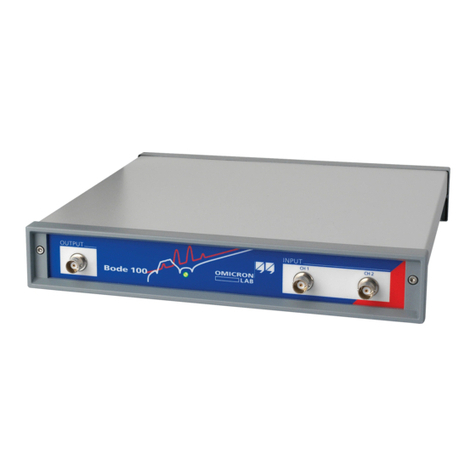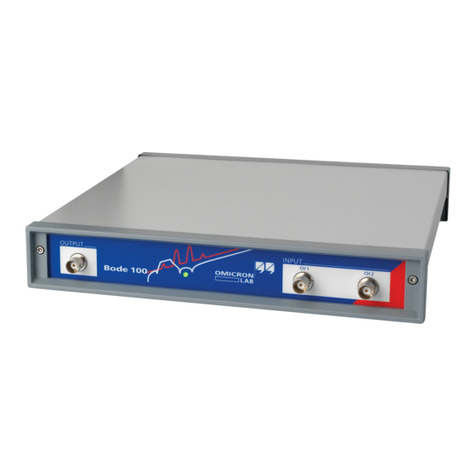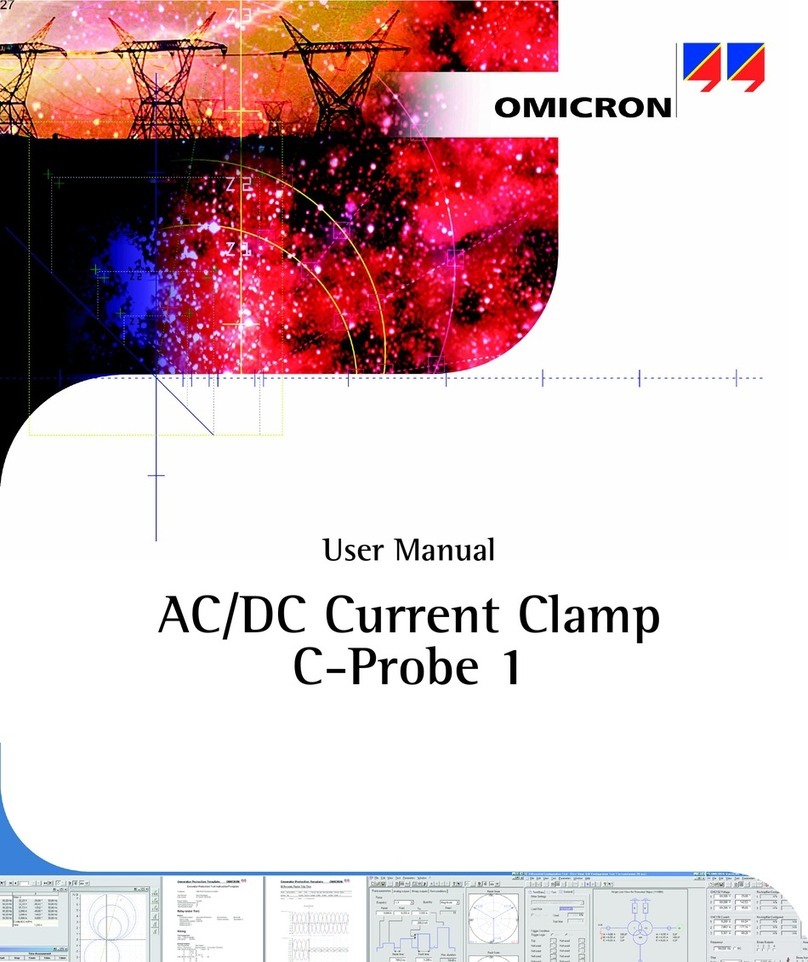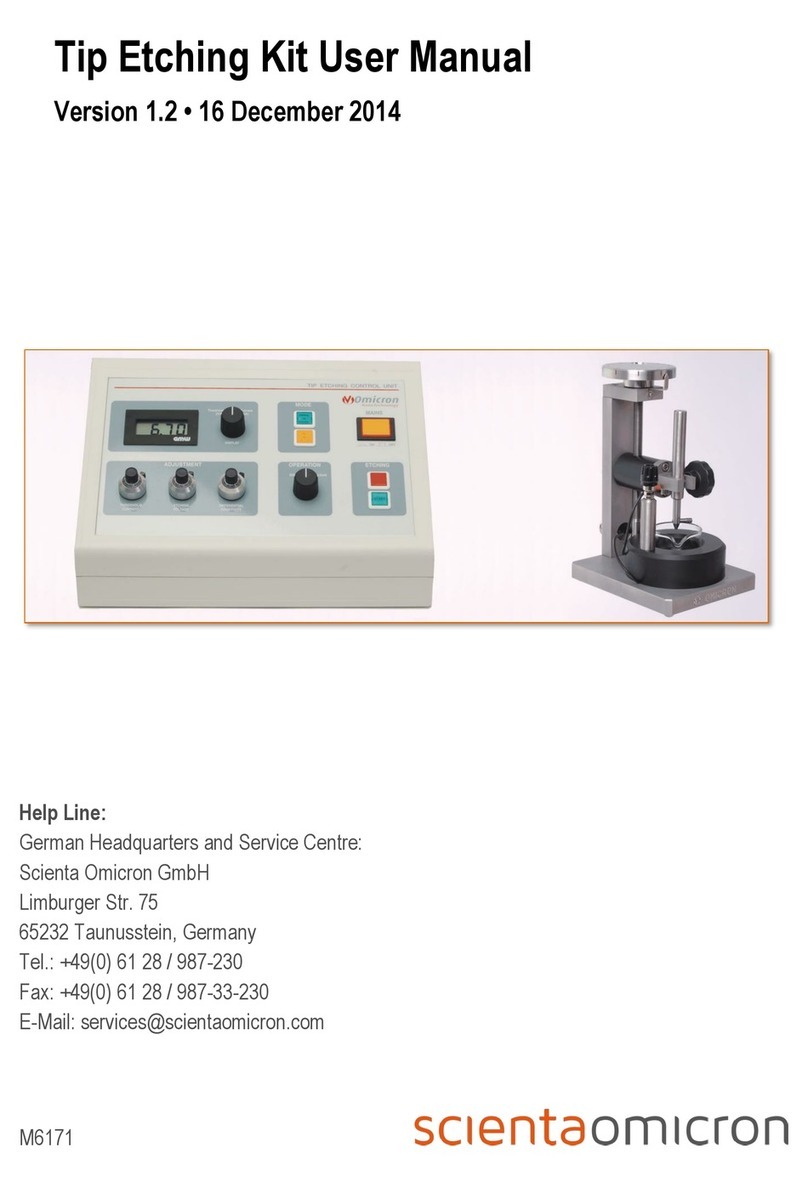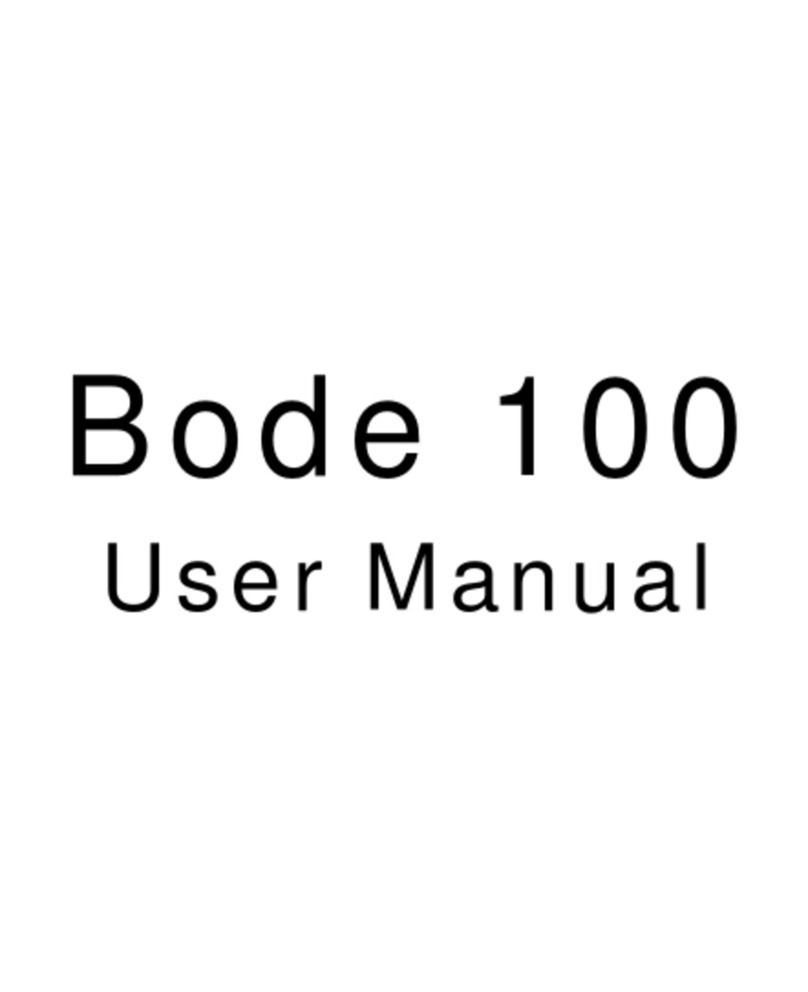Table of Contents
5
Table of Contents
Safety Instructions...................................................................................................3
Table of Contents.....................................................................................................5
1Introduction .......................................................................................................7
2Start-Up..............................................................................................................9
2.1 System components ............................................................................................................9
2.2 System Start.........................................................................................................................9
3Design and Operation.....................................................................................11
3.1 Modules..............................................................................................................................12
3.1.1 Host Interface .......................................................................................................13
3.1.2 Processor..............................................................................................................13
3.1.3 D/A Converter + Reconstruction Filter .................................................................13
3.1.4 Measuring Module ................................................................................................14
3.1.5 Internal Current and Voltage Amplifiers ...............................................................15
3.1.6 Power Supply........................................................................................................16
3.2 Signal Generation ..............................................................................................................17
3.3 Accuracy ............................................................................................................................19
4Connectors and Interfaces .............................................................................20
4.1 Connectors on the Front Panel..........................................................................................20
4.1.1 Generator Combination Socket for VOLTAGE OUTPUT, CURRENT OUTPUT .22
4.1.2 Measurement Combination Socket for BINARY INPUT and ANALOG INPUT ...24
4.2 Connections on the Back Panel.........................................................................................27
4.2.1 Gen. out 7-12........................................................................................................27
4.2.2 ext. Interface .........................................................................................................29
5Technical Data.................................................................................................31
5.1 Mains Supply .....................................................................................................................31
5.2 Outputs...............................................................................................................................32
5.2.1 Current Outputs CURRENT OUTPUT 1-3 ...........................................................33
5.2.2 Voltage Outputs VOLTAGE OUTPUT 1-3............................................................35
5.2.3 Interface for an External Amplifier ‘Gen. out 7-12’ ...............................................36
5.2.4 Binary Outputs Relays..........................................................................................37
5.2.5 Binary Outputs Transistor.....................................................................................38