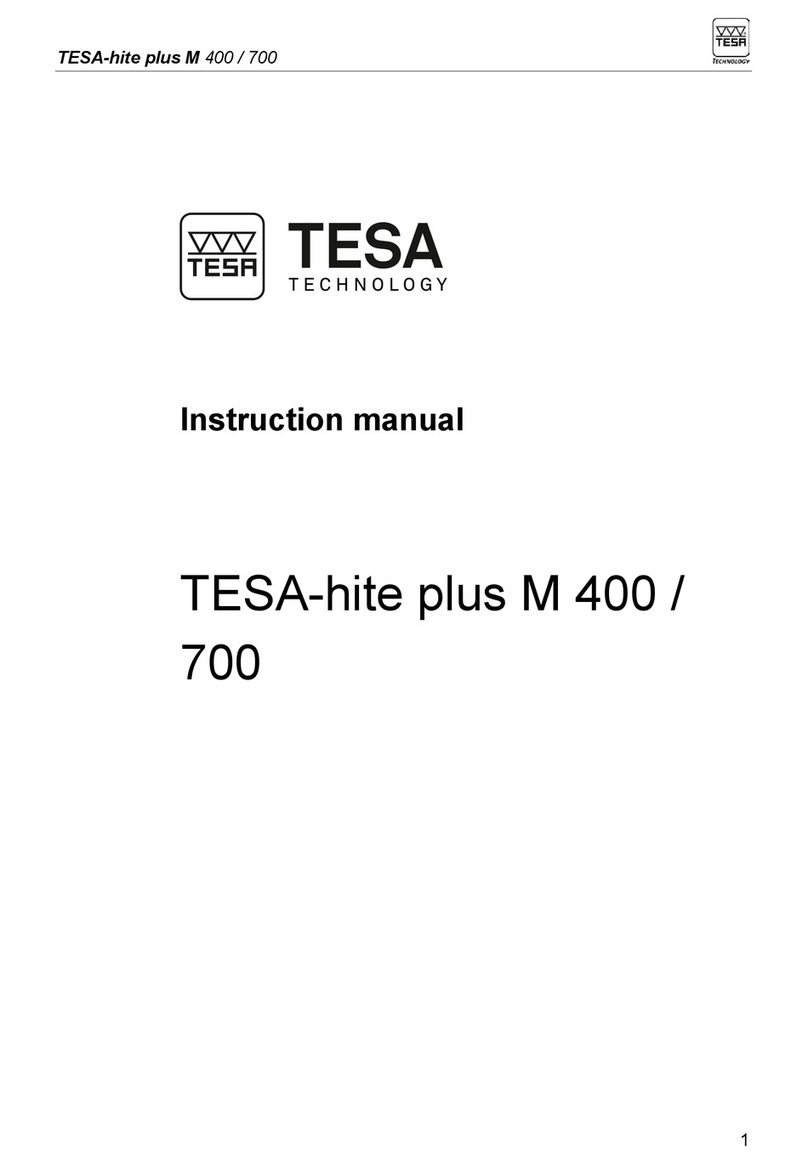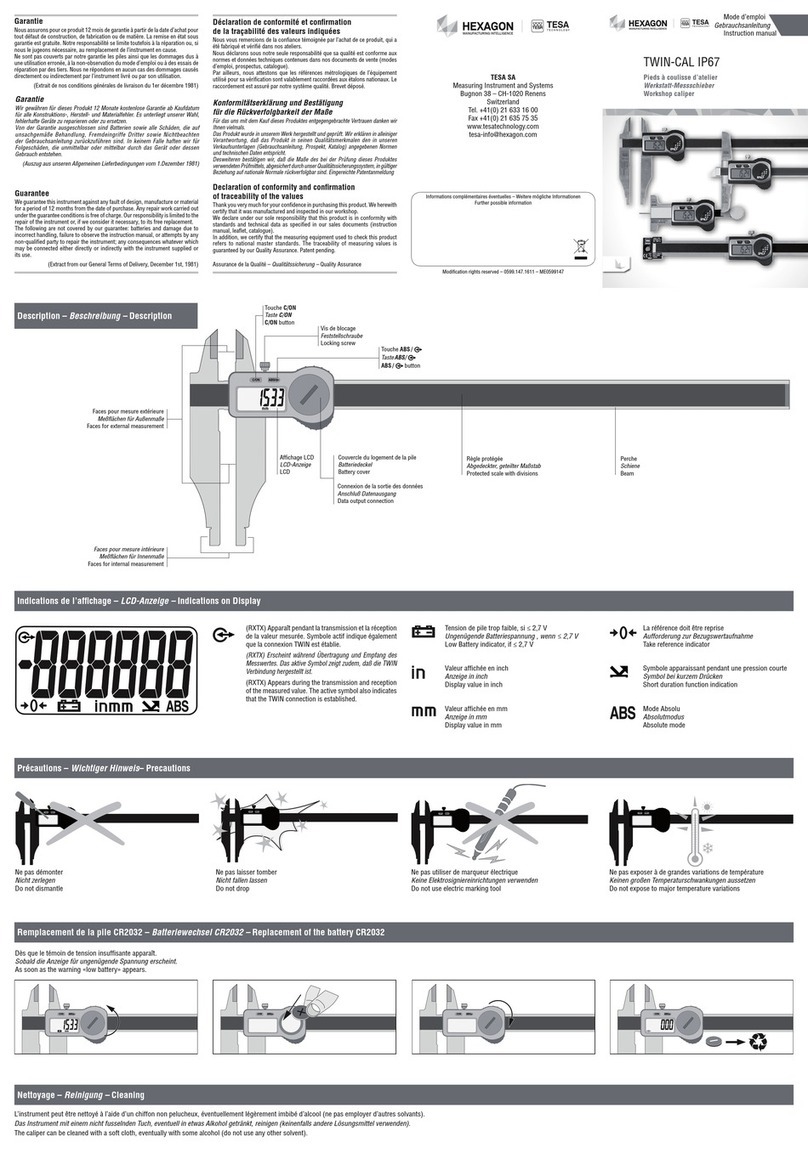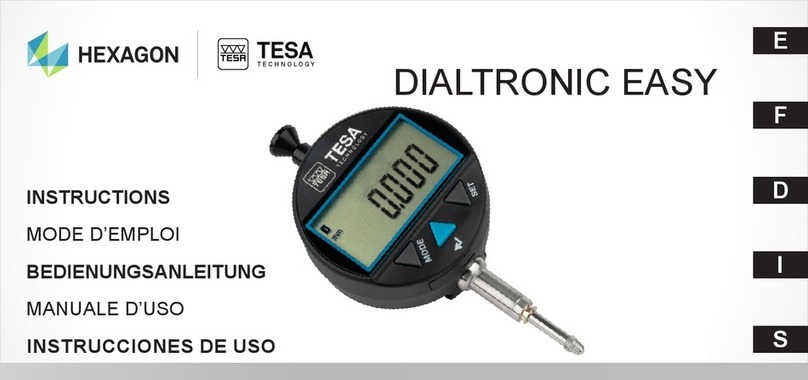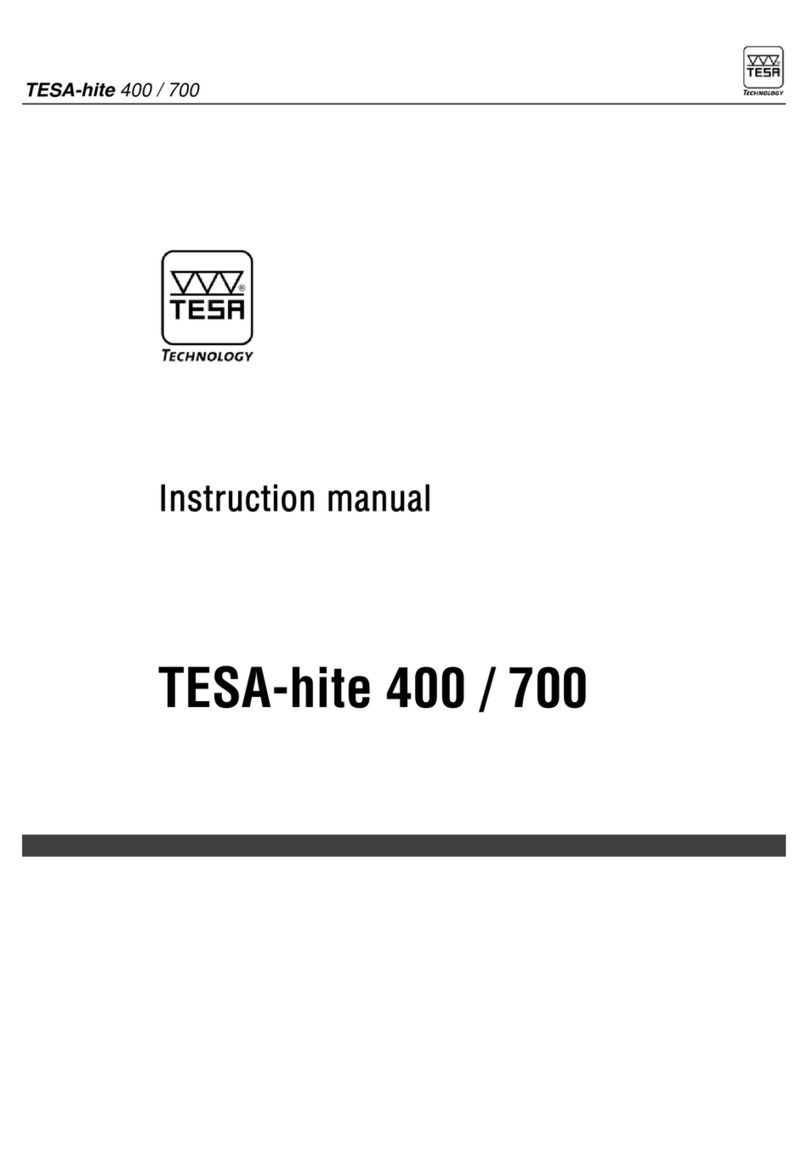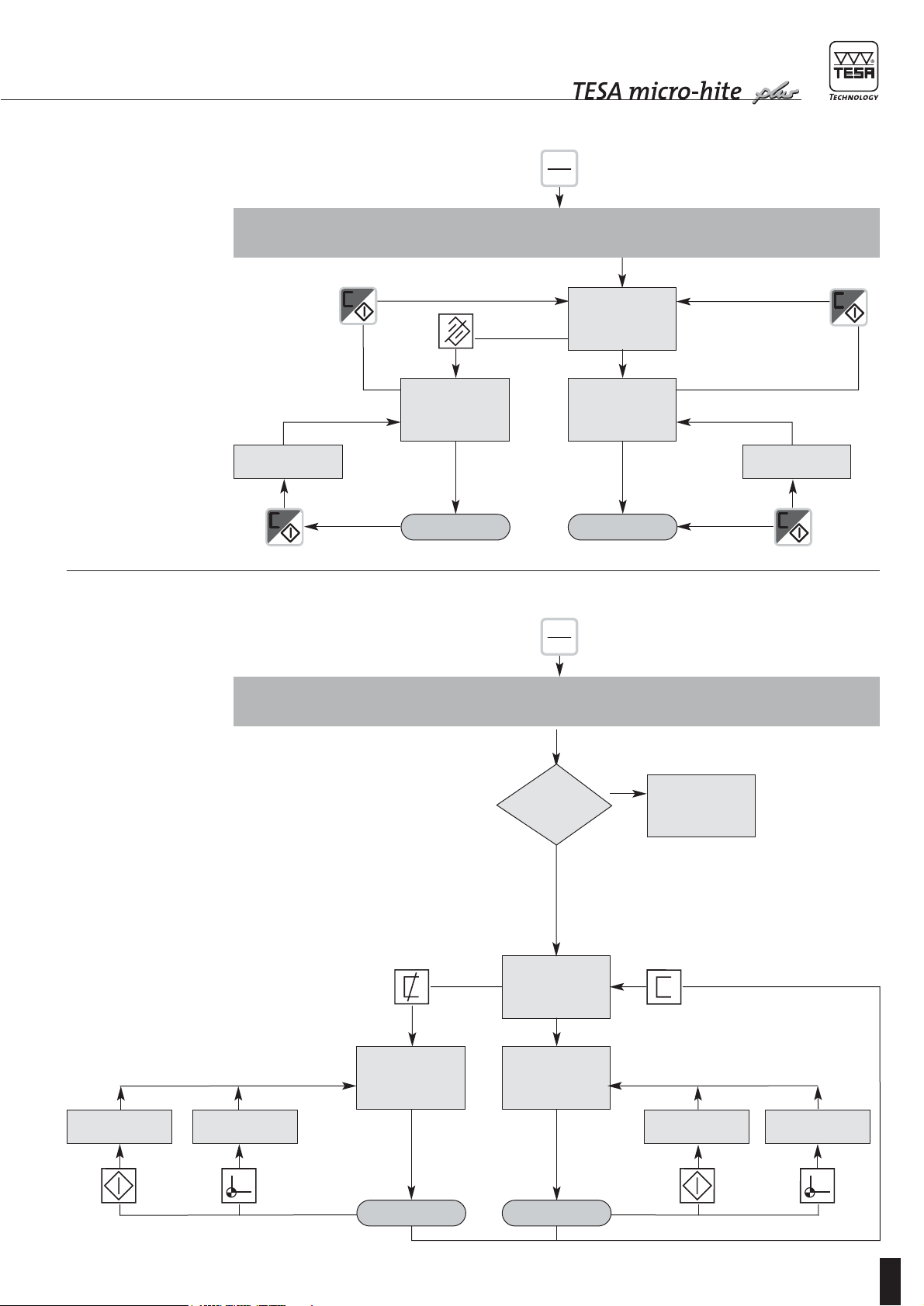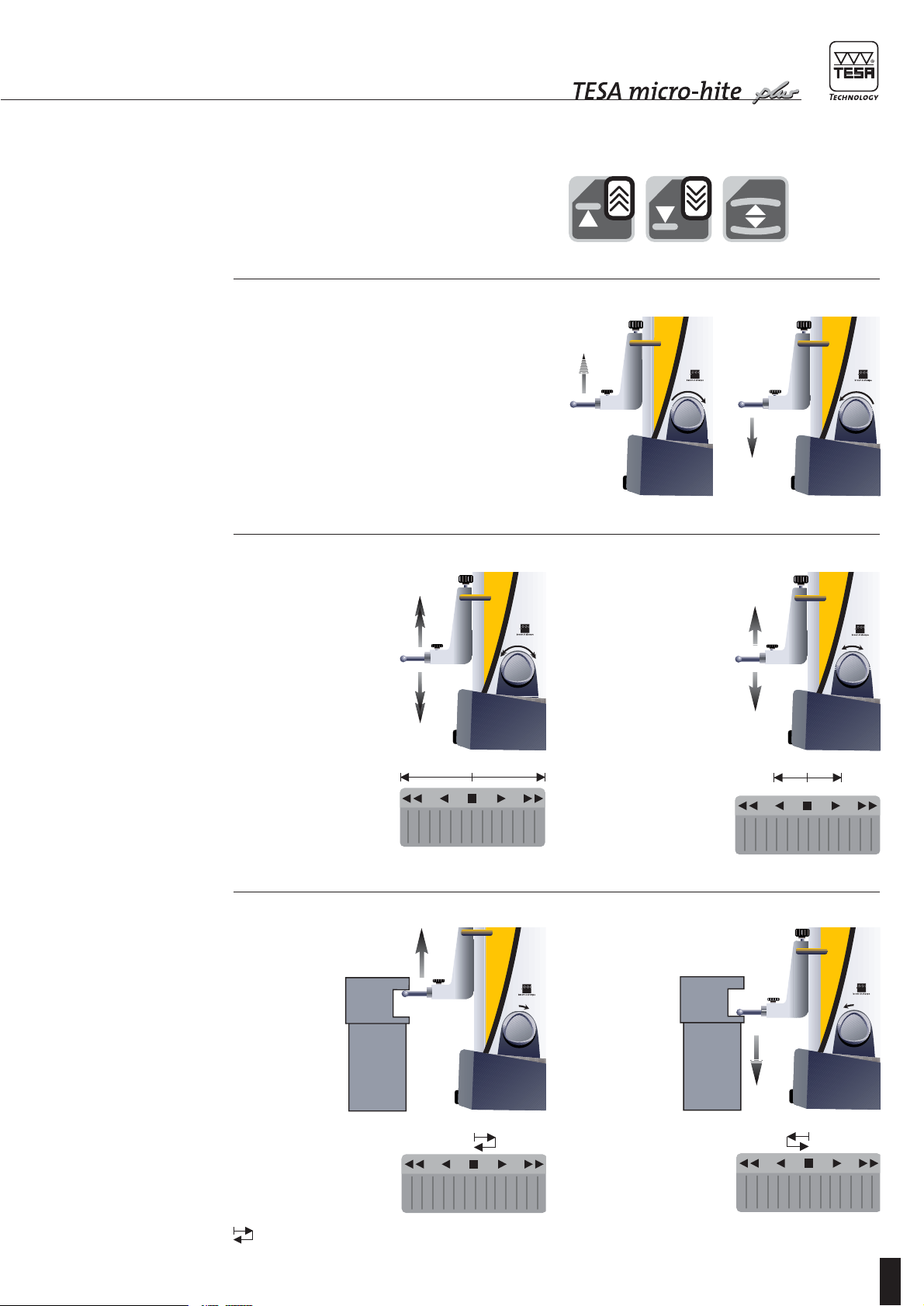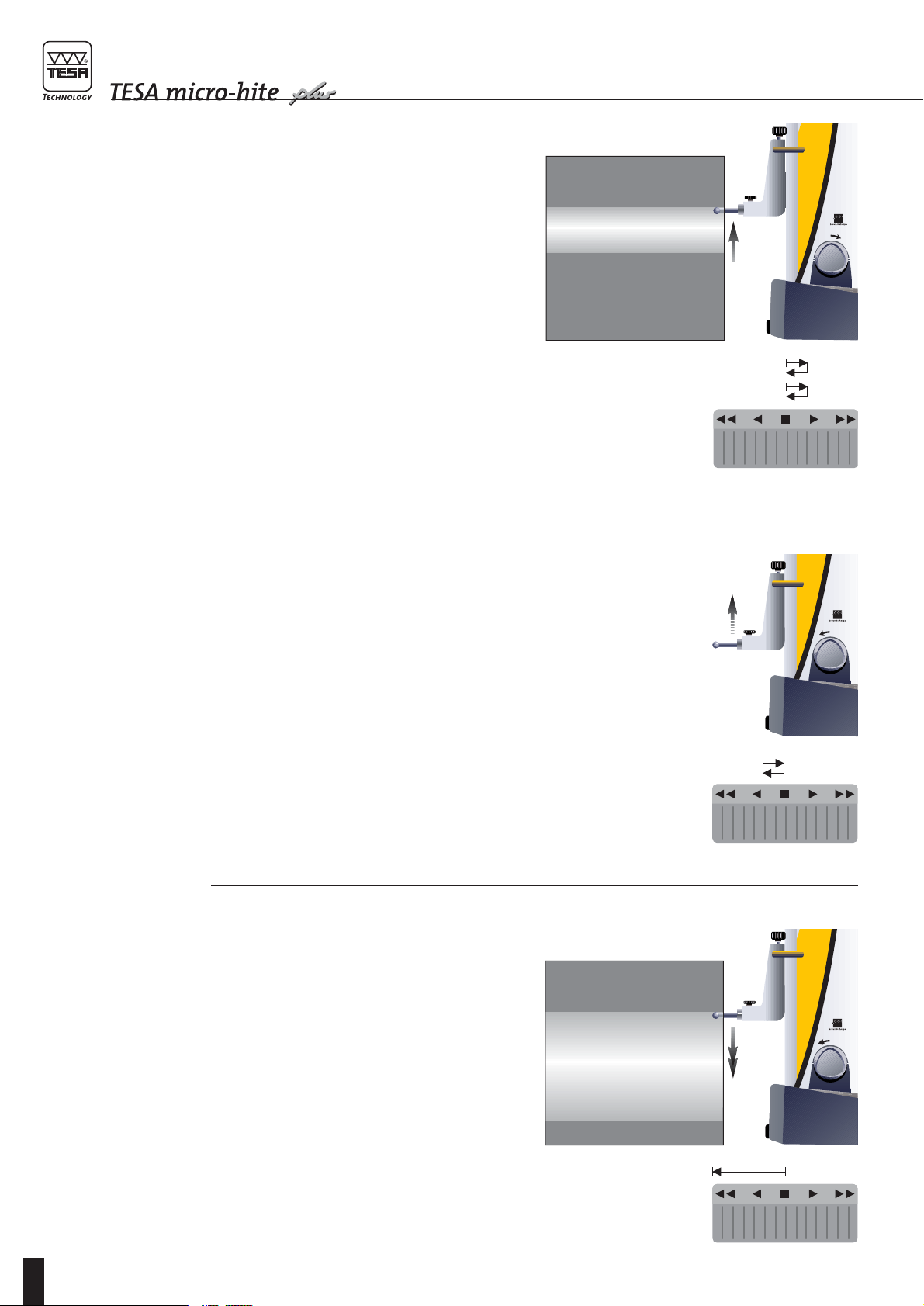All TESA Micro-hite plus M of the latest generation
are different from the other height gauges in that
they have exceptional metrological capabilities and
can be used intuitively with ease. The unique and
revolutionary rotary power control combines the
speed of a manually operated height gauge with the
precision and easy handling of a motorised one.
Each of them incorporates a number of new fea-
tures for which patents are pending.
These height gauges are specially designed for
measuring lengths in the form of internal, external,
step, height or depth dimensions as well as dis-
tances. Their concept also permits, for instance,
deviations from straightness and perpendicularity
to be measured.
Every TESA Micro-hite plus M is mechanically
adjusted at our premises based on a TESA’s
patented system, thus allowing random errors in
perpendicularity to be quickly and easily detected
using a dial test indicator.
Value processing is ensured via the control panel.
With their modular concept, TESA Micro-hite plus
M offer an individual solution to each measuring
application.
The Power Panel plus M, which may be provided
with or without built-in printer, can be used besides
the 1D control panel – thus enabling single or two
coordinate measurements to be carried out as well
as bore position to be determined, both in polar and
rectangular coordinates. Furthermore, this panel
can measure straightness and perpendicularity
along with angles. It also allows direct connection
ofa measuringinstrument fittedwith anRS232 dig-
ital output.
The heavy cast-iron base features three resting
points precisely ground to ensure high stability.
Once integrated, the electric pump generates the
air-cushion so that your height gauge can easily be
moved across the surface plate.
The rigid column under the housing includes the
guiding part that is rigorously straight and perpen-
dicular to the base. The patented opto-electronic
system measures any head displacement.
Value acquisition is very simple and reliable. Rotating
the power control or activating the appropriate func-
tion key causes the insert to move to the point to be
probed automatically. The measured value is then
captured after a wait for stabilisation. A constant
measuringforceis ensured bythe mechanicalfriction
release mechanism, which has been specially devel-
oped for this purpose. An acoustic signal confirms
the capture of the measured values, which are dis-
played at once and further transferred via the RS out-
put provided they are judged to be correct.
Round-shaped cylindrical surfaces (e.g. bores or
shafts) can equally be inspected easily and reliably
through automatic detection of the culmination
point.
The computer-aided value correction enhances the
accuracy of every TESA Micro-hite plus M even fur-
ther. The correction values stored in the electronics
compensate for the bias errors when measuring
lengths.
Continuous mains independent operation is
ensured by the rechargeable battery pack with no
cumbersome cables or power cord to hinder the
operator.
1 GENERAL FEATURES
5