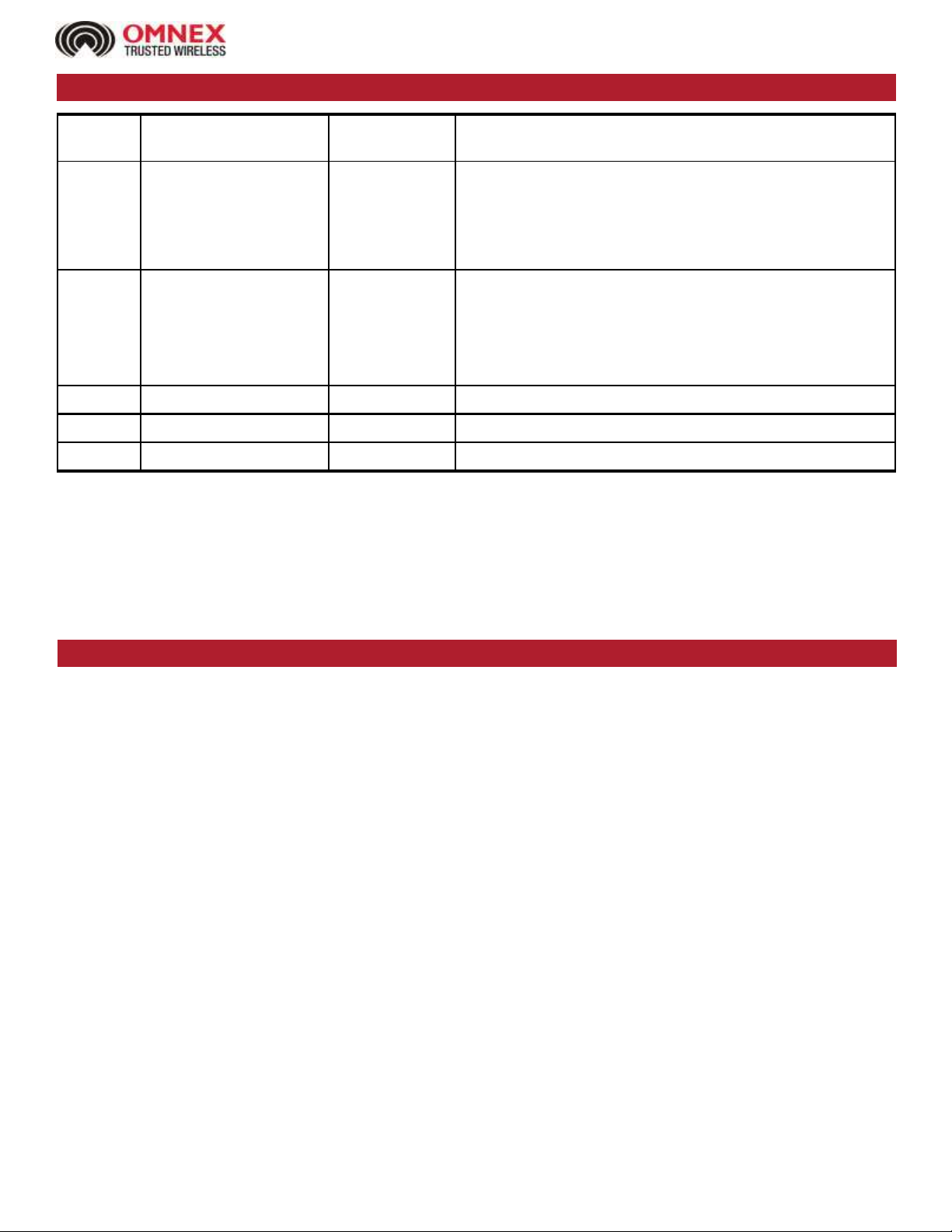T110 Configuration and Options 2 of 8
Ph# 1-800-663-8806
www.omnexcontro s.com
App ication Detai s
Where on the Machine are you mounting the receiver:__________________________________
________________________________________________________________________________
________________________________________________________________________________
If you are mounting the receiver in an enc osure, what materia is the enc osure made of:
________________________________________________________________________________
Typica y, how far away from the receiver wi the operator be using the transmitter:
_____________Feet
Wi the operator have direct ine of sight to the receiver:
________________________________________________________________________________
Frequency Band
Se ect the desired Radio Frequency Band (Check one). If you have unsure which frequency
band to choose p ease discuss with your sa es representative.
902-928MHz Radio Frequencies for North America.
900MHz typically gets 1 00 Feet of range line of sight with an internal antenna. External antennas are available to extend this range.
Please discuss options with your sales representative.
2.4-2.483 GHz Radio Frequencies for North, South America, European Union and Asia.
2.4GHz typically gets 900 Feet of range line of sight with an internal antenna. External antennas are available to extend this range.
Please discuss options with your sales representative.
Internal antenna (standard)
External antenna, Indicate Length
6 foot lead
12 foot lead
20 foot lead
Receiver Antenna Options