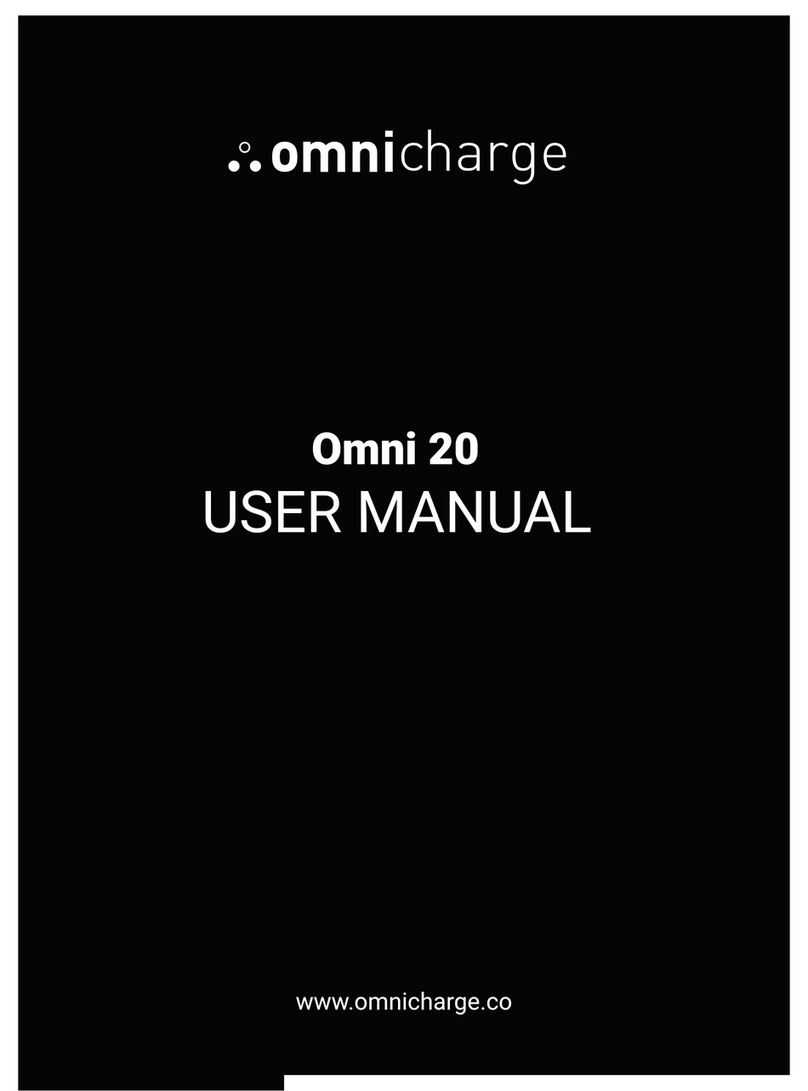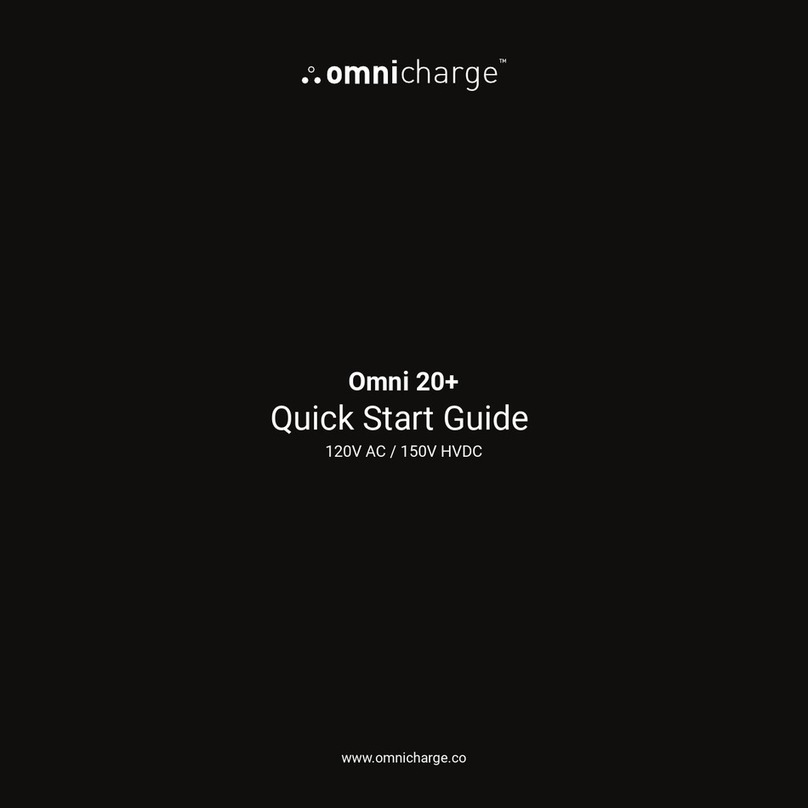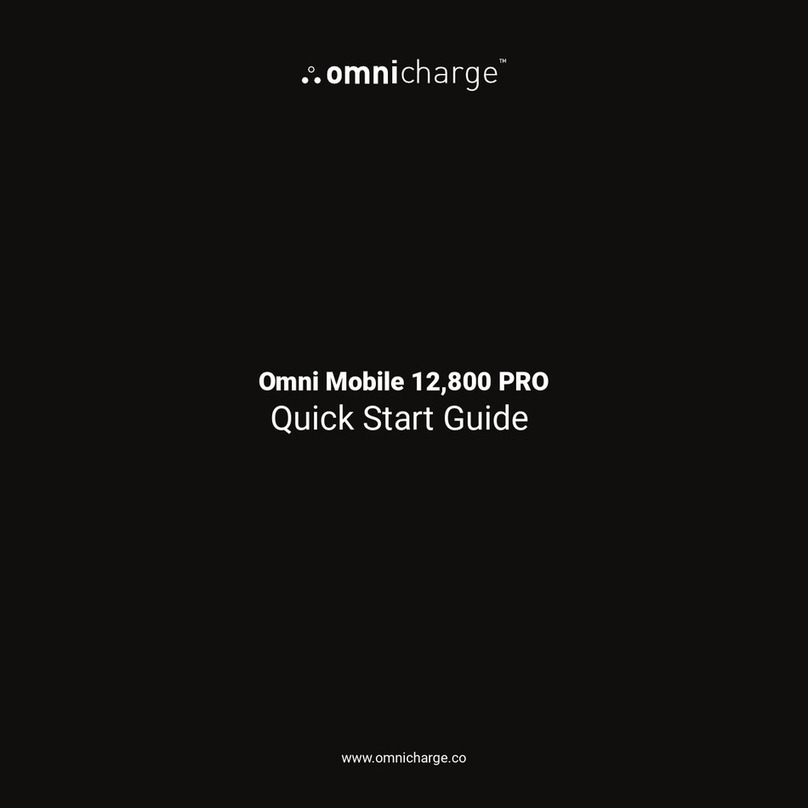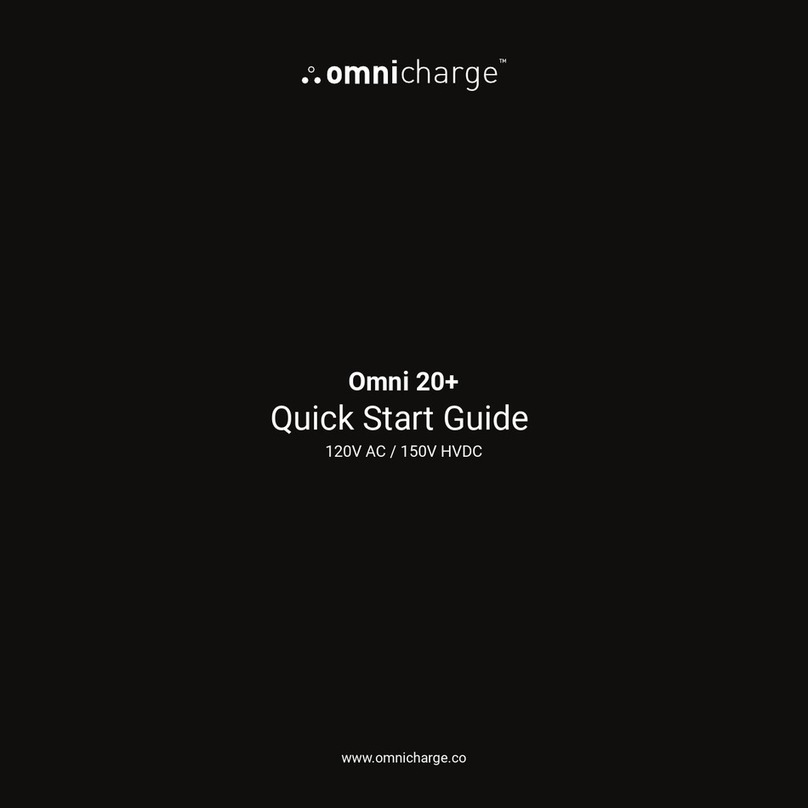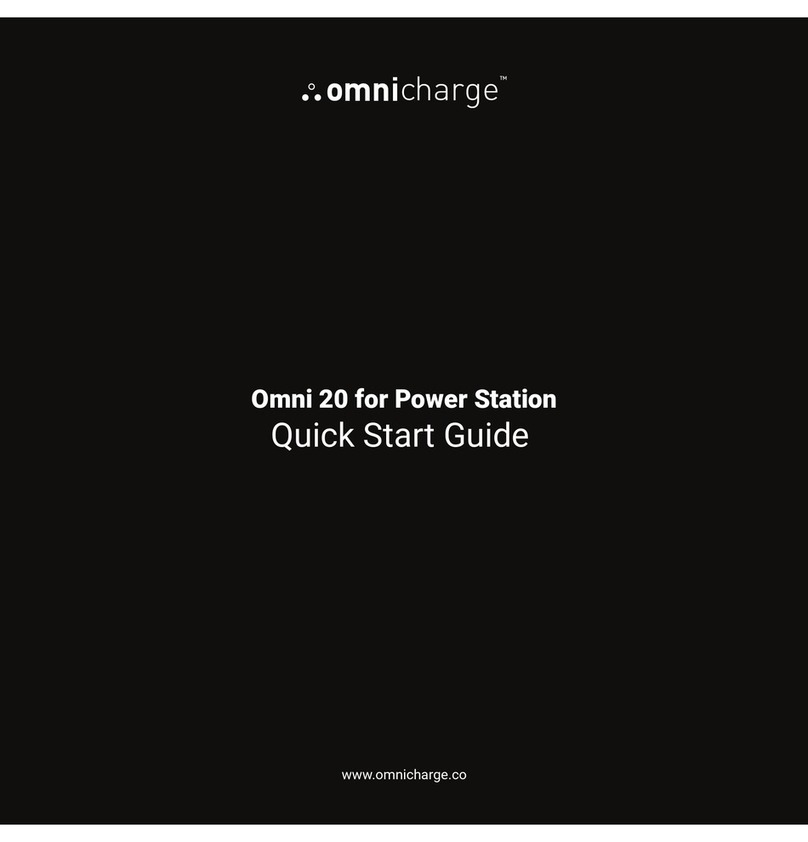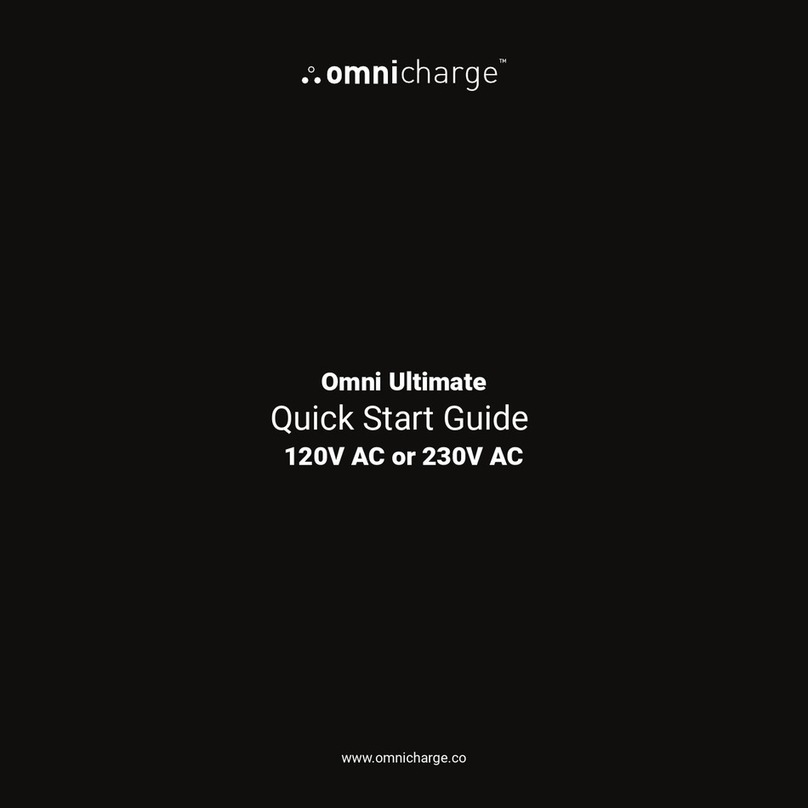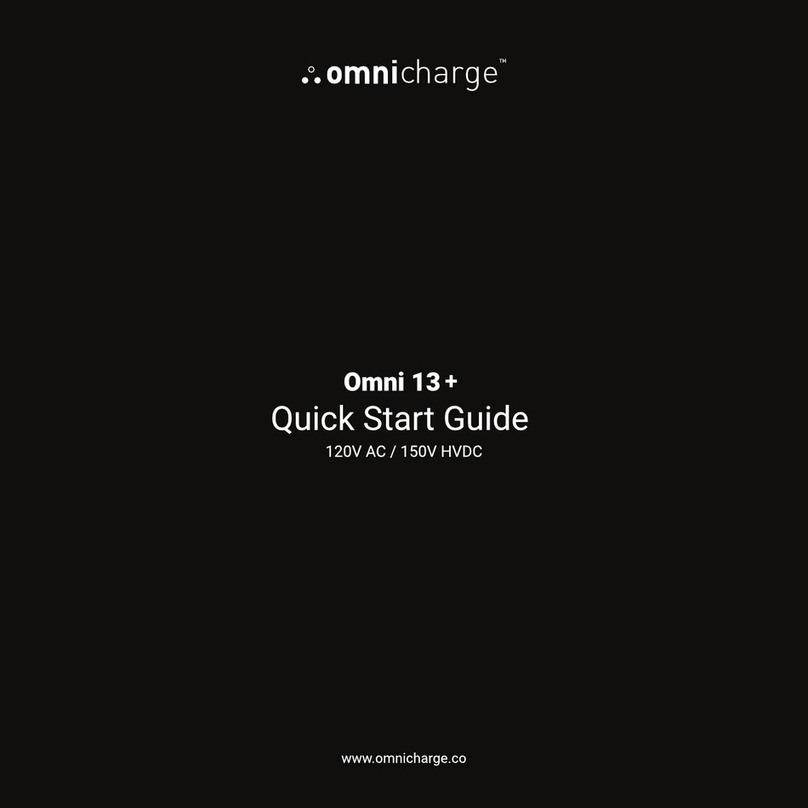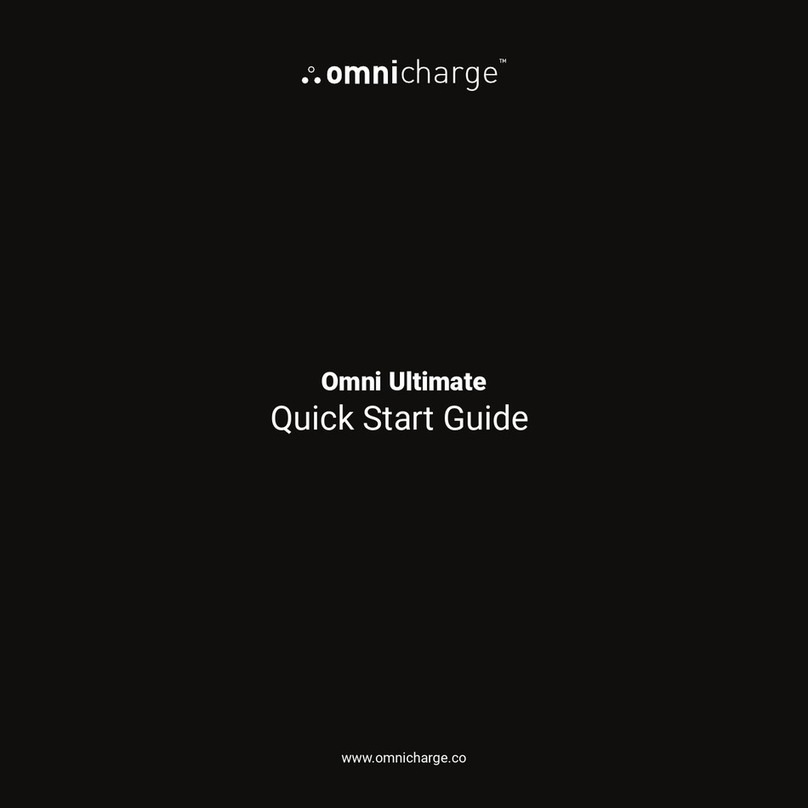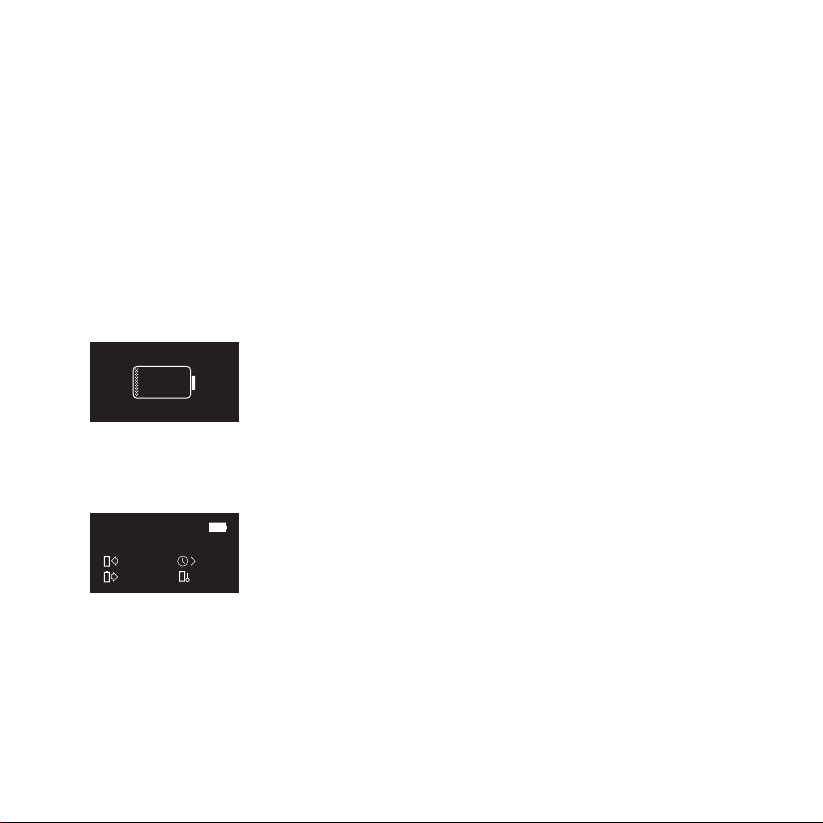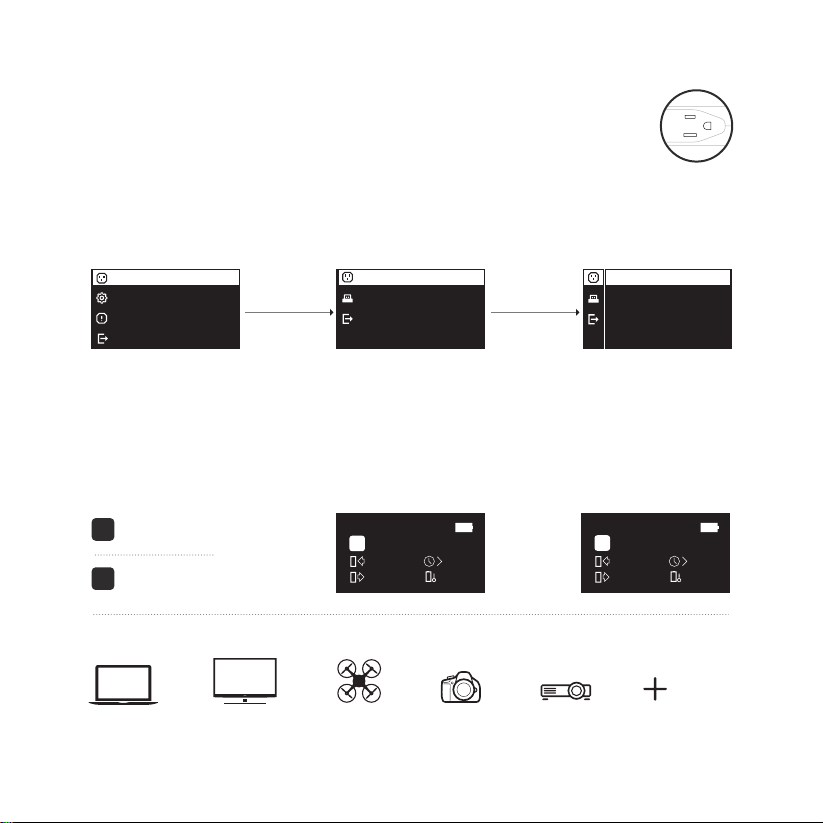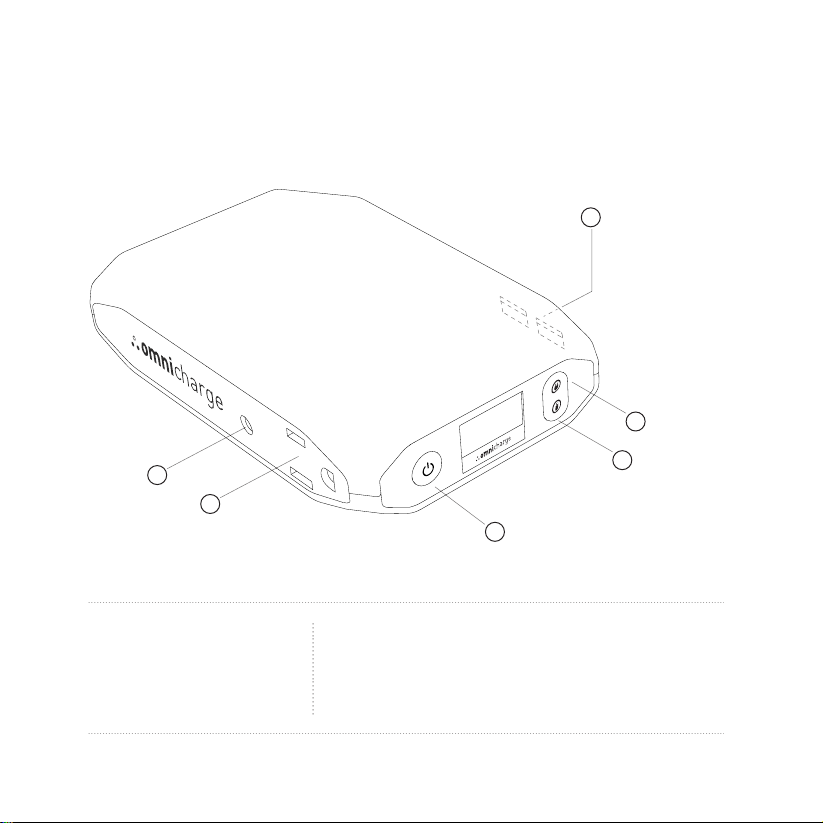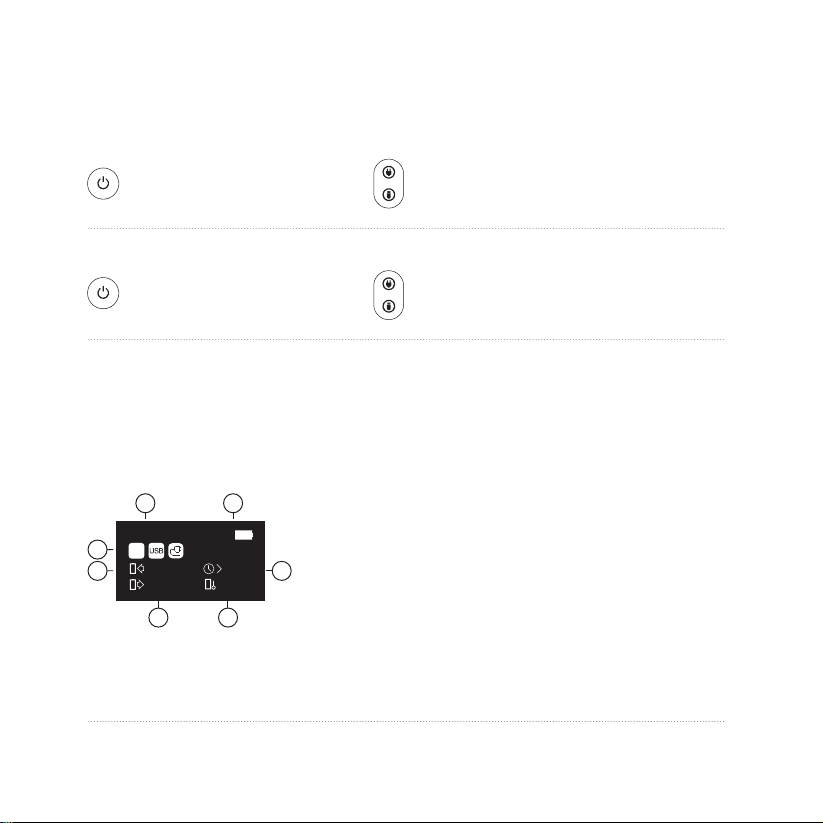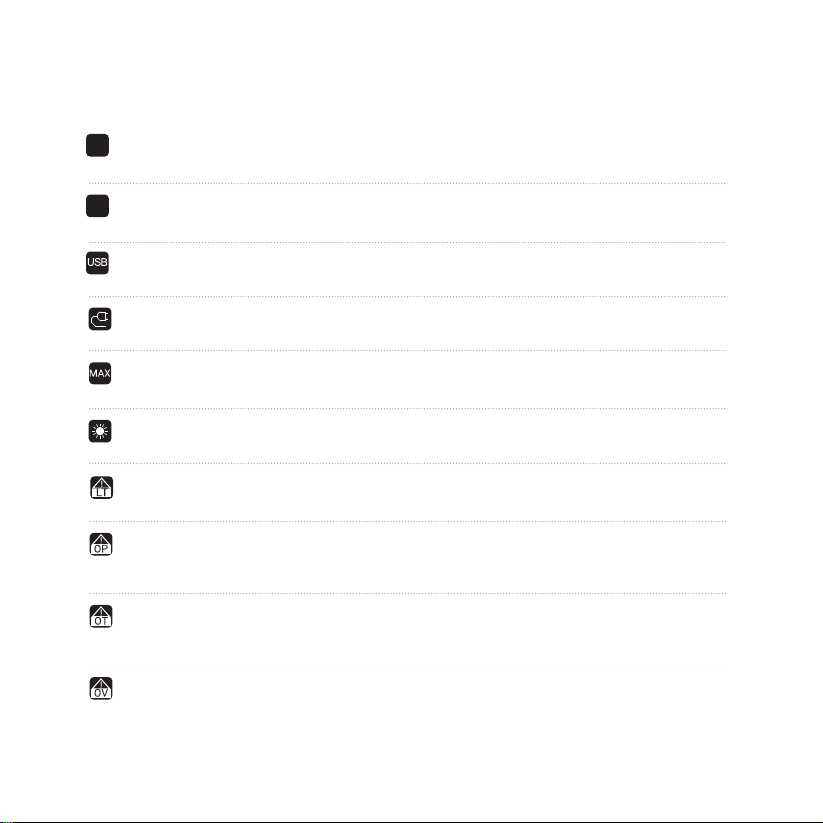9
SCREEN ICON
120V AC OUTPUT
150V HVDC OUTPUT
USB OUTPUT
CHARGING INPUT
OPTIMAL CHARGING
SOLAR CHARGING
120V AC outlet is activated.
150V HVDC (high voltage DC) is activated.
USB ports are turned on.
Your Omnicharge is being charged.
Omnicharge is being charged at maximum power.
Omnicharge is being charged from solar power.
.............................................................................................................................................................................................................................
.............................................................................................................................................................................................................................
.............................................................................................................................................................................................................................
.............................................................................................................................................................................................................................
.............................................................................................................................................................................................................................
.............................................................................................................................................................................................................................
LOW TEMPERATURE PROTECTION
OVERPOWER PROTECTION
OVERHEATING PROTECTION
OVERVOLTAGE PROTECTION
Battery's temperature is too low and the charging circuit is shut off.
Your device is drawing too much power.
Omnicharge will limit or cut off its output power.
Battery or circuit boards' temperature is too high.
Omnicharge will limit or cut off its input and output power.
Input voltage at the barrel port exceeds its 36V limit.
Input charging circuit is shut off.
.............................................................................................................................................................................................................................
.............................................................................................................................................................................................................................
.............................................................................................................................................................................................................................