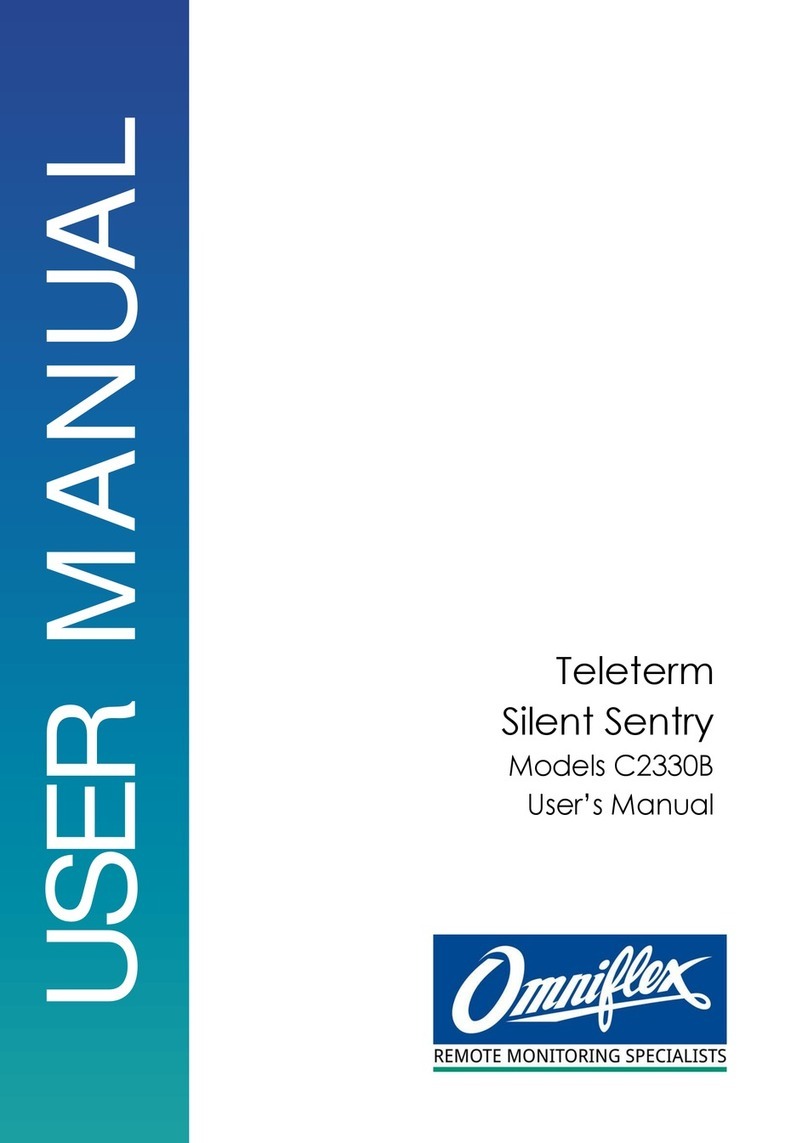C1477B User Manual (UMC1477BR06) - 4 - © Omniflex
Table of Contents
1. GENERAL DESCRIPTION....................................................................................5
1.1 Features.............................................................................................................5
1.2 Front View showing Display Layout ...................................................................5
1.3 Rear View showing Terminal Layout..................................................................6
1.4 Left-Hand-Side View showing Switch Layout.....................................................6
1.5 Installation and Set-up Procedure......................................................................6
2. SETTING THE CONFIGURATION SWITCHES....................................................7
2.1 Introduction........................................................................................................7
2.2 Selecting the input sense...................................................................................7
2.3 Selecting the alarm sequences..........................................................................7
2.4 Selecting the Group Alarm (G.A.) Relay Output Function ..................................9
2.5 Selecting the Inhibit Input Mode.........................................................................9
2.6 Inhibit Input Sense .............................................................................................9
3. MECHANICAL INSTALLATION...........................................................................11
3.1 Installing the Omni8in a panel.......................................................................11
4. ELECTRICAL INSTALLATION............................................................................12
4.1 Introduction......................................................................................................12
4.2 Connection Table.............................................................................................12
4.3 Connecting the alarm inputs.............................................................................12
4.4 Connecting the Relay.......................................................................................13
4.5 Connecting the power supply...........................................................................13
5. PREPARING THE BACKLIT DISPLAY LEGEND................................................13
5.1 Overview..........................................................................................................13
5.2 Creating the Legend Film.................................................................................13
5.3 Inserting the Legend into the Annunciator........................................................13
6. OPERATION.......................................................................................................14
6.1 Power-up..........................................................................................................14
6.2 Normal Operation.............................................................................................14
6.3 Test Functions .................................................................................................14
6.3.1 Overview of the Test Functions.......................................................................................................14
6.3.2 Pressing the Test Button.................................................................................................................14
6.3.3 Fault Indication on Circuit Test........................................................................................................14
6.3.4 Manually invoking the Circuit Test Function....................................................................................15
6.3.5 The “Marching Sequence” Circuit Test Display ...............................................................................15
6.4 Use of the inhibit input......................................................................................15
7. SPECIFICATIONS...............................................................................................16
8. ALARM SEQUENCE DIAGRAMS.......................................................................19