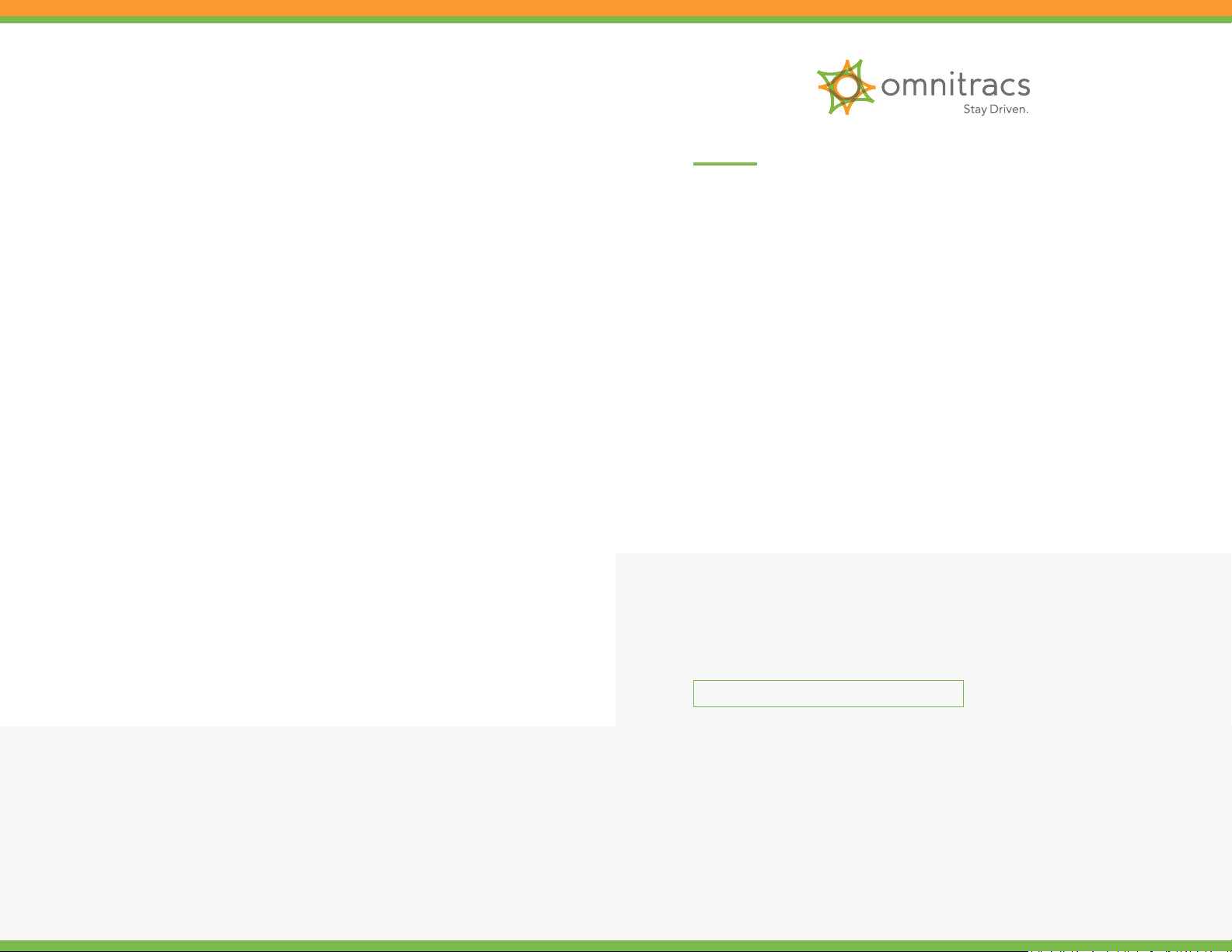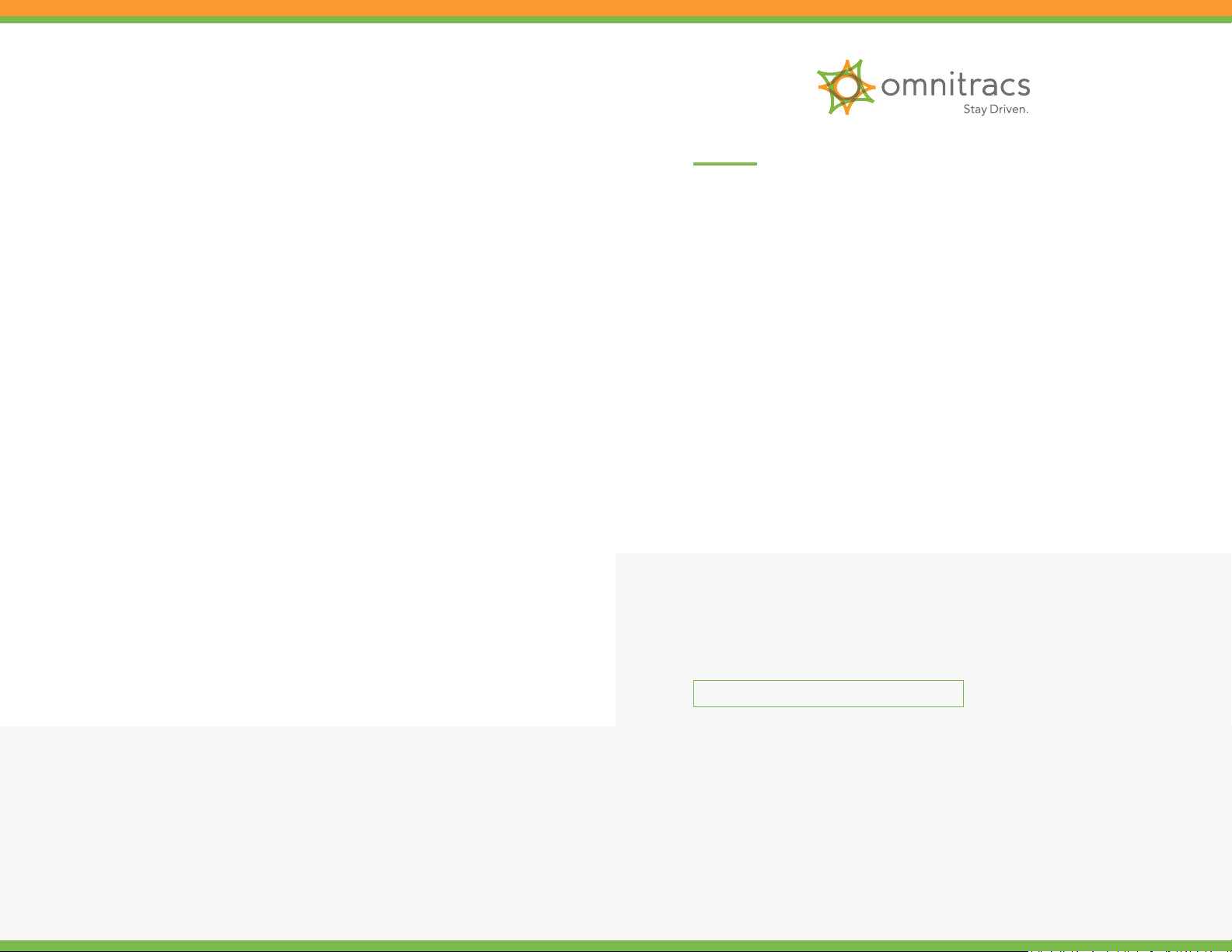
TRAILERTRACS
ID (TTID)
QUICK INSTALLATION GUIDE
80-J2278-1 Rev. D
July 2020
The TrailerTRACS ID (TTID) mobile communication terminal
is an option that allows dispatch to monitor trailer connects and
disconnects. Trailer connects and disconnects are detected by
the IVG, MCP200, or MCP110 system and passed on to the
host with the date, time, and location.
Supported Hardware
Firmware Requirements
• Omnitracs Intelligent Vehicle Gateway (IVG)
•Omnitracs Mobile Computing Platforms (MCP200, MCP110)
To fully support TrailerTRACS, you must meet the following
requirements for the system you are using:
• IVG - Firmware version DA07XXR or higher support TTID
• MCP200, MCP110, - All rmware versions support TTID
Tethered TrailerTRACS ID must be enabled in the system’s
Op Prole in order to identify TTID connections.
Note: The MCP50 is not supported.
Omnitracs, LLC
717 N. Harwood Street, Suite 1300
Dallas, TX 75201 U.S.A.
80-J2278-1 Rev. D
TTID Quick Installation Guide
July 2020
© 2020 Omnitracs, LLC. All rights reserved. Omnitracs is a trademark of Omnitracs, LLC. All other
trademarks are the property of their respective owners. Omnitracs endeavors to ensure that the
information in this document is correct and fairly stated, but Omnitracs is not liable for any errors
or omissions. Published information may not be up to date, and it is important to conrm current
status with Omnitracs. This technical data may be subject to U.S. and international export, re-export
or transfer (export) laws. Diversion contrary to U.S. and international law is strictly prohibited.
This device complies with part 15 of the FCC Rules. Operation is subject to
the following two conditions:
1. This device may not cause harmful interference and
2. This device must accept any interference received including interference
that may cause undesired operation.
This device complies with Industry Canada’s license-exempt RSSs. Operation
is subject to the following two conditions:
1. This device may not cause interference and
2. This device must accept any interference including interference that may
cause undesired operation of the device.
Le présent appareil est conforme aux CNR d’Industrie Canada applicables
aux appareils radio exempts de licence. L’exploitation est autorisée aux deux
conditions suivantes:
1. L’appareil ne doit pas produire de brouillage
2. L’utilisateur de l’appareil doit accepter tout brouillage radioélectrique subi,
même si le brouillage est susceptible d’en compromettre le fonctionnement.
FCC/IC Compliance Statement
For complete information on TrailerTRACS installations,
refer to the following manuals:
•IVG Installation Guide (80-JE026-1)
•MCP200 Installation Guide (80-J9968-1)
•MCP110 Installation Guide (80-JB400-1)