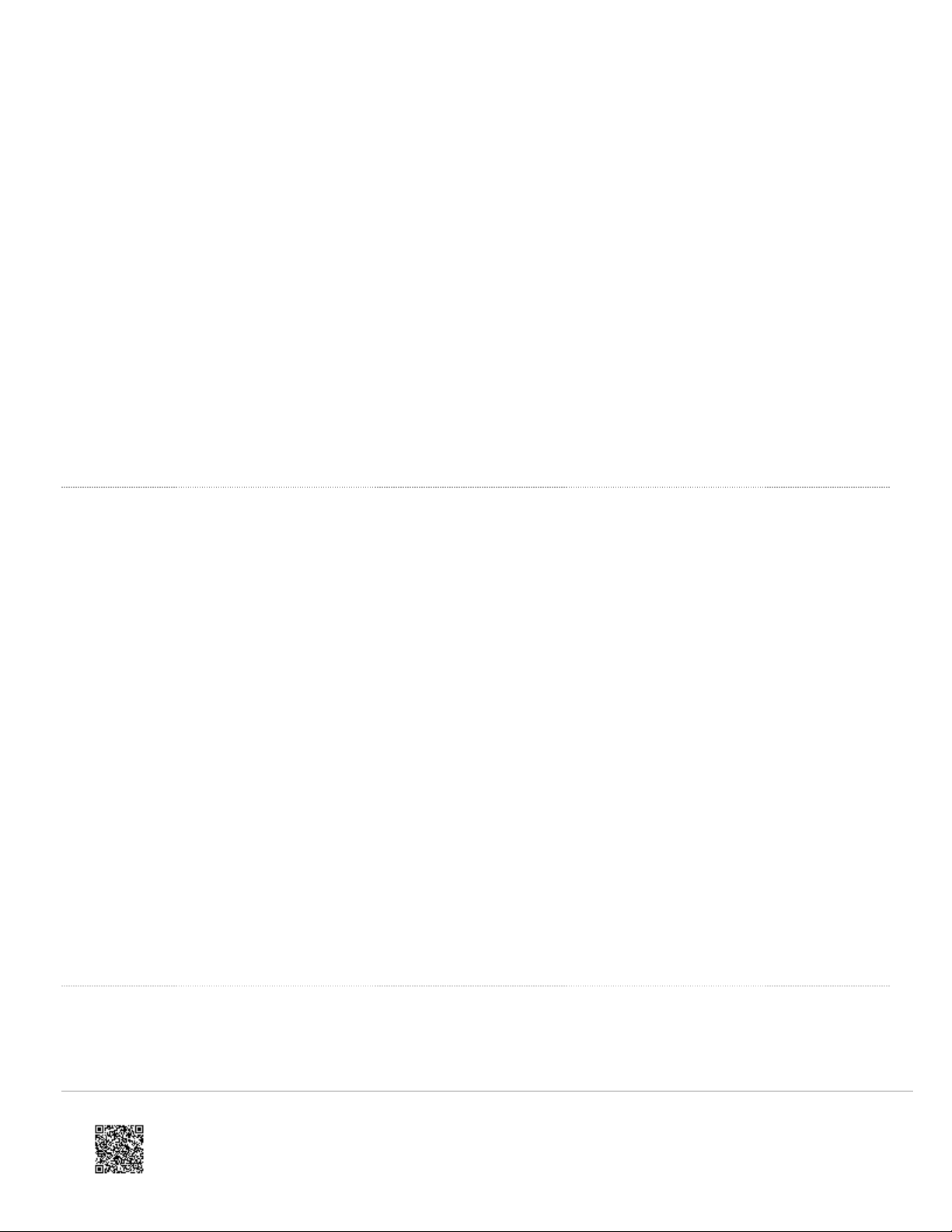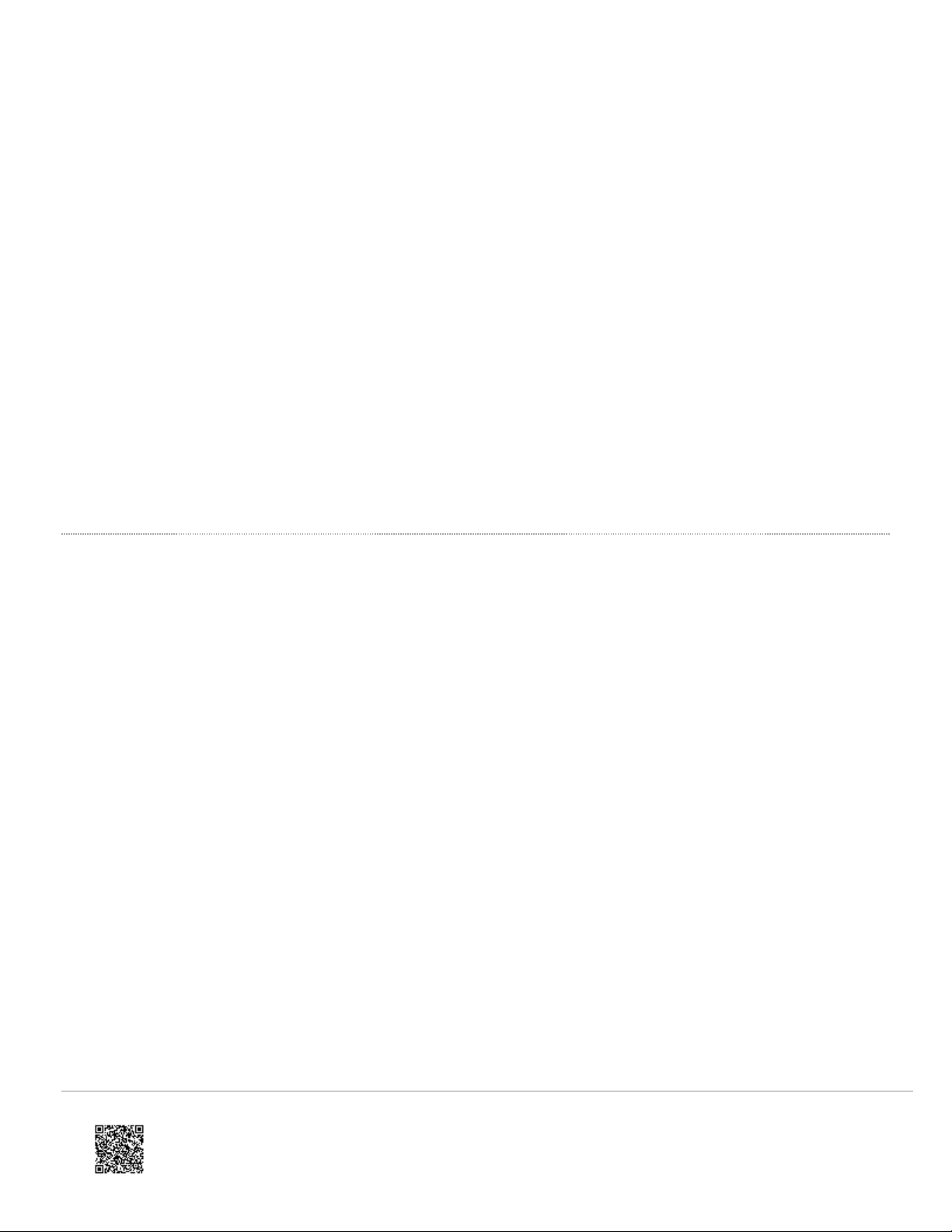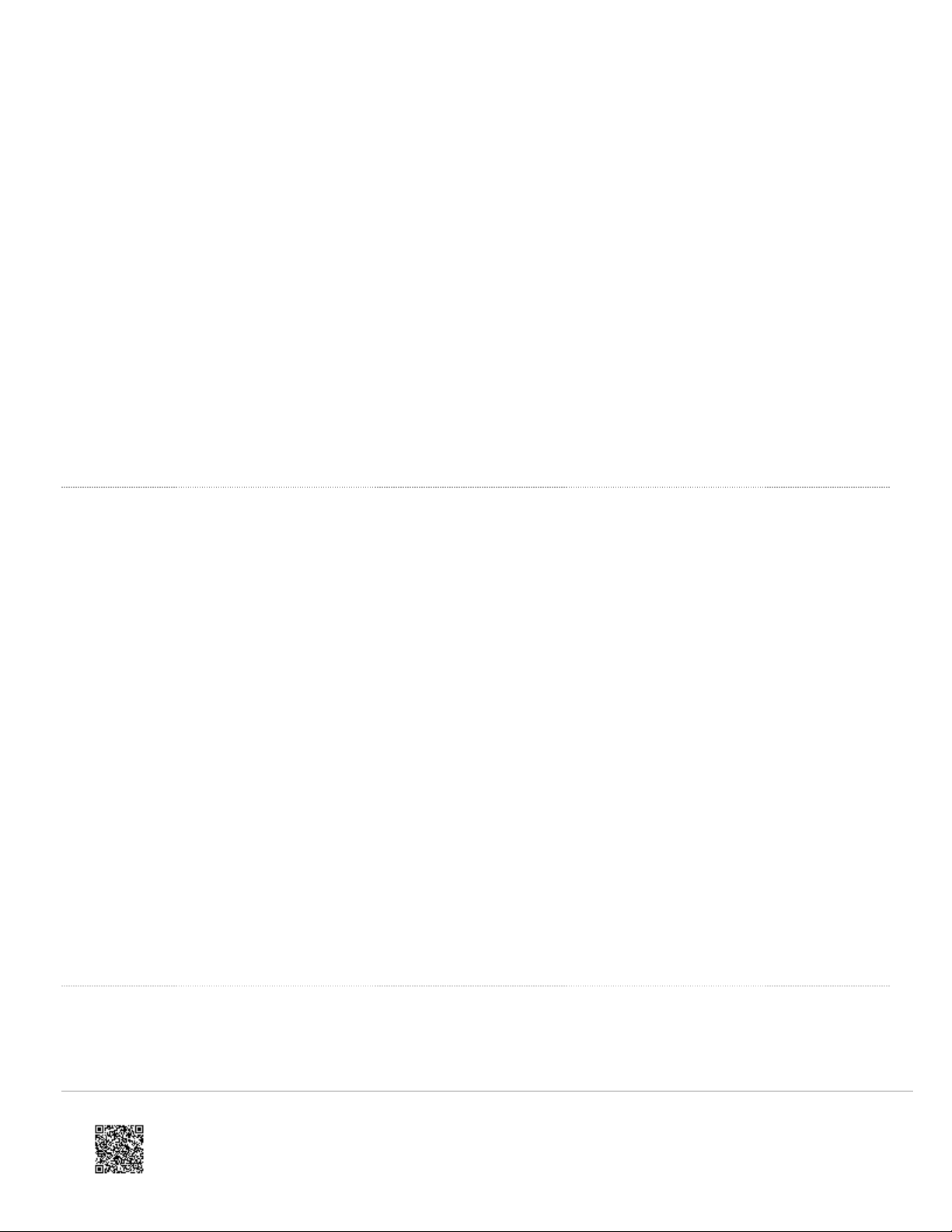
1587 and 1939 both bad, hardwired Ignition ON
Blinking Red/Blue: VIOSIP Link down for more than 10 seconds
Blinking Red: Low voltage detected, shutdown in progress (low voltage is set to true at 7.5V
and will set back to false when voltage is back above 8.5V)
Solid Red + Blue Blink
every 5 seconds:
Boot fail sleep (max launch retries have been exhausted)
(Red remains on the whole time so it will appear purple when blue blinks)
Solid Red: VIOP running in ISP mode, VIOP update in progress
GPS LED
The GPS LED indicates the AMG-C GPS connection state.
Off: Power Off
Solid Red:
During Startup – Initial state, GPS not yet initializing (occurs briefly during startup)
After Startup – Indicates GPS failure (may occur following a power dip)
This counts as a ‘failed’ state which would cause front-facing DN LED to be Red
Blinking Red/Green: GPS is initializing or attempting a recovery (may occur following a power dip)
This counts as a ‘failed’ state which would cause front-facing DN LED to be Red
Blinking Green: Low Precision / 2D GPS Fix, attempting 3D GPS Fix
Solid Green: GPS Fix achieved with good precision
Cell LED
The Cell LED indicates the AMG-C Cellular connection state.
https://kb.omnitracs.com/Omnitracs_One/AMG-C/Beta/User_Manual/AMG-C_Diagnostic_LED_Light_Quick_Reference_Guide
Updated: Wed, 05 Aug 2020 19:25:26 GMT
Powered by
2