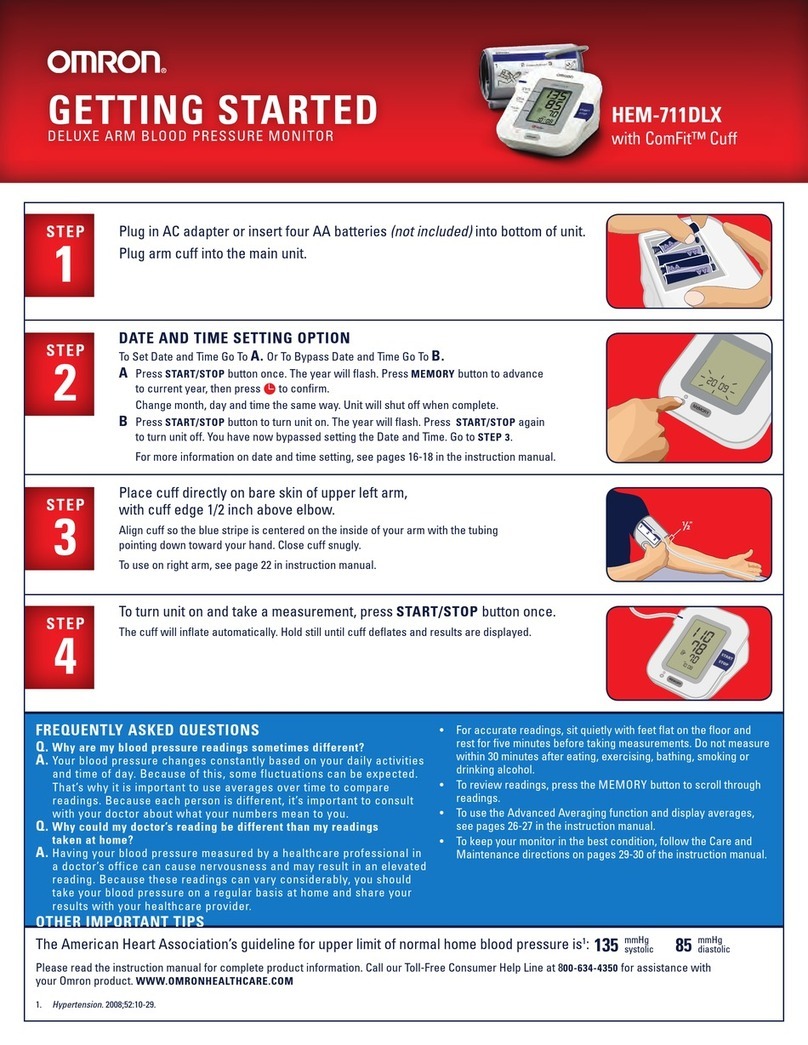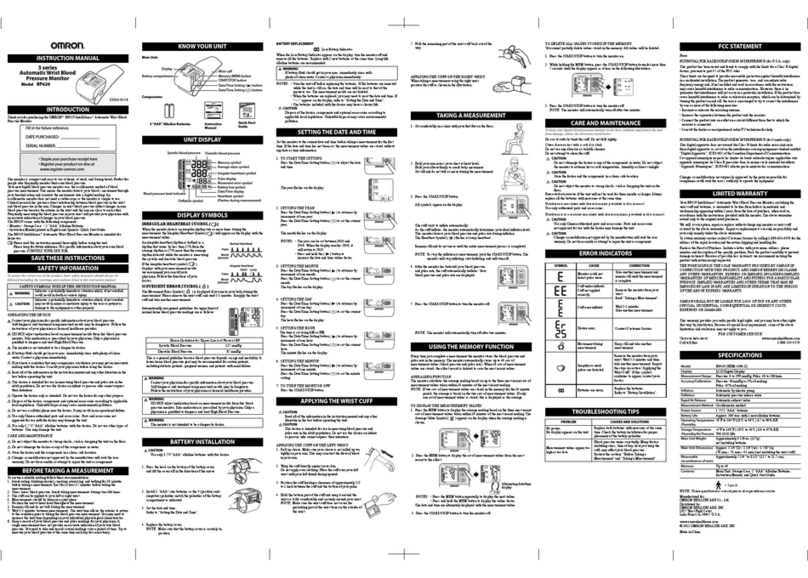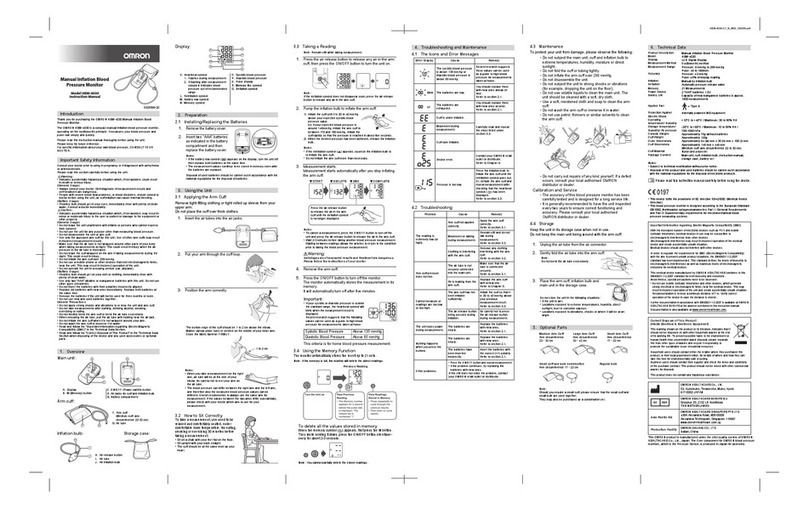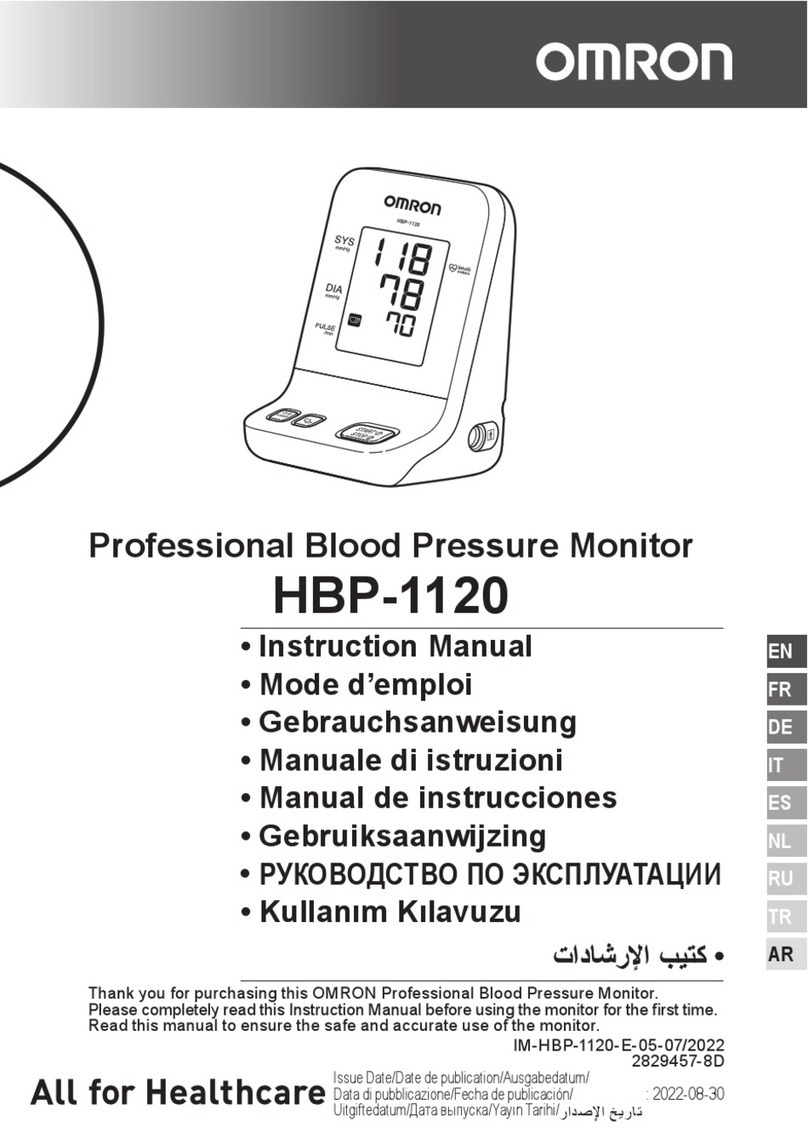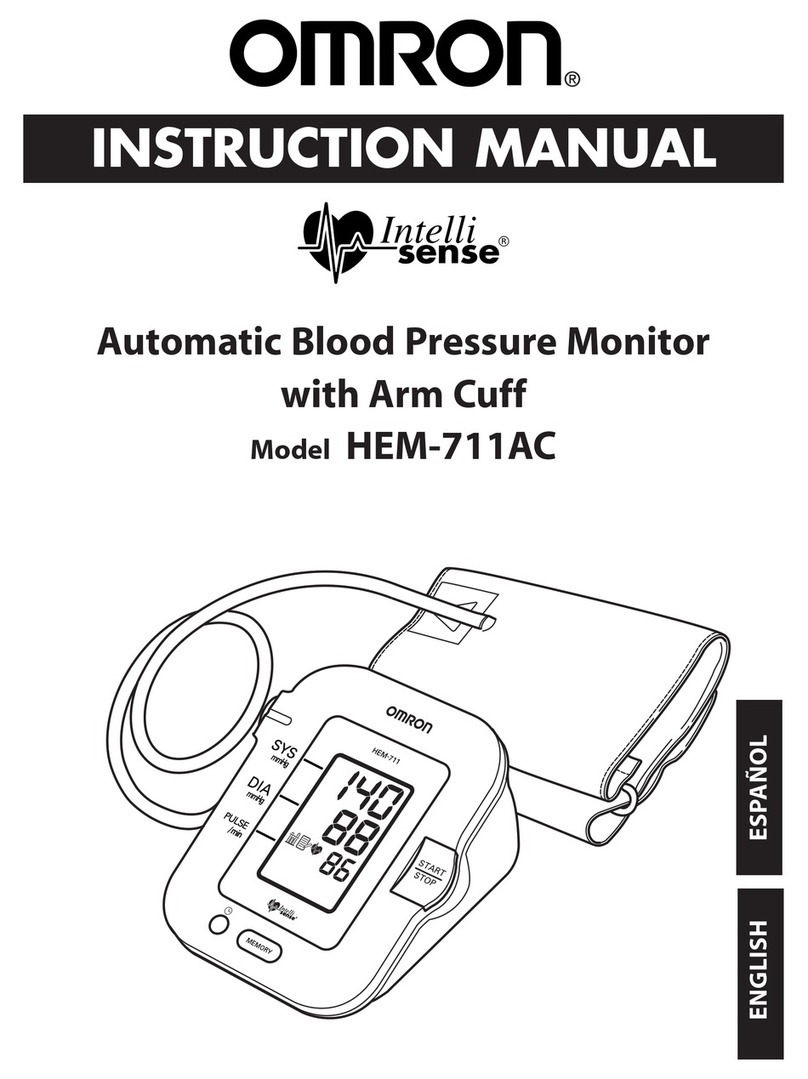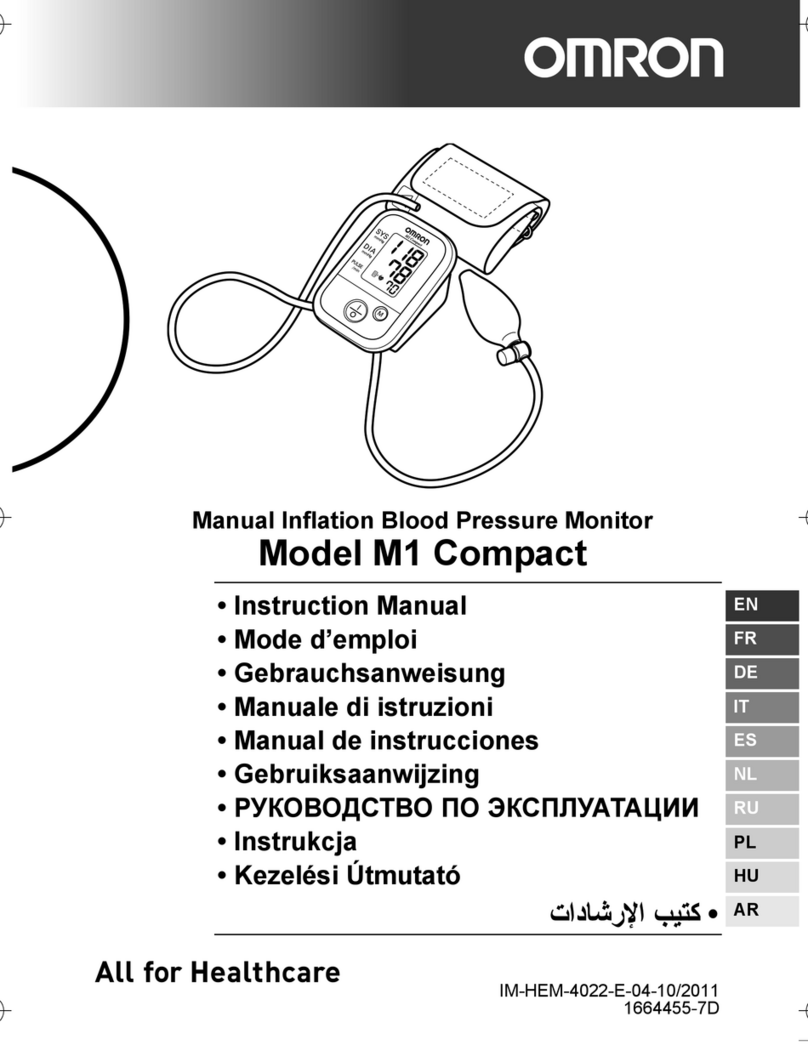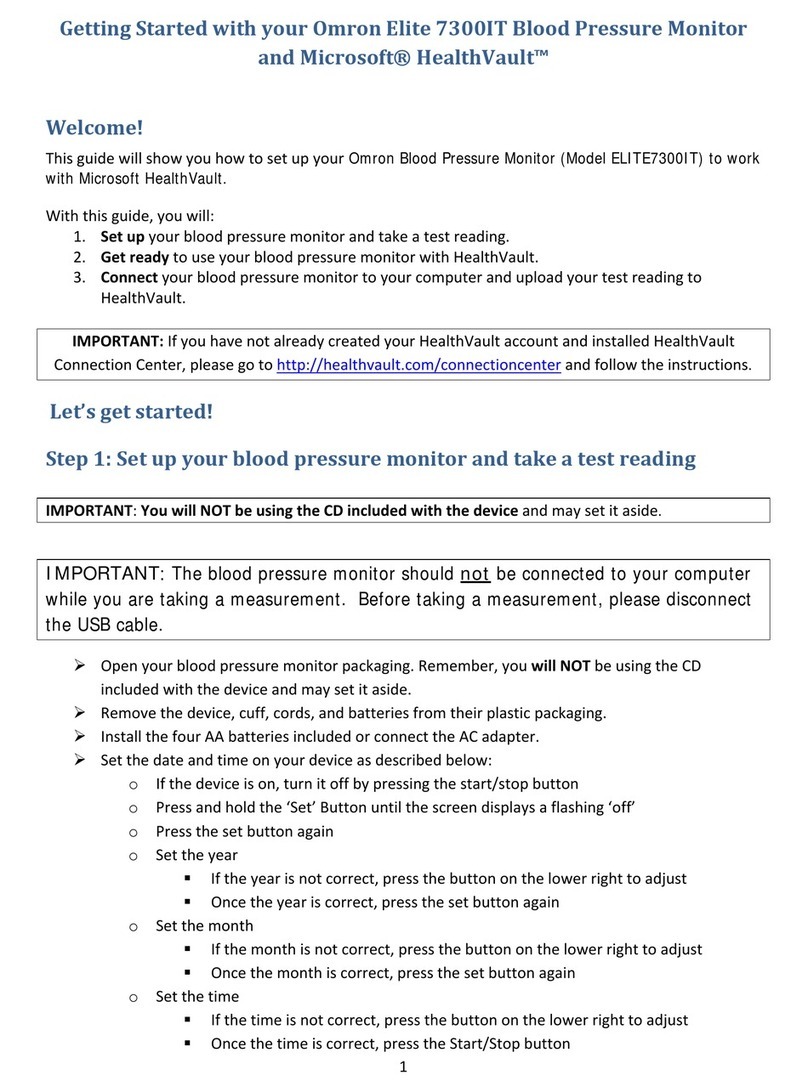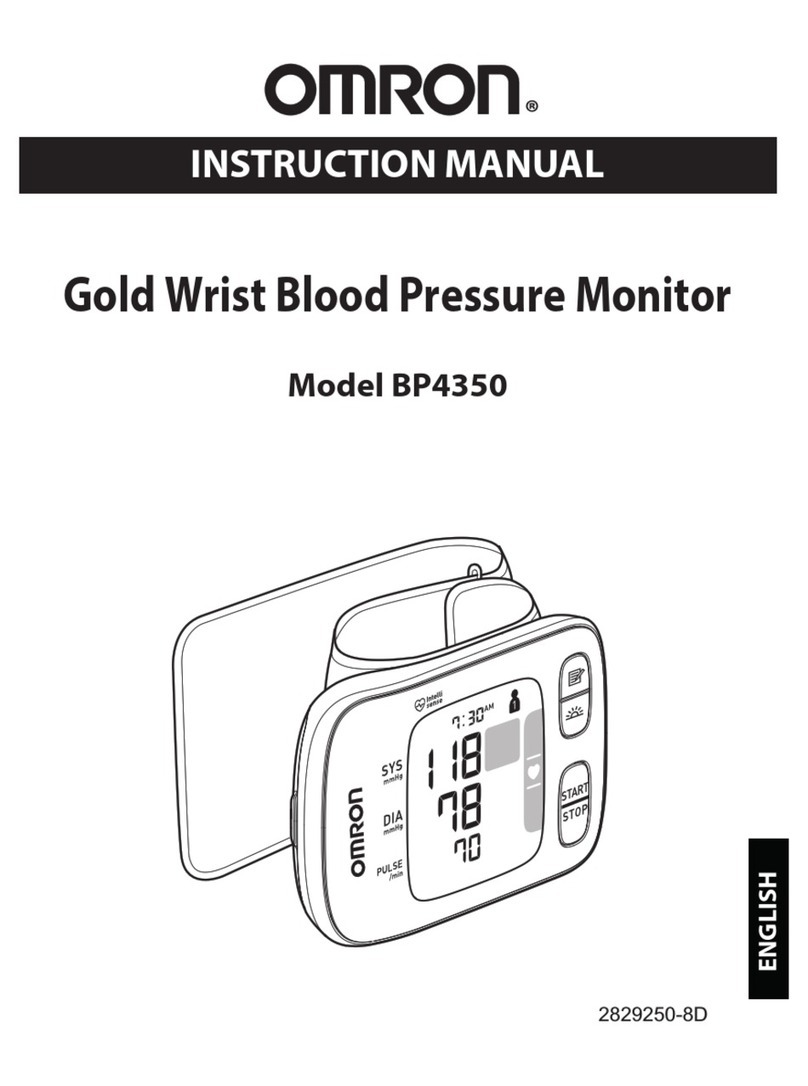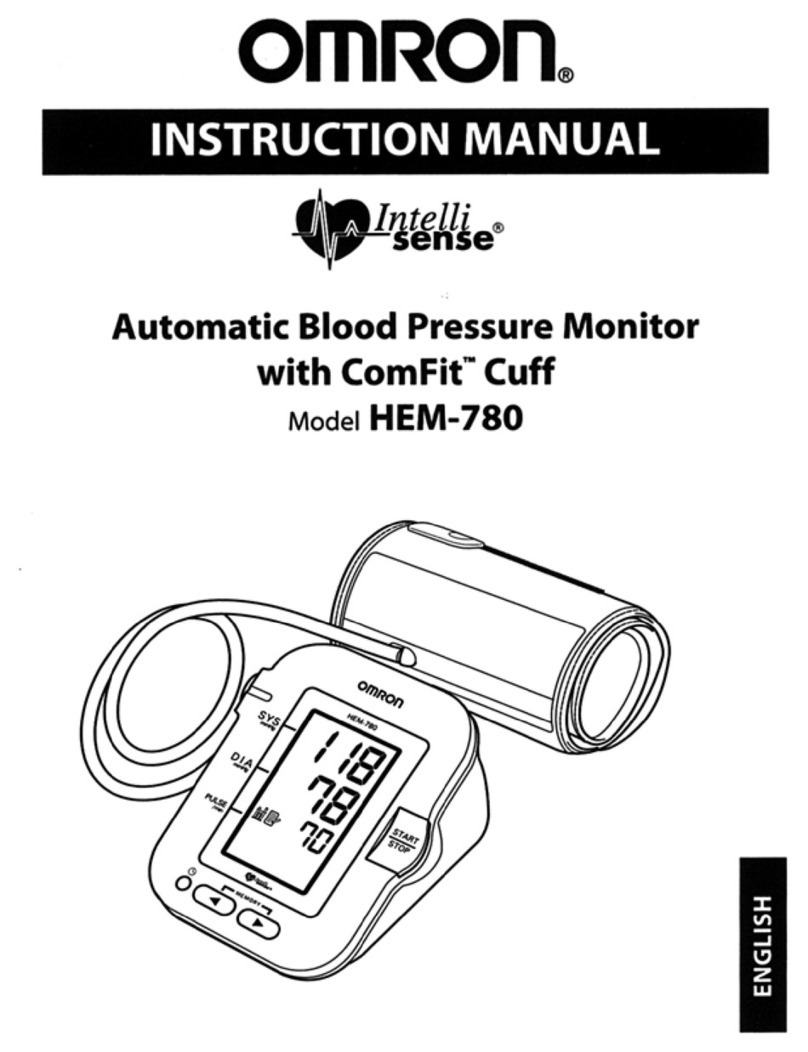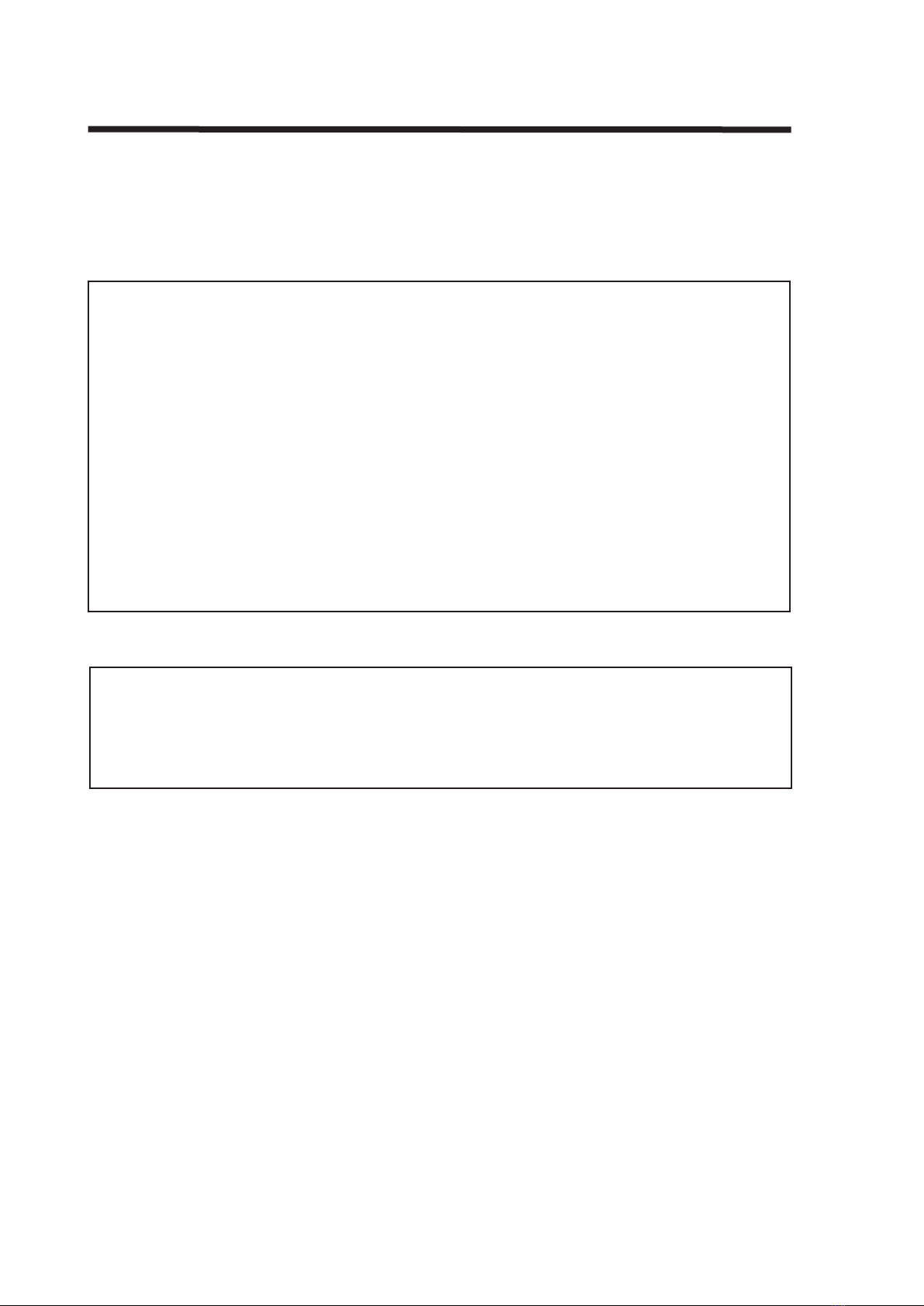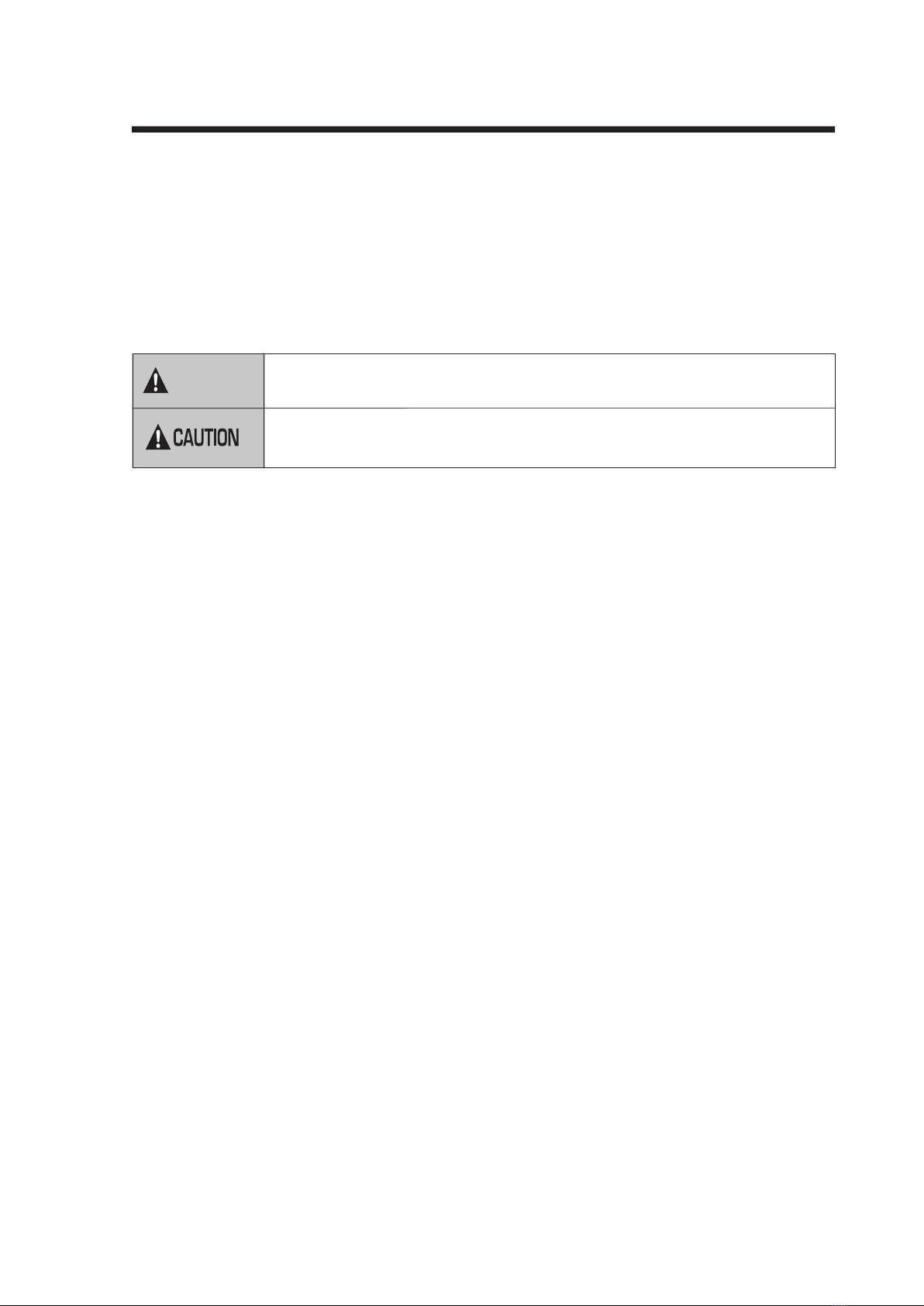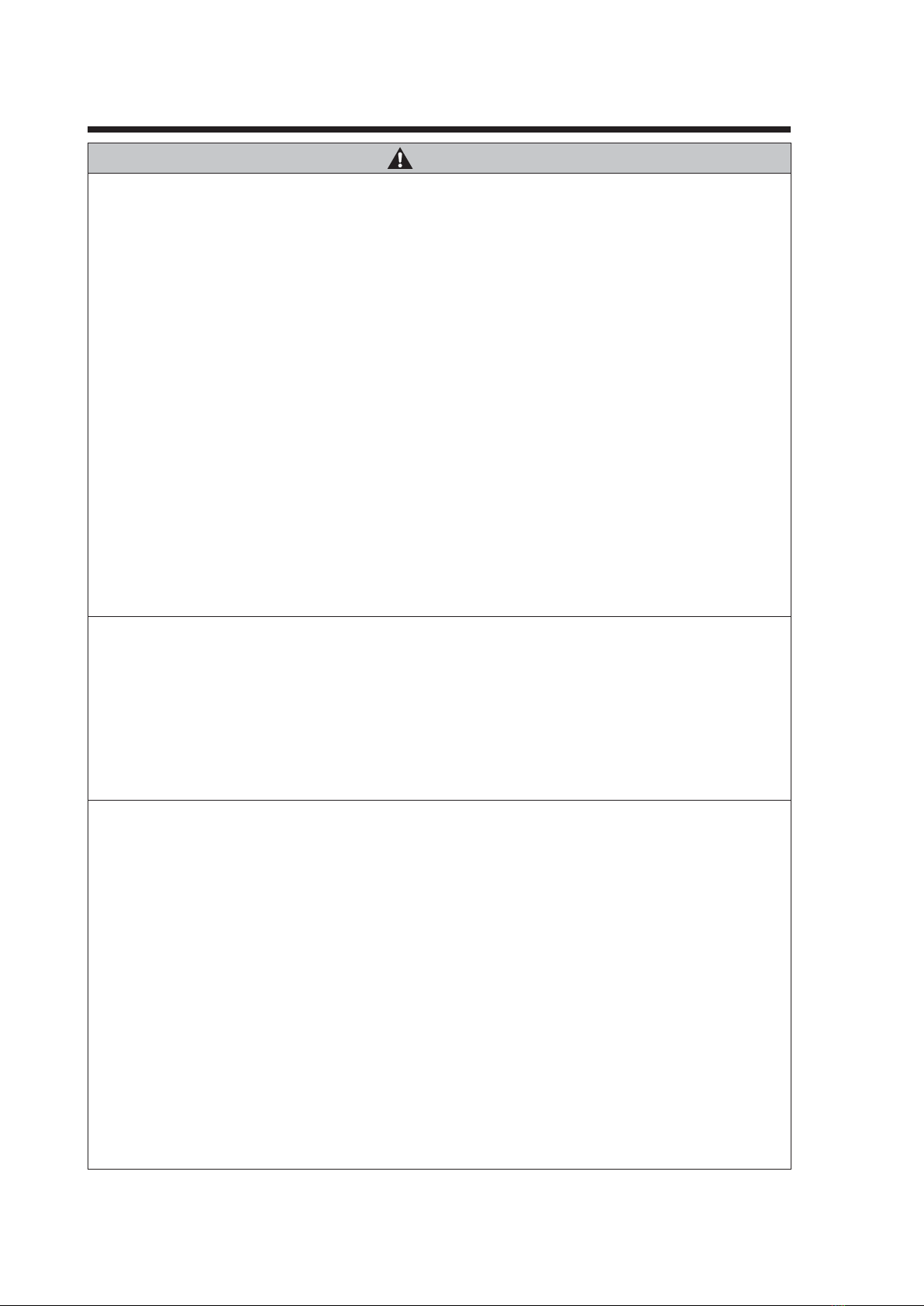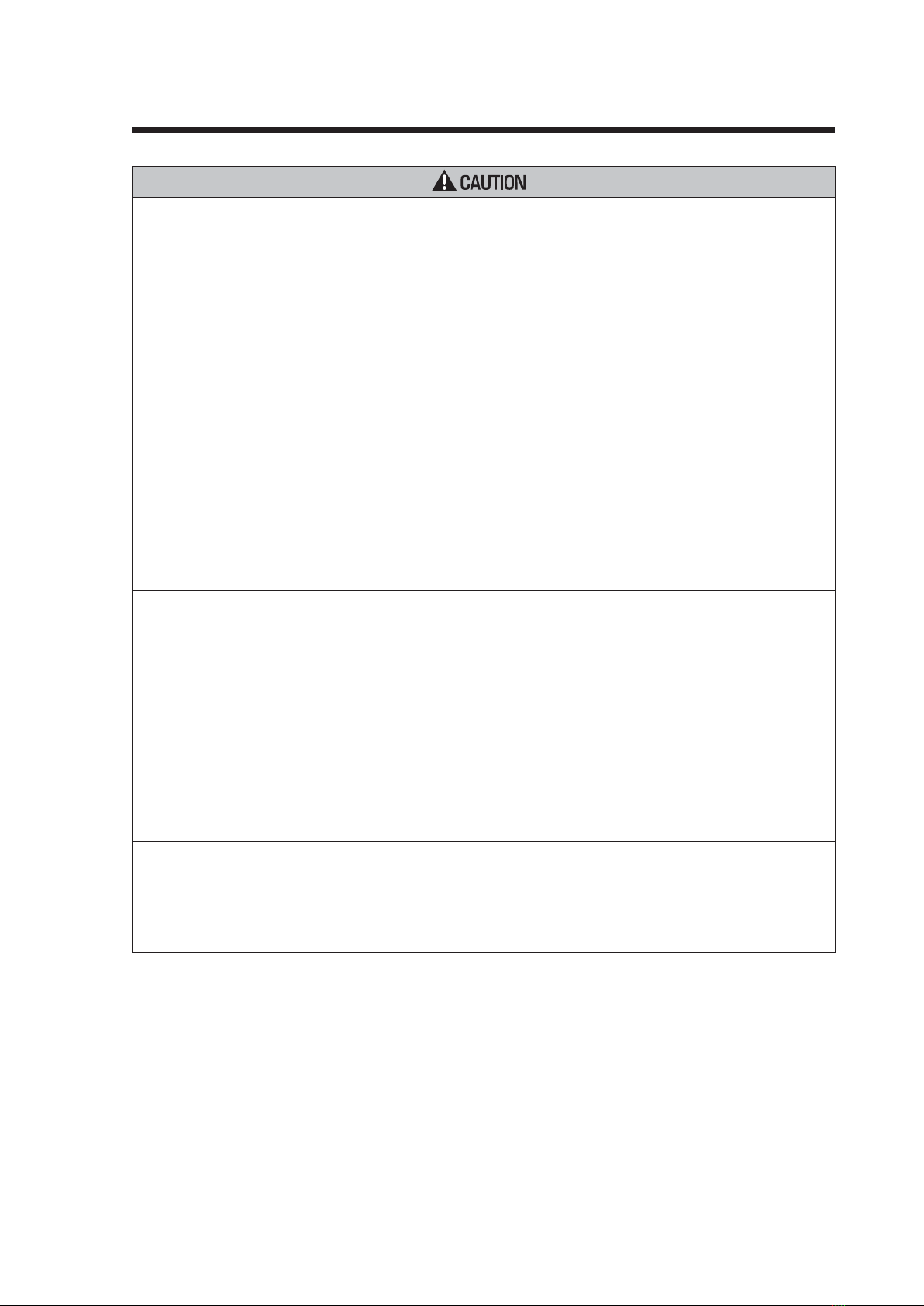7
Clinical
• Do not use unless you are a healthcare worker.
• Do not use for monitoring vital signs in an intensive care unit.
• The device has a safety mechanism built in to prevent pressure from rising
above 300mmHg. If this safety mechanism fails or pressurization fails to stop
while measuring, disconnect the AI pulse wave sensor cuff, or unplug an air
tube from the blood pressure monitor itself.
• Peripheral nerve damage might result.
• Do not apply a cuff or use the AI pulse wave measurement unit on an arm
being transfused or injected with an intravenous injection.
• Intravenous injection or transfusion can not be performed properly.
• Do not use this device on patients who cannot clearly describe their pain.
• It may cause injury to the user if cuff pressurization release stops or pulse wave sensor
pressure release is delayed.
• Do not use this device during an MRI scan.
• It might cause an accident.
• If a power outage occurs while the device is measuring, promptly detach the
cuff and pulse wave sensor unit.
• Injury may result when pressing the wrist for a long period.
• Do not slide the AI pulse wave sensor during AI measurement.
• Injury to the wrist might result.
Device Set Up
• Do not touch the power cord with a wet hand.
• Electric shock might result.
• Do not use cords except those provided.
• Electric shock might result.
• Do not plug into outlet without grounding pin receptacle. Use 2 pole - 3
conductor - grounded receptacle only.
• If plugged into incorrect outlet, electric shock might result.
Device Use
• Plug the main unit into an outlet (do not plug into a multi-plug outlet adapter).
• Fire or electrical shock might result.
• Plug the power cord in firmly. Clean off dust on the power cord.
• Electric shock, a short-circuit or fire might result.
• Do not use when the power cord is damaged or not firmly plugged in.
• Electric shock, a short-circuit or fire might result.
• Do not pull the power cord when unplugging the power cord from an outlet.
• It might cause fire or electric shock due to breaking or short circuiting the power cord.
• Do not use in the presence of a flammable gas or where flammable gas may
be generated or released. (e.g., combustible anesthetics, hyperbaric
chambers, oxygen tents, in presence of combustible/flammable liquids.)
• Explosion or fire might result.
• When you use this device with other medical devices, read the instruction
manuals of those devices carefully, as well, and understand all warnings and
notes before using.
Warnings and Precautions
WARNING