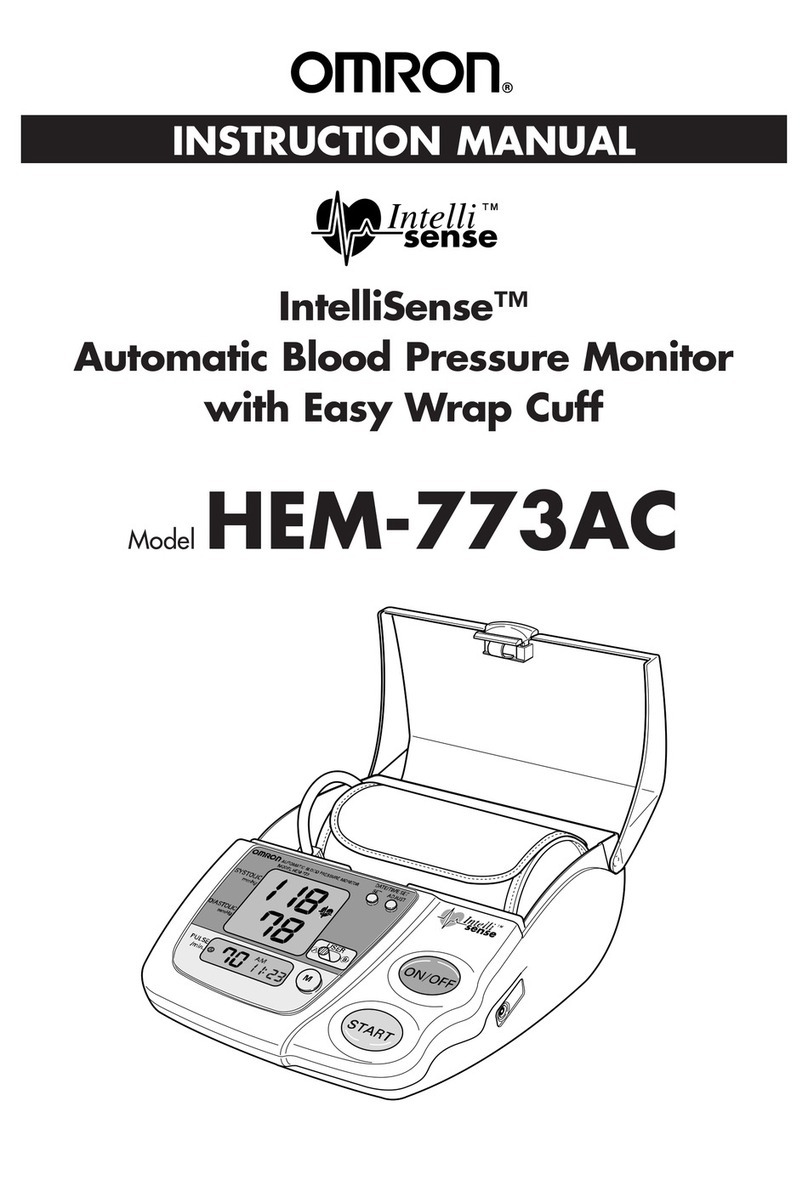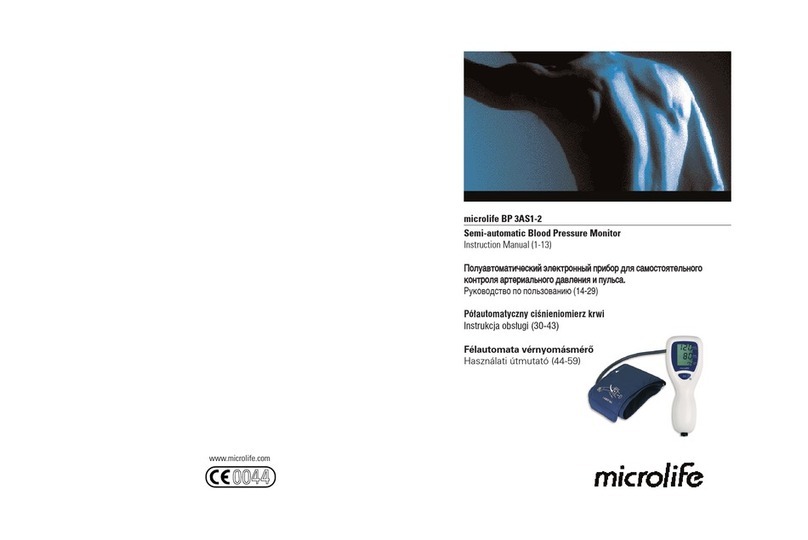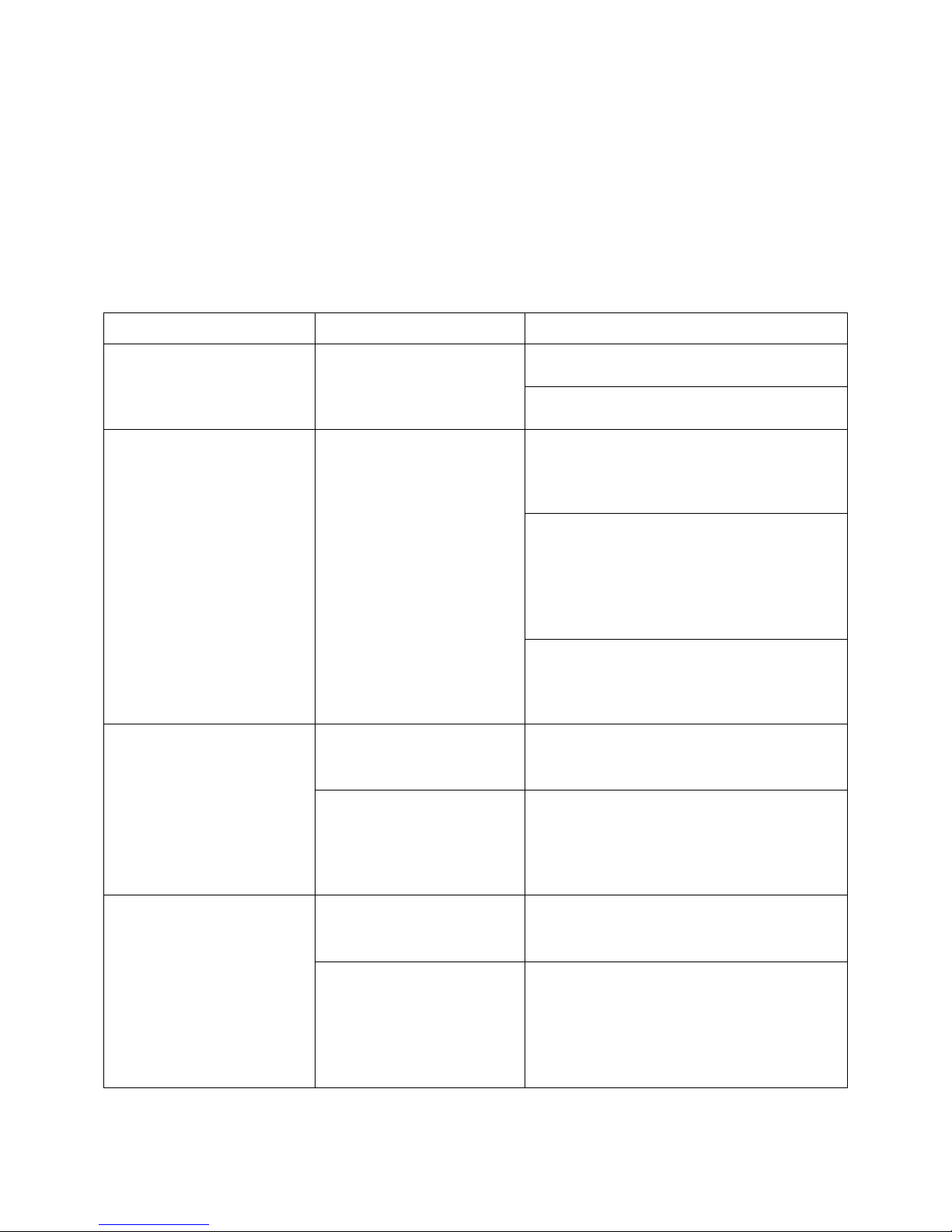Omron HEM--670IT User manual
Other Omron Blood Pressure Monitor manuals

Omron
Omron HBP-1100 User manual
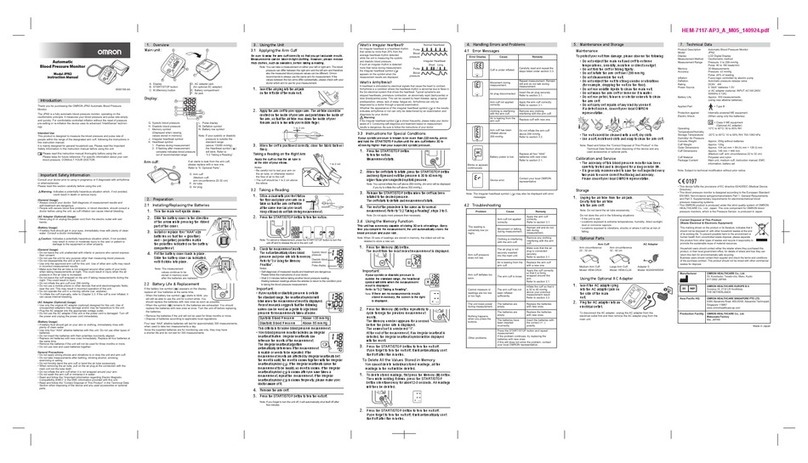
Omron
Omron JPN2 User manual
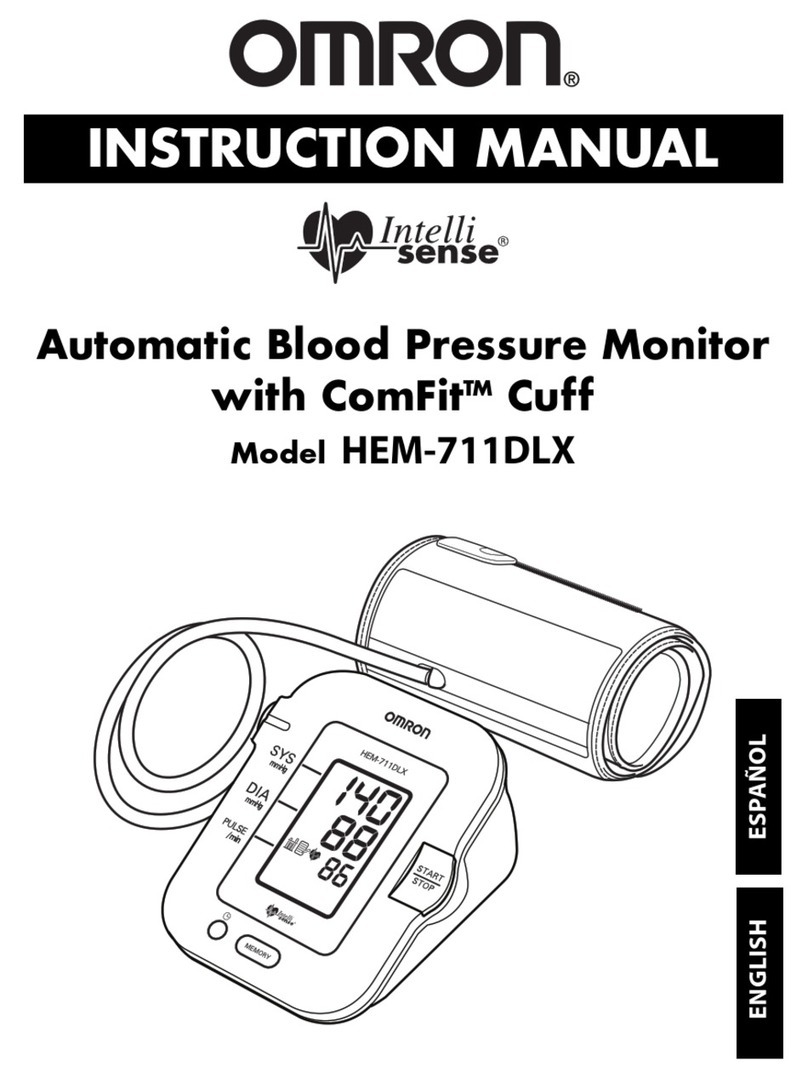
Omron
Omron HEM-711DLX User manual
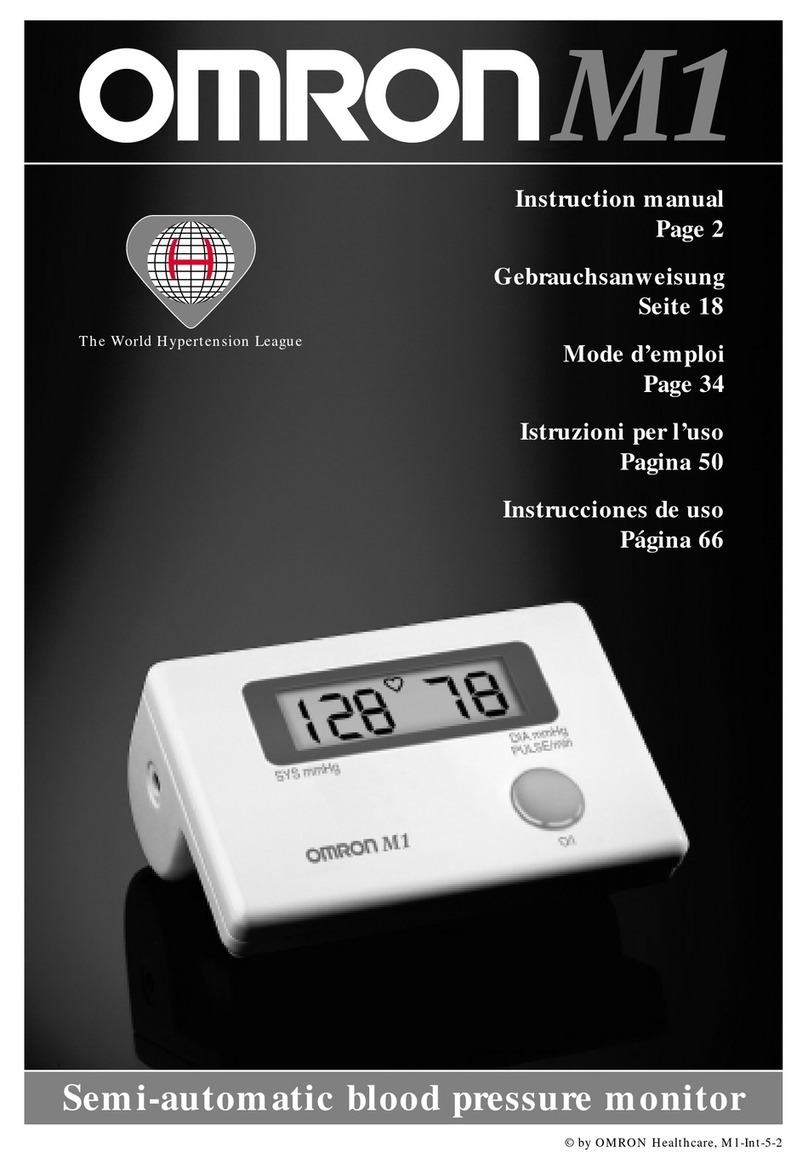
Omron
Omron M1 Compact User manual

Omron
Omron HEM-FL31 User manual
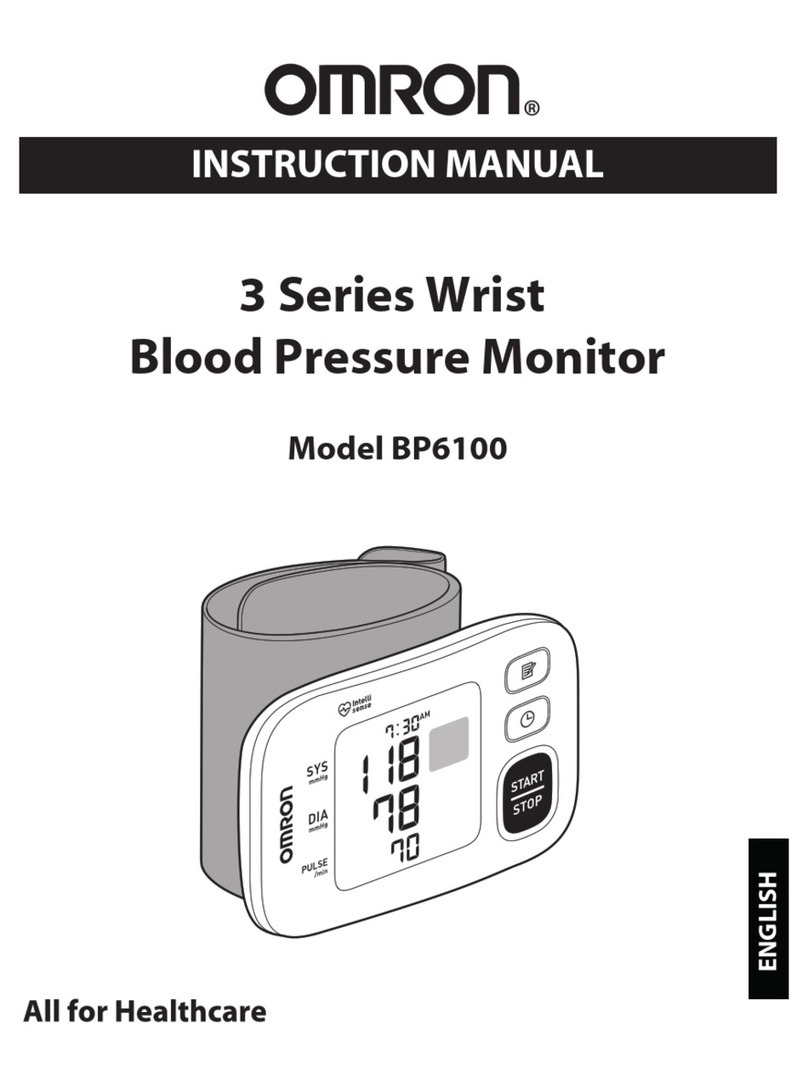
Omron
Omron BP6100 User manual
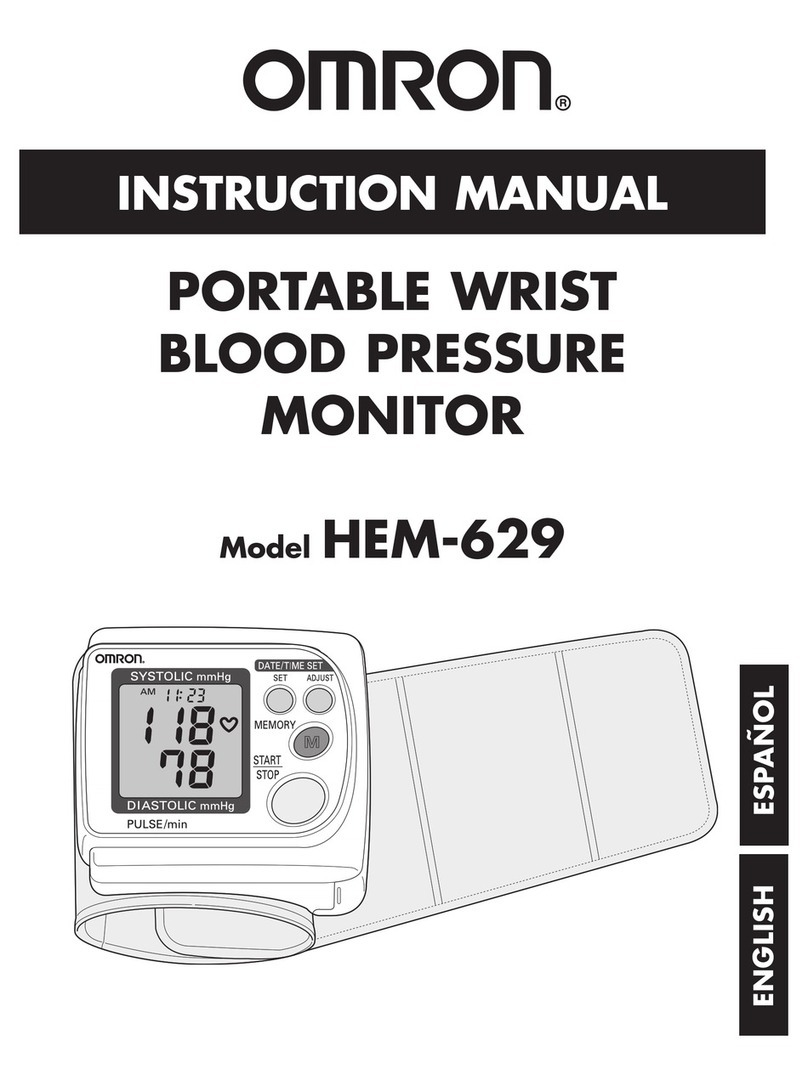
Omron
Omron HEM-629 User manual
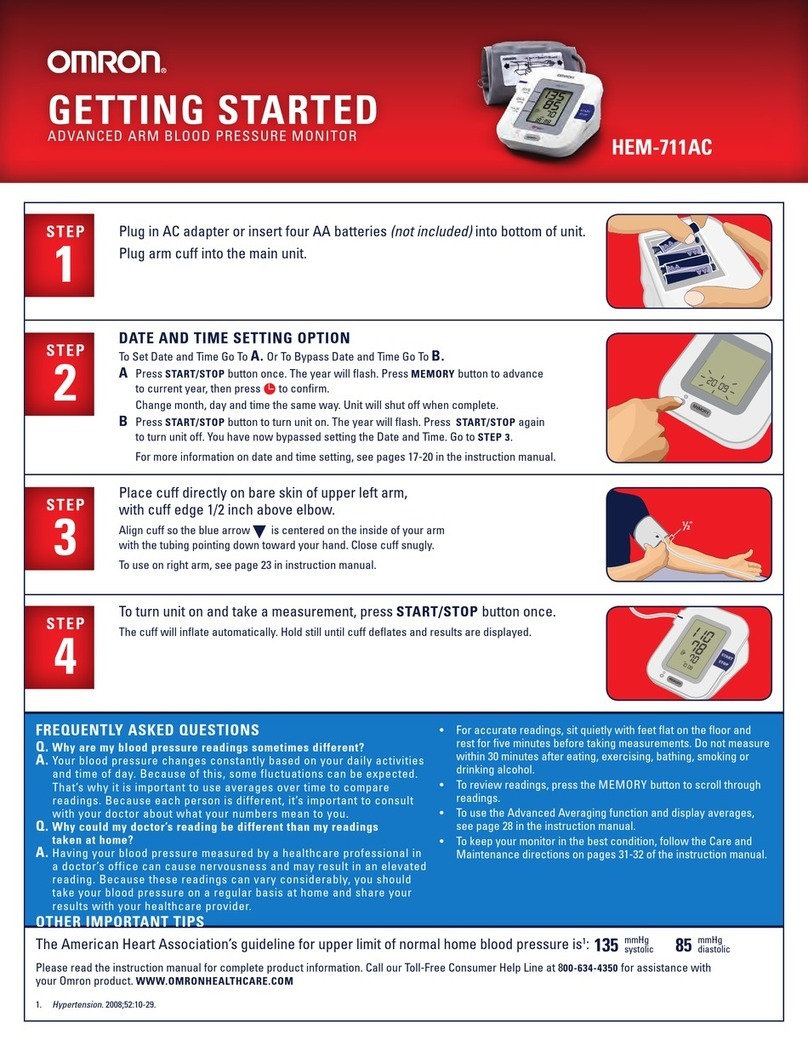
Omron
Omron HEM-711AC User manual
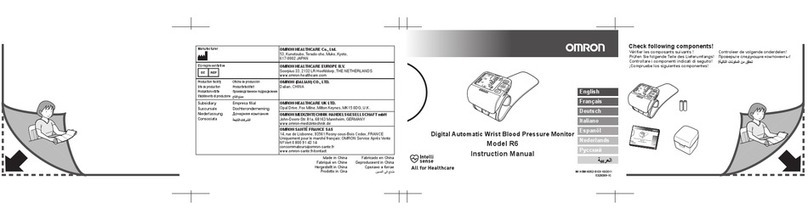
Omron
Omron R6 User manual
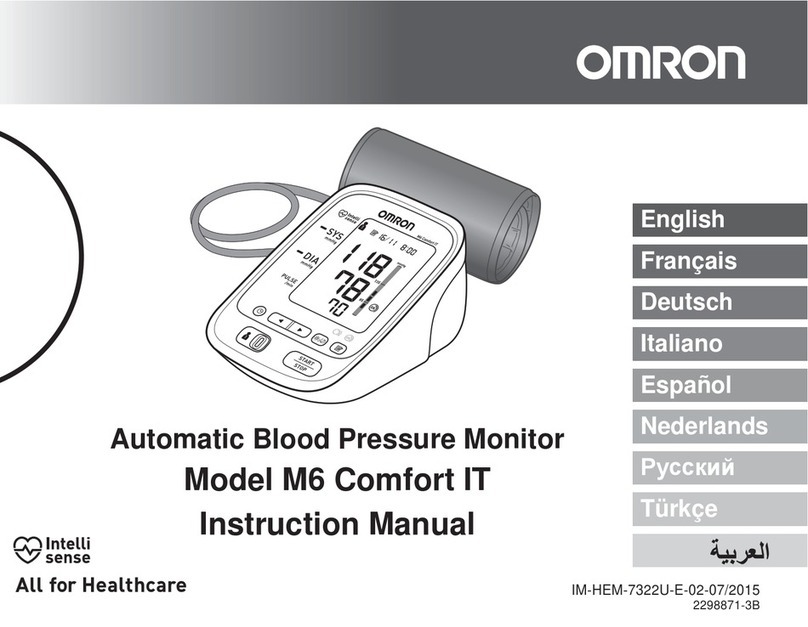
Omron
Omron M6 Comfort IT User manual

Omron
Omron HEM-7280T-E User manual
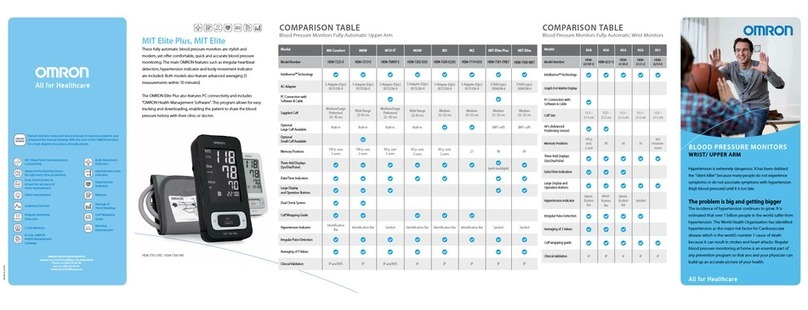
Omron
Omron RS3 User manual
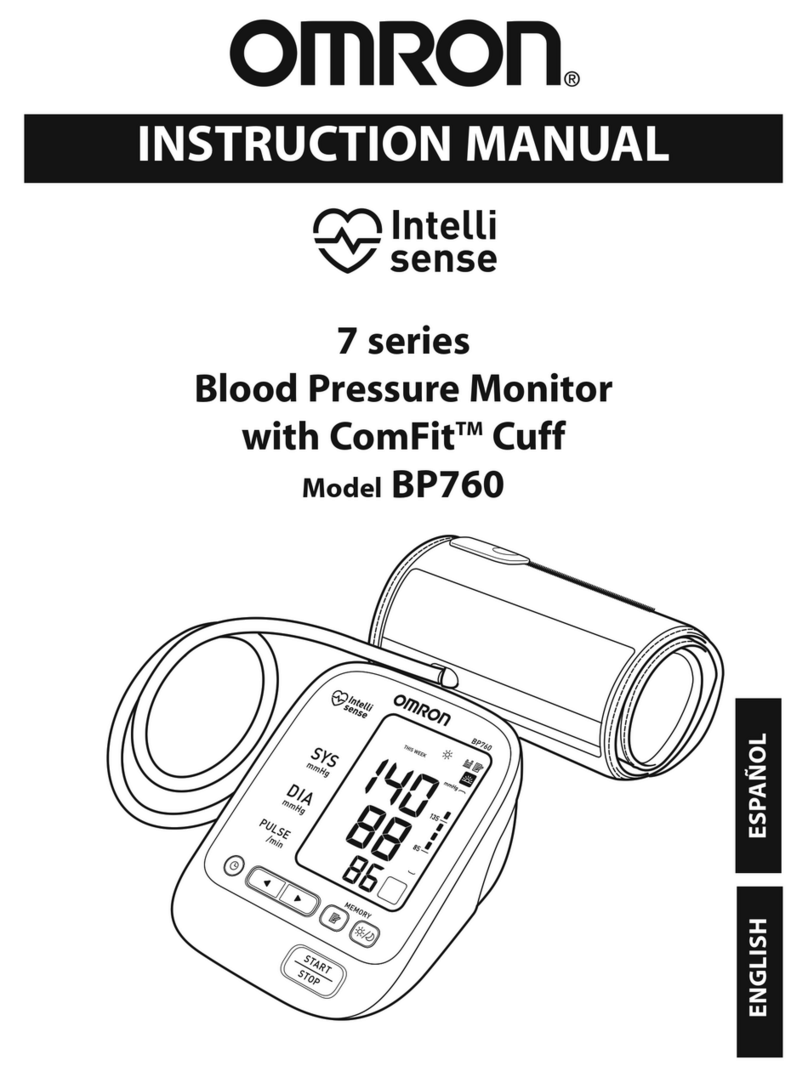
Omron
Omron BP760 User manual
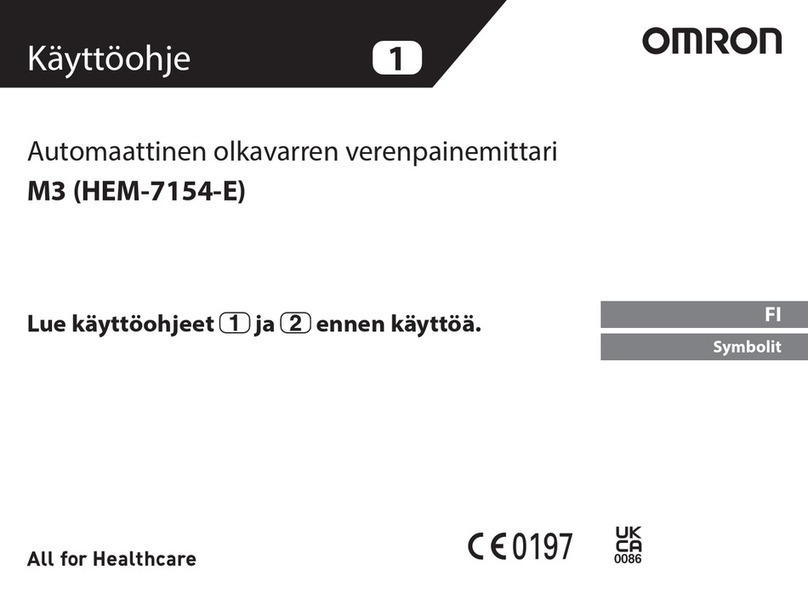
Omron
Omron M3 Intellisense User manual

Omron
Omron M1 Basic HEM-7121J-LAF User manual
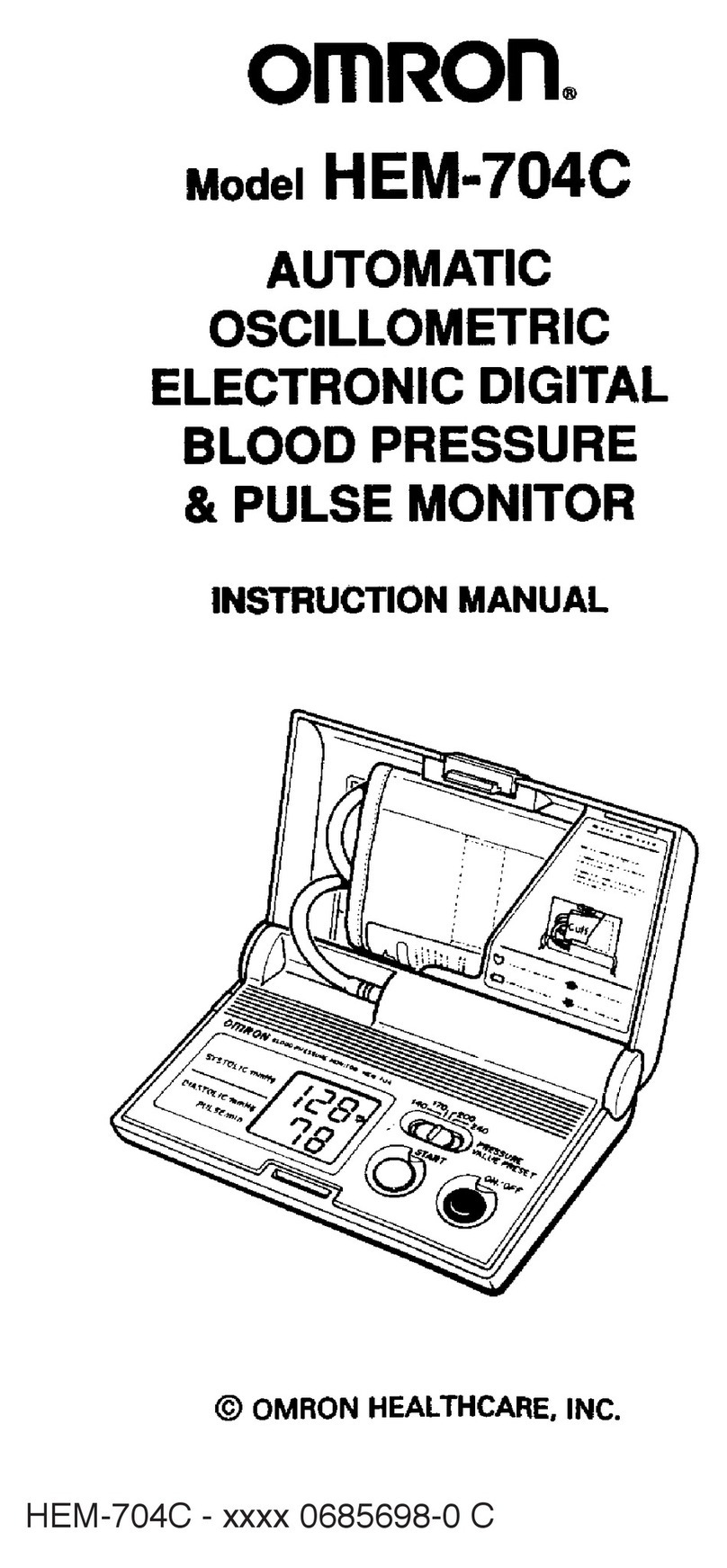
Omron
Omron HEM-704C User manual

Omron
Omron HEM-6121-E User manual

Omron
Omron MX 3 Plus User manual
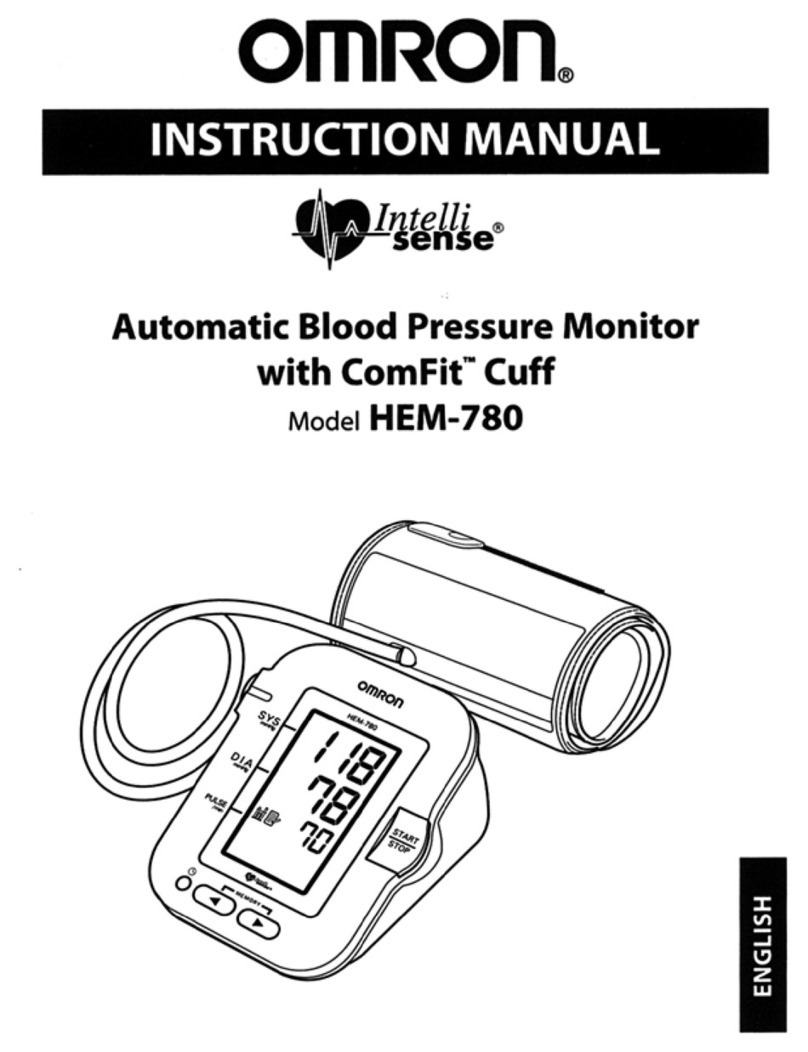
Omron
Omron INTELLI-SENSE HEM-780 User manual

Omron
Omron R1 User manual
Popular Blood Pressure Monitor manuals by other brands

Soehnle
Soehnle SYSTO MONITOR 100 Instructions for use

Nasco Healthcare
Nasco Healthcare Simulaids Life/form LF01095U USER HELP GUIDE

Microlife
Microlife WatchBP office instruction manual

HoMedics
HoMedics MiBody 360 instruction manual

ForaCare
ForaCare FORA P30 Plus owner's manual

JOYTECH
JOYTECH DBP-6296B owner's manual