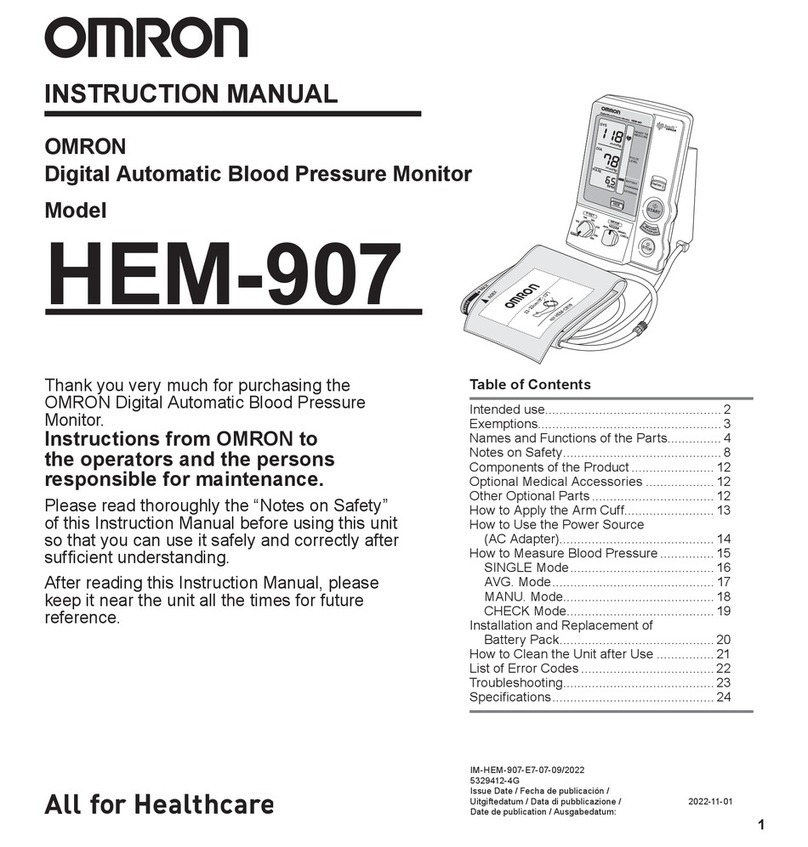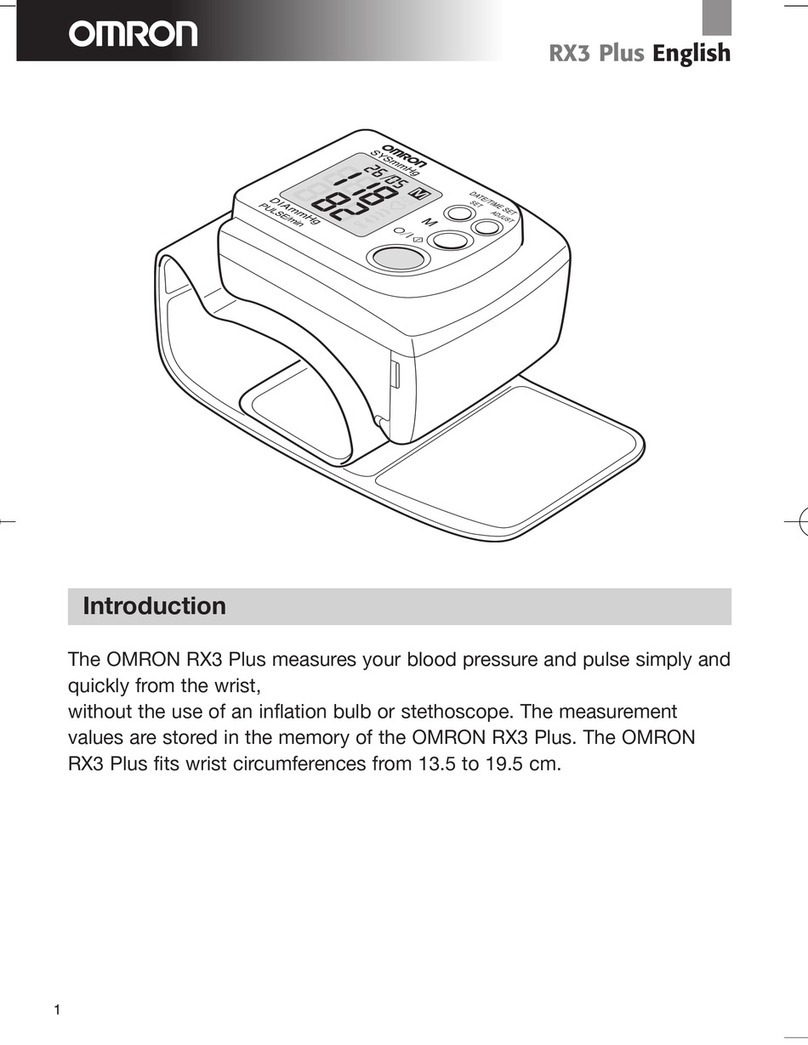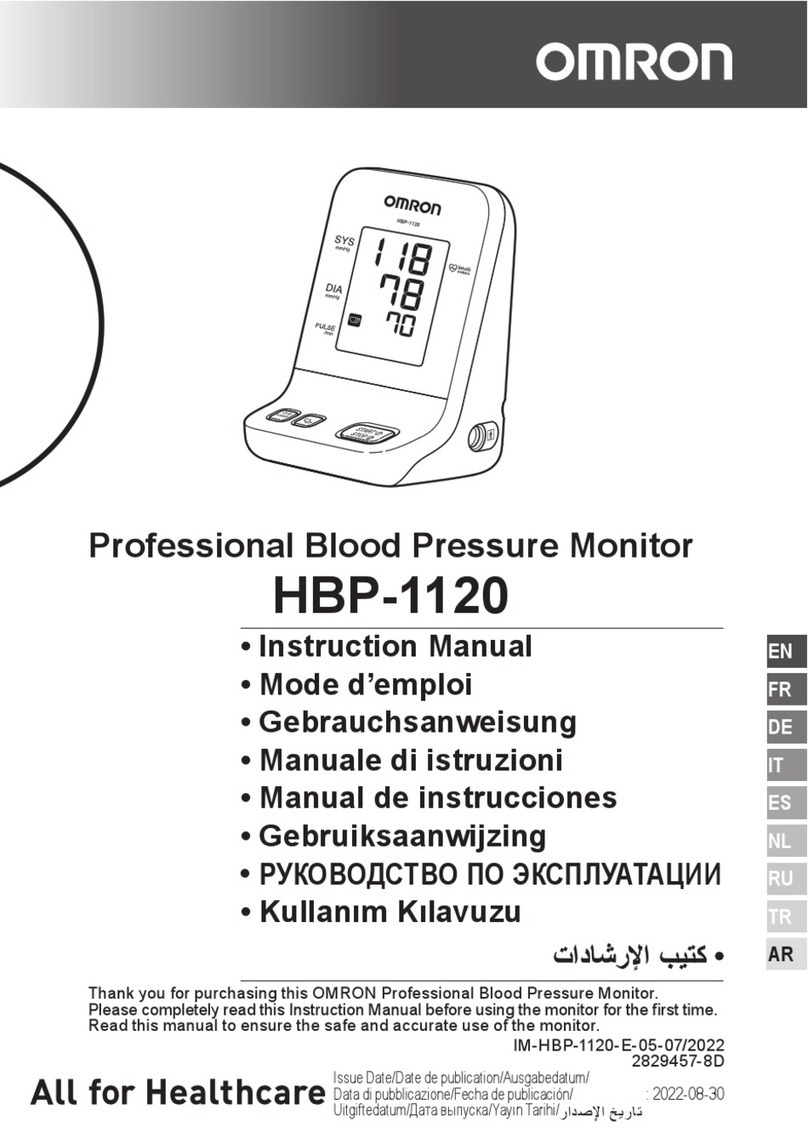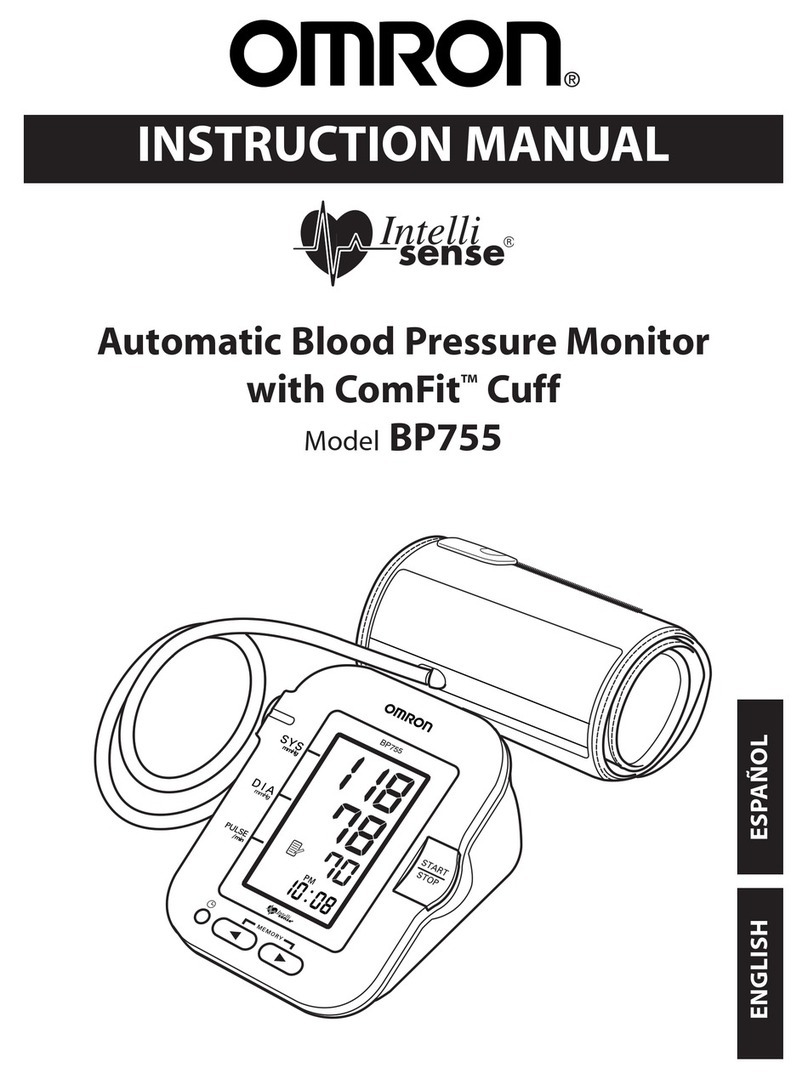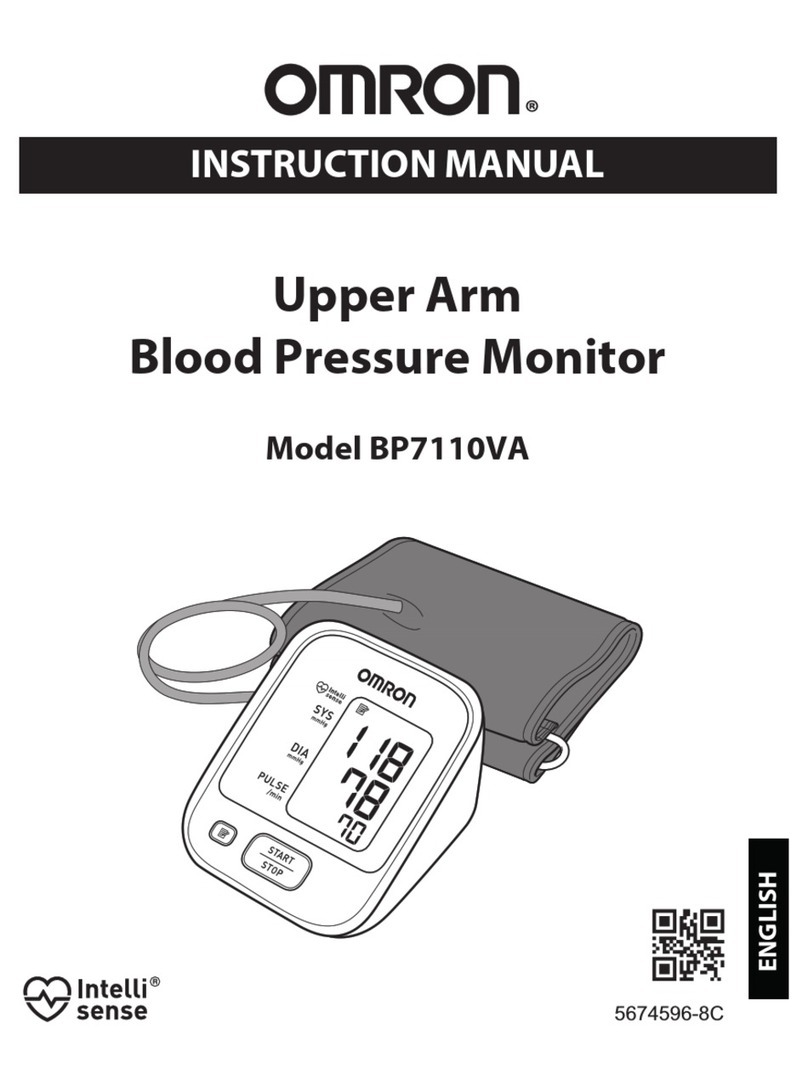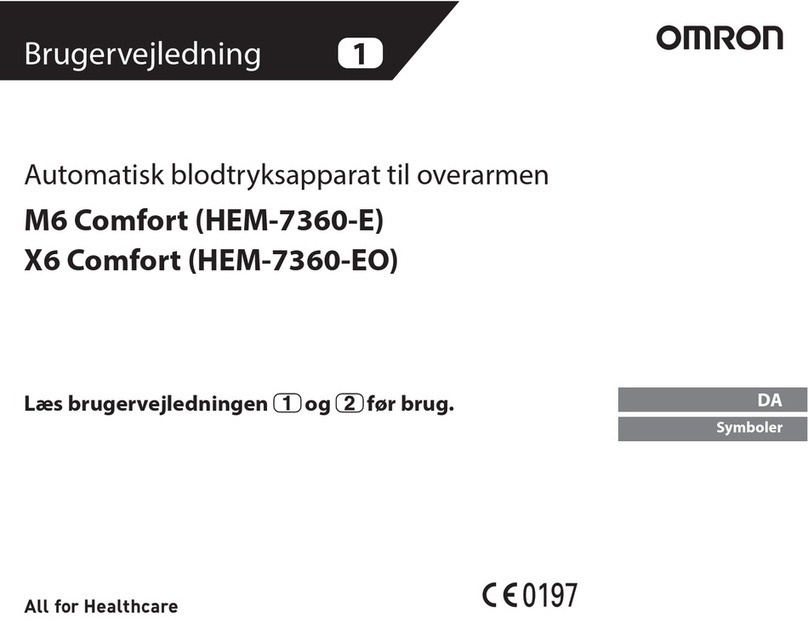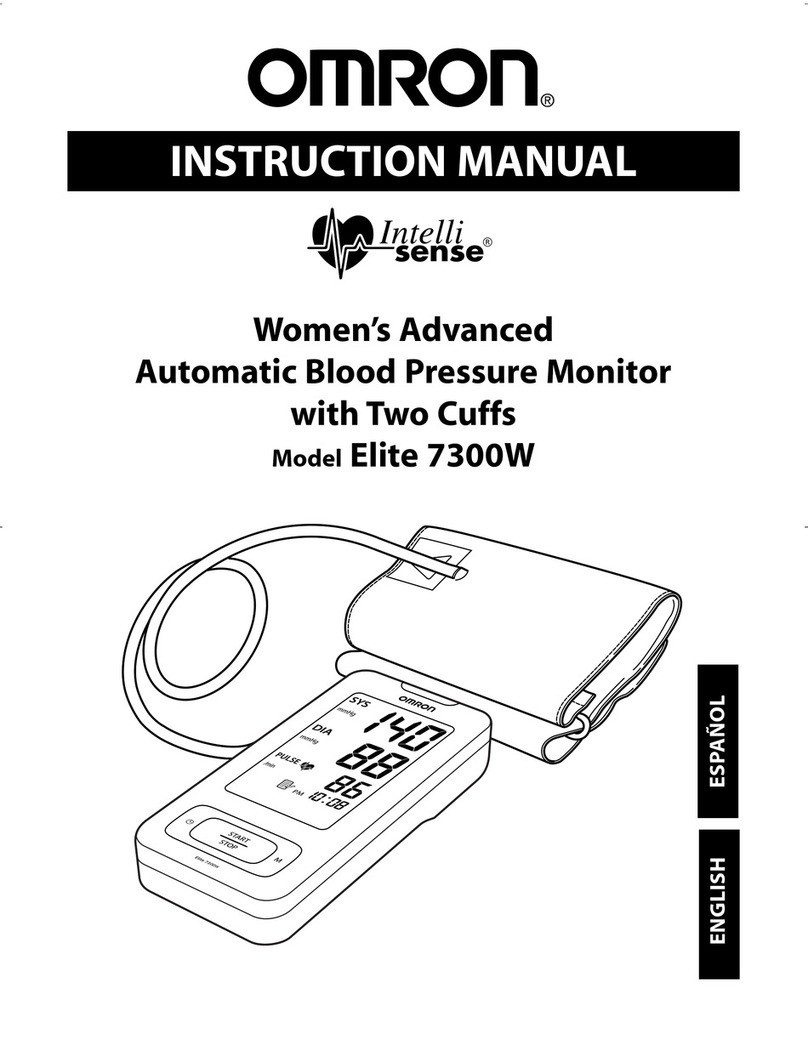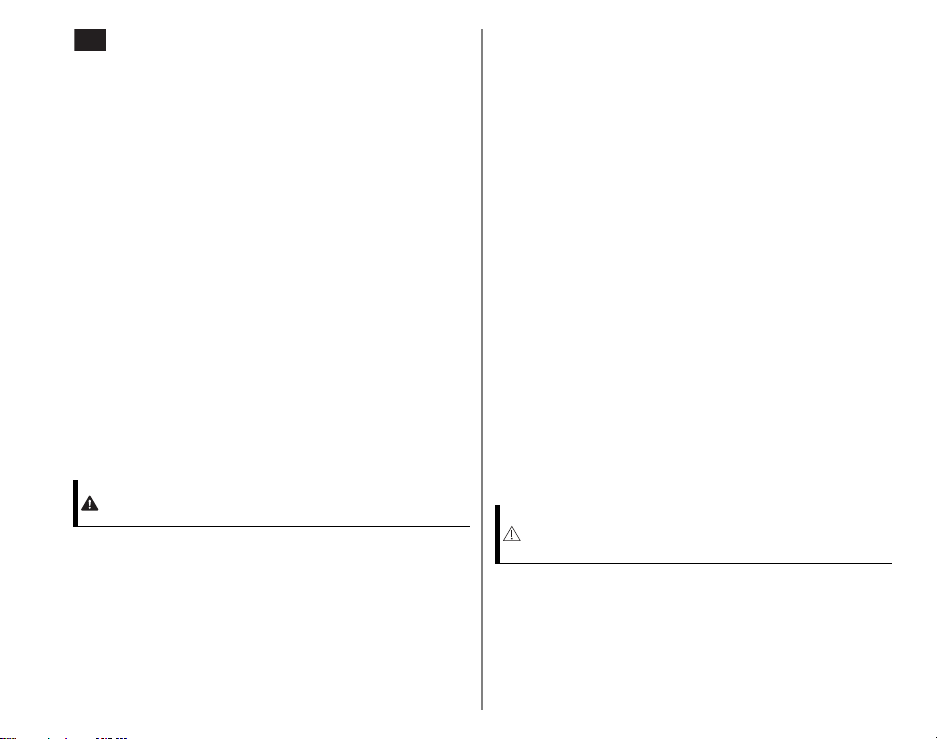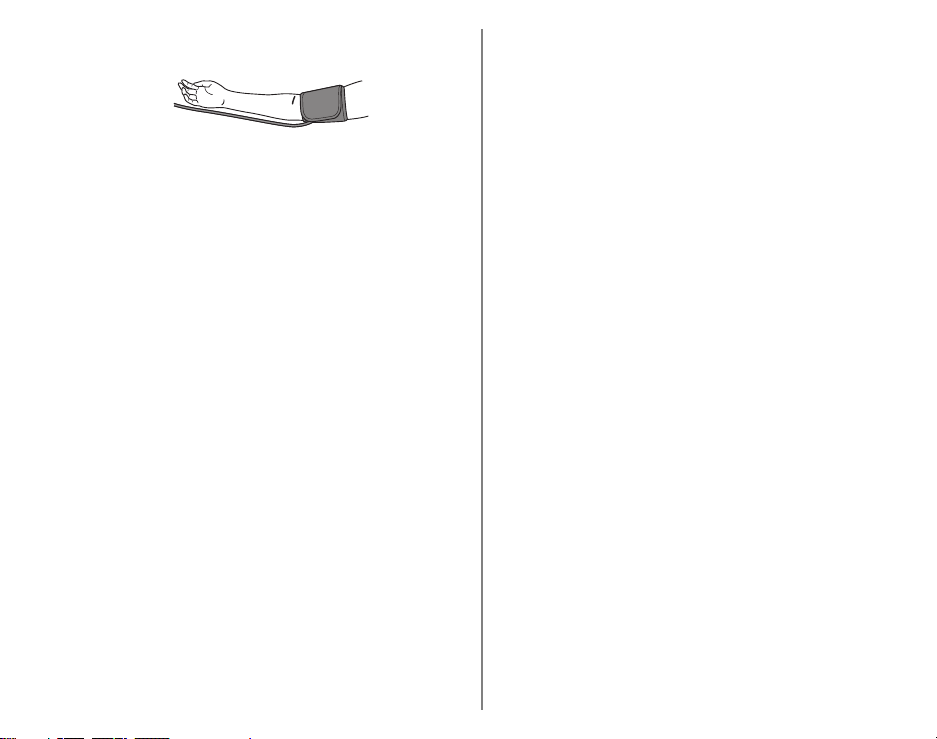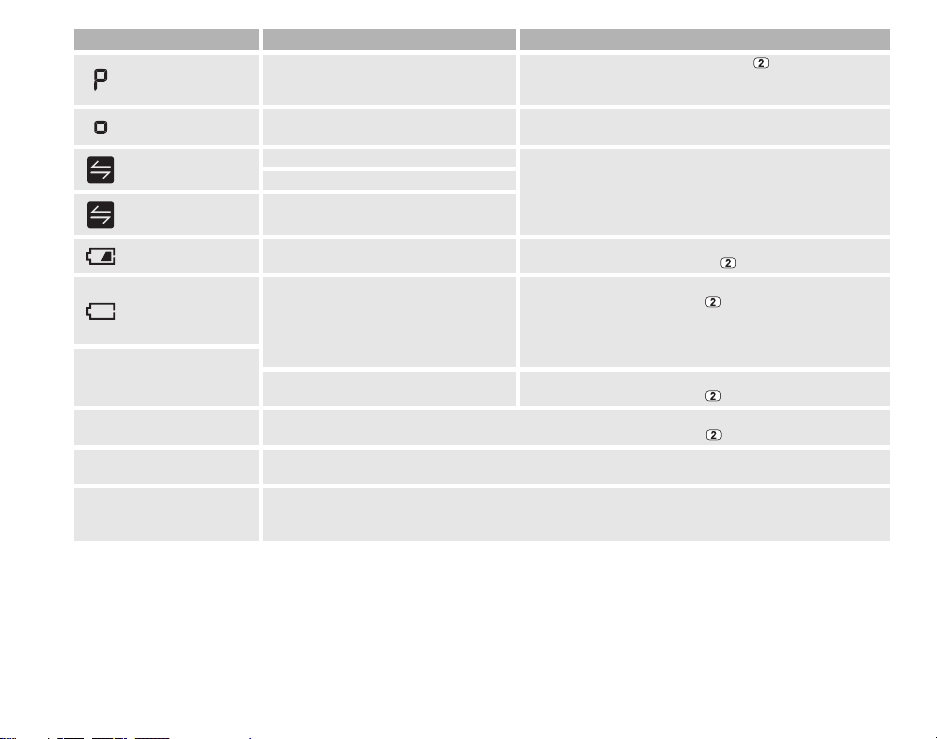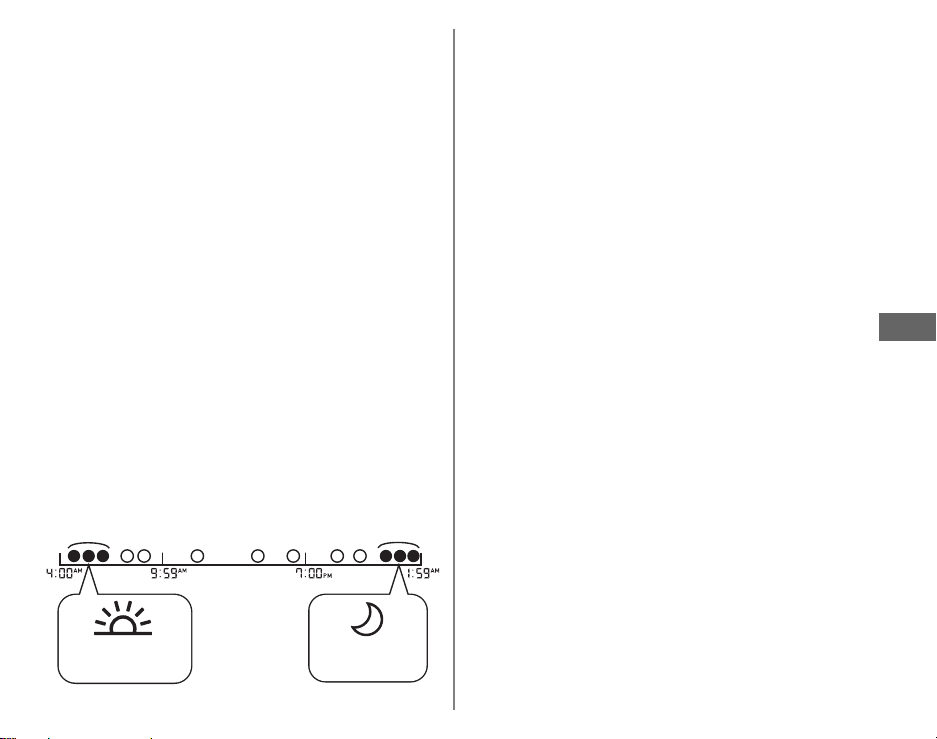2
EN
• DO NOT take measurements more often than necessary because bruising,
due to blood flow interference, may occur.
• ONLY inflate the arm cuff when it is applied on your upper arm.
• Remove the arm cuff if it does not start deflating during a measurement.
• When the monitor malfunctions, it may get hot. DO NOT touch the monitor if
it occurs.
• DO NOT use this monitor for any purpose other than measuring blood
pressure.
• During measurement, make sure that no mobile device or any other electrical
device that emit electromagnetic fields is within 30 cm of this monitor. This
may result in incorrect operation of the monitor and/or cause an inaccurate
reading.
• DO NOT disassemble or attempt to repair this monitor or other components.
This may cause an inaccurate reading.
• DO NOT use in a location where there is moisture or a risk of water splashing
this monitor. This may damage this monitor.
• DO NOT use this monitor in a moving vehicle such as in a car or on an aircraft.
• DO NOT drop or subject this monitor to strong shocks or vibrations.
• DO NOT use this monitor in places with high or low humidity or high or low
temperatures. Refer to section 5.
• During measurement, observe the arm to ensure that the monitor is not
causing prolonged impairment to blood circulation.
• DO NOT use this monitor in high-use environments such as medical clinics or
physician offices.
• DO NOT use this monitor with other medical electrical (ME) equipment
simultaneously. This may result in incorrect operation and/or cause an
inaccurate reading.
• Avoid bathing, drinking alcohol or caffeine, smoking, exercising and eating
for at least 30 minutes before taking a measurement.
• Rest for at least 5 minutes before taking a measurement.
• Remove tight-fitting, thick clothing and any accessories from your arm while
taking a measurement.
• Remain still and DO NOT talk while taking a measurement.
• ONLY use the arm cuff on persons whose arm circumference is within the
specified range of the cuff.
• Ensure that this monitor has acclimated to room temperature before taking a
measurement. Taking a measurement after an extreme temperature change
could lead to an inaccurate reading. OMRON recommends waiting for
approximately 2 hours for the monitor to warm up or cool down when the
monitor is used in an environment within the temperature specified as
operating conditions after it is stored either at the maximum or at the
minimum storage temperature. For additional information on operating and
storage / transport temperature, refer to section 5.
• DO NOT use this monitor after the durable period has ended. Refer to section
5.
• DO NOT crease the arm cuff or the air tube excessively.
• DO NOT fold or kink the air tube while taking a measurement. This may cause
an injury by interrupting blood flow.
• To unplug the air plug, pull on the plastic air plug at the base of the tube, not
the tube itself.
• ONLY use the AC adapter, arm cuff, batteries and accessories specified for this
monitor. Use of unsupported AC adapters, arm cuffs and batteries may
damage and/or may be hazardous to this monitor.
• ONLY use the approved arm cuff for this monitor. Use of other arm cuffs may
result in incorrect readings.
• Inflating to a higher pressure than necessary may result in bruising of the arm
where the cuff is applied. NOTE: refer to “If your systolic pressure is more than
210 mmHg” in section 13 of instruction manual for additional information.
Data Transmission
• DO NOT replace batteries or unplug the AC adapter while your readings are
being transferred to your smart device. This may result in incorrect operation
of this monitor and failure to transfer your blood pressure data.
AC Adapter (optional accessory) Handling and Usage
• Fully insert the AC adapter into the outlet.
• When unplugging the AC adapter from the outlet, be sure to safely pull from
the AC adapter. DO NOT pull from the AC adapter cable.
• When handling the AC adapter cable:
Do not damage it. / Do not break it. / Do not tamper with it. / DO NOT pinch it.
/ Do not forcibly bend or pull it. / Do not twist it. / DO NOT use it if it is
gathered in a bundle. / DO NOT place it under heavy objects.
• Wipe any dust off of the AC adapter.
• Unplug the AC adapter when not in use.
• Unplug the AC adapter before cleaning this monitor.
Battery Handling and Usage
• DO NOT insert batteries with their polarities incorrectly aligned.
• ONLY use 4 “AA” alkaline or manganese batteries with this monitor. DO NOT
use other types of batteries. DO NOT use new and used batteries together. DO
NOT use different brands of batteries together.
• Remove batteries if this monitor will not be used for a long period of time.
• If battery fluid should get in your eyes, immediately rinse with plenty of clean
water. Consult with your physician immediately.
• If battery fluid should get on your skin, wash your skin immediately with
plenty of clean, lukewarm water. If irritation, injury or pain persists, consult
with your physician.
• DO NOT use batteries after their expiration date.
• Periodically check batteries to ensure they are in good working condition.