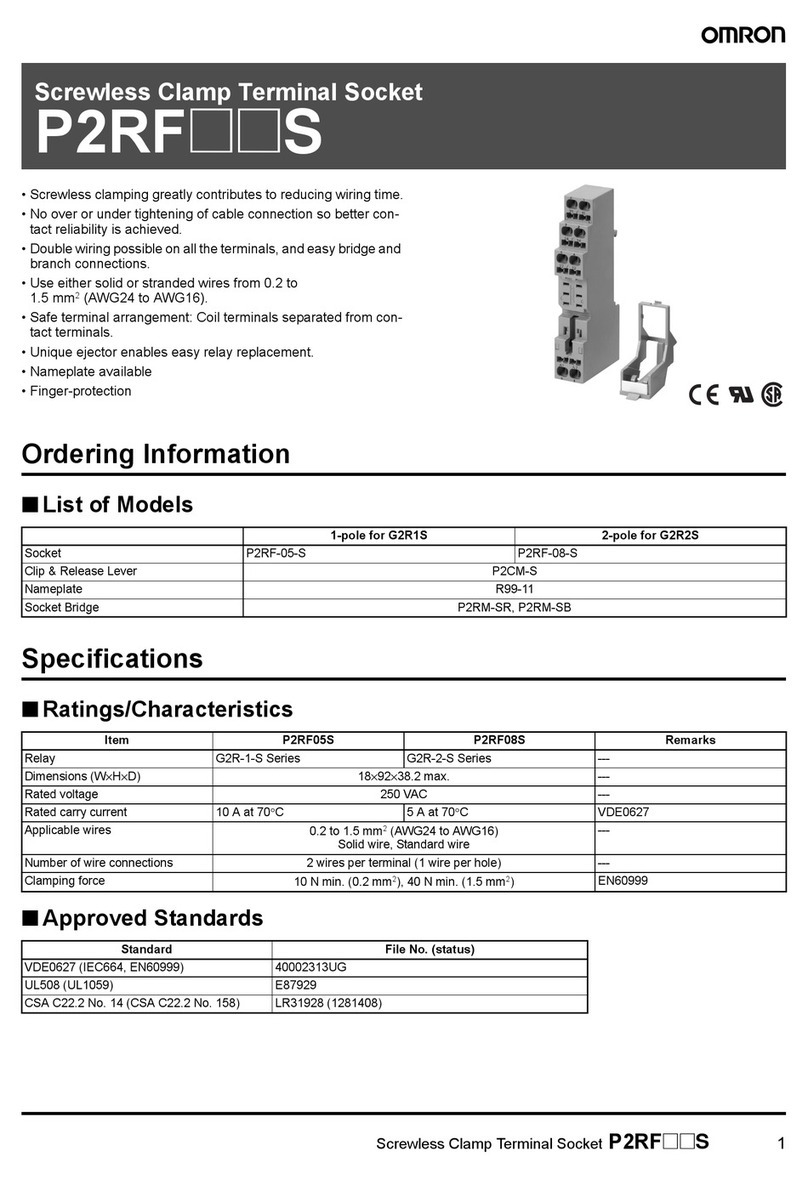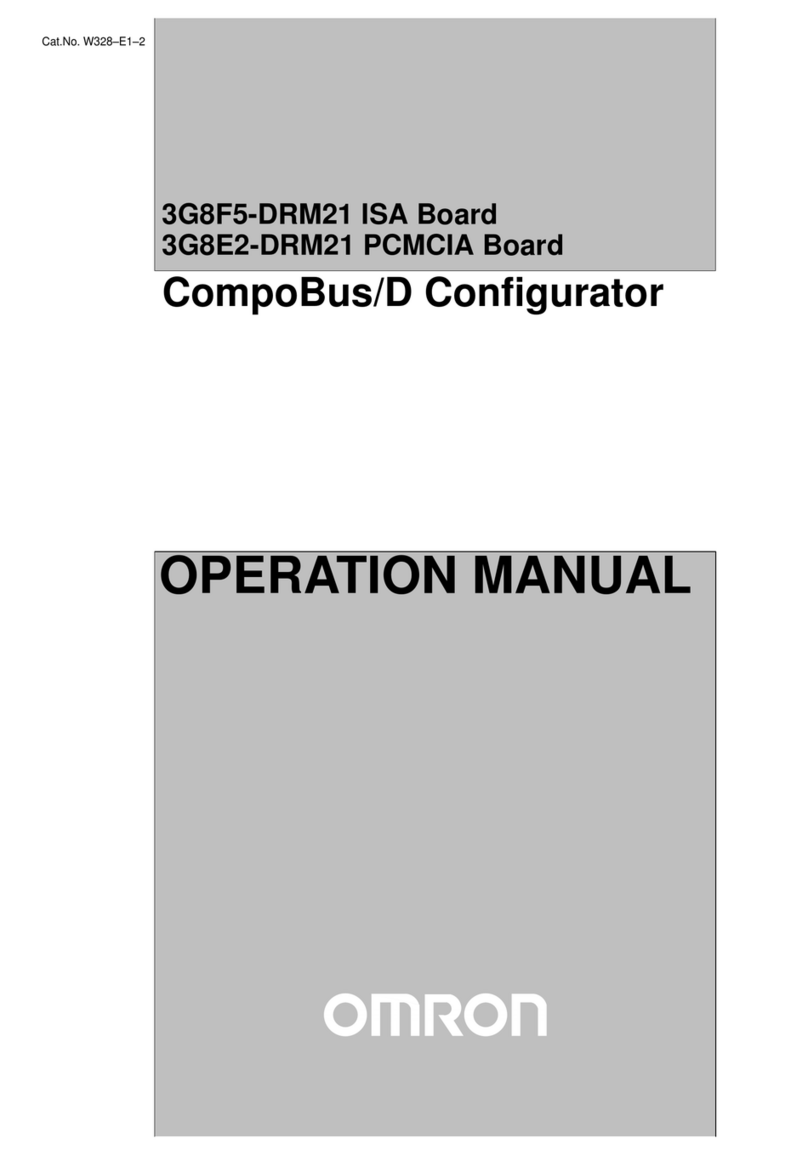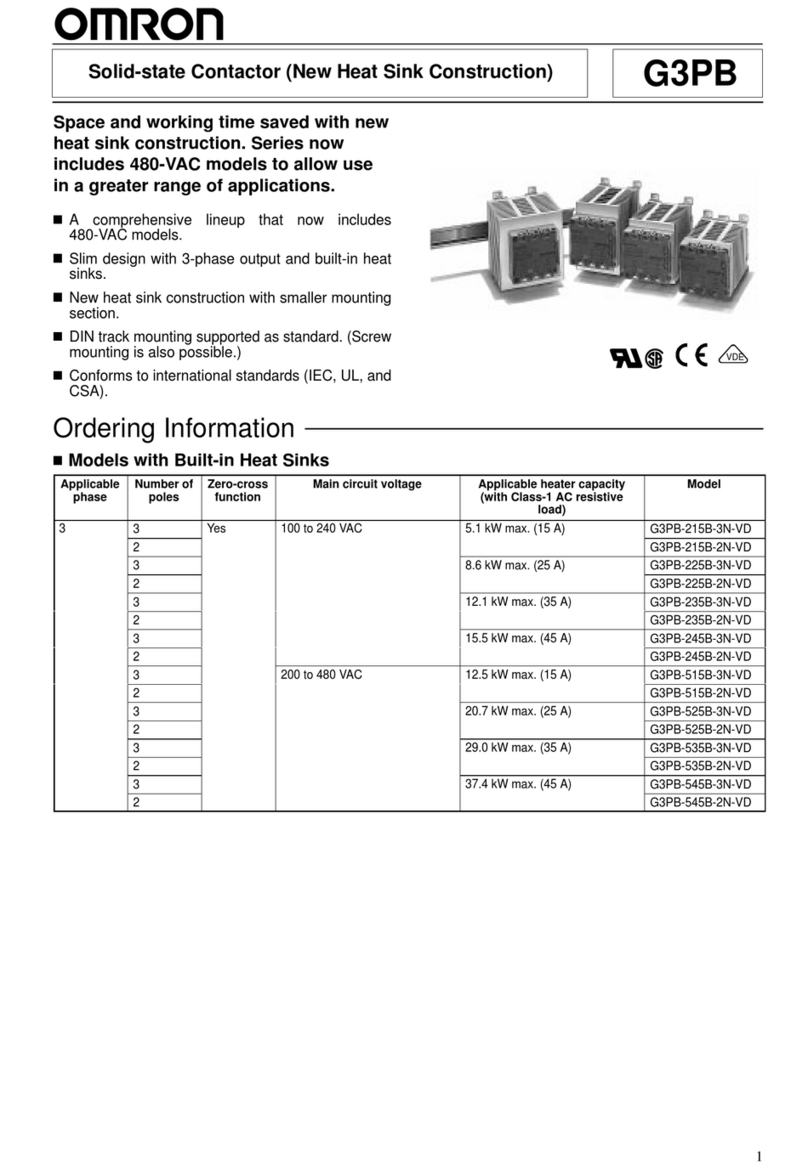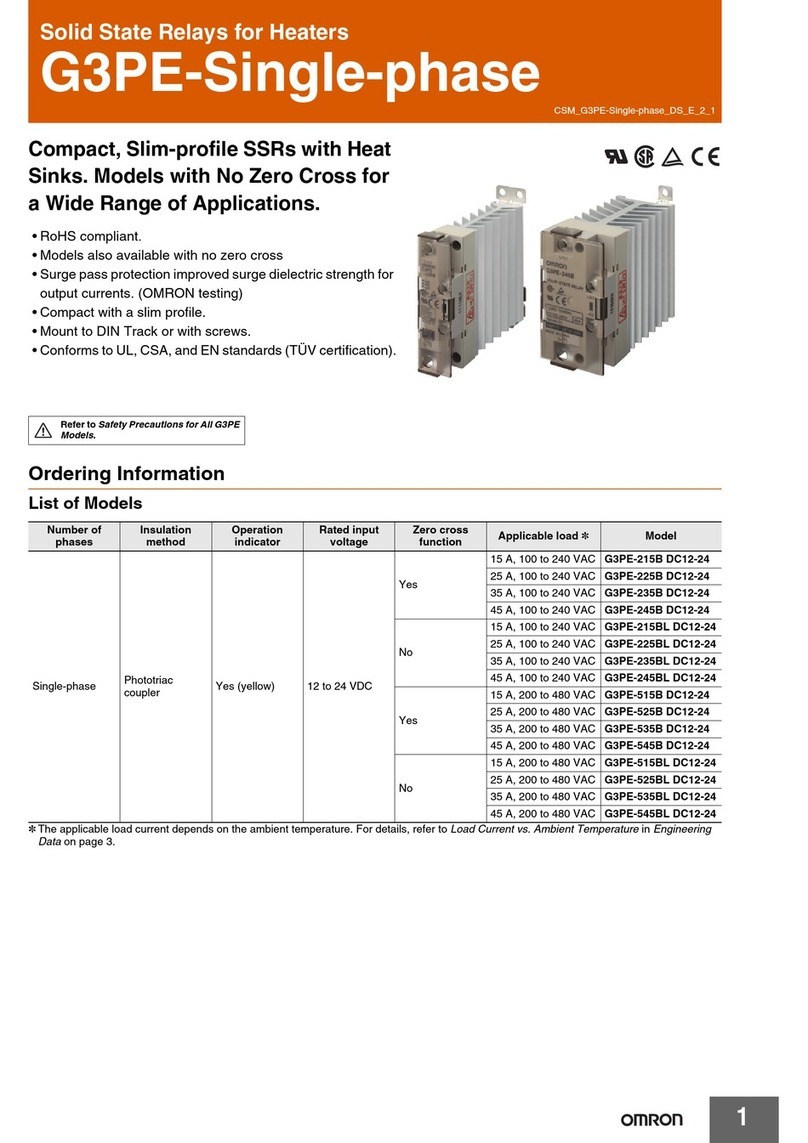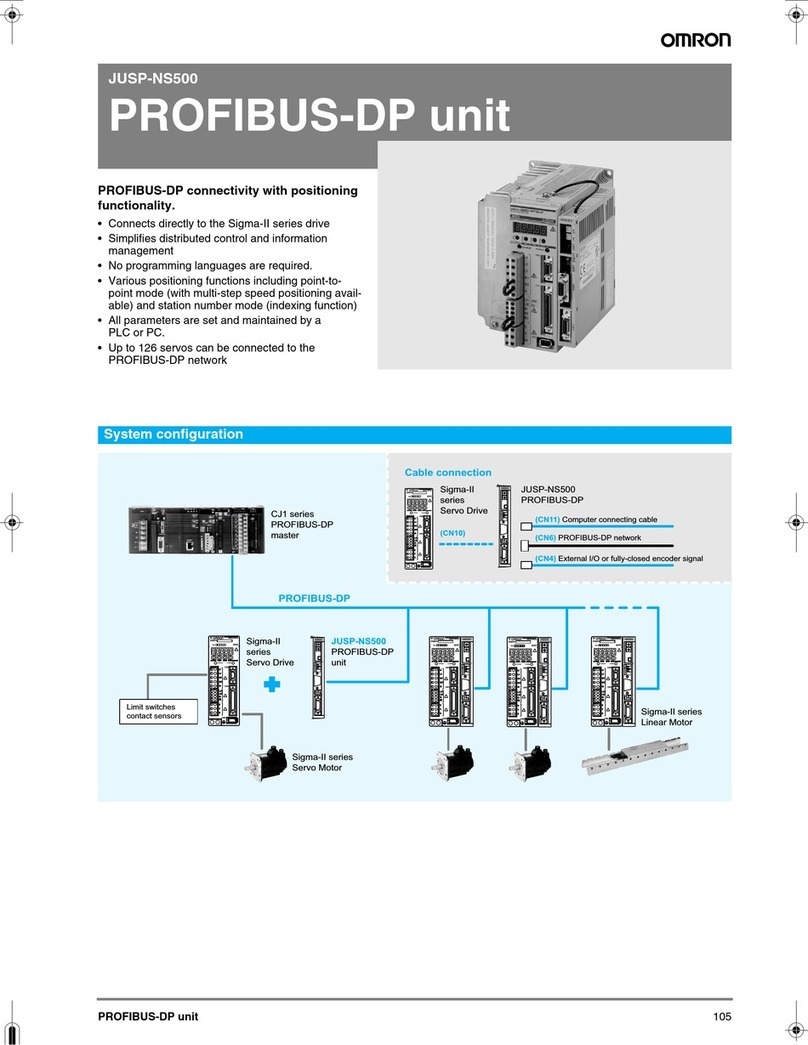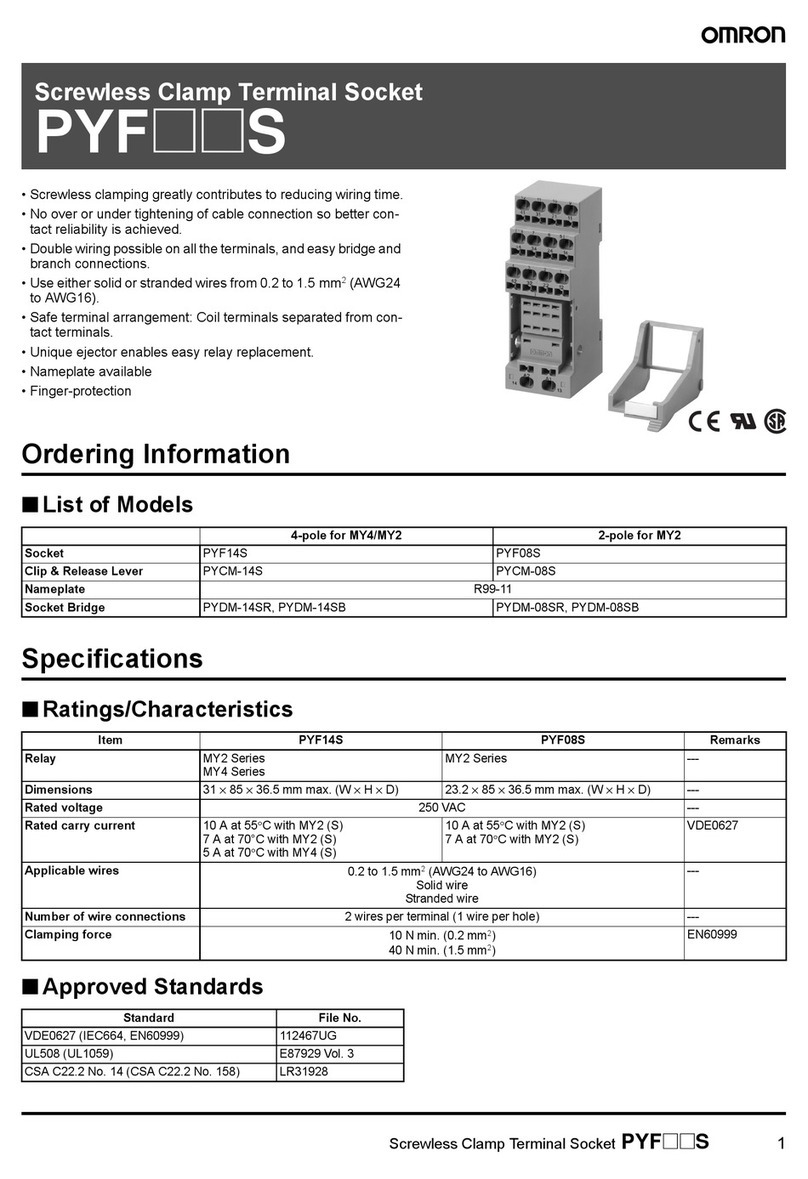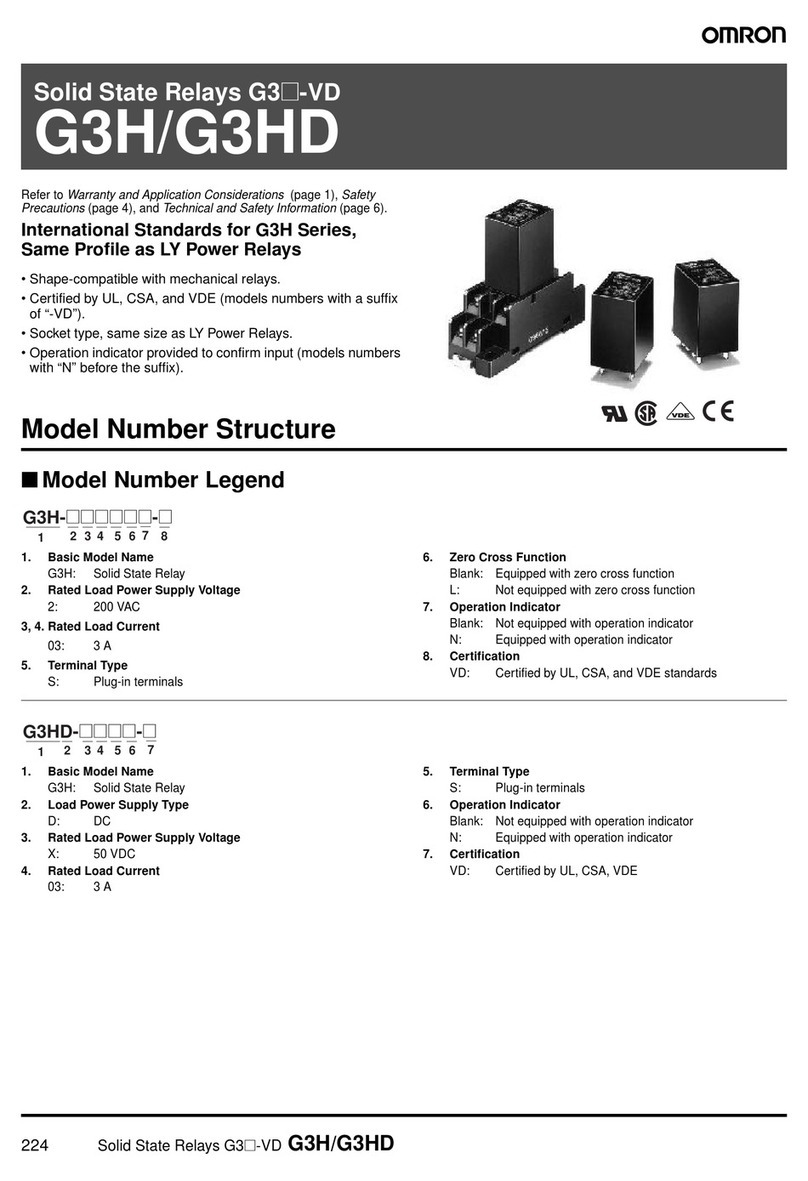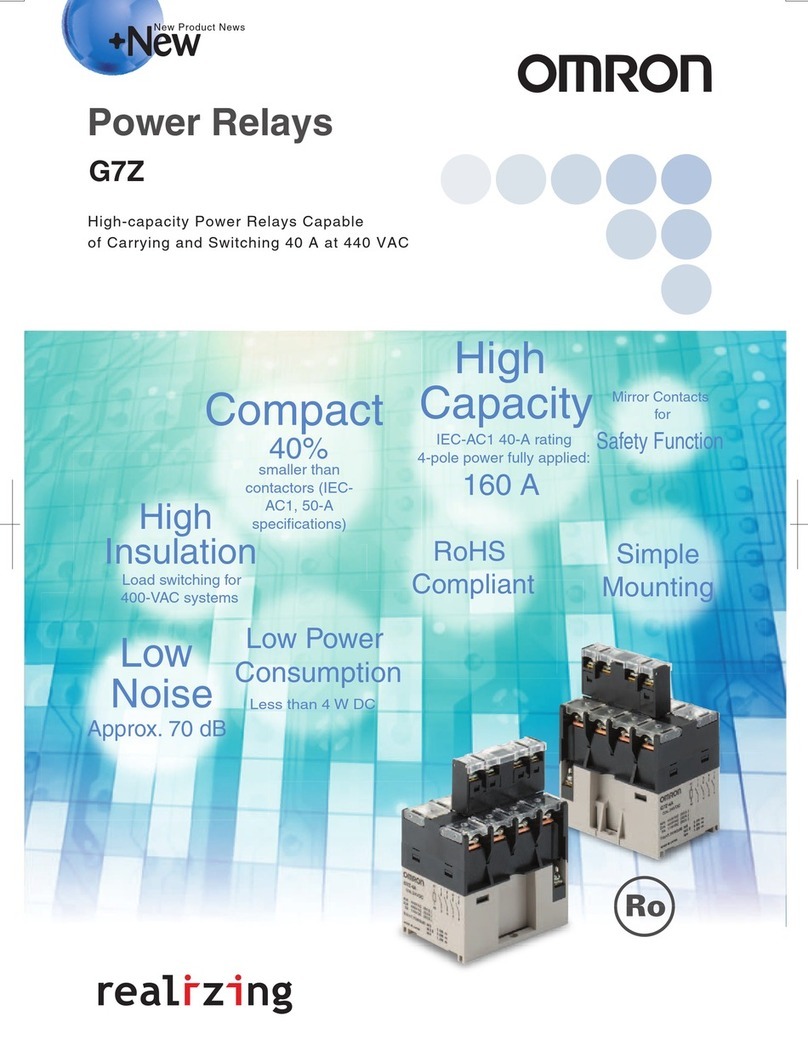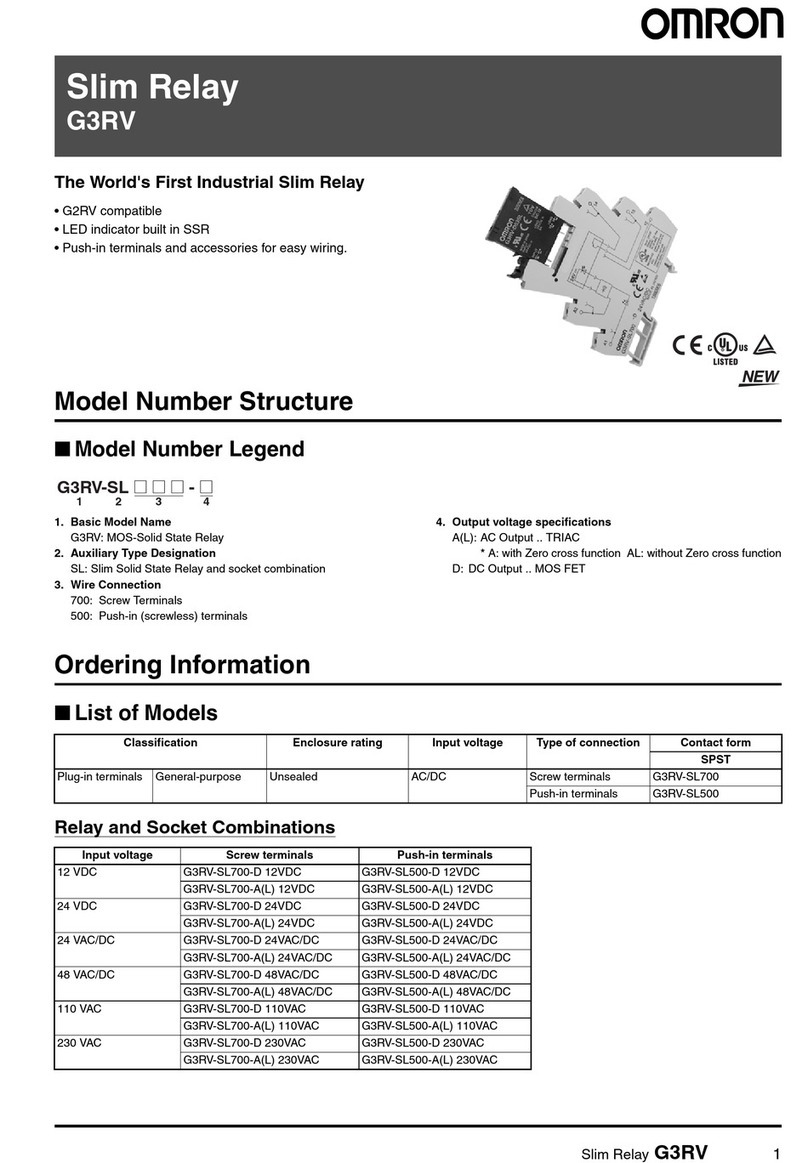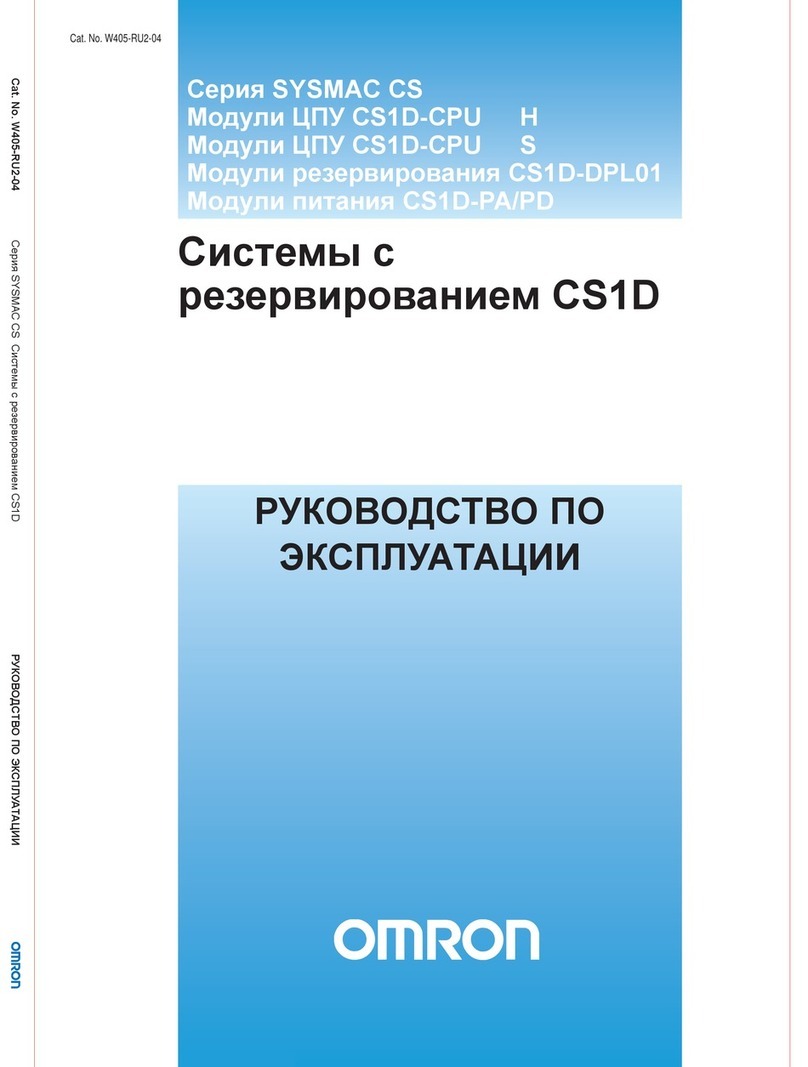Development environment Application Producer
for PC Vision System FJ series
PRECAUTIONS FOR CORRECT USE
PRECAUTIONS FOR SAFE USE
Be sure to respect following items for safety.
1. Installation Site
Do not install the product in locations subjected to the following
conditions:
•
Ambient temperature outside the rating
•
Rapid temperature uctuations (causing condensation)
•
Relative humidity outside the range of 35 to 85%
•
Presence of corrosive or ammable gases
•
Presence of dust, salt, or metallic particles
•
Direct vibration or shock
•
Reection of intense light (such as other laser beams or electric
arc-weldingmachines)
•
Direct sunlight or near heaters
•
Water, oil, or chemical fumes or spray
•
Strong magnetic or electric eld
•
Near high-voltage equipment or power equipment
2. Handling
•
Keep the product away from infants. If the product is
accidentally swallowed by an infant, it may cause suffocation.
If swallowed, see a physician immediately.
•
Never disassemble or tamper with the product.
•
Do not bend, drop, damage or place heavy objects on the
product.
•
It the product becomes wet due to contact with water,
chemicals, oil or other liquids, an accident may occur due to
short-circuiting or electrication. Do not use the product when
wet.
•
If you notice any abnormality in this product, stop using it
immediately, turn OFF the power supply, and contact your
OMRON sales representative.
3. Others
•
When disposing the product, dispose it as industrial waste.
(UNIT: mm)
The red LED lamp turns ON when the PC recognizes the dongle.
•CD-ROM: 1
•Dongle: 1
•Instruction sheet (Japanese/English): 1
•Instructionsheet(Chinese):1
•Member registration sheet: 1
Interface
Operating current
Operating temperature/humidity
Storage temperature/humidity
USB 2.0
50 mA maximum
0 to 50°C / 35 to 85%
(No condensation)
-25 to 70°C / 35 to 85%
(No condensation)
Weight 4.4 g
Dimensions
40.2 mm (L) × 16.0 mm (W) × 8.0 mm (H)
FOR DAMAGE/BREAKDOWN OR LOSS OF DONGLE
SOFTWARE INSTALLATION GUIDE
Observe the following precautions to prevent the product from
malfunctioning, becoming inoperable, or the performance and/or
the device from being adversely affected:
•
Dongle
is an electronic device. Do not subject it to static
electricity.
• Keep foreign matter away from the connector of the dongle.
Otherwise a failure may occur.
• Do not touch the terminal portion (connecting portion) of the
dongle directly or allow it to come in contact with metals.
Doing so may cause dongle data to be erased or destroyed by
static electricity.
• Do not allow the dongle to be affected by vibration or impact
while writing or reading data or remove it from the controller.
Doing so may cause the dongle data to be destroyed.
• Do not use thinners, benzene, acetone, or kerosene.
In the event of damage or failure, the dongle can be repaired for a
fee. A replacement must be purchased when lost. Strictly manage
and store the product.
The dongle is used when the software is operated.
WARNING
PRECAUTIONS ON SAFETY
CAUTION
WARNING
Indicates a potentially hazardous situation which, if
not avoided, may result in minor or moderate injury
or in property damage.
Indicates a potentially hazardous situation which, if
not avoided, will result in minor or moderate injury,
or may result in serious injury or death. Additionally
there may be significant property damage.
This product is not designed or rated for ensuring
safety of persons. Do not use it for such purposes.
INSTRUCTION SHEET
Thank you for selecting OMRON product. This sheet pri-
marily describes precautions required in installing and
operating the product.
Before operating the product, read the sheet thoroughly to
acquire sufficient knowledge of the product. For your con-
venience, keep the sheet at your disposal.
Model
FJ-AP1
© OMRON Corporation 2 0 11 All Rights Reserved.
USE OF DONGLE
• CPU: Intel Pentium Processor (SSE2 or higher)
•
OS:
Windows XP Professional (32bit) Service pack 3 or later, or
Windows 7 Professional (32bit) or Enterprise (32bit) or Ultimate (32bit)
•.NET Framework: .NET Framework 3.5 or higher
•Memory: At least 2 GB RAM
Available disk space: At least 2 GB
•Browser: Microsoft® Internet Explorer 6.0 or later
•Display: XGA (1024 x 768), True Color (32-bit) or higher
•Optical drive: CD/DVD drive
The following operating environment is required to use the
Gigabit Ethernet Camera FJ-S□□□G.
• Camera interface: Ethernet 1000BASE-T
The following sofware is required to customize the software:
•Microsoft® Visual Studio® 2008 Express, Standard or
Profesional
1.InserttheCD-ROMintotheCD-ROMdrive.
2.Theinstallationscreenwillappearautomatically.Follow
theinstructionsonthescreentoinstallthesoftware.
• When the installation screen does not launch automatically,
execute "selectInstall.exe" in the CD-ROM.
• If the message "Do you want to allow the following program to
make changes to this computer?" appears when the installer
launches, click "Yes".
• For more information on CD-ROM, refer to "readme.txt".
1 . Connect the supplied dongle into the USB port of the PC.
2 . Click [Start] - [All Programs] - [OMRON] - [FJ-AP1] -
[Application Producer].
Insert the dongle into the USB port of the PC. Start the software
after connecting the dongle to the PC.
* Do not remove the dongle while the software is started or is
operating.
•
Removing the dongle with the PC power ON
The dongle can be removed with the PC power ON.
When removing the dongle, an impact made to the PC must be
minimized.
•
Removing the dongle after tunring OFF the PC
Make sure that the PC has been turned OFF completely, and
then remove the dongle.
USB connector
Ta g
Dongle
The following notice applies only to products that carry the CE mark:
Notice:
This is a class A product. In residential areas it may cause radio
interference, in which case the user may be required to take adequate
measures to reduce interference.
Manufacturer:
Omron Corporation,
Shiokoji Horikawa, Shimogyo-ku,
Kyoto 600-8530 JAPAN
Ayabe Factory
3-2 Narutani, Nakayama-cho,
Ayabe-shi, Kyoto 623-0105 JAPAN
TRACEABILITY INFORMATION:
Representative in EU:
Omron Europe B.V.
Wegalaan 67-69
2132 JD Hoofddorp,
The Netherlands
28.2 45
16
15
8
40.2
2
OMRON Corporation
Suitability for Use
EUROPE
OMRON EUROPE B.V. Sensor Business Unit
Carl-Benz Str.4, D-71154 Nufringen Germany
Phone:49-7032-811-0 Fax: 49-7032-811-199
NORTH AMERICA
OMRON ELECTRONICS LLC
One Commerce Drive Schaumburg,IL 60173-5302 U.S.A.
Phone:1-847-843-7900 Fax : 1-847-843-7787
ASIA-PACIFIC
OMRON ASIA PACIFIC PTE. LTD.
No. 438A Alexandra Road #05-05-08(Lobby 2),
Alexandra Technopark, Singapore 119967
Phone : 65-6835-3011 Fax :65-6835-2711
o
THE PRODUCTS CONTAINED IN THIS SHEET ARE NOT SAFETY RATED.
THEY ARE NOT DESIGNED OR RATED FOR ENSURING SAFETY OF
PERSONS, AND SHOULD NOT BE RELIED UPON AS A SAFETY
COMPONENT OR PROTECTIVE DEVICE FOR SUCH PURPOSES.
Please refer to separate catalogs for OMRON's safety rated products.
OMRON shall not be responsible for conformity with any standards, codes, or
regulations that apply to the combination of the products in the customer's
application or use of the product.
Take all necessary steps to determine the suitability of the product for the
systems, machines, and equipment with which it will be used.
Know and observe all prohibitions of use applicable to this product.
NEVER USE THE PRODUCTS FOR AN APPLICATION INVOLVING
SERIOUS RISK TO LIFE OR PROPERTY WITHOUT ENSURING THAT THE
SYSTEM AS A WHOLE HAS BEEN DESIGNED TO ADDRESS THE RISKS,
AND THAT THE OMRON PRODUCT IS PROPERLY RATED AND
INSTALLED FOR THE INTENDED USE WITHIN THE OVERALL
EQUIPMENT OR SYSTEM.
See also Product catalog for Warranty and Limitation of Liability.
CHINA
OMRON(CHINA) CO., LTD.
Room 2211, Bank of China Tower,
200 Yin Cheng Zhong Road,
PuDong New Area, Shanghai, 200120, China
Phone : 86-21-5037-2222 Fax :86-21-5037-2200
OCT, 2009
D