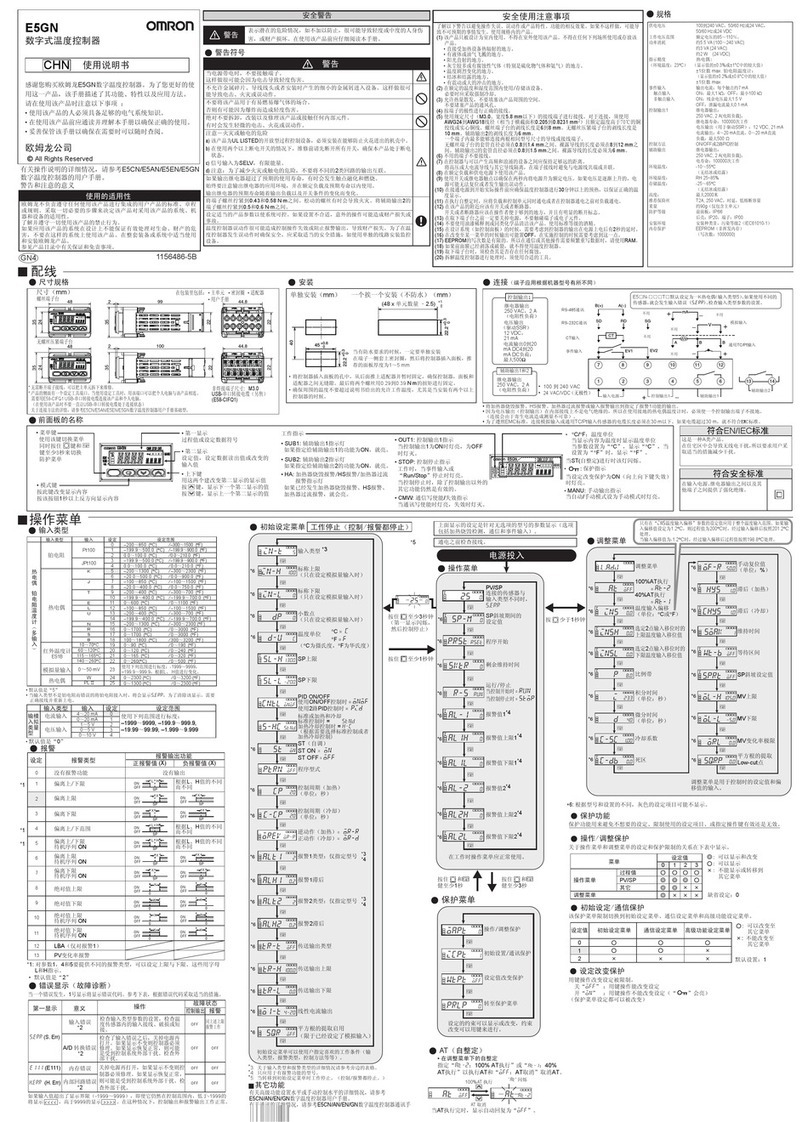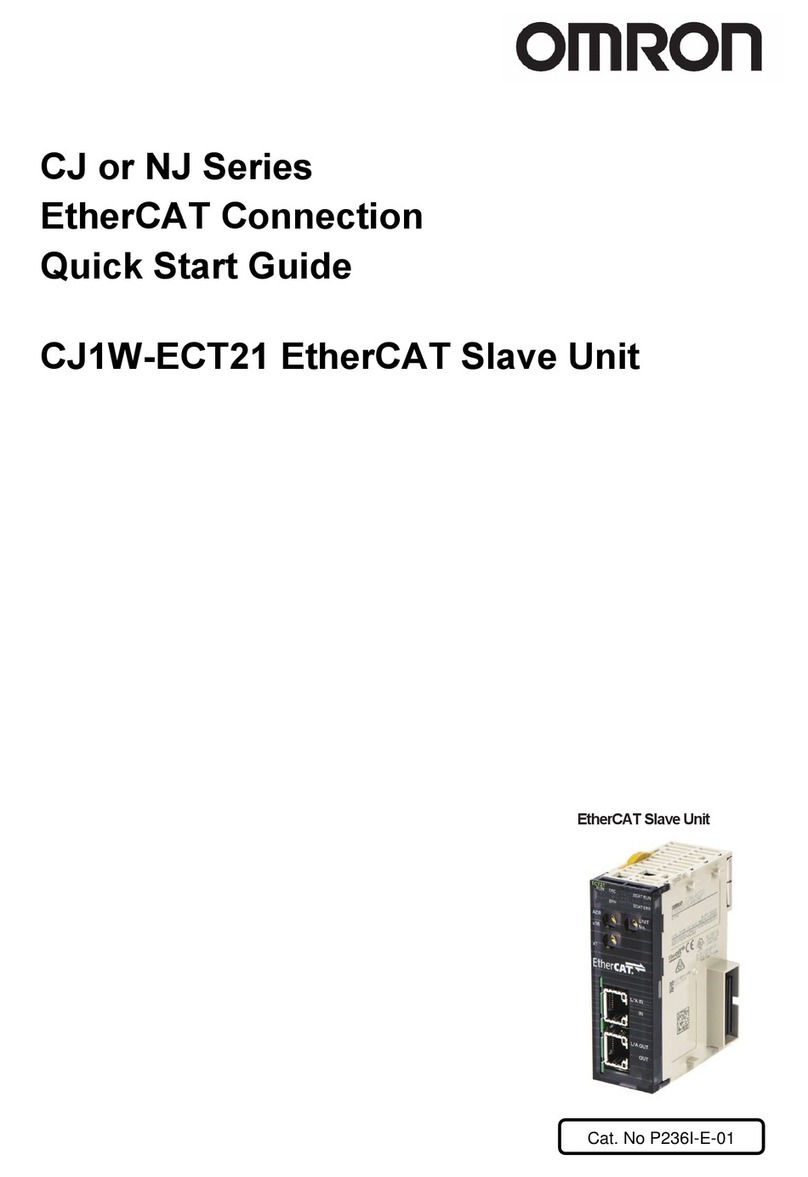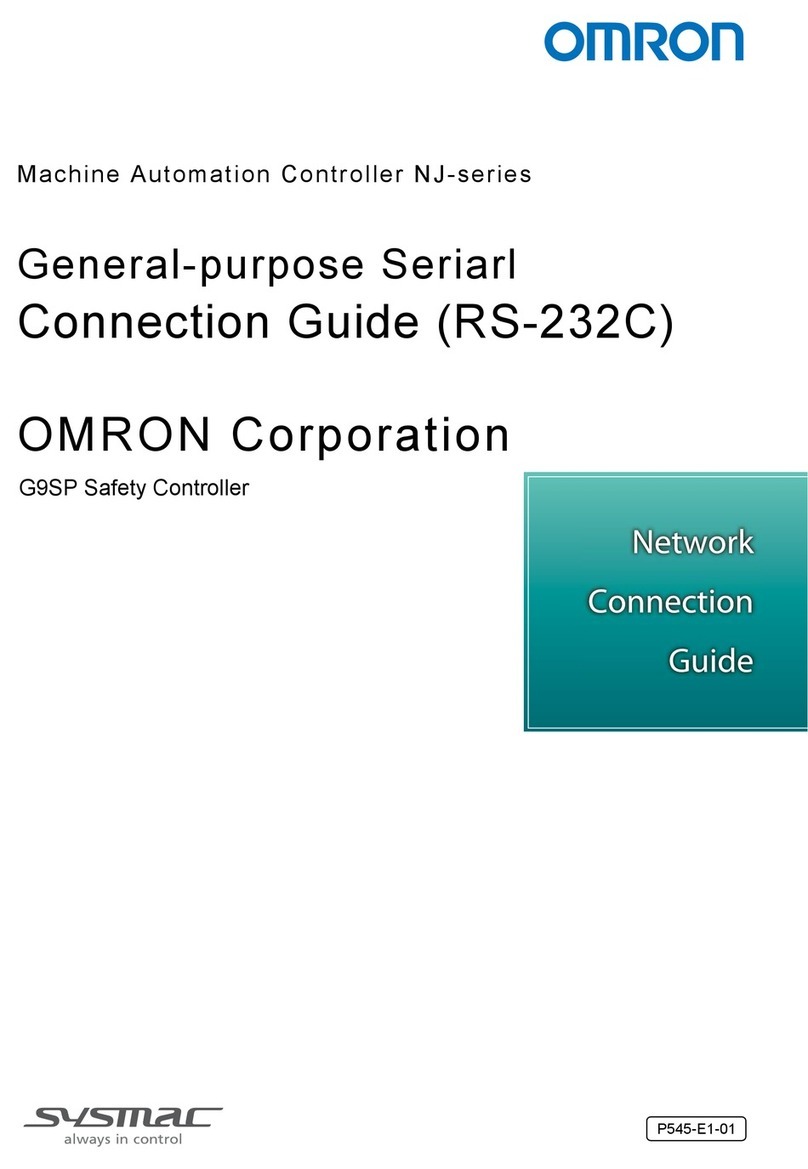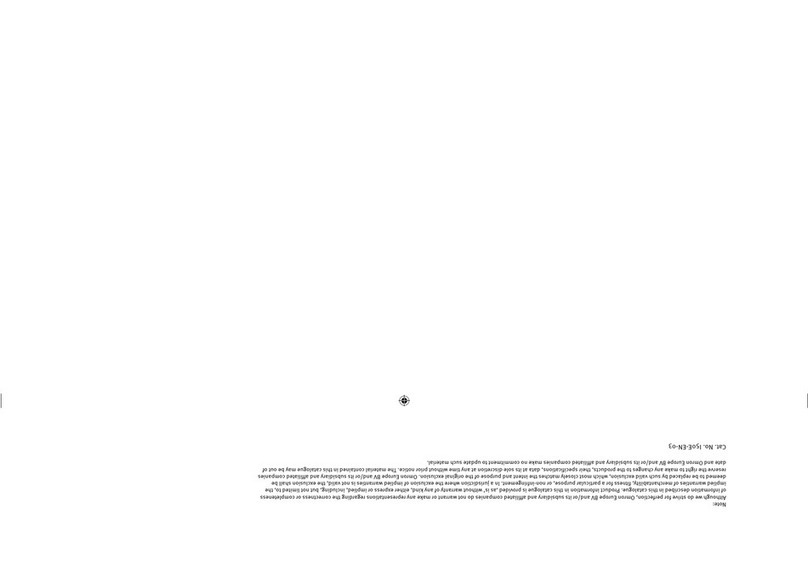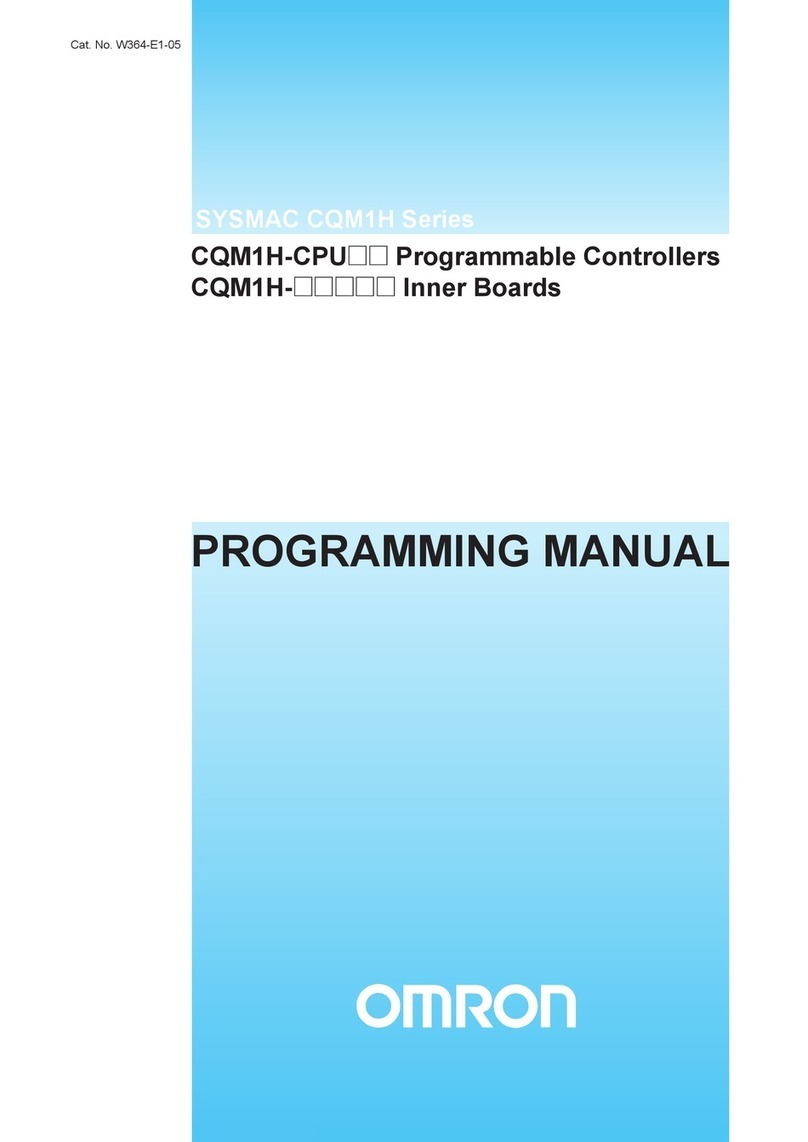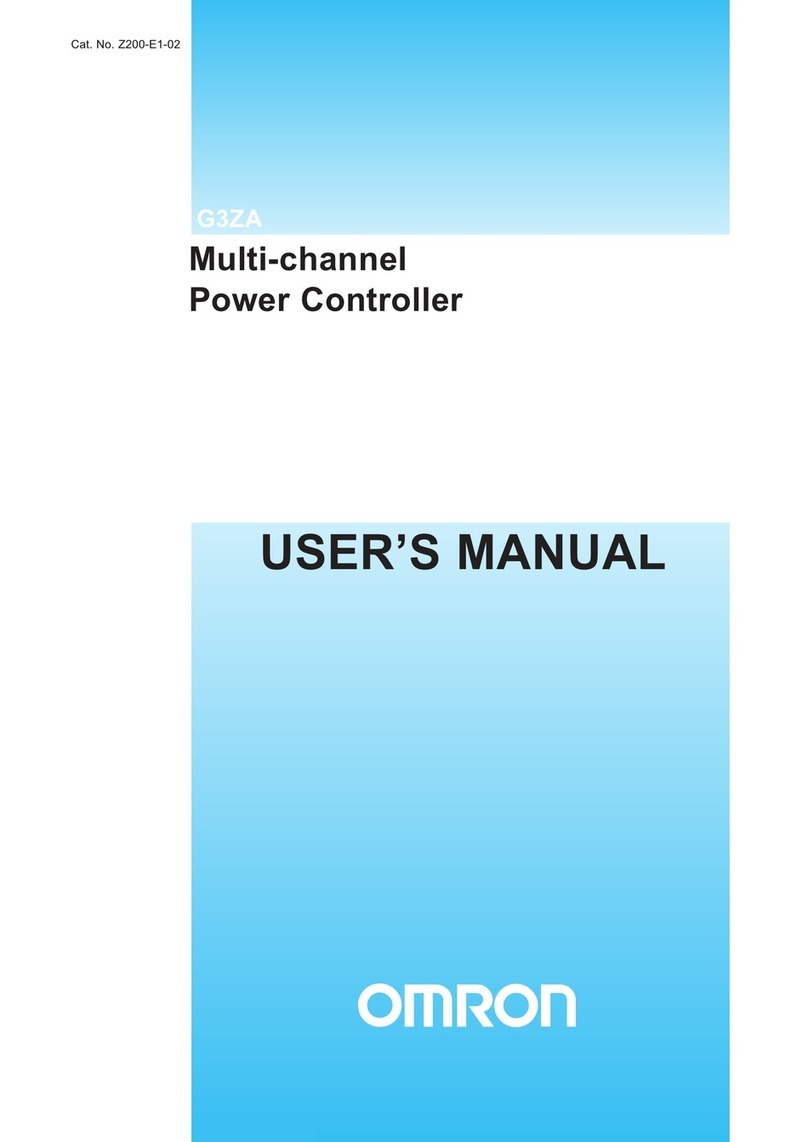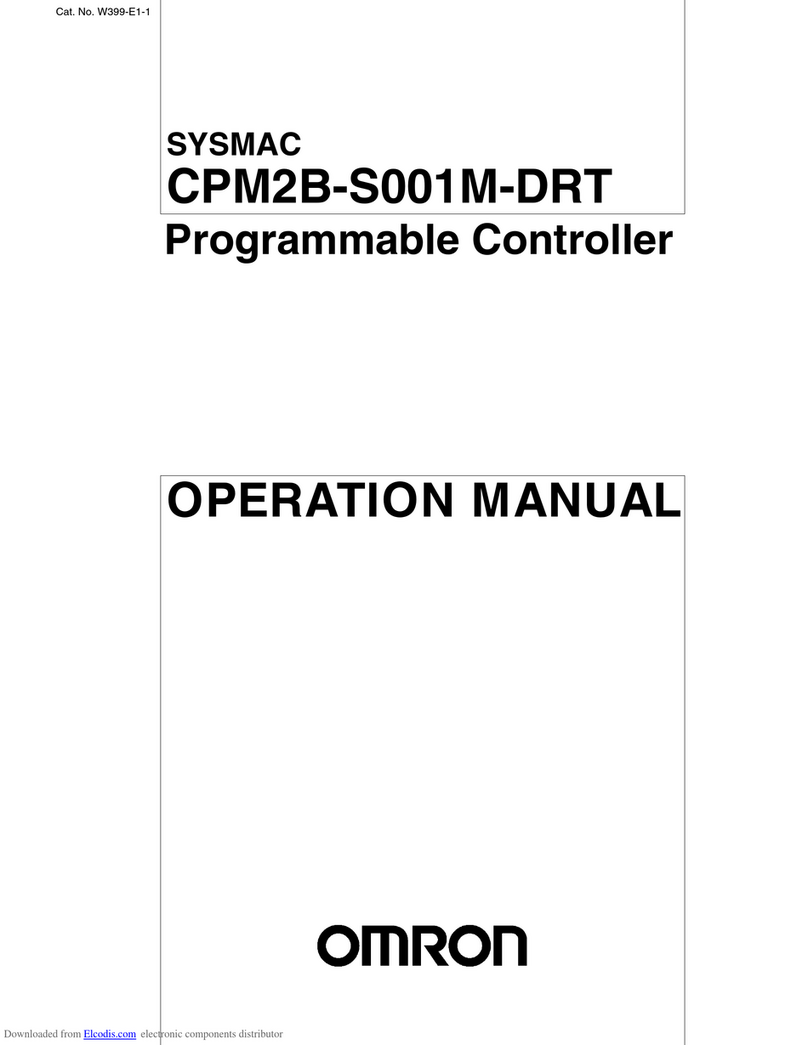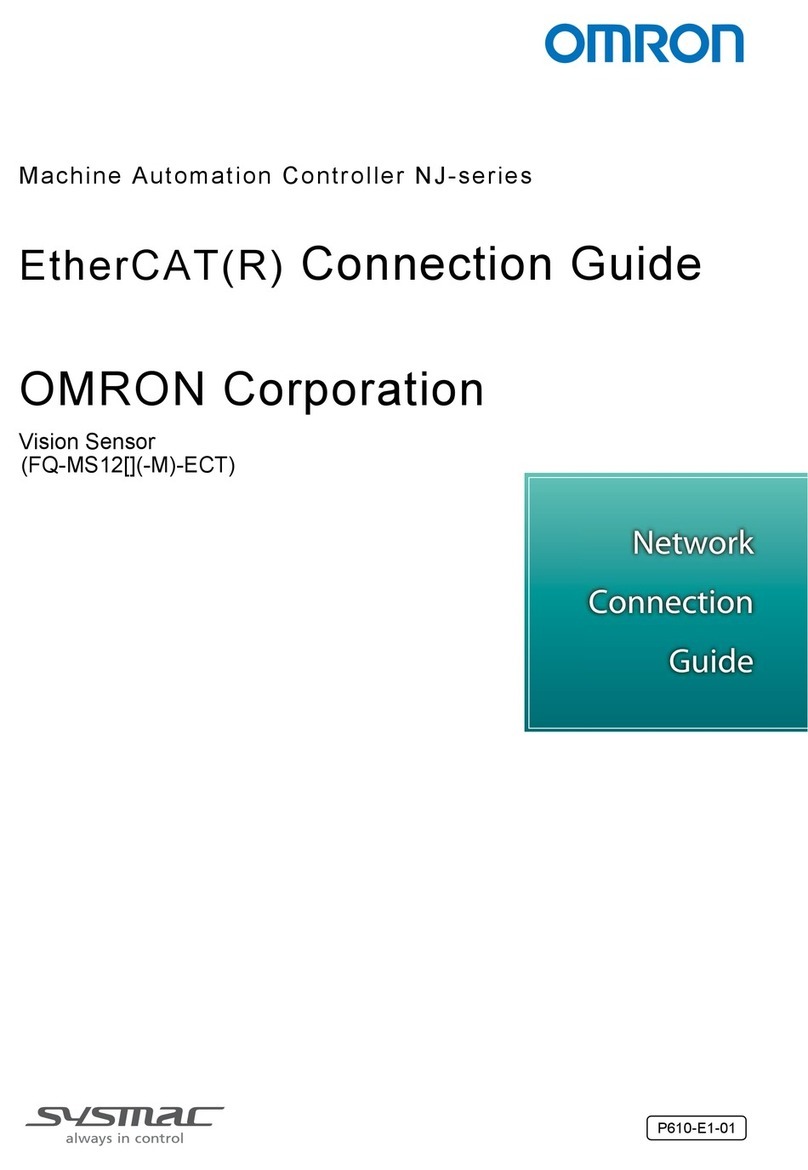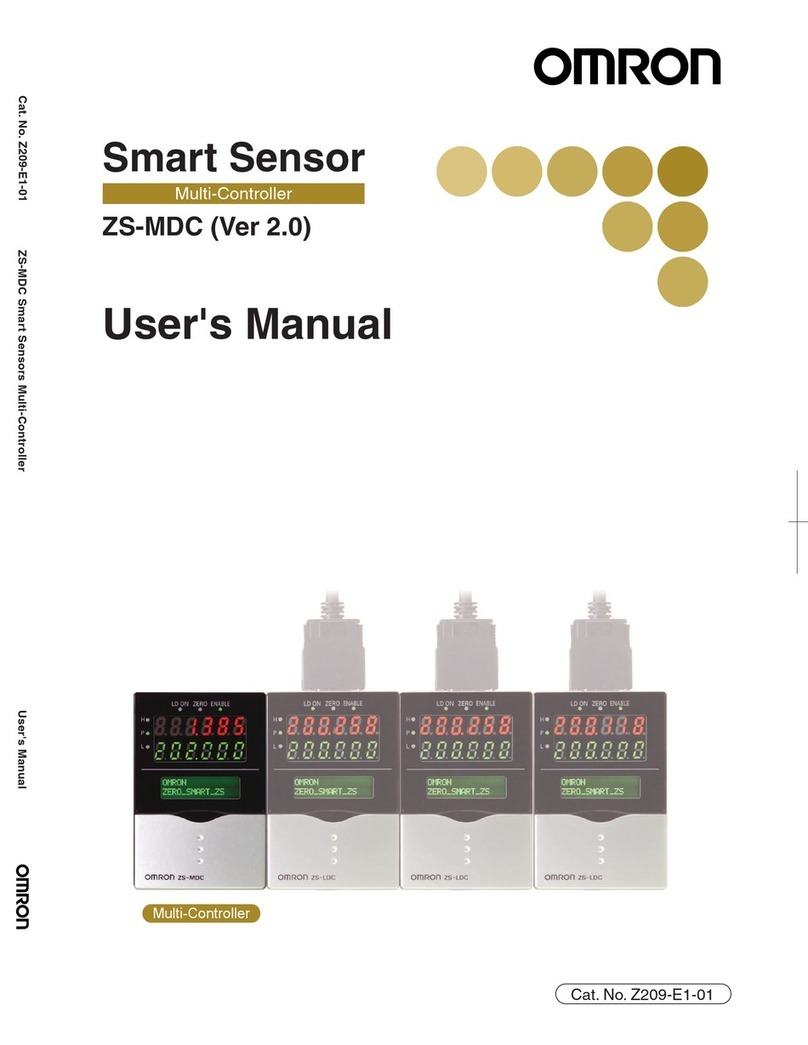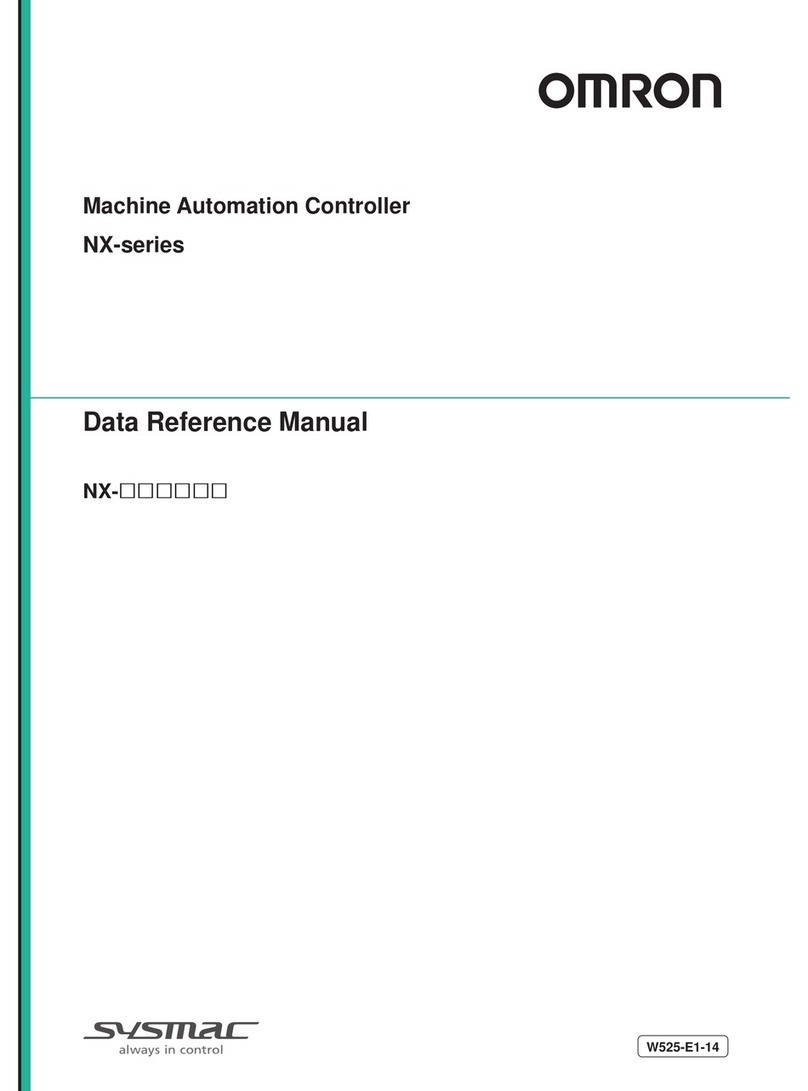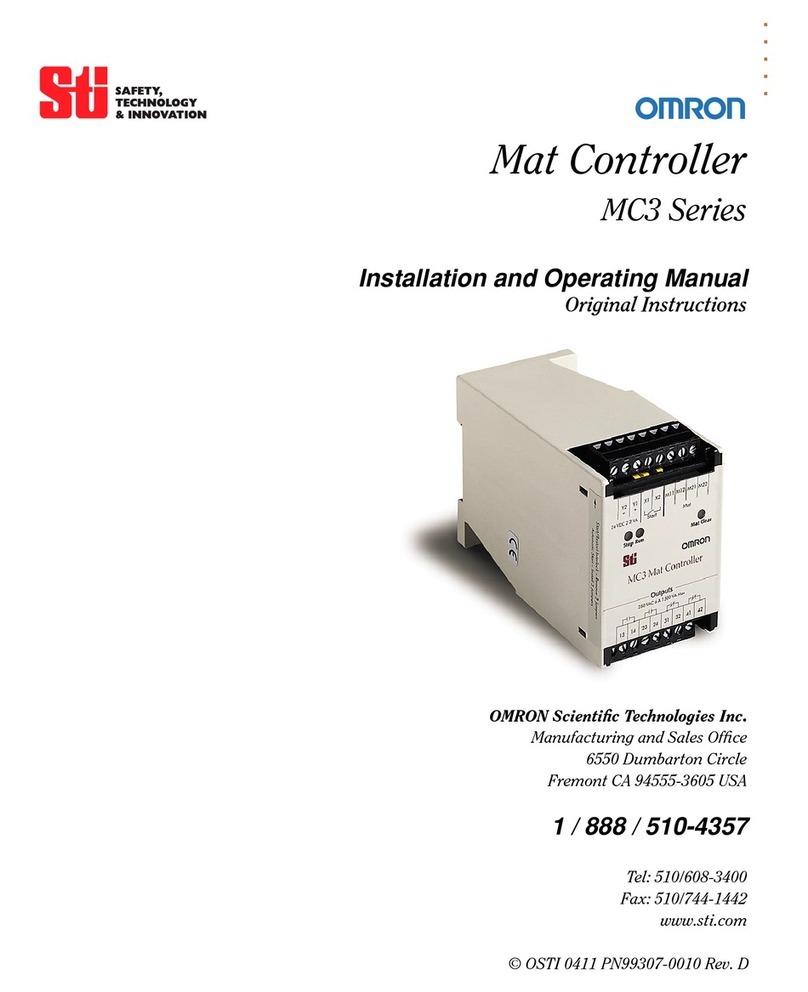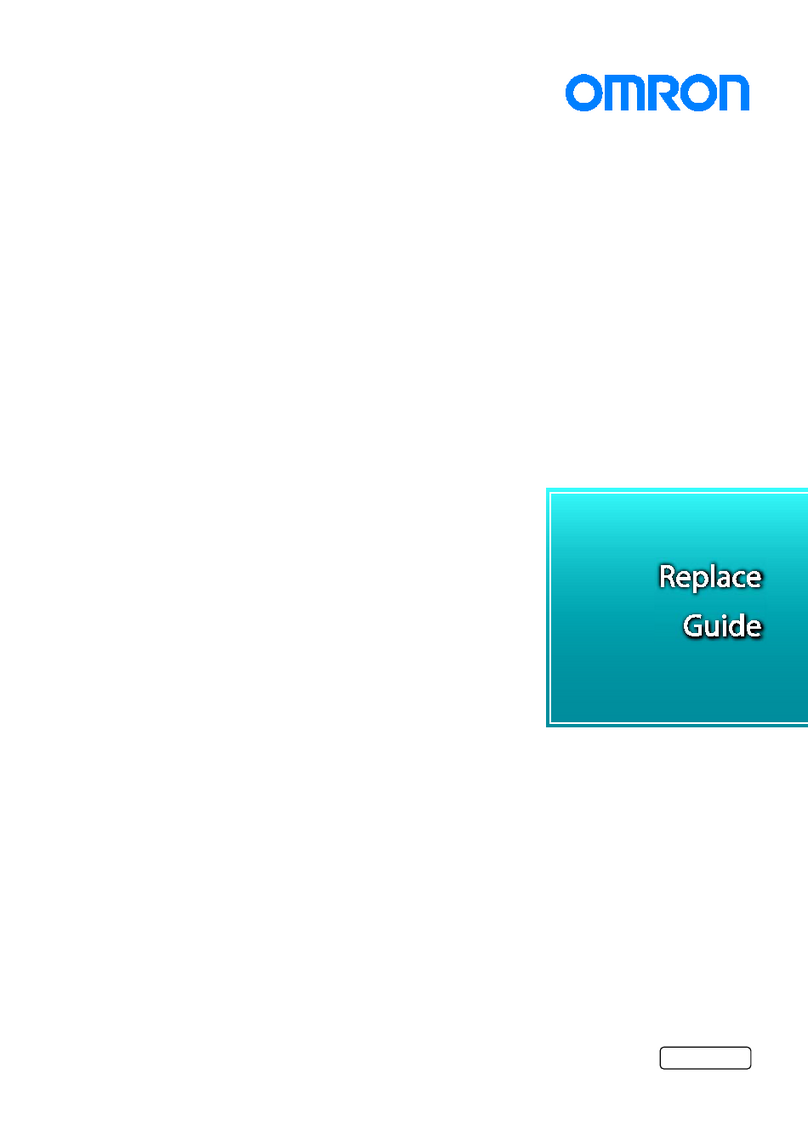• Space must be provided around the G9SP-series Controller, at
least 20 mm from its side surfaces and at least 50 mm from its
top and bottom surfaces, for ventilation and wiring.
• Be sure to lock all locking mechanisms, such as those on I/O
terminal blocks and connectors, before attempting to use the
Controller.
Turn OFF the power supply before performing any of the following.
• Connecting or disconnecting Expansion I/O Units, Option Boards,
or any other Units
• Assembling the Controller
• Connecting cables or wiring
• Connecting or removing terminal blocks
QInstallation and Wiring
• Use the following to wire external I/O devices to the G9SP-series
Controller.
Solid wire 0.32 to 0.82 mm2AWG22 to AWG18
0.32 to 0.5 mm2AWG22 to AWG20*1
Stranded
wire
0.5 to 1.3 mm2AWG20 to AWG16
0.5 to 0.82 mm2AWG20 to AWG18*1
*1: When wiring two wires to one terminal. Use two wires of the same type
and thickness.
• M3 self-rising screws are used for all screw terminals.
• Tighten the terminal block screws to a torque of 0.5 N·m (4.4
lb·in).
• Disconnect the G9SP-series Controller from the power supply
before starting wiring. Devices connected to the G9SP-series
Controller may operate unexpectedly.
• Properly apply the specified voltage to the G9SP-series
Controller inputs. Applying an inappropriate DC voltage or any
AC voltage will cause the G9SP-series Controller to fail.
• Be sure to separate the communications cables and I/O cables
from high-voltage/high-current lines.
• Be cautious not to get your fingers caught when attaching
connectors to the plugs on the G9SP-series Controller.
• Incorrect wiring may lead to loss of safety functions. Wire
conductors correctly and verify the operation of the G9SP-series
Controller before using the system in which the G9SP-series
Controller is incorporated.
• Lock the connectors on Option Units or Expansion I/O Units
before using the Units.
• After wiring is completed, be sure to remove the label for wire
clip entry prevention from the G9SP-series Controller to enable
heat to escape for proper cooling.
• Do not ground the 24-V side of the power supply to the
G9SP-series Controller. If you do so, an unwanted current flow
shown in the following diagram may occur when you connect a
computer or other peripheral device.
DC power circuit
24V
0V 0V 0V
G9SP Peripheral device
GND
USB Cable
FG
QPower Supply Selection
Use a DC power supply satisfying the following requirements.
• The secondary circuit of the DC power supply must be isolated
from the primary circuit by double insulation or reinforced
insulation.
• The output hold time must be 20 ms or longer.
• The DC power supply must be an SELV power supply that
satisfies the requirements of IEC/EN 60950-1 and EN 50178.
QPeriodic Inspections and Maintenance
• Disconnect the G9SP-series Controller from the power supply
before replacing the Controller. Devices connected to the
G9SP-series Controller may operate unexpectedly.
• Do not disassemble, repair, or modify the G9SP-series
Controller. Doing so may lead to loss of safety functions.
QDisposal
• Be cautions not to injure yourself when dismantling the
G9SP-series Controller.
Precautions for Compliance with UL
Standards and CSA Standards
Use the following installation information instead of the general
information in the instruction manual in order to use the product under
certified conditions of UL and CSA when the product is installed in the
USA or Canada. These conditions are required by NFPA 70 (National
Electrical Code in the USA) and Part 1 of the Canadian Electrical
Code in Canada and may vary from information given in the product
manuals or safety precautions. G9SP-series Controllers have not
been evaluated by UL as Programmable Safety Controllers, and the
Safety functions of these devices have not been evaluated by UL as
well.
xSurrounding air temperature: 55qC
xDo not use crimp terminals for field wiring.
xThe DC power supply must satisfy the requirements for an
isolated power supply with external 8 A overcurrent protection.
xDo not use the +5 V output from the CP1W-CIF01 for anything
other than the NT-AL001.
xA G9SP-series Controller has two sets of power supply terminals,
one for the main power and one for I/O power. Connect both of
them to the same power source.
Ratings
Controller Rating for UL
G9SP-N20S
Source: 24 V dc, 500 mA, isolated source
Input: 24 V dc, 6 mA /P, 20 points
Output: 24 V dc (GEN) (P.D.), 0.8 A /P, 8 points
Rated total currents of So0 to 3, So4 to 7 are 1.6 A each
Test Output:
T0 – T2: 24 V dc (GEN), 100 mA
T3: 24 V dc (GEN)(TUN), 300 mA
T4, T5: 24 V dc (GEN), 30 mA
Rated total currents of T0 – T2, T4 and T5 are 120 mA
G9SP-N10D Source: 24 V dc, 500 mA, isolated source
Input: 24 V dc, 6 mA, 10 points
Output: 24 V dc (GEN) (P.D.), 0.8 A /P, 16 points
Rated total currents of So0 to 3, So4 to 7, So8 to 11,
So12 to So15 are 1.2 A each
Test Output:
T0 – T2: 24 V dc (GEN), 60 mA
T3: 24 V dc (GEN)(TUN), 300 mA
T4, T5: 24 V dc (GEN), 30 mA
Rated total currents of T0 – T2, T4 and T5 are 60 mA
G9SP-N10S Source: 24 V dc, 400 mA, isolated source
Input: 24 V dc, 6 mA /P, 10 points
Output: 24 V dc (GEN) (P.D.), 0.8 A /P, 1.6 A /Unit, 4 points
Test Output:
T0, T1: 24 V dc (GEN), 60 mA
T2: 24 V dc (GEN), 30 mA
T3: 24 V dc (GEN)(TUN), 300 mA
Rated total currents of T0 – T2 are 60 mA
Standard Output: 24 V dc (GEN), 100 mA, 4 points
TERMINAL MARKINGS
Terminals Function
V1/G1 Power supply terminals for Internal/Input circuits (24 VDC).
V2/G2 Power supply terminals for output circuits (24 VDC).
NC Not used (Do not connect)
Si0 to Si19 Input terminals
T0 to T5 Test output terminals
So0 to So15 Output terminals
O0 to O3 Standard output terminals