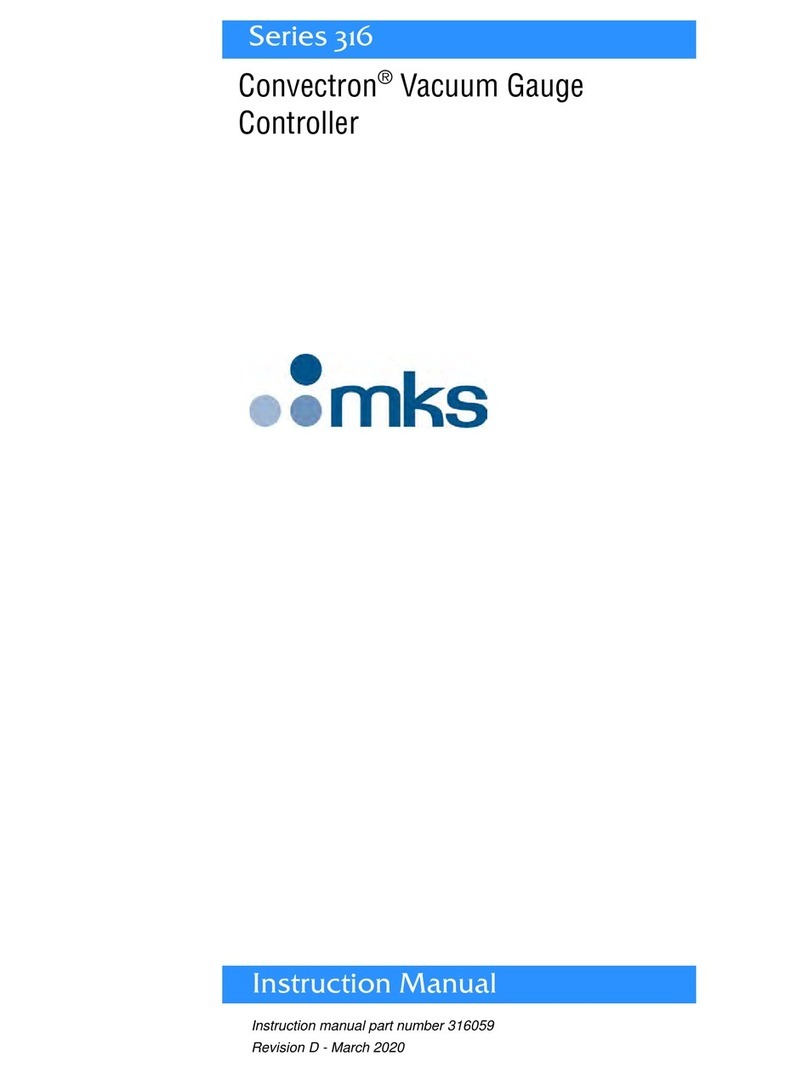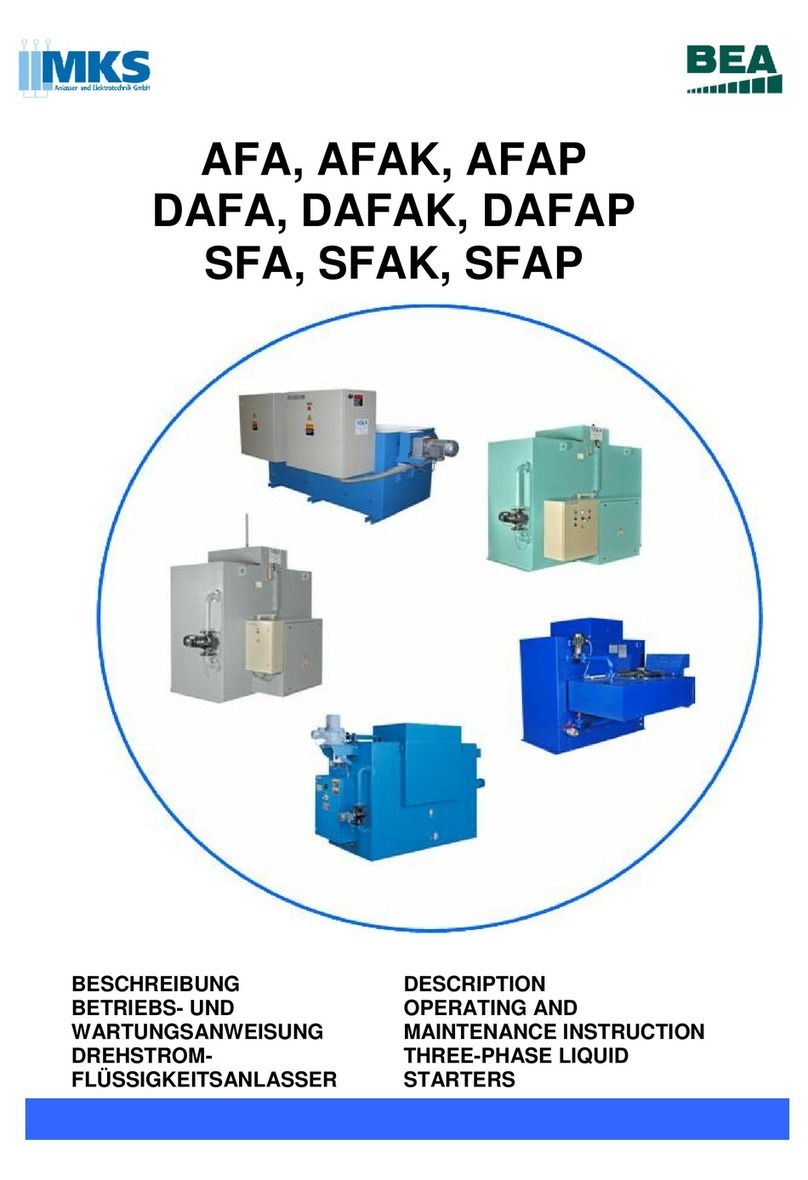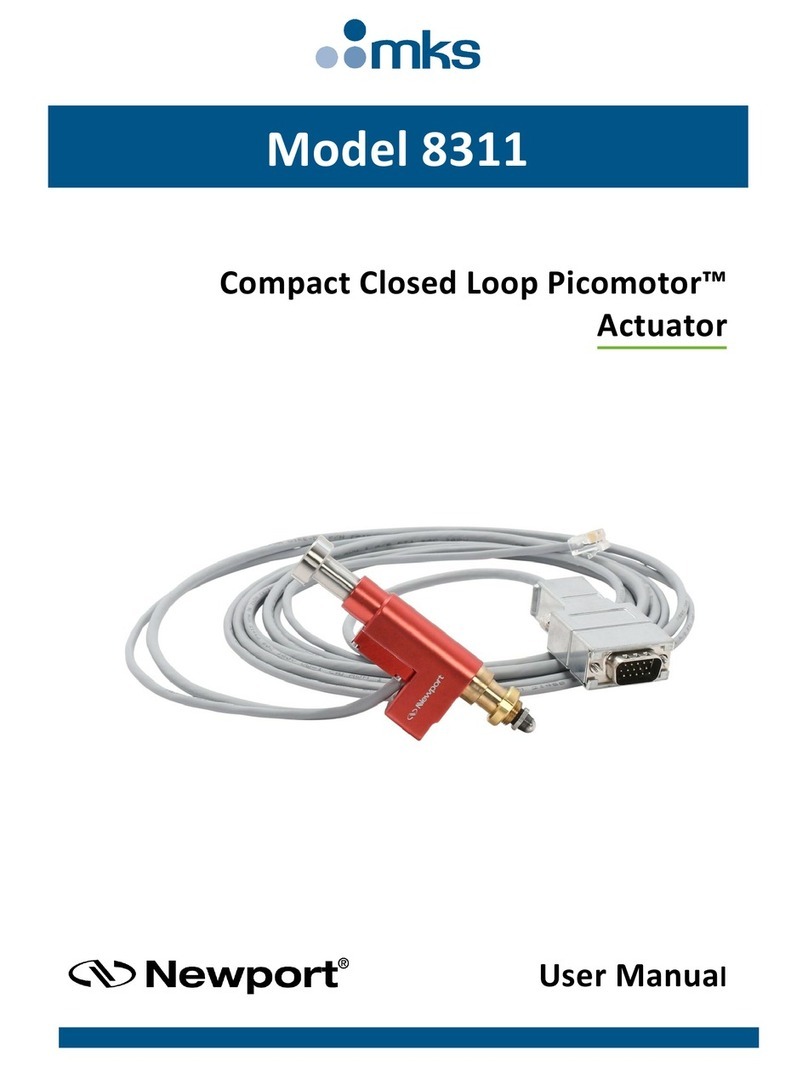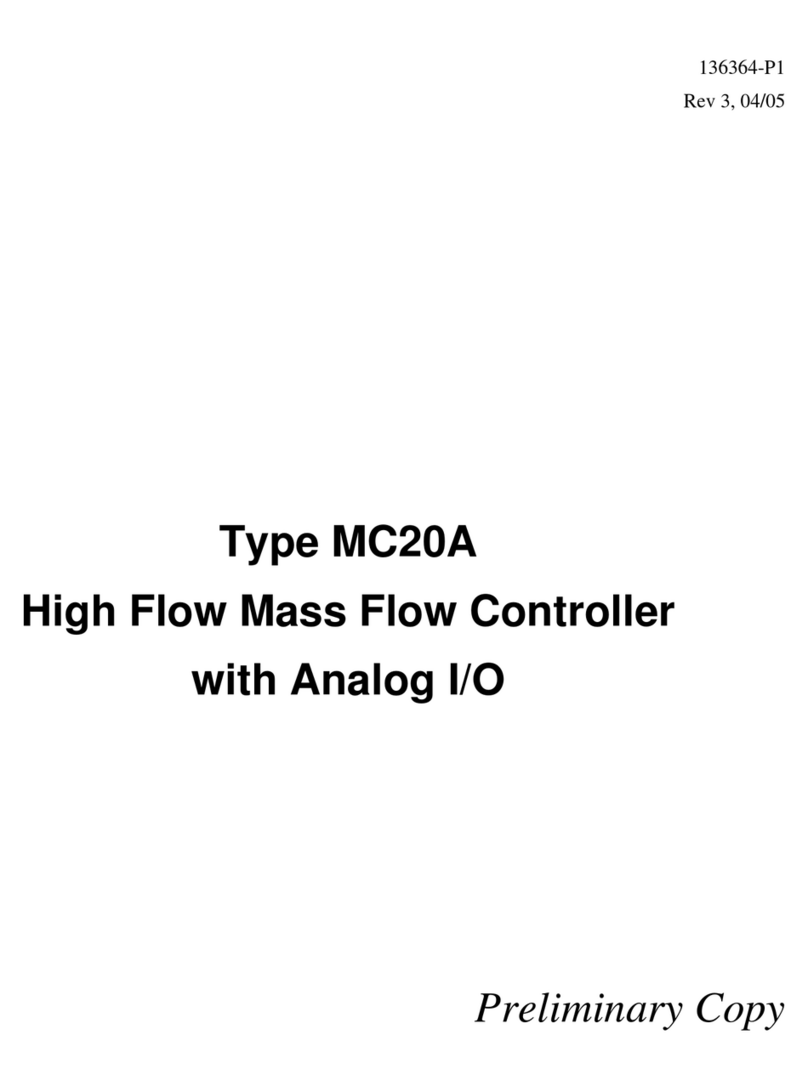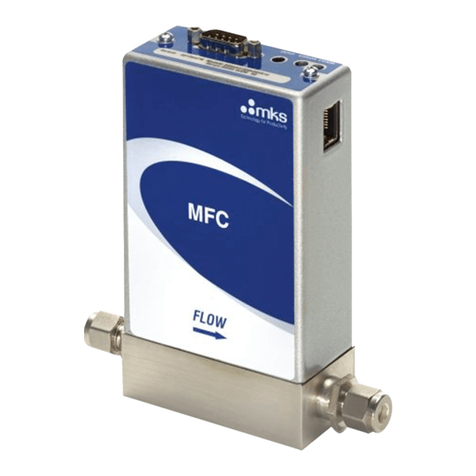Table of Contents
iv
FUNCTIONS ...................................................................................................................................................53
Report Functions......................................................................................................................................53
Valve Override.........................................................................................................................................53
Auto Zero .................................................................................................................................................53
Alarm Limits.............................................................................................................................................53
Temperature Measurement......................................................................................................................53
Valve Drive Level.....................................................................................................................................54
User Span / Gas Correction.....................................................................................................................54
User Zero.................................................................................................................................................54
Filter ........................................................................................................................................................54
Gas Tables ...............................................................................................................................................54
Soft Start Rate..........................................................................................................................................54
PROFIBUS PROCESS INTERFACE.................................................................................................................55
Installation...............................................................................................................................................55
Pinout.................................................................................................................................................................... 55
Power supply.........................................................................................................................................................55
Cable.....................................................................................................................................................................56
Operation.................................................................................................................................................57
Address .................................................................................................................................................................57
Configuration (GSD).............................................................................................................................................57
Feedback and Diagnostics.......................................................................................................................57
Error codes............................................................................................................................................................57
LED Functions...................................................................................................................................................... 57
Protocol (PROFIBUS cyclic telegrams)..................................................................................................58
Data Interface........................................................................................................................................................58
Send Data.............................................................................................................................................................. 58
Small Receive Data............................................................................................................................................... 59
Full Receive Data.................................................................................................................................................. 59
Small Setup........................................................................................................................................................... 60
Full Setup.............................................................................................................................................................. 60
Small Diagnostics (for DPV0 only) ...................................................................................................................... 61
Full Diagnostics (for DPV0 only)......................................................................................................................... 62
Calibration Table (for DPV0 only) ....................................................................................................................... 63
Diagnosis (for DPV1 only) ................................................................................................................................... 63
ANALOG PROCESS INTERFACE......................................................................................................................64
Functions..................................................................................................................................................64
Valve Override...................................................................................................................................................... 64
Scaling the Signal ................................................................................................................................................. 64
Installation...............................................................................................................................................64
Pinout.................................................................................................................................................................... 64
Power supply.........................................................................................................................................................65
Cables and Controllers by MKS ...........................................................................................................................65
Operation.................................................................................................................................................65
Configuration........................................................................................................................................................65
Feedback and Diagnostic ........................................................................................................................65
LED Functions...................................................................................................................................................... 65
RS485 AND USB INTERFACES ......................................................................................................................66
Installation...............................................................................................................................................66
Pinout.................................................................................................................................................................... 66
Power supply.........................................................................................................................................................66
Cable for RS485....................................................................................................................................................67
Cable for USB....................................................................................................................................................... 67
Operation.................................................................................................................................................67
Address .................................................................................................................................................................67
Configuration........................................................................................................................................................67
Feedback and Diagnostics.......................................................................................................................70
Error Codes...........................................................................................................................................................70
LED Functions...................................................................................................................................................... 70
Protocol (“Human Readable Protocol”).................................................................................................71