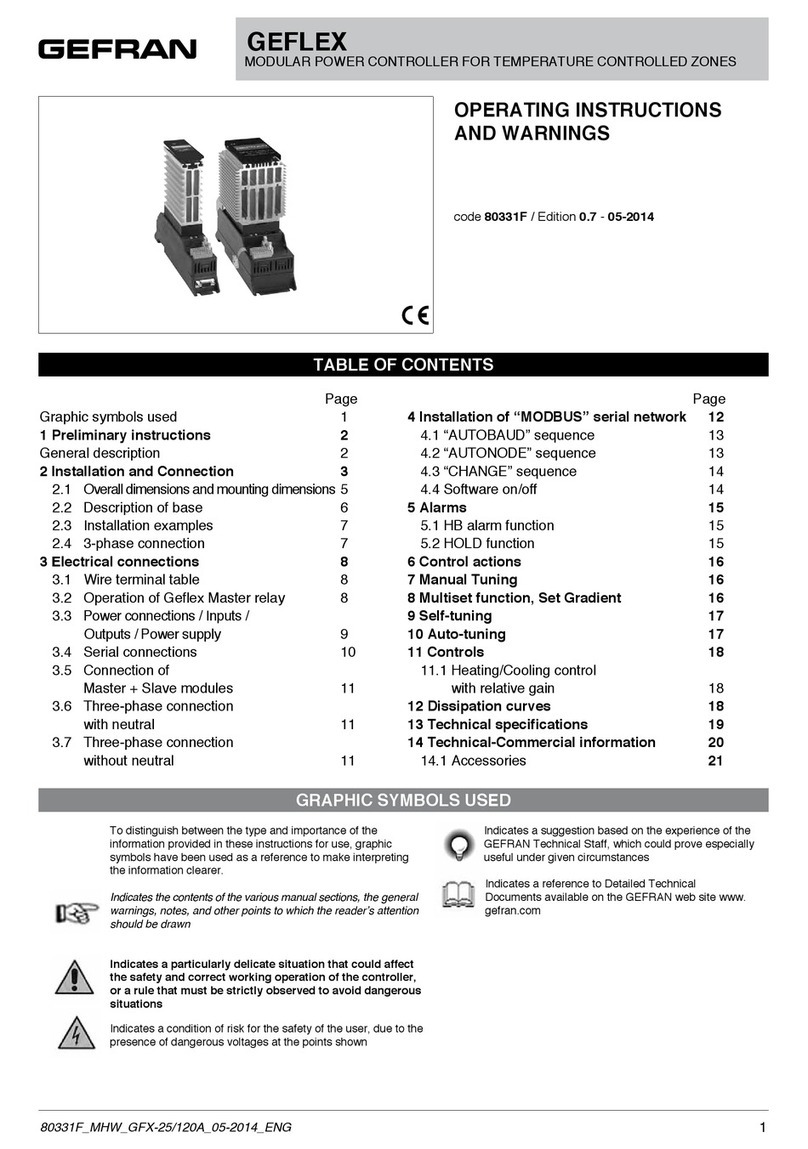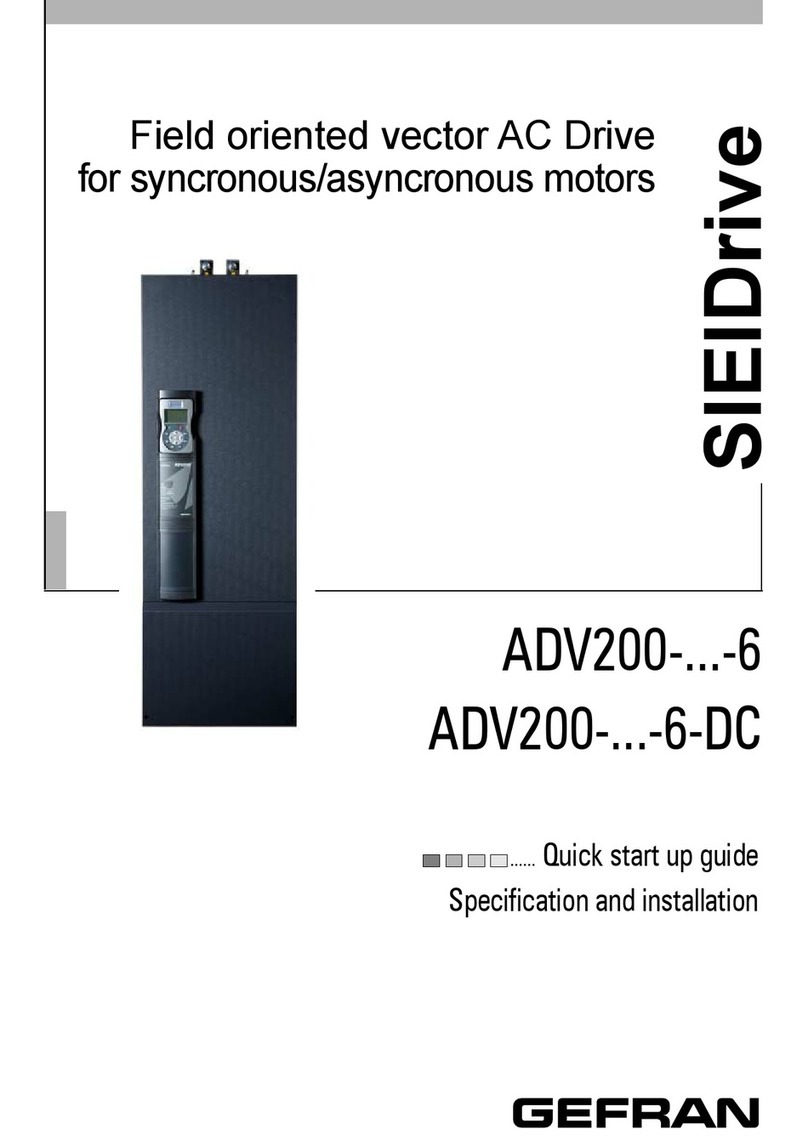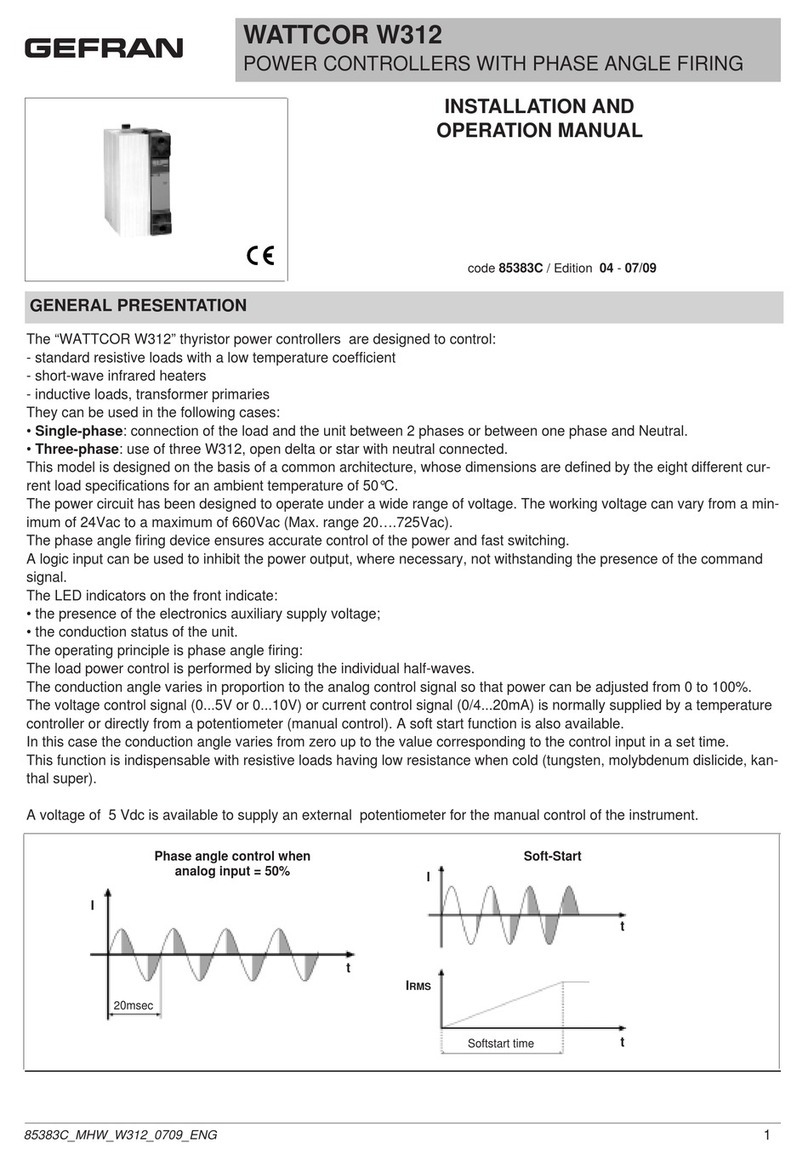GTF-Xtra
POWER CONTROLLER WITH
OVERCURRENT PROTECTION
INSTALLATION AND OPERATION MANUAL
Side 1 Installation and connection
Electrical connections
Side 2 Technical caracteristics
General caracteristics
Dimensions
Template/Installation
Derating curves
code 80313C - 12/2020 - ENG
ELECTRICAL CONNECTIONS
INSTALLATION AND CONNECTION
This section contains the instructions needed for correct installation of GTF controllers on the machine/host
system control panel and for correct connection of the power supply, inputs, outputs and interfaces.
CAREFULLY READ THE FOLLOWING WARNINGS BEFORE INSTALLING THE INSTRUMENT!
Disregard of such warnings could create electrical safety and electromagnetic compatibility problems, as well as
void the warranty.
ELECTRICAL POWER SUPPLY
• the controller DOES NOT have an On/Off switch: the user must install switch/isolator conforming to safety requisites
(CE mark) to cut off the power supply up-line of the controller.The switch must be installed in the immediate vicinity of the
controller in easy reach of the operator. A single switch can be used for multiple devices.
* the earth connection must be made with a specific lead
• if the product is used in applications with risk of harm to persons or damage to machines or materials, it MUST be
equipped with auxiliary alarm devices.
It is advisable to provide the ability to check for tripped alarms during regular operation.
NOTES ON ELECTRICAL SAFETY AND ELECTROMAGNETIC COMPATIBILITY
CE MARKING: EMC (electromagnetic compatibility) conformity in compliance with Directive 2014/30/EU and
following modifications.
Series GTF controllers are mainly intended for industrial use, installed on panels or control panels of production pro-
cess machines or systems. For purposes of electromagnetic compatibility, the most restrictive generic standards have
been adopted, as shown on the table.
LV (low voltage) conformity in compliance with Directive 2014/35/EU.
EMC conformity has been verified with the connections indicated on table 1 (see user’s manual).
RECOMMENDATIONS FOR CORRECT INSTALLATION FOR PURPOSES OF EMC
Instrument power supply
• The power supply for the electronic instrumentation on the panels must always come directly from a cut-off device
with fuse for the instrument part.
• Electronic instrumentation and electromechanical power devices such as relays, contactors, solenoids, etc., MUST
ALWAYS be powered by separate lines.
• When the power supply line of electronic instruments is heavily disturbed by switching of thyristor power groups or by
motors, you should use an isolation transformer only for the controllers, grounding its sheathing.
• It is important for the system to be well-grounded:
- voltage between neutral and ground must not be > 1V
- Ohmic resistance must be < 6Ω;
• If the grid voltage is highly unstable, use a voltage stabilizer.
• In proximity of high-frequency generators or arc welders, use adequate grid filters.
• The power supply lines must be separate from instrument input and output lines.
• Supply from Class II or from limited energy source.
Input and output connections
Before connecting or disconnecting any connection, always check that the power and control cables are isolated from
voltage.
Appropriate devices must be provided: fuses or automatic switches to protect power lines.
• Connected outside circuits must be doubly isolated.
• it’s necessary to:
- physically separate the input cables from those of the power supply, outputs, and power connections.
- use braided and shielded cables, with sheathing grounded at a single point.
Installation notes
Install the voltage stabilizer enclosed with the product (see Installation section).
- Moreover, the applications with solid-state units require a safety automatic switch to section the load power line.
To ensure maximum reliability, the device must be correctly installed in the panel in such a way as to obtain adequate heat
exchange between the heat sink and the surrounding air under conditions of natural convection.
Fit the device vertically (maximum angle 10° to the vertical axis)
• Vertical distance between a device and the panel wall >100mm
• Horizontal distance between a device and the panel wall at last 20mm
• Vertical distance between a device and the next one at last 300mm.
• Horizontal distance between a device and the next one at last 20mm.
Check that the cable holder runners do not reduce these distances, in this case t the cantilever units opposite the panel
so that the air can ow vertically on the dissipator without any obstacles.
• Dissipation of device thermic power with effects on installation room temperature.
• Thermal power dissipation with limits on installation room temperature.
• Requires exchange with external air or an air conditioner to transfer dissipated power outside the panel
• maximum limits of voltage and derived power of transients on the line, for which the solid state power unit contains
protective devices (based on the model).
• presence of dispersion current in GTF in non-conducting state (current of a few mA due to RC Snubber circuit to
protect).
GEFRAN S.p.A. assumes no liability for any damage to persons or property deriving from tampering, from
incorrect or improper use, or from any use not conforming to the characteristics of the controller and to
the instructions in this User Manual.
Syncronous output for Master/
Slave connection
Alarm output
(solid state relay - HB option)
Key HB
Green Led (RUN)
Yellow Led (STATUS)
Red Led (Alarm output HB)
Yellow Led (Status digital input)
Led: Green = Thyristor ON
Yellow = Temperature OVER
1/L1
LINE connection
3/L2
Reference connection of line voltage
PE EARTH
2/T1
LOAD connection
Fixing screw at heatsink
Identication label
Fixing screw at heatsink
J1
Power supply /control connector
Power supply terminal 24Vac/Vdc
Digital input (PWM input)
Potentiometer output power supply (+5Vdc)
Input control signal (+)
Input control signal (GND)
Top view WITH OUT option Fieldbus Top view OUT option Fieldbus
J3, J4
RJ10 connectors
RS485 serial line
Modbus
Switch for serial line
Address x 10
Address x 1
Key HB Key HB
J2
TTL port for PC conguration
GTF
CURRENT
LEVEL
TERMINAL CABLE WIRE WIRE TERMINAL TIGHTENING TORQUE /
TOOL
25A 1/L1, 2/T1,
PE
4 mm2
10 AWG
Wire terminal / Eye
D. 6mm
2.5 Nm /
Phillips screwdriver
PH2 - PH3
40A 1/L1, 2/T1,
PE
10 mm2
7 AWG
Wire terminal / Eye
D. 6mm
2.5 Nm /
Phillips screwdriver
PH2 - PH3
50A 1/L1, 2/T1,
PE
10 mm2
7 AWG
Wire terminal / Eye
D. 6mm
2.5 Nm /
Phillips screwdriver
PH2 - PH3
60A 1/L1, 2/T1,
PE
16 mm2
5 AWG
Wire terminal / Eye
D. 6mm
2.5 Nm /
Phillips screwdriver
PH2 - PH3
-3/L2
(Ref. Vline)
0.25 ...2.5 mm2
23...14 AWG
Wire stripped for
8 mm or with tag
terminal
0.5 ...0.6 Nm /
Flat-head screwdriver tip
0.6 x 3.5 mm
Note: Cables must be copper “Stranded Wire” or “Compact-Stranded Wire” type with maximum operating
temperature 60/75°C
RECOMMENDED WIRE GAUGES
GEFRAN spa
via Sebina, 74 - 25050 Provaglio d’Iseo (BS)
Tel. 03098881 - fax 0309839063- Internet: http://www.gefran.com
GTF Standard GTF with RS485 option
1. Supply/control connnector
2. HB key calibration
3. TTL port for conguration
4. LED indicators
5. Power terminal “Line” (1/L1)
6. Power terminal “Load” (2/T1)
7. Heatsink
8. Attachment DIN bar
9. Switch serial line terminal
10. RS485 serial port connector
11. Address Rotary switch
12. GTF-Xtra Surge protector
Conformity: TC RU C-IT.
AЛ32.B.00422 CSA Conformity C/CSA/US
CoFC no. 70002856 UL
Conformity
C/UL/US File
no. E243386
vol. 1 sez. 5
This device conforms to European Union Directive
2014/30/EU and 2014/35/EU with reference to
standard: EN 60947-4-3 (product)