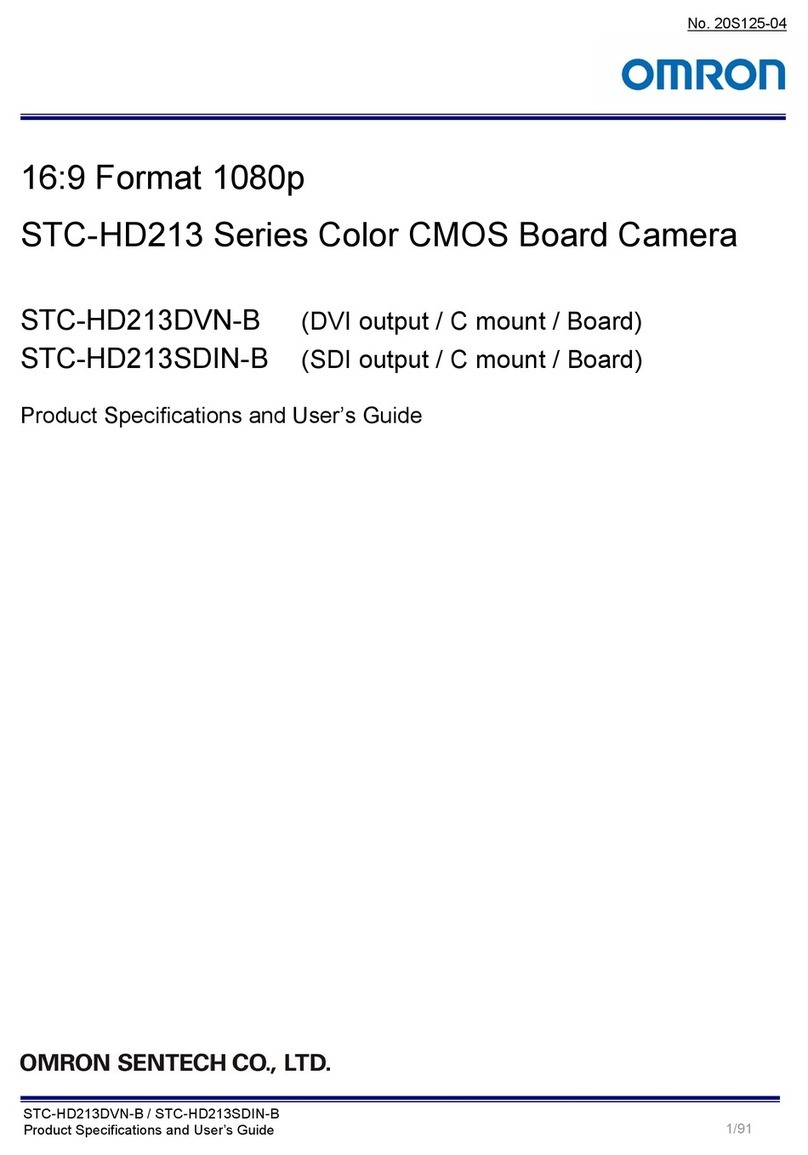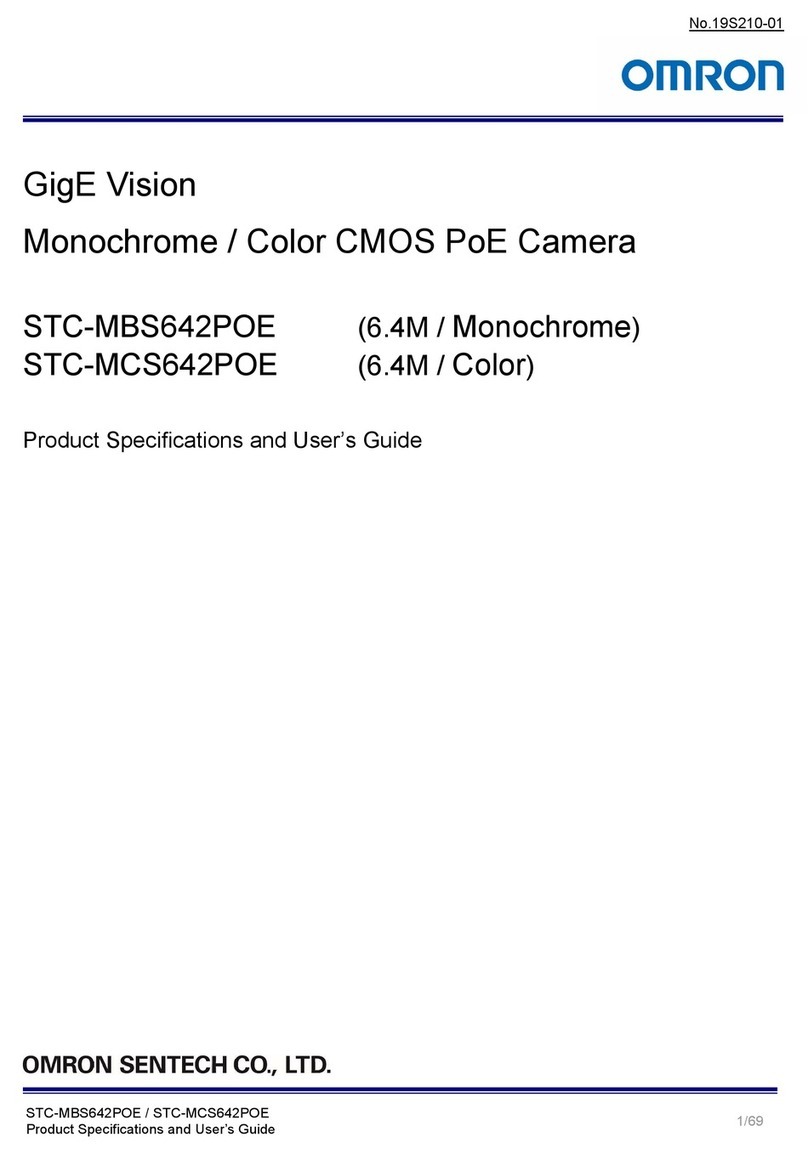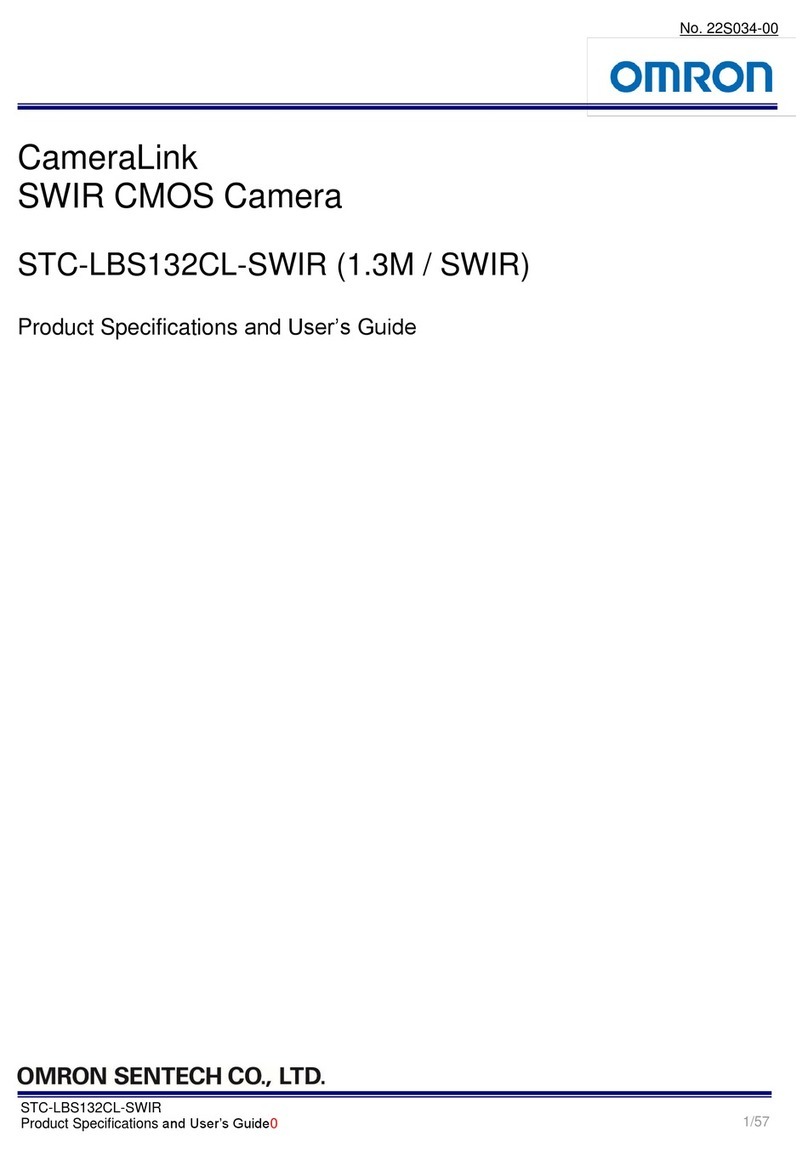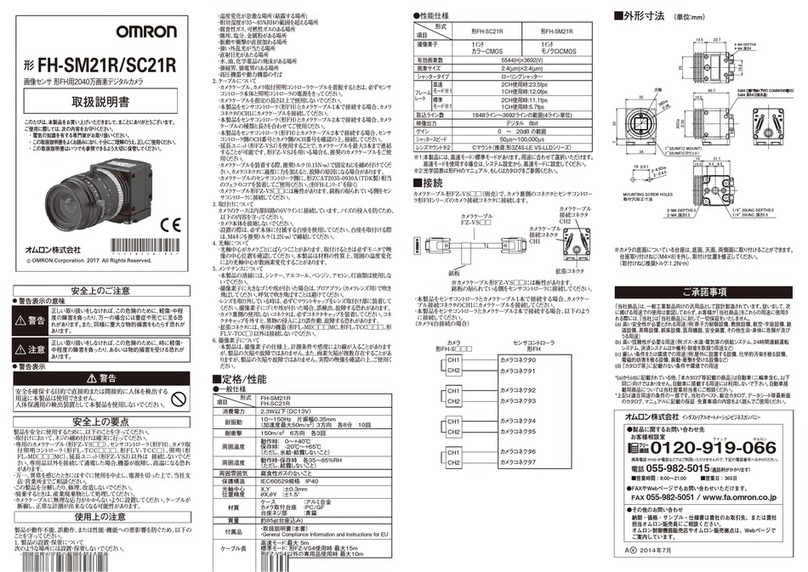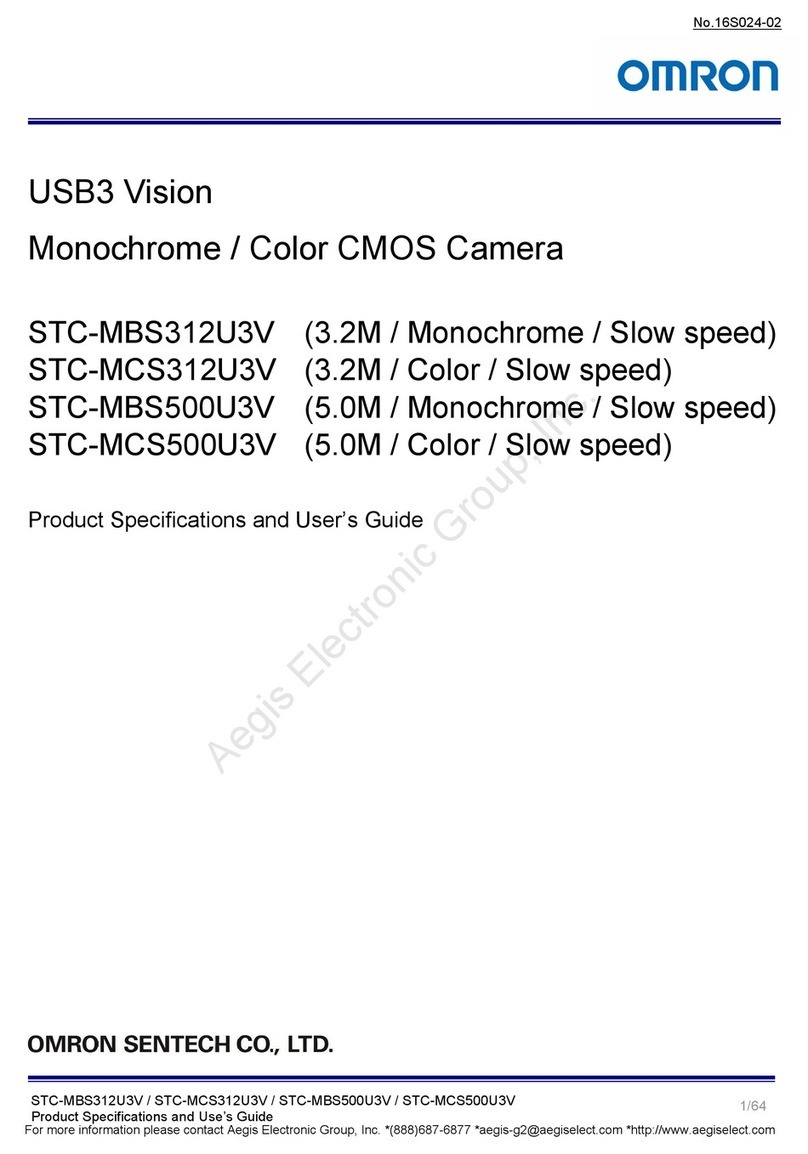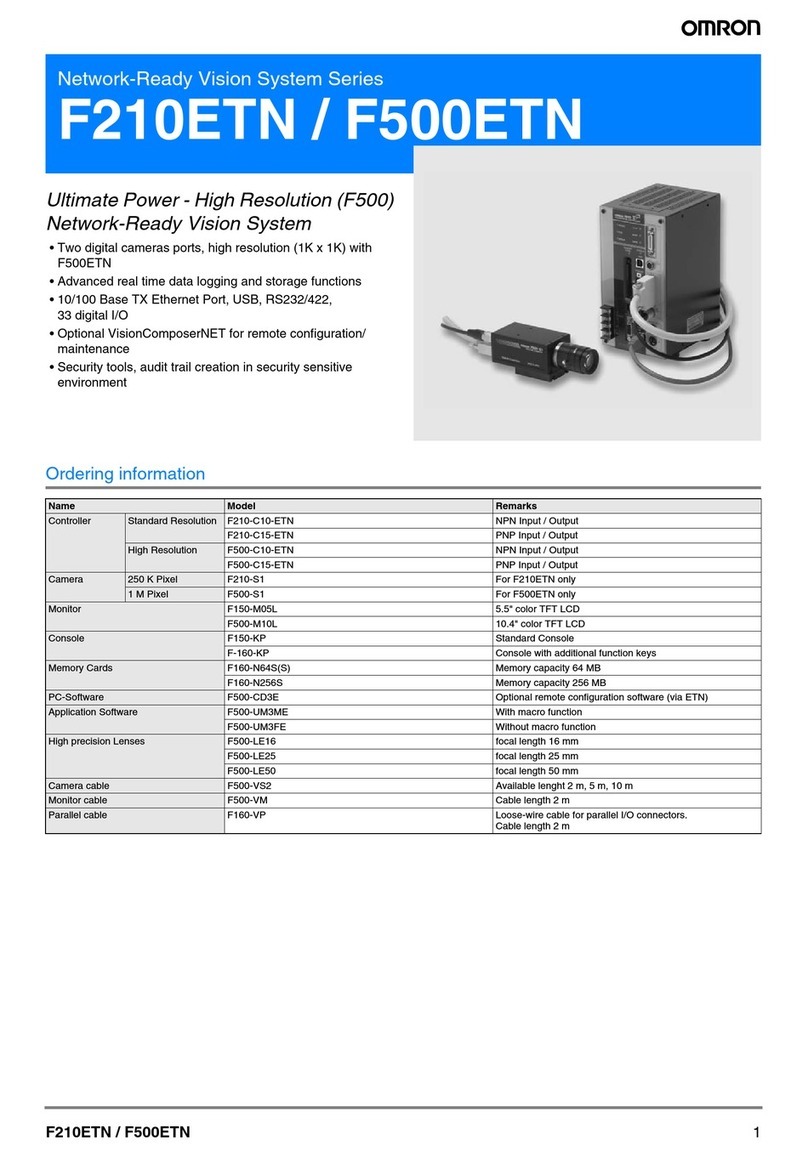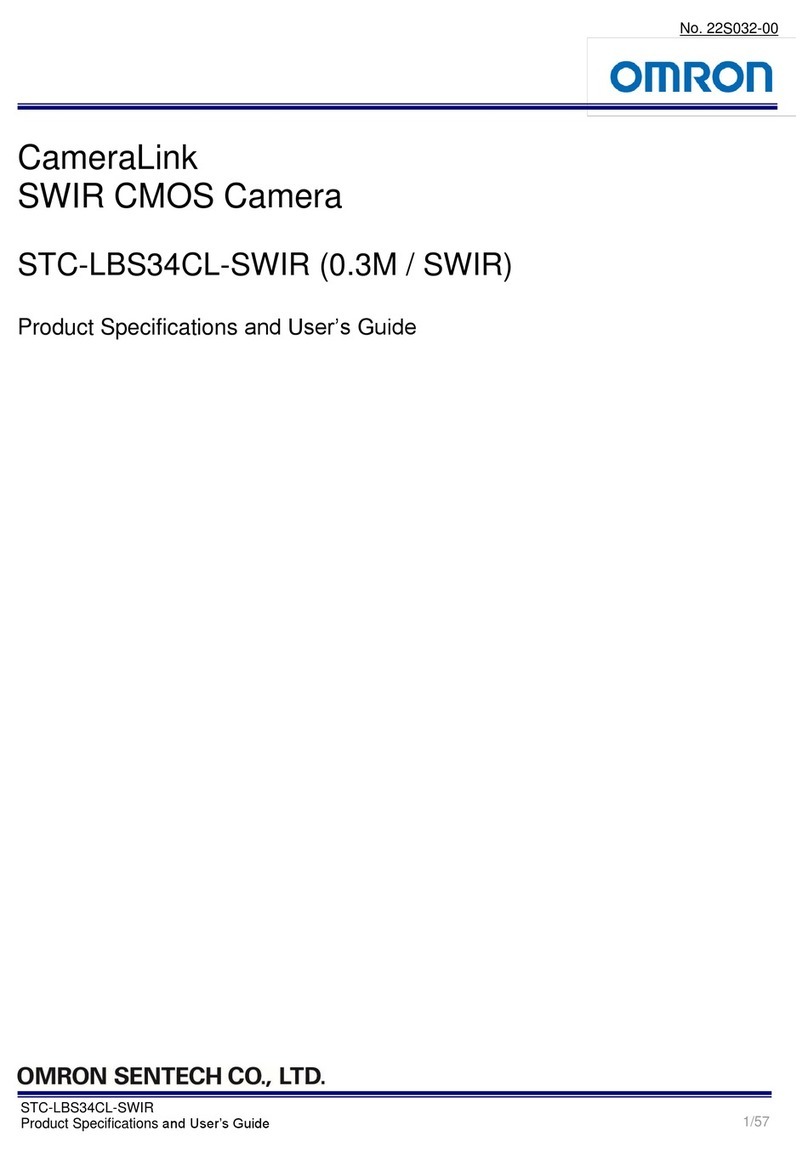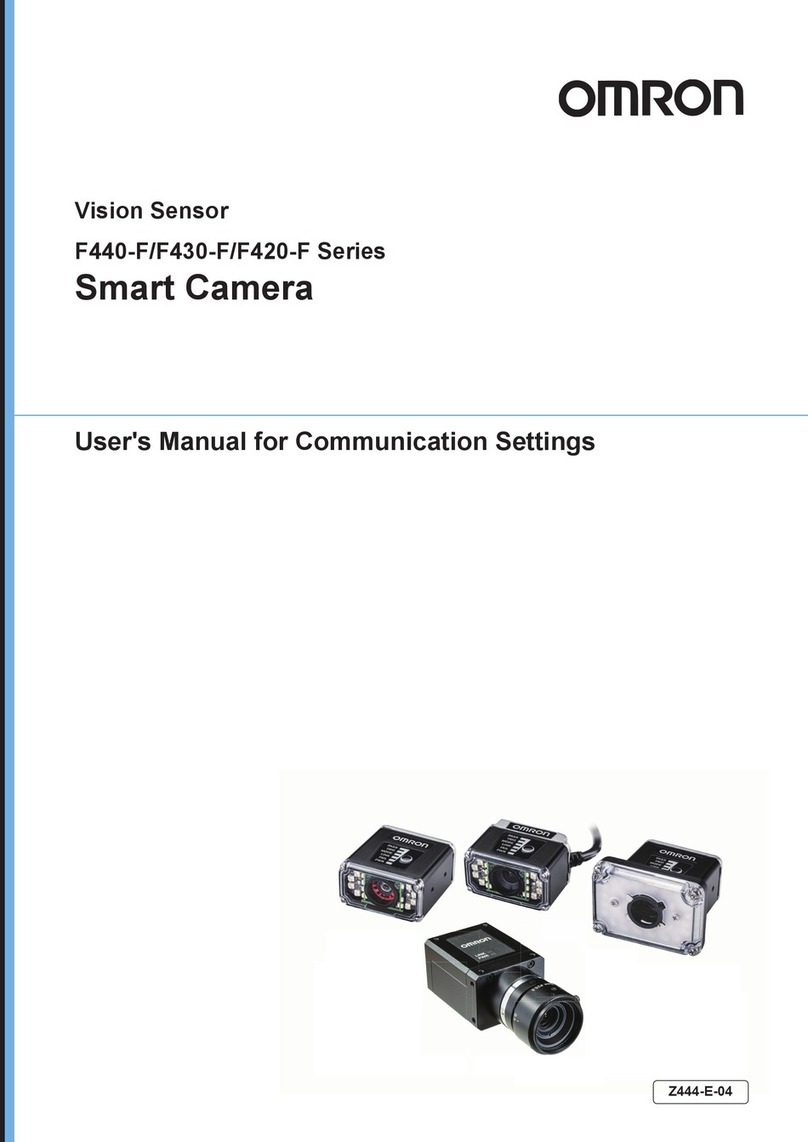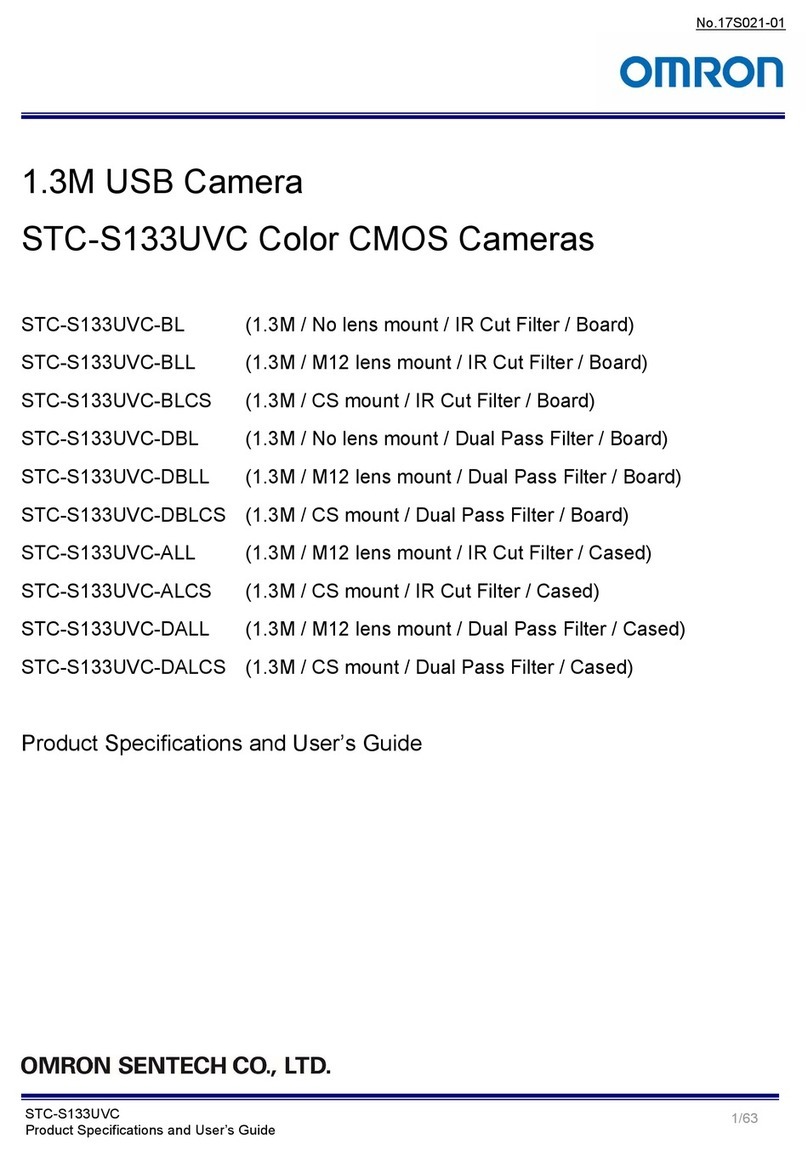© OMRON Corporation All Rights Reserved.
Meaning of Alert Symbols
Alert statements
Model
FZ-SHC/SH
HIGH SPEED DIGITAL CAMERA FOR
MODEL FZ VISUAL INSPECTION SYSTEM
General specifications
(1) The camera base attached to the bottom of the camera can also
be attached to the another side of the camera. Remove the four
screws(M4×8) from the base and re-attach the base to the
another side of the camera. (Recommended screw tightening
torque:1.2N・m)
This product is not designed or rated for ensuring
safety of persons. Do not use it for such purposes.
WARNING
PRECAUTIONS ON SAFETY
■Specifications
■Accessories
Performance specifications
■Changing the Camera Base Mount Position
■Connecting
■Dimensions
2010 (Unit:mm)
Name plate
PRECAUTIONS FOR SAFE USE
PRECAUTIONS FOR CORRECT USE
Please observe the following precautions to prevent failure to
operate, malfunction, or undesirable effect.
・Be sure to turn off the power before connecting or disconnecting the cables.
(1) Connecting Cables
Be sure to respect following items for safety.
(1) Installation and Storage Site
Do not install and store the product in locations subjected to the
following conditions:
・Ambient temperature outside the rating
・Rapid temperature fluctuations (causing condensation)
・Relative humidity outside the range of 35 to 85%
・Presence of corrosive or flammable gases
・Presence of dust, salt, or metallic particles
・Direct vibration or shock
・Reflection of intense light (such as other laser beams or electric
arc-welding machines)
・Direct sunlight or near heaters
・Water, oil, or chemical fumes or spray
・Strong magnetic or electric field
・Near high-voltage eqipment or power eqipment
(3) Others
(2) Handling the Camera
Make sure to tighten all installation screws securety.The
Camera’s case is connected to the 0V line in the internal circuits.
Observe the following precautions to prevent noise interference.
・Do not ground the Camera.
・Please use the plinth when you set it up.
・Do not use unspecified camera cable and a strobe controller
other than those that specified in this manual with the FZ
controller. Connection with unspecified camera cable and/or
strobe controller may malfunction at the worst case.
・If you do not use the enhancing connector on the back of the
camera, do not remove the cap that is attached to the connector.
・Do not attempt to dismantle, repair, or modify the main body.
・If you suspect an error or malfunction, stop using the Controller
immediately, turn OFF the power supply, and consult your
OMRON representative.
・Dispose of FZ-SHC/SC components as industrial waste.
・The center of the optical axis varies with the camera used.
Therefore, when installing the camera, always check the center
of the image displayed on the monitor.
(2) Optical axis of the Camera.
・If large dust particles adhere to the CCD, use a blowerbrush
(used to clean camera lenses) to blow them off. Do not blow the
dust particles with your mouth.
・
Do not use thinners, benzene, acetone, or kerosene to clean Camera.
・It is not a breakdown because of the structure of the taking
picture element though the line in the vertical direction might
enter the center of the image according to the measurement
condition and sensitivity.
(3) Maintenance
(4) Imager
Camera cable
FZ-VS□□ Enhancing connector
Camera cable
connector Camera
FZ-SHC
FZ-SH
FZ-SHC/SH
OMRON Corporation
Suitability for Use
EUROPE
OMRON EUROPE B.V. Sensor Business Unit
Carl-Benz Str.4, D-71154 Nufringen Germany
Phone:49-7032-811-0 Fax: 49-7032-811-199
NORTH AMERICA
OMRON ELECTRONICS LLC
One Commerce Drive Schaumburg,IL 60173-5302 U.S.A.
Phone:1-847-843-7900 Fax : 1-847-843-7787
ASIA-PACIFIC
OMRON ASIA PACIFIC PTE. LTD.
No. 438A Alexandra Road #05-05-08(Lobby 2),
Alexandra Technopark, Singapore 119967
Phone : 65-6835-3011 Fax :65-6835-2711
o
THE PRODUCTS CONTAINED IN THIS SHEET ARE NOT SAFETY RATED.
THEY ARE NOT DESIGNED OR RATED FOR ENSURING SAFETY OF
PERSONS, AND SHOULD NOT BE RELIED UPON AS A SAFETY
COMPONENT OR PROTECTIVE DEVICE FOR SUCH PURPOSES.
Please refer to separate catalogs for OMRON's safety rated products.
OMRON shall not be responsible for conformity with any standards, codes, or
regulations that apply to the combination of the products in the customer's
application or use of the product.
Take all necessary steps to determine the suitability of the product for the
systems, machines, and equipment with which it will be used.
Know and observe all prohibitions of use applicable to this product.
NEVER USE THE PRODUCTS FOR AN APPLICATION INVOLVING
SERIOUS RISK TO LIFE OR PROPERTY WITHOUT ENSURING THAT THE
SYSTEM AS A WHOLE HAS BEEN DESIGNED TO ADDRESS THE RISKS,
AND THAT THE OMRON PRODUCT IS PROPERLY RATED AND
INSTALLED FOR THE INTENDED USE WITHIN THE OVERALL
EQUIPMENT OR SYSTEM.
See also Product catalog for Warranty and Limitation of Liability.
CHINA
OMRON(CHINA) CO., LTD.
Room 2211, Bank of China Tower,
200 Yin Cheng Zhong Road,
PuDong New Area, Shanghai, 200120, China
Phone : 86-21-5037-2222 Fax :86-21-5037-2200
FZ-SHC FZ-SH
Item
Main unit, instruction sheet(this manual)
Power consumption
Vibration
resistance
Shock
resistance
Ambient Temperature
Ambient
humidity
Ambient environment
Degree of protection
Materials
Weight Approx. 105g(including base)
Case :Aluminum alloy
Camera mount : PC/ABS
Thread part of mount :Low cadmium brass
IEC60529 IP20 (in-panel)
No corrosive gases
Operating and storage: 35% to 85%
(with no condensation)
Operating: 0 to 40 ℃
(with no icing nor condensation)
Storage: -25 to 65 ℃
(with no icing nor condensation)
Shock resistance 150m/s2;
3 times each in 6 directions
(up/down, left/right, forward/backward)
10 to 150Hz: half-amplitude: 0.35mm:
(maximum acceleration: 50m/s2),
10 times each in X, Y, and Z directions for 8 min
3.6W max.(DC12V, 0.3A max)
Item
Picture element
Transmission mode
Effective pixels
Pixel size
Scanning method
Frame rate
Number of lines to be
read
Synchronization
Video output
Gain
Shutter speed
Lens mounting C mount
1/10 to 1/50000s
0dB to 18.34dB
Digital (10 bits)
Internal Sync.
12 lines to 480 lines
204fps
Non-interlace mode
7.4(µm)×7.4(µm)(Square pixel)
644(H)×484(V)
Interline reading all pixels
1/3-inch color CCD
1/3-inch monochrome CCD
Indicates a potentially hazardous situation
which, if not avoided, may result in minor or
moderate injury or in property damage.
CAUTION
Indicates a potentially hazardous situation
which, if not avoided, will result in minor or
moderate injury, or may result in serious
injury or death. Additionally there may be
significant property damage.
WARNING
(1) Using the Camera cable FZ-VS□□(sold separately), connect
the connector on the back of the camera and the camera
connector on Controller FZseries.
*The camera cable (FZ-VS,FZ-VSL,FZ-VSB) is polarized, so, make
sure that the end bearing a name plate is connected to the Controller.
1“-32UNF(C MOUNT)
14.5
(1)
2530Dia.
16.8
30.2
48.2
35
4-R3
36Dia.
34
17.5
357
17.5
10.5
15.5
40.98.3
9.5 9.5
2-M4 DEPTH5.5
4-M4 DEPTH4
(FOUR COMMONNESS)
1/4” -20UNC DEPTH5.5
INSTRUCTION SHEET
Thank you for selecting OMRON product. This sheet pri-
marily describes precautions required in installing and
operating the product.
Before operating the product, read the sheet thoroughly to
acquire sufficient knowledge of the product. For your con-
venience, keep the sheet at your disposal.
Manufacturer:
Omron Corporation,
Shiokoji Horikawa, Shimogyo-ku,
Kyoto 600-8530 JAPAN
Ayabe Factory
3-2 Narutani, Nakayama-cho,
Ayabe-shi, Kyoto 623-0105 JAPAN
TRACEABILITY INFORMATION:
Representative in EU:
Omron Europe B.V.
Wegalaan 67-69
2132 JD Hoofddorp,
The Netherlands
The following notice applies only to products that carry the CE mark:
Notice:
This is a class A product. In residential areas it may cause radio
interference, in which case the user may be required to take adequate
measures to reduce interference.