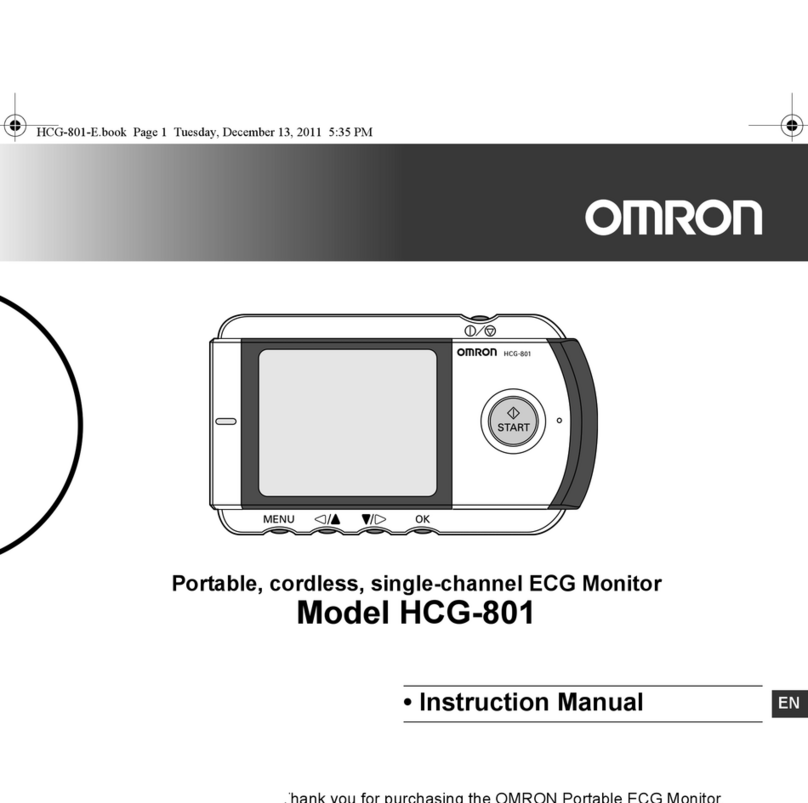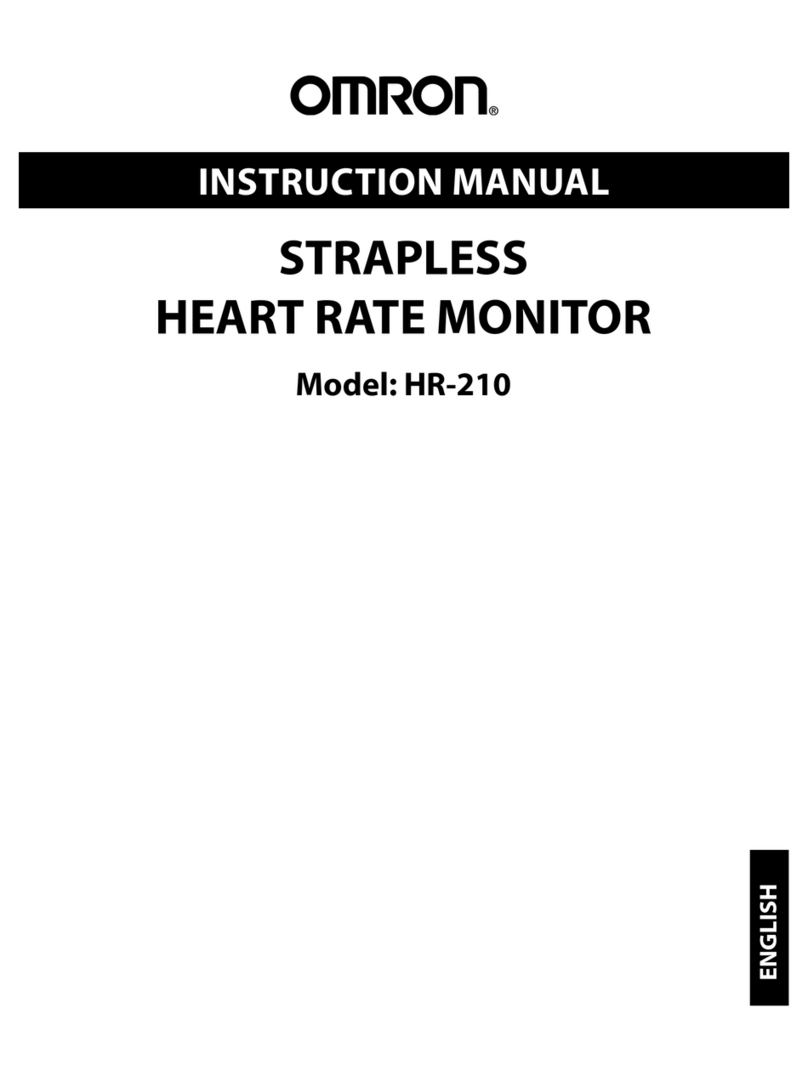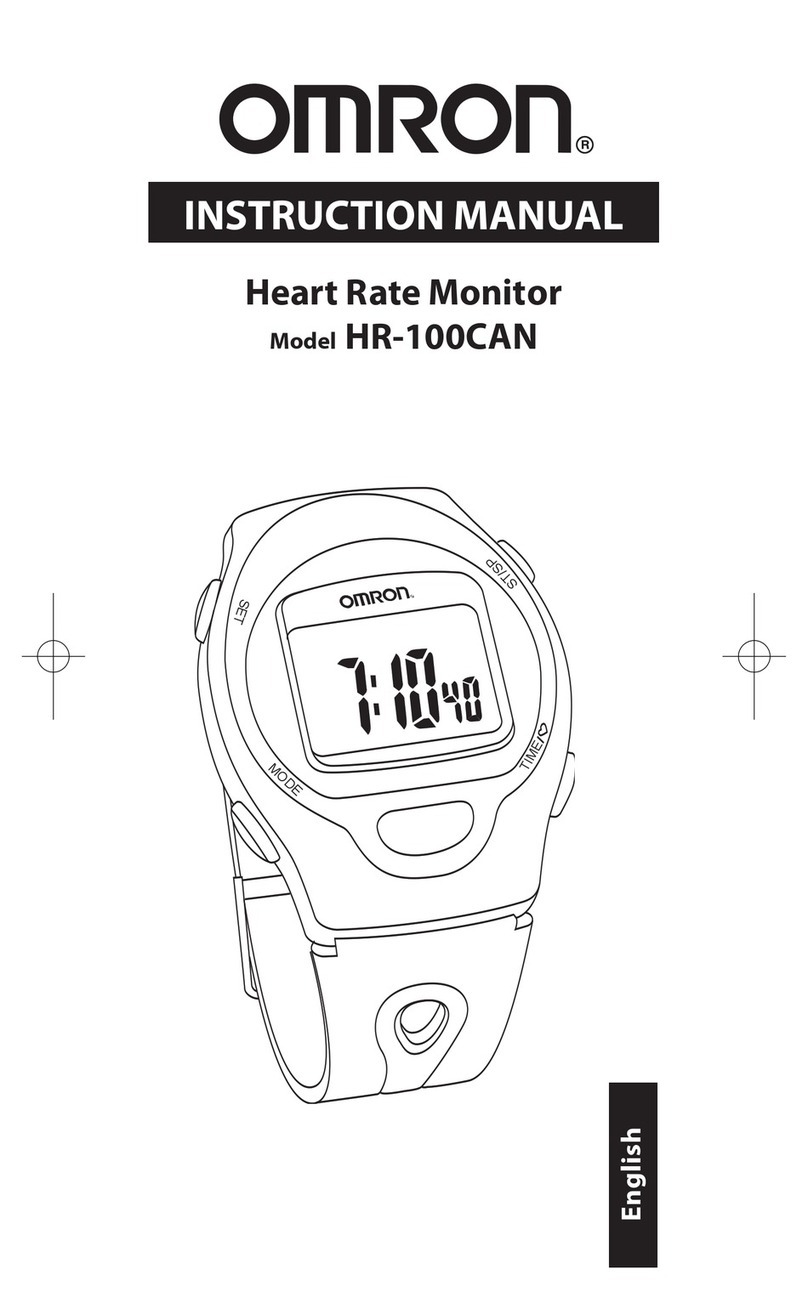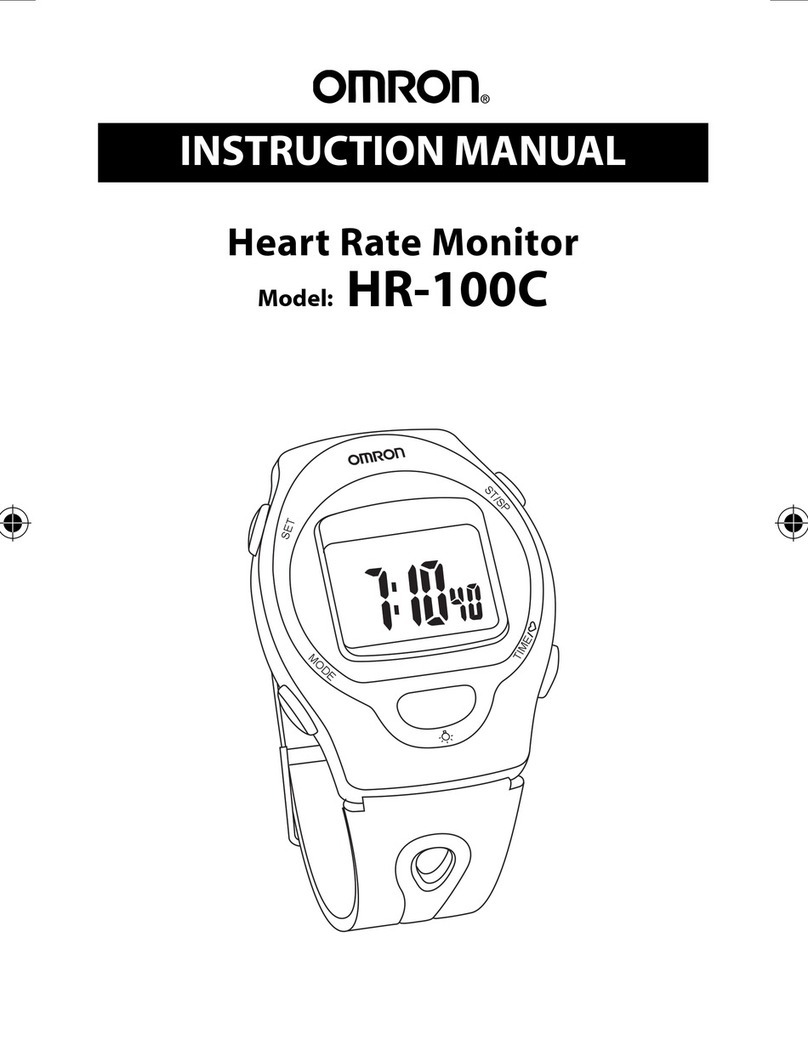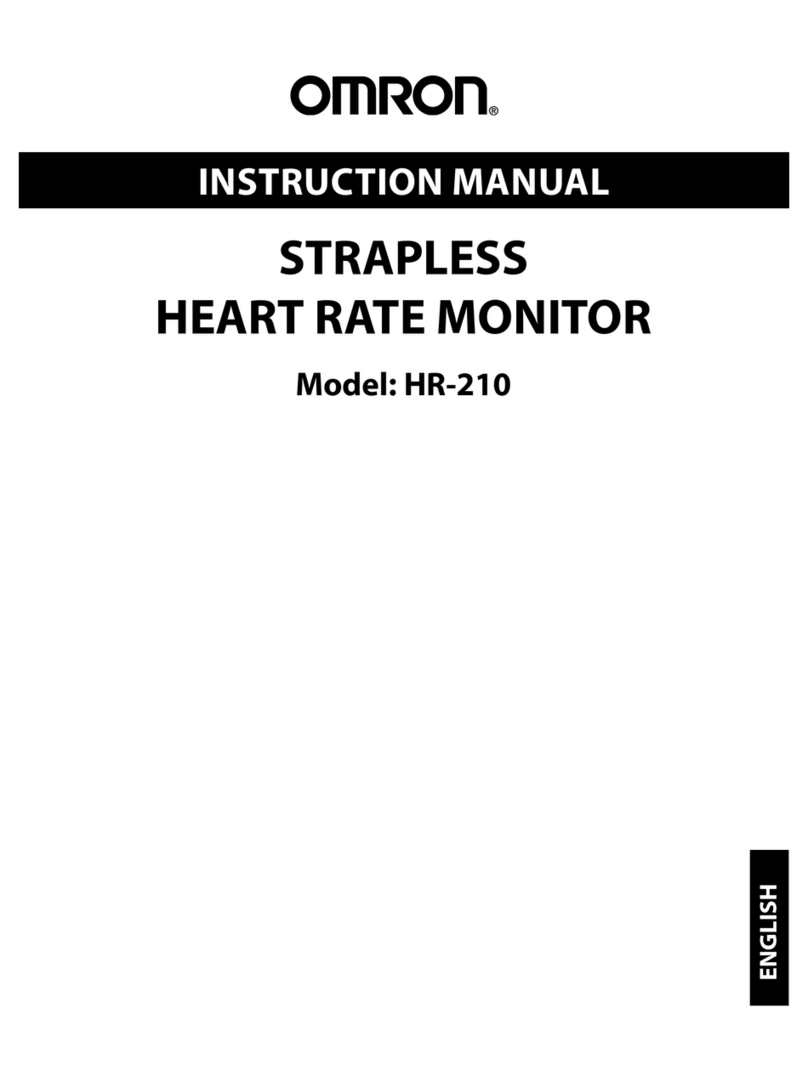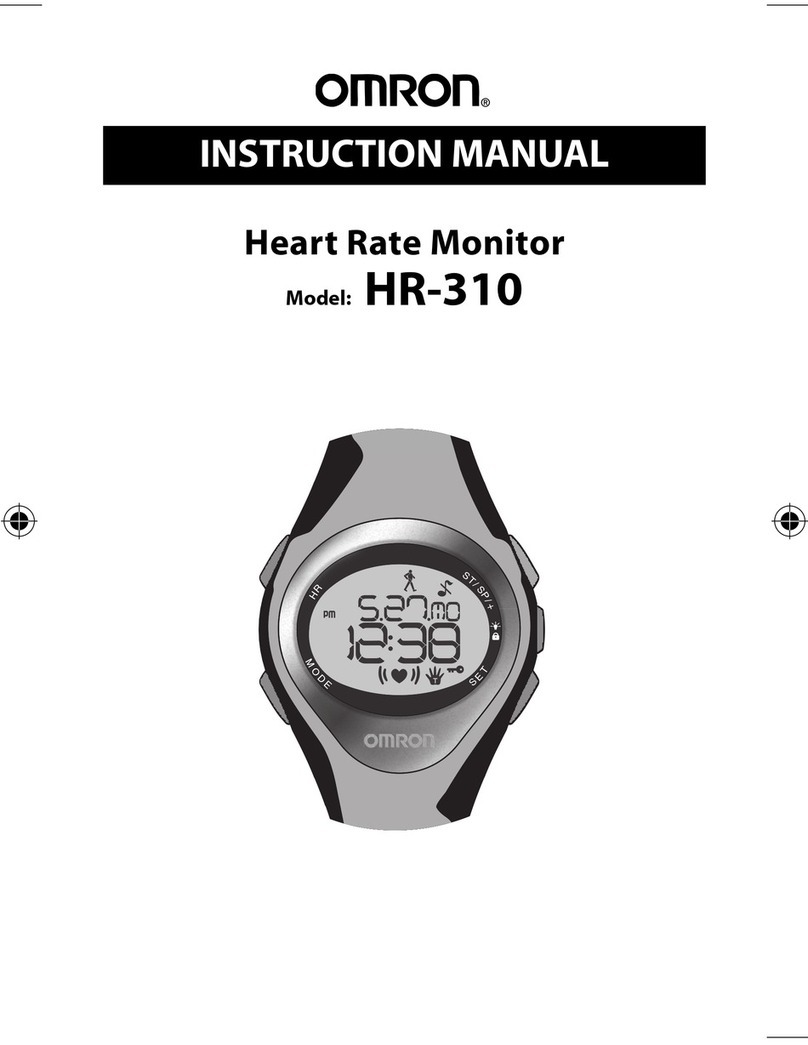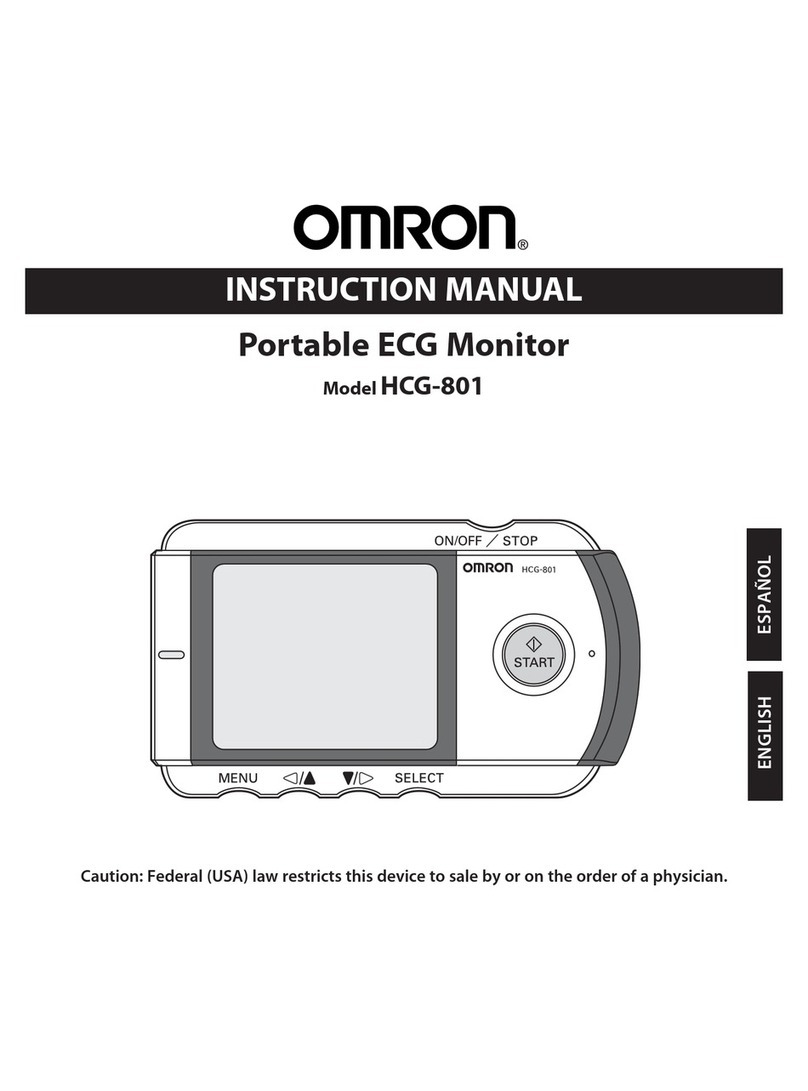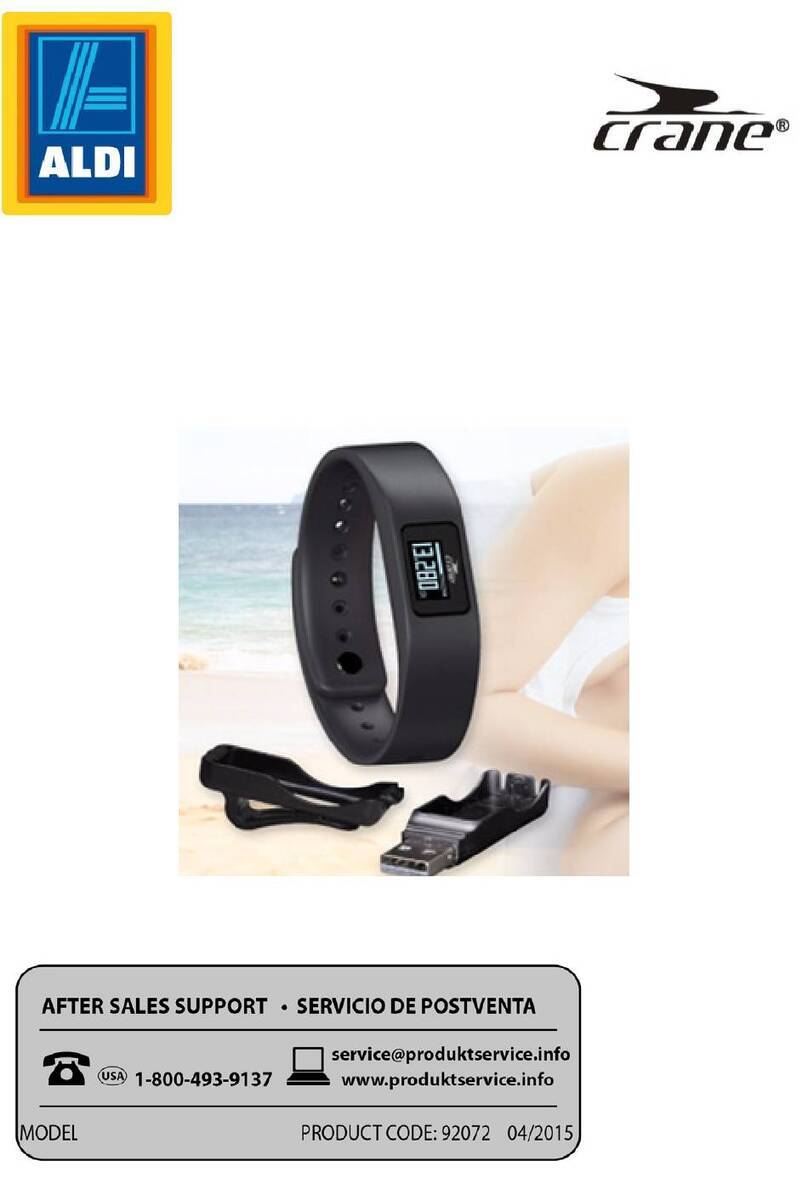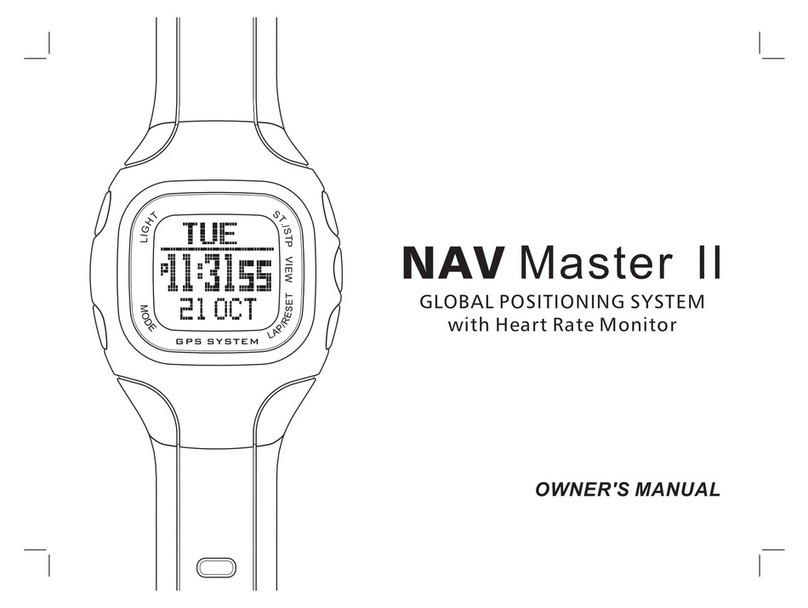4
5 Settings
5.1 Setting the Time, Weight, Height and Stride Length
When you use the unit for the first time or you want to change
settings, follow the steps below.
1
Press the SET button on the back of the unit with
a thin, sturdy, stick that will not break easily.
Note:
Do not press the button with a sharp point. This
could cause damage.
The hour flashes on the display.
Note:
If no settings are made for more than 5 minutes...
• When setting up the unit for the first time
The display will be turned off.
• When adjusting the settings
The display will revert to the Workout time/distance
display.
* Setting range details refer to Chapter 13 “Technical data”.
2
Setting the hour.
(1) Press or to select the desired
value for a setting.
• Press ( ) to advance (go back) one.
• Hold ( ) down to advance (go back)
rapidly.
(2) Press to confirm the setting.
3
Repeat steps (1) to (2) to set the minute.
4
Repeat steps (1) to (2) to set the weight.
5
Repeat steps (1) to (2) to set the height.
6
Repeat steps (1) to (2) to set the stride length for workout.
This completes the setup.
■
About stride length setting
The initial stride length value* that blinks on the display is an
estimated stride length calculated from the Height set in
step 5.
Set the actual stride length to use for workouts based on the
type of training (jogging/walking) you will use and your own
physique.
* When setting up the unit for the first time, or after the
settings have been reset.
Refer to Chapter 6.3, if you want to set the stride length more
accurately.
HJA-300-E_A_M.book 4 ページ 2012年1月30日 月曜日 午後5時57分