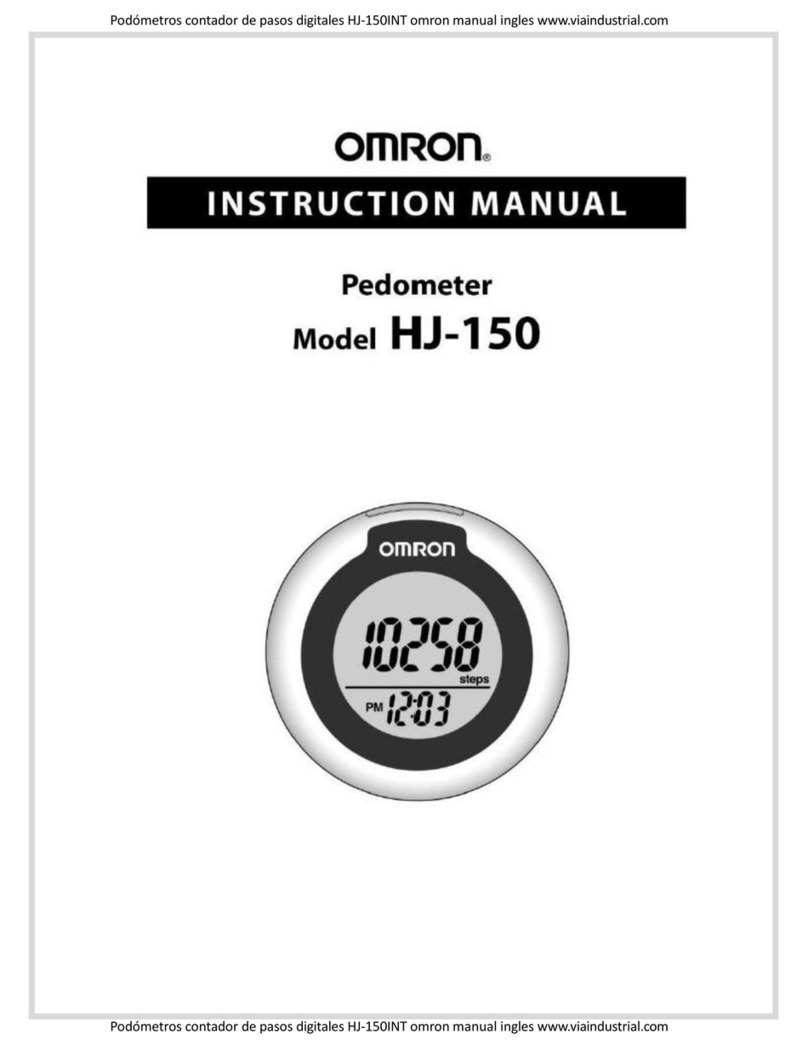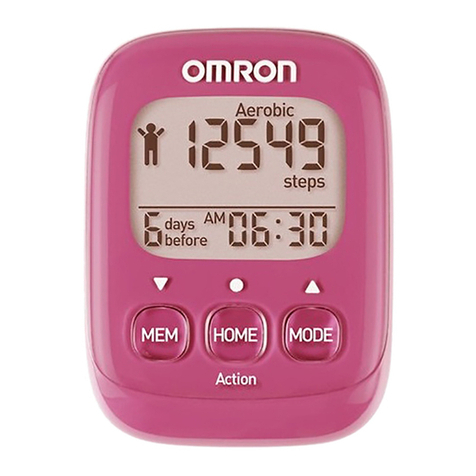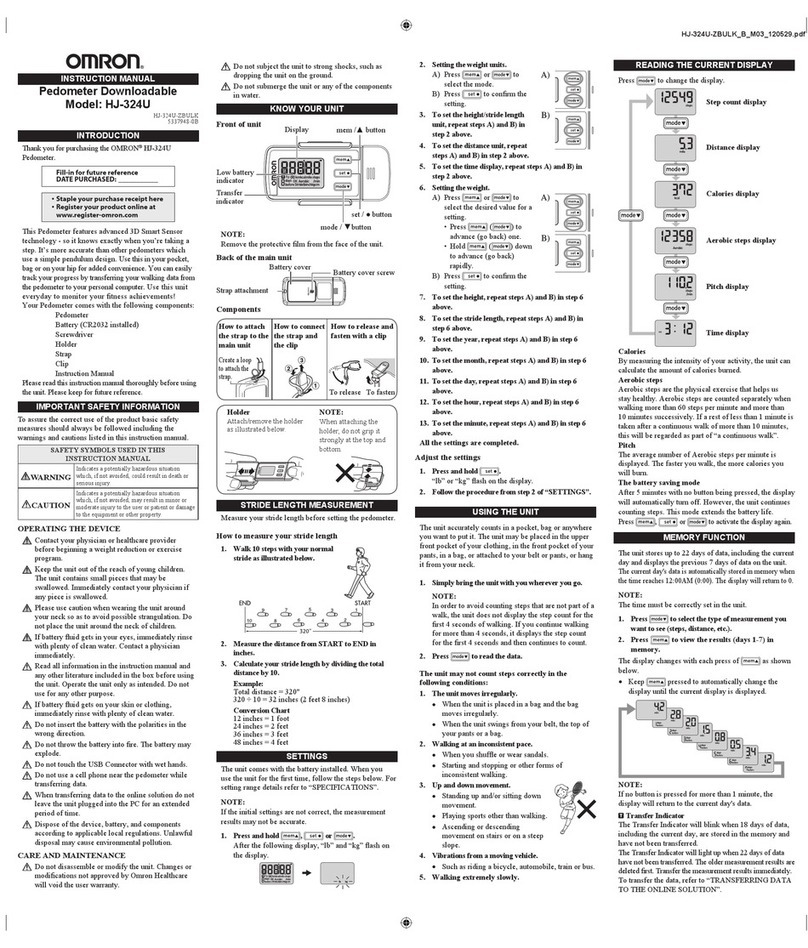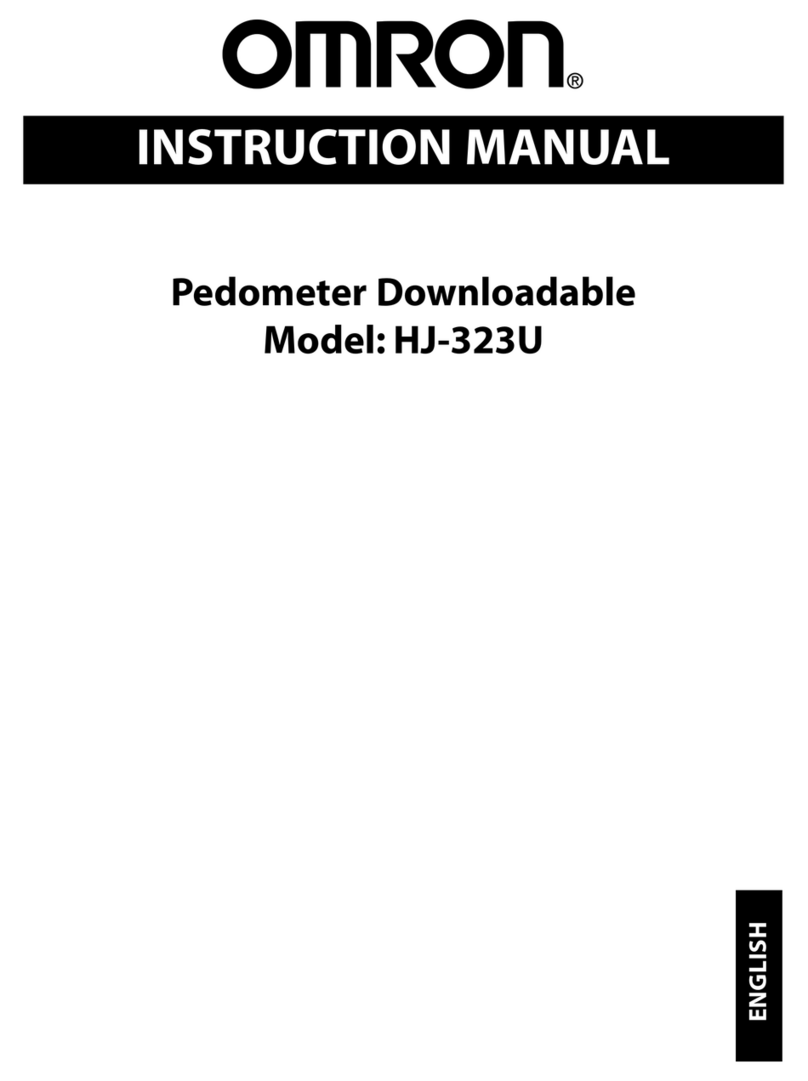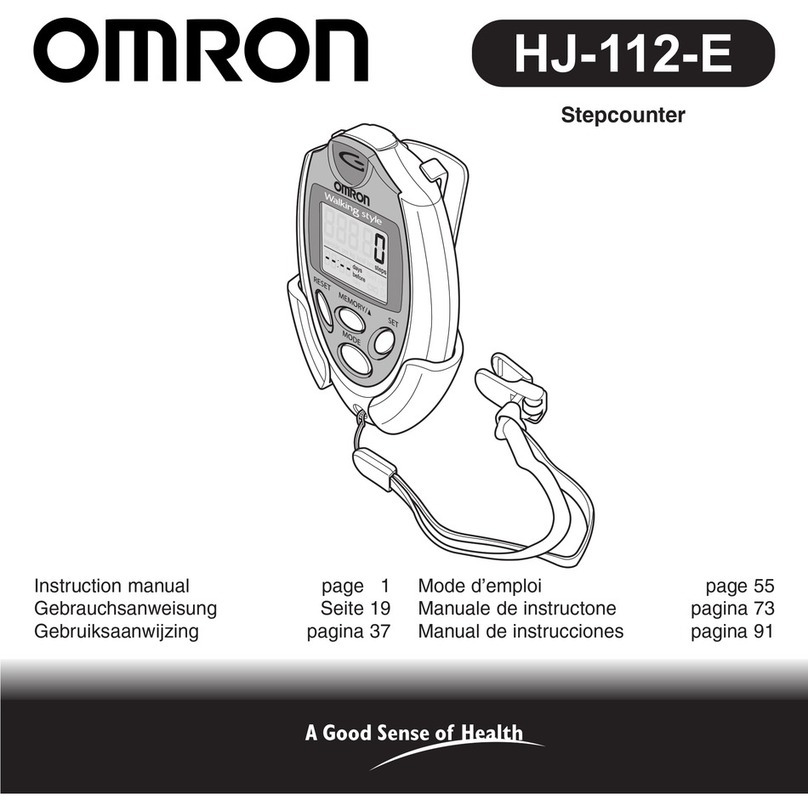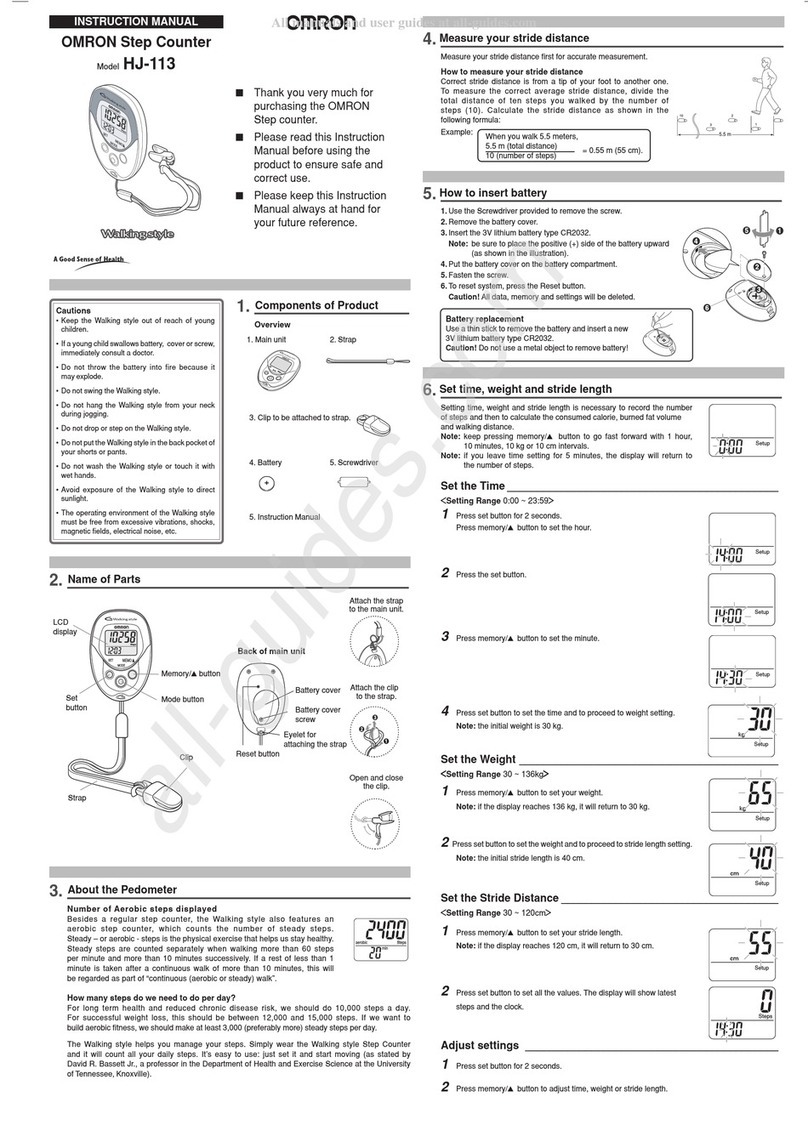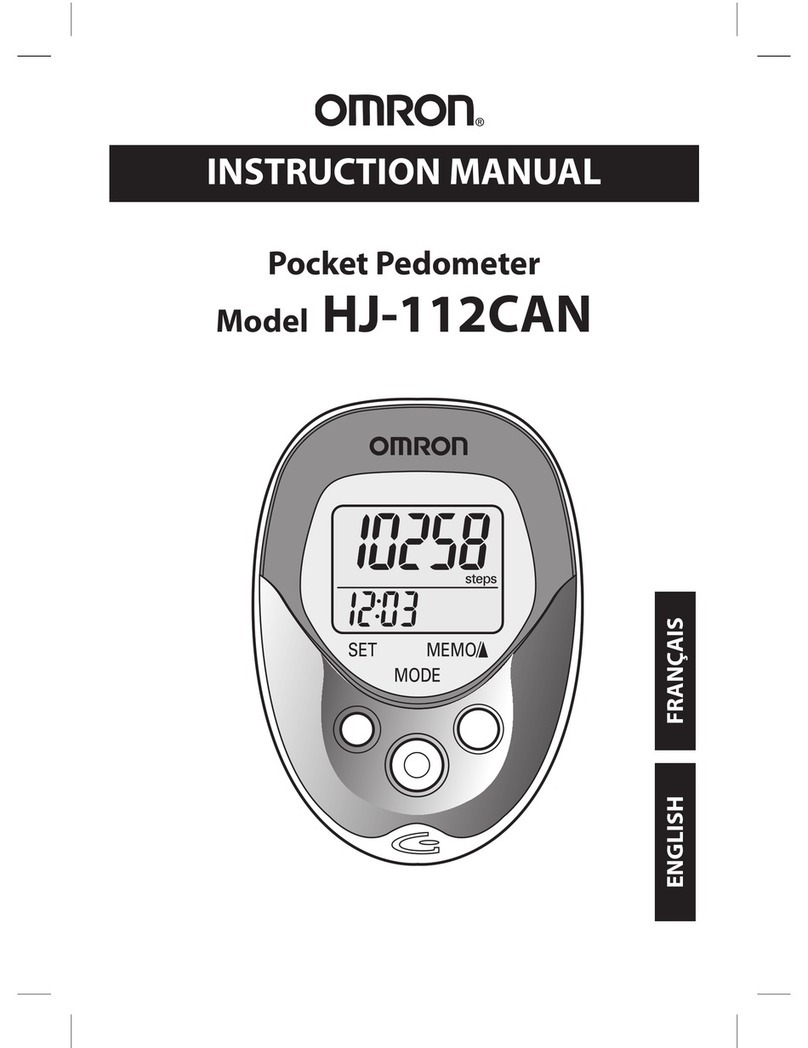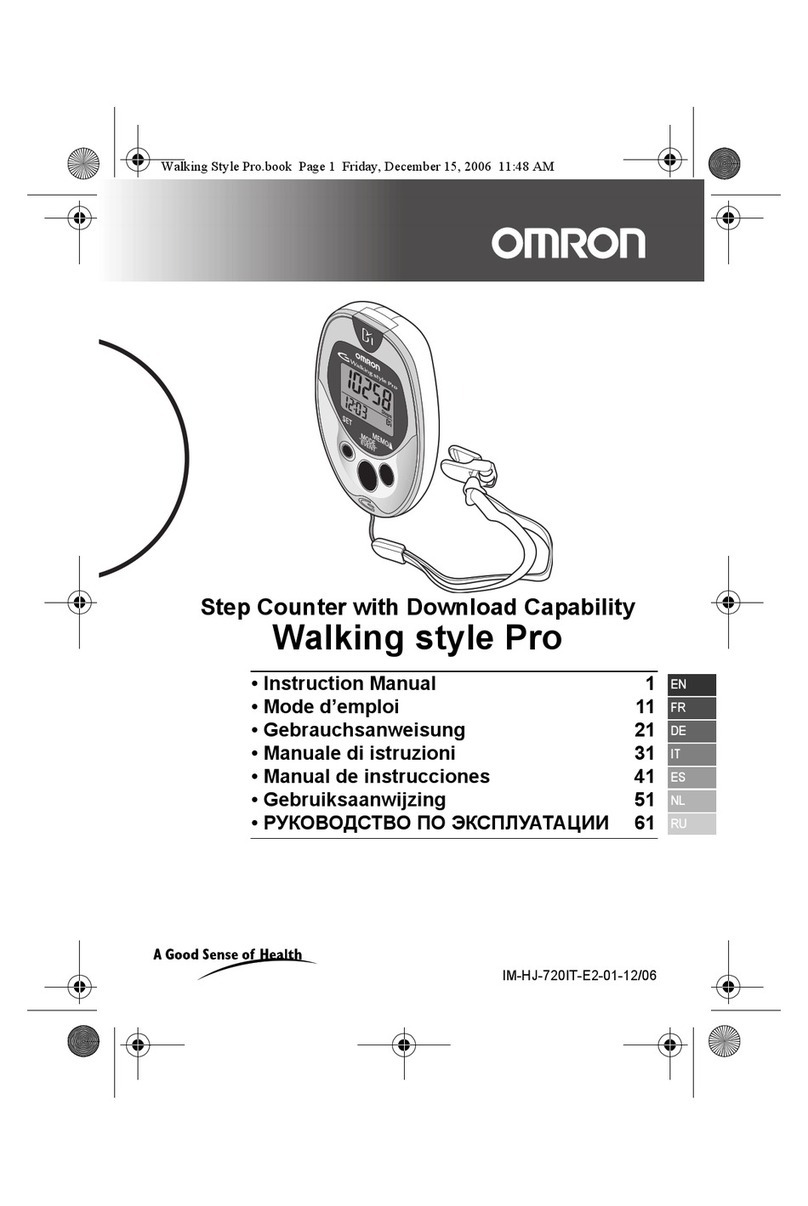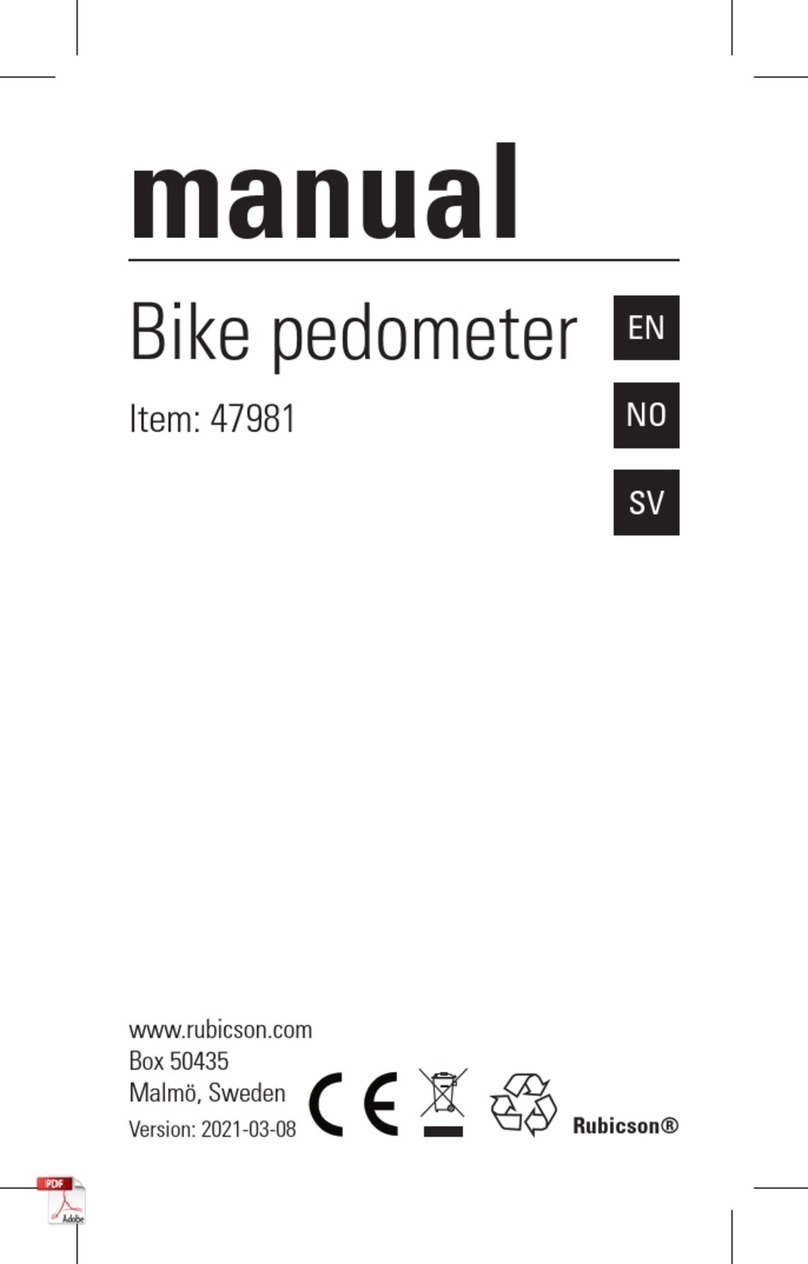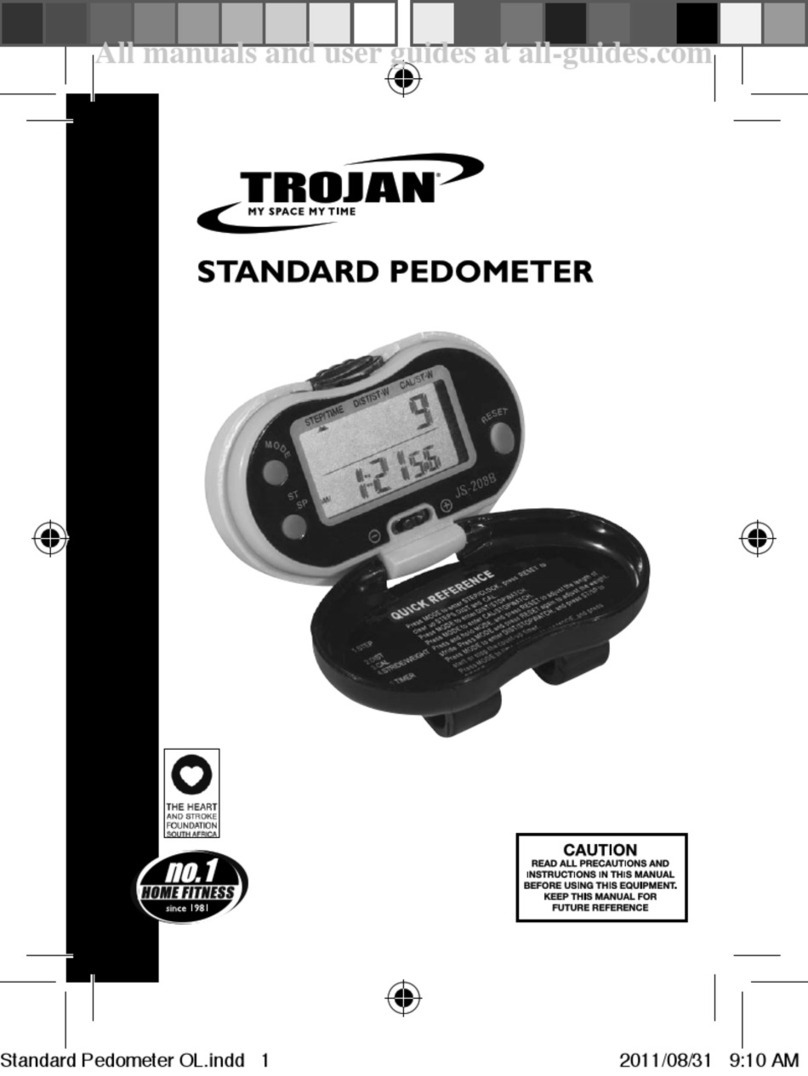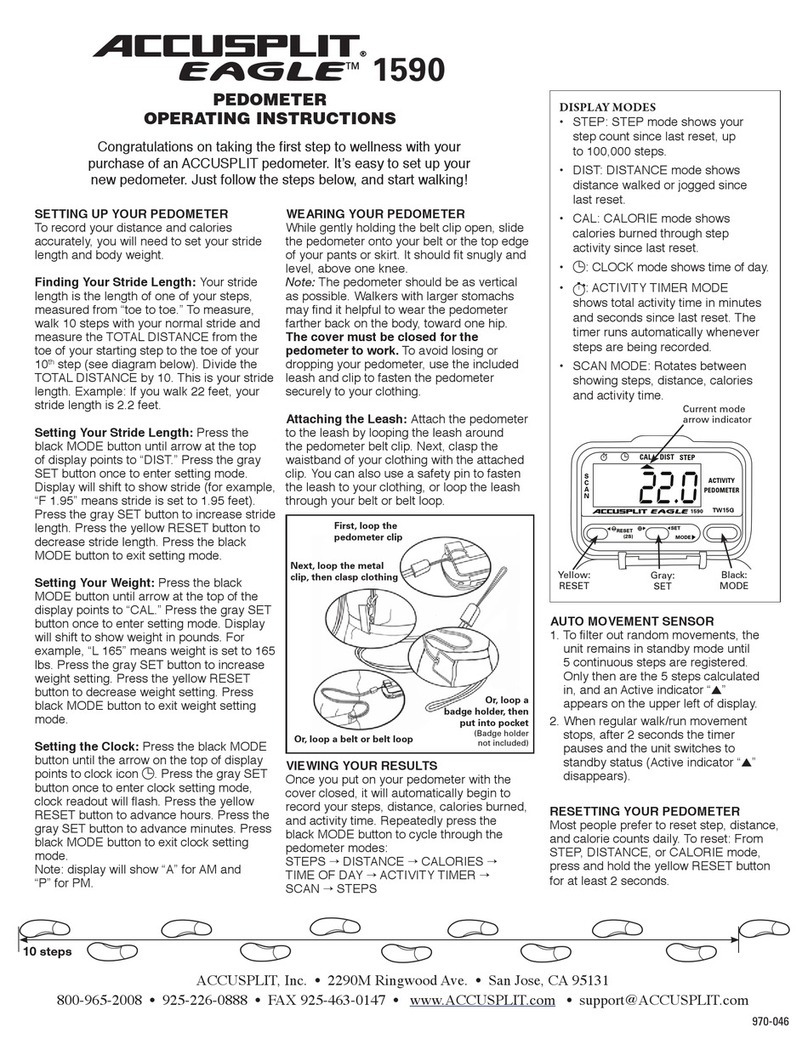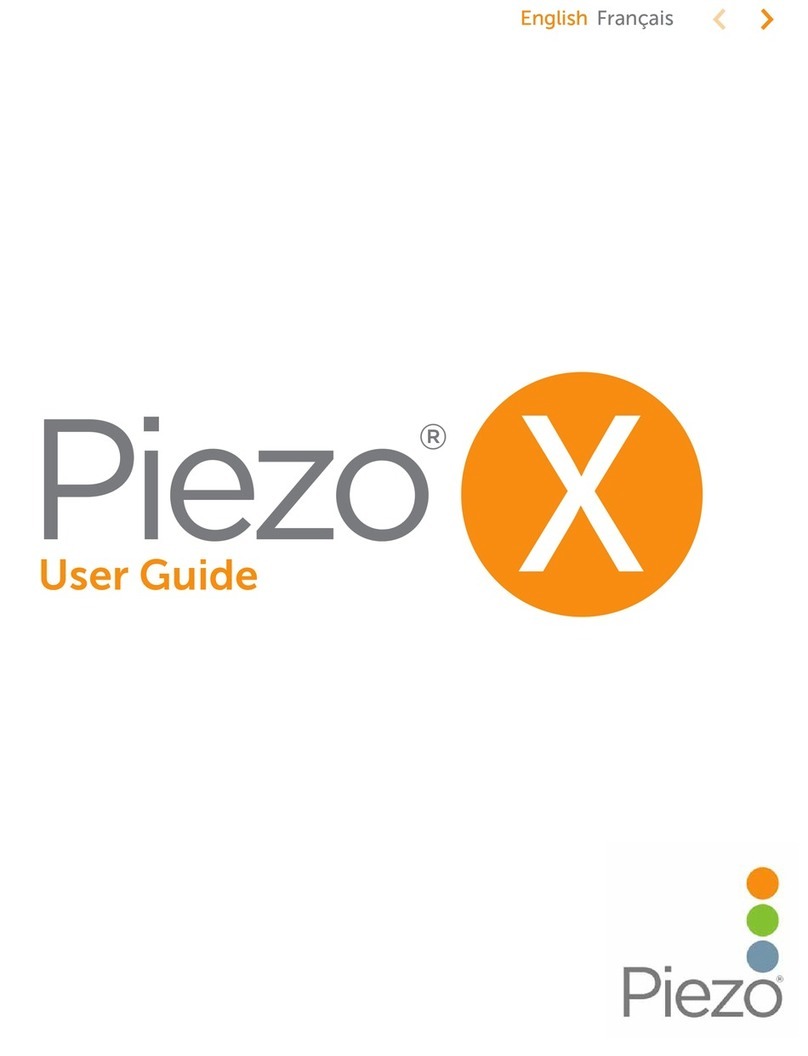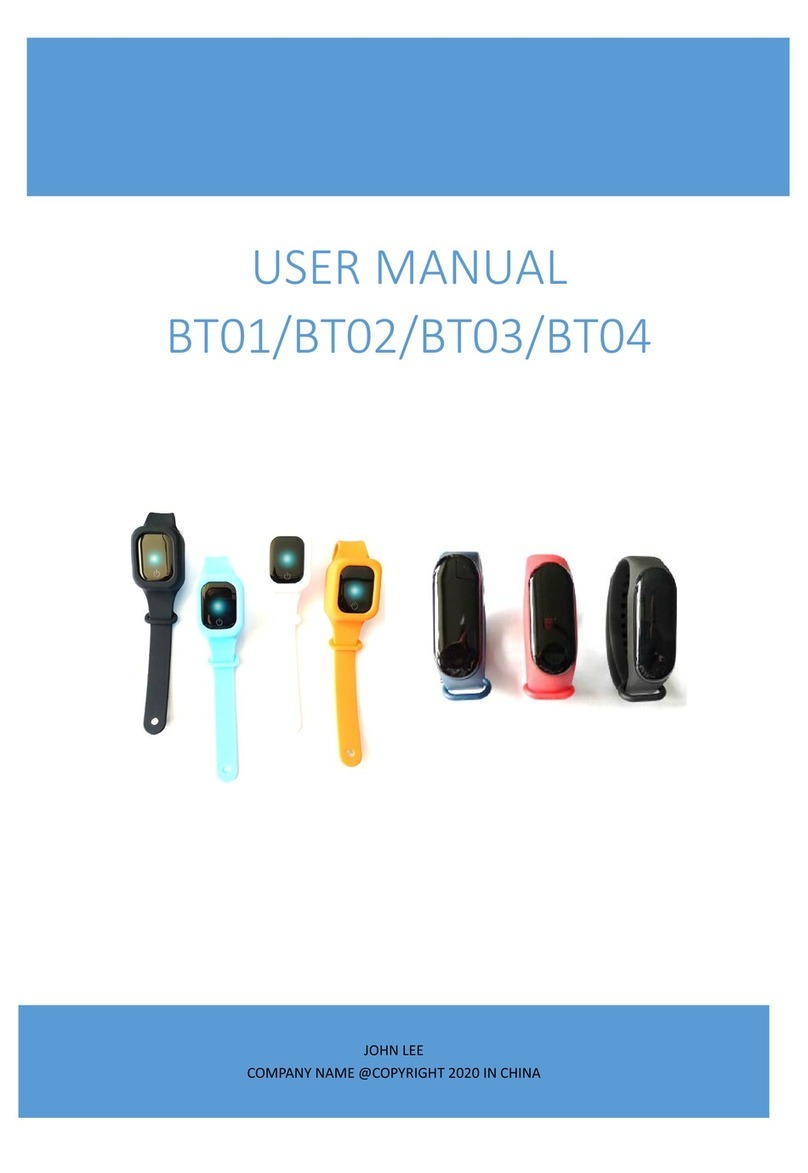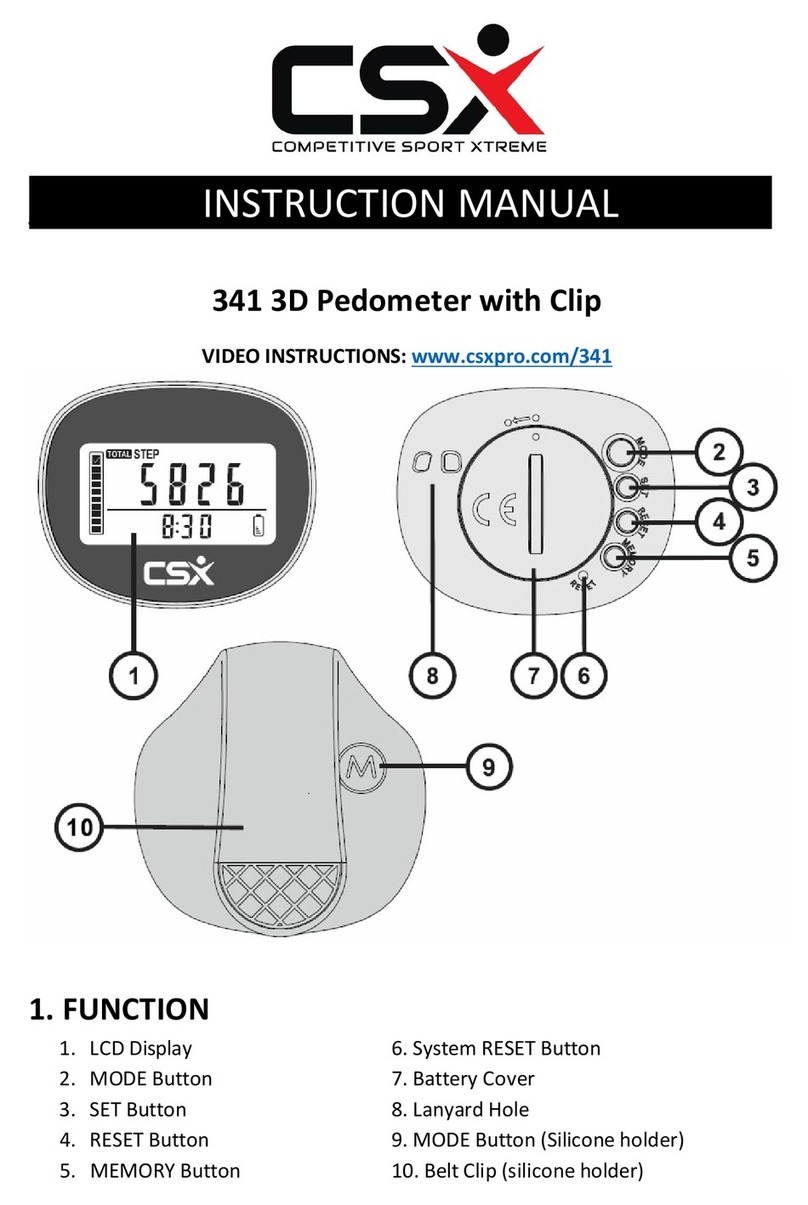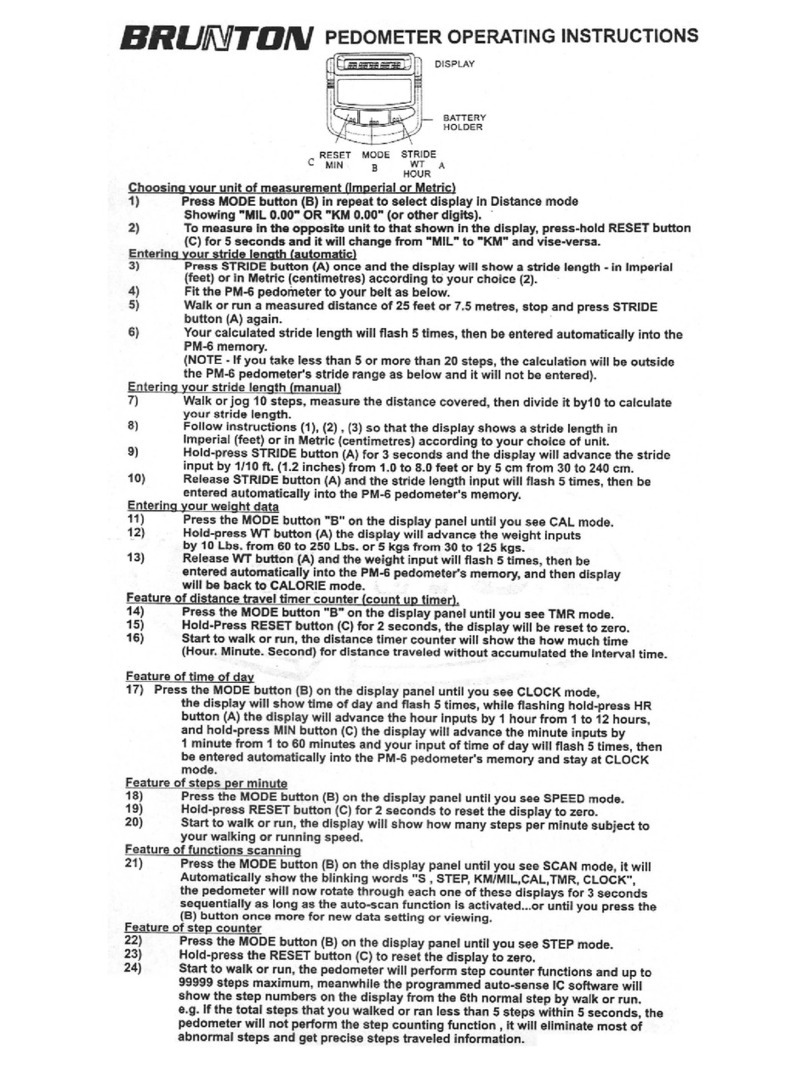Resetting all:
Notes of safety
Caution:
Caution:
Technical Data
Note:
Note:
Upload data:
Memory:
Manufacturer OMRON HEALTHCARE Co., Ltd.
EU-representative OMRON HEALTHCARE EUROPE B.V.
Production facility OMRON DALIAN Co., Ltd.
Change battery:
Subsidiaries OMRON HEALTHCARE UK LTD.
OMRON MEDIZINTECHNIK HANDELSGESELLSCHAFT mbH
OMRON SANTÉ FRANCE SAS
9.
8.
7.
6.
5.
Battery disposal EC Directive 2006/66/EC
Disposal of electric and electronic devices EC Directive 2012/19/EU
-
B. Upload data from device
Note: