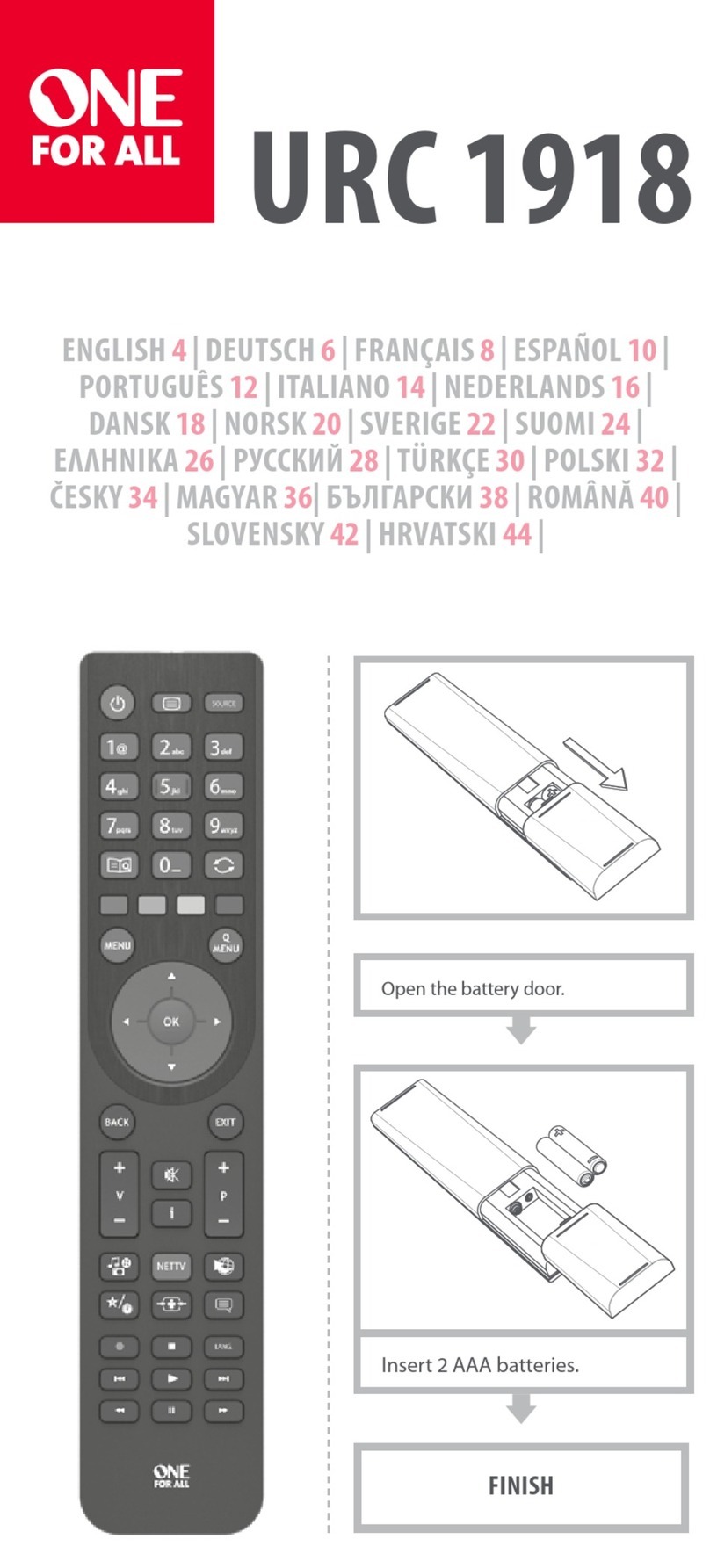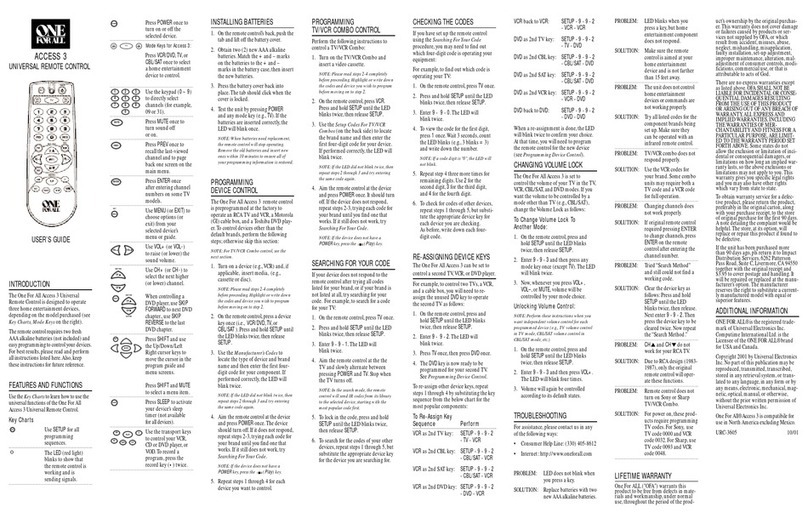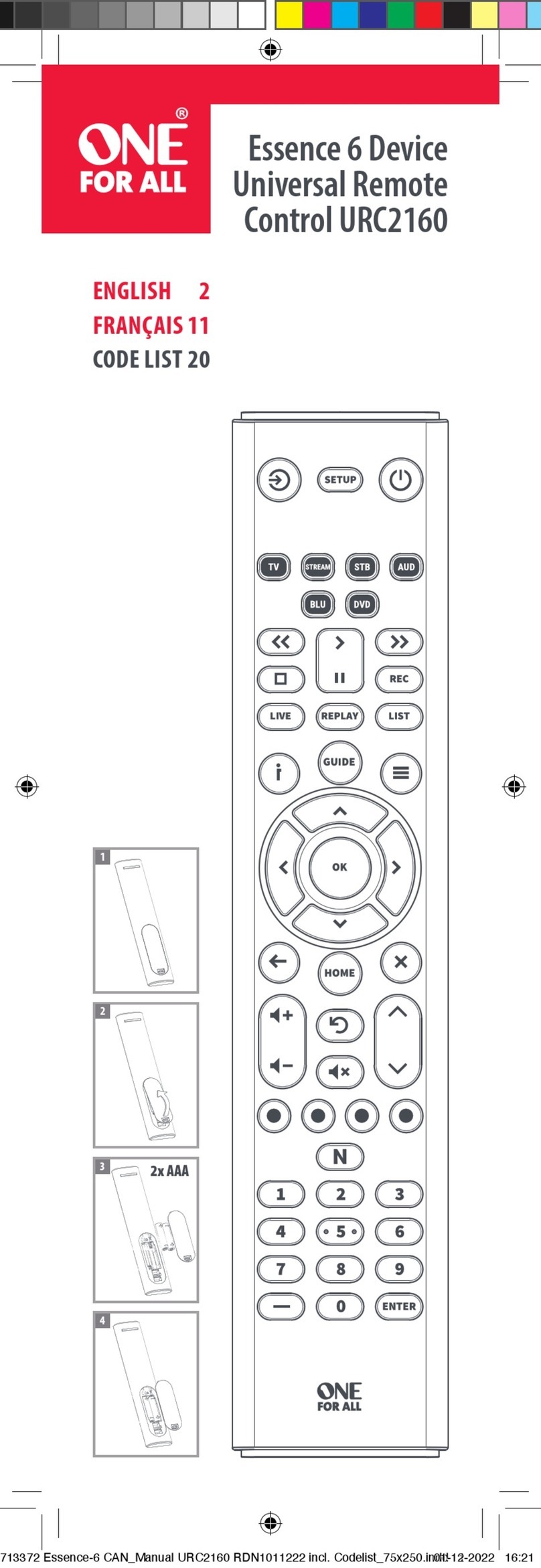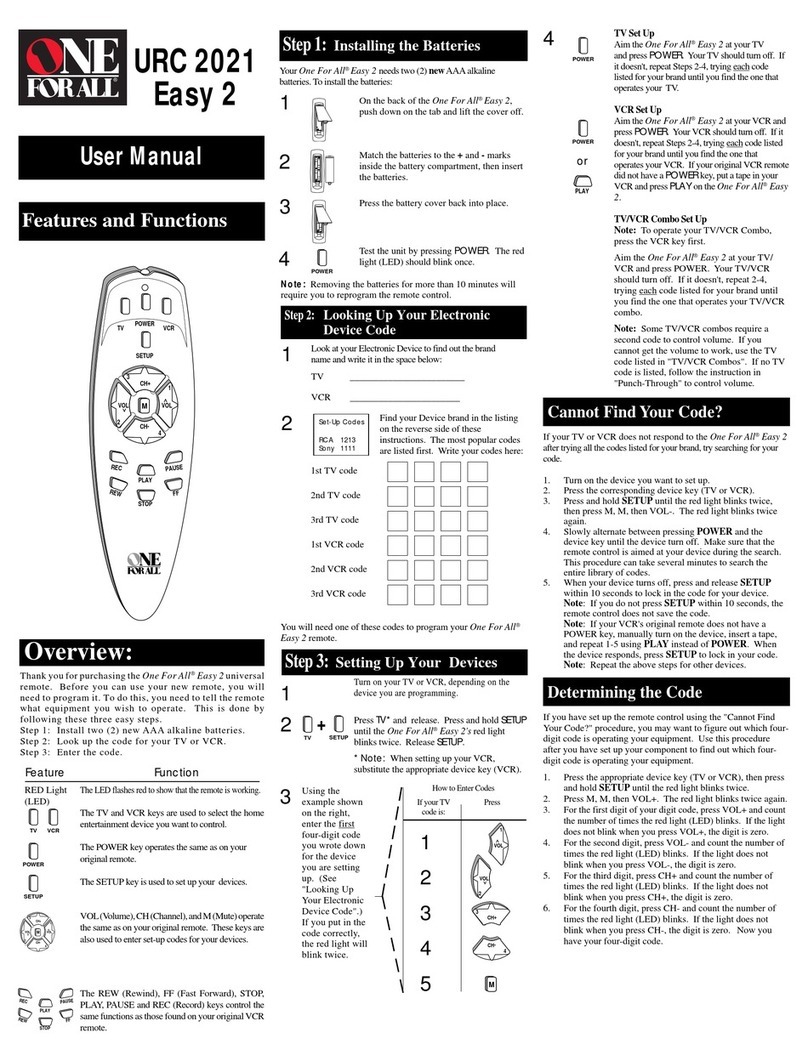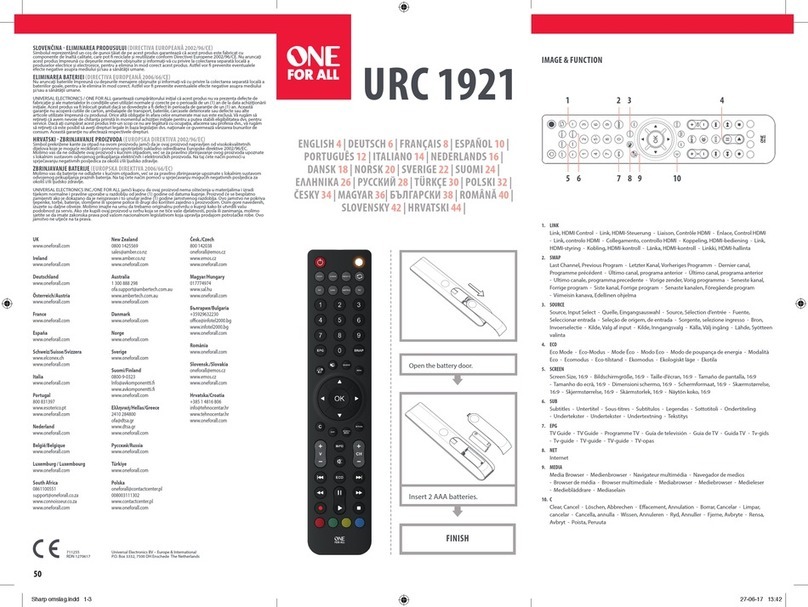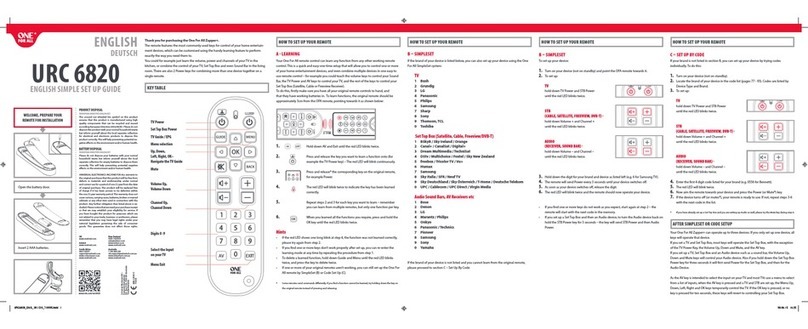INTRODUCTION
TheOneForAll3DevicesUniversal
Remote Control isdesignedto operate
threehomeentertainmentdevices,
dependingon the model purchased(see
KeyCharts,Mode Keysontheright).
The remote controlrequires four fresh
AAAalkalinebatteries(notincluded)and
easyprogrammingto controlyourdevices.
Forbestresults,pleasereadandperform
all instructions listedhere.Also,keep
theseinstructionsforfuturereference.
FEATURES AND FUNCTIONS
Usethe Key Charts tolearnhowtouse the
universalfunctionsof theOne ForAll 3
DevicesUniversal RemoteControl.
Key Charts UseSET for all
programming
sequences.
TheLED (redlight)
blinkstoshowthat
theremotecontrolis
working and is
sendingsignals.
Press POWER once to
turn on or off the
selecteddevice.
Mode Keys for 3 Devices:
Press CABLE,VCR,orTV
onceto selectahome
entertainmentdevice
to control.
Usethekeypad(0~9)
todirectlyselect
channels (for example,
09or31).
Press MUTE once to
turnsoundoff
oron.
Press PREV CH once to
recallthe last-viewed
channeland topage
backone screenonthe
mainmenu.
Press ENTER once
afterenteringchannel
numbers on some TV
models.
UseMENU or EXIT to
chooseoptions(or
exit)fromyour
selecteddevice’s
menuor guide.
UseVOL+ (orVOL-)
toraise (orlower)the
soundvolume.
UseCH+ (or CH-)to
selectthenexthigher
(orlower)channel.
Press SLEEP to activate
yourdevice’s sleep
timer(notavailable
foralldevices).
Usethe transport keys
to control your VCR,
orCD.To record a
program,press the
record key (REC)
twice.
useTV/VID to switch
theTV’s inputto view
TV or videoprogram.
INSTALLING BATTERIES
1. Ontheremotecontrol’sback,pushthe
tab andlift off the battery cover.
2. Obtainfour(4) newAAAalkaline
batteries.Matchthe+and–marks
onthe batteries to the + and –
marksinthebatterycase,theninsert
thenewbatteries.
3. Pressthebattery coverback into
place.The tab should click when the
coveris locked.
4. Testthe unit by pressingPOWER
andanymode key (e.g.,TV). If the
batteriesareinsertedcorrectly,the
LEDwill blink once.
NOTE:Whenbatteries needreplacement,
theremote controlwill stop operating.
Removethe old batteriesandinsertnew
oneswithin30 minutestoensureall of
yourprogramming informationis restored.
PROGRAMMING
DEVICE CONTROL
TheOneForAll3Devices remotecon-
trolis preprogrammedat the factoryto
operatean RCATV andVCR,aMotorola
(GI)cablebox.To controldevicesother
thanthedefaultbrands,performthefol-
lowingsteps;otherwiseskipthissection:
NOTE:ForTV/VCRCombo control,seethe
nextsection.
1. Turnonadevice (e.g.,VCR) and,if
applicable, insertmedia, (e.g.,
cassetteor disc).
NOTE:Pleasereadsteps2-4completely
beforeproceeding.Highlightor writedown
thecodesanddeviceyouwishto program
beforemoving on to step2.
2. Onthe remotecontrol,pressa device
keyonce(i.e., VCR,TV,orCABLE ).
Press and hold SET untilthe LED
blinkstwice,then releaseSET.
3. UsetheManufacturer’s Codes to
locate the type of deviceand brand
nameandthenenterthefirstfour-
digit code foryour component.If
performedcorrectly,theLEDwill
blinktwice.
NOTE:If the LED didnot blinktwice,then
repeatsteps 2through3 andtry entering
thesame codeagain.
4. Aimtheremotecontrolatthedevice
andpressPOWER once.The device
should turn off. If itdoes not respond,
repeatsteps2-3,trying eachcodefor
yourbranduntilyoufindonethat
works.If it still does notwork,try
SearchingForYourCode.
NOTE:If the device does nothave a
POWER
key,press the (
PLAY
)key.
5. Repeatsteps1 through4 foreach
device you want to control.
PROGRAMMING
TV/VCR COMBO CONTROL
Perform the followinginstructionsto
control a TV/VCRCombo:
1. TurnontheTV/VCRCombo and
insertavideo cassette.
NOTE:Please readsteps2-4 completely
beforeproceeding.Highlightorwritedown
thecodesand device youwish to program
beforemovingonto step2.
2. Onthe remotecontrol,pressVCR.
Press and hold SET untilthe LED
blinkstwice,then releaseSET.
3. UsetheSetupCodesForTV/VCR
Combos (onthe back side)tolocate
thebrandnameandthenenterthe
first four-digitcode foryour device.
If performedcorrectly,the LED will
blinktwice.
NOTE:If the LED didnot blink twice,then
repeatsteps 2through3 andtry entering
thesame codeagain.
4. Aimtheremotecontrolatthedevice
andpressPOWER once.It shouldturn
off.If the device does notrespond,
repeatsteps2-3,trying eachcodefor
yourbranduntilyoufindonethat
works.If it still does notwork,try
SearchingForYourCode.
NOTE:If the device does nothave a
POWER
key,press the (
PLAY
)key.
5. If you’ve locateda TV/VCR setup
codethat worksyourTV/VCR
Comboand aseparateTV codeis
alsolisted,you’llneedtoprogram
thiscodeintotheremotecontrolto
accessvolumecontrol.
SEARCHING FOR YOUR CODE
If your device does not respondto the
remotecontrol aftertryingall codes
listed for yourbrand,or if your brand is
notlisted atall,trysearchingforyour
code. Forexample,tosearchforacode
foryourTV:
1. Ontheremotecontrol,pressTV once.
2. PressandholdSET untiltheLED
blinkstwice,thenreleaseSET.
3. Enter 9- 9-1.TheLEDwill
blinktwice.
4. Aimtheremotecontrolatthethe
TVand slowlyalternatebetween
pressing POWER andTV.Stopwhen
theTVturnsoff.
NOTE:In thesearchmode,the remote
controlwillsend IR codesfromits library
tothe selecteddevice,starting with the
mostpopularcode first.
5. Tolock in thecode,pressand hold
SET untiltheLEDblinkstwice,then
releaseSET.
6. To search for thecodes of your other
devices,repeatsteps1through5,but
substitute theappropriatedevice key
forthe device youaresearchingfor.
CHECKING THE CODES
If you haveset up theremotecontrol
usingthe Searching ForYourCode
procedure,youmayneed tofind out
whichfour-digitcodeisoperatingyour
equipment:
Forexample,tofind outwhich code is
operatingyourTV:
1. Ontheremotecontrol,pressTV once.
2. PressandholdSET untiltheLED
blinkstwice,thenreleaseSET.
3. Enter 9- 9-0.TheLEDwill
blinktwice.
4. Toviewthecodeforthe first digit,
press1once.Wait 3 seconds,count
theLEDblinks(e.g.,3blinks = 3)
andwritedownthenumber.
NOTE:If a code digit is“0”, theLED will
notblink.
5. Repeatstep4threemoretimes for
remainingdigits.Use2for the
seconddigit,3forthethirddigit,
and4forthe fourth digit.
6. To check for codes of otherdevices,
repeatsteps1through5,butsubsti-
tutethe appropriatedevicekeyfor
eachdeviceyouarechecking.
Asbefore,write down each four-
digitcode.
RE-ASSIGNING DEVICE KEYS
TheOneForAll3Devicescan be set to
control a secondTV,VCR,or CABLE.
Forexample,tocontroltwoTVs,aVCR,
andacablebox,youwill need to re-
assigntheunusedVCR key to operate
thesecondTV as follows:
1. Ontheremotecontrol,pressand
holdSET untiltheLED blinks twice,
thenreleaseSET.
2. Enter9- 9- 2.TheLED will
blinktwice.
3. PressTV once,then pressVCR once.
4. TheVCRkeyis now readytobe
programmedforyoursecondTV.
SeeProgramming DeviceControl.
Tore-assignotherdevicekeys,repeat
steps1 through 4 bysubstitutingthe key
sequencefromthe belowchartforthe
mostpopularcomponents:
To Re-Assign Key
Sequence Perform
VCRas2ndTVkey: SET - 9 -9-2-
TV -VCR
VCRas2ndCBLkey: SET - 9 - 9 -2-
CABLE -
VCR
VCRbacktoVCR:SET - 9 - 9-2-
VCR -
VCR
Whena re-assignment is done,the LED
will blink twice to confirm yourchoice.
Atthattime,youwill needtoprogram
theremotecontrolforthe new device
(seeProgrammingDevice Control).
CHANGING VOLUME LOCK
TheOneForAll3Devicesis set to
control the volume of your TV inthe TV,
VCR and CABLE modes.If youwant the
volume to be controlled by a mode other
thanTV (e.g.,CABLE),changethe
Volume Lock as follows:
To Change Volume Lock To
Another Mode:
1. Ontheremotecontrol,pressand
holdSET untiltheLED blinks twice,
thenreleaseSET.
2. Enter9- 9- 3and then pressany
modekeyonce(exceptTV).The LED
will blink twice.
3. Now,wheneveryoupressVOL+,
VOL–,orMUTE,volumewillbe
controlled by your mode choice.
Unlocking Volume Control:
NOTE:Perform theseinstructions whenyou
wantindependent volume controlfor each
programmed device (e.g.,TV volume control
inTV mode,CABLEvolumecontrolin CABLE
mode,etc.)
1. Ontheremotecontrol,pressand
holdSET untiltheLED blinks twice,
thenreleaseSET.
2. Enter9- 9- 3and thenpressVOL+.
TheLEDwill blink four times.
3. Volume will again be controlled
accordingtoits defaultstates.
TROUBLESHOOTING
Forassistance,pleasecontactus in any
of the following ways:
• ConsumerHelpLine:(330) 405-8612
• Internet:http://www.oneforall.com
PROBLEM: LEDdoesnotblinkwhen
youpressa key.
SOLUTION: Replacebatterieswith
fournew
AAA
alkaline
batteries.
PROBLEM: LEDblinkswhenyou
pressa key,buthome
entertainmentcomponent
does not respond.
SOLUTION: Makesurethe remote
control is aimedatyour
homeentertainment
deviceandisnotfarther
than15feetaway.
PROBLEM: Theunit does notcontrol
homeentertainment
devicesorcommandsare
notworkingproperly.
SOLUTION: Try all listed codesforthe
component brands being
setup.Makesurethey
canbeoperatedwithan
infrared remotecontrol.
PROBLEM: TV/VCRcombodoesnot
respond properly.
SOLUTION: Use theVCRcodesfor
yourbrand.Somecombo
unitsmayrequireboth a
TVcodeandaVCRcode
forfull operation.
PROBLEM: Changingchannelsdoes
notwork properly.
SOLUTION: If original remote control
requiredpressingENTER
tochange channels,press
ENTER onthe remote
control afterentering the
channel number.
PROBLEM: Tried“SearchMethod”
andstillcouldnotfind a
working code.
SOLUTION: Clearthe device key as
follows: Press and hold
SET untilthe LED
blinkstwice,thenrelease.
Nextenter9-9-2.Then
press the device key to be
clearedtwice.Nowrepeat
the“SearchMethod.”
PROBLEM: CH▲andCH▼do not
workforyourRCATV.
SOLUTION: Dueto RCAdesign (1983-
1987),onlythe original
remote control will oper-
atethese functions.
PROBLEM: Remotecontroldoes not
turn on Sony or Sharp
TV/VCRCombo.
SOLUTION: Forpoweron,theseprod-
uctsrequireprogramming
TVcodes.ForSony, use
TVcode0000andVCR
code0032.ForSharp,use
TVcode0093andVCR
code0048.
MANUFACTURER’S CODES
Setup Codes for TVs:
AOC 0030,0019,0052
Admiral 0093,0463
Aiko 0092
Akai 0030
Alaron 0179
Ambassador 0177
AmericaAction 0180
Ampro 0751
Anam 0180
Audiovox 0451,0180,0092,0623
Baysonic 0180
Belcor 0019
Bell& Howell 0154
Bradford 0180
Brockwood 0019
Broksonic 0236,0463
CXC 0180
Candle 0030,0056
Carnivale 0030
Carver 0054
Celebrity 0000
Cineral 0451,0092
Citizen 0060,0030,0056,0039,0092
Concerto 0056
Contec 0180
Craig 0180
Crosley 0054
Crown 0180,0039
CurtisMathes 0047,0054,0154,0051,0451,0093,
0060,0030,0145,0056,0039,0166,
0466,1147,1347
Daewoo 0451,0019,0039,0092,0623,0624
Daytron 0019
Denon 0145
Dumont 0017,0019
Dwin 0720,0774
Electroband 0000
Emerson 0154,0236,0463,0180,0178,0019,
0179,0039,0177,0623,0624
Envision 0030
Fisher 0154
Fujitsu 0179,0683
Funai 0180,0179,0171
Futuretech 0180
GE 0047,0051,0451,0093,0178,0135,
1147,1347
Gibralter 0017,0030,0019
GoldStar 0030,0178,0019,0056
Gradiente 0053,0056
Grunpy 0180,0179
Hallmark 0178
HarleyDavidson 0179
Harman/Kardon 0054
Harvard 0180
Hitachi 0145,0056,0151
Infinity 0054
Inteq 0017
JBL 0054
JCB 0000
JVC 0053
KEC 0180
KTV 0180,0030,0039
Kaypani 0052
Kenwood 0030,0019
LG 0056
LXI 0047,0054,0154,0156,0178
Luxman 0056
MGA 0150,0030,0178,0019
MTC 0060,0030,0019,0056
Magnavox 0054,0030,0179,1254
Marantz 0054,0030
Matsushita 0250
Megatron 0178,0145
Memorex 0154,0250,0463,0150,0178,0056
Midland 0047,0017,0051,0039,0135
Mitsubishi 0093,0150,0178,0019
Motorola 0093
Multitech 0180
NAD 0156,0178,0166
NEC 0030,0019,0056
NTC 0092
Nikko 0030,0178,0092
Onwa 0180
3 DEVICES
UNIVERSAL REMOTE CONTROL
USER’S GUIDE