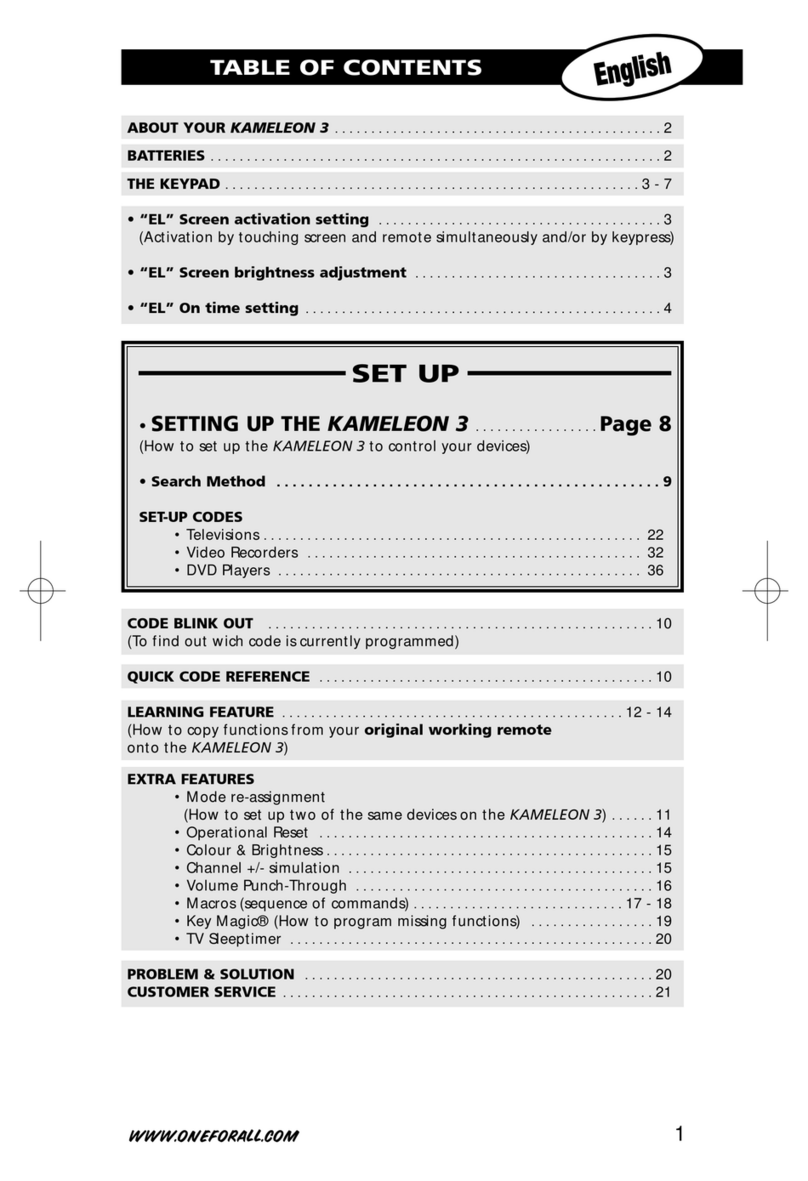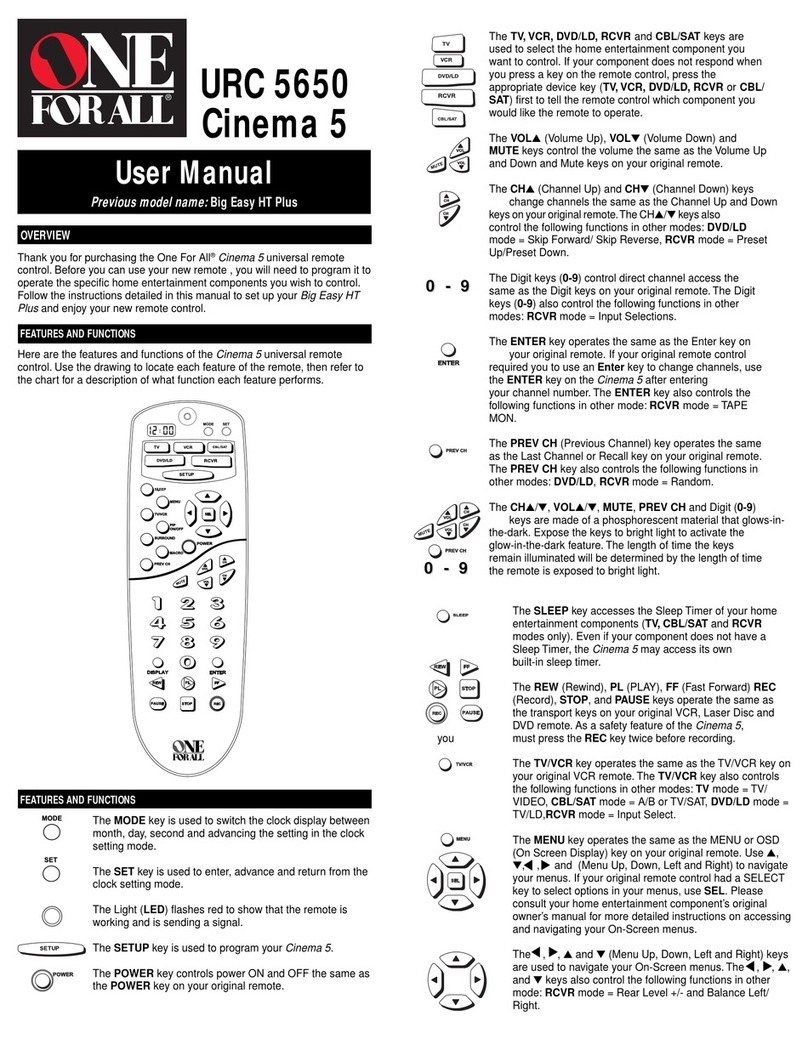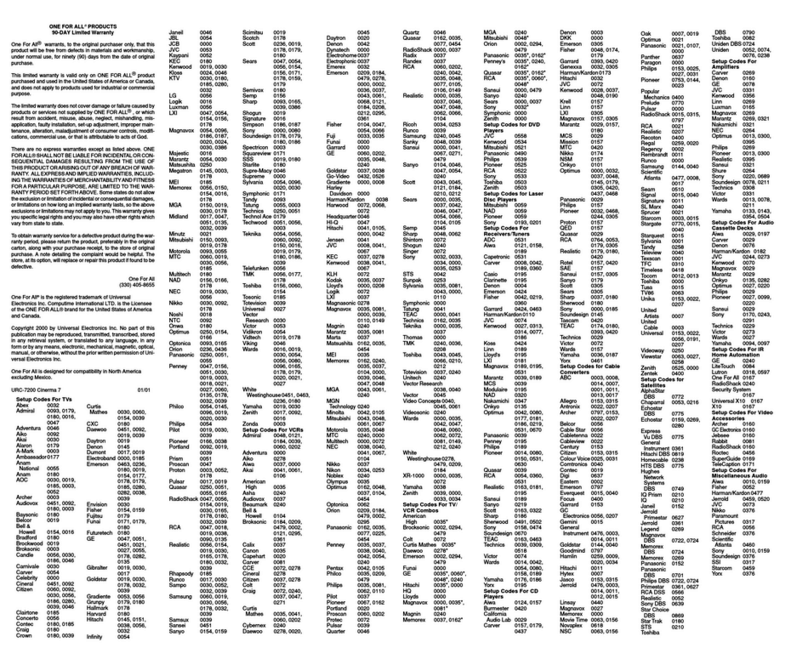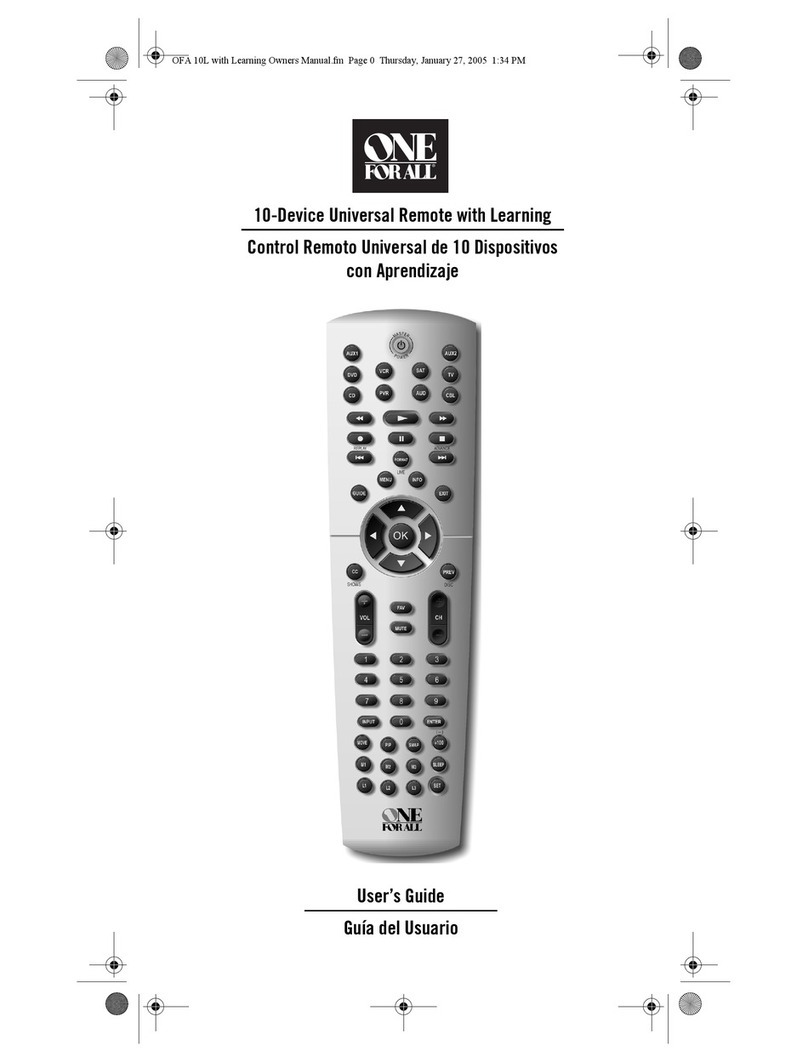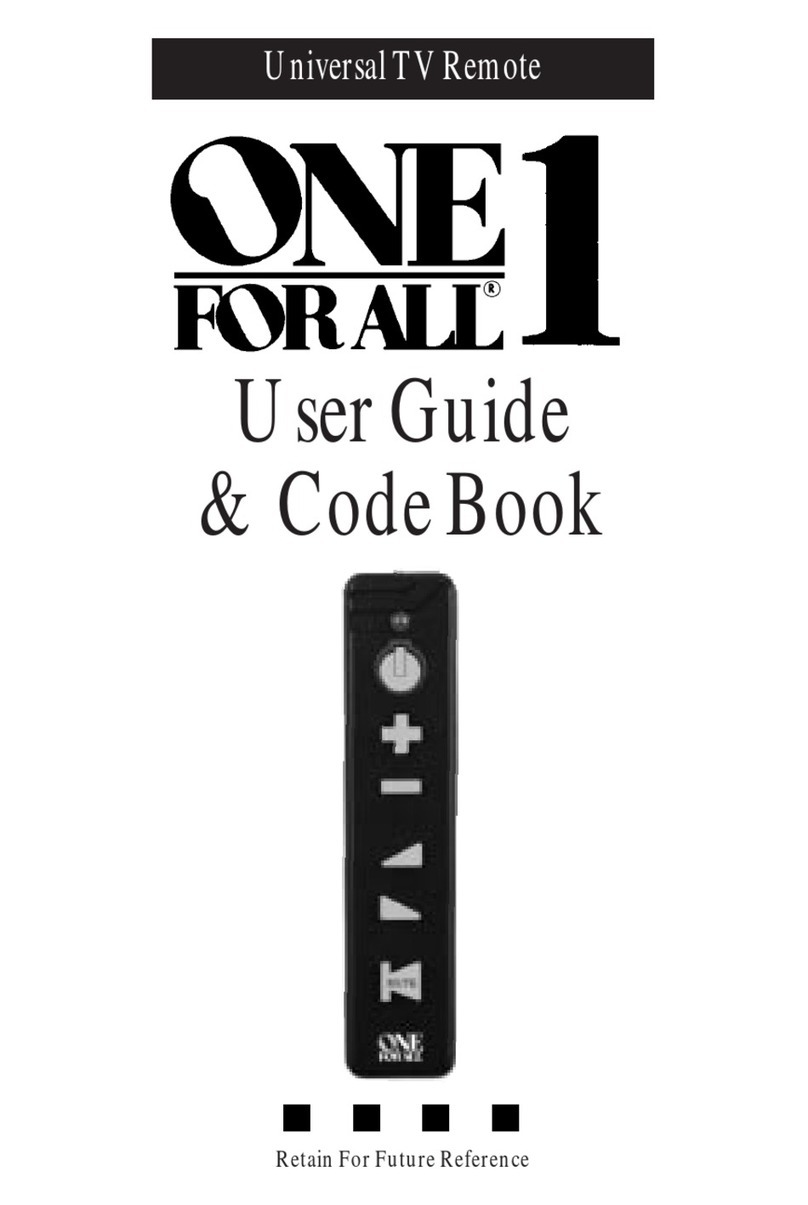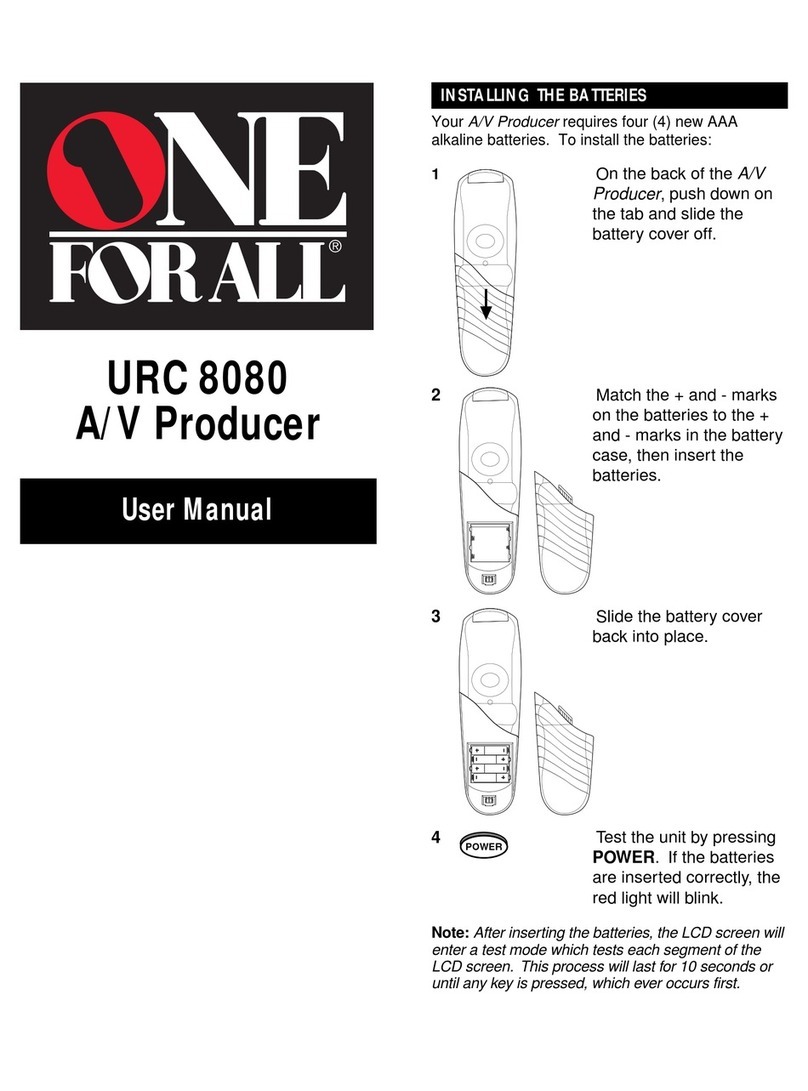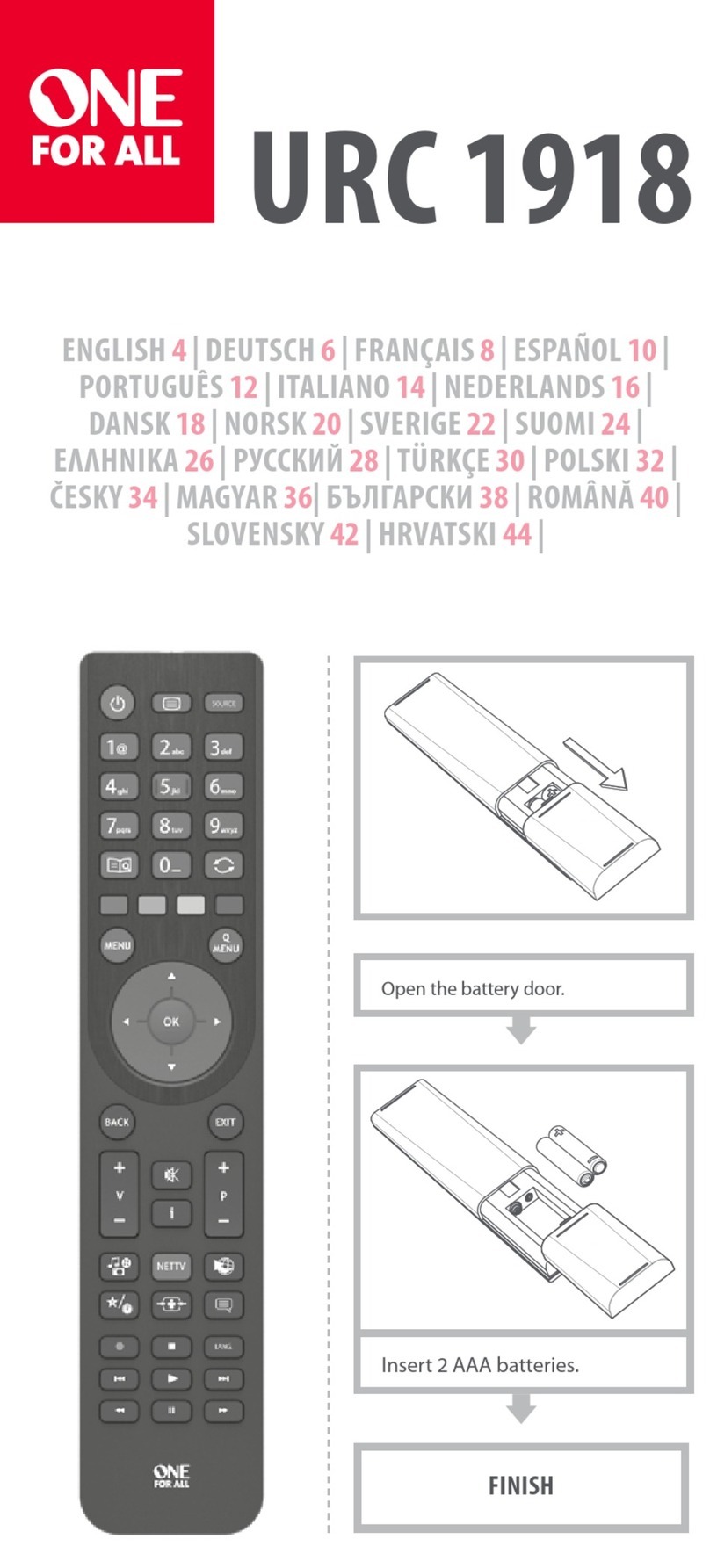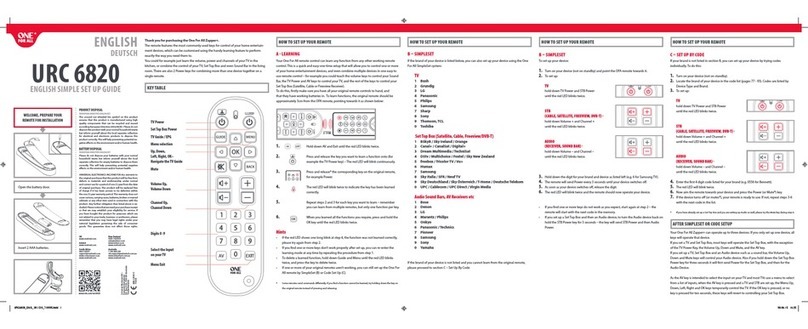INTRODUCTION
TheOneForAllAccess5 Universal
RemoteControlis designedtooperate
fivehome entertainmentdevices,includ-
ingTV,video,andaudiocomponents.
The remotecontrol requires two fresh
AAAalkalinebatteries(notincluded)and
easyprogrammingtocontrolyourdevices.
Forbestresults,pleasereadandperform
allinstructionslistedhere.Also,keep
theseinstructionsforfuturereference.
FEATURES AND FUNCTIONS
UsetheKey Charts tolearnhowtouse the
universalfunctionsof theOne ForAll
Access5UniversalRemoteControl.
Key Charts UseSETUP forall
programming
sequences.
TheLED (redlight)
blinkstoshowthat
theremotecontrolis
workingand is
sendingsignals.
Press POWER once to
turn onor off the
selecteddevice.
Press VCR/DVD,AUX,
RCR/AMP,CBL/SAT,or
TVonce to select a
homeentertainment
device tocontrol.
Usethekeypad(0~9)
todirectlyselect
channels(for example,
09or31).
Press MUTE once to
turn soundoff or on.
Press PREV once to
recallthe last-viewed
channelandtopage
backonescreen on the
mainmenu.
Press ENTER once
afterenteringchannel
numbersonsomeTVs.
Press SLEEP to activate
yourdevice’s sleep
timer(notavailable
foralldevices).
Press SHIFT and use
theUp/Down/Left
Rightcursorkeysto
movethecursorin the
program guide and
menuscreens.
Press SHIFT and MUTE
toselect a menuitem.
UseVOL+ (orVOL-)
toraise(orlower)the
soundvolume.
UseCH▲(orCH▼)to
selectthenext higher
(orlower)channel.
When controlling a
DVD/CDplayer,use
SKIP FORWARD (or
SKIP REV)to skipto
thenext(orprevious)
DVDchapter/CDtrack.
Press MENU once to
displayyourselected
device’s main menu.
UseEXIT to exitfrom
yourselected device’s
menuorguide.
UseGUIDE to display
yourselected device’s
programguide.
UseINFO to displaythe
currentchanneland
program information.
Usethe transport keys
tocontrolyourVCR,
CDorDVDplayer,or
VOD. To record a
program,press the
record key (•)twice.
UseTV/VID to switch
theTV’s inputto view
TV or videoprograms.
INSTALLING BATTERIES
1. Ontheremotecontrol’s back,pushthe
tab andlift off the battery cover.
2. Obtaintwo(2)newAAA alkaline
batteries.Matchthe+and – marks
onthe batteriesto the +and–
marksinthebattery case,then insert
thenewbatteries.
3. Pressthebattery coverback into
place.Thetabshouldclick when the
coveris locked.
4. TesttheunitbypressingPOWER and
anymode key (e.g.,TV).If batteries
areinserted correctly,theLEDwill
blinkonce.
NOTE:When batteriesneed replacement,
theremote controlwillstopoperating.
Removetheold batteriesandinsert new
oneswithin30minutesto ensureall of
yourprogramming information is restored.
PROGRAMMING
DEVICE CONTROL
TheOneForAllAccess5remotecontrol
ispreprogrammedatthefactory to
operatean RCATV andVCR,a Motorola
(GI)cablebox,aPioneeraudiotuner,
andaRadioShackX-10 home automa-
tionunit.To controldevices otherthan
thedefaultbrands,performthefollow-
ingsteps;otherwise skipthissection:
NOTE:ForTV/VCRCombocontrol,see the
nextsection.
1. Turn on a device(e.g.,VCR)and,if
applicable, insertmedia, (e.g.,
cassetteor disc).
NOTE:Please readsteps2-4 completely
beforeproceeding.Highlightor write down
thecodes and deviceyouwish to program
beforemoving on tostep2.
2. Ontheremotecontrol,pressa
device keyonce(i.e., VCR/DVD,AUX,
RCR/AMP,CBL/SAT,orTV).Pressand
holdSETUP untiltheLED blinks
twice,thenreleaseSETUP.
3. UsetheManufacturer’sCodes to
locatethe the type of deviceand
brandnameandthen enterthefirst
four-digitcodeforyourdevice.If
performedcorrectly,the LED will
blinktwice.
NOTE:If the LED didnot blinktwice, then
repeatsteps2through3and tryentering
thesame codeagain.
4. Aimtheremotecontrolatthedevice
andpressPOWER once.The device
should turn off. If it does notrespond,
repeatsteps2-3,tryingeachcodefor
yourbranduntilyoufind one that
works.If it still doesnot work,try
SearchingForYourCode.
NOTE:If the device does not have a
POWER
key,press the (
Play
)key.
5. Repeatsteps1through4foreach
device youwantto control.
PROGRAMMING
TV/VCR COMBO CONTROL
Performthefollowinginstructionsto
controlaTV/VCRCombo:
1. Turn on the TV/VCRComboand
insertavideo cassette.
NOTE:Please readsteps 2-4completely
beforeproceeding.Highlight or write down
thecodes anddeviceyou wish toprogram
beforemoving on to step 2.
2. Ontheremotecontrol,pressVCR/DVD.
Press and holdSETUP untiltheLED
blinkstwice,thenreleaseSETUP.
3. UsetheSetupCodesForTV/VCR
Combos (on the back side) to locate
thebrandname and then enterthe
firstfour-digitcodeforyourdevice.
If performedcorrectly, theLED will
blinktwice.
NOTE:If the LED didnot blinktwice, then
repeatsteps2through3and tryentering
thesame codeagain.
4. Aimtheremotecontrolatthedevice
andpressPOWER once.Itshould turn
off.If the devicedoes not respond,
repeatsteps2-3,tryingeachcodefor
yourbranduntilyoufind one that
works.If it still doesnot work,try
SearchingForYourCode.
NOTE:If the device does not have a
POWER
key,press the (
Play
)key.
SEARCHING FOR YOUR CODE
If your devicedoes not respondto the
remotecontrolaftertryingall codes
listed for your brand,or if your brandis
notlisted atall,try searchingfor your
code. Forexample,to searchfora code
foryourTV:
1. Ontheremotecontrol,pressTV once.
2. Pressand holdSETUP untiltheLED
blinkstwice,thenreleaseSETUP.
3. Enter 9- 9-1.TheLED will
blinktwice.
4. Aimtheremotecontrolat the the
TVand slowlyalternatebetween
pressing POWER andTV.Stopwhen
theTVturns off.
NOTE:In thesearchmode,theremote
controlwill sendIRcodes fromits library
tothe selecteddevice,startingwiththe
mostpopularcode first.
5. Tolock in the code,pressand hold
SETUP untiltheLEDblinkstwice,
thenreleaseSETUP.
6. To search forthe codesof yourother
devices,repeatsteps1through5,but
substitute the appropriate device key
forthe device youaresearchingfor.
CHECKING THE CODES
If you have set up theremotecontrol
usingthe SearchingForYourCode
procedure,youmayneedtofindout
whichfour-digitcodeis operatingyour
equipment:
Forexample,tofindoutwhichcodeis
operatingyourTV:
1. Ontheremotecontrol,pressTV once.
2. Pressand holdSETUP untiltheLED
blinkstwice,thenreleaseSETUP.
3. Enter 9- 9-0.TheLED will
blinktwice.
4. Toview the code forthefirstdigit,
press1once.Wait3seconds,count
theLEDblinks(e.g.,3 blinks = 3)
andwritedownthenumber.
NOTE:If a code digit is“0”, the LEDwill
notblink.
5. Repeatstep4threemoretimesfor
remainingdigits.Use2for the
seconddigit,3forthe third digit,
and4forthe fourth digit.
6. To checkfor codesof other devices,
repeatsteps1through5,butsubsti-
tutethe appropriatedevicekeyfor
each device you are checking.
Asbefore,writedowneachfour-
digitcode.
RE-ASSIGNING DEVICE KEYS
TheOneForAllAccess5canbe set to
controlasecondTV,VCR,DVDplayer,or
audio device.
Forexample,tocontrolaTV,a cable box,
andtwoVCRs,youwill need to re-assign
theunusedAUX keyto operatethesec-
ondVCRasfollows:
1. Ontheremotecontrol,pressand
holdSETUP untilthe LED blinks
twice,thenreleaseSETUP.
2. Enter9- 9- 2.The LED will
blinktwice.
3. PressVCR once,then press AUX once.
4. TheAUXkeyisnowreadytobe pro-
grammedforyoursecondVCR.See
ProgrammingDevice Control.
Tore-assignotherdevicekeys,repeat
steps1 through 4 by substitutingthekey
sequencefromthe belowchart forthe
mostpopular devices:
To Re-Assign Key
Sequence Perform
VCR/DVD as
2ndTVkey: SETUP - 9 - 9- 2
-TV - VCR/DVD
VCR/DVD as2nd
CBL/SAT key: SETUP - 9 -9 -2
-CBL/SAT- VCR/DVD
VCR/DVD as2nd
RCR/AMPkey: SETUP -9 - 9 - 2
-RCR/AMP-VCR/DVD
VCR/DVD backto
VCR/DVD:SETUP- 9 - 9- 2
-VCR/DVD- VCR/DVD
RCR/AMP as
2ndTVkey: SETUP - 9 - 9- 2
-TV - RCR/AMP
RCR/AMP as2nd
VCR/DVD key: SETUP - 9 -9 -2
-VCR/DVD-RCR/AMP
RCR/AMP as2nd
CBL/SAT key: SETUP - 9 -9 -2
-CBL/SAT- RCR/AMP
RCR/AMP backto
RCR/AMP:SETUP- 9 - 9 - 2
-RCR/AMP-RCR/AMP
AUX as
2ndTVkey: SETUP - 9 - 9- 2
-TV - AUX
AUX as2nd
VCR/DVD key: SETUP - 9 -9 -2
-VCR/DVD-AUX
AUX as2nd
CBL/SAT key: SETUP - 9 -9 -2
-CBL/SAT- AUX
AUX backto
AUX:SETUP- 9 - 9 - 2
-AUX-AUX
Whena re-assignmentis done,the LED
will blink twice to confirm yourchoice.
Atthattime,youwillneedtoprogram
theremotecontrolforthenewdevice
(seeProgrammingDeviceControl).
CHANGING VOLUME LOCK
TheOneForAllAccess5isset to
control thevolume of yourTV in theTV,
VCR/DVD,CBL/SAT,RCR/AMP,and
AUX modes.If you wantvolume tobe
controlled bya mode other than TV
(e.g.,CBL/SAT),changetheVolumeLock
settingasfollows:
To Change Volume Lock To Be
Controlled By Another Mode:
1. Ontheremotecontrol,pressand
holdSETUP untilthe LED blinks
twice,thenreleaseSETUP.
2. Enter9- 9- 3and thenpressany
modekeyonce(exceptTV).TheLED
will blinktwice.
3. Now,wheneveryoupressVOL+,
VOL–,orMUTE,volumewillbe
controlledbyyourmode choice.
Unlocking Volume Control:
NOTE:Perform theseinstructionswhen you
wantindependentvolumecontrol foreach
programmeddevice(e.g.,TVvolumecontrol
inTV mode,CBL/SATvolumeinCBL/SAT
mode,etc.)
1. Ontheremotecontrol,pressand
holdSETUP untilthe LED blinks
twice,thenreleaseSETUP.
2. Enter9- 9- 3and thenpressVOL+.
TheLEDwill blink fourtimes.
3. Volumewill again be controlled
accordingtoitsdefaultstates.
TROUBLESHOOTING
Forassistance,pleasecontactusinany
of the followingways:
• ConsumerHelpLine: (330) 405-8612
• Internet: http://www.oneforall.com
PROBLEM: If you owna satellitethat
usescode0775(Express
Vu and Echostar) and
yourexit keydoes not
work,perform the follow-
ingsequenceto activate
thisfeature/function.
SOLUTION: 1. PresstheCBL/SATkey
2. PressandholdtheSET
keyuntil the red LED
blinkstwice
3. Press9-9-4,thered
LEDwill blink twice
4. PressSET and release
(oneblink onLED)
5. Press3-3-6
6. PresstheEXIT key,the
redLED willblink
twice.
TheExitkeywill now
correctlyperformtheexit
feature/functionon yours
satellite.
PROBLEM: LEDdoesnotblinkwhen
youpressakey.
SOLUTION: Replacebatterieswithtwo
new
AAA
alkalinebatteries.
PROBLEM: LEDblinkswhenyou
pressa key,buthome
entertainmentdevice
does not respond.
SOLUTION: Makesurethe remote
controlisaimedatyour
homeentertainment
deviceandis not farther
than15feetaway.
PROBLEM: The unit doesnotcontrol
homeentertainment
devicesorcommandsare
notworkingproperly.
SOLUTION: Try alllistedcodesforthe
devicebrandsbeing
setup.Makesurethey
can be operated with an
infrared remote control.
PROBLEM: TV/VCRcombodoesnot
respondproperly.
SOLUTION: UsetheVCRcodesfor
yourbrand.Some combo
unitsmayrequirebotha
TVcodeand aVCRcode
forfull operation.
PROBLEM: Changingchannelsdoes
notworkproperly.
SOLUTION: If original remotecontrol
requiredpressingENTER
tochange channels,press
ENTER onthe remote
controlafter entering the
channel number.
PROBLEM: Tried“SearchMethod”
andstillcouldnotfinda
working code.
SOLUTION: Clearthe devicekeyas
follows: Press and hold
SETUP untiltheLED
blinkstwice,then release.
Next enter 9- 9- 2.Then
pressthedevice key to be
clearedtwice.Nowrepeat
the“SearchMethod.”
PROBLEM: Remotecontroldoes not
turn on Sonyor Sharp
TV/VCRCombo.
SOLUTION: Forpoweron,these prod-
ucts require programming
TVcodes.ForSony, use
TVcode0000 andVCR
code0032.ForSharp,use
TVcode0093 andVCR
code0048.
PROBLEM: CH▲and CH▼donot
workforyourRCATV.
SOLUTION: Dueto RCAdesign(1983-
1987),onlythe original
remote control will oper-
atethese functions.
LIFETIME WARRANTY
OneForALL ("OFA")warrantsthisproducttobe free
fromdefectsinmaterialsand workmanship,undernor-
mal use,throughout theperiod of the product’sowner-
shipbytheoriginal purchaser.Thiswarrantydoes not
coverdamage or failures caused by productsor services
notsuppliedbyOFA,or whichresultfromaccident,mis-
uses,abuse,neglect,mishandling,misapplication,faulty
installation,set-up adjustment,impropermaintenance,
alteration, maladjustment of consumer controls, modifi-
cations,commercialuse,or that isattributabletoacts of
God.
Therearenoexpresswarrantiesexceptas listedabove.
OFASHALLNOTBE LIABLE FOR INCIDENTAL OR
CONSEQUENTIALDAMAGESRESULTING FROMTHE
USEOFTHIS PRODUCTORARISING OUT OFANY
BREACHOF WARRANTY,ALLEXPRESSAND
IMPLIEDWARRANTIES,INCLUDINGTHEWAR-
RANTIESOF MERCHANTABILITYANDFITNESS FOR
APARTICULAR PURPOSE,ARELIMITEDTOTHE
WARRANTY PERIODSETFORTHABOVE.Some states
do notallow the exclusion or limitation of incidental or
consequentialdamagers,orlimitationson howlongan
impliedwarrantylasts,so theaboveexclusionsorlimi-
tationsmaynot applyto you.Thiswarranty gives you
specificlegalrights and you may also have other rights
which vary from stateto state.
To obtainwarrantyserviceforadefectiveproduct,
pleasereturntheproduct,preferablyin theoriginal car-
ton,along with your purchase receipt,to the storeof
originalpurchaseforthefirst90days.Anotedetailing
thecomplaintwouldbe helpful.Thestore,atitsoption,
will replace or repair this product if found to be defec-
tive.
If the unithas been purchasedmore than 90 days ago,
plsreturn itto ImpactDistributionServices,6262
PattersonPassRoad,SuiteC,Livermore,CA 94550
togetherwiththeoriginal receiptand $3.95 to cover
postageandhandling.Itwill berepairedor replacedat
themanufacturer’s option.The manufacturer reserves
therightto substituteacurrentlymanufacturedmodel
withequalor superiorfeatures.
ADDITIONAL INFORMATION
ONEFORALL®isthe registeredtrademarkof
UniversalElectronicsInc.ComputimeInternational Ltd.
is the Licensee of theONE FOR ALL®brand for USA
andCanada.
Copyright2001byUniversalElectronicsInc.Nopart of
thispublicationmaybereproduced,transmitted,tran-
scribed,stored in any retrieval system,ortranslatedto
anylanguage,in any form or byanymeans,electronic,
mechanical,magnetic,optical,manual,orotherwise,
without theprior written permission of Universal
ElectronicsInc.
OneForAll®Access5 iscompatibilefor use in North
AmericaexcludingMexico.
URC-5705/5741w 03/02