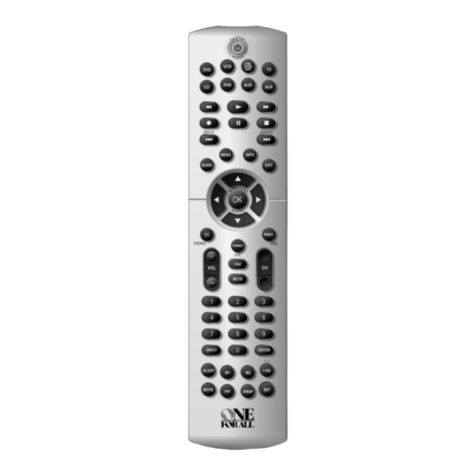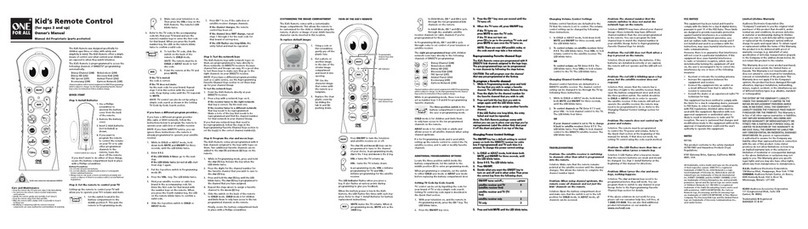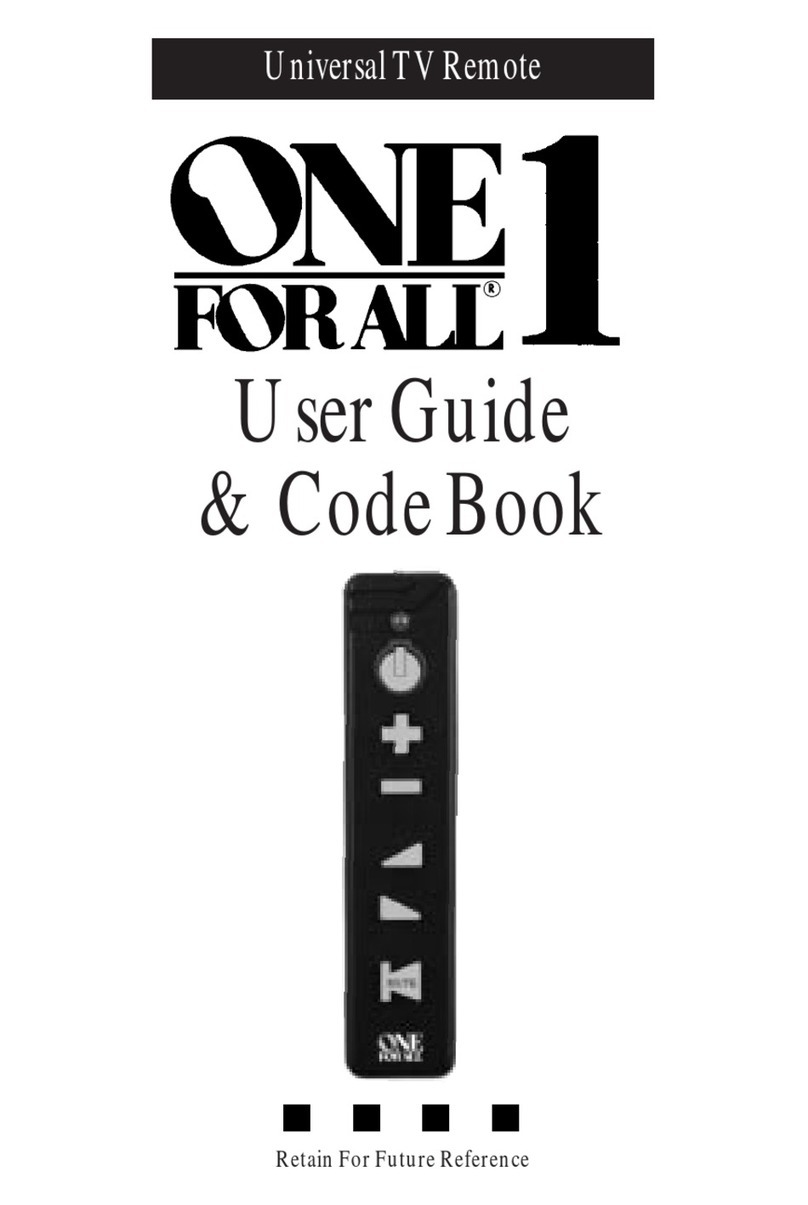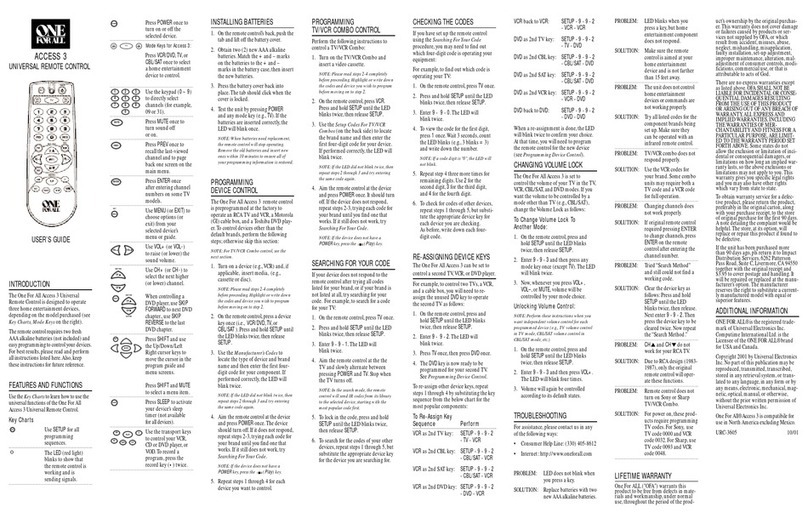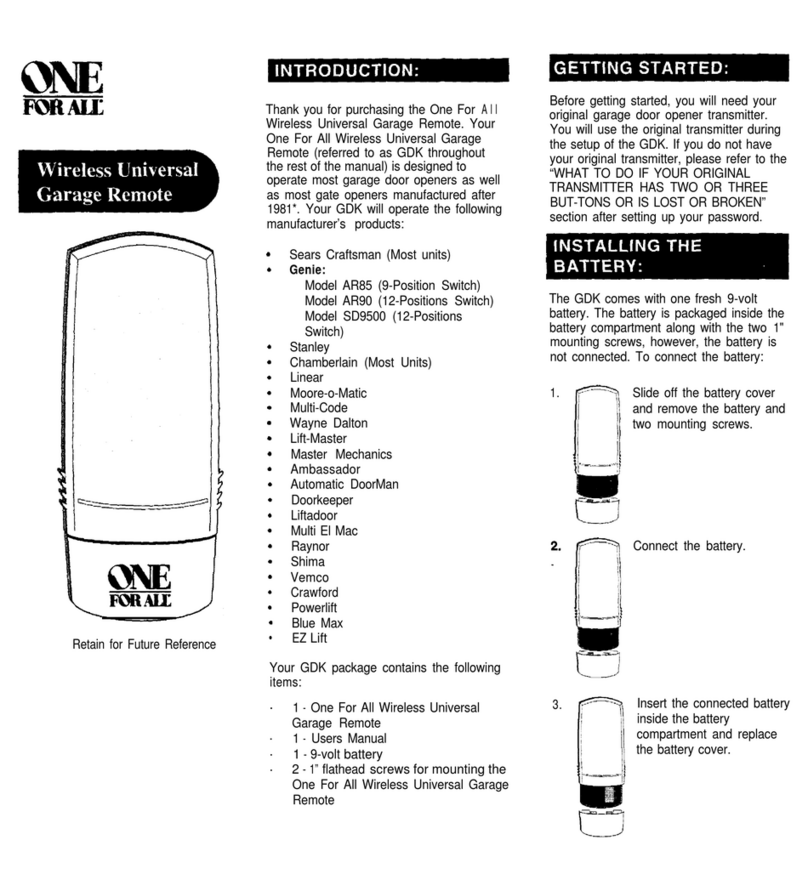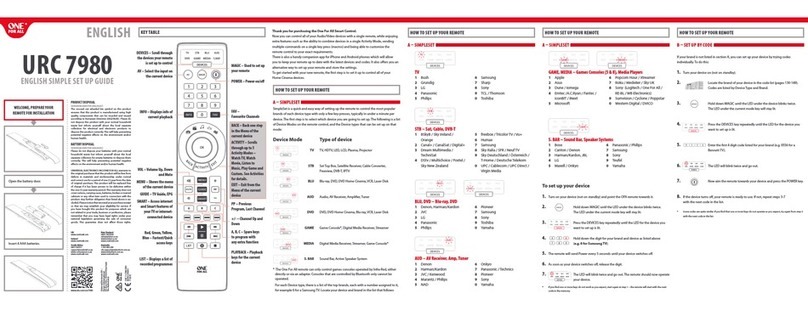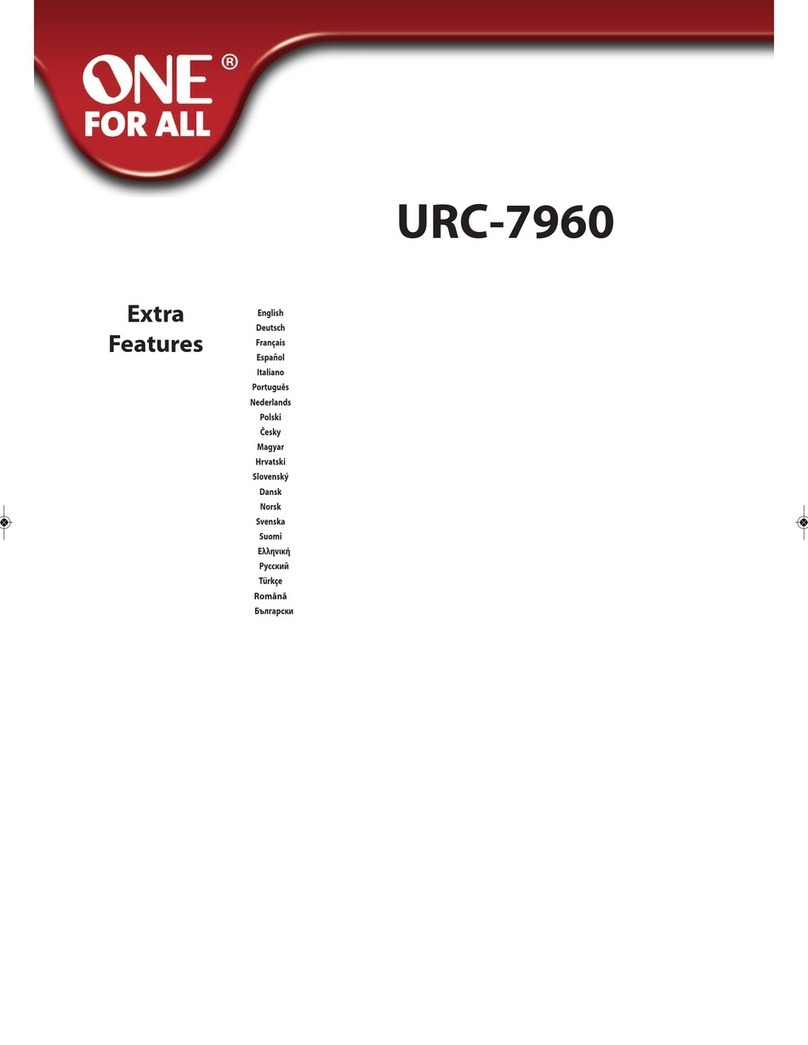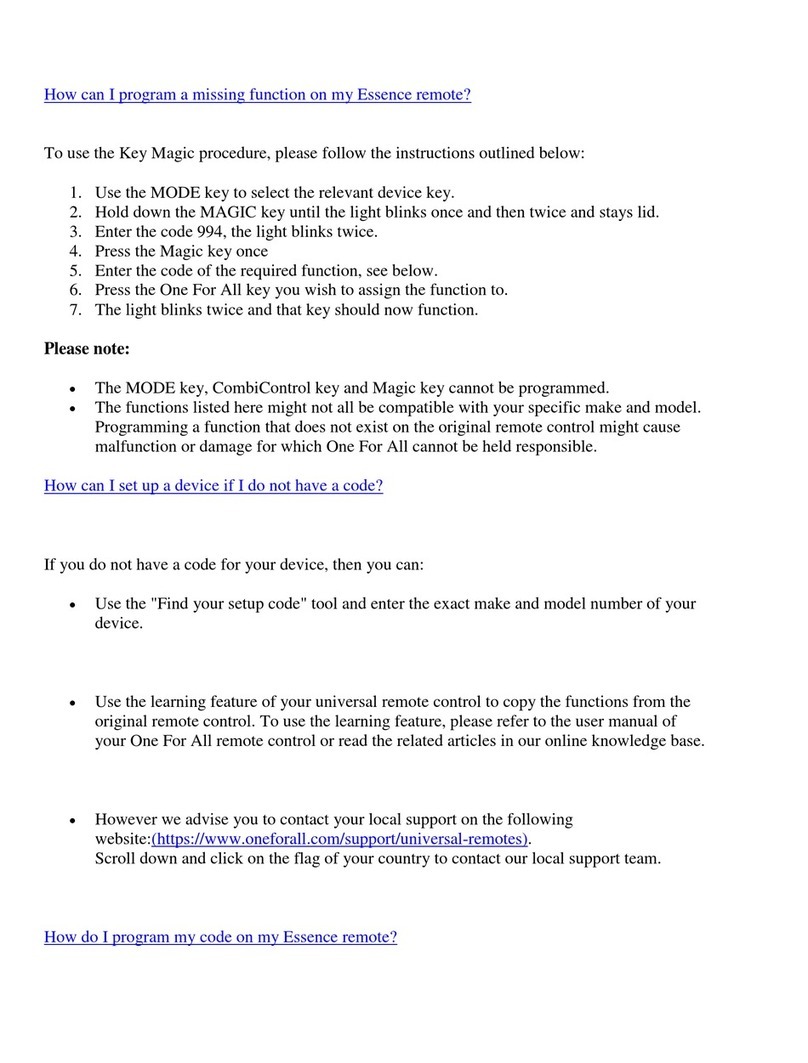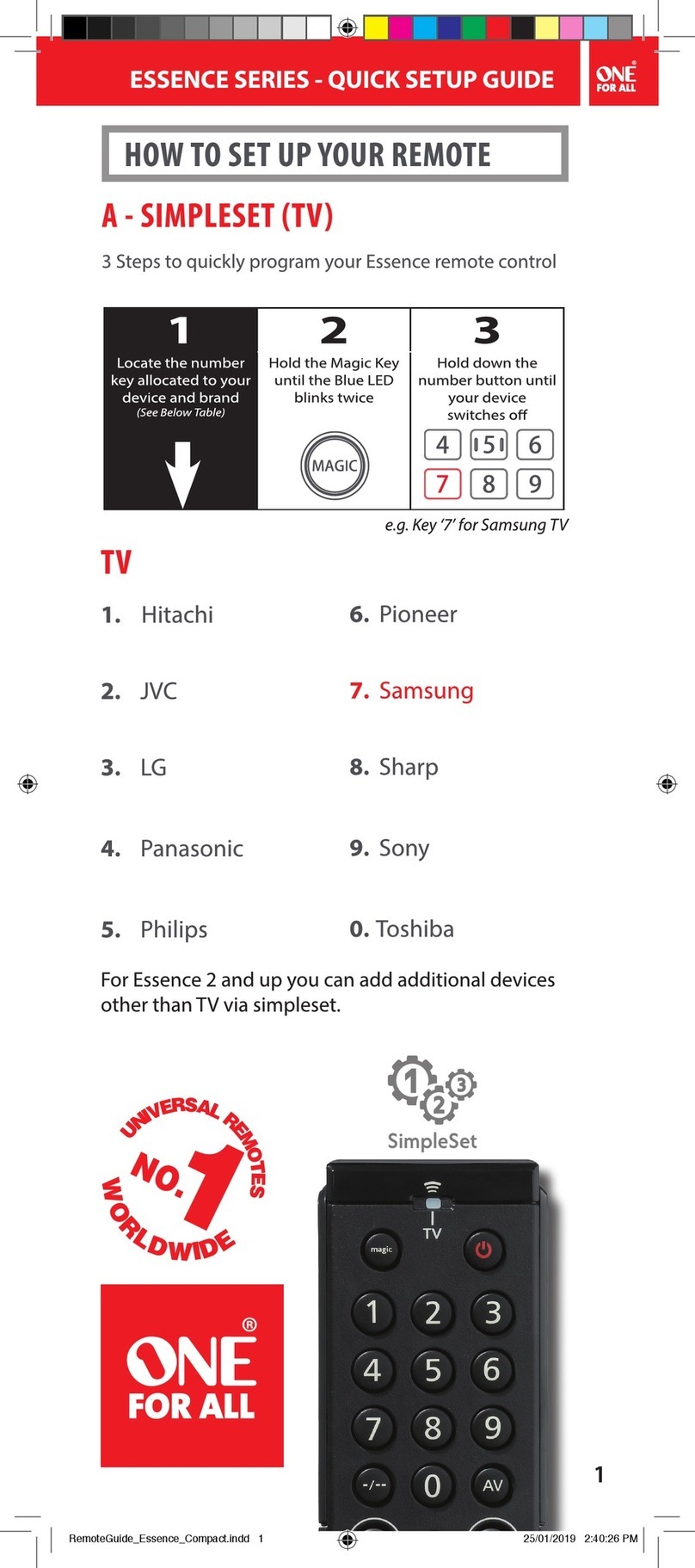INTRODUCTION
TheOneForAllAccess3 Universal
RemoteControlisdesigned tooperate
threehome entertainmentdevices,
dependingonthemodelpurchased(see
KeyCharts,ModeKeys on the right).
The remotecontrol requires twofresh
AAAalkalinebatteries(notincluded)and
easyprogrammingtocontrolyourdevices.
Forbestresults,pleasereadandperform
allinstructionslistedhere.Also,keep
theseinstructionsforfuturereference.
FEATURES AND FUNCTIONS
UsetheKey Charts tolearnhowtouse the
universalfunctionsof theOne ForAll
Access3Universal RemoteControl.
Key Charts UseSETUP forall
programming
sequences.
TheLED (redlight)
blinkstoshowthat
theremotecontrolis
workingand is
sendingsignals.
Press POWER once to
turn onor off the
selecteddevice.
Mode Keys for Access 3:
Press VCR/DVD,TV,or
CBL/SAT oncetoselect
ahomeentertainment
device to control.
Usethekeypad(0~9)
todirectly select
channels(forexample,
09or31).
Press MUTE once to
turnsoundoff
oron.
Press PREV once to
recallthelast-viewed
channelandtopage
backonescreenon the
mainmenu.
Press ENTER once
afterenteringchannel
numberson some TV
models.
UseMENU (orEXIT) to
chooseoptions(or
exit)fromyour
selecteddevice’s
menuorguide.
UseVOL+ (or VOL-)
toraise(orlower)the
soundvolume.
UseCH+(orCH-) to
selectthe next higher
(orlower)channel.
When controlling a
DVDplayer,use SKIP
FORWARD tonext DVD
chapter.,useSKIP
REVERSE tothe last
DVDchapter.
Press SHIFT and use
theUp/Down/Left
Rightcursorkeysto
move thecursorinthe
programguideand
menuscreens.
Press SHIFT and MUTE
toselect a menu item.
Press SLEEP to activate
yourdevice’ssleep
timer(not available
foralldevices).
Usethe transport keys
tocontrol yourVCR,
CDorDVDplayer,or
VOD.To record a
program,press the
record key (•)twice.
INSTALLING BATTERIES
1. Ontheremotecontrol’sback,pushthe
tab andlift off the battery cover.
2. Obtaintwo(2)newAAAalkaline
batteries.Matchthe+and – marks
onthebatteriestothe+ and –
marksinthebattery case,theninsert
thenewbatteries.
3. Pressthebattery coverbackinto
place.The tabshouldclickwhenthe
coveris locked.
4. Testthe unitbypressingPOWER
andanymodekey(e.g.,TV).If the
batteriesareinserted correctly,the
LEDwill blinkonce.
NOTE:Whenbatteriesneed replacement,
theremotecontrolwillstopoperating.
Removetheold batteries andinsertnew
oneswithin 10minutes to ensureall of
yourprogramminginformation is restored.
PROGRAMMING
DEVICE CONTROL
TheOneForAllAccess3 remotecontrol
ispreprogrammedatthefactory to
operatean RCATV andVCR,a Motorola
(GI)cablebox,andaToshibaDVDplay-
er.To control devicesother than the
defaultbrands,performthe following
steps;otherwise skipthissection:
NOTE:ForTV/VCRCombocontrol,see the
nextsection.
1. Turnona device(e.g.,VCR)and,if
applicable, insertmedia, (e.g.,
cassetteordisc).
NOTE:Please readsteps2-4 completely
beforeproceeding.Highlightorwrite down
thecodes and device you wishto program
beforemoving on to step 2.
2. Ontheremotecontrol,pressa device
keyonce(i.e., VCR/DVD,TV,or
CBL/SAT ).Pressand hold SETUP until
theLEDblinkstwice,thenrelease
SETUP.
3. Usethe Manufacturer’sCodes to
locatethe type of device andbrand
nameandthen enterthe first four-
digitcodeforyourcomponent.If
performedcorrectly,theLED will
blinktwice.
NOTE:If the LED didnot blinktwice, then
repeatsteps2through3andtryentering
thesame codeagain.
4. Aimtheremotecontrolatthe device
andpressPOWER once.Thedevice
should turn off. If it does not respond,
repeatsteps2-3,tryingeachcodefor
yourbranduntilyoufindonethat
works.If it still does notwork,try
SearchingForYourCode.
NOTE:If the device does not have a
POWER
key,press the (
Play
)key.
5. Repeatsteps1through4foreach
device youwantto control.
PROGRAMMING
TV/VCR COMBO CONTROL
Perform thefollowinginstructionsto
control aTV/VCRCombo:
1. Turnonthe TV/VCR Combo and
inserta videocassette.
NOTE:Please readsteps2-4completely
beforeproceeding.Highlight or write down
thecodes anddeviceyouwishto program
beforemoving on to step2.
2. Ontheremotecontrol,pressVCR.
Press and hold SETUP untilthe LED
blinkstwice,thenreleaseSETUP.
3. Usethe Setup CodesForTV/VCR
Combos (on the backside)tolocate
thebrandname and thenenterthe
firstfour-digitcodeforyourdevice.
If performedcorrectly,the LED will
blinktwice.
NOTE:If the LED didnot blinktwice, then
repeatsteps2through3andtryentering
thesame codeagain.
4. Aimtheremotecontrolatthe device
andpressPOWER once.Itshould turn
off.If the devicedoes not respond,
repeatsteps2-3,tryingeachcodefor
yourbranduntilyoufindonethat
works.If it still does notwork,try
SearchingForYourCode.
NOTE:If the device does not have a
POWER
key,press the (
Play
)key.
SEARCHING FOR YOUR CODE
If your device does not respondto the
remotecontrolaftertryingallcodes
listed for yourbrand,or if your brand is
notlistedat all,try searchingforyour
code. For example,to searchfora code
foryourTV:
1. Ontheremotecontrol,pressTV once.
2. Pressand hold SETUP until the LED
blinkstwice,then releaseSETUP.
3. Enter 9- 9-1.TheLEDwill
blinktwice.
4. Aimtheremotecontrol atthethe
TVand slowlyalternatebetween
pressing POWER andTV.Stopwhen
theTV turns off.
NOTE:In thesearchmode,theremote
controlwill send IRcodesfrom itslibrary
tothe selecteddevice,starting with the
mostpopularcode first.
5. Tolockin the code,pressand hold
SETUP untiltheLEDblinks twice,
thenreleaseSETUP.
6. To searchfor thecodes of your other
devices,repeatsteps1through5,but
substitute the appropriatedevicekey
forthe deviceyouaresearchingfor.
CHECKING THE CODES
If you haveset up theremote control
usingtheSearchingForYourCode
procedure,youmayneedtofind out
whichfour-digitcode is operatingyour
equipment:
Forexample,tofind outwhich code is
operatingyourTV:
1. Ontheremotecontrol,pressTV once.
2. Pressand hold SETUP until the LED
blinkstwice,then releaseSETUP.
3. Enter 9- 9-0.TheLEDwill
blinktwice.
4. Toviewthecodeforthefirstdigit,
press1once.Wait 3seconds,count
theLEDblinks(e.g.,3 blinks= 3)
andwritedownthenumber.
NOTE:If a code digit is“0”, theLED will
notblink.
5. Repeatstep4 threemoretimes for
remainingdigits.Use2for the
seconddigit,3forthe thirddigit,
and4forthefourthdigit.
6. To checkfor codesof other devices,
repeatsteps1 through5,butsubsti-
tutethe appropriatedevicekeyfor
each device you are checking.
Asbefore,writedowneachfour-
digitcode.
RE-ASSIGNING DEVICE KEYS
TheOneForAllAccess3can besetto
control a secondTV,VCR,orDVDplayer.
Forexample,tocontrol twoTVs,aVCR,
andacablebox,youwillneed to re-
assigntheunusedDVD key to operate
thesecondTVas follows:
1. Ontheremotecontrol,pressand
holdSETUP until the LEDblinks
twice,thenreleaseSETUP.
2. Enter9- 9- 2.The LED will
blinktwice.
3. PressTV once,thenpress DVDonce.
4. TheDVD keyisnowreadytobe
programmedfor yoursecondTV.
SeeProgrammingDeviceControl.
Tore-assignotherdevicekeys,repeat
steps1 through4 bysubstitutingthe key
sequencefromthebelowchart forthe
mostpopularcomponents:
To Re-Assign Key
Sequence Perform
VCR as2ndTV key: SETUP - 9 - 9-2
-TV -VCR
VCR as2ndCBL key: SETUP -9 - 9 - 2
-CBL/SAT -VCR
VCR as2ndSAT key: SETUP- 9 - 9 -2
-CBL/SAT -VCR
VCR as2ndDVDkey: SETUP - 9 - 9 -2
-DVD -VCR
VCR backtoVCR:SETUP - 9 - 9-2
-VCR -VCR
DVD as2ndTV key: SETUP - 9 - 9-2
-TV -DVD
DVD as2ndCBL key: SETUP -9 - 9 - 2
-CBL/SAT -DVD
DVD as2ndSAT key: SETUP- 9 - 9 -2
-CBL/SAT -DVD
DVD as2ndVCRkey: SETUP-9 - 9 - 2
-VCR -DVD
DVD backtoDVD:SETUP - 9 - 9-2
-DVD -DVD
Whena re-assignmentis done,the LED
will blink twicetoconfirmyourchoice.
At thattime,you willneedtoprogram
theremotecontrolforthenew device
(seeProgrammingDeviceControl).
CHANGING VOLUME LOCK
TheOneForAllAccess3 is setto
control the volumeof your TVin the TV,
VCR, CBL/SAT,and DVD modes.If you
wantthevolumetobecontrolledbya
modeotherthanTV (e.g.,CBL/SAT),
changetheVolume Lockas follows:
To Change Volume Lock To
Another Mode:
1. Ontheremotecontrol,pressand
holdSETUP until the LEDblinks
twice,thenreleaseSETUP.
2. Enter9- 9-3andthen pressany
modekeyonce(exceptTV).The LED
will blinktwice.
3. Now,wheneveryoupressVOL+,
VOL–,orMUTE,volumewillbe
controlled byyourmode choice.
Unlocking Volume Control:
NOTE:Perform theseinstructionswhen you
wantindependentvolumecontrolfor each
programmeddevice(e.g.,TV volumecontrol
inTV mode,CBL/SATvolumecontrolin
CBL/SAT mode,etc.)
1. Ontheremotecontrol,pressand
holdSETUP until the LEDblinks
twice,thenreleaseSETUP.
2. Enter9- 9-3andthen pressVOL+.
TheLEDwill blinkfourtimes.
3. Volumewillagainbe controlled
according toitsdefaultstates.
TROUBLESHOOTING
Forassistance,please contactus in any
of thefollowing ways:
• ConsumerHelpLine:(330) 405-8612
• Internet:http://www.oneforall.com
PROBLEM: LED doesnotblink when
youpressakey.
SOLUTION: Replacebatterieswithtwo
new
AAA
alkalinebatteries.
PROBLEM: LED blinkswhenyou
pressa key,buthome
entertainmentcomponent
does not respond.
SOLUTION: Makesuretheremote
control isaimedatyour
homeentertainment
deviceandis not farther
than15feetaway.
PROBLEM: Theunit does not control
homeentertainment
devicesorcommandsare
notworkingproperly.
SOLUTION: Tryall listed codes forthe
component brandsbeing
setup.Makesurethey
can be operated withan
infrared remote control.
PROBLEM: TV/VCR combodoes not
respondproperly.
SOLUTION: UsetheVCRcodesfor
yourbrand.Some combo
unitsmayrequirebotha
TVcode and aVCRcode
forfull operation.
PROBLEM: Changingchannelsdoes
notworkproperly.
SOLUTION: If original remotecontrol
required pressingENTER
tochange channels,press
ENTER onthe remote
controlafterenteringthe
channel number.
PROBLEM: Tried“SearchMethod”
andstill couldnotfind a
working code.
SOLUTION: Clearthe devicekey as
follows: Pressandhold
SETUP untiltheLED
blinkstwice,then release.
Nextenter9-9- 2.Then
pressthe device key tobe
clearedtwice.Nowrepeat
the“SearchMethod.”
PROBLEM: CH▲andCH▼do not
workforyourRCATV.
SOLUTION: Dueto RCAdesign(1983-
1987),onlytheoriginal
remote control will oper-
atethese functions.
PROBLEM: Remotecontroldoes not
turnon Sonyor Sharp
TV/VCRCombo.
SOLUTION: Forpoweron,these prod-
uctsrequireprogramming
TVcodes.ForSony, use
TVcode0000 andVCR
code0032.ForSharp,use
TVcode0093 andVCR
code0048.
LIFETIME WARRANTY
OneForALL("OFA") warrantsthis
productto be freefromdefectsinmate-
rialsand workmanship,under normal
use,throughoutthe period of the prod-
uct’sownershipbytheoriginalpurchas-
er.Thiswarrantydoes not coverdamage
orfailurescausedbyproductsorser-
vicesnotsuppliedby OFA,orwhich
resultfromaccident,misuses,abuse,
neglect,mishandling,misapplication,
faultyinstallation,set-up adjustment,
impropermaintenance,alteration,mal-
adjustment of consumer controls,modi-
fications,commercialuse,orthatis
attributableto acts of God.
Thereareno expresswarrantiesexcept
aslistedabove.OFA SHALLNOTBE
LIABLEFORINCIDENTAL OR CONSE-
QUENTIALDAMAGESRESULTING
FROMTHE USE OF THISPRODUCT
ORARISINGOUT OFANYBREACHOF
WARRANTY,ALLEXPRESSAND
IMPLIEDWARRANTIES,INCLUDING
THEWARRANTIESOF MER-
CHANTABILITYANDFITNESS FORA
PARTICULARPURPOSE,ARE LIMIT-
EDTOTHEWARRANTY PERIODSET
FORTHABOVE.Some statesdonot
allow theexclusion or limitation of inci-
dentalor consequentialdamagers,or
limitationsonhowlonganimpliedwar-
rantylasts,so the aboveexclusions or
limitationsmaynotapplyto you.This
warrantygivesyouspecificlegal rights
andyoumay also haveotherrights
which vary fromstateto state.
Toobtainwarrantyservicefora defec-
tiveproduct,pleasereturntheproduct,
preferablyintheoriginalcarton,along
with yourpurchasereceipt,to thestore
of original purchase forthe first90 days.
Anotedetailingthecomplaint wouldbe
helpful.The store,at its option,will
replaceor repairthis product if foundto
bedefective.
If theunit has been purchasedmore
than90daysago,pls return it to Impact
DistributionServices,6262 Patterson
PassRoad,SuiteC,Livermore,CA94550
togetherwith theoriginalreceiptand
$3.95tocoverpostageandhandling.It
will be repaired or replaced at the manu-
facturer’soption.Themanufacturer
reserves the right to substitute a current-
lymanufacturedmodel withequalor
superiorfeatures.
ADDITIONAL INFORMATION
ONEFORALL® is theregisteredtrade-
mark of UniversalElectronicsInc.
ComputimeInternationalLtd.is the
Licenseeof the ONEFOR ALL®brand
forUSA andCanada.
Copyright2001byUniversal Electronics
Inc.Nopart of thispublication maybe
reproduced,transmitted,transcribed,
stored inanyretrievalsystem,or trans-
latedto anylanguage,inanyformorby
anymeans,electronic,mechanical,mag-
netic,optical,manual,orotherwise,
withoutthe priorwrittenpermissionof
Universal Electronics Inc.
OneForAll®Access3 is compatibilefor
useinNorthAmerica excludingMexico.
URC-3605 10/01