One Remote beolink 1000 User manual
Other One Remote Remote Control manuals
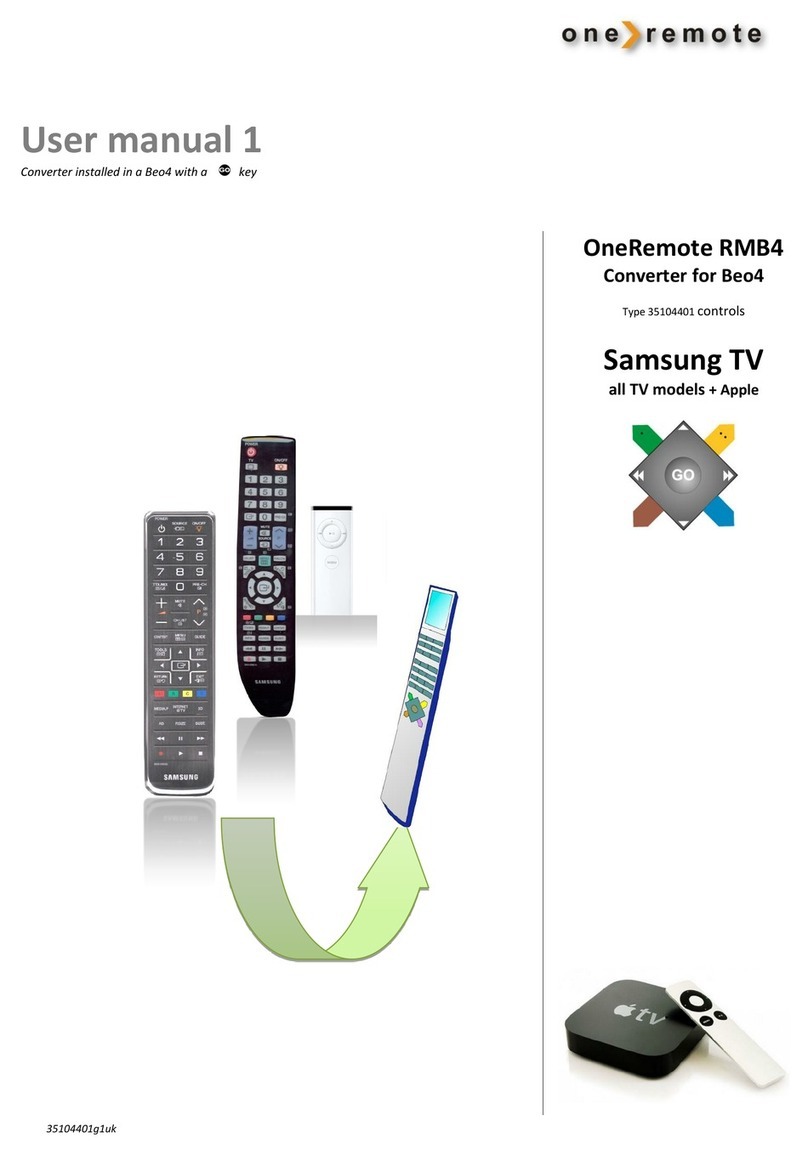
One Remote
One Remote OneRemote RMB4 User manual

One Remote
One Remote OneRemote RMB4 User manual
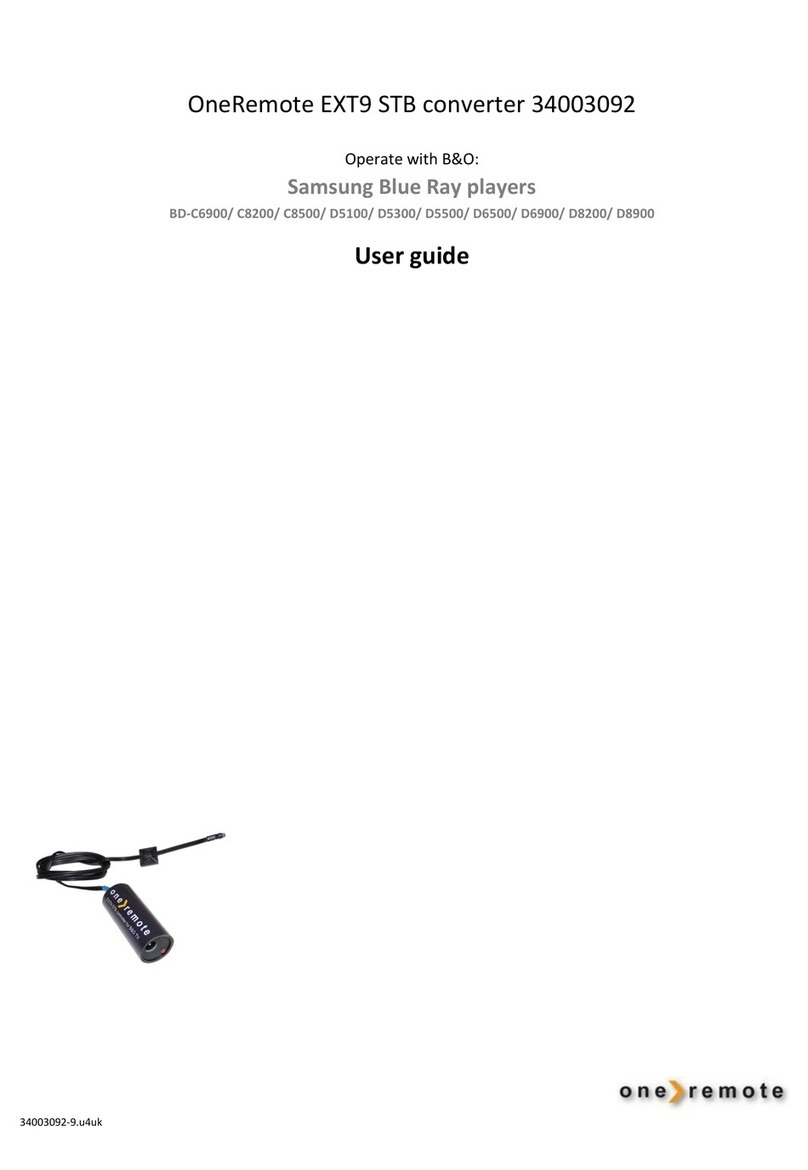
One Remote
One Remote EXT9 User manual

One Remote
One Remote RMB4 User manual

One Remote
One Remote RMB4 User manual
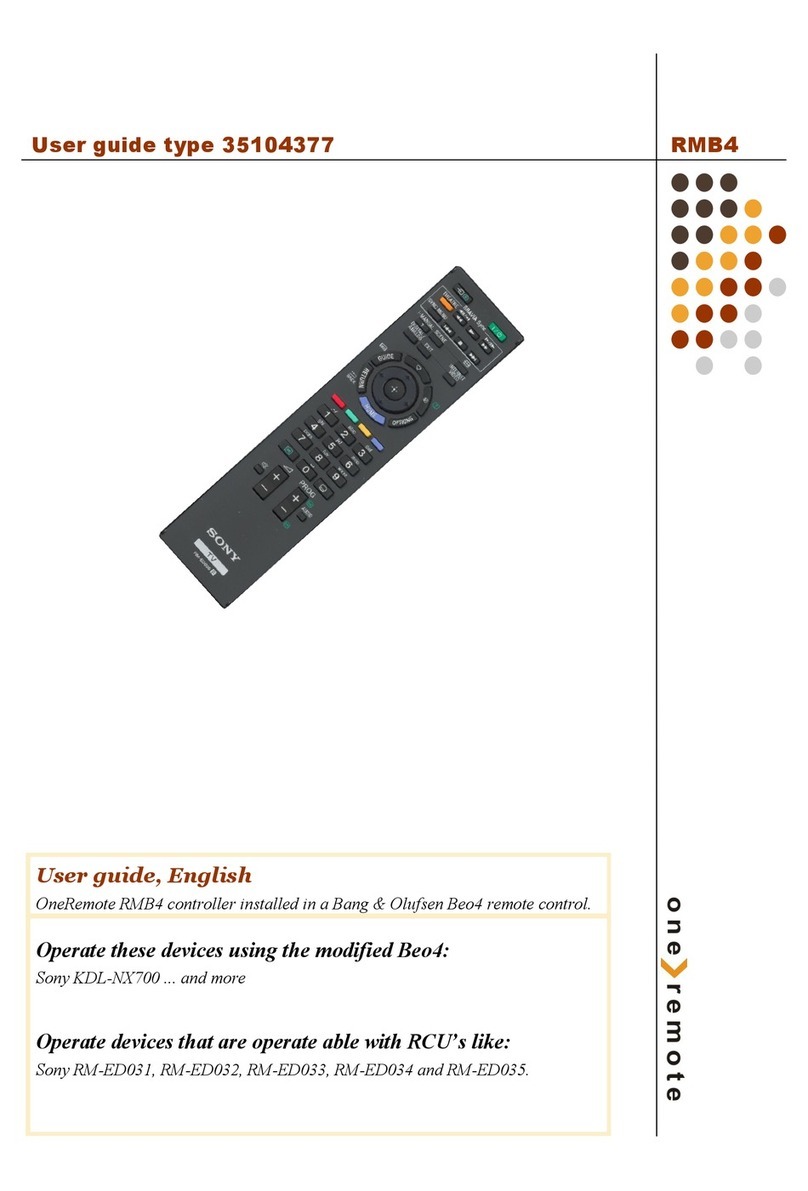
One Remote
One Remote OneRemote RMB4 User manual
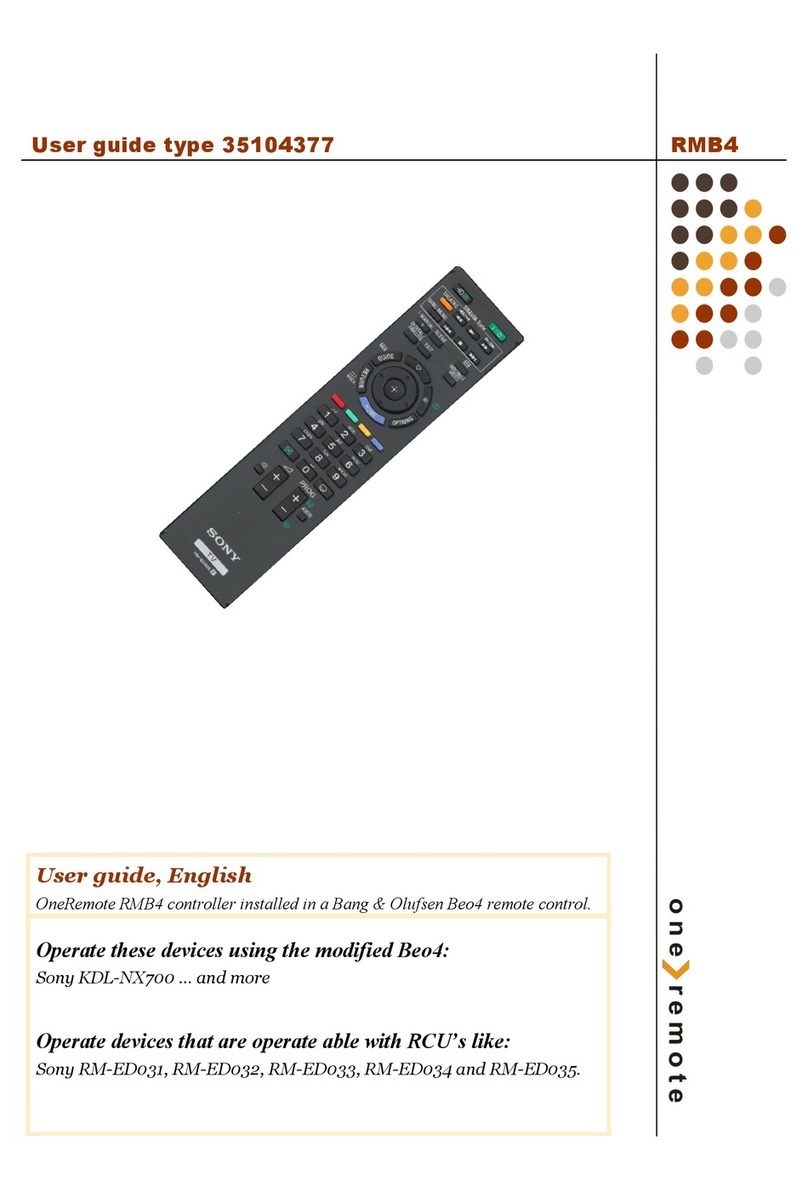
One Remote
One Remote RMB4 User manual
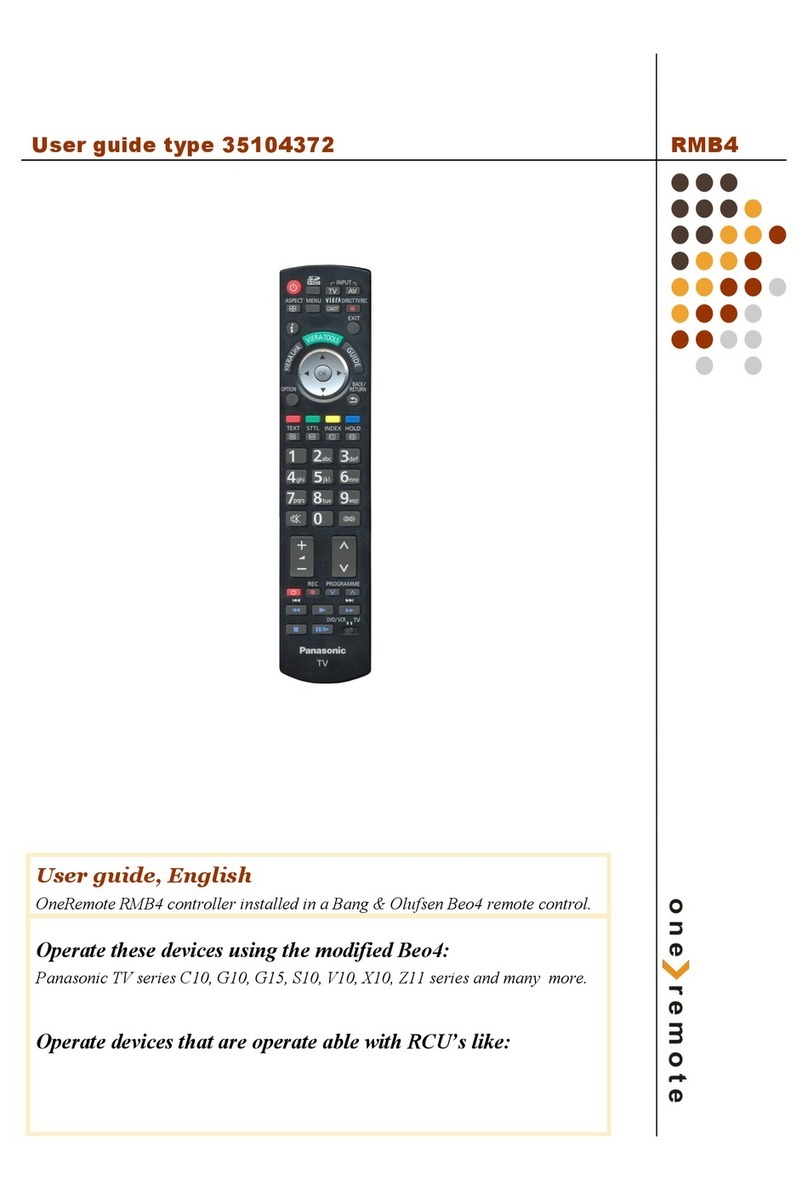
One Remote
One Remote OneRemote RMB4 User manual
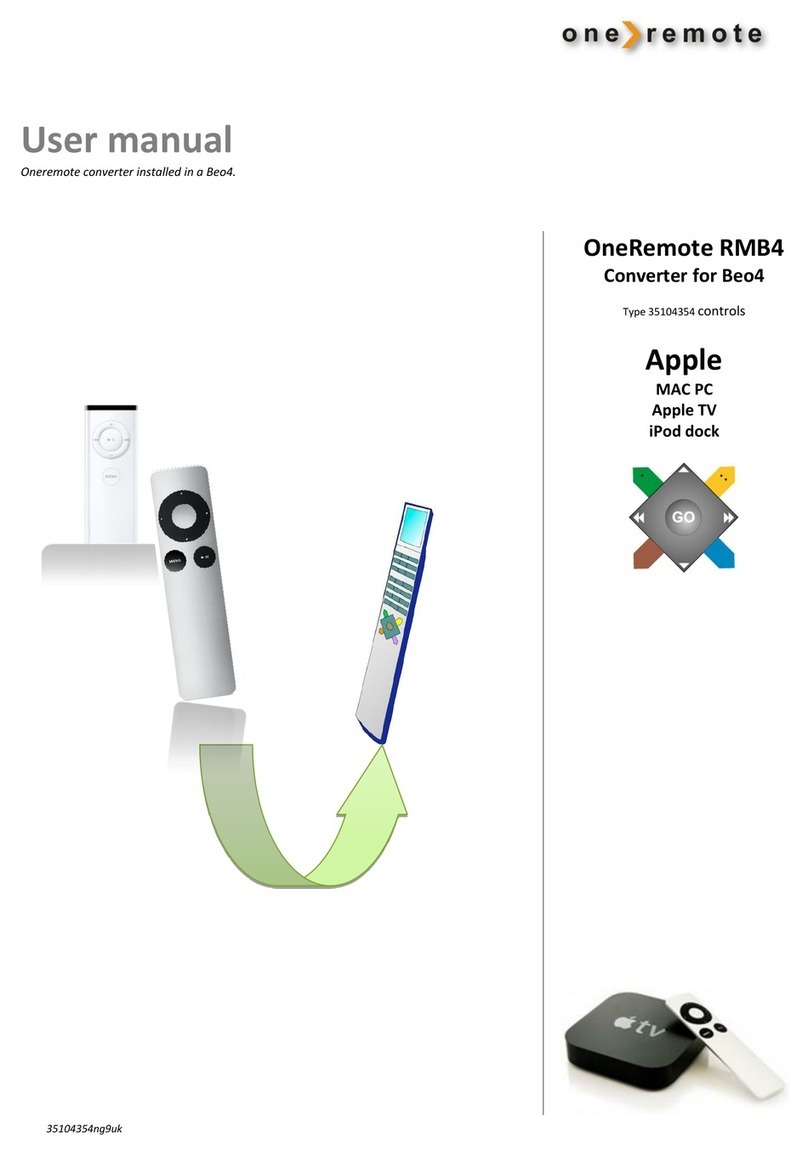
One Remote
One Remote RMB4 User manual
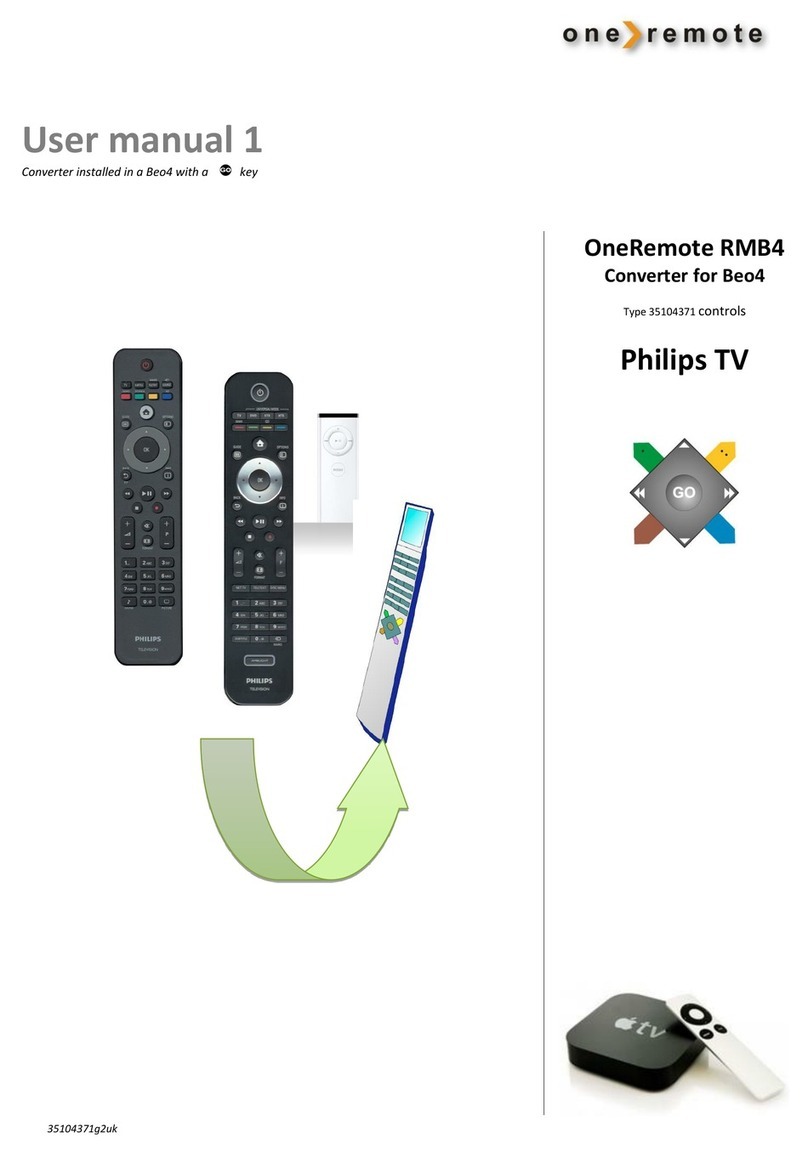
One Remote
One Remote RMB4 User manual
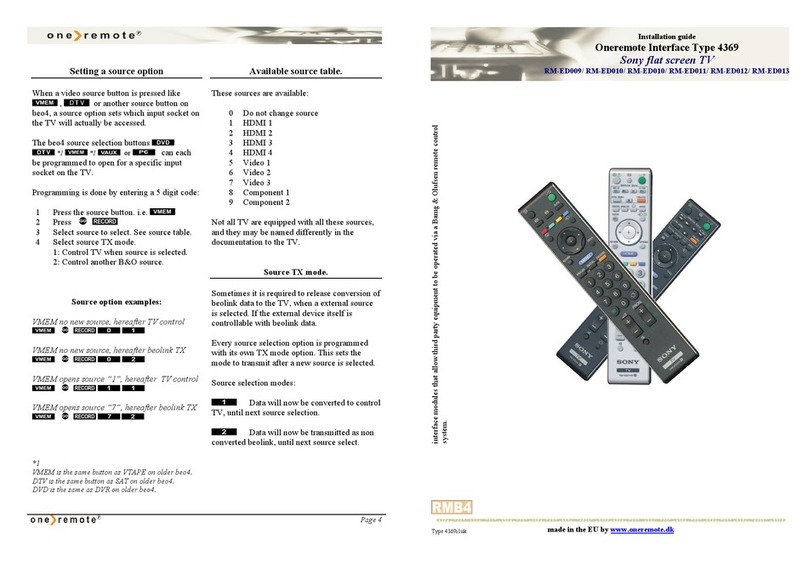
One Remote
One Remote 4369 User manual
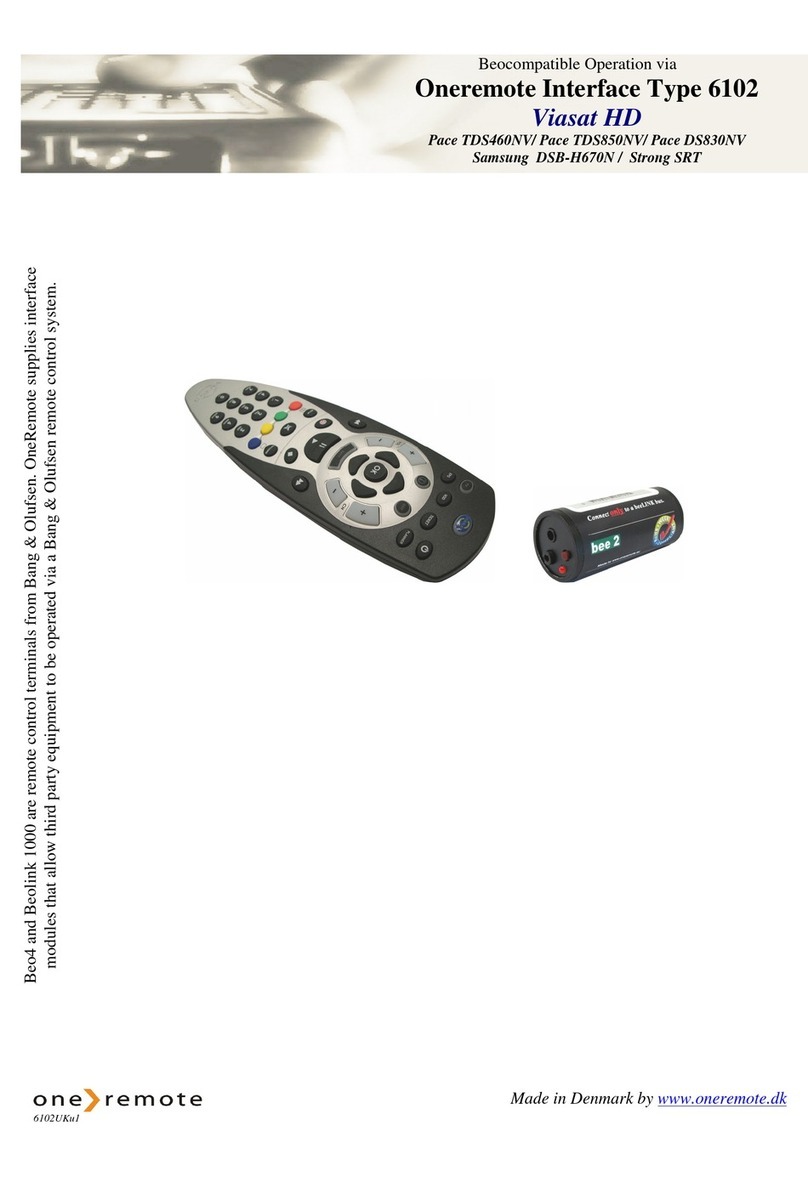
One Remote
One Remote 6102 User manual
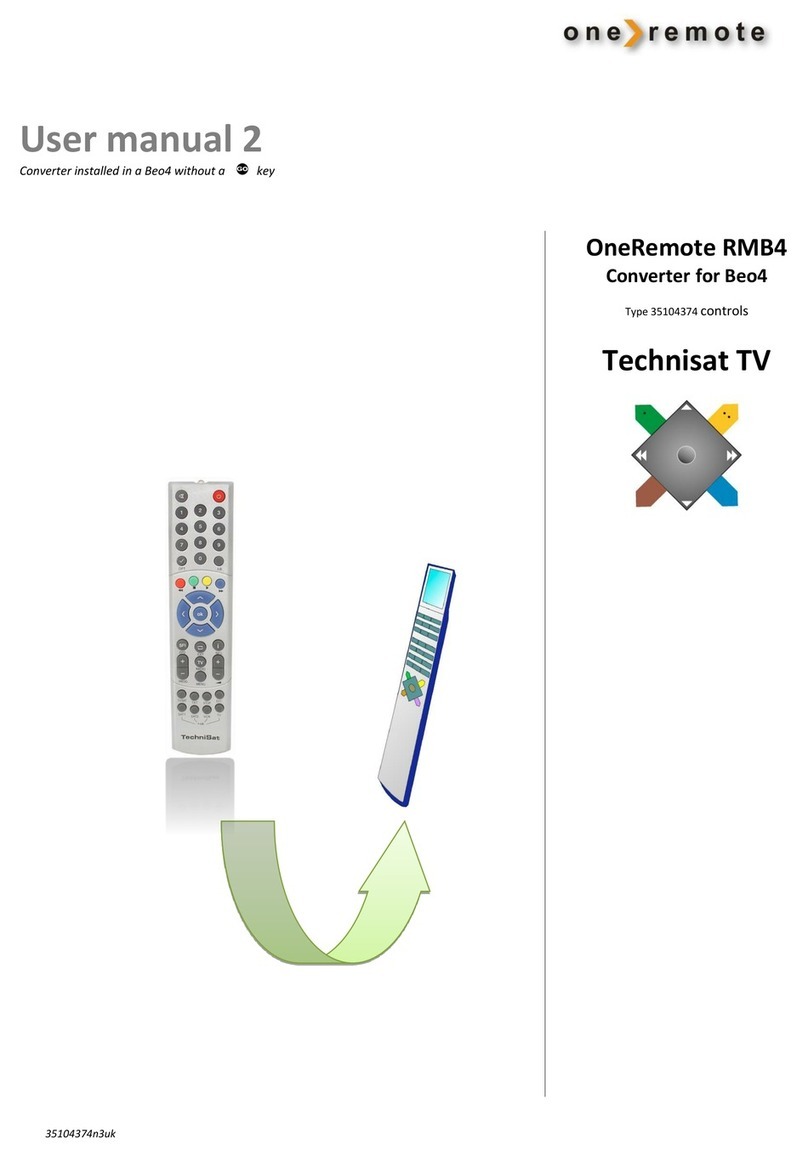
One Remote
One Remote RMB4 User manual
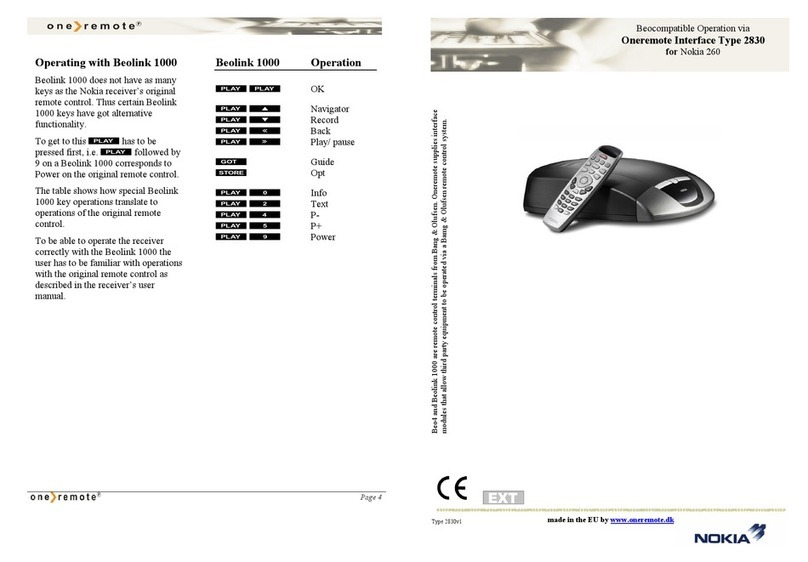
One Remote
One Remote Beolink 1000 User manual
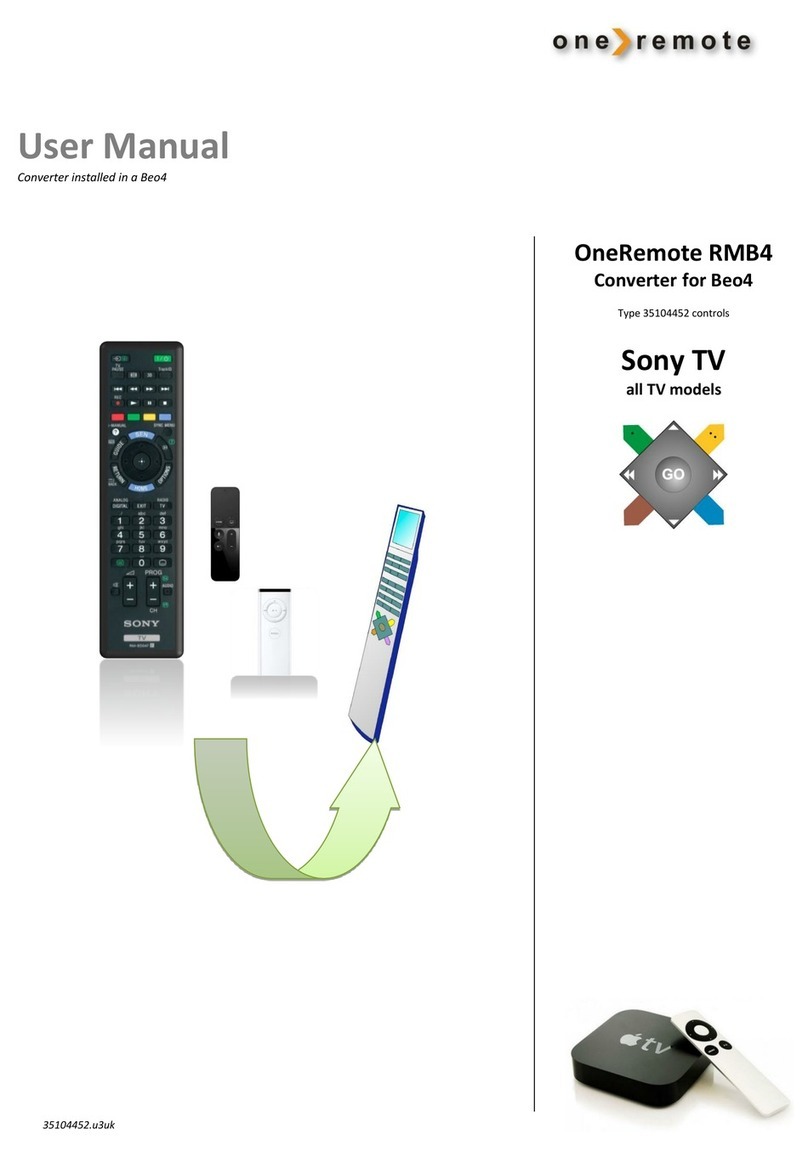
One Remote
One Remote RMB4 User manual
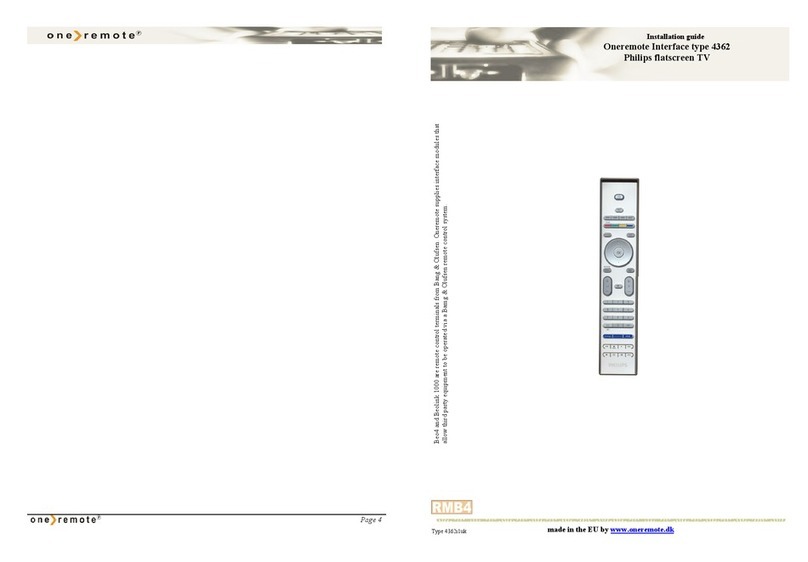
One Remote
One Remote 4362 User manual

One Remote
One Remote RMB4 User manual

One Remote
One Remote RMB4 User manual

One Remote
One Remote RMB4 User manual

One Remote
One Remote RMB4 User manual



















