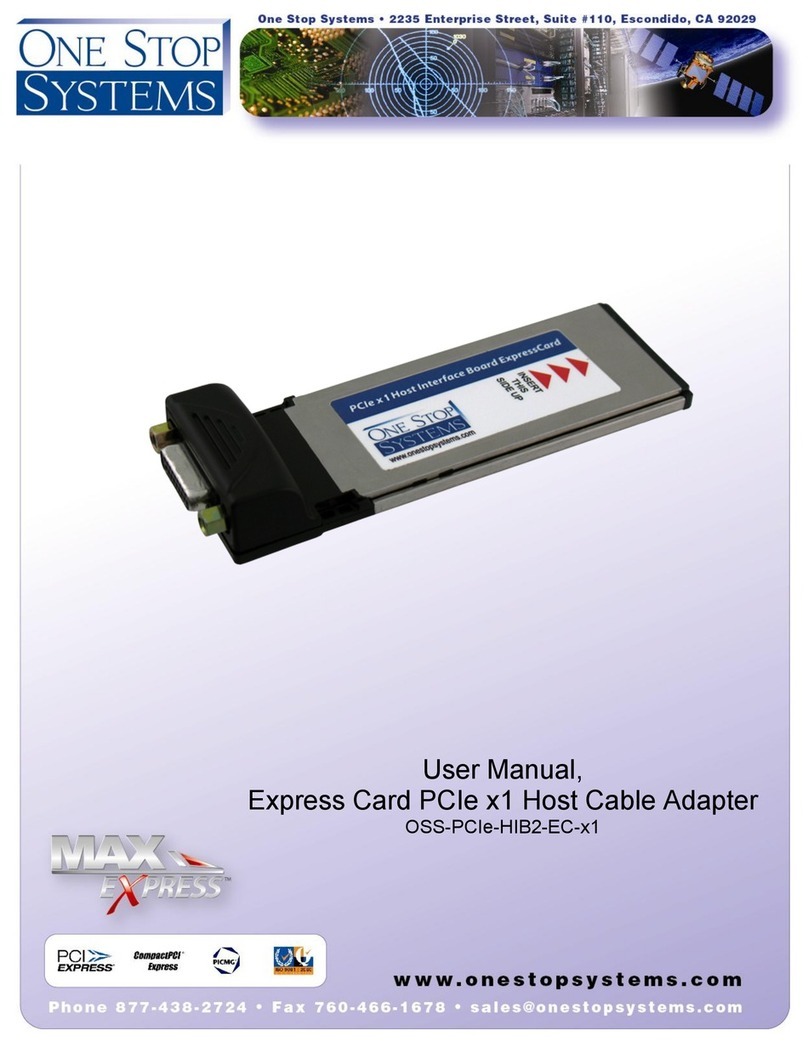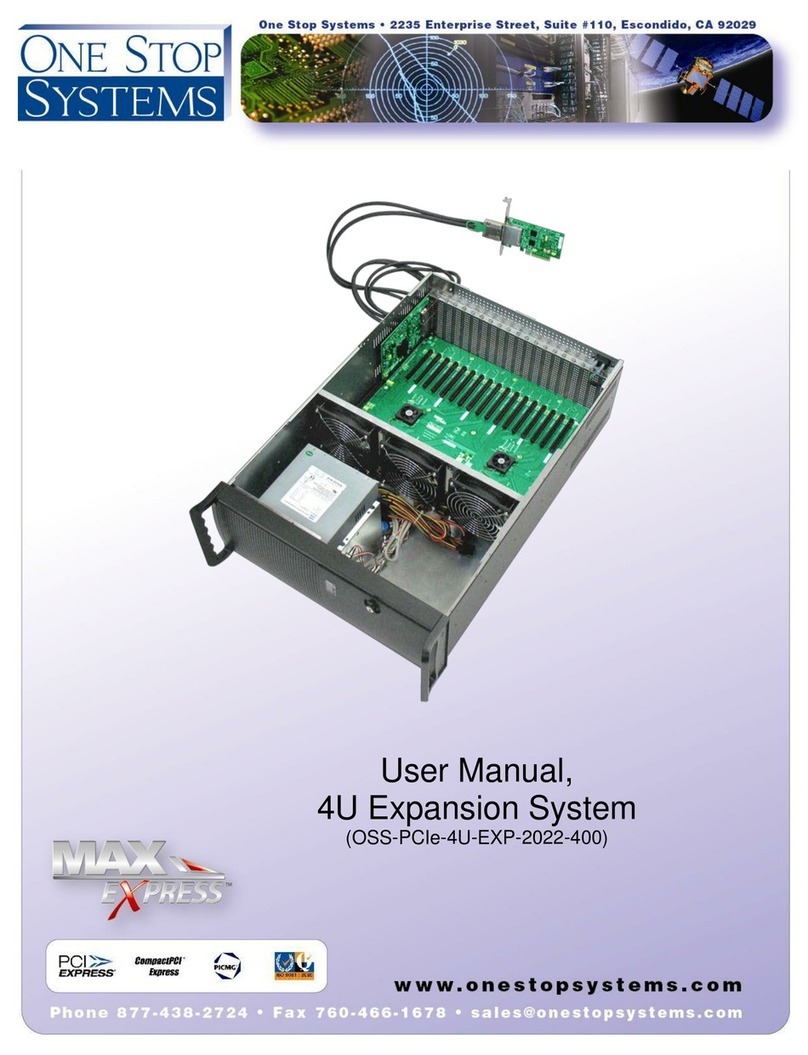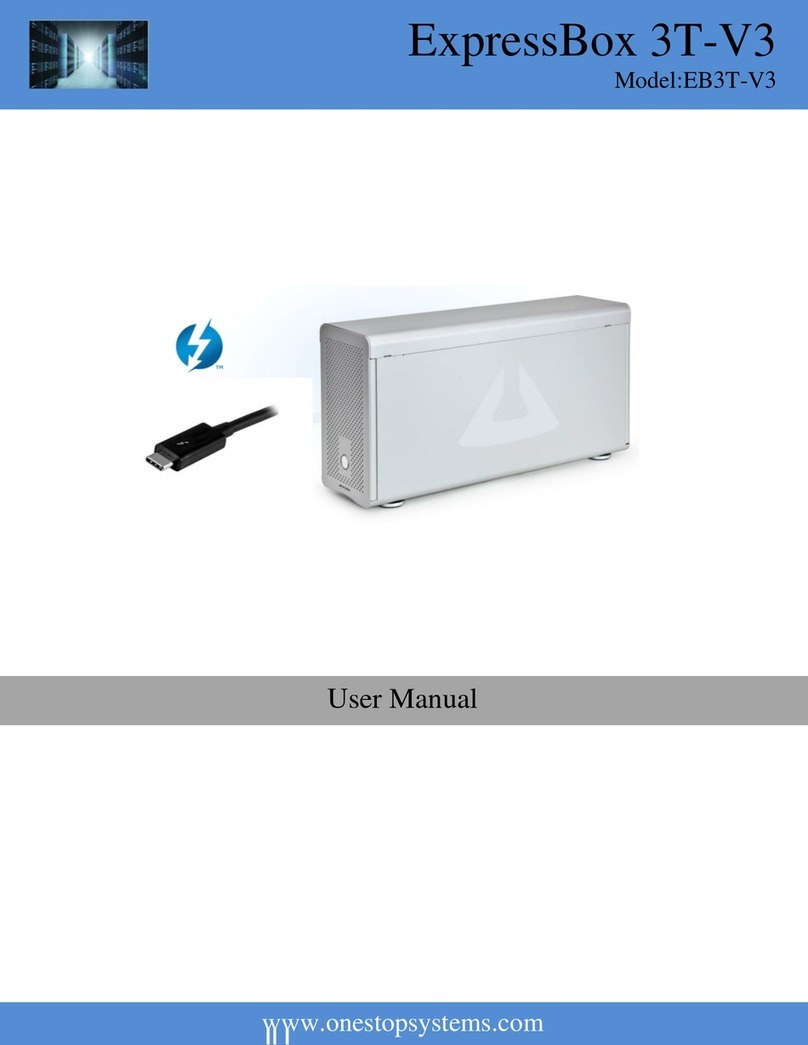PE3RR PCI Expansion| 3
4.4.1 How to check OSS device ............................................................................................................................................................. 27
4.4.2 How to check PCI cards ................................................................................................................................................................ 28
4.5 MAC OS 10.3.x & 10.4.x .......................................................................................................................................................................... 29
4.6 MAC OS 10.2.x......................................................................................................................................................................................... 30
4.7 Linux........................................................................................................................................................................................................ 30
4.7.1 How to check OSS device ............................................................................................................................................................. 30
4.7.2 How to check PCI cards ................................................................................................................................................................ 33
5 Installation of PCI cards................................................................................................................ 35
5.1 Remove PCI Expansion Chassis Cover ..................................................................................................................................................... 35
5.2 Remove slot covers and install PCI cards ................................................................................................................................................ 35
5.3 Install PCI Cards....................................................................................................................................................................................... 35
5.3.1 Types of Signaling PCI cards to use............................................................................................................................................... 36
6 Connecting PE3RR to Laptop .......................................................................................................... 39
6.1 Laptop Installation .................................................................................................................................................................................. 39
6.2 How to check OSS Ec34........................................................................................................................................................................... 40
6.2.1 Windows 7 Operating System ...................................................................................................................................................... 40
6.2.2 Apple MAC Operating System ...................................................................................................................................................... 42
6.2.3 Linux Operating System................................................................................................................................................................ 44
7 Troubleshooting ............................................................................................................................. 46
7.1 My Computer Hangs During Power Up ................................................................................................................................................... 46
7.2 My PCI Card Doesn’t Work...................................................................................................................................................................... 47
7.3 Support for 3rd Party PCI Cards .............................................................................................................................................................. 48
7.4 Windows Error Codes.............................................................................................................................................................................. 48
7.5 Device Manager error symbols ............................................................................................................................................................... 50
8 General Technical Information ....................................................................................................... 51
8.1 PCIe x1 Interface Card............................................................................................................................................................................. 51
8.2 Expansion board & Backplane................................................................................................................................................................. 52
8.3 Fan Control Switch (S1) ........................................................................................................................................................................... 54
8.4 How to Remove Backplane ..................................................................................................................................................................... 55
8.5 How to remove Fans ............................................................................................................................................................................... 57
8.5.1 Removing Fan 1............................................................................................................................................................................ 57
8.5.2 Removing Fan 2............................................................................................................................................................................ 58
8.6 Fan Specifications.................................................................................................................................................................................... 59
8.7 How to remove / replace Power Supply.................................................................................................................................................. 60
8.8 Power Supply Specification ..................................................................................................................................................................... 61
8.9 5v Load Resistor ...................................................................................................................................................................................... 62
8.9.1 5v Load Resistor Installation......................................................................................................................................................... 62
8.10 Alarm Reset Button .................................................................................................................................................................................. 63
8.11 Items & Part numbers........................................................................................................................................................................ 63