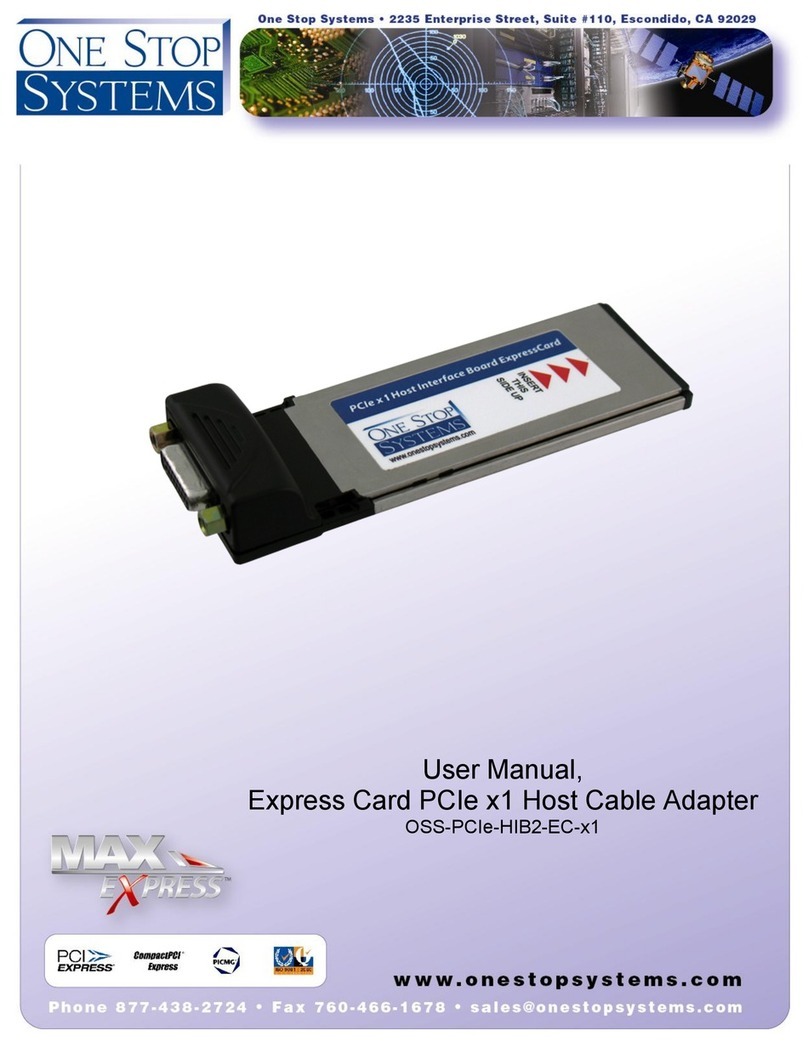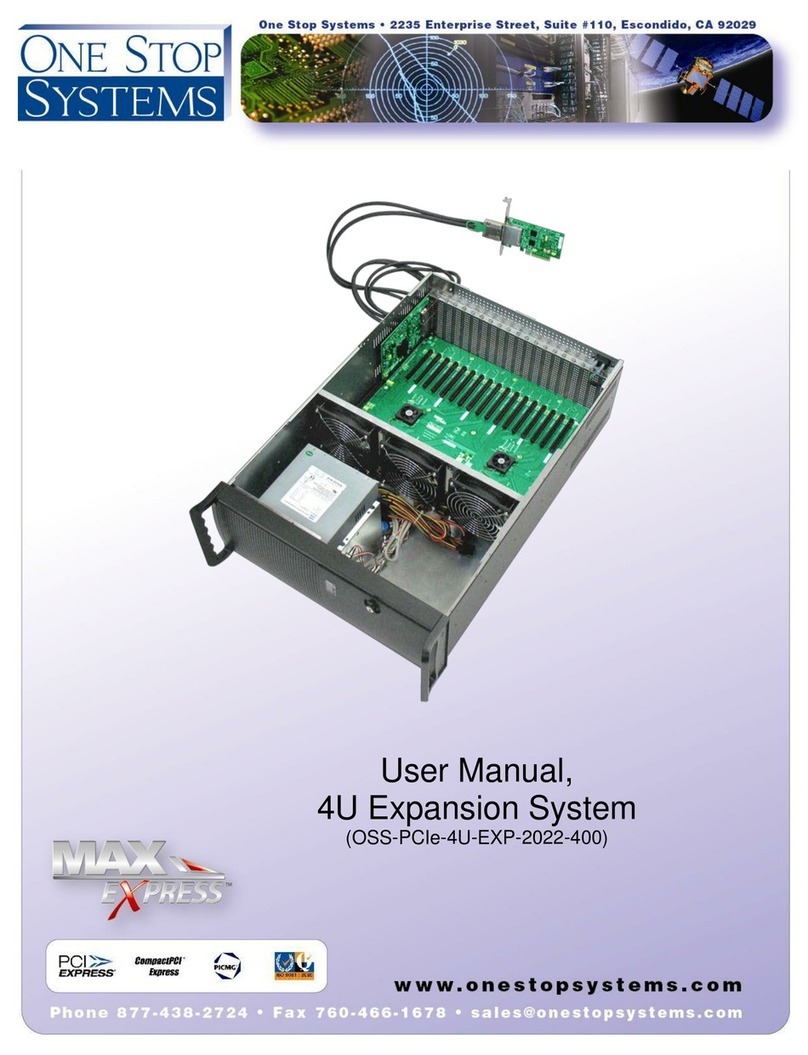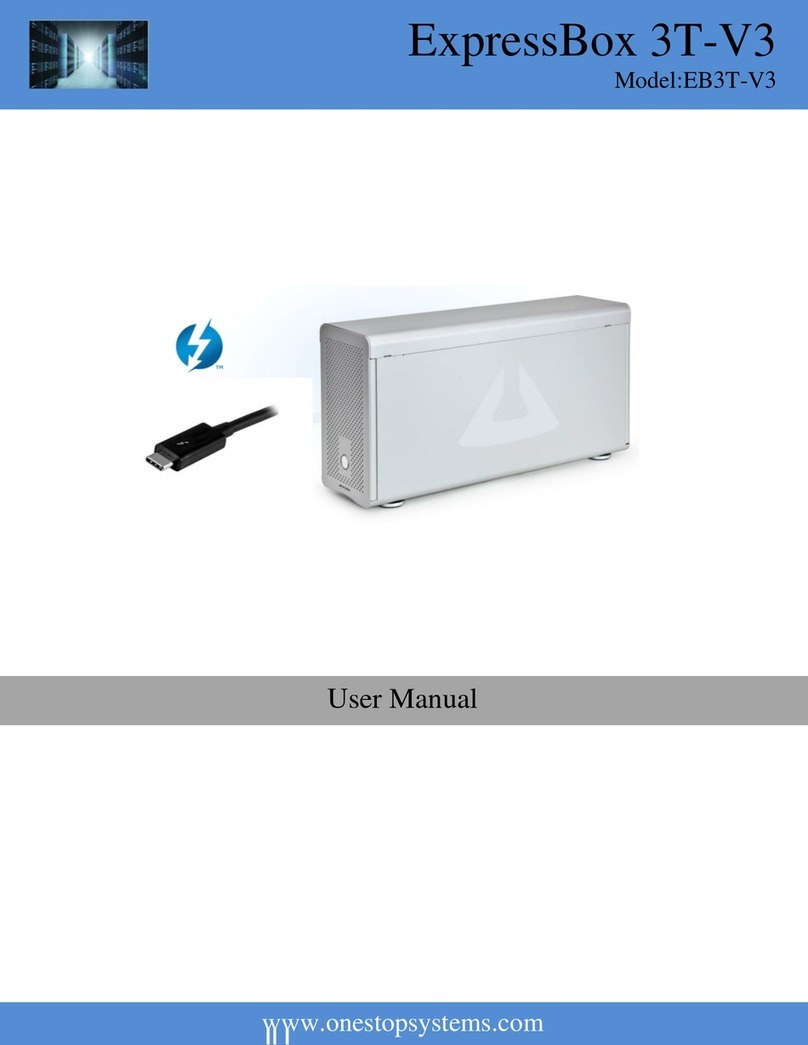One Stop Systems 2U Expansion Platform - 3 -
Rev x2
1 Overview
1.a Introduction
The information contained in this manual may be subject to technical alteration as a result of constant upgrading by
One Stop Systems products. The attached documentation does not entail any guarantee on the part of One Stop
Systems with respect to technical processes described in the manual or any product characteristics set out in the
manual.
One Stop Systems does not accept any liability for any printing errors or other inaccuracies in the manual unless it can
be proven that One Stop Systems is aware of such errors or inaccuracies or that One Stop Systems is unaware of
these as a result of gross negligence and One Stop Systems has failed to eliminate these errors or inaccuracies for this
reason. One Stop Systems expressly informs the user that this manual only contains a general description of technical
processes and instructions, which may not be applicable in every individual case. In cases of doubt, please contact
One Stop Systems.
Note on the Guarantee: Due to their limited service life, parts which by their nature are subject to a particularly high
degree of wear (wearing parts) are excluded from the guarantee beyond that provided by law. This applies, for
example, to batteries.
Exemption from the Guarantee Obligation: One Stop Systems shall be exempted from its guarantee obligations if the
user fails to observe the safety instructions. One Stop Systems can only guarantee the safety, reliability and
performance of the device if all of the safety instructions are observed.
Exclusion of Accident Liability Obligation: One Stop Systems shall be exempted from the statutory accident liability
obligation if the user fails to observe the safety instructions.
Liability Limitation: In the event of damage to the device caused by failure to observe the safety regulations, One Stop
Systems shall not be required to honor the guarantee even during the guarantee period and shall be exempted from
the statutory accident liability obligation.
Safety Instructions
Please read this section carefully and observe the instructions for your own safety and correct use of the device.
Observe the warnings and instructions on the device and in the manual.
One Stop Systems products leave the factory in a perfectly safe condition. In order to maintain this condition and
ensure safe operation, the user must observe the instructions and warnings contained in this manual.
•The device must be used in accordance with the instructions for use.
•The equipment must be installed in accordance with the National Standards and/or Electrical Codes of the
country in question.
•The electrical installations in the room must correspond to the requirements of the respective regulations.
•Take care that there are no cables, particularly mains cables, in areas where persons can trip over them.
•Use only the cable supplied by One Stop Systems.
•Do not set up the device where it is exposed to direct sunlight, in the proximity of heat sources or in a damp
location. Make sure the device has adequate ventilation.
•Only devices and components may be connected to the interfaces of the system, which fulfill the requirements
of a SELV circuit (Safety extra Low Voltage) in accordance with EN60950.
•It must be assumed that safe operation is no longer possible:
oIf the device has visible damage.
oIf the device no longer functions.
•In these cases the device must be shut down and secured against unintentional operation.
•If extensions are made to the device the legal stipulations and the device specifications must be observed.
•Assembly, extensions, new settings, alterations or repairs may be carried out only as authorized by One Stop
Systems.
•Adjustment, maintenance or repair on the open device may be carried out only as authorized by One Stop
Systems.
•Only original accessories approved by One Stop Systems may be used.
•The inside of the enclosure is considered a “Service Access Area.”
Warning! Hazardous voltages exist.