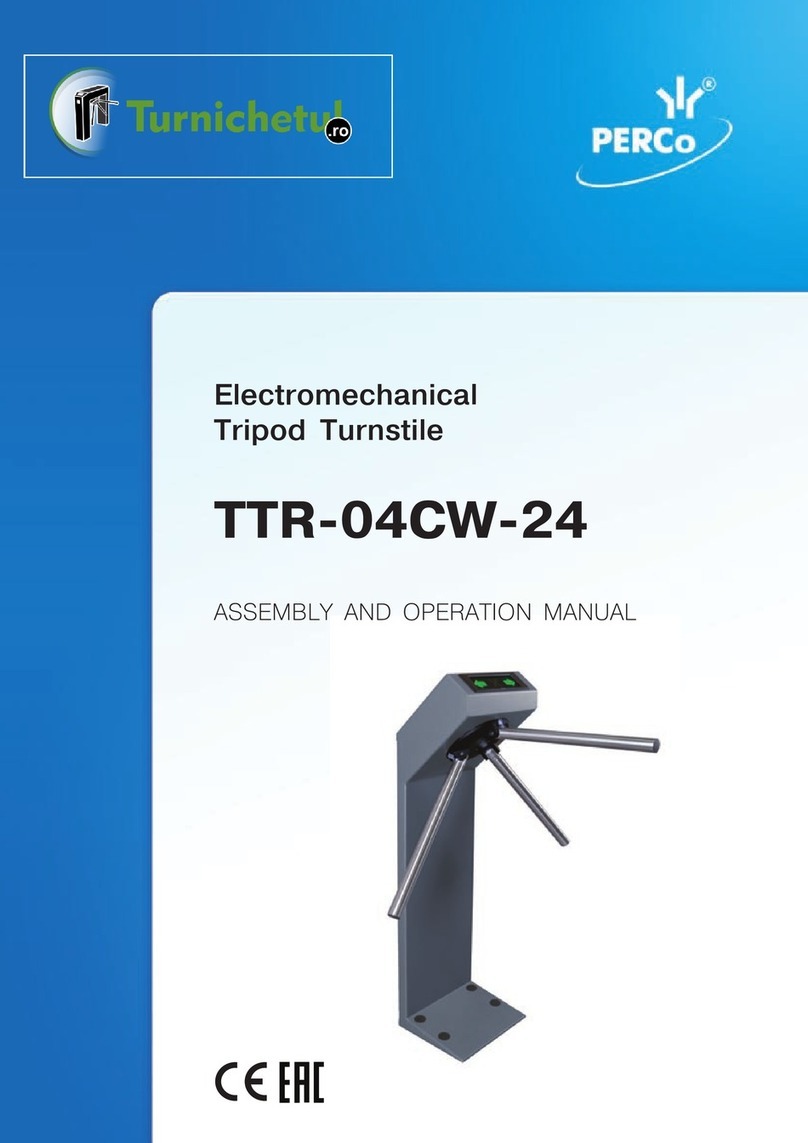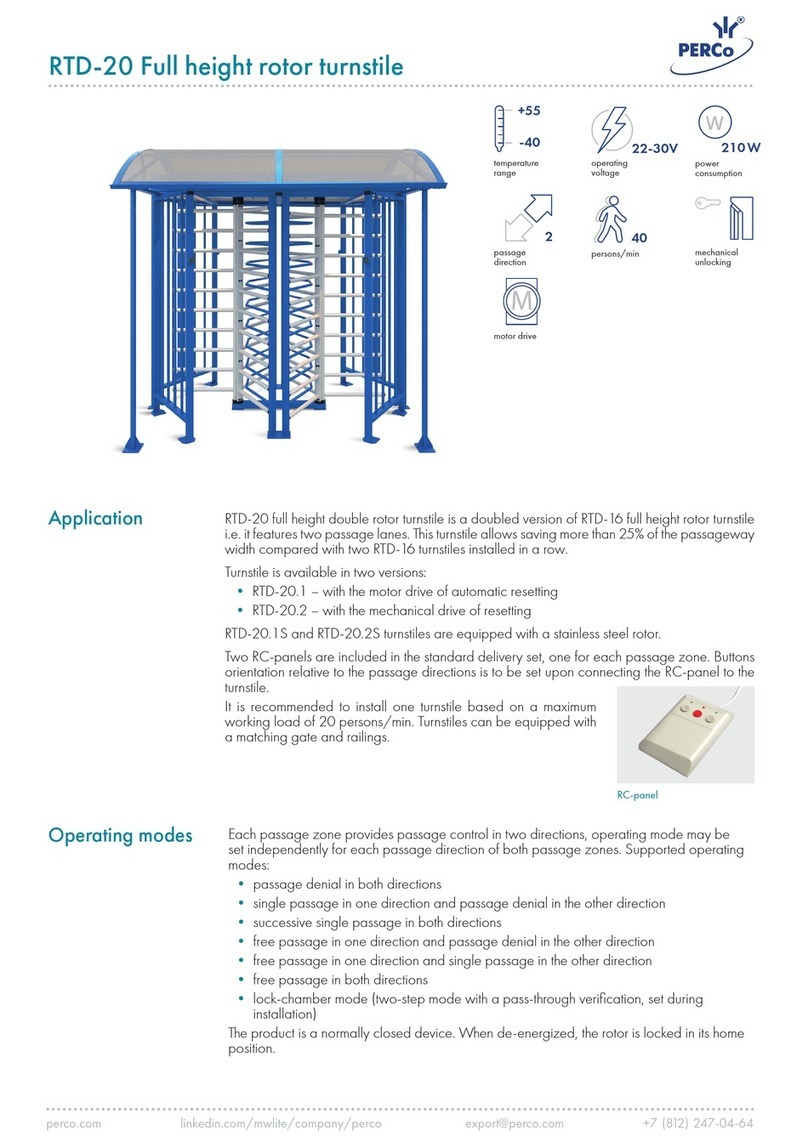Page
6
Total
16
● The modular electrical control system, which centered with microprocessor, makes it
possible for intellectualized management. The turnstile can achieve remote control
over the opening/closing through computer management.
● IC card, ID card, barcode or other read/write modes are optional.
● The functions of auto counting and auto displaying.
● It can operate with or without network connection.
● Anti-reverse access, if read the card at left /right side, the tripod will be locked
automatically after pushed about 15 degree from left /right side, then reset
automatically, and cancel the authorized access.
● Adjust the tripod automatically, when the pedestrian is on passing, and the angle of
the tripod has deviation, then the tripod will be adjust the angle automatically when the
card is read next time, that is one rotation one amendment.
● RS232 interface and external system can be controlled the gate through agreement.
● The turnstile works automatically when the card is read and it is pushed for a low
angle.
● The rotor turnstile can be used in the passage and the ticket-selling management.
And it can be used in places like airports, metro stations, libraries, and museums,
office buildings, theaters, or piers. The barrier can work together with different card
readers, auto ticket-checking system, and fingerprint recognition system (effectively
preventing unauthorized entry).
● The rotor turnstile is widely applicable, and it can be used in all the places that require
strict access control. And the turnstile can work together with other intellectualized
products, forming all-purpose card application system.
1.3
1.3
1.3
1.3 Technical
Technical
Technical
Technical Parameter
Parameter
Parameter
Parameter
1) Contains:
Contains:
Contains:
Contains: mechanism 、housing 、drive board 、power supple 、photovoltaic panels
2) Structure:
Structure:
Structure:
Structure: framework /stainless steel / cold-rolled steel plate
3) Working
Working
Working
Working State:
State:
State:
State: single or bi-directional
4) Protection:
Protection:
Protection:
Protection: when external force more than setting value, the tripod will be moved.
5) Anti-reverse
Anti-reverse
Anti-reverse
Anti-reverse : anti-reverse function, one card one pedestrian
6) Power
Power
Power
Power Consumption:
Consumption:
Consumption:
Consumption: static state: single machine 20W; working state: single
machine 60W
7) Working
Working
Working
Working Environment:
Environment:
Environment:
Environment: indoor
、
outdoor used with rain-proof shed
8) Lane
Lane
Lane
Lane Width:
Width:
Width:
Width: 550mm~57 0mm
9) Voltage:
Voltage:
Voltage:
Voltage: AC220V ± 10% 50HZ