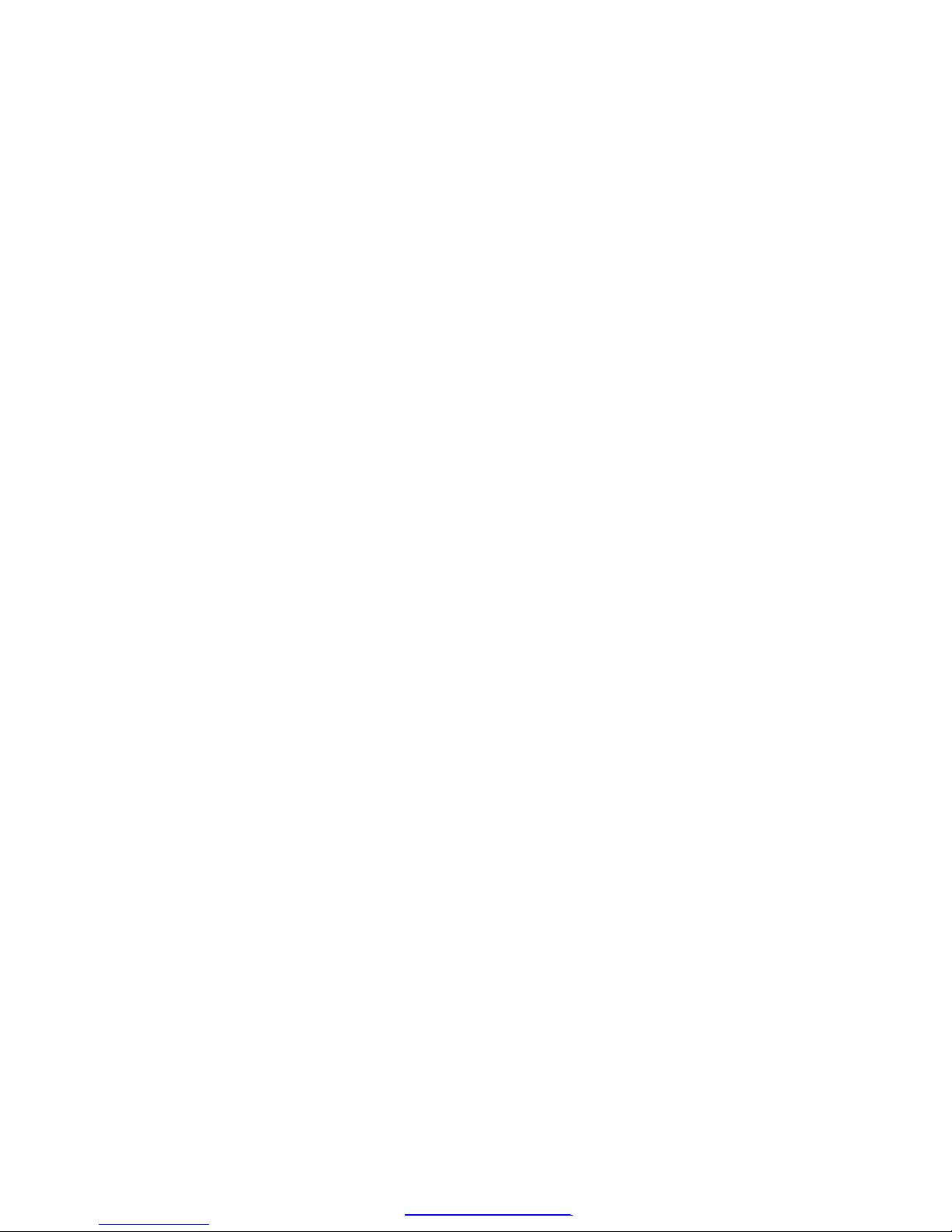T
Ta
ab
bl
le
e
o
of
f
C
Co
on
nt
te
en
nt
t
C
Ch
ha
ap
pt
te
er
r
1
1
1
1
Introduction1
ModelH700Characteristics.....................................................................................................1
HowtoUseThisManual..........................................................................................................2
AVisual TourofModelH700...................................................................................................3
WhatcomeswithModel H700..........................................................................................4
Dimensions12.1 ..............................................................................................................6
Dimensions15 .................................................................................................................7
ConnectorPanels.....................................................................................................................8
PrimaryConnectorPanel..................................................................................................8
Second ConnectorPanel..................................................................................................9
C
Ch
ha
ap
pt
te
er
r
2
2
1
10
0
Hardware Setup 10
ModelH700Assembly...........................................................................................................10
Removethe rearneckplate............................................................................................10
HardDiskDriveInstallation.............................................................................................11
CompactFlashInstallation..............................................................................................12
MagneticCardReaderInstallation.................................................................................13
MCRParameterModification..........................................................................................15
VFDCustomerDisplayInstallation.................................................................................16
CashDrawerInstallation.................................................................................................18
Optional Second LCD Panel Display..............................................................................19
OSDSettingsforSecondLCD Panel.............................................................................20
CMOSSetup..........................................................................................................................21
C
Ch
ha
ap
pt
te
er
r
3
3
2
22
2
SoftwareSetup 22
IntelChip SetDriverInstallation forallWindowsOperating Systems...................................22
VGADriverInstallation...........................................................................................................25
852GMEdriverinstallation Windows98&ME...............................................................25
852GMEdriverinstallation Windows2000 &XP...........................................................27
Enable second LCDpanel settingWindows2000/WindowsXP....................................28
LANDriverInstallation............................................................................................................32
LANDriverInstallation Windows98 &ME.....................................................................32
Audio DriverInstallation.........................................................................................................36
Audio DriverInstallationforall WindowsOperating Systems........................................36
USB2.0InstallationforWindows2000 &WindowsXP.................................................43
ELOTouchToolsInstallation.................................................................................................45
ELOTouchToolsInstallation forWindows98...............................................................45
ELOControlPanel..........................................................................................................47
ELOTouchToolsInstallation forWindows2000/XP......................................................49
PDFcreated withpdfFactoryProtrialversion www.pdffactory.com