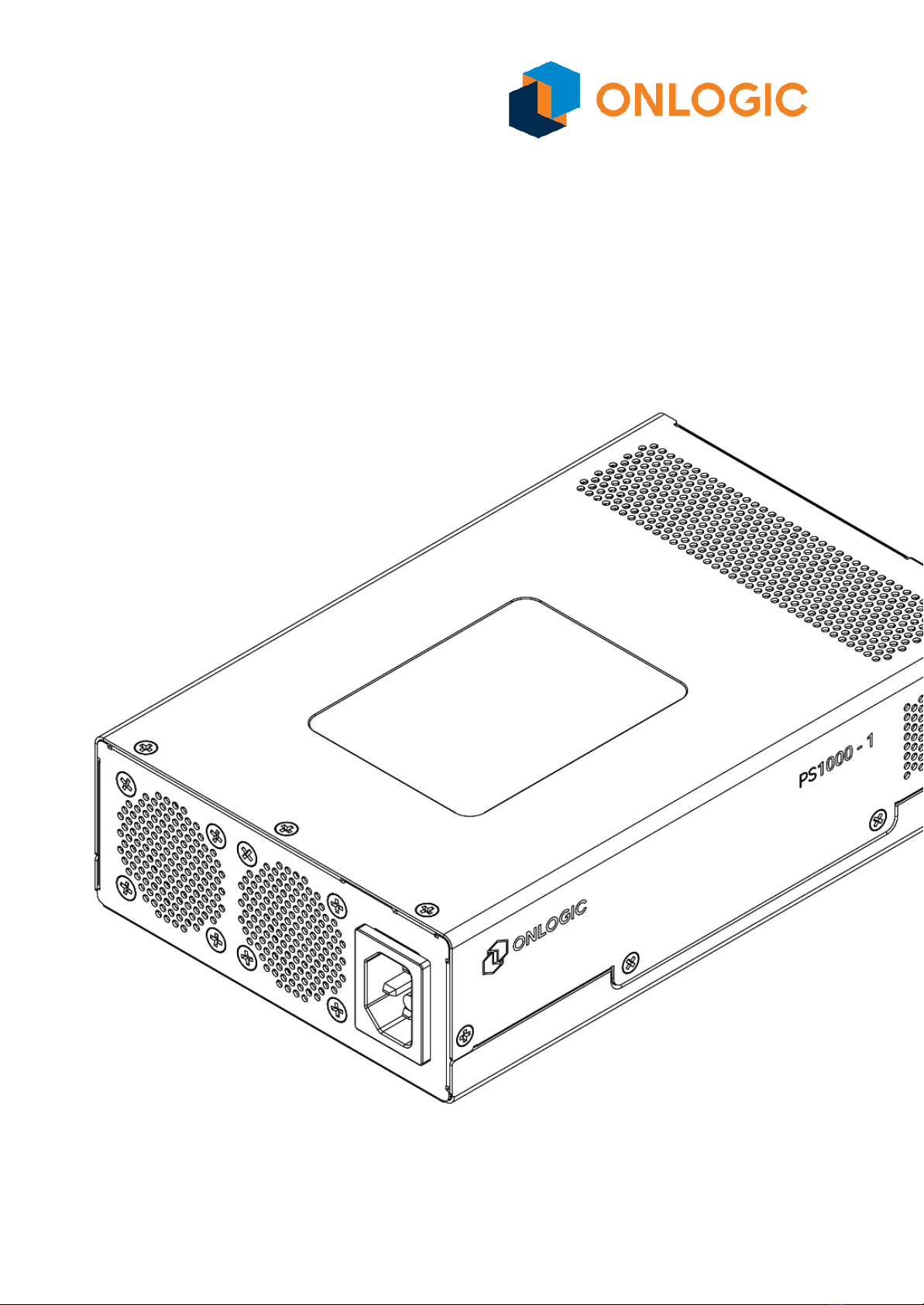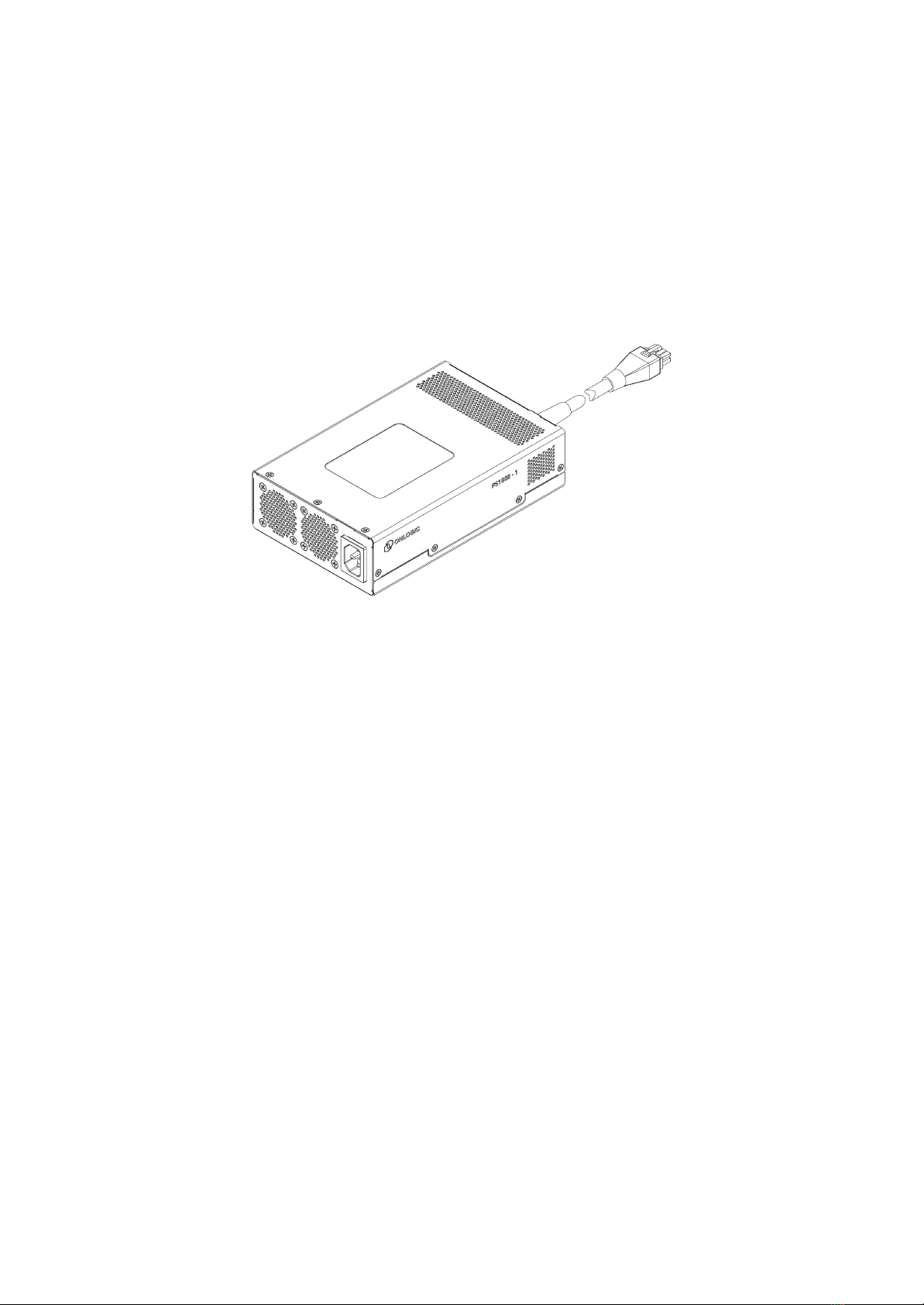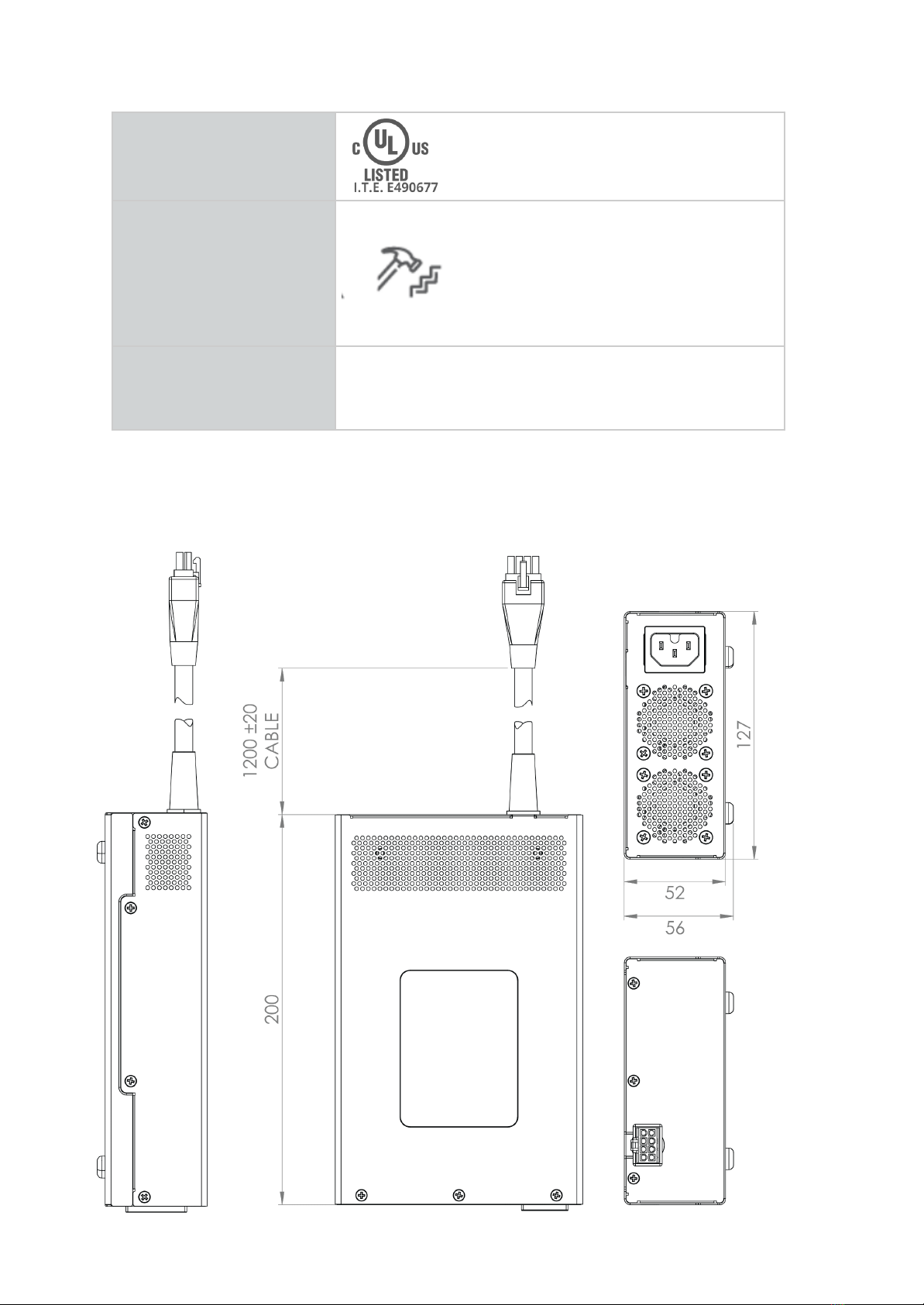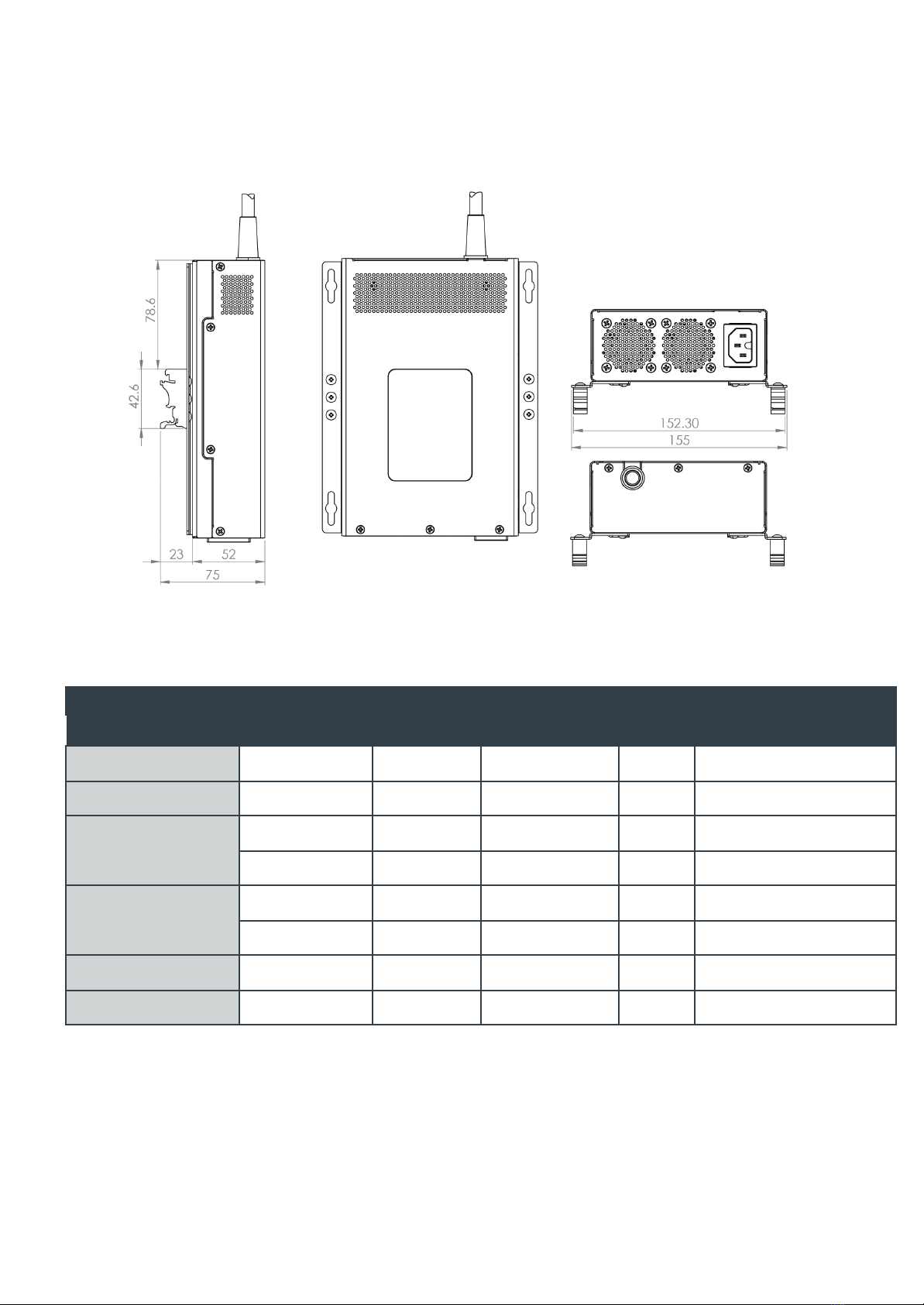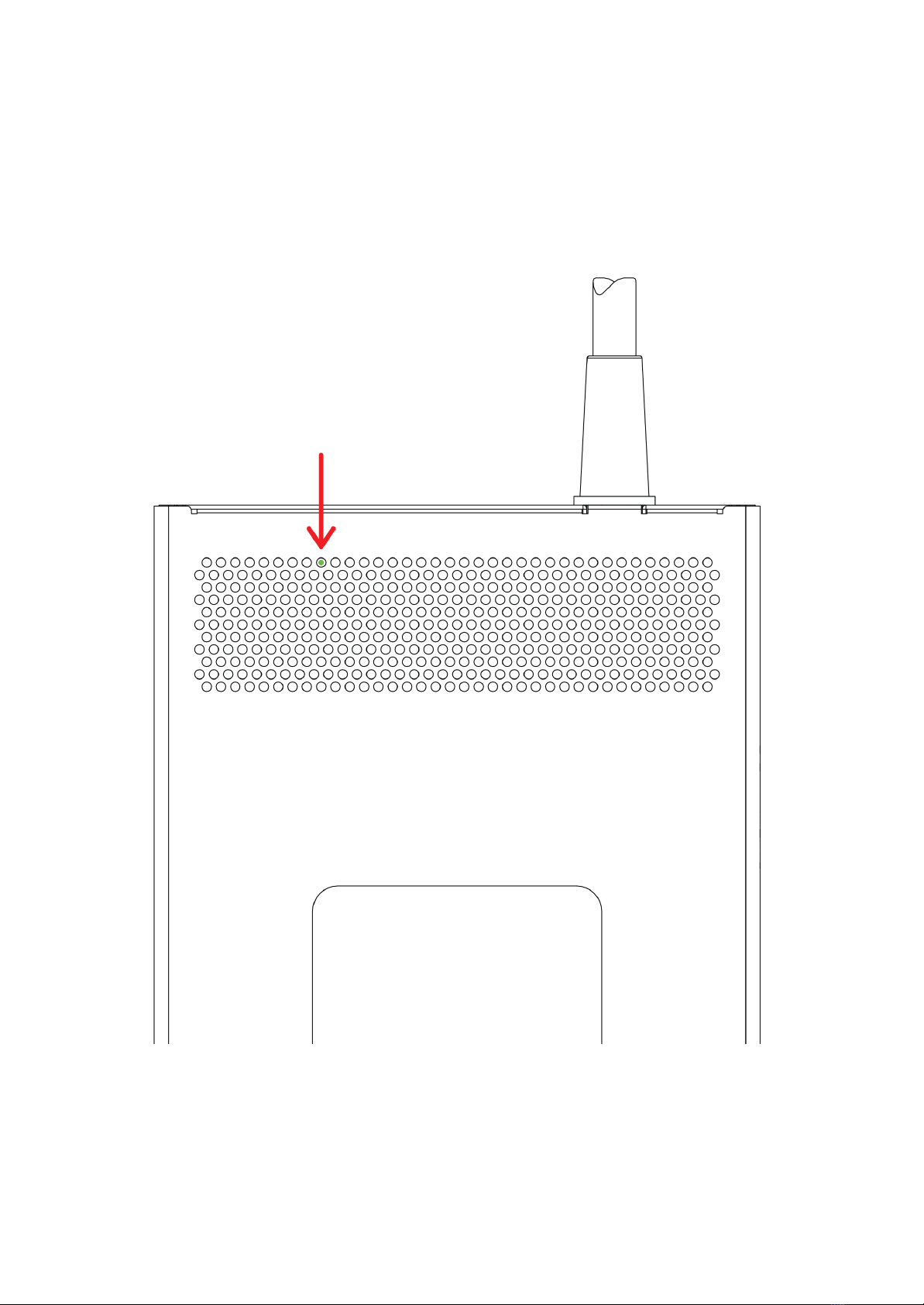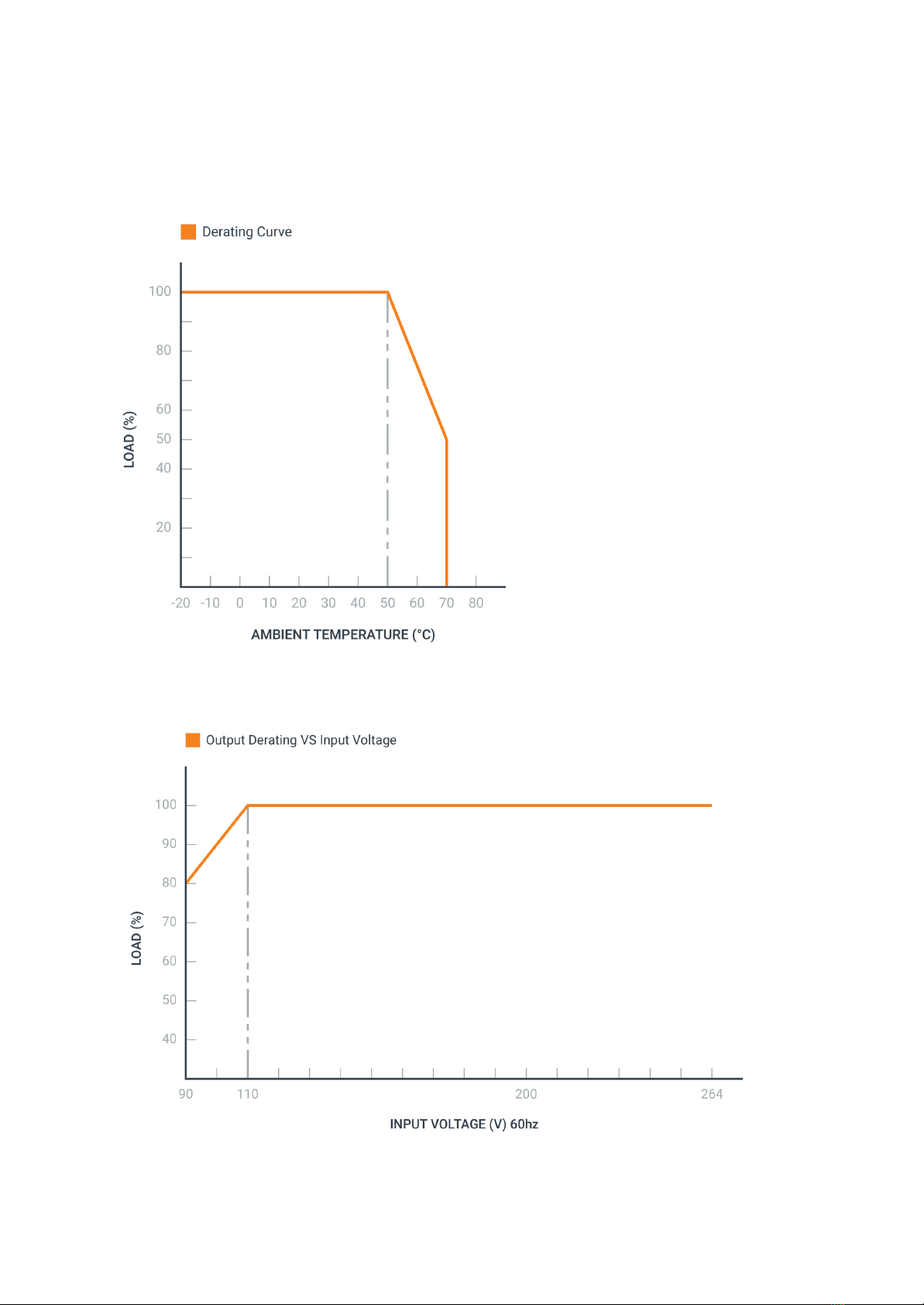1 - System Overview
1.1 System Introduction
The OnLogic PS1000-1 is a ruggedized power supply specifically designed for Information
Technology equipment, capable of delivering up to 1000 watts of DC power at 48V. It is UL Listed as a
standalone power adapter and uses a removable AC power cord.
The PS1000-1 provides adaptability to users through its unique mounting options and electrical
connections. The power supply can rest on a flat surface using rubber feet, wall mount with included
brackets, and even DIN mount inside electrical enclosures. There are several options for DC output
connections to different types of pin-out configurations. These connections can be achieved through
the use of appropriately wired adapter cables.
The power supply meets international EMC and safety requirements for IT equipment. In addition, the
PS1000-1 has been tested for Railway Immunity EN 50121-3-2, Medical Immunity 60601-1-2, and
Maritime IEC 60945. It has passed shock and vibration requirements specific to EN 50155 and
MIL-STD-810G up to 50G shock and 15 hours of random vibration 5 - 500 Hz at ~10 Grams.
Operating temperatures ranges proved 100% rated power up to 50C and derates linearly to 50% power
at 70C. Forced air cooling with ball bearing fans assures all components remain cool even in
conditions where shock and vibration may be present.
1.2- In-box Accessories
●Wall Mounting Bracket
●C13 Cable (country specific)
●DIN rail clips