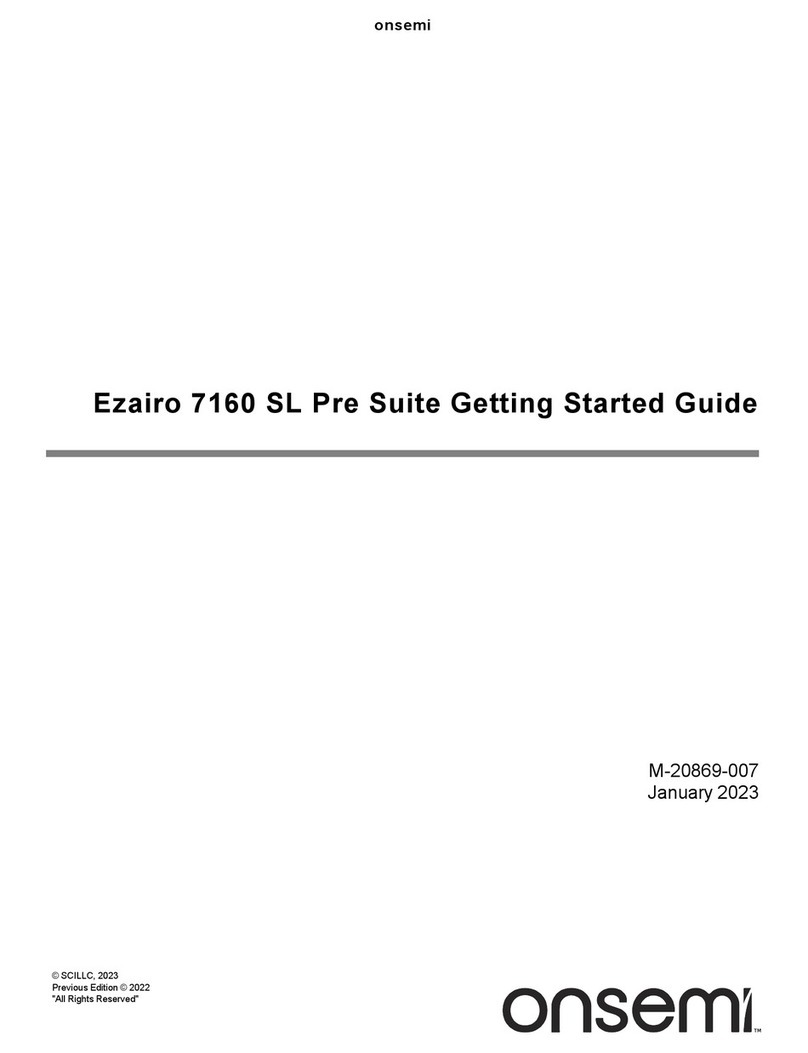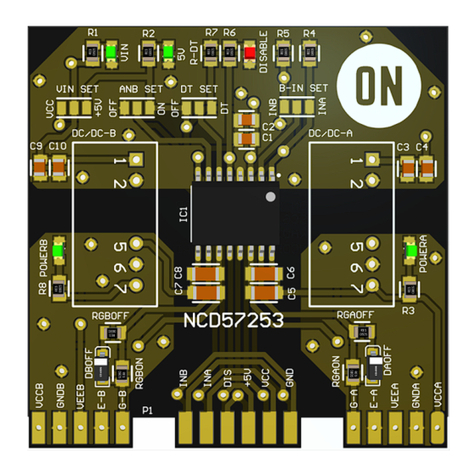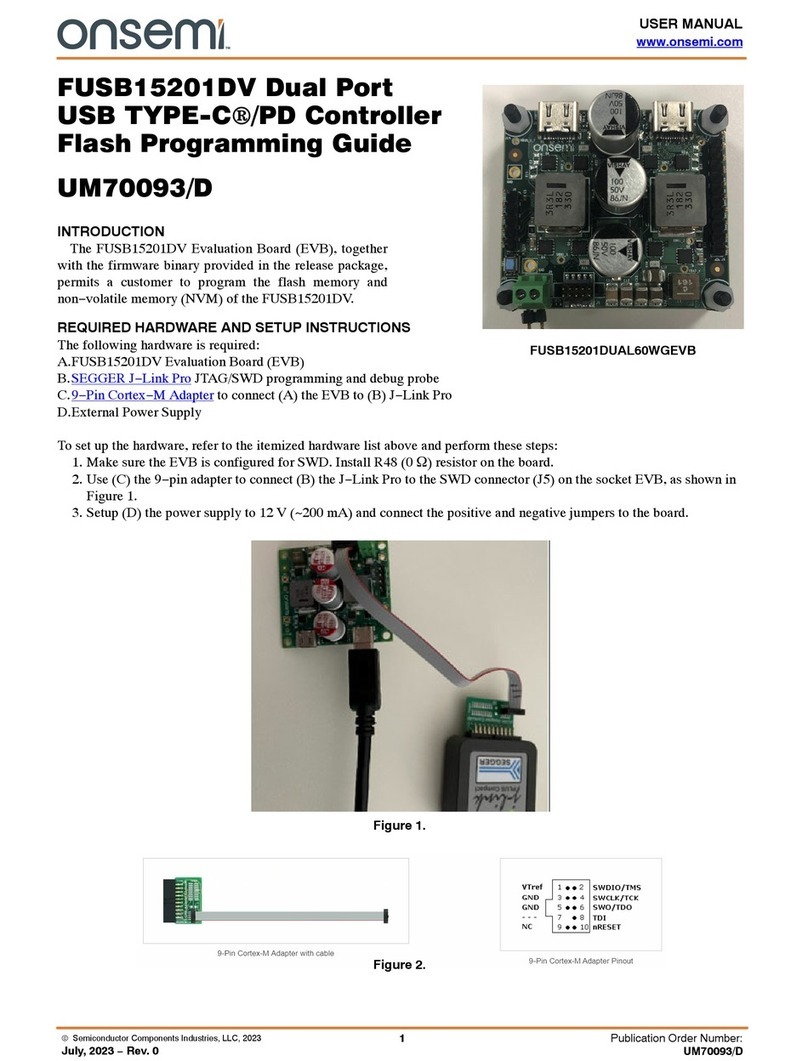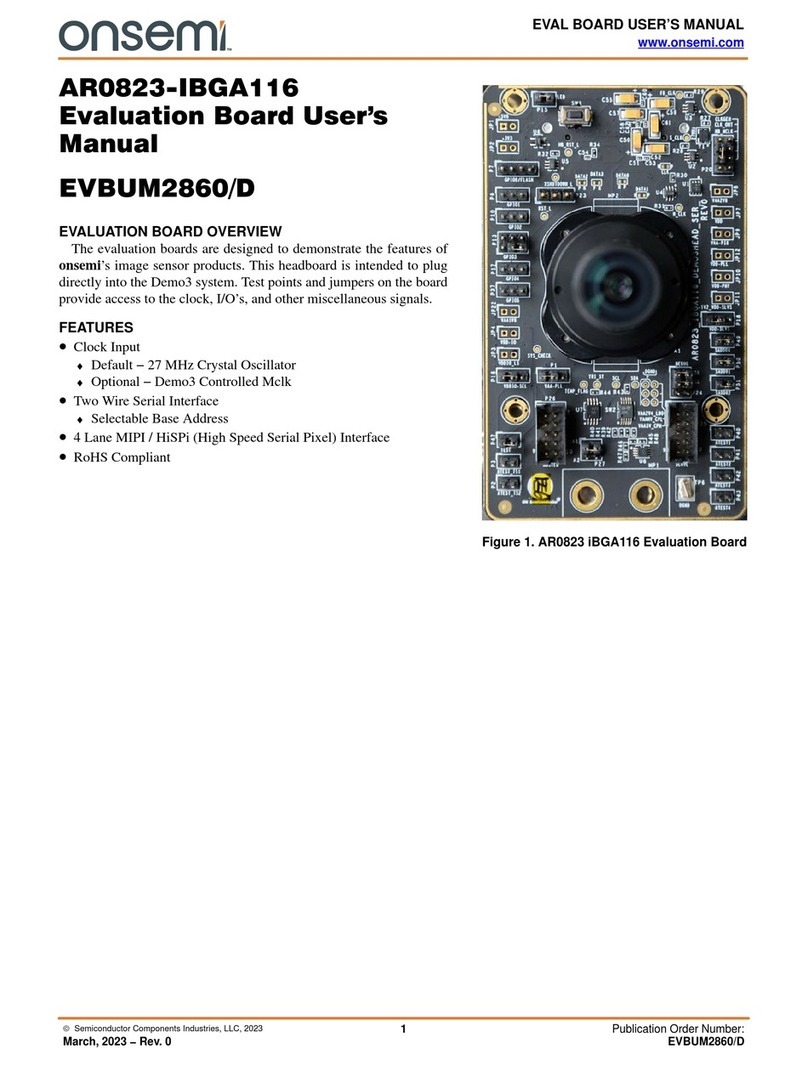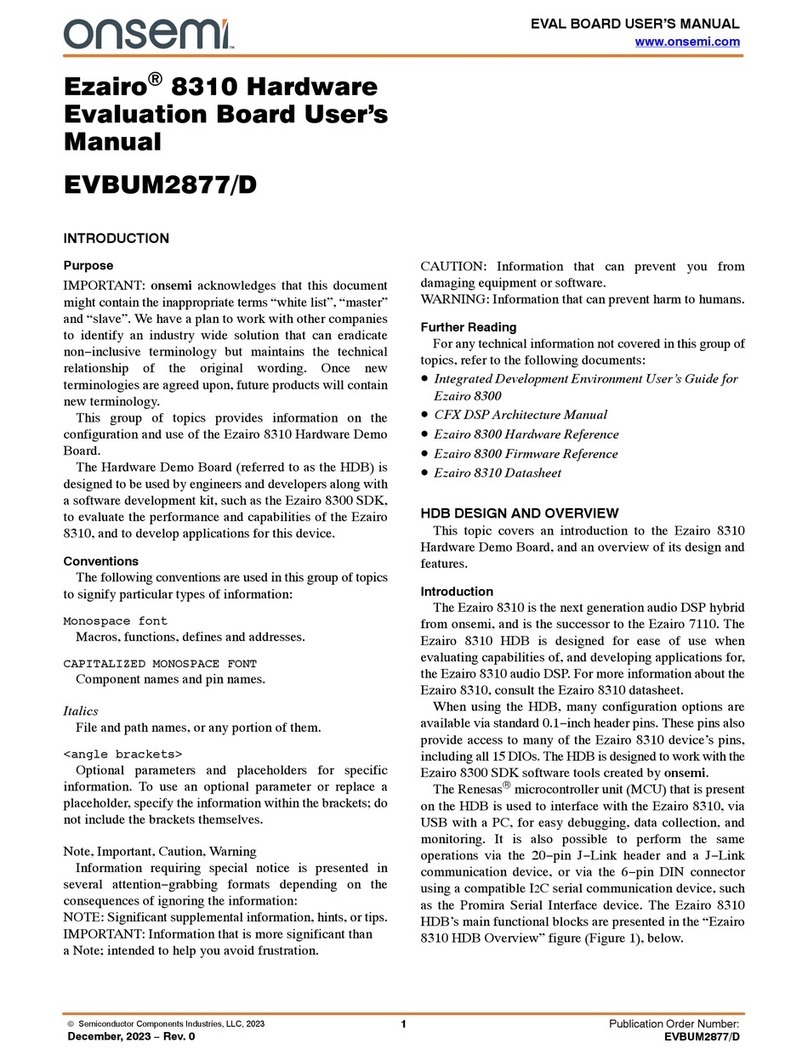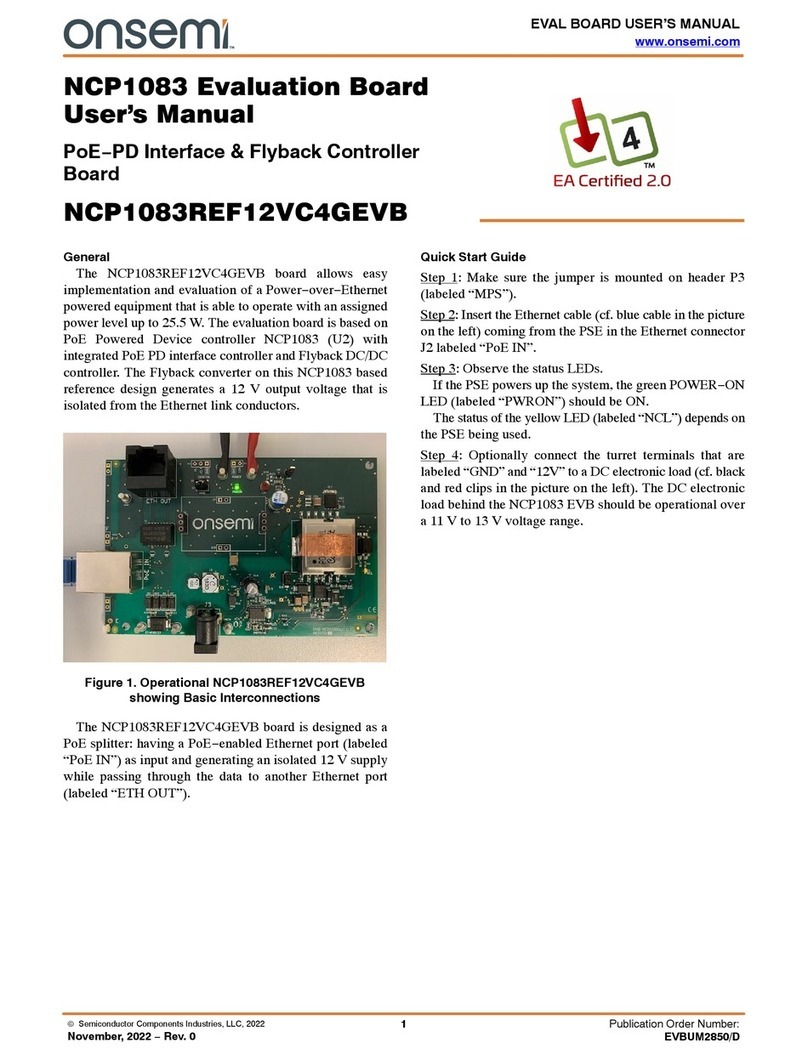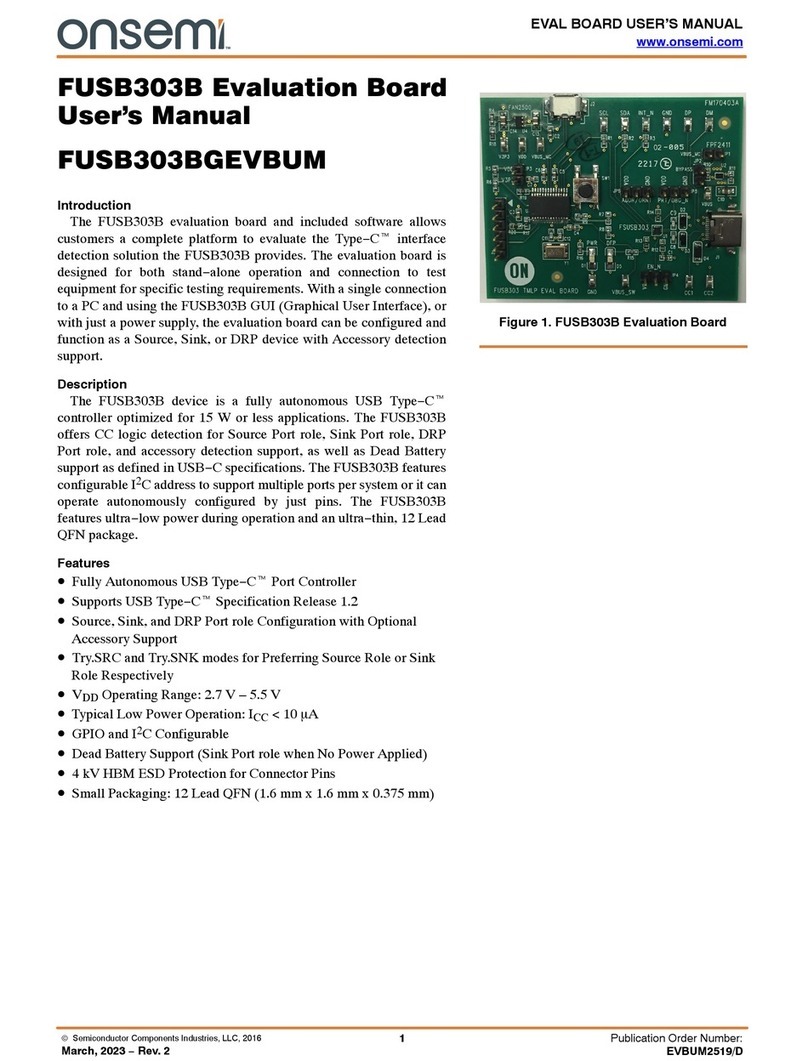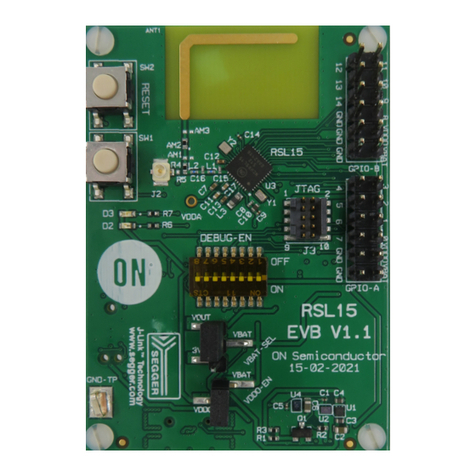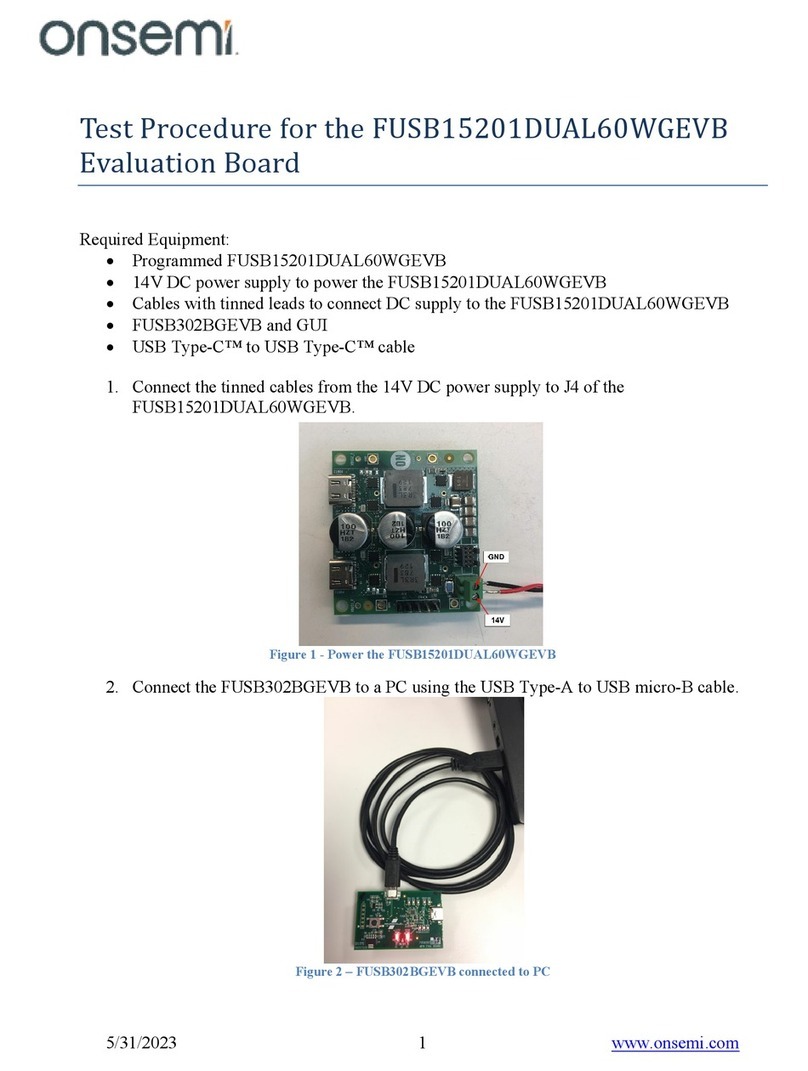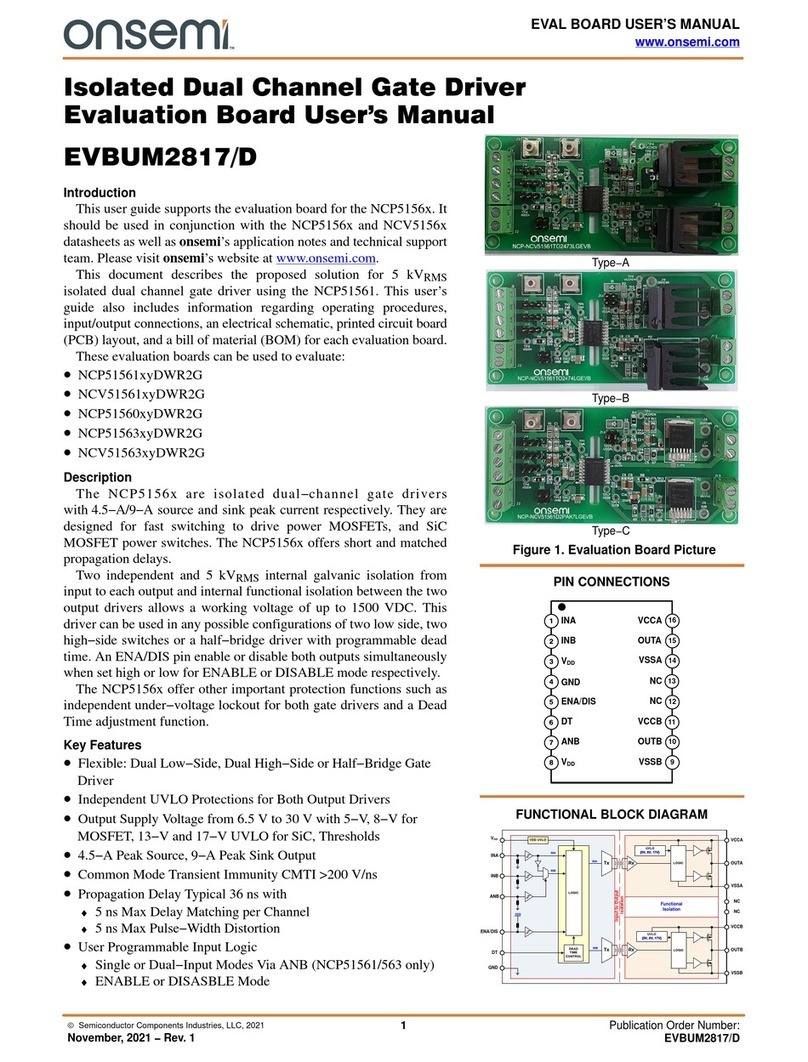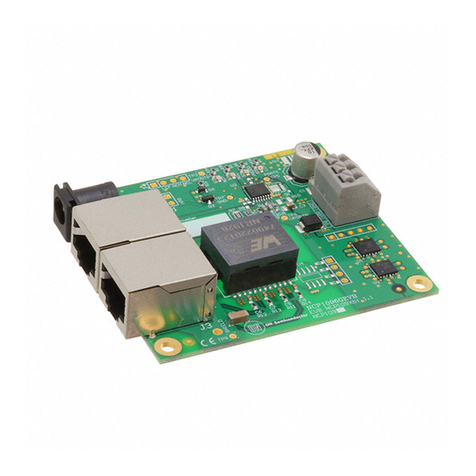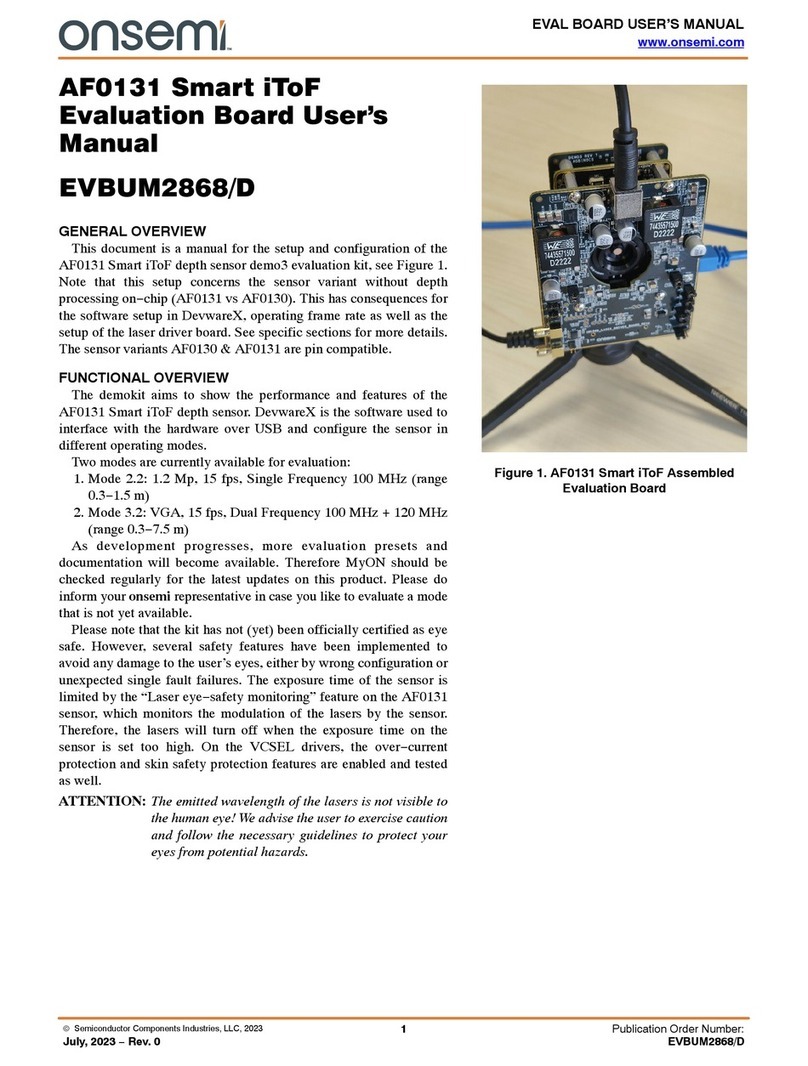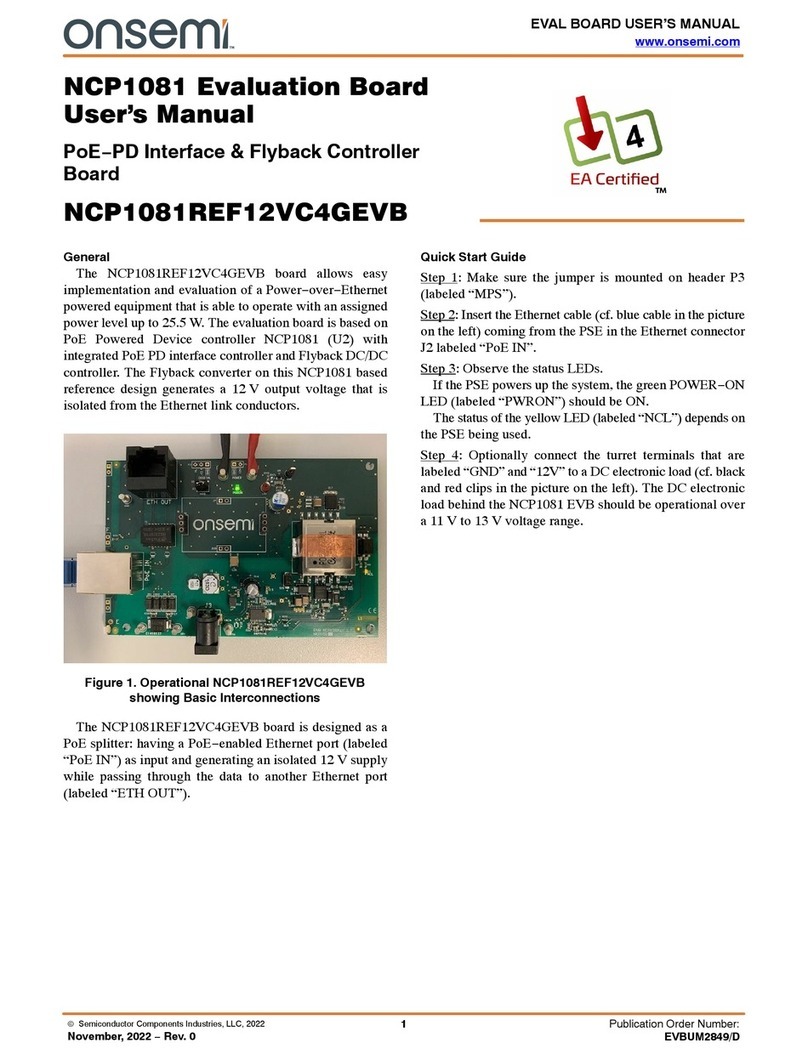NIS3071 EVB Manual
http://onsemi.com
Enable Testing
•The 4 enable pins control each of the 4 outputs with the same number (e.g. EN1 controls OUT1). The enables
are pulled up internally but can also be externally controlled, as shown in Figure 6 below.
Figure 6. Turning on Output with Enable
•Pulling Enables Low
1. Locate the 4 jumper pins at the bottom-center of the board labeled JEN1, 2, 3, and 4.
2. Disable an enable (i.e ground the EN pin) by placing a jumper across the bottom two pins of the
corresponding JEN.
•Ex. Short Enable 1 to ground by connecting a jumper across bottom pins of JEN1.
3. Ensure the LED on the associated output has turned from green to off.
•Note: If multiple output channels are shorted together, their green Vout indicator LEDs may be
on even if one of those channels has been disabled.
•Pulling Enables High
1. Locate the 4 jumper pins at the bottom-center of the board labeled JEN1, 2, 3, and 4.
2. Pull an enable high (to 5V) by placing a jumper across the top two pins of the corresponding JEN.
•Ex. Pull Enable2 high by connecting a jumper across top pins of JEN1.
•Note: All enables are pulled high internally by NIS3071 if left floating.
•Controlling Enables
1. Locate the 4 Test Points on the bottom of the board labeled TPEN1, 2, 3, and 4.
2. Connect a voltage source to the inputs and to the enable(s) that will be controlled.
3. Connect a voltage probe to the input and output associated with controlled enables.
4. Set the input voltage source between 7 and 60V.
5. Set the enable voltage source between 0 and 0.4V, this is the enables off state.
6. Observe the output voltage is now 0V and not changing with the input.
7. Set the enable voltage source between 1.2 and 5V, this is the enables on state.
8. Observe the output voltage is now at the input voltage value, and changes with it.
Paralleling Channels
•This device allows for each of the 4 channels to operate independently of one another, or in parallel to increase
the maximum supported load current.
•Connecting Inputs
1. Locate the 3 jumper pins on the left-hand side of the board labeled JIN1-2, 2-3, and 3-4.
2. Connect the inputs together by placing a jumper across the JIN pin.
•Ex. Connect INPUT1 to INPUT2 by connecting a jumper across JIN1-2.
3. Note that the only connections available are 1 to 2, 2 to 3, and 3 to 4.
•Connecting Outputs
1. Locate the 4 output banana jacks on the right-hand side of the board labeled OUTPUT1, 2, 3, and 4.
2. Connect the outputs by connecting a cable across the 2 outputs of interest.
•Ex. Connect a cable across OUTPUT1 to OUTPUT 2 to connect the channels.