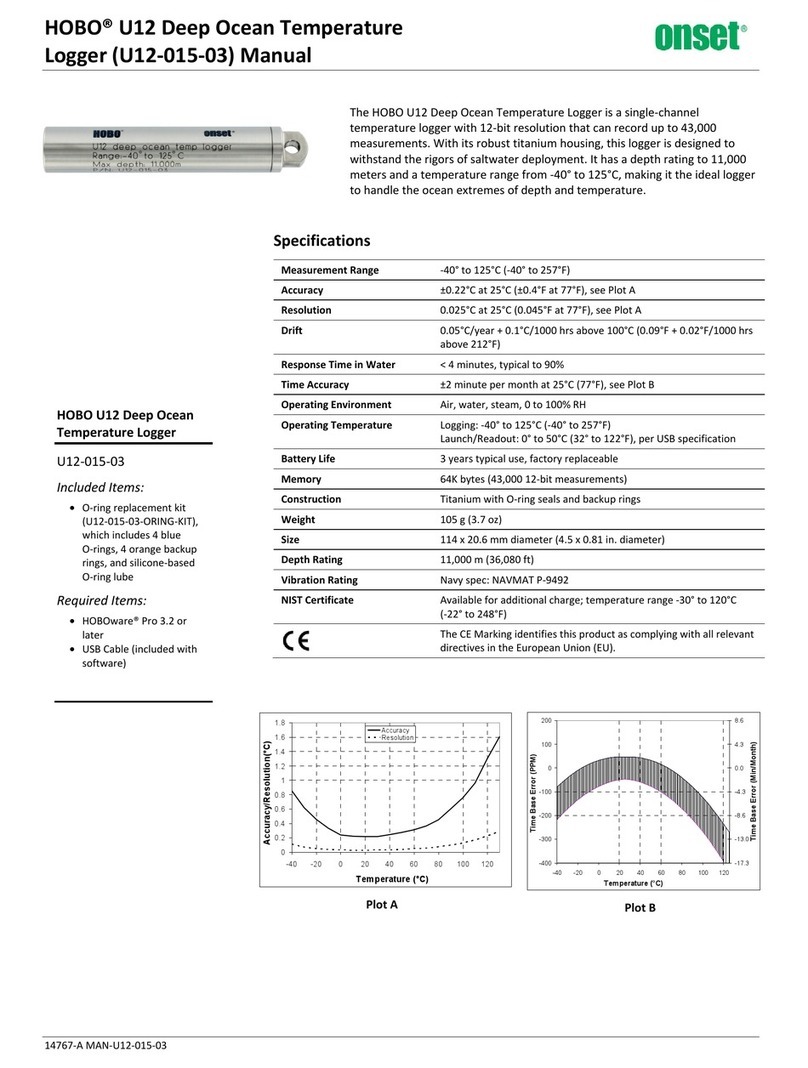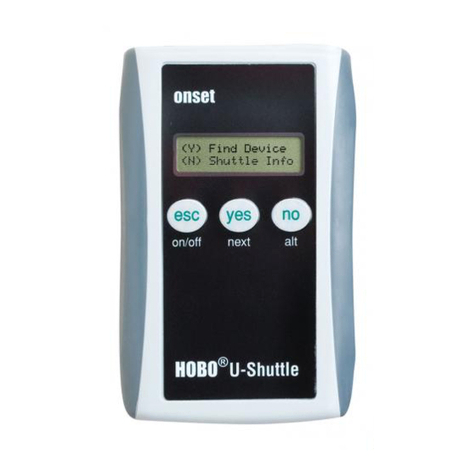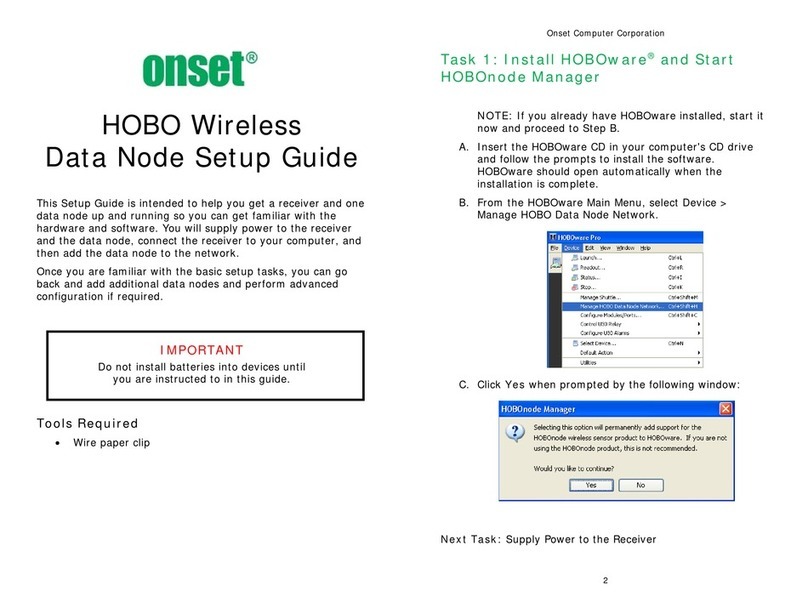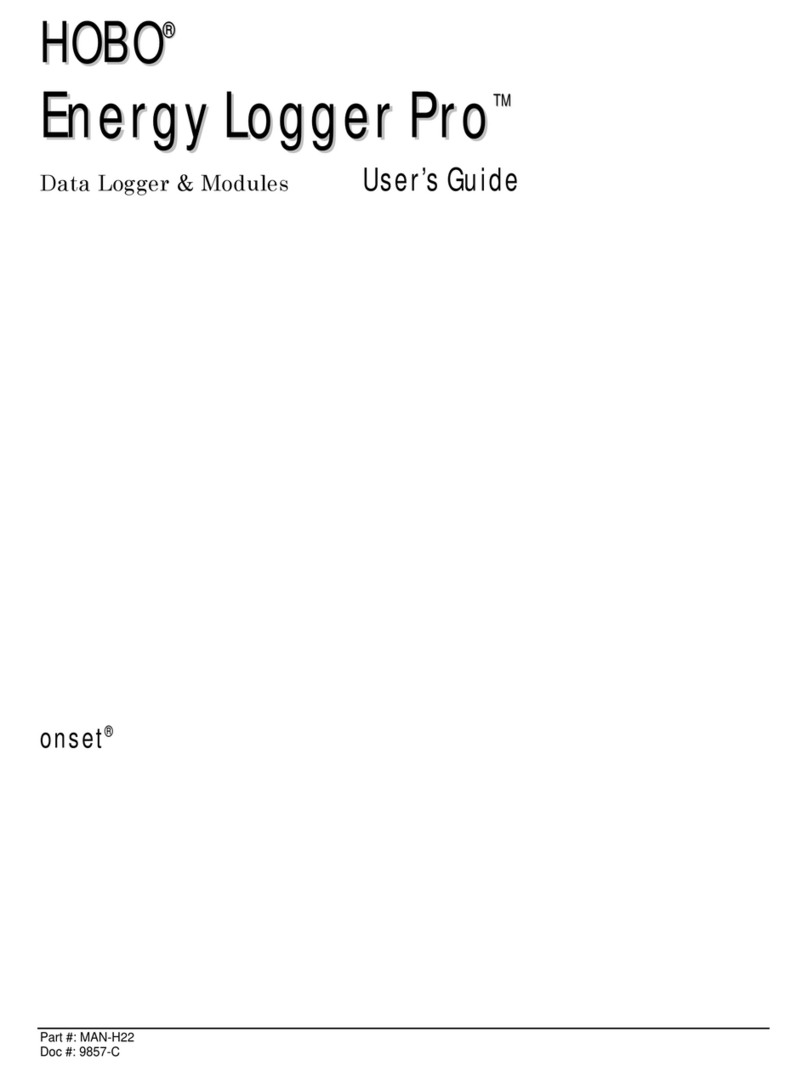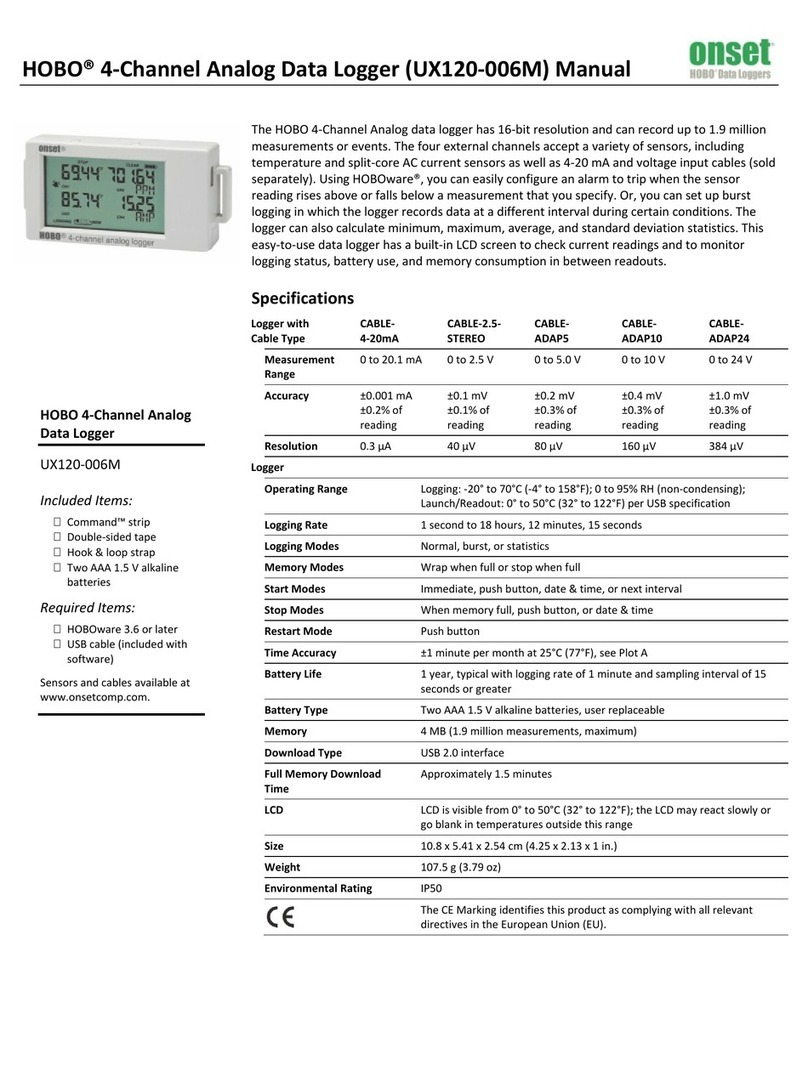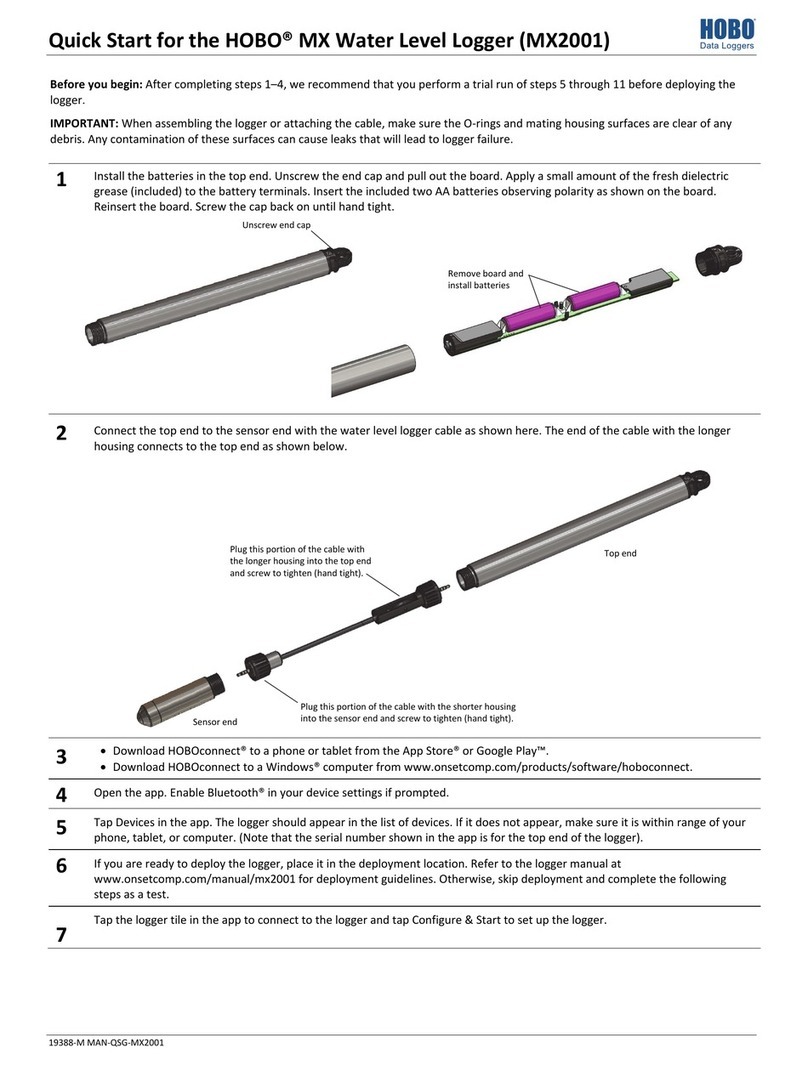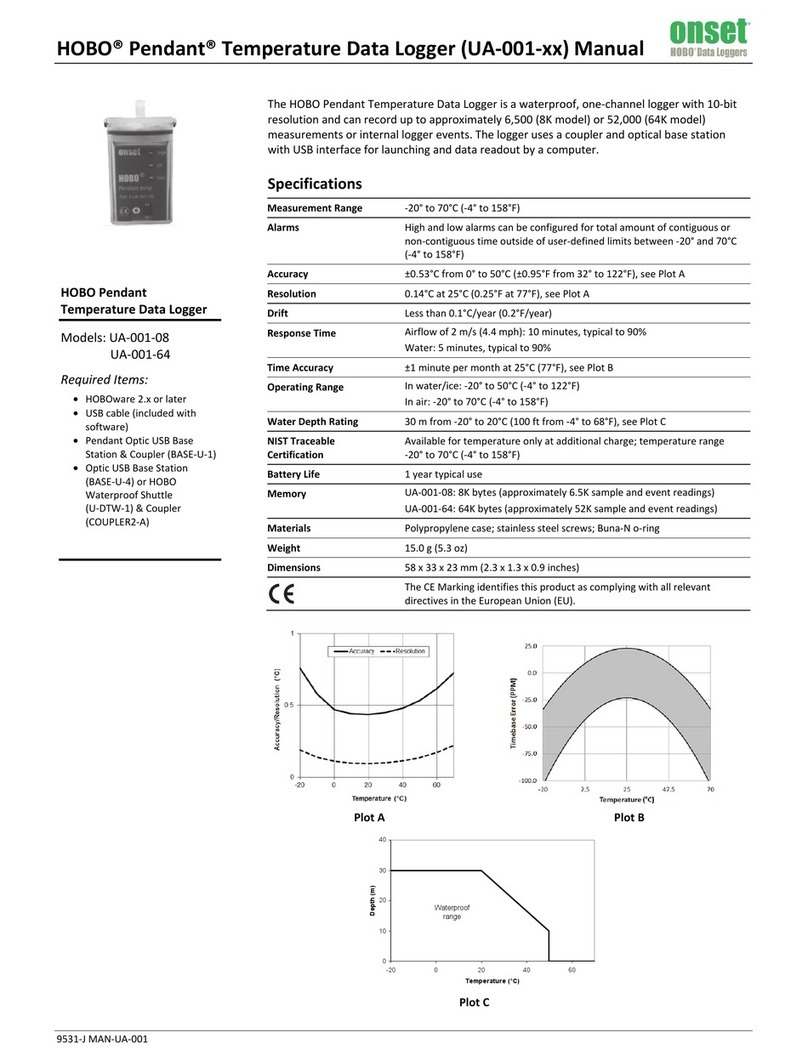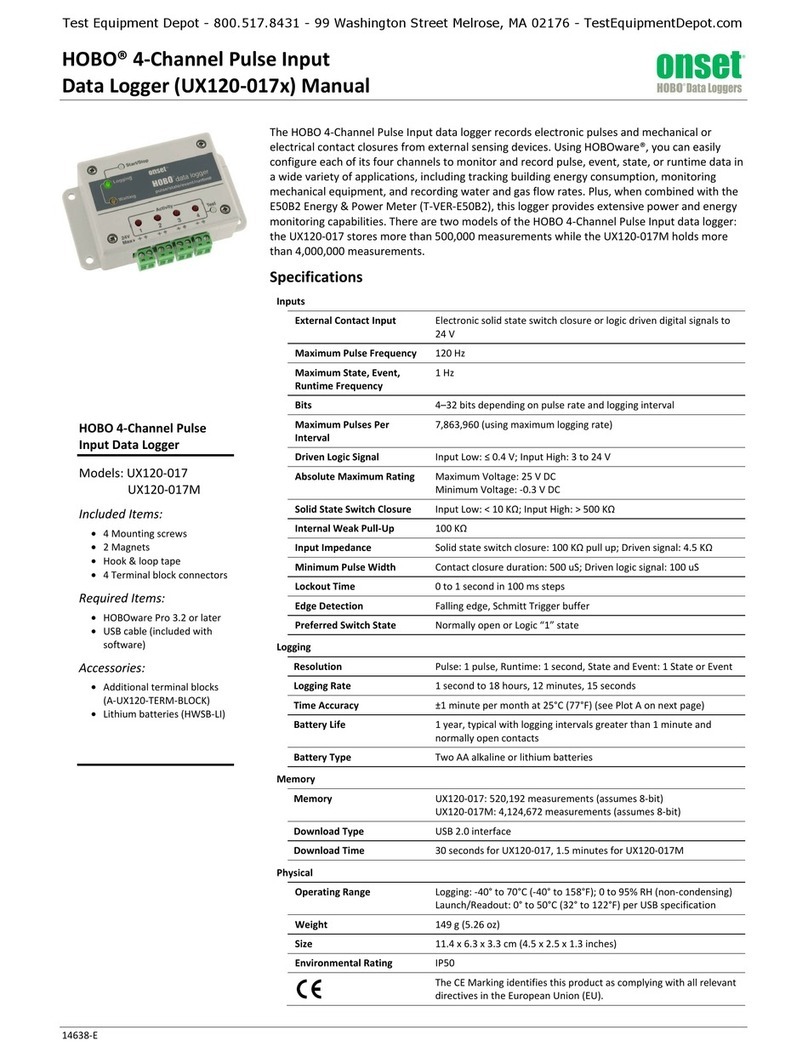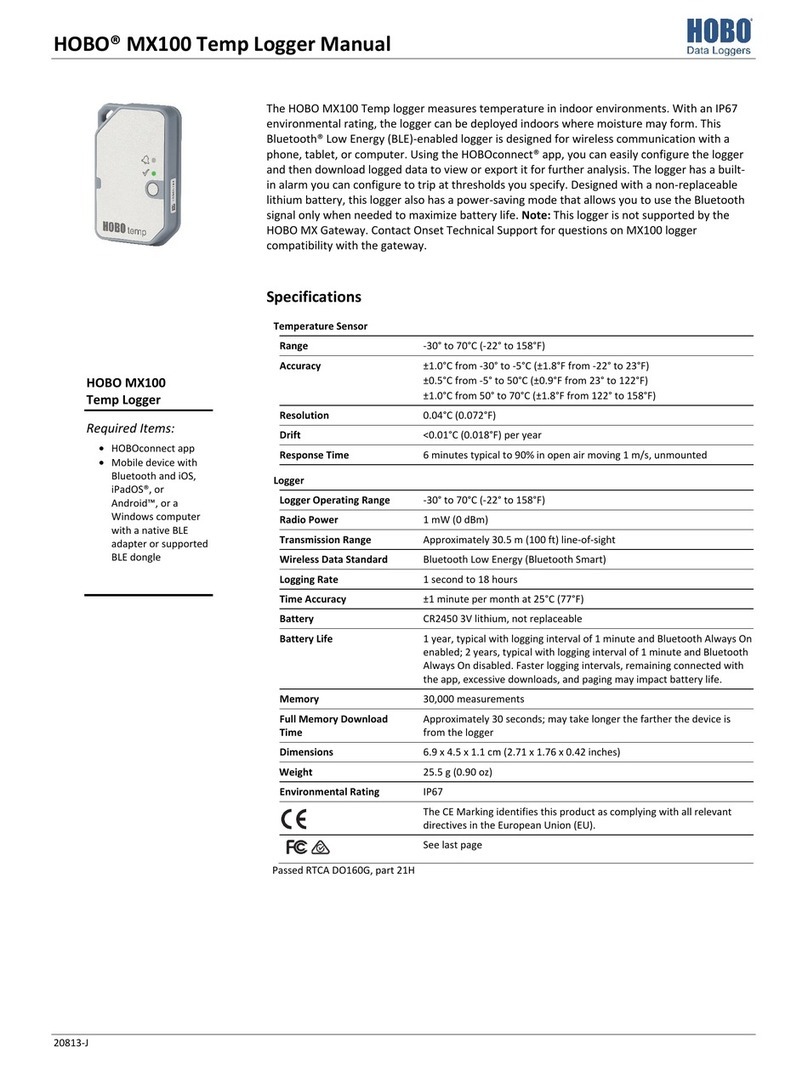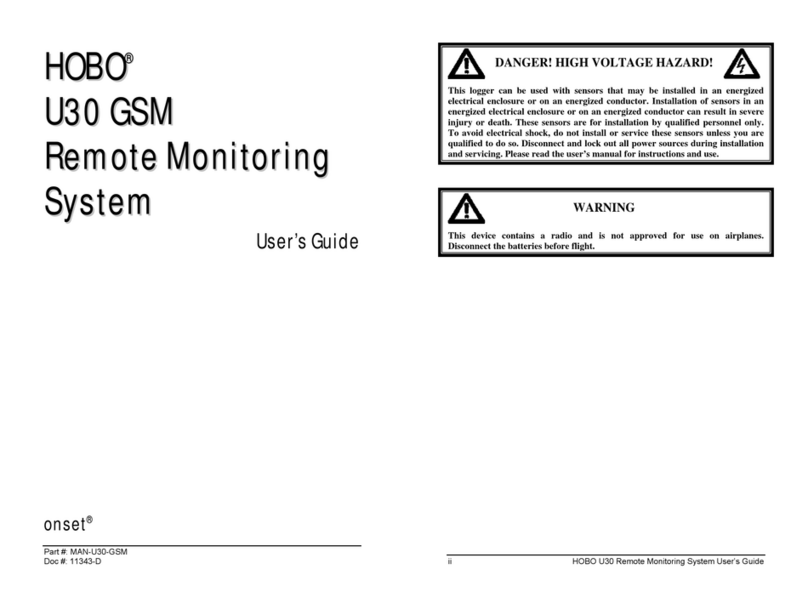Quick Start for the HOBO® U20L Water Level Logger
Before you begin: Barometric pressure data at the site where the logger is being deployed is required for accurate water level data. Using a HOBO logger
for recording barometric pressure data is recommended.
If using a HOBO Waterproof Shuttle (U-DTW-1) with this logger, the shuttle must have firmware version 3.2.0 or later installed. See the Onset website or
contact Onset Technical Support if your shuttle needs this upgrade.
1Open HOBOware® Pro software. (Install first if necessary.)
2The HOBO Water Level Logger requires a coupler
(COUPLER2-C) and USB Optic Base Station (BASE-U-4) or
HOBO Waterproof Shuttle (U-DTW-1) to connect to the
computer. Follow the instructions that came with your
base station or shuttle to attach the base station or
shuttle to a USB port on the computer.
1. Unscrew the black plastic end cap from the logger
by turning it counter-clockwise.
2. Attach the coupler to the base station or shuttle.
3. Insert the logger into the coupler, aligning the
bump on the coupler with the groove on the logger.
Be sure it is properly seated in the coupler. It may
take a few seconds for the new hardware to be
detected by the computer.
Note: If you are using the HOBO Waterproof Shuttle,
briefly press the coupler lever to put the shuttle into
base station mode.
17150-B MAN-QSG-U20L
Quick Start for the HOBO® U20L Water Level Logger
Before you begin: Barometric pressure data at the site where the logger is being deployed is required for accurate water level data. Using a HOBO logger
for recording barometric pressure data is recommended.
If using a HOBO Waterproof Shuttle (U-DTW-1) with this logger, the shuttle must have firmware version 3.2.0 or later installed. See the Onset website or
contact Onset Technical Support if your shuttle needs this upgrade.
1
Open HOBOware® Pro software. (Install first if necessary.)
2
The HOBO Water Level Logger requires a coupler
(COUPLER2-C) and USB Optic Base Station (BASE-U-4) or
HOBO Waterproof Shuttle (U-DTW-1) to connect to the
computer. Follow the instructions that came with your
base station or shuttle to attach the base station or
shuttle to a USB port on the computer.
1. Unscrew the black plastic end cap from the logger
by turning it counter-clockwise.
2. Attach the coupler to the base station or shuttle.
3. Insert the logger into the coupler, aligning the
bump on the coupler with the groove on the logger.
Be sure it is properly seated in the coupler. It may
take a few seconds for the new hardware to be
detected by the computer.
Note: If you are using the HOBO Waterproof Shuttle,
briefly press the coupler lever to put the shuttle into
base station mode.
17150-B MAN-QSG-U20L
Align bump on the coupler
with the groove on the logger
To base station
or shuttle
Coupler
Logger
Coupler lever (for use with
HOBO Waterproof Shuttle
End cap
Align bump on the coupler
with the groove on the logger
To base station
or shuttle
Coupler
Logger
Coupler lever (for use with
HOBO Waterproof Shuttle
End cap