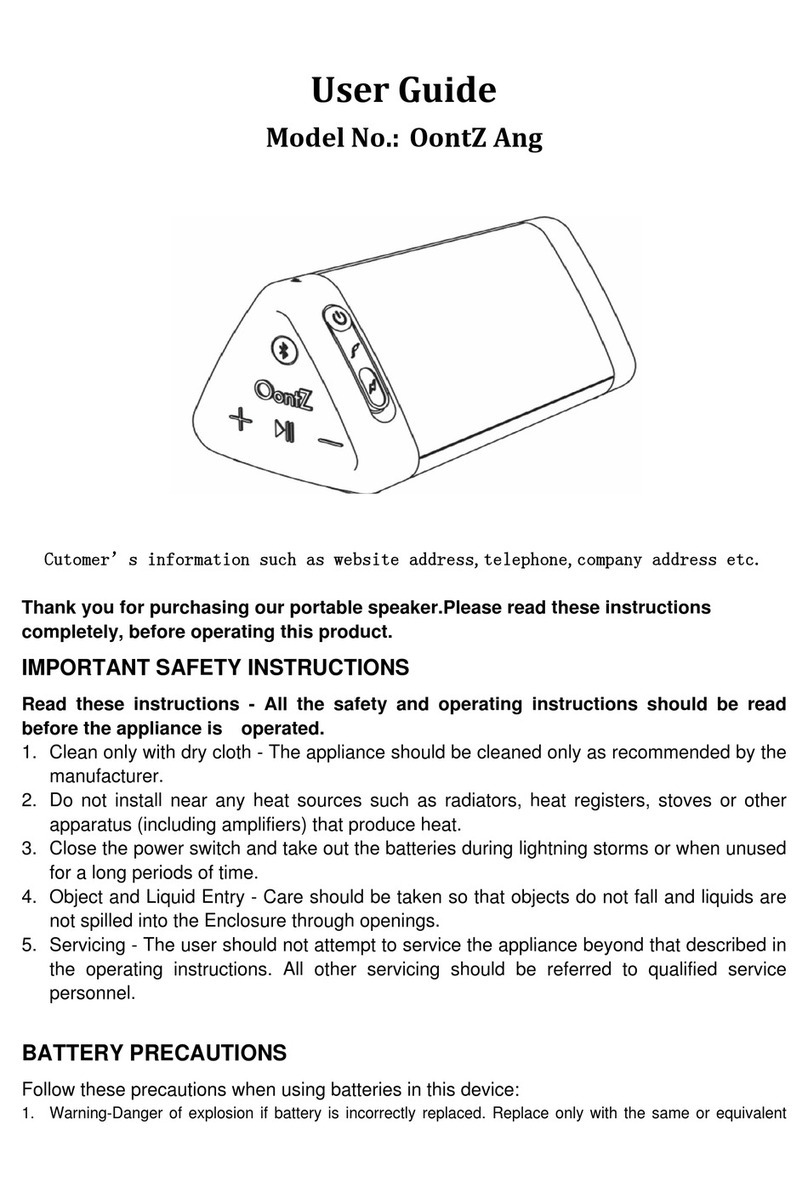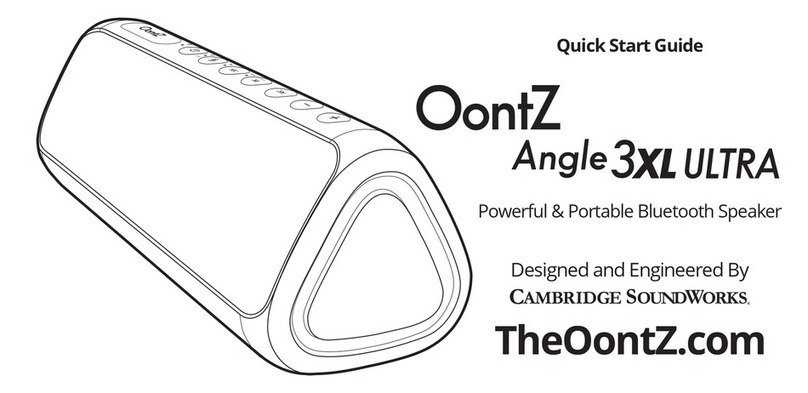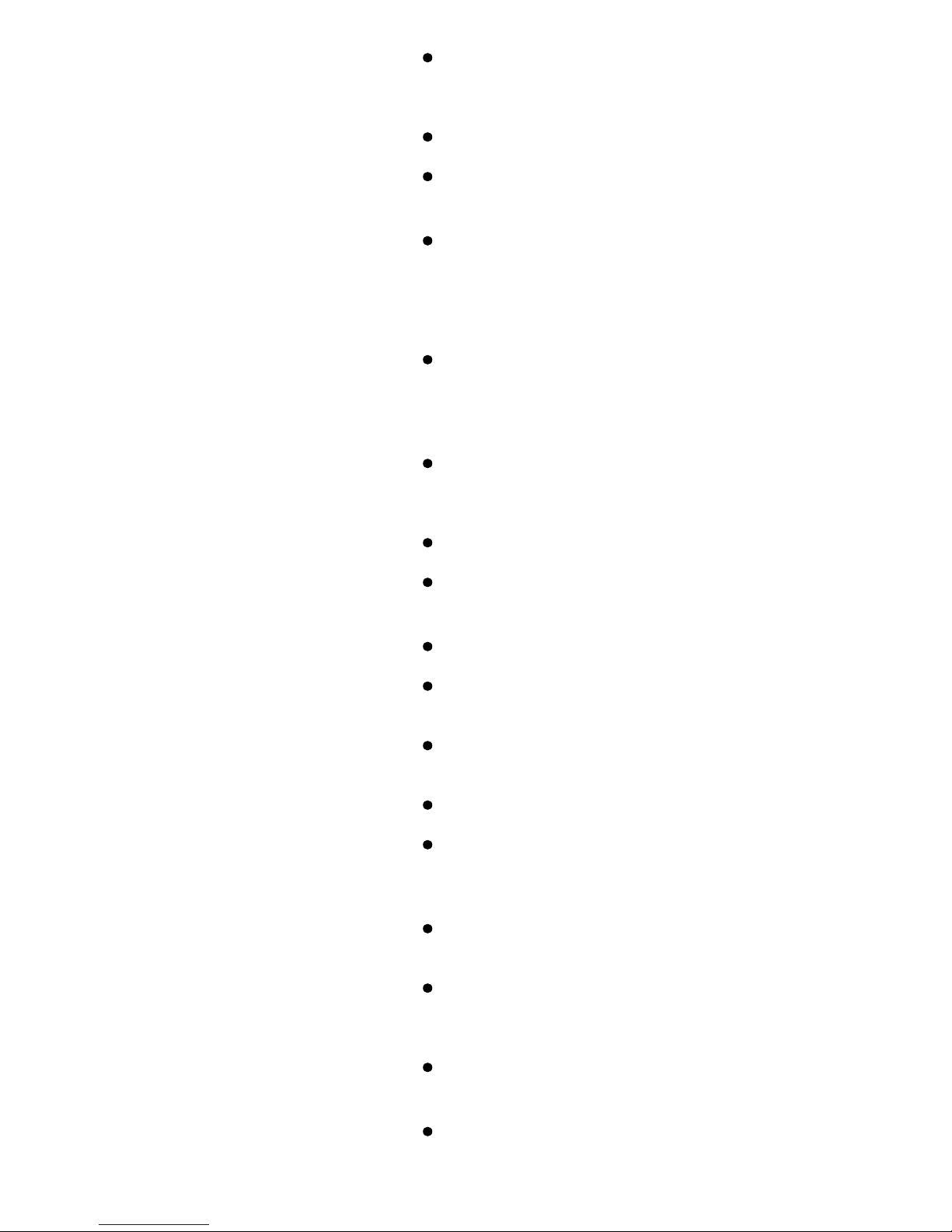Make sure the OontZ Angle 3 is not currently connected
to any other device. You will need to disconnect the
other device from the OontZ Angle.
Make sure your device supports Bluetooth audio.
Make sure the OontZ Angle 3 is in pairing mode, the blue
light should be flashing.
OontZ Angle 3 appears on my device,
but will not connect
Make sure the OontZ Angle 3 is not currently connected
to any other device. Disconnect the other device from
the OontZ Angle 3. Make sure volume is up on your
device and the OontZ Angle 3. Turn the OontZ Angle 3
off then on again.
If your device is connected to another Bluetooth
accessory, this may interfere with the pairing process,
make sure your device is not connected to any other
Bluetooth accessory when pairing to the OontZ Angle 3.
Paired Bluetooth device will not connect Make sure the OontZ Angle 3 is not currently connected
to any other device. Disconnect the other device from
the OontZ Angle 3.
Turn the OontZ Angle 3 off and back on.
Remove the OontZ Angle 3 from the Pairing list on the
device, restart the device, and then repair.
No audio from a Bluetooth device Make sure the volume is up on your OontZ Angle 3.
Make sure your Bluetooth device is playing audio, not
paused and volume is up.
Your Bluetooth device may be out of range, move closer
within 30 unobstructed feet.
Turn your OontZ Angle 3 off and back on.
Some devices have a default volume when they connect
to a new device, try turning up the volume on the
speaker and device after connecting.
Cannot answer calls Check whether the paired mobile phone supports
Bluetooth profile HFP
Check whether the Bluetooth wireless connection has
been set up between the paired device and the OontZ
Angle 3
Depending on the type of phone you’re using, make sure
phone audio is enabled
Poor sound quality from a
Bluetooth device, laptop or computer
Your Bluetooth device may be out of range, move closer
within 30 unobstructed feet.