Oontz Angle 3 RainDance User manual
Other Oontz Speakers manuals

Oontz
Oontz Angle 3 Pro User manual

Oontz
Oontz Angle solo User manual

Oontz
Oontz ANGLE 3 PLUS User manual

Oontz
Oontz Angle 3 RainDance User manual

Oontz
Oontz Angle 3 ULTRA Quick start guide

Oontz
Oontz ANGLE 3XL User manual

Oontz
Oontz Angle 3 RainDance User manual
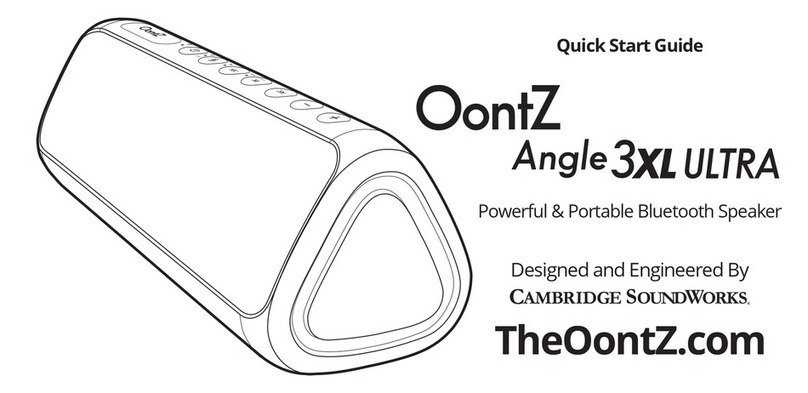
Oontz
Oontz ANGLE 3XL User manual
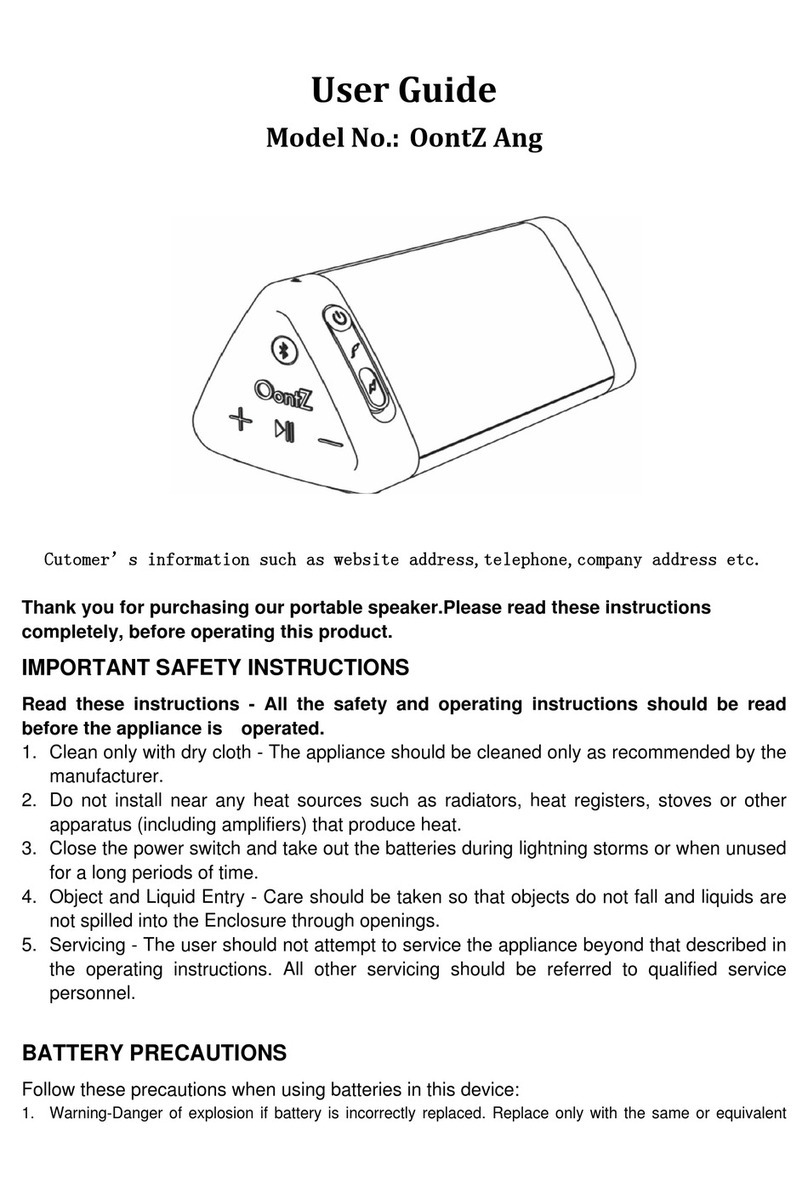
Oontz
Oontz Ang User manual

Oontz
Oontz ANGLE 3XL User manual

Oontz
Oontz XL User manual

Oontz
Oontz Angle User manual

Oontz
Oontz Clip User manual

Oontz
Oontz Angle 3 RainDance User manual

Oontz
Oontz ANGLE 3XL User manual

Oontz
Oontz Angle solo User manual

Oontz
Oontz Angle 3 Pro User manual

Oontz
Oontz Angle 3 RainDance User manual

Oontz
Oontz Angle 3 RainDance User manual

Oontz
Oontz Angle 3 RainDance User manual































