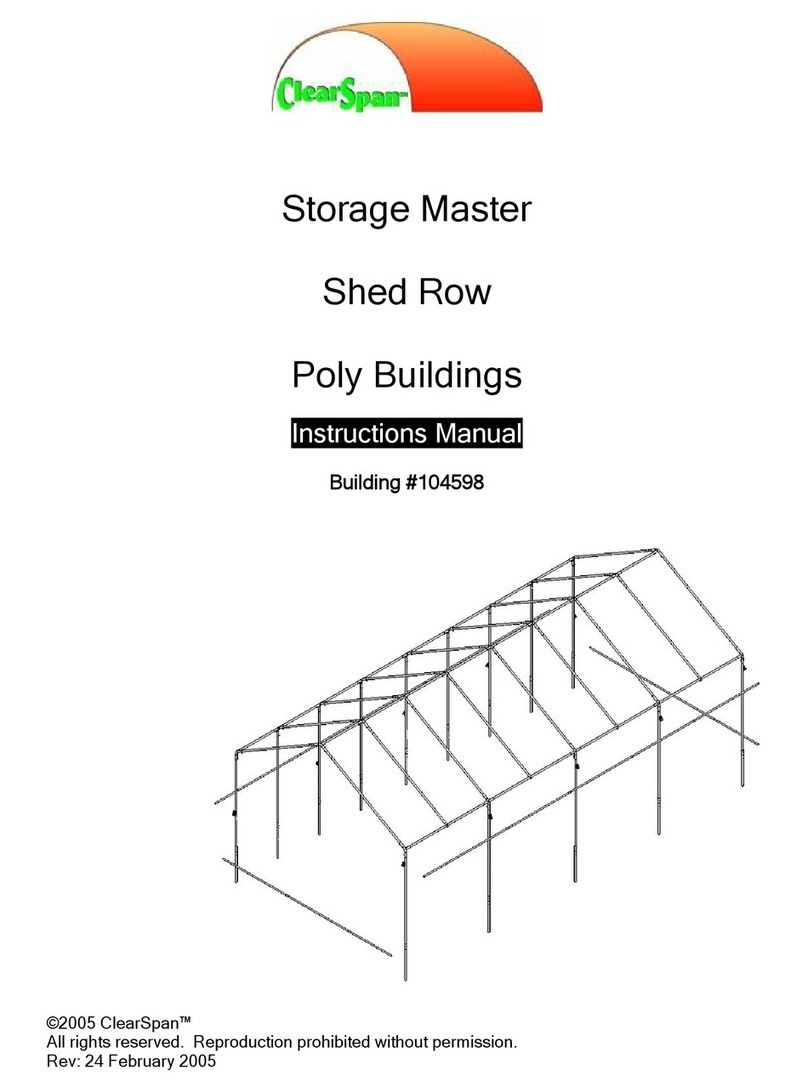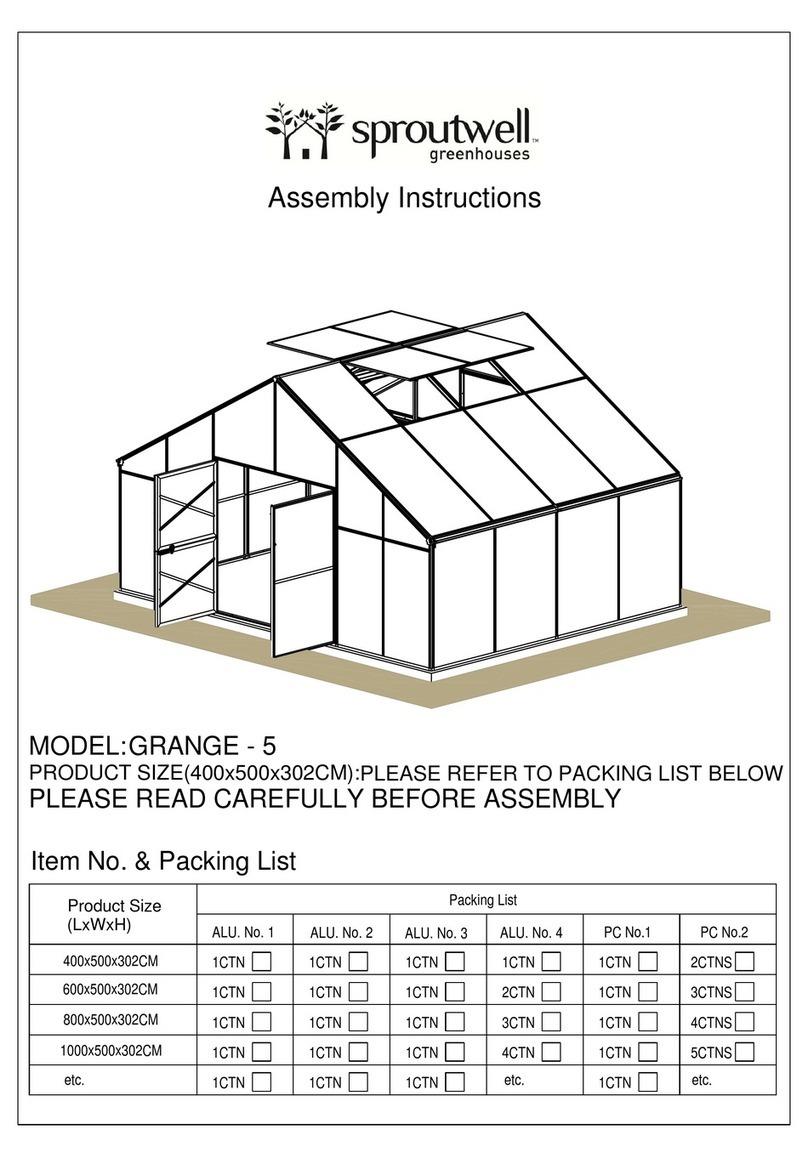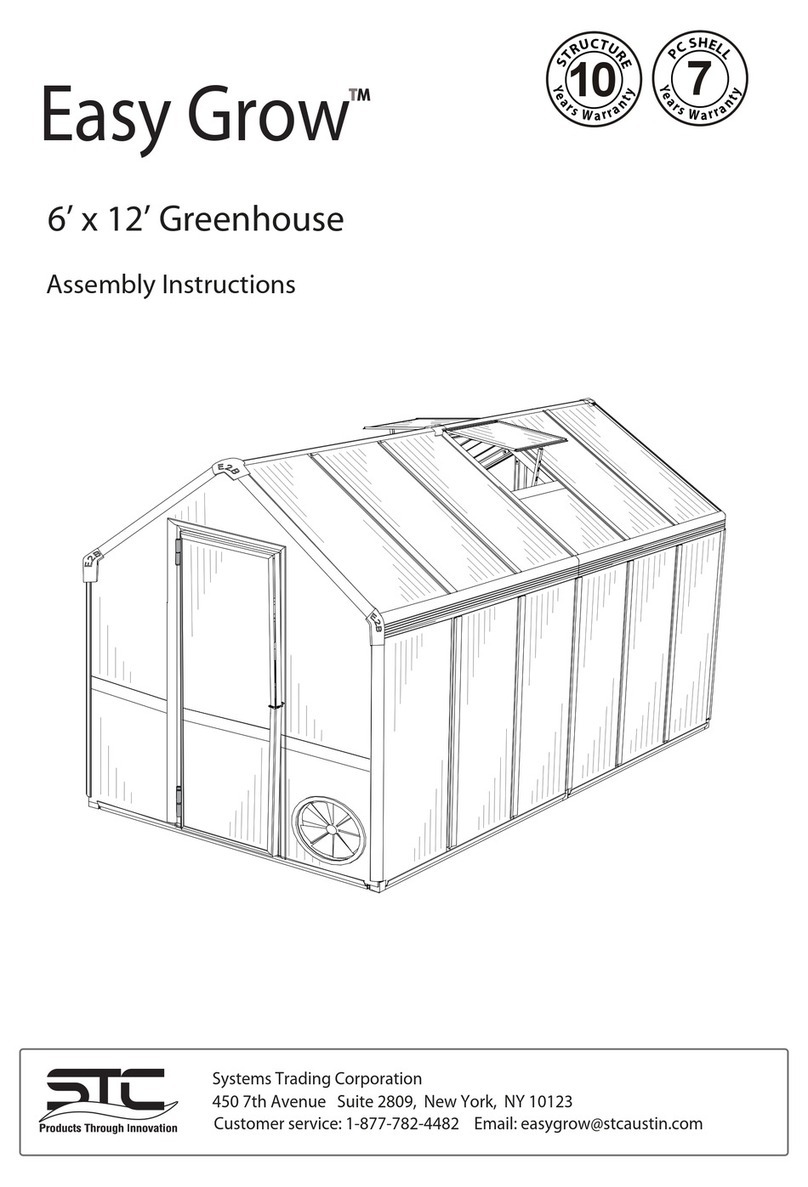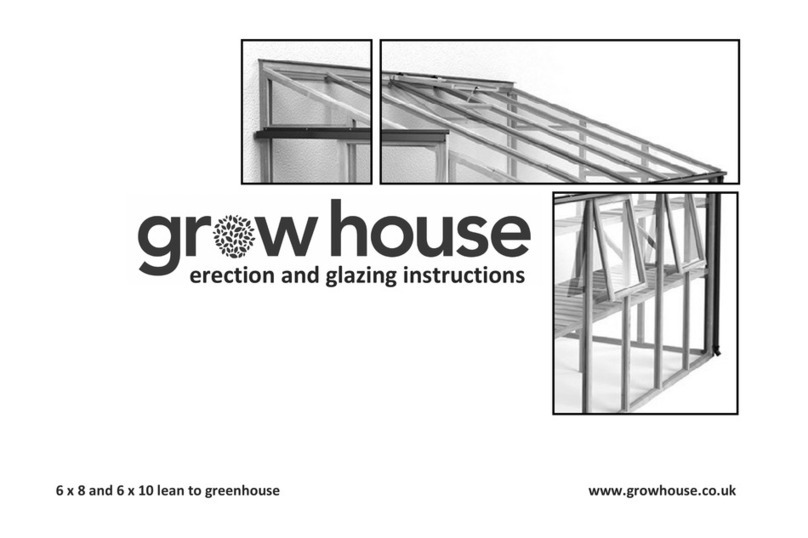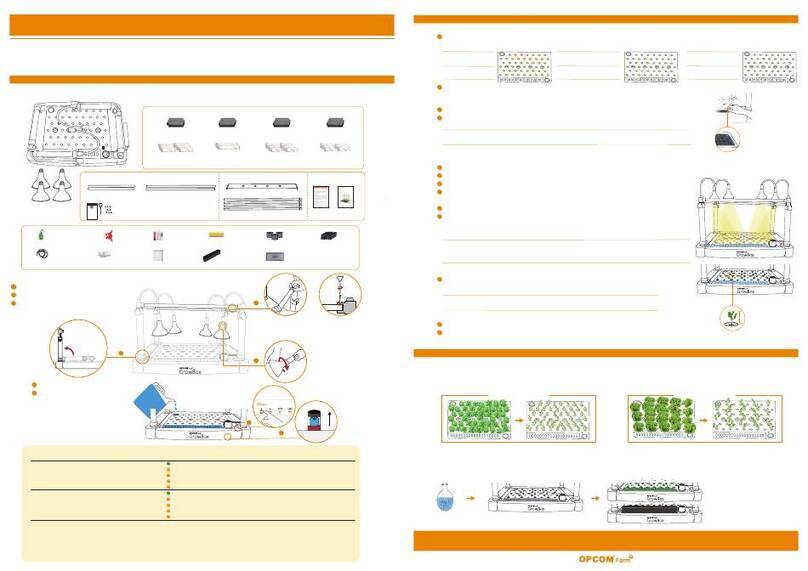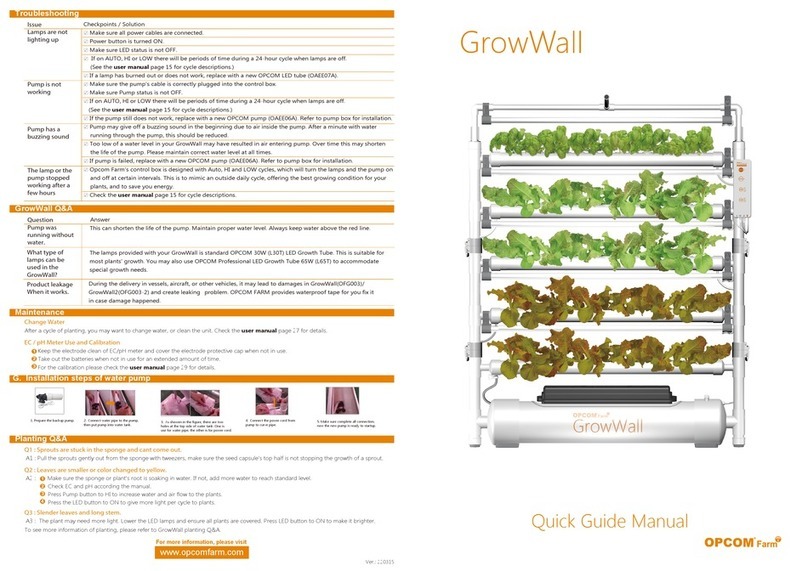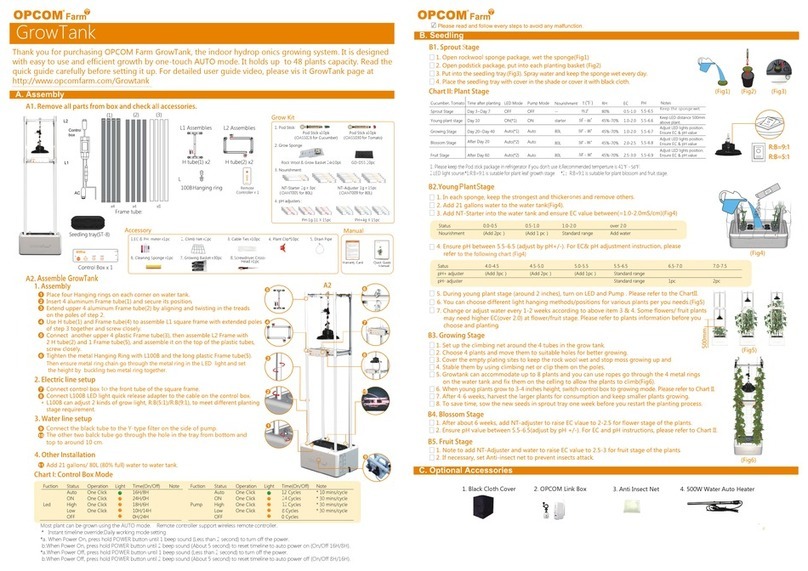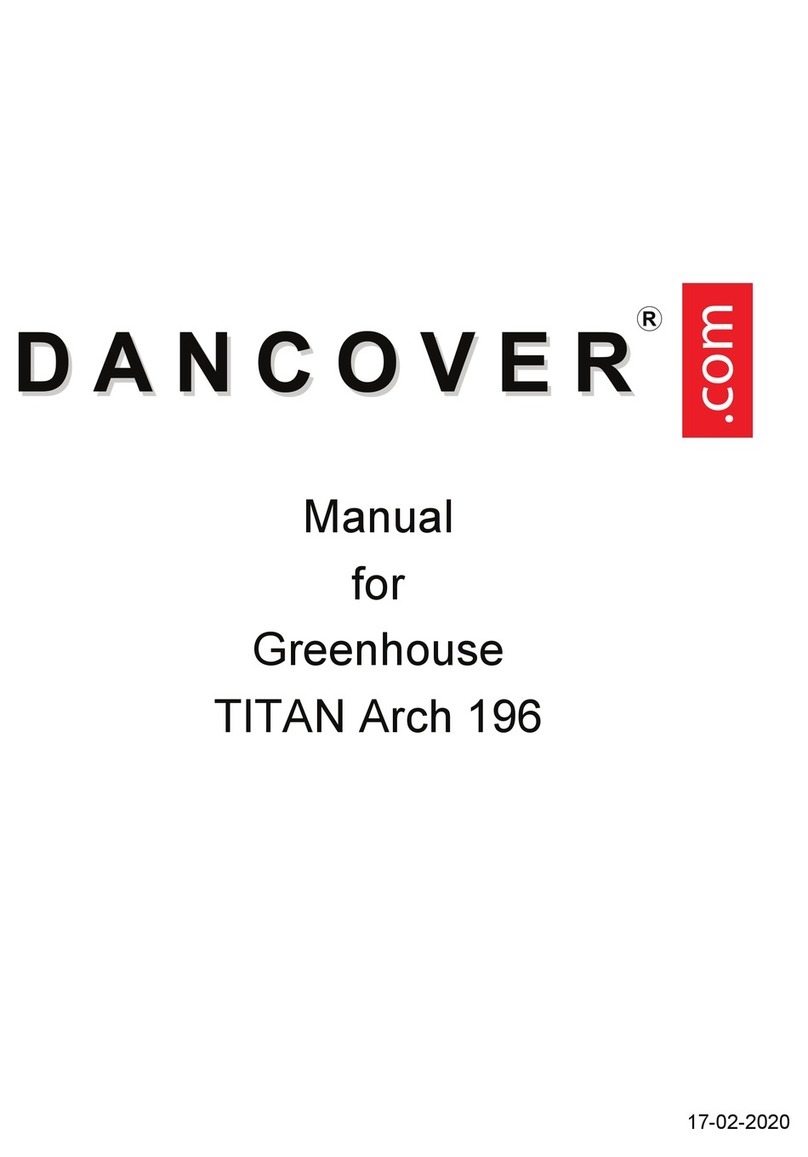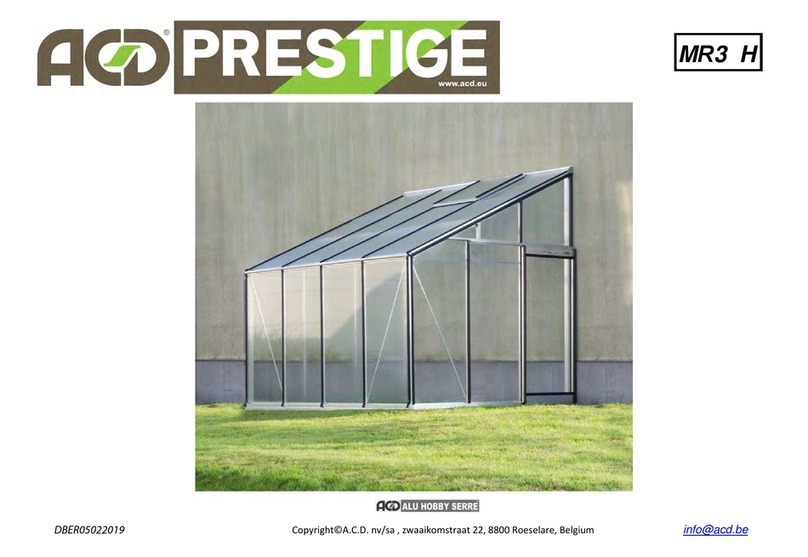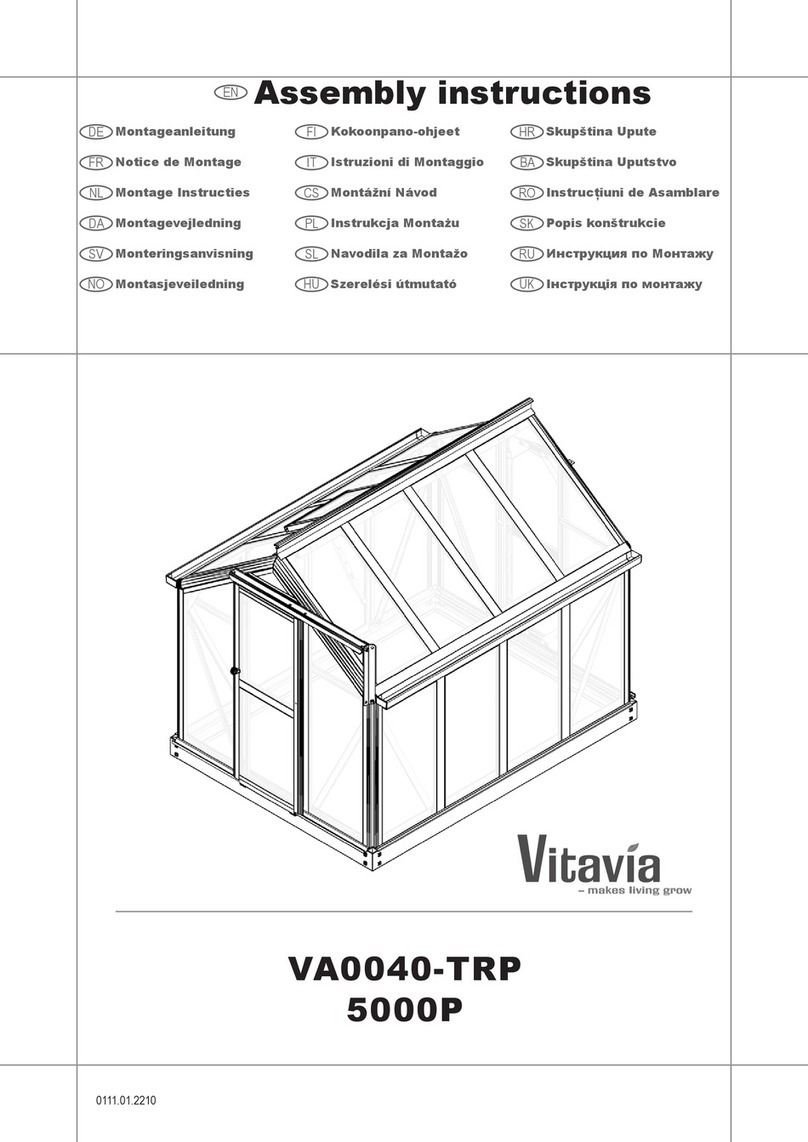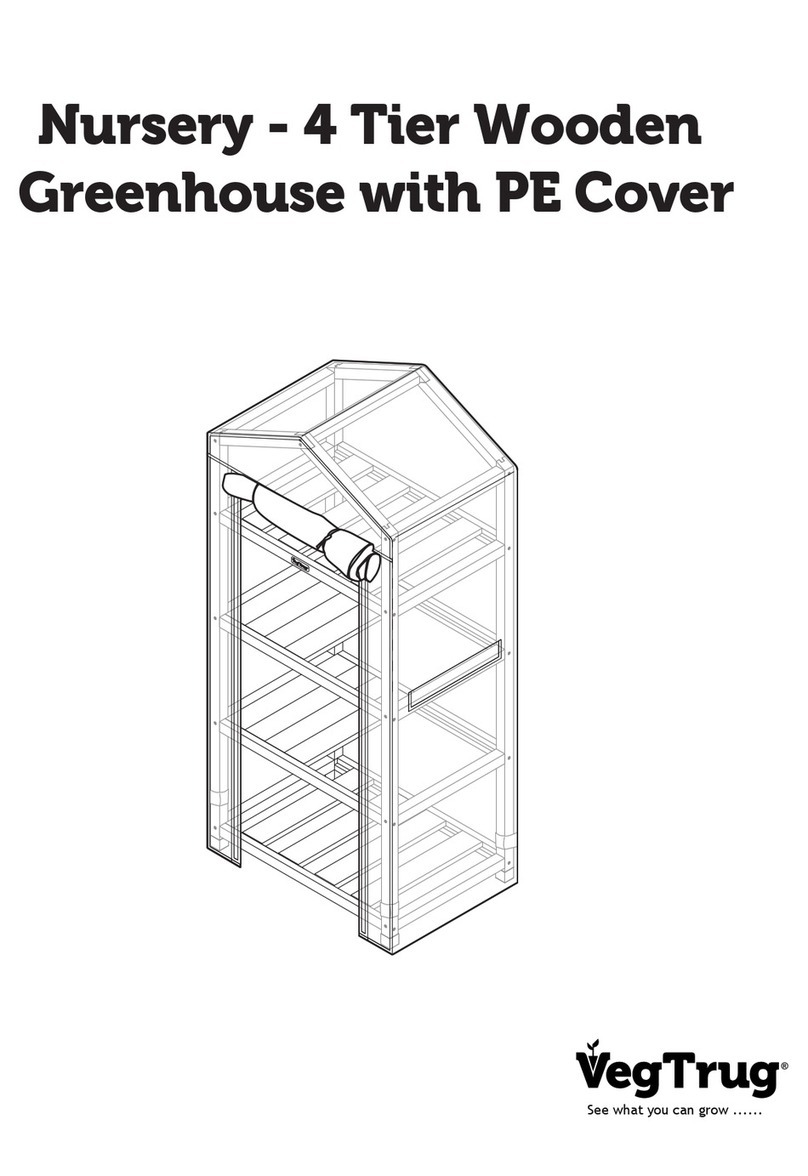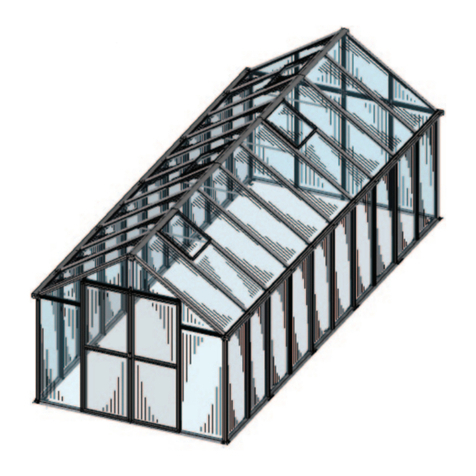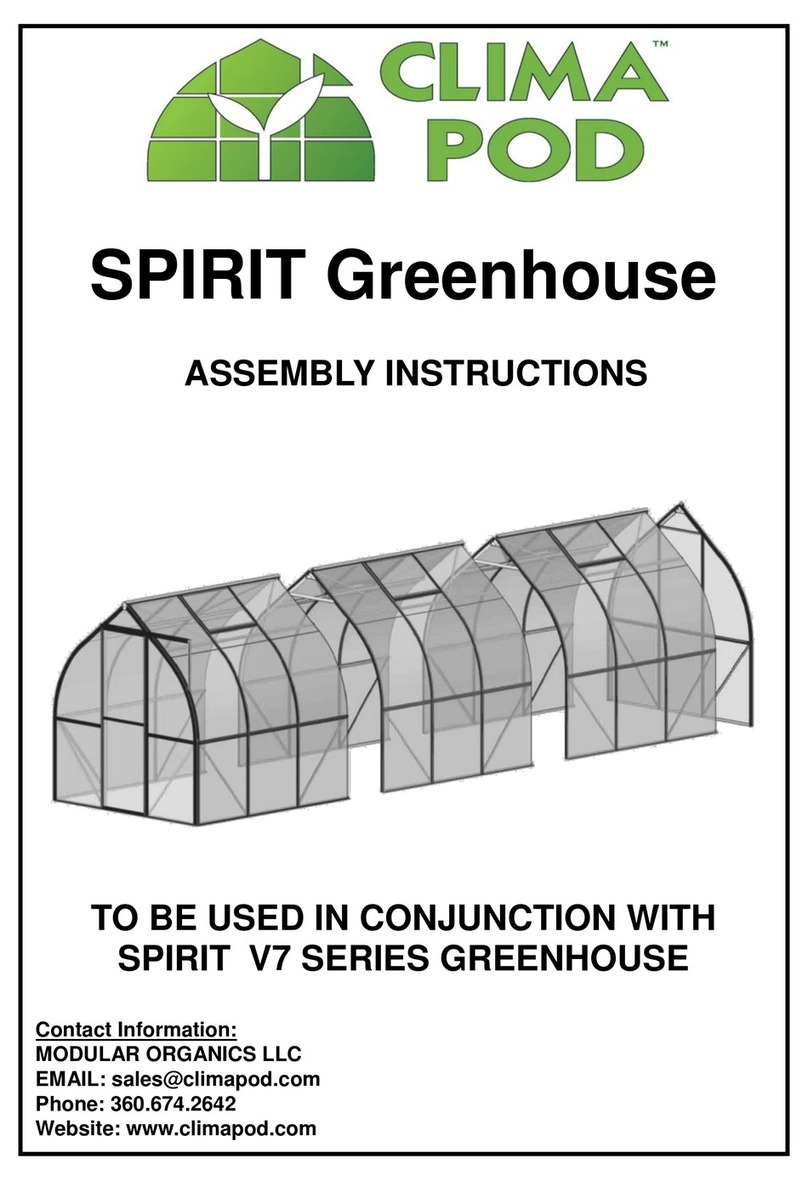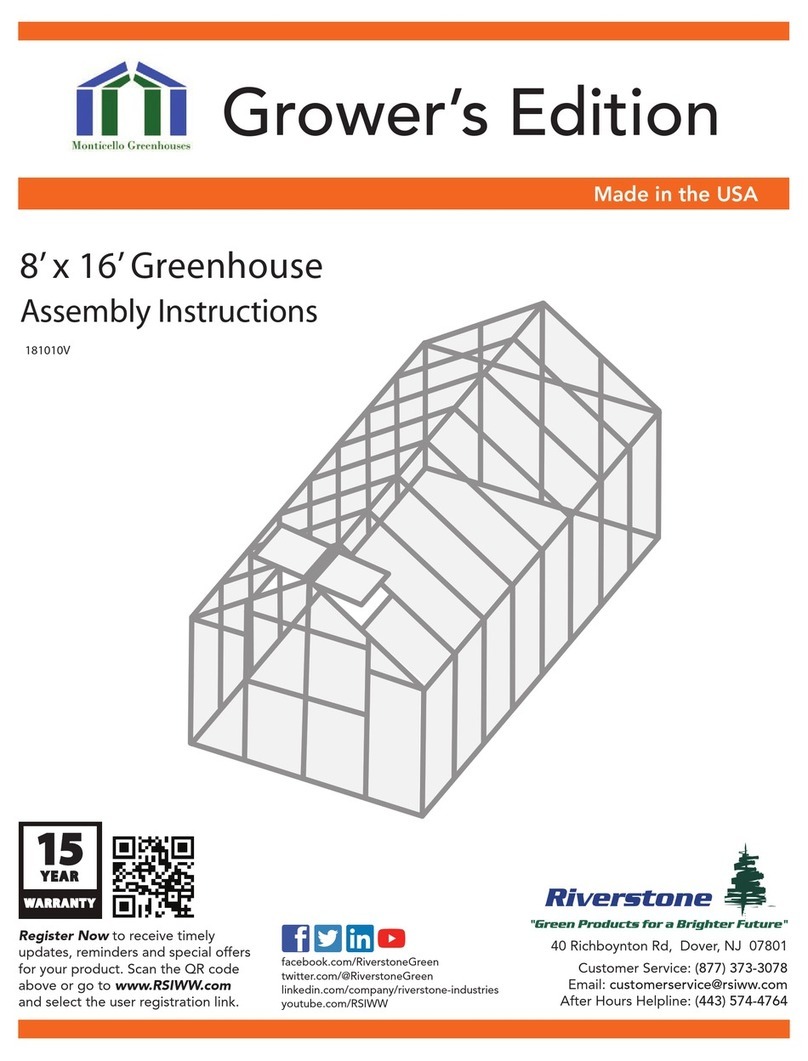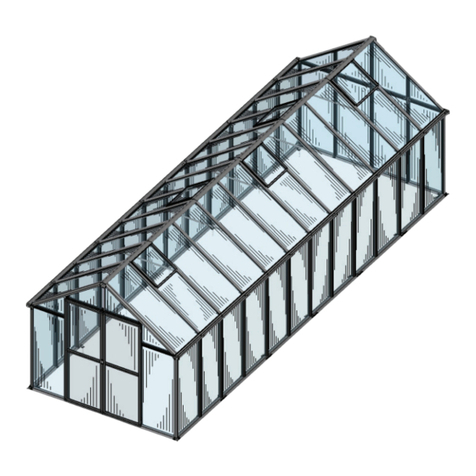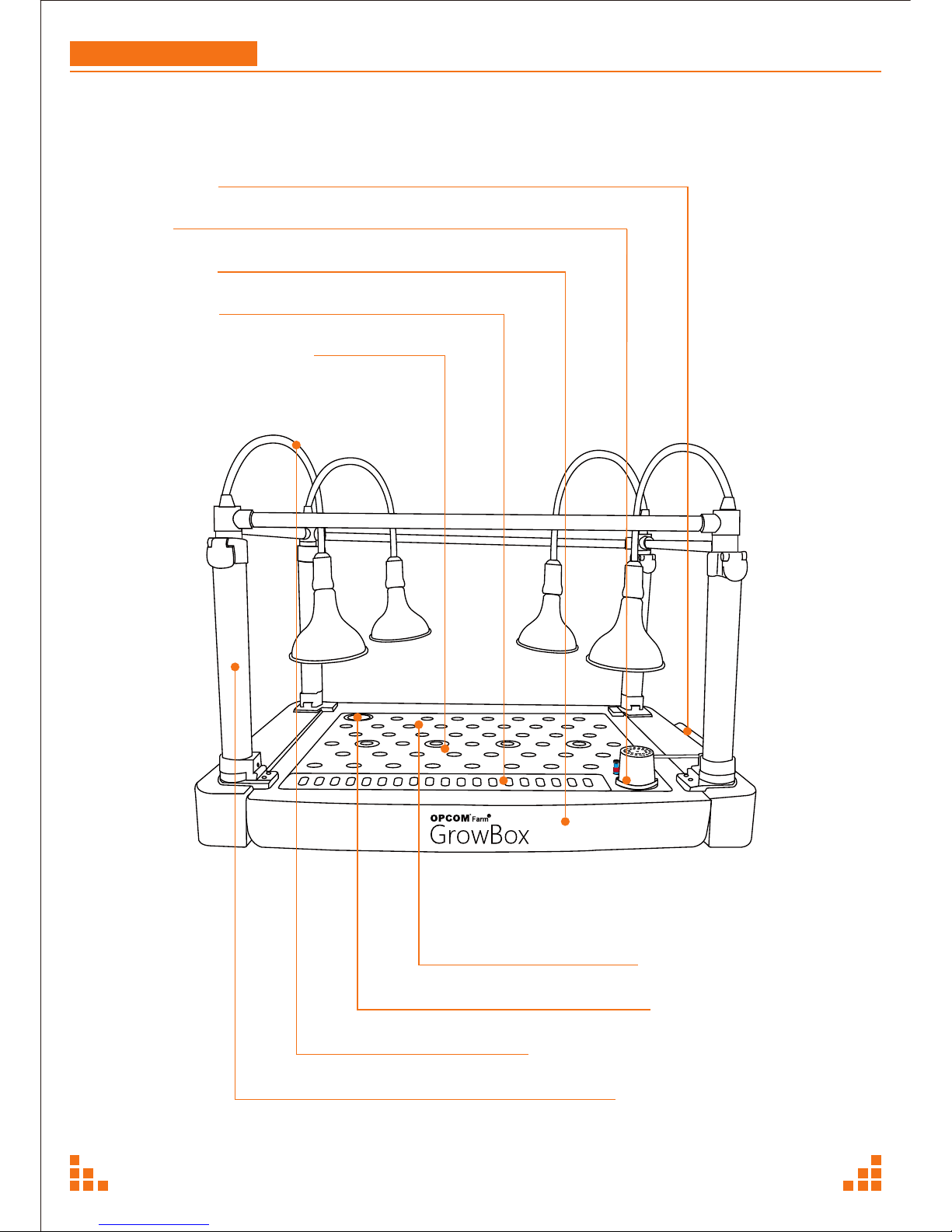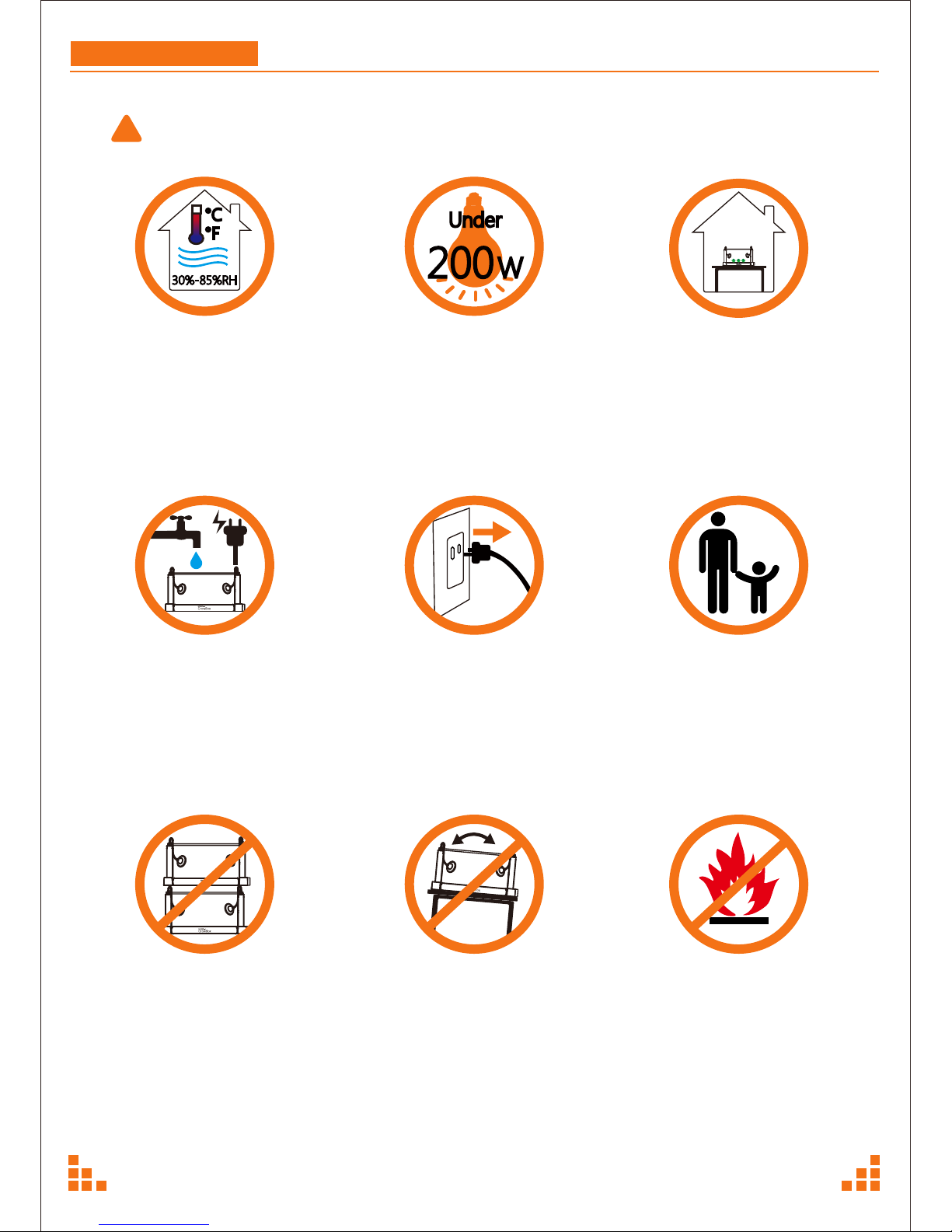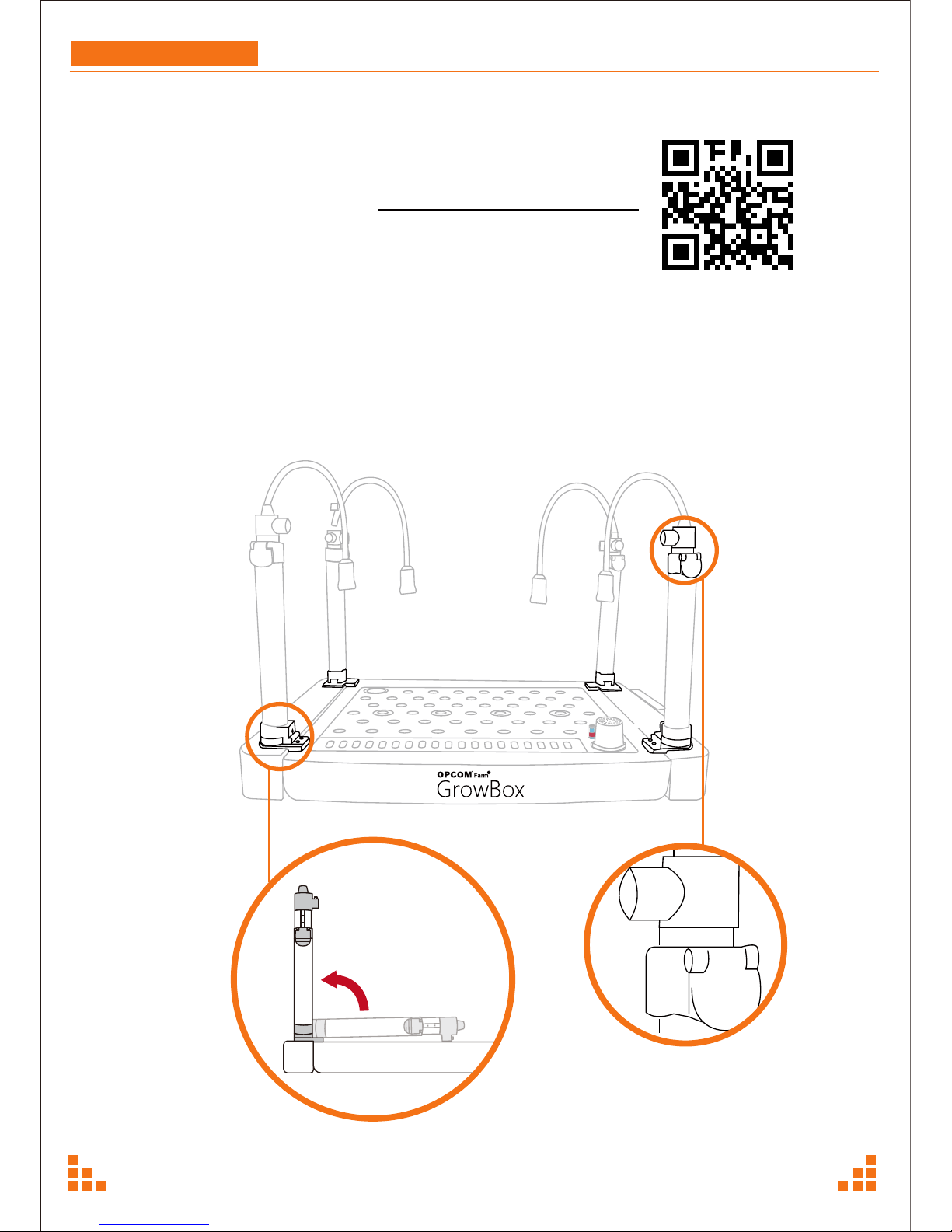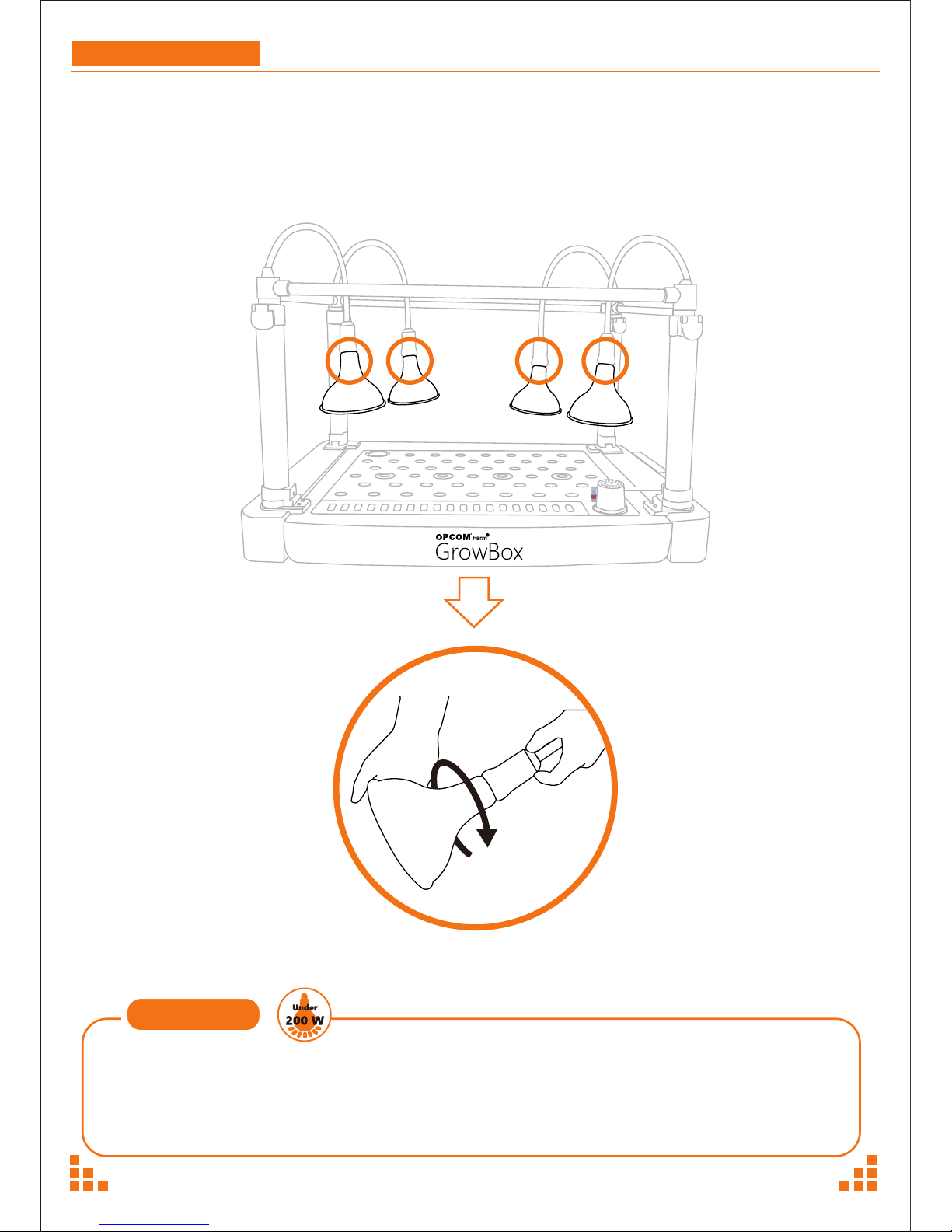GrowBox
User Manual
Page
Contents
A: Assembly.......................................................................................................1
1-1. ~ 1-3 Accessories..............................................................................1
1-4. Grow kit................................................................................................2
1-5. Planting Accessories.........................................................................2
1-6. Manual..................................................................................................2
2. Description...............................................................................................3
3. !Caution.................................................................................................4
4. Set up Process.........................................................................................5
5. Preparing..................................................................................................8
B: Planting.......................................................................................................10
B1. Sowing Stage.....................................................................................10
B2. Seedling Stage..................................................................................12
B3. Growing Stage...................................................................................15
B4. Grow to Harvest................................................................................15
C: Optional......................................................................................................18
C1. Regrowing..........................................................................................18
C2. Growing Sprouts...............................................................................19
C3. Climbing Plants..................................................................................21
C4. Insect Protection...............................................................................22
D: Maintenance............................................................................................23
D1. Change Water..................................................................................23
D2. Check EC & pH................................................................................25
D3. EC / pH Meter Use and Calibration............................................26
E: .....................................................................................................................27
E1. Troubleshooting...............................................................................27
E2. GrowBox Q&A................................................................................28
Register with OPCOM...................................................................................29