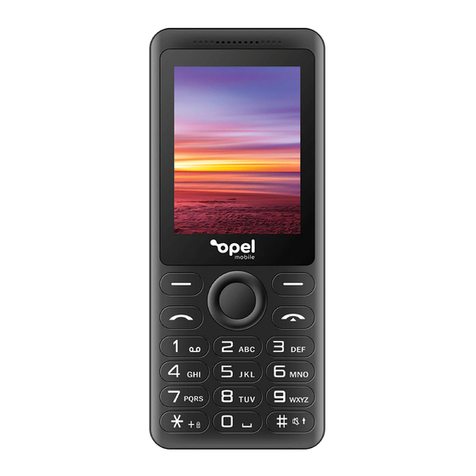Safety Information
Read this entire manual carefully before you start using the device. This will take you a couple of minutes, but it will
save you time later and will allow you to enjoy all the features on your device.
THIS MODEL MEETS INTERNATIONAL GUIDELINES FOR EXPOSURE TO RADIO WAVES
Your mobile device is a radio transmier and receiver. It is designed not to exceed the limits for exposure to radio
waves recommended by international guidelines. These guidelines were developed by the independent scientific
organization ICNIRP and include safety margins designed to assure the protection of all persons, regardless of age
and health.
The guidelines use a unit of measurement known as the Specific Absorption Rate, or SAR. The SAR limit for mobile
devices is 2 W/kg and the highest SAR value for this device when tested at the ear was 0.505 W/kg*. As mobile
devices oer a range of functions, they can be used in other positions, such as on the body as described in this user
guide**. In this case, the highest tested SAR value is 1.645 W/kg*.
As SAR is measured utilizing the devices highest transmiing power the actual SAR of this device while operating is
typically below that indicated above. This is due to automatic changes to the power level of the device to ensure it
only uses the minimum level required to reach the network.
The World Health Organization has stated that present scientific information does not indicate the need for any
special precautions for the use of mobile devices. They note that if you want to reduce your exposure then you can
do so by limiting the length of calls or using a ‘hands-free’ device to keep the mobile phone away from the head and
body.
Additional Information can be found on the website of the World Health Organization
*The tests are carried out in accordance with international guidelines for testing.
**For body worn operation, this phone has been tested and meets the RF exposure guidelines when used with the
(manufacturer name) accessories supplied or designated for this product. Use of other accessories may not ensure
compliance with RF exposure guidelines
How to handle and preserve your device:
• Trying to modify, disassemble or repair the device or the charger yourself will make the warranty invalid.
• Avoid hiing or shaking your phone.
• The warranty of this phone may be annulled if you use unauthorised accessories. To prevent this from happening
and to keep your phone working properly use only the baery charger and Micro USB cable that originally comes
with the device.
• Make sure the device does not get wet. To avoid possible, short-circuit, electric shock or corrosion keep your
phone away from rain, water splash, sweat or moisture. You must not use your device with your hands wet or
immerse it in water. In case it gets wet keep the phone OFF and do not try to use a microwave to dry it.
• This product should not be used in extremely hot, cold, dusty or humid spaces. It also should not be exposed to
long periods of sunshine or strong magnetic fields.
• Avoid all heat sources, ovens or other appliances (including amplifiers) that produce heat or have hot surfaces.
• Excessive high-volume levels or noise may aect your hearing. To prevent this from happening use an adequate
volume in your earphones when you are listening to music or enjoying any of the multimedia features of the
phone.
• You are fully responsible for keeping your information backed up and we don’t take any legal responsibility for
data that is damaged or lost. It is possible to erase or interfere with the information stored in your phone by a
magnetic device when using your phone. To avoid this from happening, keep your phone clear from magnetic
devices.
• Pointing the torch into your own or another person’s eyes will cause damage and may result in blindness.
5