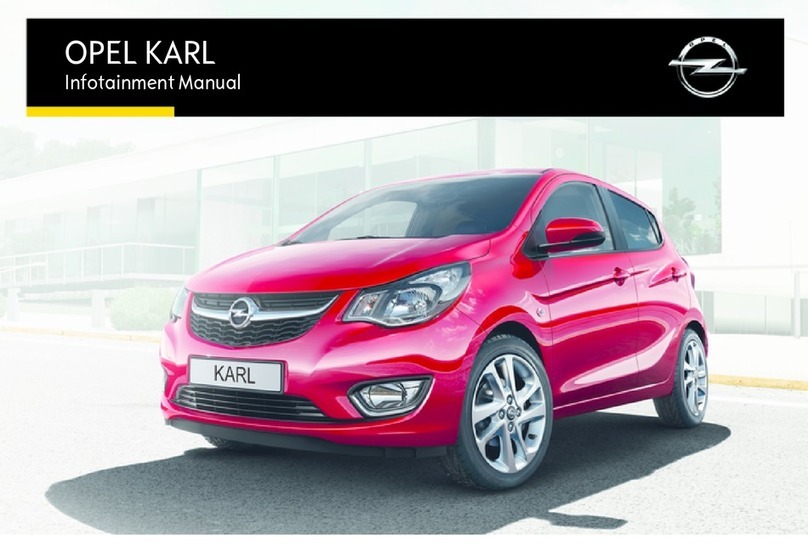Note: Only applicable if your vehicle
is equipped with Opel OnStar.
4G LTE Wi-Fi hotspot might not be
available in certain countries.
OnStar is your personal connectivity
and mobility assistant.
To sign up for OnStar, please contact
your Opel dealership or press .
OnStar buttons
Three OnStar buttons are located
in the overhead console (or
interior mirror) in the vehicle.
• Access OnStar Wi-Fi settings menu.
• Accept incoming/end current
OnStar advisor call.
• Activate location masking. Press
and hold until you hear a voice
prompt to enable/disable location
masking. While enabled, the vehicle
location is only transferred to
OnStar in case of an emergency.
Location masking setting will
be kept until changed back.
• Connect to an OnStar advisor
(e.g. for a remote diagnostics
check, to book a hotel room or
to nd a free parking space).
• Place an emergency call that
connects you with an OnStar
advisor (e.g. in any case of an
accident or medical emergency).
OnStar Wi-Fi hotspot
To connect a mobile device with the
OnStar Wi-Fi vehicle hotspot:
1. Start a Wi-Fi network search
on your mobile device.
2. Select your vehicle
hotspot when listed.
3. Enter the password on your
mobile device when prompted.
Press to access the OnStar Wi-Fi
settings to nd out the vehicle hotspot
name (SSID) and password.
For more information on OnStar and
your infotainment system refer to the
owner manual, press or visit us
online.
4
Copyright by Opel Automobile GmbH, Rüsselsheim, Germany
Edition: January 2018
ID-OCDACNAE1801-en
*ID-OCDACNAE1801-EN*