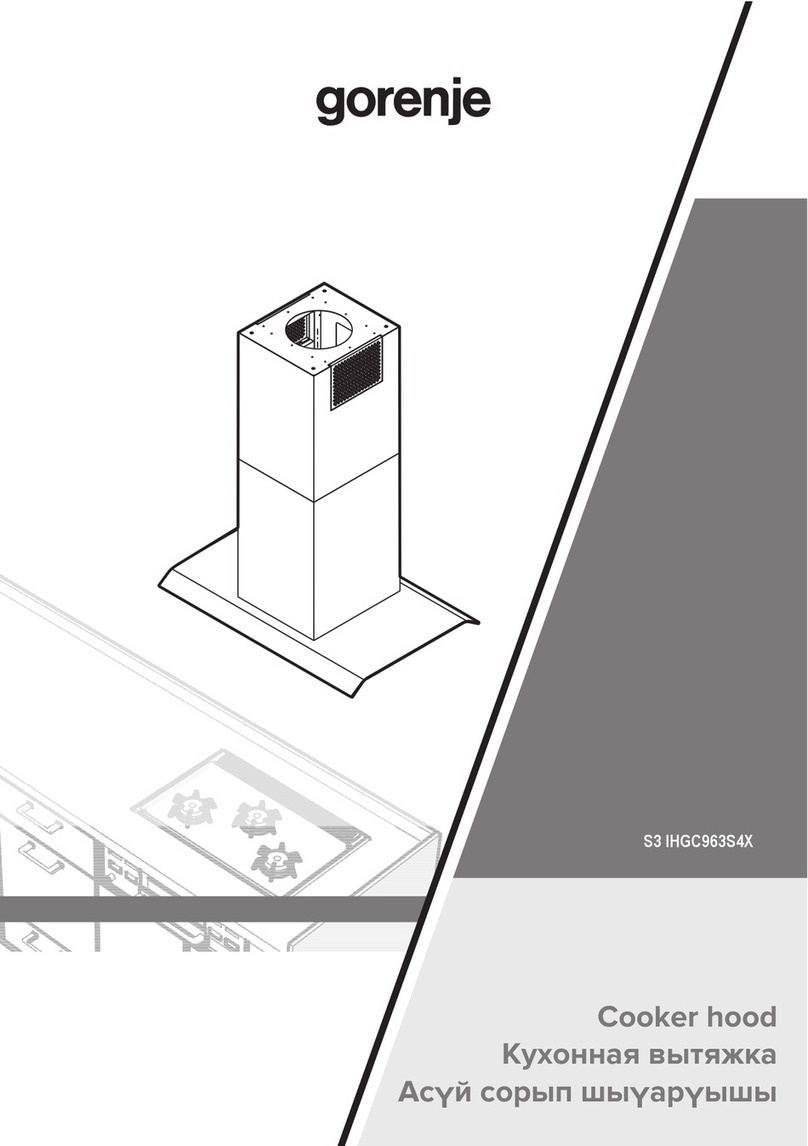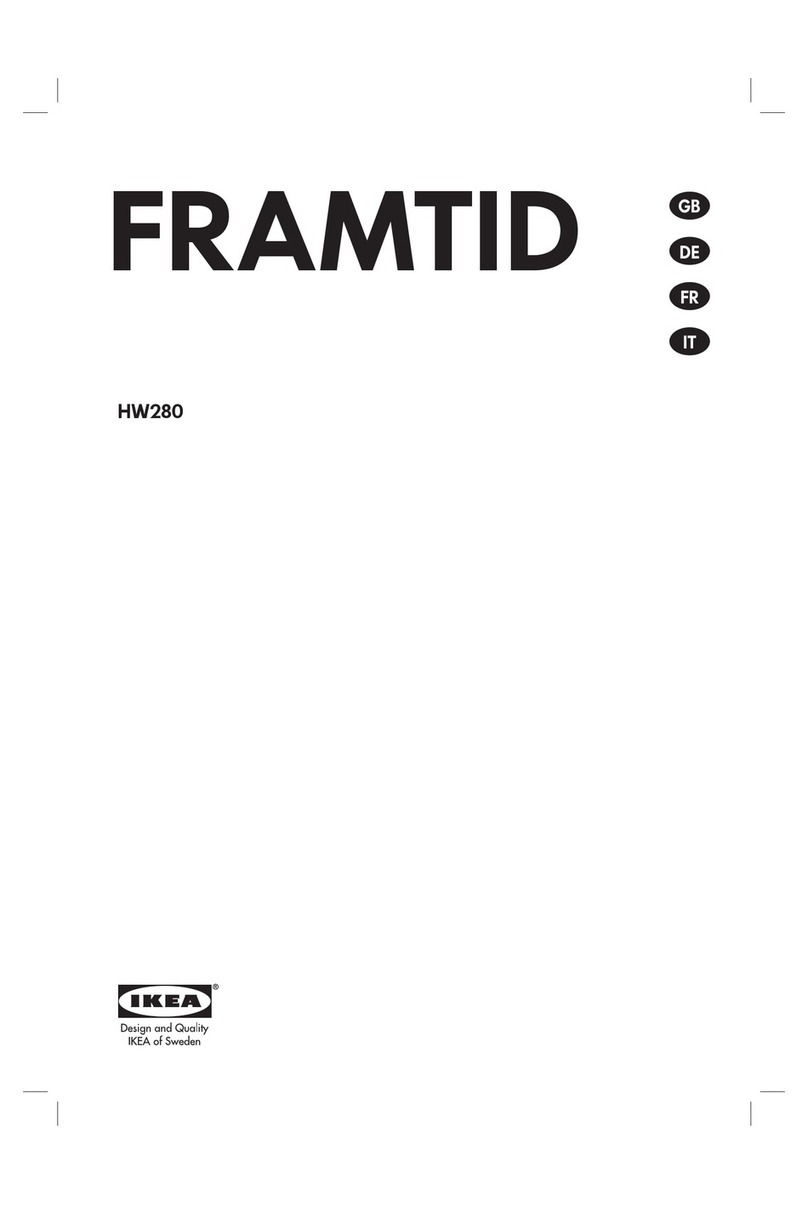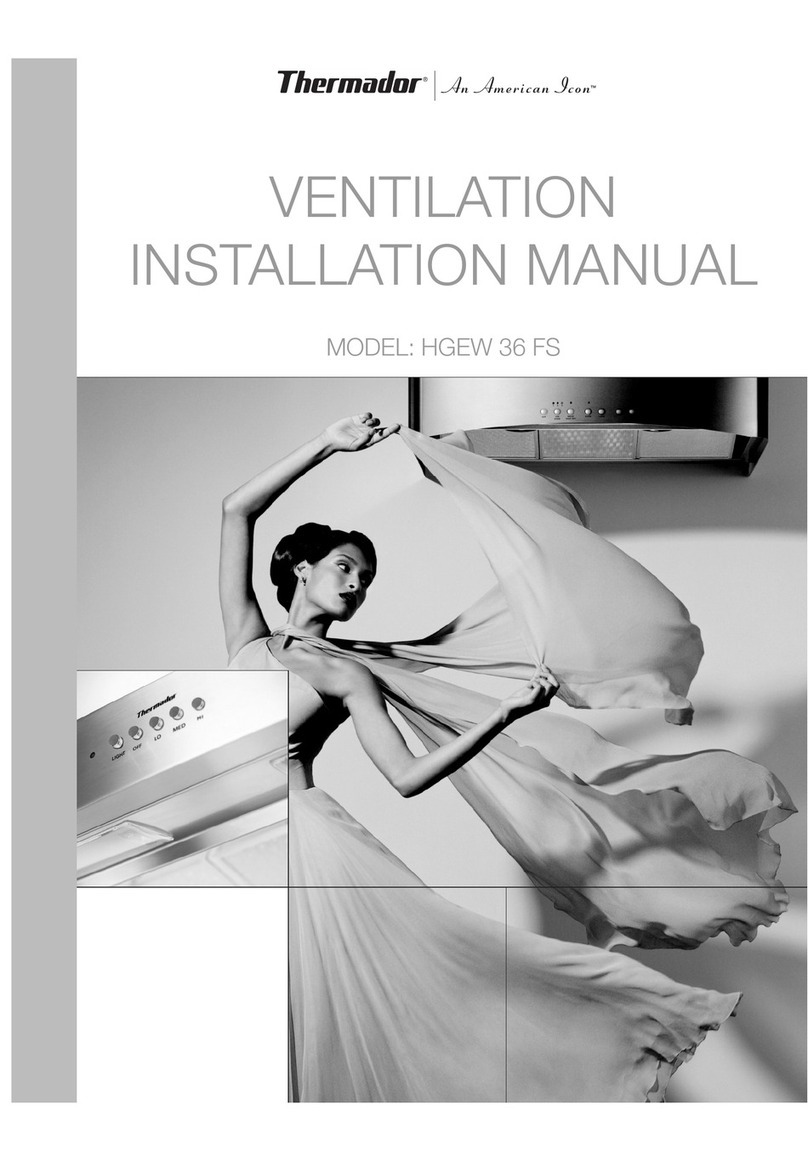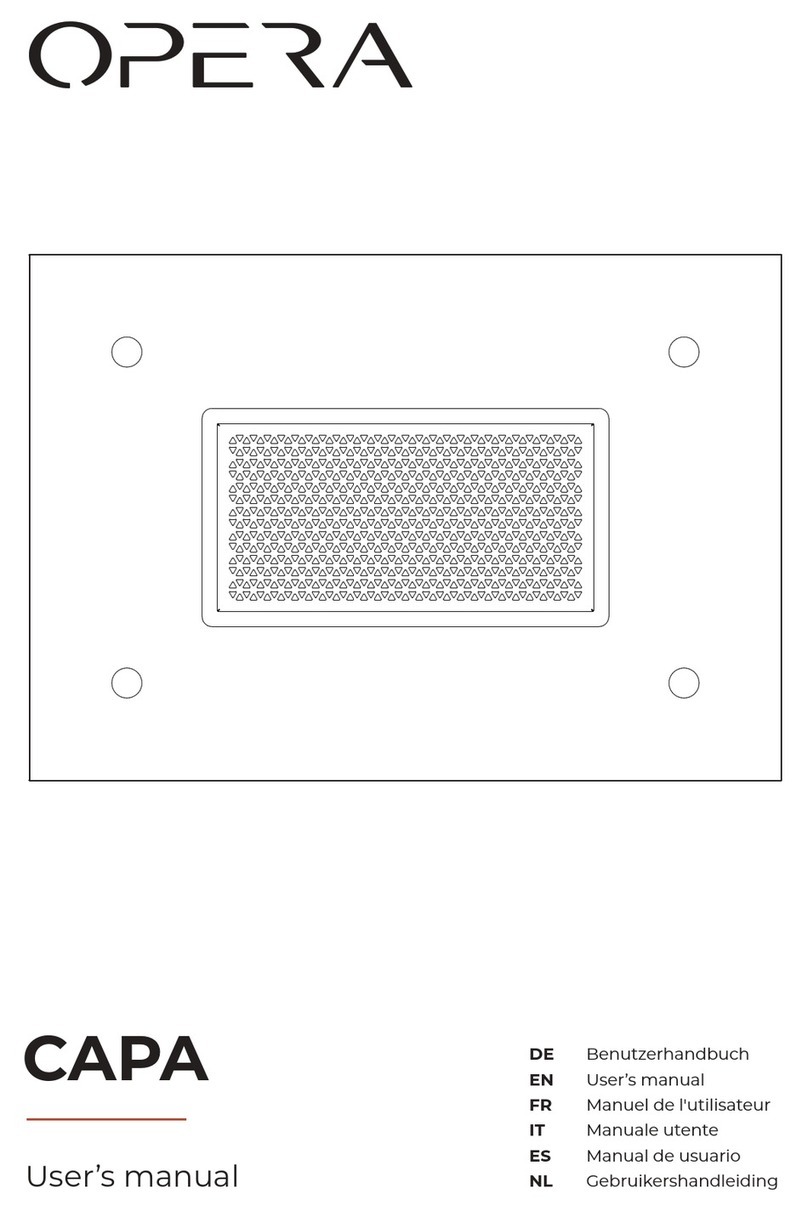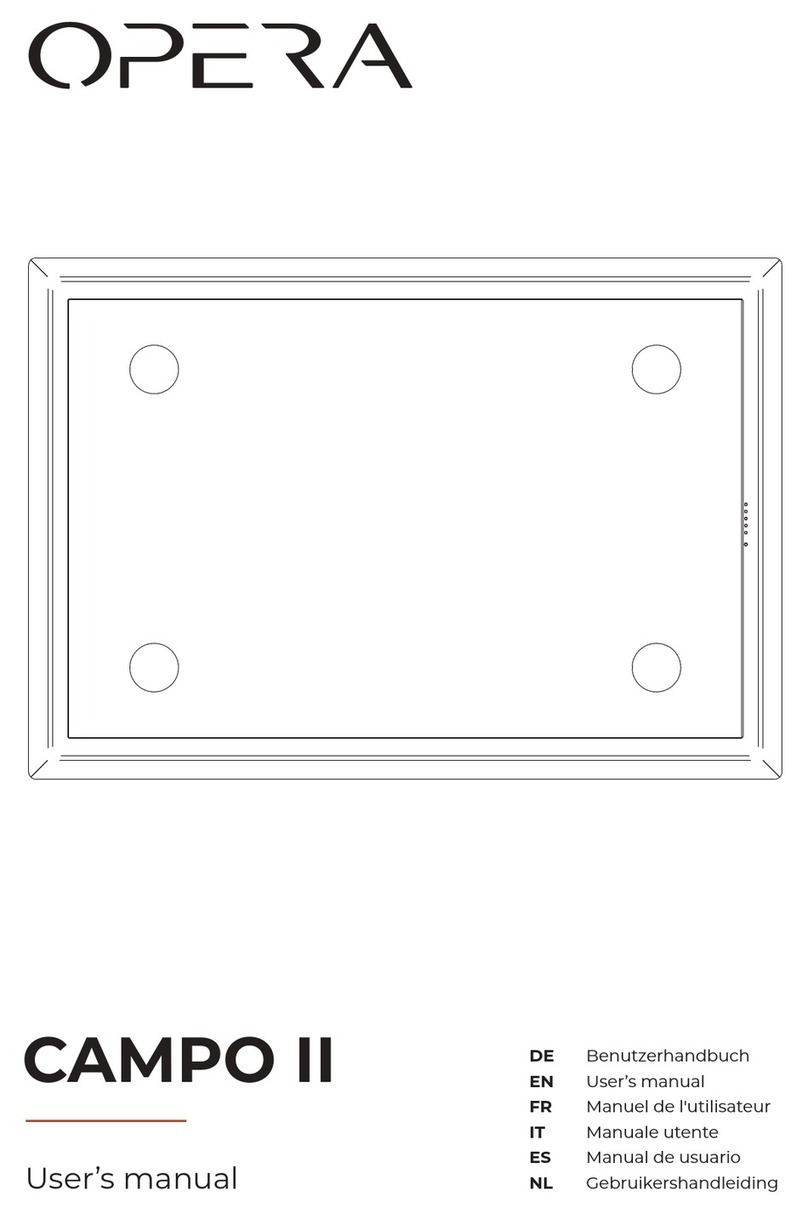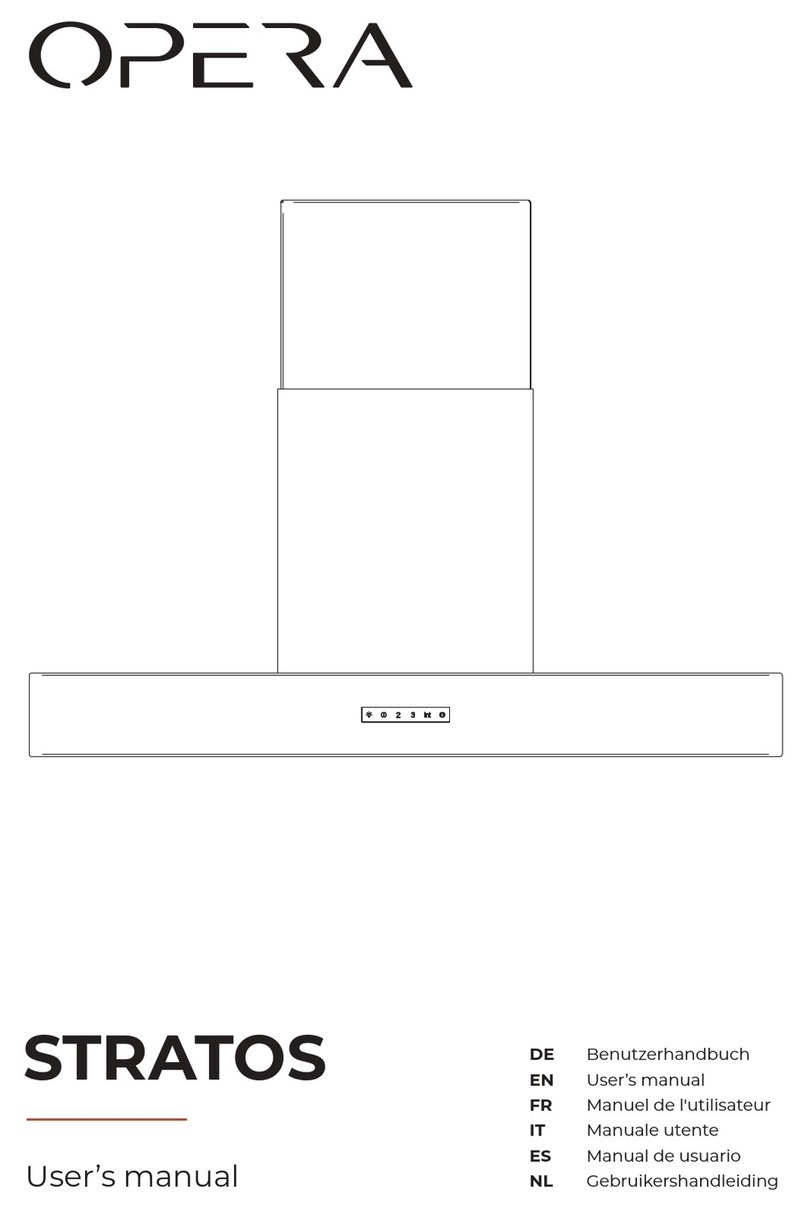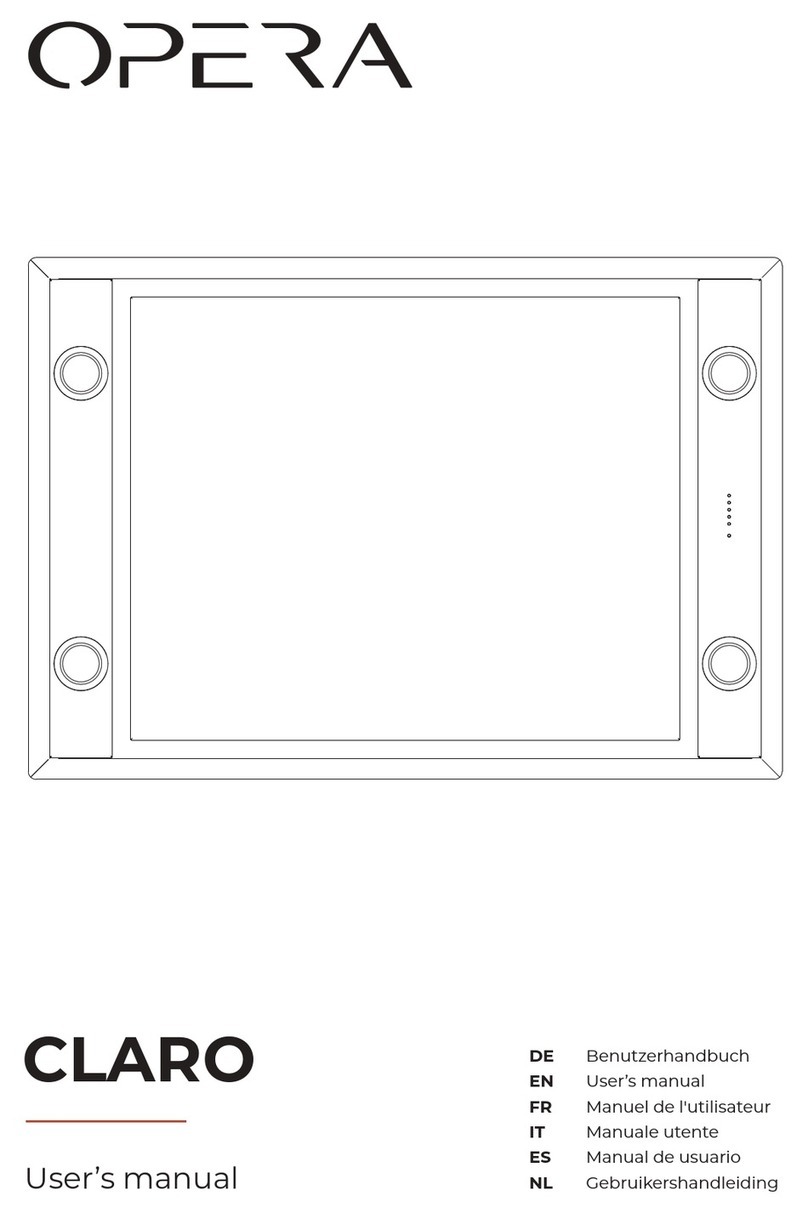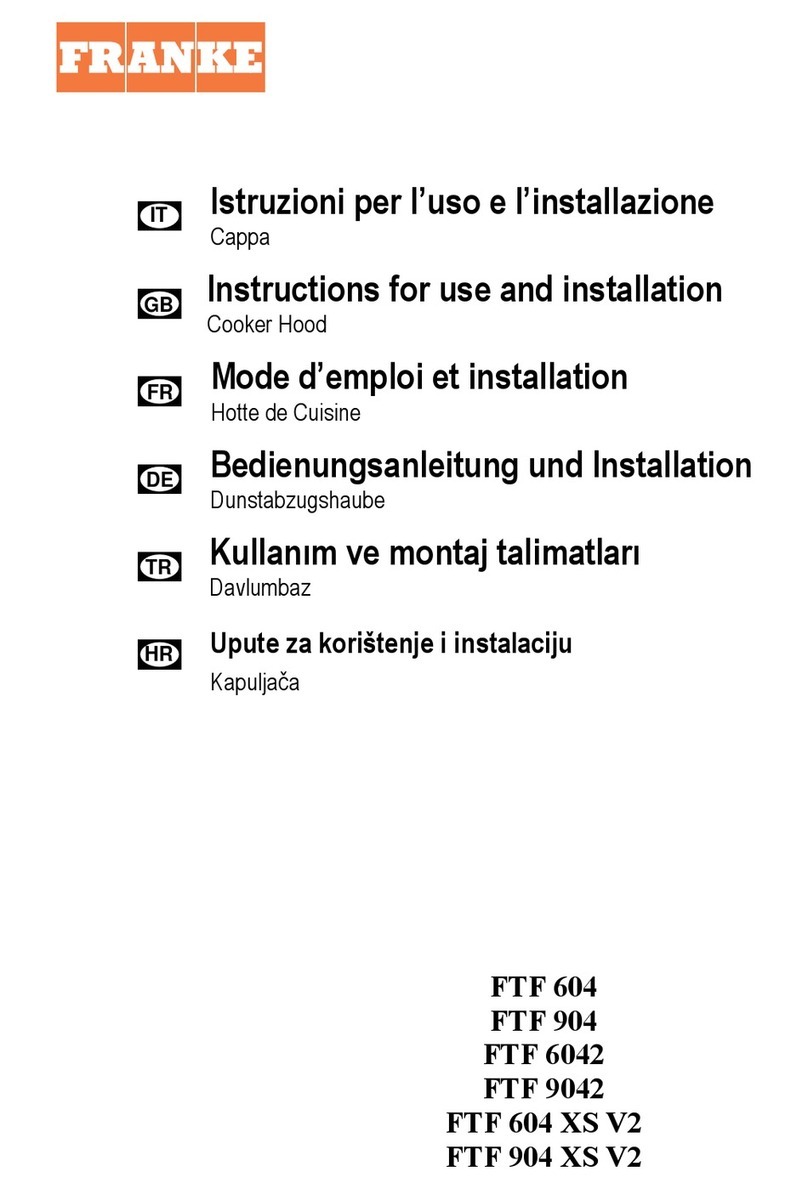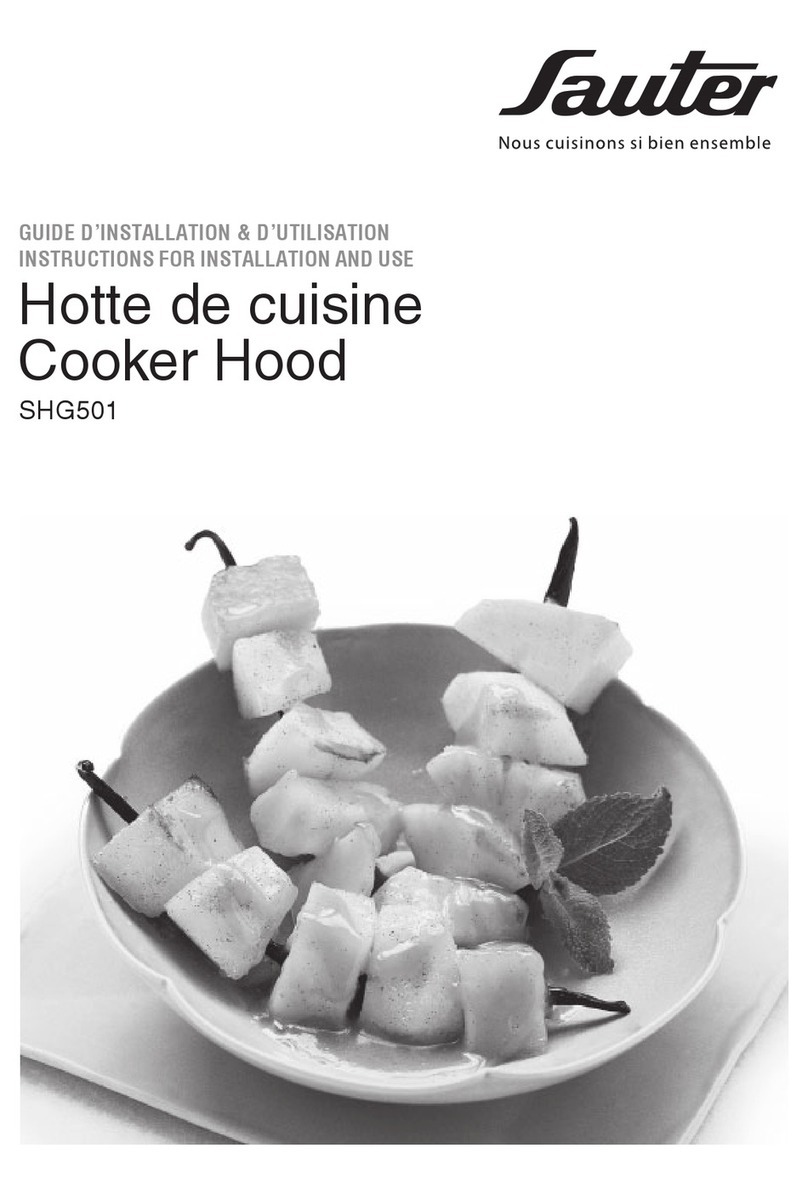3
2 Safety Instructions and Warnings
2.1 For connection and operation
• The appliances are constructed in accordance
with the relevant safety regulations.
•Connecting the appliances to the mains and
repairing and servicing the appliances may
only be carried out by a qualified electrician
according to currently-valid safety regulations.
For your own safety, do not allow anyone other
than a qualified service technician to install
service or repair the product.
•If the mains supply cable of this appliance is
damaged, it must be replaced by the
manufacturer, the Customer Service of the
manufacturer or by another qualified person to
avoid danger.
•The appliance may not be operated with an
external timer or an external tele control
system.
2.2 General information about the hob
• Never allow the induction hob to operate
unattended, as the high power setting results
in extremely fast reactions.
• When cooking, pay attention to the heat-up
speed of the cooking zones. Avoid boiling the
pots dry as there is a risk of the pots
overheating!
• Do not place empty pots and pans on cooking
zones which have been switched on.
• Take care when using simmering pans as
simmering water may dry up unnoticed,
resulting in damage to the pot and to the hob
for which no liability will be assumed.
• It is essential that after using a cooking zone
you switch it off with the respective minus key
and not just with the pan recognition device.
• Overheated fats and oils may spontaneously
ignite. Always supervise the preparation of
food with fats and oils. Never extinguish ignited
fats and oils with water! Switch the appliance
off and then carefully cover the flame, for
example with a lid or an extinguisher blanket.
• The glass ceramic surface of the hob is
extremely robust. You should, however, avoid
dropping hard objects onto the glass ceramic
hob. Sharp objects which fall onto your hob
might break it.
• There is a risk of electric shocks if the glass
ceramic hob develops fractures, cracks, tears
or damage of any other kind. Immediately
switch off the appliance. Disconnect the fuse
immediately and call Customer Service.
•If the hob cannot be switched off due to a
defect in the sensor control immediately
disconnect your appliance and call Customer
Service.
• Take care when working with home
appliances! Connection cables must not come
into contact with hot cooking zones.
• Risk of fire: never store items on the hob.
• The glass ceramic hob should not be used as
a storage area.
• Do not put aluminium foil or plastic onto the
cooking zones. Keep everything which could
melt, such as plastics, foil and in particular
sugar and sugary foods away from hot cooking
zones. Use a special glass scraper to
immediately remove any sugar from the
ceramic hob (when it is still hot) in order to
avoid damaging the hob.
• Metal items (pots and pans, cutlery, etc.) must
never be put down on the induction hob since
they may become hot. Risk of burning!
• Do not place combustible, inflammable or heat
deformable objects directly underneath the
hob.
• Metal items worn on your body may become
hot in the immediate vicinity of the induction
hob. Caution! Risk of burns! Non-magnetisable
objects (e.g. gold or silver rings) are not
affected.
•Never use the cooking zones to heat up
unopened tins of food or packaging made of
material compounds. The power supply may
cause them to burst!
•Keep the sensor keys clean since the
appliance may consider dirt to be finger
contact. Never put anything (pans, tea towels
etc.) onto the sensor keys!
•If food boils over onto the sensor keys, we
advise you to activate the OFF key.
•Hot pans and pots should not cover or be
moved too close to the sensor keys, since this
Safety Instructions and Warnings
Press the sensor field lightly or move your finger
around
You can press the sensor field very lightly with your
finger; when this is done the setting on the display
(power level) will gradually change.
When you put your finger on the sensor field and then
move it to the left or right, the display setting will change
progressively.
The faster the movement, the faster the change in the
display.
Appliance description EN